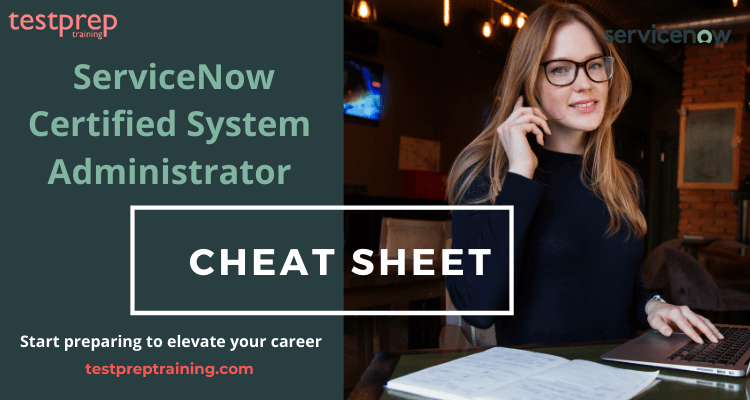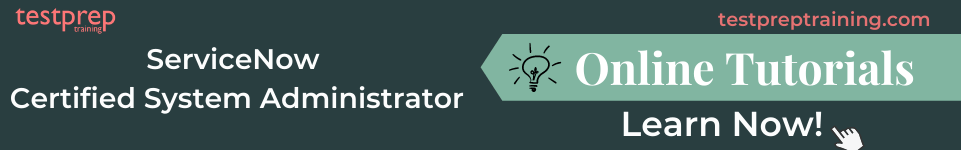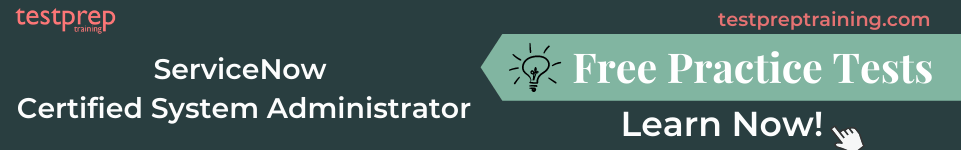The ServiceNow Certified System Administrator exam is a certification exam designed to validate the skills and knowledge of individuals who work with ServiceNow as a system administrator. The exam covers a broad range of topics, including ServiceNow architecture, database schema, user interface, collaboration, task management, notifications, reporting, and scripting.
The examination comprises 60 multiple-choice questions and must be finished within a 90-minute time frame. A passing score of 70% or above is required. The exam is accessible online and can be undertaken at any convenient time. However, candidates must first register and submit a fee to initiate the exam.
ServiceNow Certified System Administrator Exam Glossary
Here are some key terms and concepts that may be useful to know for the ServiceNow Certified System Administrator exam:
- ServiceNow: A cloud-based platform that provides a range of IT service management (ITSM) and IT operations management (ITOM) tools to organizations.
- ServiceNow Instance: An instance of the ServiceNow platform that is provisioned for a specific customer or organization.
- User Interface (UI): The graphical interface used by users to interact with the ServiceNow platform.
- IT Service Management (ITSM): The practice of aligning IT services with the needs of the business to deliver value to customers.
- IT Operations Management (ITOM): The practice of managing IT infrastructure and services to ensure they are running smoothly and efficiently.
- Configuration Management Database (CMDB): A database designed to store information about the configuration items (CIs) within an organization’s IT infrastructure.
- Incident Management: The process of identifying, recording, and resolving IT incidents in a timely manner.
- Change Management: The systematic and controlled management of alterations to IT systems and infrastructure.
- Problem Management: The process of identifying, analyzing, and resolving IT problems to prevent them from recurring.
- Service Level Agreements (SLAs): Contracts between a service provider and a customer outlining the agreed-upon level of service to be delivered.
- Roles and Permissions: The roles and permissions that are assigned to users to control their access to different parts of the ServiceNow platform.
- Reports and Dashboards: The tools used to visualize and analyze data in the ServiceNow platform.
- Scripting: The ability to use scripting languages, such as JavaScript, to customize and automate processes in the ServiceNow platform.
- Service Catalog: A catalog of IT services that are available to users in an organization.
- Integration: The ability to integrate the ServiceNow platform with other systems and applications to streamline workflows and increase efficiency.
ServiceNow Certified System Administrator Exam Guide
Here are some official resources provided by ServiceNow to help prepare for the Certified System Administrator (CSA) exam:
- ServiceNow Training and Certification website: This website provides a range of training and certification resources for ServiceNow products, including the CSA exam. It includes links to training courses, certification exams, and other resources.
Link: https://www.servicenow.com/services/training-and-certification.html
- Certified System Administrator Exam Specification: This document provides detailed information on the topics covered in the CSA exam, including a breakdown of the exam content by topic area.
- ServiceNow Community: The ServiceNow Community is a forum for ServiceNow users and developers to share knowledge and best practices. It incorporates a specialized section for CSA certification, providing a platform for users to pose questions and seek guidance from fellow users.
Link: https://community.servicenow.com/community/certification/csacertification
- ServiceNow Developer Site: The ServiceNow Developer site provides resources and documentation for ServiceNow developers, including information on scripting and customization.
Link: https://developer.servicenow.com/
- ServiceNow Product Documentation: The ServiceNow Product Documentation site provides documentation on all aspects of the ServiceNow platform, including configuration, customization, and administration.
Link: https://docs.servicenow.com/
ServiceNow Certified System Administrator Exam Tips and Tricks
Here are some tips and tricks that may help you prepare for the ServiceNow Certified System Administrator (CSA) exam:
- Review the exam specifications: The examination specification document offers a comprehensive breakdown of the exam’s covered topics, along with the percentage of questions allocated to each area. A careful review of this document can assist you in directing your study efforts toward the topics that carry the most significant weight in the exam.
- Use official ServiceNow resources: ServiceNow offers a range of training courses and certification resources, including study guides and practice exams. Using these resources can help ensure that you are covering the material that is most relevant to the exam.
- Set up a ServiceNow instance for practice: The most effective way to acquire proficiency in using ServiceNow is by actively engaging with the platform. Establishing a ServiceNow instance for practical exercises enables you to acquire firsthand experience with the system, proving invaluable in preparation for the exam.
- Learn how to use the ServiceNow UI: The ServiceNow user interface (UI) is the primary tool that administrators use to manage the platform. Familiarizing yourself with the UI, including how to navigate different screens and perform common tasks, can help you answer questions on the exam.
- Practice scripting: Scripting is an important skill for ServiceNow administrators, and the exam includes questions on scripting. Practicing writing scripts, and understanding how to use scripts to automate common tasks, can help you be better prepared for the exam.
- Pay attention to key concepts: Some key concepts that are likely to appear on the exam include incident management, change management, and the configuration management database (CMDB). Understanding these concepts, as well as the roles and permissions that are assigned to users in ServiceNow, can help you be better prepared for the exam.
Cheat Sheet : ServiceNow Certified System Administrator
This Cheat Sheet is loaded with the right resources to help your revisions. It makes you take smarter steps efficiently. Also, this will help reduce confusion and will prepare you better for the exam.
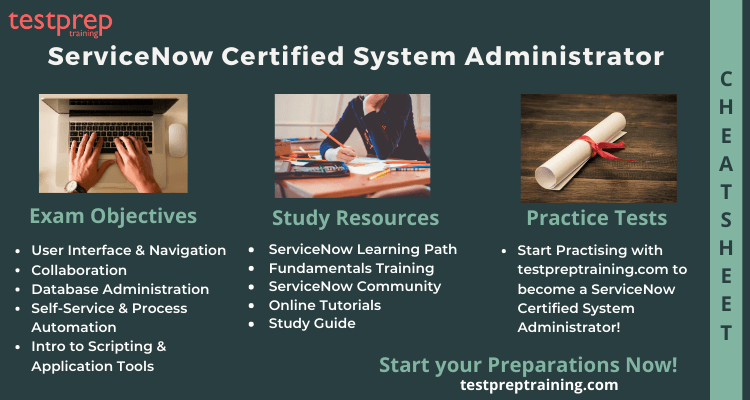
Understand the Exam Objectives
In order to gain a systematic understanding of the exam, you should go through the Servicenow Certified System Administrator Blueprint that would assuredly provide a bird`s view on all related topics. The course outline highlights the exam objectives and necessary skills that you require to crack the exam. It covers the descriptive details about the Servicenow Certified System Administrator Syllabus. These domains cover various subtopics. This is to help candidates revise for the exam by identifying specific content within each topic that may be tested. This exam covers the following domains:
The Course Outline has been updated on March 2021.
User Interface & Navigation [20%]
- ServiceNow Overview
- Lists and Filters (ServiceNow Documentation: Create and edit filters, Filters)
- Forms and Templates (ServiceNow Documentation: Templates, Form templates)
- Branding (ServiceNow Documentation: Configure portal branding, Branding a Service Portal)
Collaboration [20%]
- Task Management (ServiceNow Documentation: Project tasks, Create a task from an incident, problem, or change request)
- Notifications (ServiceNow Documentation: Notifications)
- Reporting (ServiceNow Documentation: Reporting)
Database Administration [30%]
- Data Schema (ServiceNow Documentation: Schema map for tables, View the schema map)
- CMDB (ServiceNow Documentation: Configuration Management Database)
- Application/Access Control (ServiceNow Documentation: Access control rules in application administration apps, Access control list rules)
- Import Sets (ServiceNow Documentation: Import sets)
Self-Service & Process Automation [20%]
- Knowledge Management (ServiceNow Documentation: Knowledge Management)
- Service Catalog (ServiceNow Documentation: Service Catalog)
- Flow Designer (ServiceNow Documentation: Flow Designer, Call a workflow flow logic)
Introduction to Development [10%]
- Scripting (ServiceNow Documentation: Scripts)
- Migration and Integration (ServiceNow Documentation: Organize the migration process, Integration options)
- Development
Enhance your Learning with Study Resources
The Servicenow Certified System Administrator Exam Difficulty is quite high. Therefore, all your revisions depend a lot on your learning resources. With such a wide choice available in the market it often becomes difficult to choose the authentic resources. Here are quick links to some highly suggested resources you must refer in order to revise for the exam.
Learning Paths
ServiceNow regularly releases minute-by-minute updates and information concerning its certification exam on its Learning Platform. The ServiceNow Learning Path offers numerous training and courses as references for candidates preparing for the ServiceNow Certified System Administrator Exam. Initiating the ServiceNow journey can commence with mastering the fundamental features of the NOW platform. The learning path is outlined as follows:
- To start with, the candidate has to go through ServiceNow Fundamentals Introduction Module
- Secondly, Followed by Platform Overview Module
- Thirdly, NOW Platform User Interface Overview Module
- Subsequently, Branding Overview Module
- Then, Lists and Filters Overview Module
- Also, Forms Overview Module
- Additionally, Task Management Overview Module
- Moreover, Notifications Overview Module
- Furthermore,Reporting Overview Module
- Lastly, Knowledge Management Overview Module
ServiceNow Fundamentals Training
Training courses play a crucial role in your revision process, delving into advanced characteristics and functionalities such as application development and scripting. The course includes instructor videos, a sequence of hands-on activities, guided tours of the NOW platform, and strategically placed knowledge checks to assess content understanding. This ServiceNow Certified System Administrator Training course caters to users with varying levels of experience, whether they are seasoned ServiceNow users or newcomers eager to explore the fundamental features of the platform.
ServiceNow Community
Offline discussions are limited to a smaller audience, while online platforms have the potential to reach a broader spectrum. The chances of finding resolutions to an issue significantly rises with the involvement of a larger number of people. Additionally, diverse viewpoints contribute to a more dynamic exchange of ideas. These discussions not only enrich the study experience but also elevate the overall journey of revision.
Online Tutorials & Study Guide
Online Tutorials enhance your knowledge and provide in depth understanding about the exam concepts. Moreover, Servicenow Certified System Administrator Study Guides will be your support throughout your journey towards the exam. These resources will help you stay consistent and determined.
Self-evaluation Time with Practice Exam
Servicenow Certified System Administrator Practice Test are the most efficient as well as beneficial ways to determine the level of your preparation. They help you identify weak parts of your preparation and will decrease the chances of making future mistakes. Practicing for the exam in this way will identify your loopholes and reduce the chances of your mistakes on the day of the exam. Attempting multiple Servicenow Certified System Administrator Practice Exam is vital to boost your confidence. Lets Start Practising for the exam Now!