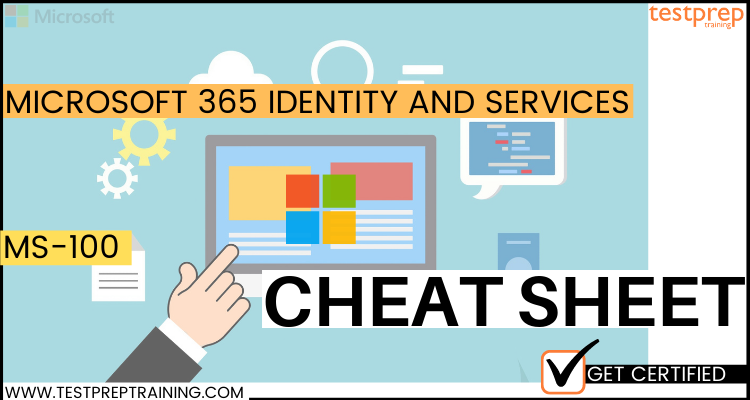The Russian version of this exam retired on February 28, 2023. All other languages of this exam will retire on July 31, 2023. A replacement exam, Exam MS-102: Microsoft 365 Administrator, will be available in May 2023.
Ready to have a quick revision for the MS-100 exam? This cheat sheet will serve as a review for the MS-100 test, containing all of the necessary information and resources to pass the exam. It is fairly usual for last-minute preparation time to become perplexing as to where to begin and where not to begin. To clear up any doubts, we’ve designed this Microsoft 365 Identity and Services (MS-100) cheat sheet in such a way that you’ll be able to go through everything in order. Another significant benefit of our cheat sheet is that it is organized into sections, beginning with the basic test criteria and finishing with the most important study materials, ensuring that nothing gets muddled up.
However, in order to fully comprehend the Microsoft 365 Identity and Services (MS-100) test, you must first grasp the fundamental facts and needs. So, without further ado, let’s get started with the MS-100 exam’s fundamental criteria and overview.
Microsoft 365 Identity and Services (MS-100): Overview
Microsoft 365 Identity and Services (MS-100) exam assesses you in the role of Microsoft 365 Enterprise Administrators with abilities to evaluate, plan, migrate, deploy, and manage Microsoft 365 services. Nevertheless, these administrators bear the responsibility of executing numerous Microsoft 365 tenant management duties for an organization. This encompasses aspects such as identities, security, compliance, and supporting technologies.
But, for every exam there is some knowledge requirement, so, take a look at them for a quick review.
Exam Knowledge Requirement
- Firstly, you must have a working knowledge of Microsoft 365 workloads.
- Secondly, you must have been an administrator for at least one Microsoft 365 workload (Exchange, SharePoint, Skype for Business, or Windows as a Service).
- lastly, a working knowledge of networking, server administration, and IT fundamentals such as DNS, Active Directory, and PowerShell.
However, moving forward, with MS-100 exam you will be able to gain various skills that includes:
- Firstly, to design, configure, and manage Microsoft 365 tenant
- Secondly, understanding of Office 365 product functionality
- Thirdly, skills to configure Office 365
- Then, managing Office 365 ProPlus deployments
- Lastly, planning and implementing identity synchronization with implementing application and external access
Cheat Sheet for Microsoft 365 Identity and Services (MS-100) Exam
We will discuss the top most areas of study resources that you may utilise to have a decent revision in the Microsoft 365 Identity and Services (MS-100) test cheat sheet. This also includes Microsoft documentation links organised by topic that will lead you right to the test topic you wish to study about. Let’s begin with the guide, which will assist you in better preparing for the exam.
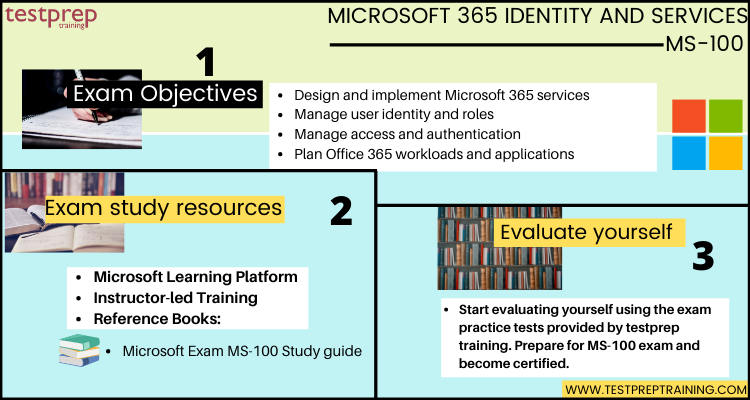
1. Understand the exam objectives
This cheat sheet is all about giving you a fast refresher on stuff you already know. The test objectives for the MS-100 exam are the most crucial item to start with. As a result, your head will be filled with MS-100 themes and talents. Furthermore, studying the exam objectives can eliminate any misunderstanding in your mind, allowing you to concentrate on future revisions. Furthermore, the test objectives might assist you in strengthening the modules and subtopics. The relevant subjects for the Microsoft 365 Identity and Services MS-100 test are listed below. This includes the following:
The course Outline for the Microsoft MS-100 exam was updated on February 3, 2023
1. Deploy and manage a Microsoft 365 tenant (15—20%)
Plan and implement a Microsoft 365 tenant
- plan a tenant (Microsoft Documentation: Plan your tenant in Microsoft 365)
- create a tenant (Microsoft Documentation: Set up your Microsoft 365 tenant)
- implement and manage domains (Microsoft Documentation: Add a domain to Microsoft 365)
- configure organizational settings, including security, privacy, and profile (Microsoft Documentation: Use policy settings to manage privacy controls)
Monitor Microsoft 365 tenant health
- create and manage service requests (Microsoft Documentation: Manage service requests in Service Manager)
- create an incident response plan (Microsoft Documentation: Incident response planning)
- monitor service health check (Microsoft Documentation: Microsoft 365 service health)
- monitor application access (Microsoft Documentation: Microsoft 365 Apps monitoring)
- configure and review reports, including Azure Monitor logs and Log Analytics workspaces (Microsoft Documentation: Create a Log Analytics workspace)
- schedule and review usage metrics, including Microsoft Viva Insights and Adoption Score
2. Plan and manage user identity and roles (30—35%)
Plan identity synchronization
- design synchronization solutions for multitenant and multi-forest scenarios (Microsoft Documentation: Topologies for Azure AD Connect)
- evaluate whether objects should be synchronized, not synchronized, or created as cloud-only (Microsoft Documentation: One or more objects don’t sync, End-to-end troubleshooting of Azure AD)
- identify which Azure AD Connect features to enable, such as writeback and device synchronization (Microsoft Documentation: Custom installation of Azure Active Directory Connect)
- identify synchronization pre-requisites, including connectivity method, permissions, and server requirements (Microsoft Documentation: Set up directory synchronization for Microsoft 365)
- choose between Azure AD Connect and Azure AD Connect cloud sync
- plan user sign-in for Azure AD hybrid identities, including pass-through authentication, seamless, and SSO (Microsoft Documentation: Choose the right authentication method, Azure Active Directory Seamless Single Sign-On)
Implement and manage identity synchronization with Azure AD
- prepare for identity synchronization by using IdFix (Microsoft Documentation: Prepare for identity synchronization to Microsoft 365)
- configure and manage directory synchronization by using Azure AD Connect cloud sync (Microsoft Documentation: Create a new configuration for Azure AD)
- configure and manage directory synchronization by using Azure AD Connect
- configure Azure AD Connect object filters (Microsoft Documentation: Azure AD Connect sync: Configure filtering)
- monitor synchronization by using Azure AD Connect Health (Microsoft Documentation: Azure AD Connect)
- troubleshoot Azure AD Connect synchronization (Microsoft Documentation: Understanding errors during Azure AD synchronization)
Plan and manage Azure AD identities
- plan Azure AD identities (Microsoft Documentation: Determine your cloud identity model)
- create and manage users (Microsoft Documentation: Microsoft 365 user accounts)
- create and manage guest users (Microsoft Documentation: Manage groups guest access)
- create and manage groups, including Microsoft 365 groups (Microsoft Documentation: Manage who can create Microsoft 365 Groups)
- manage and monitor Microsoft 365 license allocations (Microsoft Documentation: View Microsoft 365 licenses and services with PowerShell)
- perform bulk user management, including PowerShell (Microsoft Documentation: Create Microsoft 365 user accounts with PowerShell)
Plan and manage roles in Microsoft 365
- plan for role assignments (Microsoft Documentation: Roles for Microsoft 365 services in Azure Active Directory)
- manage roles in Microsoft 365 admin center (Microsoft Documentation: admin roles in the Microsoft 365 admin center)
- manage administrative units (Microsoft Documentation: Administrative units in Azure Active Directory)
- plan and implement privileged identity management for Azure AD roles (Microsoft Documentation: Azure AD Privileged Identity Management)
3. Manage access and authentication (20—25%)
Plan and implement authentication
- choose an authentication method, including Windows Hello for Business, passwordless, and tokens (Microsoft Documentation: Passwordless authentication options for Azure Active Directory)
- implement and manage authentication methods (Microsoft Documentation: authentication and verification methods)
- implement and manage self-service password reset (SSPR) (Microsoft Documentation: Azure AD SSPR)
- implement and manage Azure AD password protection (Microsoft Documentation: Azure AD Password Protection for Active Directory Domain Services)
- configure and manage multi-factor authentication (MFA) (Microsoft Documentation: Set up multifactor authentication for Microsoft 365)
- investigate and resolve authentication issues (Microsoft Documentation: Troubleshoot Azure Multi-Factor Authentication issues)
Plan and implement secure access
- plan and implement access reviews in Azure AD identity governance (Microsoft Documentation: Azure AD access reviews)
- plan and implement entitlement packages in Azure AD identity governance (Microsoft Documentation: Azure AD entitlement management)
- plan for identity protection (Microsoft Documentation: Identity Protection)
- implement and manage Azure AD Identity Protection (Microsoft Documentation: Manage Azure AD Identity Protection)
- plan conditional access policies (Microsoft Documentation: Conditional Access)
- implement and manage conditional access policies
Plan and implement application access
- plan access and authentication to application registrations and Azure AD enterprise applications (Microsoft Documentation: applications application management in Azure Active Directory)
- configure application registration in Azure AD (Microsoft Documentation: Register an app with Azure Active Directory)
- manage user permissions for application registrations (Microsoft Documentation: Azure AD built-in roles)
- manage OAuth application requests in Azure AD, Microsoft Defender for Cloud Apps, and Microsoft 365 Defender (Microsoft Documentation: OAuth app policies)
- configure Azure AD Application Proxy (Microsoft Documentation: Using Azure AD Application Proxy)
- publish enterprise applications in Azure AD (Microsoft Documentation: Submit a request to publish your application)
4. Plan Microsoft 365 workloads and applications (20—25%)
Plan and implement Microsoft 365 Apps deployment
- plan for client connectivity to Microsoft 365 workloads (Microsoft Documentation: Microsoft 365 network connectivity principles)
- plan Microsoft 365 App compatibility by using the Readiness Toolkit (Microsoft Documentation: Use the Readiness Toolkit to assess application compatibility)
- plan for Microsoft 365 Apps updates (Microsoft Documentation: Overview of the update process for Microsoft 365 Apps)
- specify initial configuration for Microsoft 365 Apps by using the Microsoft 365 Apps admin center (Microsoft Documentation: Set up Microsoft 365 Apps for business)
- implement Microsoft 365 Apps deployment and software downloads (Microsoft Documentation: Overview of the Microsoft 365 Apps admin center)
Plan and implement Exchange Online deployments
- plan for DNS records required by Exchange Online (Microsoft Documentation: External Domain Name System records for Office 365)
- plan and implement an Exchange hybrid organization (Microsoft Documentation: Exchange Server hybrid deployments)
- plan and implement mail routing, including connectors, mail flow rules, and remote domains (Microsoft Documentation: Set up connectors to route mail between Microsoft 365)
- plan and implement organizational settings (Microsoft Documentation: Plan and manage organizational settings with Exchange Online)
Plan and implement Microsoft SharePoint Online, OneDrive, and Microsoft Teams
- specify SharePoint site types, site collections, and lists (Microsoft Documentation: Overview of sites and site collections in SharePoint Server)
- plan a migration strategy for SharePoint Online and OneDrive (Microsoft Documentation: Overview of the SharePoint Migration Tool (SPMT))
- identify hybrid requirements for SharePoint Online (Microsoft Documentation: Hardware and software requirements for SharePoint hybrid)
- manage access configurations for SharePoint Online and Microsoft Teams (Microsoft Documentation: Manage sharing settings)
- manage SharePoint Online tenant and site settings (Microsoft Documentation: SharePoint Online tenant properties)
- map Phone System features to requirements (Microsoft Documentation: Microsoft 365 and Office 365 platform service description)
- plan and implement organizational settings (Microsoft Documentation: Plan and manage organizational settings with Exchange Online)
- plan, implement, and manage guest and external access (Microsoft Documentation: Guest users in Microsoft 365 admin center)
2. Microsoft Learning Platform
A valuable learning resource for exam preparation is the Microsoft learning platform. However, it’s essential to visit the official Microsoft website. Specifically for the MS-100 exam, it’s advisable to begin by visiting the official Microsoft website to access reliable information about the exam. You can readily find the MS-100 page, where you’ll find comprehensive details regarding the MS-100 exam.
3. Instructor-led Training
Microsoft offers instructor-led training that covers the most important aspects of Microsoft 365 corporate management. Here, you’ll learn about the important components that must be considered while creating a Microsoft 365 tenancy. You’ll also learn how to manage renters, which includes setting up tenant responsibilities and keeping track of their health and services. This MS-100 training course, on the other hand, will assist you in your preparation:
4. Using Reference Books
Books prove highly advantageous when it comes to revision, as they enable easy navigation to specific topics you wish to review and understand. Concerning the MS-100 exam, there are a few reputable books that have been widely recognized in the market for several years, serving as valuable resources for your study. Here are some of these books:
- Microsoft Exam MS-100 Study guide
5. Assess yourself with Practice Tests
Practice exams are vital for better preparation since they allow you to examine yourself and determine your weak and strong areas. You can begin taking MS-100 exam practice exams, but this will not assist you in assessing or evaluating yourself. Furthermore, it will increase your replying abilities, allowing you to save a significant amount of time. And, when you’ve finished one entire topic, the optimum time to start conducting practise exams is after you’ve finished one full topic. Finally, remember to study hard and pass the exam.