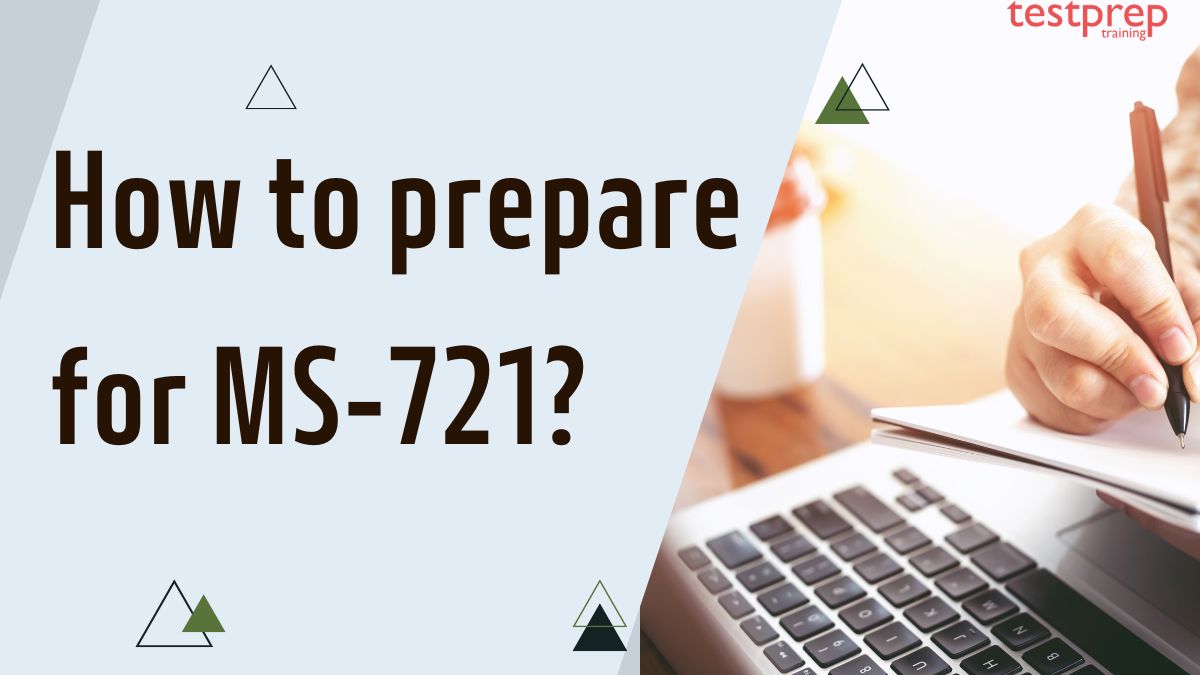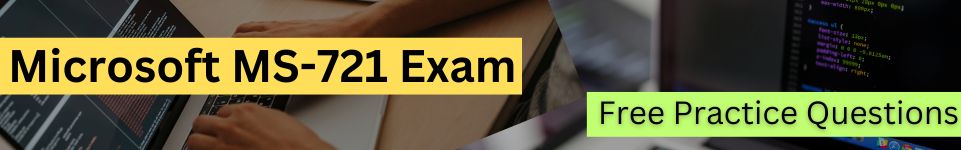Are you looking to advance your career in collaboration communications systems? If so, the Microsoft MS-721 certification is a great place to start. This certification validates your skills in planning, designing, configuring, and managing collaboration communications systems using Microsoft Teams. This certification is designed for IT professionals who want to demonstrate their skills in planning, designing, configuring, and managing collaboration communications systems using Microsoft Teams.
Furthermore, this certification is a great way to show your employers that you have the skills to design and deploy Microsoft Teams solutions that meet the needs of your organization. So, in this blog, we will delve deep into the intricacies of the MS-721 exam, unveiling its significance, objectives, and how you can strategically prepare for the certification and take your career to the next level.
Understanding Microsoft MS-721 Exam
The Microsoft MS-721 Examination is tailored for individuals tasked with strategizing, implementing, setting up, sustaining, and resolving issues related to Microsoft Teams Phone, meetings, and both individual and shared devices such as Teams Rooms and the Microsoft Surface Hub.
Knowledge Area:
- Professionals in the realm of collaborative communication systems engineering possess a foundational grasp of networking, telecommunications, audio/visual technologies, meeting room setups, as well as identity and access management.
- Their expertise extends to efficiently overseeing and supervising Teams Phone, meetings, and devices endorsed by Microsoft, achieved through the utilization of the Microsoft Teams admin center, PowerShell, the Microsoft Teams Rooms Pro Management portal, and the Microsoft Call Quality Dashboard.
- Their role involves the deployment and configuration of Teams Phone inclusive of PSTN connectivity facilitated by means such as Teams Calling Plans, Operator Connect, Teams Phone Mobile, and Direct Routing.
- Collaboration communication systems engineers are closely aligned with Teams administrators, Microsoft identity and access administrators, and Microsoft 365 administrators.
- Furthermore, their collaborative endeavors may encompass coordination with stakeholders from other domains such as facilities management, network engineering, security architecture, device manufacturing, telephony services, and Microsoft Certified solution providers.
Exam Details:
MS-721: Collaboration Communications Systems Engineer is an associate-level exam that will examine your skills in planning collaboration communication systems, managing team meetings/events, and configuring team rooms. To pass this exam, you need to get a score of 700 and the number of questions can have a range of around 40-60.
The exam is available in English language and will cost $165 USD.
Exam Topics Breakdown:
To achieve success in the Microsoft MS-721 exam, a comprehensive understanding of the exam topics is paramount. This section dissects each exam domain, providing you with a detailed breakdown that will empower you to navigate the exam with precision and confidence. Let’s dive into the core subjects that form the foundation of the MS-721 certification.
1. Plan and design collaboration communications systems (30–35%)
Plan and design Teams meetings
- Plan and design Teams meeting policies and settings (Microsoft Documentation: Manage meeting and event policies in Microsoft Teams)
- Plan for PSTN audio conferencing (Microsoft Documentation: Plan your Teams voice solution)
- Plan for Teams webinars, live events, and town halls (Microsoft Documentation: Plan for live events in Microsoft Teams)
- Recommend when to use Teams Premium
- Recommend when to use Microsoft Copilot for Microsoft 365 in Teams
- Recommend meeting types based on business requirements, including virtual appointments, webinars, town halls, and meetings (Microsoft Documentation: Overview of meetings, webinars, and town halls)
- Recommend methods for assigning policies (Microsoft Documentation: Assign policies in Teams – getting started)
- Plan and design Teams policy packages
Plan and design Teams Phone and PSTN connectivity
- Identify licensing requirements to enable Teams Phone for users, shared devices, and Teams resource accounts (Microsoft Documentation: Microsoft Teams Phone Resource Account licenses, Microsoft Teams Shared Devices licensing, Manage resource accounts for service numbers)
- Identify PSTN connectivity requirements (Microsoft Documentation: PSTN connectivity options)
- Recommend when to use Teams Phone Mobile
- Plan for Operator Connect (Microsoft Documentation: Plan for Operator Connect)
- Recommend an appropriate billing method for communications consumption
- Plan for Shared Calling
- Plan usage scenarios for service and user phone numbers (Microsoft Documentation: Manage phone numbers for users)
- Plan for porting and/or acquiring phone numbers
- Recommend Teams Phone devices
- Plan for and recommend analog devices, Session Initiation Protocol (SIP) handsets, and SIP devices
- Recommend when to use Survivable Branch Appliances (SBAs) (Microsoft Documentation: Survivable Branch Appliance (SBA) for Direct Routing)
- Plan and design Direct Routing call flows (Microsoft Documentation: Microsoft Teams call flows)
- Recommend a Session Border Controller (SBC) solution based on PSTN connectivity
- Identify an appropriate compliance recording solution
- Identify an appropriate certified contact center solution (Microsoft Documentation: Contact center integrations for Microsoft Teams)
Plan and design Teams-certified device solutions
- Recommend a room configuration based on the meeting space
- Recommend a room configuration based on customer and business requirements
- Choose between Teams Rooms Basic and Teams Rooms Pro
- Recommend a Teams Rooms device platform, including Windows and Android
- Recommend Teams-certified devices
- Recommend Teams Rooms certified components (Microsoft Documentation: Microsoft Teams Rooms security, Plan Microsoft Teams Rooms)
- Recommend when to use Cloud Video Interop (CVI)
- Recommend when to use Direct Guest Join
- Recommend an update strategy for Teams Meeting Room devices
- Identify the requirements for a Microsoft Teams Rooms resource account
- Identify the enrollment requirements for Microsoft Intune (Microsoft Documentation: Enrollment guide: Microsoft Intune enrollment)
- Plan for advanced features on shared devices
Prepare the network for the deployment of Teams
- Perform a network analysis by using the Microsoft Teams Network Assessment Tool (Microsoft Documentation: Microsoft 365 network assessment)
- Determine network readiness for Teams (Microsoft Documentation: Prepare your organization’s network for Microsoft Teams)
- Recommend when to use Enterprise Content Delivery Network (eCDN)
- Specify the network configuration for certified devices
- Determine network requirements by using the Network planner for Teams (Microsoft Documentation: Use the Network planner for Microsoft Teams)
- Specify the optimal network architecture for Teams
- Specify Teams Quality of Service (QoS) requirements and policies
- Configure Teams for QoS (Microsoft Documentation: Implement Quality of Service (QoS) in Microsoft Teams)
- Configure Media Bit Rate (MBR)
- Create and assign a network roaming policy
- Configure the network topology
- Configure tenant data upload for the Microsoft Call Quality Dashboard (Microsoft Documentation: Upload tenant and building data in Call Quality Dashboard (CQD))
- Configure reporting labels for Call Analytics
2. Configure and manage Teams meetings, webinars, and town halls (15–20%)
Configure and manage Teams meetings
- Create and manage meeting policies, including policy packages and group policy assignment (Microsoft Documentation: Manage meeting and event policies in Microsoft Teams)
- Configure meeting settings
- Configure avatars for Teams meetings
- Configure Microsoft Mesh meetings in Microsoft Teams
- Configure and manage meeting features, including meeting apps, polls and forms, Q&A, breakout rooms, and Teams Premium features
- Create and manage Teams meeting templates and meeting template policies (Microsoft Documentation: Manage team templates in the admin center)
- Configure controlled content meeting policies
- Configure Cloud Video Interop policies
- Configure meeting recording and transcription to support Copilot for Microsoft 365
- Configure virtual appointments, including advanced features
Configure and manage audio conferencing
- Configure audio conferencing for Teams
- Configure a default audio conferencing bridge (Microsoft Documentation: Change the settings for an Audio Conferencing bridge)
- Configure an audio conference bridge number
- Configure a toll-free conference bridge number (Microsoft Documentation: Change the phone numbers on your Audio Conferencing bridge)
- Assign a specific audio conferencing number to a user (Microsoft Documentation: Manage phone numbers for users)
- Configure toll-free audio conferencing
- Configure the audio conferencing numbers included in meeting invitations (Microsoft Documentation: Set up Audio Conferencing for Microsoft Teams)
Configure and manage Teams webinars
- Configure webinar roles and presenter and attendee experience
- Manage access to scheduling Teams webinars
- Configure policies for Teams webinars
- Configure in-org vs public webinars
- Configure advanced webinar features
- Configure attendee interaction for webinars
Configure and manage Teams Town halls
- Configure Town Hall settings
- Configure a Microsoft eCDN for Town halls
- Configure advanced Town hall features
- Configure Town halls with Teams, Viva Engage, and Microsoft Stream
3. Configure and manage Teams Phone (25–30%)
Configure Teams Phone policies
- Create a dial plan
- Configure calling policies (Microsoft Documentation: Calling policies in Teams)
- Configure call park policies
- Configure caller ID policies (Microsoft Documentation: Manage caller ID for users)
- Configure IP Phone policies
- Configure mobility policies
- Configure voicemail policies
- Configure call hold policies
- Configure outbound call restrictions
- Configure inbound call blocking (Microsoft Documentation: Block inbound calls)
- Configure routing of unassigned numbers
- Configure compliance recording policies
Configure auto attendants and call queues
- Design call flows for auto attendants and call queues
- Configure Teams Phone resource accounts (Microsoft Documentation: Manage resource accounts for service numbers)
- Assign licenses to resource accounts
- Assign phone numbers to resource accounts, including toll-free phone numbers (Microsoft Documentation: Manage resource accounts for service numbers)
- Assign a resource account to an auto attendant or call queue
- Choose an appropriate call queue routing method
- Configure holidays for auto attendants and call queues (Microsoft Documentation: Plan for Teams Auto attendants and Call queues)
- Configure custom Music on Hold (MoH)
- Assign a dynamic caller ID policy for call queues (Microsoft Documentation: Create a Call queue in Microsoft Teams)
- Configure voice applications policies for auto attendants and call queues
Configure dynamic emergency calling
- Design a solution for dynamic emergency calling (Microsoft Documentation: Plan and configure dynamic emergency calling)
- Configure emergency calling locations
- Configure emergency call routing policies
- Configure emergency calling policies (Microsoft Documentation: Plan and configure dynamic emergency calling)
- Configure networks and locations (Location Information Service (LIS))
- Validate emergency address and emergency calling from Teams clients (Microsoft Documentation: Emergency addresses for remote locations)
- Troubleshoot dynamic emergency address
Configure and manage users for Teams Phone
- Assign a Teams Phone Standard license
- Assign a Teams Calling Plan (Microsoft Documentation: Set up Microsoft Calling Plans)
- Assign user dial plans
- Assign phone numbers to users by using the Microsoft Teams admin center (Microsoft Documentation: Manage phone numbers for users)
- Assign phone number in bulk by using PowerShell
- Assign a verified emergency address location (Microsoft Documentation: Manage emergency locations for your organization)
- Assign a calling policy to a user
- Assign a Shared Calling policy to a user
- Assign a private line to a user
- Assign a voice routing policy to a Direct Routing user (Microsoft Documentation: Manage call routing policies for Direct Routing)
Configure and manage calling features for Teams Phone
- Configure voicemail (Microsoft Documentation: Set up your voice mail)
- Configure group call pickup
- Configure Call Forwarding (Microsoft Documentation: Configure call settings for your users)
- Configure Simultaneous Ring
- Configure call delegation
- Configure audio conferencing for a user (Microsoft Documentation: Manage the Audio Conferencing settings for a user in Microsoft Teams)
- Assign a Dial-out from meetings policy for a user
- Assign a call hold policy (Microsoft Documentation: Calling policies in Teams)
- Configure Shared Calling
Configure and manage Direct Routing for Teams Phone
- Configure connectivity for Teams Phone to a SBC
- Create and configure a PSTN gateway (Microsoft Documentation: Configure Direct Routing)
- Create PSTN usage records (Microsoft Documentation: Manage call routing policies for Direct Routing)
- Create and configure a voice route
- Create and configure voice routing policies (Microsoft Documentation: Manage call routing policies for Direct Routing)
- Validate Direct Routing SBC connectivity (Microsoft Documentation: Connect your Session Border Controller (SBC) to Direct Routing)
- Troubleshoot Direct Routing by using the Teams admin center
- Design and configure Location-Based Routing (LBR) (Microsoft Documentation: Plan Location-Based Routing for Direct Routing)
- Design and configure Local Media Optimization (LMO)
- Configure trunk translation rules (Microsoft Documentation: Translation rules in Skype for Business Server)
- Configure on-network conferencing for Direct Routing
- Configure an SBA (Microsoft Documentation: Survivable Branch Appliance (SBA) for Direct Routing)
- Manage emergency call routing policies for Direct Routing
4. Configure and manage Teams Rooms and devices (25–30%)
Maintain Teams Rooms and devices
- Configure device settings
- Configure local network settings
- Configure device updates (Microsoft Documentation: Configure Windows Update for Business)
- Recommend Conditional Access Policy MFA exceptions for Resource accounts (Microsoft Documentation: Common Conditional Access policy: Require MFA for all users)
- Configure meeting room settings by using the Microsoft Teams admin center or the local Teams application settings
- Manage Teams Rooms from the Microsoft Teams Rooms Pro Management portal
- Specify Intune configuration requirements for Teams devices
- Deploy common area phones, user phones, conference phones (Microsoft Documentation: Set up common area phones for Microsoft Teams)
- Create and manage Teams device tags (Microsoft Documentation: Manage Microsoft Teams device tags)
- Configure SIP Gateway and provision SIP devices (Microsoft Documentation: Configure SIP Gateway)
- Monitor Teams device health
- Troubleshoot authentication issues (Microsoft Documentation: Troubleshooting Authentication Issues)
- Troubleshoot update issues
- Troubleshoot remote provisioning issues (Microsoft Documentation: Known issues for provisioning in Microsoft Entra ID)
- Troubleshoot Bluetooth beaconing
Configure and manage Teams Android devices
- Configure IP phone policies
- Create and configure device configuration profiles for Android based devices
- Enable hotline for shared space devices
- Deploy Android devices remotely
Configure and manage Teams Windows devices
- Specify domain group policy exclusions for Teams Rooms on Windows
- Configure custom displays for Teams Rooms on Windows
- Customize meeting room settings by using XML files on Windows
- Configure settings for peripherals for Teams Room on Windows
Configure optional features for Teams Rooms and devices
- Configure HDMI ingest and options (Microsoft Documentation: The HDMI ingest status is Unhealthy)
- Configure a content camera
- Configure Teams casting (Microsoft Documentation: Prepare your environment)
- Auto accept a proximity join
- Configure room remote
- Configure Direct Guest Join (Microsoft Documentation: Enable Teams Rooms devices to join third-party meetings)
- Configure hot desking on Teams shared devices (Microsoft Documentation: Microsoft Teams Shared Devices licensing)
- Configure AI-enabled voice and video capabilities for shared space devices
Strategically Preparing for Success: Mastering the Microsoft MS-721 Exam
The journey to conquering the Microsoft MS-721 exam is an exciting and rewarding endeavor. This section will guide you through the strategic steps required to ensure your preparation is comprehensive, effective, and tailored to your success. Whether you’re a seasoned IT professional or a budding enthusiast eager to dive into the world of cloud security, these preparation strategies will set you on the right path.
1. Crafting Your Study Plan:
Embarking on your MS-721 journey begins with a well-structured study plan. Define your study goals, allocate dedicated study time, and segment the exam objectives into manageable sections. Consider your existing commitments and create a study schedule that suits your routine.
- Define your objectives: Clearly outline your goal for earning the MS-721 certification and how it aligns with your career aspirations.
- Assess your current knowledge: Identify your strengths and areas that need improvement in the exam domains.
- Set a realistic timeline: Determine your desired exam date and allocate an appropriate amount of time for preparation.
2. Leveraging Study Resources:
A treasure trove of study resources awaits, enabling you to grasp the exam topics comprehensively. Start with official Microsoft documentation, which provides accurate and up-to-date information. Explore online courses, video tutorials, and training platforms to supplement your understanding. Some of the Microsoft official study resources include:
– Official Microsoft Documentation:
Begin your journey with the foundation of knowledge directly from the source. Microsoft’s official documentation provides authoritative and up-to-date information on the MS-721 exam objectives. Delve into Microsoft documentation, Center guides, and other relevant resources to build a strong conceptual framework.
– Microsoft Learning Path:
Plan and design Teams collaboration communications systems
Reference: https://learn.microsoft.com/en-us/training/paths/plan-configure-teams-voice/
You will acquire the skills to strategize, create, and implement Microsoft Teams collaborative communication systems encompassing Microsoft Teams meetings, Teams Phone, as well as individual and communal devices such as Microsoft Teams Rooms and the Surface Hub.
Module:
- Introduction to Teams meetings and calling
- Plan for Teams Phone
- Plan for Microsoft Teams Rooms and Surface Hub
- Plan and optimize network performance for Teams media
- Configure and deploy Teams Phone
- Configure and deploy Teams Phone with Direct Routing
- Extend Teams Phone with additional services
Manage Teams collaboration communications systems
Explore the process of overseeing Team’s collaborative communication systems, covering Microsoft Teams meetings, Teams Phone, Microsoft Teams Rooms, and other devices post-implementation. This journey equips you with the skills to effectively manage Teams users, Teams devices, and execute routine troubleshooting procedures.
Modules:
- Manage meetings and events experiences
- Create and assign Teams policies to meet business requirements in Microsoft Teams
- Configure and manage voice users
- Configure auto attendants and call queues
- Configure, deploy, and manage Teams devices
- Prepare meeting room experiences
- Monitor and troubleshoot Teams collaboration communications systems
- Instructor-led courses to gain the skills needed to become certified
– Instructor-led Course:
Collaboration Communications Systems Engineer
Designed to shape participants into adept Collaboration Communications Systems Engineers, this training program offers a comprehensive understanding of networking basics, telecommunications, audio/visual technology, identity and access management, and Microsoft Teams. Delving into hands-on experience, attendees will immerse themselves in the configuration and deployment of Microsoft Teams Phone, meetings, and endorsed devices, including Microsoft Teams Rooms and Surface Hub.
Throughout the course, emphasis will be placed on the mastery of managing and overseeing Teams Phone, meetings, and certified devices. This encompasses the utilization of the Microsoft Teams admin center, PowerShell commands, the Microsoft Teams Rooms Pro Portal, and the Call Quality Dashboard. Furthermore, the curriculum extends to the configuration and deployment of Microsoft Teams Phone with PSTN connectivity, employing methods such as Microsoft Calling Plans, Operator Connect, Teams Phone Mobile, and Direct Routing. By journeying through this training, participants will not only acquire theoretical knowledge but also gain practical expertise to excel in the role of a Collaboration Communications Systems Engineer.
Audience Profile:
Collaboration Communications Systems Engineers hold the responsibility of strategizing, deploying, setting up, maintaining, and resolving issues related to Microsoft Teams Phones, meetings, and devices in personal and shared spaces, which encompasses Microsoft Teams Rooms and Surface Hub. These engineers possess a foundational grasp of networking, telecommunications, audio/visual technology, and meeting room setups, along with identity and access management expertise.
Proficiency in the management and monitoring of Teams Phone, meetings, and certified devices is a hallmark of these engineers. They adeptly navigate the Microsoft Teams admin center, PowerShell, the Microsoft Teams Rooms Pro Portal, and the Call Quality Dashboard for this purpose. Moreover, they excel in deploying and configuring Microsoft Teams Phone with PSTN connectivity via Microsoft Calling Plans, Operator Connect, Teams Phone Mobile, and Direct Routing.
Collaboration Communications Systems Engineers collaborate closely with Teams Administrators, Microsoft Identity and Access Administrators, and Microsoft 365 Administrators. Their collaborative scope extends to stakeholders in other domains, including facilities management, network engineering, security architecture, device manufacturing, telephony services, and Microsoft Certified solution providers.
3. Practice Tests and Sample Questions
Engaging in practice tests is a strategic and dynamic approach to fortify your preparation for the Microsoft MS-721 exam. These simulated assessments serve as invaluable tools, allowing you to assess your knowledge, fine-tune your test-taking strategies, and identify areas that warrant further attention. This guide underscores the significance of practice tests and provides actionable insights on how to leverage them effectively to optimize your exam performance.
Recreate the exam environment during your practice tests. Allocate the same amount of time as the actual exam and abstain from external distractions. This mirrors the conditions you will face on exam day, enhancing your time management and concentration.
Practice tests often encompass a range of question types, such as multiple-choice, scenario-based, and interactive questions. Familiarize yourself with each type to ensure you’re well-prepared for the diversity of questions you may encounter.
3. Hands-On Learning
Theory is vital, but practical application solidifies your knowledge. Set up a Microsoft 365 subscription to gain firsthand experience with the exam concepts. Engage in practical lab exercises that mirror real-world scenarios, allowing you to troubleshoot and apply security measures effectively. Consistent review of your study materials is crucial for retaining information. Regularly revisit key concepts and exam objectives. Take advantage of flashcards, summaries, and note-taking to condense information and aid in quick recall. Engage in peer discussions or join study groups to reinforce your learning through teaching others.
4. Test-Taking Techniques
During the actual exam, effective test-taking techniques can make a substantial difference. Start by reading questions carefully to fully comprehend what is being asked. Utilize the elimination technique to rule out incorrect options in multiple-choice questions. If unsure, flag questions for review and return to them later.
5. Community Forums and Discussion Groups
Engage with fellow learners and experts in community forums and discussion groups. Websites like Reddit, Stack Overflow, and Microsoft’s own Tech Community provide platforms to ask questions, share insights, and learn from others’ experiences. As the exam focuses on Microsoft Teams administration, become well-versed in the Microsoft Teams admin center and PowerShell commands. Microsoft’s comprehensive documentation on these tools will enhance your ability to manage and monitor Teams Phone, meetings, and certified devices effectively.
Test-Taking Strategies for Acing the MS-721 Exam
As you stand at the threshold of the Microsoft MS-721 exam, equipped with a wealth of knowledge and preparation, the art of effective test-taking becomes the compass guiding you through the intricacies of the assessment. This section delves into proven strategies that will empower you to approach the exam with poise, precision, and the confidence of a cloud security expert.
1. Time Management Mastery:
Time is your most valuable asset during the exam. Begin by skimming through the entire exam to gauge its structure and difficulty. Allocate time for each section and question, ensuring that you have ample time for review at the end.
2. Question Analysis and Interpretation:
Read each question carefully, paying attention to keywords, context, and requirements. Identify what is being asked and focus on providing a relevant and concise response. Don’t rush; accuracy trumps speed.
3. The Elimination Technique:
In multiple-choice questions, use the elimination technique to narrow down your options. Eliminate obviously incorrect choices to increase your odds of selecting the correct answer. This method enhances your chances of making informed guesses. For complex questions, systematically eliminate incorrect options. This approach increases your chances of identifying the correct answer among the remaining choices. Logical deduction plays a pivotal role in narrowing down options.
4. Flagging and Reviewing:
If you encounter a challenging question, don’t dwell on it excessively. Flag it for review and move on. Answer the questions you’re confident about first and return to the flagged questions during the review phase.
5. Maintain a Steady Pace:
Strive for a steady and consistent pace throughout the exam. Avoid spending too much time on a single question, as it might eat into your time for other questions. Use your time wisely to ensure every question receives due attention.
6. Prioritize High-Value Questions:
Some questions may carry more weight or points than others. If you’re uncertain about an answer, prioritize questions that are worth more points to maximize your potential score.
7. Trust Your Preparation:
Believe in the knowledge you’ve acquired during your preparation journey. Your hard work, study resources, and hands-on experience have equipped you to tackle the exam with confidence. Trust your instincts and reasoning.
8. Manage Exam Anxiety:
Anxiety can hinder performance. Practice relaxation techniques such as deep breathing or visualization before and during the exam. Keep a positive mindset and focus on your progress rather than any potential setbacks.
Final Words
As we draw the curtains on this comprehensive guide, your path to mastering the Microsoft MS-721 exam has been illuminated with insights, strategies, and knowledge. From delving into planning, deploying, configuring, maintaining, and troubleshooting Microsoft Teams Phone, meetings, and personal and shared space devices, including Teams Rooms and Microsoft Surface Hub, you’ve embarked on a transformative journey.
This guide has walked you through the diverse facets of MS-721 exam preparation, from understanding the role of a Collaboration Communications Systems Engineer to crafting a meticulous study plan, leveraging practice tests, and envisioning your post-exam endeavors. Your commitment, dedication, and perseverance have been the cornerstones of your progress.
By venturing into the world of cloud security, Microsoft Teams administration, and communication systems engineering, you’ve not only invested in your personal growth but have positioned yourself at the forefront of technological advancement. The MS-721 certification is your badge of expertise, an acknowledgment of your proficiency in guiding Microsoft Teams collaboration systems to excellence.