Office 365 has become an essential tool for businesses of all sizes, and the demand for skilled professionals who can manage and administer this powerful platform is on the rise. An Office 365 Enterprise Administrator is responsible for managing, configuring, and maintaining the Office 365 environment for their organization. They ensure that Office 365 services are properly provisioned, configured, and secured to meet business needs.
In this blog post, we will explore the skills, education, and training requirements, and steps needed to become an Office 365 Enterprise Administrator. We will also provide tips for being successful in this role and highlight the benefits of pursuing this career path. Whether you’re just starting out in the IT industry or looking to advance your career, this guide will provide you with valuable insights and advice to help you achieve your goals. Furthermore, this evaluation will help you understand the core of this role by evaluating your abilities in the following areas:
- Managing, protecting, and troubleshooting file, print, and web resources.
- Network infrastructure configuration, administration, and troubleshooting.
- Server and client computer administration, security, and troubleshooting.
- Active directory organizational units and group policy configuration, management, security, and troubleshooting.
- Remote access configuration, security, and troubleshooting.
Overview of Office 365 Enterprise Administrator
An Office 365 Enterprise Administrator is responsible for managing, configuring, and maintaining the Office 365 environment for an organization. They are responsible for provisioning, configuring, and securing Office 365 services to meet business needs. They work closely with other IT professionals to ensure the seamless integration of Office 365 with other business systems.
Office 365 is a critical tool for businesses of all sizes, and its effective management is vital to the success of the organization. An Office 365 Enterprise Administrator ensures that Office 365 services are properly provisioned, configured, and secured to meet business needs. They also troubleshoot and resolve any issues that arise with the platform, ensuring that users have uninterrupted access to Office 365 services.
Benefits of being an Office 365 Enterprise Administrator:
There are numerous benefits to pursuing a career as an Office 365 Enterprise Administrator. Some of these benefits include:
- Job security: With the increasing use of Office 365 in businesses, the demand for skilled Office 365 Enterprise Administrators is on the rise, providing a stable and secure career path.
- Competitive salary: Due to the importance of their role, Office 365 Enterprise Administrators are often well-compensated, with above-average salaries.
- Career growth opportunities: As an Office 365 Enterprise Administrator, you will have opportunities for career growth and advancement within your organization.
- Challenging and engaging work: Managing and administering Office 365 can be a challenging and engaging job, as you work to ensure that your organization’s technology is running smoothly and effectively.
- Impact on organizational success: As an Office 365 Enterprise Administrator, you will play a critical role in ensuring the success of your organization by providing the tools and technology needed for employees to work efficiently and collaboratively.
Skills Required to Become an Office 365 Enterprise Administrator
Becoming an Office 365 Enterprise Administrator requires a range of technical and soft skills. Here are some of the key skills that are required:
- Technical Skills:
- Strong understanding of Office 365 services and features, including Exchange Online, SharePoint Online, OneDrive for Business, and Teams
- Experience with PowerShell scripting for Office 365 administration and automation
- Knowledge of identity management solutions such as Azure Active Directory and Active Directory Federation Services (ADFS)
- Familiarity with mobile device management and security solutions
- Understanding of networking and security concepts, including firewalls, VPNs, and security protocols
- Communication Skills:
- Excellent communication skills, both written and verbal
- Ability to clearly articulate technical concepts to non-technical stakeholders
- Ability to collaborate with other IT professionals and teams to solve complex problems
- Problem-Solving Skills:
- Strong analytical skills, with the ability to quickly identify and troubleshoot issues
- Ability to develop creative solutions to complex problems
- Ability to manage multiple projects and priorities simultaneously
- Leadership Skills:
- Strong leadership skills, with the ability to lead projects and initiatives
- Ability to motivate and inspire other team members
- Ability to work independently and take ownership of projects and initiatives.
But, how to earn this role? To get a solution for this, below we will be discussing ways to get on the pathway to becoming Office 365 Enterprise Administrator.
Pathway for Office 365 Enterprise Administrator
Getting on the path of the Microsoft Office 365 Enterprise Administrator is going to have a lot of hurdles. That is to say, this role requires experience and knowledge. But in order to get more value, it is important to pass various certification exams. And, to help you understand this, below we will learn ways to achieve this role with suitable study resources. So, let’s begin!
Step 1: Create a Study Plan
Understanding where to focus your efforts throughout the preparation for the Microsoft Office 365 Enterprise Administrator is one of the most important components of the exam. Moreover, you need to focus on your goal by learning and evaluating your abilities, knowledge areas, concepts, and technologies in relation to the concepts. Make a study program to help you prepare for the exam and make sure you cover all of the exam objectives. Use the main Microsoft training methodologies to grasp the concepts, then use the practice tests to thoroughly review them.
Furthermore, the important task is to understand the prerequisite you need to clear before accomplishing the role of Office 365 Enterprise Administrator.
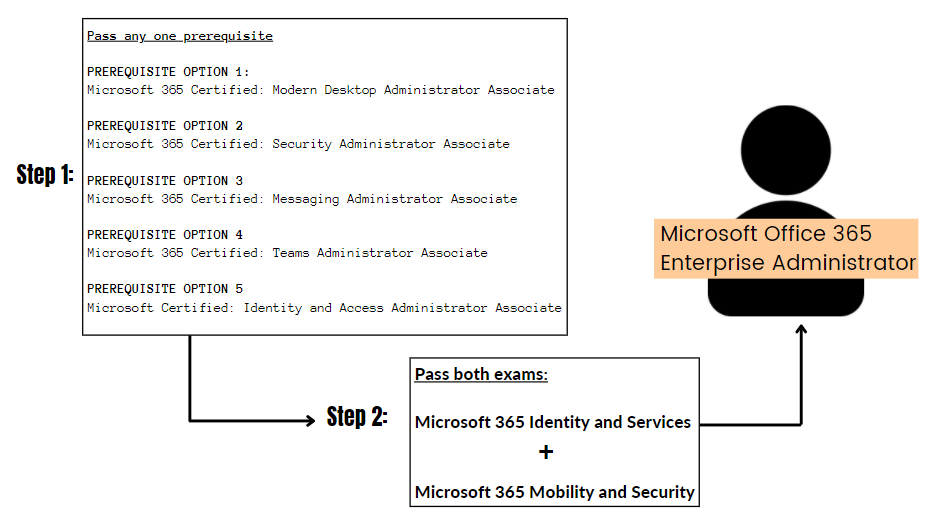
Step 2: Get certified
For this role, Microsoft has created a starting point in the form of five certifications. Out of these five, you have to earn any of the one certifications to move forward on your pathway. The certifications include:
Microsoft 365 Modern Desktop Administrator Associate (MD-100 and MD-101) – In an enterprise setting, modern desktop administrators deploy, configure, secure, manage, and monitor devices and client applications. The topics for this are:
- Deploying Windows
- Secondly, managing devices and data
- Configuring storage and connectivity
- Then, maintaining Windows
- Lastly, deploying and upgrading operating systems
Microsoft 365 Security Administrator Associate (MS-500) – Microsoft 365 security administrators protect Microsoft 365 enterprise and hybrid environments by proactively securing them, implementing and managing security and compliance solutions, responding to attacks, and enforcing data governance policies. The topics for this are:
- Implementing and managing identity and access
- Secondly, managing threat protection
- Thirdly, implementing and managing an information protection
- Handling Microsoft 365 governance and compliance features
Microsoft 365 Messaging Administrator Associate (MS-203) – In hybrid and cloud corporate systems, Microsoft 365 Messaging Administrators deploy, configure, administer, troubleshoot, and monitor recipients, compliance, threat protection, and mail flow. However, the topics for this are:
- Managing organizational settings and resources
- Planning and managing the mail transport architecture
- Then, planning and applying a hybrid configuration and migration
- Securing the messaging environment
Microsoft 365 Teams Administrator Associate (MS-700) – This certification is for Microsoft Teams administrators who administer Microsoft Teams in a Microsoft 365 environment to support efficient and effective collaboration and communication. However, the topics for this are:
- Firstly, planning and configuring a Microsoft Teams environment
- Managing chat, teams, channels, and apps
- Then, managing calling and meetings
- Monitoring and troubleshooting a Microsoft Teams environment
Microsoft Identity and Access Administrator Associate (SC-300) – Using Azure Active Directory, the Microsoft identity and access administrator plans to deploy and manage an organization’s identity and access management systems (Azure AD). They are in charge of responsibilities including securing authentication and authorization access to business systems. However, the role’s major elements are adaptive access and governance. The topics for this are:
- Implementing an identity management solution
- Secondly, applying an authentication and access management solution
- Applying access management for apps
- Lastly, planning and implementing an identity governance strategy
After getting done with the first prerequisite, now it’s time to focus on the other requirement!
Step 3: For Conceptual knowledge go through Microsoft Learning Paths
The Microsoft learning paths can be beneficial for understanding the concepts and topics. As these cover, the sections are divided into various modules that define each topic in a more suitable manner Some of the paths are:
- Design your Microsoft 365 tenant
- This learning path looks at the important elements that businesses should consider when creating a Microsoft 365 tenancy.
- Configure your Microsoft 365 tenant
- This learning path explains how to set up your Microsoft 365 tenancy, including how to create your organizational profile, tenant subscriptions, user accounts and licenses, groups, custom domains, and client connections.
- Plan and implement identity synchronization
- This learning path looks at how to design for and implement identity synchronization in a hybrid Microsoft 365 implementation, covering Azure AD Connect, managing synchronized identities, and managing passwords.
- Implementing applications and external access in Azure AD
- This learning path covers how to set up Azure AD Application Proxy, Microsoft 365 external sharing, Azure AD B2B collaboration, external access, and guess access, as well as how to set up Azure AD Application Proxy.
- Manage your Microsoft 365 security services
- This learning path looks at how to administer the Microsoft 365 security services, with an emphasis on security reporting and using Microsoft Defender for Office 365’s Safe Attachments and Safe Links capabilities.
- Prepare for device management in Microsoft 365
- This learning path looks at how to get ready for device management in Microsoft 365. This also includes how to design your co-management strategy for Windows devices, how to switch from Configuration Manager to Intune, and how to get ready for Mobile Application Management.
- Implementing Mobile Device Management in Microsoft 365
- This learning path looks at how to use Microsoft 365 to create Mobile Device Management (MDM), covering how to deploy MDM, enroll devices in MDM, and maintain device compliance.
Step 4: Acquire the required skills from Microsoft Instructor-led Training
Microsoft 365 Mobility and Security– This course focuses on three key aspects of Microsoft 365 enterprise management. Microsoft 365 device management, Microsoft 365 compliance management, and Microsoft 365 security management are all part of Microsoft 365. In Microsoft 365 security management, you’ll learn about the many types of attack vectors and data breaches that companies face today, as well as how Microsoft 365’s security solutions address them. The Microsoft Secure Score, as well as Azure Active Directory Identity Protection, will be discussed. And, you will learn to manage the Microsoft 365 security services, such as Exchange Online Protection, Advanced Threat Protection, Safe Attachments, and Safe Links.
You’ll learn about the numerous reports that track your security status. To keep ahead of possible security breaches, you’ll switch from security services to threat intelligence, especially using the Security Dashboard and Advanced Threat Analytics. You’ll look at the essential components of Microsoft 365 compliance management now that your Microsoft 365 security components are in place. Then you’ll go further into archiving and retention, with a focus on in-place records management in SharePoint, archiving and retention in Exchange, and Security and Compliance Center retention rules.
Microsoft 365 Identity and Services – This course covers Microsoft 365 tenancy and service management, Microsoft 365 management, and Microsoft 365 identity management, which are three of the most important aspects of Microsoft 365 corporate administration. You’ll learn about all of the main components that must be considered when creating your Microsoft 365 tenancy in Microsoft 365 tenant and service management. Then, you’ll learn how to configure your Microsoft 365 tenancy, including your organizational profile, tenant subscription choices, component services, user accounts and licenses, and security groups.
Finally, you’ll learn how to handle Microsoft 365 Apps for enterprise (previously Office 365 ProPlus) deployments’ user-driven client installs. This section will conclude with instructions on how to set up Office Telemetry and Workplace Analytics. However, the course wraps up with a detailed look into Microsoft 365 identity synchronization, with an emphasis on Azure Active Directory Connect. You’ll learn:
- how to prepare for and execute Azure AD Connect
- how to manage synchronized identities
- how to use multi-factor authentication and self-service password management to deploy password management in Microsoft 365.
Step 5: Take additional references from an online course
The question of how much time it will take to prepare for this role has no direct answer. As you must earn this position based on your knowledge, experience, and skills. As a result, it is essential that you take sufficient time for exam preparation and use the online course to ensure that you are aware of any gaps. Topic clarification, skill improvement, practice tests, and exam preparation can all be assisted by exam online courses. It will help you prepare for the Office 365 Enterprise Administrator role by providing expert-level support for any questions or issues you may have. The following are some of the top course providers for this exam:
- Udemy
- Test prep Training
- Simplilearn
Step 6: Learn PowerShell
PowerShell is a command-line tool that allows you to automate Office 365 management tasks. It is a powerful tool that is essential for an Office 365 Enterprise Administrator. PowerShell can help you automate common tasks such as managing user accounts, licenses, and security settings, saving you time and effort. Learning PowerShell is a valuable skill that can help you manage your Office 365 environment more efficiently and effectively.
Step 7: Familiarize yourself with security and compliance features
Security and compliance are critical aspects of any enterprise environment, and Office 365 offers a range of features to help you manage these areas. As an Office 365 Enterprise Administrator, it is essential to understand the security and compliance features of the platform, such as data loss prevention, threat management, and encryption. You should also be familiar with compliance regulations such as GDPR and HIPAA, and how they apply to your organization.
Step 8: Develop soft skills
As an Office 365 Enterprise Administrator, you will be working with people from different departments and levels within your organization. Soft skills such as communication, collaboration, and problem-solving are essential to your success in this role. You should be able to communicate technical concepts to non-technical stakeholders, work collaboratively with teams, and troubleshoot issues efficiently.
Step 9: Build a network
Building a network of peers and colleagues in the Office 365 community can be beneficial. Joining user groups and attending conferences can help you connect with other Office 365 administrators, share knowledge and experiences, and learn from each other. Additionally, having a network of peers can provide you with a support system and resources for troubleshooting issues.
Step 10: Consider a specialization
Office 365 is a vast platform with many features and areas of focus. Consider specializing in a particular area such as security, compliance, or messaging. This can help you become an expert in that area and increase your value as an Office 365 Enterprise Administrator.
Tips for Being Successful as an Office 365 Enterprise Administrator
Here are some tips to help you be successful as an Office 365 Enterprise Administrator:
- Keep up with the latest updates and trends in Office 365:
- As an Office 365 Enterprise Administrator, it’s important to stay up-to-date with the latest updates, features, and best practices in Office 365 administration. This can be achieved by attending conferences, and training sessions, and by reading industry publications and blogs.
- Continuously develop your skills:
- Office 365 is a constantly evolving platform, and as such, it’s important to continuously develop your skills and knowledge. Consider pursuing relevant certifications, attending training courses, and participating in online forums and user groups.
- Build relationships and network with other professionals in the field:
- Building relationships with other IT professionals can be invaluable in terms of knowledge sharing and staying up-to-date with industry trends. Consider joining online groups and forums, attending local meetups and events, and networking with other professionals in your field.
- Develop a strong understanding of your organization’s business needs:
- As an Office 365 Enterprise Administrator, it’s important to understand your organization’s business needs in order to effectively configure and manage the platform. This can be achieved by working closely with other departments, understanding their workflows and requirements, and ensuring that Office 365 is configured to meet their needs.
- Be proactive and take ownership of your projects and initiatives:
- Taking ownership of your projects and initiatives can help you stand out as an Office 365 Enterprise Administrator. This involves proactively identifying issues and opportunities, and working collaboratively with other IT professionals to develop and implement solutions.
Expert’s Corner
Becoming an Office 365 Enterprise Administrator is a rewarding and challenging career path that requires a combination of technical, communication, problem-solving, and leadership skills. With the increasing use of Office 365 in businesses of all sizes, the demand for skilled Office 365 Enterprise Administrators is on the rise, providing a stable and secure career path.
To be successful in this role, it’s important to stay up-to-date with the latest updates and trends in Office 365, continuously develop your skills and knowledge, build relationships with other professionals in the field, develop a strong understanding of your organization’s business needs, and be proactive and take ownership of your projects and initiatives.



