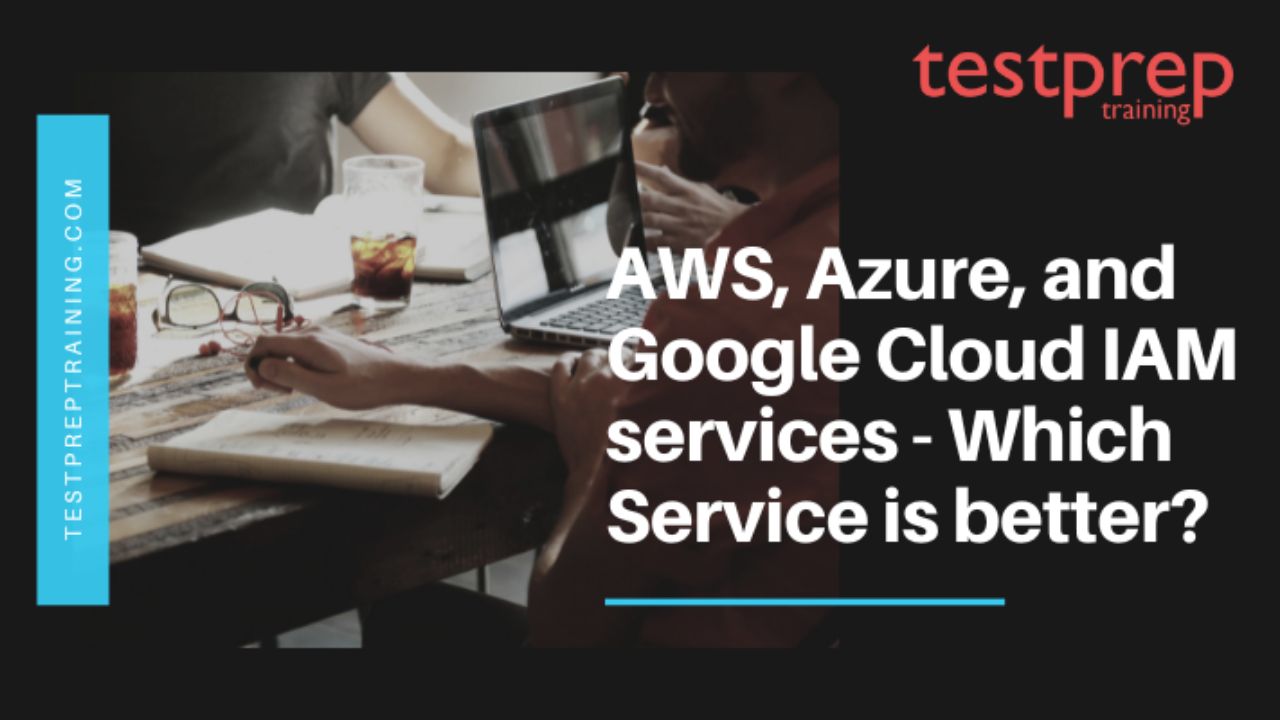In the rapidly evolving landscape of cloud computing, managing access to resources has become a critical aspect of maintaining security and operational efficiency. This is where Identity and Access Management (IAM) services come into play. Leading cloud providers like AWS, Azure, and Google Cloud offer their own IAM services to help organizations effectively control and secure access to their cloud resources.
In this blog, we will delve into the world of AWS IAM, Azure AD, Azure RBAC, and Google Cloud IAM to explore their features, strengths, and limitations. By comparing these services, we aim to help you determine which IAM solution might be the best fit for your organization’s needs. Whether you are a decision-maker considering a cloud migration or an IT professional seeking insights into IAM services, this blog will provide valuable information to guide your decision-making process. Let’s dive in and explore the nuances of AWS, Azure, and Google Cloud IAM services to discover which one reigns supreme.
About IAM Services
IAM, short for Identity and Access Management, is a framework of policies, technologies, and processes that enables organizations to manage and control access to their digital resources. It encompasses the management of user identities, authentication, authorization, and the enforcement of security policies.
The primary goal of IAM is to ensure that the right individuals or entities have appropriate access to the right resources at the right time. By implementing IAM practices, organizations can enhance security, reduce the risk of unauthorized access or data breaches, improve operational efficiency, and achieve regulatory compliance.
Key Components of IAM:
- Identity Management: IAM involves the creation, management, and maintenance of user identities and their associated attributes within a system or organization. This includes processes such as user provisioning, de-provisioning, and identity lifecycle management.
- Authentication: IAM provides mechanisms for verifying the identities of users or entities attempting to access resources. It typically involves authentication factors such as passwords, biometrics, tokens, or multifactor authentication (MFA) methods to ensure the validity of the identity.
- Authorization: IAM systems enforce access control policies to determine the level of access and permissions granted to authenticated users. This involves defining roles, permissions, and access control rules that govern what actions a user can perform on specific resources.
- Single Sign-On (SSO): SSO allows users to authenticate once and gain access to multiple applications or systems without the need to re-enter credentials. It improves user experience and simplifies access management.
- Auditing and Logging: IAM systems often include auditing and logging capabilities to record and monitor user access events. This helps organizations track and investigate security incidents, meet compliance requirements, and maintain an audit trail of user activities.
Benefits of IAM:
- Enhanced Security: IAM helps protect digital assets by ensuring that only authorized users have access to resources, reducing the risk of data breaches and unauthorized activities.
- Improved Productivity: IAM simplifies access management and provisioning processes, allowing organizations to efficiently grant or revoke access based on user roles and responsibilities. This improves productivity and reduces administrative overhead.
- Compliance and Governance: IAM facilitates compliance with industry regulations and data protection standards by enforcing security policies, providing audit trails, and supporting identity governance practices.
- Centralized Control: IAM provides a centralized system for managing user identities, access permissions, and security policies across multiple systems and applications. This allows for consistent and efficient access control management.
- Flexibility and Scalability: IAM systems can accommodate changing organizational needs, scaling to support a growing user base, and adapting to evolving security requirements.
IAM is a critical component of modern IT infrastructure, particularly in cloud environments, where access control and security are of paramount importance. It empowers organizations to securely manage user identities, control access to resources, and enforce security policies to protect sensitive information and maintain the integrity of digital assets
About AWS IAM Services
AWS IAM (Identity and Access Management) is a robust and comprehensive IAM service provided by Amazon Web Services (AWS). It plays a crucial role in managing access to AWS resources and services. With AWS IAM, organizations can establish fine-grained control over user identities and their permissions, ensuring secure and efficient management of cloud resources.
Key Features of AWS IAM:
- User Management: AWS IAM allows you to create and manage user accounts, enabling you to grant or revoke access to AWS resources. It supports various authentication methods, including username/password, access keys, and multi-factor authentication (MFA).
- Access Control: IAM provides a flexible access control model through policies and permissions. You can define granular permissions at the resource level using policies, enabling you to control who can access specific AWS resources and what actions they can perform.
- IAM Roles: Roles are a powerful feature of AWS IAM that enables you to delegate access across accounts or services. IAM roles allow you to establish trust relationships between different entities, granting temporary permissions as needed.
- Integration with AWS Services: AWS IAM seamlessly integrates with other AWS services, allowing you to manage access to a wide range of resources, including EC2 instances, S3 buckets, RDS databases, and more. It ensures centralized control and consistent security across the AWS ecosystem.
- Policy Conditions and Variables: IAM policies support conditions and variables, giving you greater flexibility in defining access control rules. You can set conditions based on factors such as time, IP address, and user attributes to create context-aware policies.
- Auditing and Logging: IAM provides detailed logging capabilities, including access transparency logs, which capture and log API calls made by IAM users and roles. These logs help with auditing, monitoring, and compliance requirements.
Benefits of AWS IAM:
- Enhanced Security: AWS IAM ensures secure access control and helps prevent unauthorized access to resources, reducing the risk of data breaches and other security incidents.
- Fine-Grained Control: IAM offers granular control over user permissions, allowing organizations to enforce the principle of least privilege, granting only the necessary access rights.
- Seamless Integration: IAM seamlessly integrates with various AWS services, enabling centralized management of access across the entire AWS ecosystem.
- Scalability: AWS IAM is designed to handle millions of users and resources, making it suitable for organizations of all sizes, from startups to large enterprises.
- Compliance and Auditing: IAM provides the necessary tools for auditing and compliance requirements, helping organizations meet industry and regulatory standards.
AWS IAM is a mature and widely adopted IAM service, offering a comprehensive set of features to manage access to AWS resources securely. Its flexibility, scalability, and integration with other AWS services make it a powerful choice for organizations leveraging the AWS cloud platform.
About Azure IAM services
Azure IAM (Identity and Access Management) services are a fundamental component of Microsoft Azure, providing robust identity management and access control capabilities for Azure resources and services. Azure IAM offers a suite of tools and features to help organizations securely manage user identities, control access permissions, and enforce security policies within the Azure cloud environment.
Key Features of Azure IAM:
- Azure Active Directory (Azure AD): Azure AD is a cloud-based identity and access management service that provides user authentication and authorization services. It serves as the foundation for Azure IAM, enabling organizations to manage user accounts, group memberships, and access policies.
- User Management and Authentication: Azure AD allows you to create and manage user identities, enabling secure sign-in through various authentication methods, including passwords, Azure AD Multi-Factor Authentication (MFA), and integration with external identity providers.
- Azure RBAC (Role-Based Access Control): Azure RBAC is a role-based access control system integrated with Azure AD. It enables organizations to assign roles to users or groups, granting them specific permissions to Azure resources. Azure RBAC provides a range of built-in roles and allows the creation of custom roles for fine-grained access control.
- Single Sign-On (SSO): Azure AD offers SSO capabilities, allowing users to access multiple applications and services with a single set of credentials. This enhances user experience and simplifies access management.
- Application Management: Azure IAM provides tools for managing application registrations and service principals. It allows you to control access to applications, set permissions, and manage consent for third-party applications.
- Hybrid Identity Integration: Azure IAM supports integration with on-premises Active Directory environments through Azure AD Connect, enabling organizations to extend their existing identities and access controls to Azure resources seamlessly.
Benefits of Azure IAM:
- Seamless Integration with Azure Services: Azure IAM integrates seamlessly with various Azure services, allowing organizations to manage access control for resources across the Azure ecosystem.
- Role-Based Access Control: Azure RBAC provides a flexible and scalable role-based access control system, enabling organizations to enforce fine-grained permissions and implement the principle of least privilege.
- Hybrid Identity Management: Azure IAM offers robust integration with on-premises Active Directory, facilitating a hybrid identity model and simplifying identity management for hybrid cloud environments.
- Secure Authentication: Azure AD provides multiple authentication methods and strong authentication options like Azure AD MFA, ensuring secure access to Azure resources.
- Comprehensive Identity Governance: Azure IAM includes features for user provisioning, self-service password reset, privileged identity management, and access reviews, enhancing identity governance and security.
Azure IAM services are designed to provide a secure and scalable identity and access management solution for organizations leveraging the Microsoft Azure cloud platform. With its strong integration with Azure services, role-based access control, and hybrid identity management capabilities, Azure IAM offers a comprehensive suite of tools to effectively manage access and enforce security policies within the Azure environment.
About Google Cloud IAM Services
Google Cloud IAM (Identity and Access Management) services are designed to provide robust access control and identity management capabilities for organizations using Google Cloud Platform (GCP). Google Cloud IAM allows you to effectively manage and secure access to your cloud resources and services within the Google Cloud ecosystem.
Key Features of Google Cloud IAM:
- Access Control Policies: Google Cloud IAM enables you to define and enforce access control policies using roles, permissions, and policies. You can grant or revoke access to specific resources at a granular level, controlling who can perform actions on your Google Cloud resources.
- IAM Roles: Google Cloud IAM offers predefined roles with preconfigured sets of permissions that cover common use cases. It also allows the creation of custom roles, providing flexibility in defining fine-grained access control.
- Service Account Management: Google Cloud IAM allows you to manage service accounts, which are used to authenticate applications and services to interact with Google Cloud resources. You can assign roles to service accounts, controlling their access to resources.
- Integration with Google Cloud Services: Google Cloud IAM integrates seamlessly with various Google Cloud services, providing centralized and consistent access control across the Google Cloud ecosystem. This includes services like Compute Engine, BigQuery, Cloud Storage, and many more.
- Auditing and Monitoring: Google Cloud IAM provides access transparency logs, which capture and log all IAM policy evaluation results. These logs can be used for auditing, monitoring access events, and detecting potential security incidents.
- External Identity Integration: Google Cloud IAM supports integration with external identity providers, enabling you to use existing user identities and access controls from systems like Active Directory or LDAP for authentication and authorization.
Benefits of Google Cloud IAM:
- Granular Access Control: Google Cloud IAM allows you to define fine-grained access control policies, granting access to specific resources based on roles and permissions, ensuring the principle of least privilege.
- Seamless Integration: Google Cloud IAM integrates tightly with Google Cloud services, providing a consistent and unified access control framework across the Google Cloud ecosystem.
- Flexible Role-Based Access Control: The predefined roles and ability to create custom roles in Google Cloud IAM provide flexibility in defining access control rules tailored to your organization’s specific requirements.
- Scalability and Performance: Google Cloud IAM is designed to handle large-scale cloud deployments, making it suitable for organizations with growing infrastructures.
- Compliance and Governance: Google Cloud IAM includes features like access transparency logs and audit trails, helping organizations meet compliance requirements and enforce governance policies.
Google Cloud IAM services offer robust access control and identity management capabilities within the Google Cloud ecosystem. With features like granular access control policies, flexible role-based access control, seamless integration with Google Cloud services, and support for external identity integration, Google Cloud IAM provides a comprehensive solution to effectively manage access to your Google Cloud resources.
Which one out of the three is best for your organization?
Determining which IAM service among AWS, Azure, and Google Cloud is better depends on various factors, including specific organizational needs, existing infrastructure, and preferences. Each service has its strengths and considerations to evaluate. Here are some points to consider:
- Feature Set: AWS IAM, Azure IAM, and Google Cloud IAM offer similar core functionalities for managing access control and identity management. However, there may be differences in terms of specific features, ease of use, and integration with other services. It’s essential to evaluate which service aligns better with your organization’s requirements.
- Ecosystem Integration: Consider the existing cloud infrastructure and services used in your organization. AWS IAM integrates seamlessly with the wide range of AWS services, making it a strong choice for organizations heavily invested in the AWS ecosystem. Similarly, Azure IAM provides deep integration with Azure services, while Google Cloud IAM integrates well with Google Cloud Platform services.
- Scalability and Performance: Evaluate the scalability and performance aspects of IAM services based on your organization’s growth plans and anticipated workload. All three providers are known for their ability to handle large-scale deployments, but it’s crucial to consider your specific requirements.
- Hybrid Cloud Considerations: If you have a hybrid cloud environment with a mix of on-premises and cloud resources, consider the IAM service’s support for hybrid identity integration. Azure IAM has robust capabilities for integrating with on-premises Active Directory, while AWS and Google Cloud also provide solutions for hybrid environments.
- Compliance and Security: Assess the compliance and security features offered by each IAM service. Consider your organization’s specific compliance requirements and how each service addresses them, such as support for auditing, logging, and identity governance features.
- Cost Considerations: Pricing models for IAM services can vary between providers, so it’s important to evaluate the cost implications based on your anticipated usage and resource requirements.
Ultimately, the best IAM service for your organization depends on a thorough assessment of your specific needs, infrastructure, and priorities. It is recommended to conduct a comprehensive evaluation, potentially involving proofs-of-concept or trials, and consider engaging with the respective cloud providers or consulting experts to make an informed decision.
Final Words
Ultimately, regardless of the chosen IAM service, implementing a robust IAM framework is vital to secure access control, protect resources, and meet regulatory compliance requirements. Organizations should strive to enforce the principle of least privilege, regularly review and update access policies, and monitor user activities to maintain a strong security posture in their cloud environments. By carefully considering the unique needs and aligning them with the strengths of AWS IAM, Azure IAM, or Google Cloud IAM, organizations can effectively manage identities, control access to resources, and bolster their overall security in the cloud.