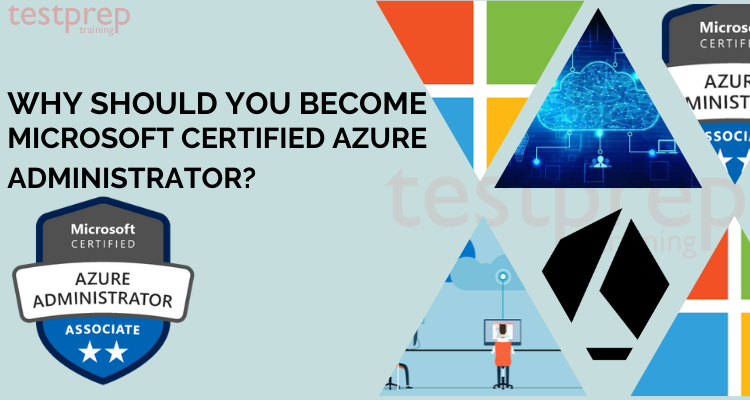Microsoft Azure is a very successful cloud computing platform. It’s widely used by big companies because it has powerful data centers and storage options. This has led to a need for people who can take care of and run Azure systems. Among all the jobs related to Azure, the role of an Azure Administrator is the most popular. Being an Azure Administrator is trending because it comes with many advantages for people’s future career goals, and it can also lead to more advanced certifications. Moreover, to earn this position you have to only pass one exam that is, the AZ-104 certification exam, which is the newest version of the AZ-103 exam.
This does not end the discussion. In this blog, we will talk about the upgraded exam version with a new pathway for becoming an Azure Administrator as well as the requirements and industry value of it. So, let’s get started with a quick overview of the Azure Administrator.
Overview of Microsoft Azure Administrator Role
This role is basically designed for those candidates having ability to implement, monitor, and maintain Microsoft Azure solutions. In addition, they must know how to work with the major services that include computing, storage, networking, and security. Moreover, earning Microsoft Azure Administrators certification will give you access to many benefits. There are many reasons that make this role valuable and future secure. Let’s know about some of them:
- Firstly, as the growth of Azure certifications is rapidly increasing, the need for Azure Administrator amongst top organizations is in demand. Moreover, it will provide value and advantage to the CV during the hiring process.
- Secondly, almost 70% of candidates agree on the fact that the Azure certification has improved their earnings. And, around 84% of candidates have seen better job prospects after getting Microsoft Azure certified.
- Finally, obtaining a certification and adding it to your LinkedIn profile will enhance your professional profile and improve your likelihood of being selected for job opportunities.
Now, you are familiar with the basic overview and the skills of Azure Administrator. Next, we will talk about the exam details and pathway that will lead you towards your goal, Microsoft Certified Administrator. But before that there is an important update about the exam that you need to know.
Important Update for the Azure Administrator Exam
Before starting the journey towards achieving certification it is quite important to get up to date with every information about the exam. That is to say, Microsoft has provided an upgrade for the AZ-103 exam with the launching of the new version, the Microsoft Azure AZ-104 certification exam. This exam will be a new pathway to become Microsoft certified Azure Administrator replacing AZ-103 exam.

However, the candidates who have registered with the AZ-103 exam there is no need to worry. As, AZ-104 exam is available as a beta version for which the candidates can appear around March 31, 2020. Above all, the candidates can take the AZ-103 exam until they retire on or around August 31, 2020.
Now, let’s understand about the new AZ-104 exam details and the essential requirements for the certification.
Understanding Microsoft Azure AZ-104 exam
AZ-104 exam is the new version of the AZ-103 exam that will help you in becoming a Microsoft Certified Azure Administrator. However, as the name defines the AZ-104 exam is designed for candidates having knowledge of managing and administrating the Azure implementations. Candidates should have the ability to work with services for implementing, monitoring, computing, and virtual networking in the cloud-based environment. Passing the AZ-104 exam will for sure get you well-positioned in the IT industry.
AZ-104 Certification Exam Details
For every certification exam, it is important to know about the small details to understand the requirements. So, below we will understand and learn about the basic details and knowledge requirement for the AZ-104 exam.
- Firstly, the AZ-104 exam is associated with the Microsoft Azure Administrator Associate certification.
- Secondly, the time duration for the exam is 120 minutes.
- For AZ-104 questions, there will be 40-60 questions in the exam.
- Fourthly, the AZ-104 exam fee is $165 USD.
- The passing score for the exam is 700 (on a scale of 1-1000).
- Lastly, the exam is available in the English language.
Knowledge Requirement for the exam
The AZ-104 certification exam is the new version that has modifications in the skills and knowledge required for the exam. However, those candidates who want to become Azure Administrator have to fulfill the requirement before appearing for the AZ-104 certification exam-
- Firstly, the candidates should have practical experience of at least 6 months in the administration of Azure workloads.
- However, the job role of an Azure administrator involves making recommendations of services for achieving optimal performance and scalability. So, candidates must also be familiar in core Azure services, governance, workloads, and security.
- Then, it is required to have a high level of knowledge of virtualization, networking, operating systems, cloud infrastructure, and storage structures
- Lastly, a candidate must have experience in using PowerShell, the Command Line Interface, Azure Portal, and ARM templates.
But, one question that most of the individuals should have is, “is becoming Azure Administrator worth?”. The answer is yes. That is to say, in the next section, we will talk and understand the market value of this role that will encourage you to become a Certified Azure Administrator.
Microsoft Azure Administrator: Job Market Value
For every job role, the one important thing that is necessary is to have a good reputation in the market. Talking about the Microsoft Azure Administrator role, this role can help you in earning a well-recognized position in the top organizations. Moreover, this role will provide value to your career globally.
Let’s first talk about the various tasks skills of Azure Administrator.
- Firstly, they have the ability to restart the Azure components, clusters, and virtual machines.
- Secondly, Azure Administrator creates and manages the swap space on deployed cloud systems as per the customer policies in the cloud systems and environments.
- They are responsible for creating custom scripts for automating support processes with having the ability to power off the unused VMs.
- Moreover, they have the ability to identify the issue at Azure level and resolve it.
- Lastly, they manage Azure subscriptions and profiles.
Role Specific Skills
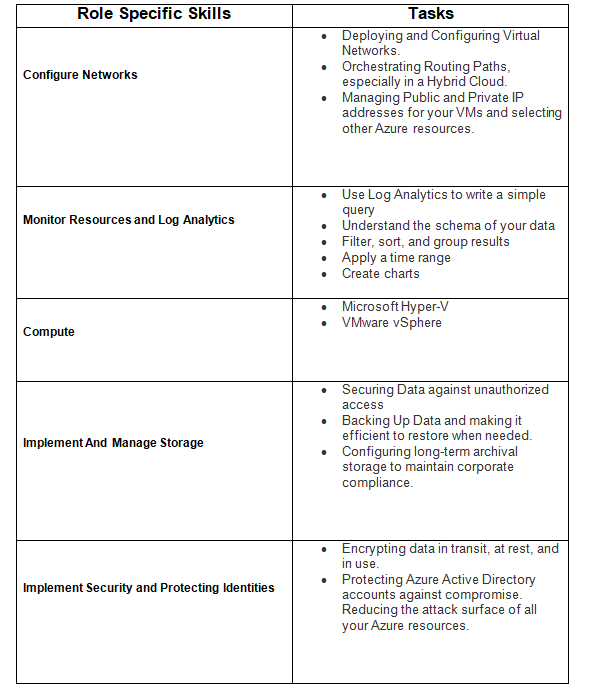
Microsoft Azure Administrator Salary
The salary plays an important role for candidates who wish to start their career in Microsoft Azure Systems. As per the survey, the average annual salary for an Azure Administrator in the US is $100,000.
Top Companies
The top companies hiring for this role includes,
- Accenture
- Capgemini
- Aptean
- Wipro
- ICS Consultancy Services
Aiming for the certification is important but it is equally important to have a preparation plan with good study resources to pass the exam. So, in the next section, we are going to talk about the exam resources and ways to prepare.
Preparing for the Azure Administrator Exam
To begin with, passing the Microsoft exam involves more than just learning cloud service theories; it also demands two crucial elements: a solid plan and practice. Furthermore, becoming an Azure Administrator will unlock numerous opportunities for advancing your professional career. So, let’s dive into this journey.
Exam Official Page
Microsoft has designed web pages for all its certification exams accordingly that can be accessed from their official website. So, it’s best to visit the certification page to get an overview about the exam. Moreover, there you will get all the important details about the exam including exam cost, language and status.
AZ-104 Exam Learning Paths
Microsoft provides learning paths for the exams so that the candidates to get the learning resources and information about the exam. Moreover, having the best resources can help you understand the concepts easily. Moreover, these learning paths and online training are free of cost. Some of the recommended learning paths by Microsoft includes:
- Administer infrastructure resources in Azure
- Architecture storage infrastructure in Azure
- Architect network infrastructure in Azure
- Architecture infrastructure operations in Azure
- Architect compute infrastructure in Azure
Microsoft Documentation
Microsoft provides documentation that can help in preparations for the AZ-104 exam. This covers the theoretical aspects needed to understand subtopics in the exam. However, the Microsoft Documentation will provide docs for each subtopic to prepare and study for the AZ-104 exam.
AZ-104 Exam Study Guide
It is necessary to know and understand about the exam concepts and the various sections. With having an accurate study guide it will be helpful during the preparation. As with sections and subsections divided it will become easy to know about the weak and strong areas. So, there is a need to master these topics to score well in the exam. Below, there are important objectives listed for the AZ-104 exam.
Microsoft AZ-104 Exam has been updated in the course outline as on October 27, 2022.
The Microsoft AZ-104 exam topics include:
Module 1: Manage Azure identities and governance (15-20%)
1.1 Manage Azure AD objects
Read the following documentations
- Create users and groups (Microsoft Documentation: Add or delete users using Azure Active Directory)
- Manage licenses in Azure AD (Microsoft Documentation: Assign or remove licenses in the Azure Active Directory portal)
- Create administrative units (Microsoft Documentation: Administrative units in Azure Active Directory)
- Manage User and Group Properties (Microsoft Documentation: Update user’s profile information in Azure Active Directory)
- Manage device settings and device identity (Microsoft Documentation: Manage device identities using the Azure portal)
- Perform bulk user updates (Microsoft Documentation: Active Directory Bulk User Modification)
- Manage guest accounts (Microsoft Documentation: Quickstart: Add guest users to your directory in the Azure portal)
- Configure self-service password reset (Microsoft Documentation: Tutorial: Enable users to unlock their account or reset passwords using Azure Active Directory self-service password reset)
1.2 Manage access control
- Create custom role-based access control (RBAC) and Azure AD roles (Microsoft Documentation: Azure custom roles)
- Provide access to Azure resources by assigning roles at different scopes (Microsoft Documentation: Assign Azure roles using the Azure portal)
- Interpret access assignments (Microsoft Documentation: Role-based Access Control/Deny Assignments)
1.3 Manage Azure subscriptions and governance
- Configuring and managing Azure policies (Microsoft Documentation: Create and manage policies to enforce compliance)
- Configuring resource locks (Microsoft Documentation: Lock resources to prevent unexpected changes)
- Apply and manage tags on resources (Microsoft Documentation: Use tags to organize your Azure resources and management hierarchy)
- Managing resource groups (Microsoft Documentation: Move resources to a new resource group or subscription)
- Managing subscriptions (Microsoft Documentation: Organize and manage multiple Azure subscriptions)
- Manage costs by using alerts, budgets, and recommendations (Microsoft Documentation: Use cost alerts to monitor usage and spending)
- Configuring management groups (Microsoft Documentation: Create management groups for resource organization and management)
Module 2: Implement and manage storage (15-20%)
2.1 Configure access to storage
- Configure network access to storage accounts (Microsoft Documentation: Configure Azure Storage firewalls and virtual networks)
- Create and configure storage accounts (Microsoft Documentation: Create an Azure Storage account)
- Generate shared access signature tokens (Microsoft Documentation: Grant limited access to Azure Storage resources using shared access signatures (SAS) )
- Configure stored access policies
- Manage access keys (Microsoft Documentation: Manage storage account access keys)
- Configure Azure AD Authentication for a storage account (Microsoft Documentation: Acquire a token from Azure AD for authorizing requests from a client application)
- Configure storage encryption (Microsoft Documentation: Azure encryption overview)
2.2 Manage data in Azure storage accounts
- Create import and export jobs (Microsoft Documentation: Azure Import/Export service)
- Manage data by using Azure Storage Explorer and AzCopy (Microsoft Documentation: Get started with AzCopy)
- Implement Azure Storage redundancy (Microsoft Documentation: Azure Storage redundancy)
- Configure object replication (Microsoft Documentation: Configure object replication for block blobs)
2.3 Configure Azure files and Azure blob storage
- Create an Azure file share (Microsoft Documentation: Create an Azure file share)
- Configure Azure blob storage (Microsoft Documentation: Upload, download, and list blobs with the Azure portal)
- Configure storage tiers (Microsoft Documentation: Hot, Cool, and Archive access tiers for blob data)
- Configure blob lifecycle management (Microsoft Documentation: Configure a lifecycle management policy)
Module 3: Deploy and manage Azure compute resources (20-25%)
3.1 Automate deployment of resources by using templates
- Modify an ARM template (Microsoft Documentation: Create and deploy ARM templates by using the Azure portal)
- Deploy a template
- Save a deployment as an ARM template (Microsoft Documentation: Use Azure portal to export a template)
- Deploy virtual machine (VM) extensions (Microsoft Documentation: Azure virtual machine extensions and features)
3.2 Create and configure VMs
- Create a VM (Microsoft Documentation: Create a Windows virtual machine)
- Manage images by using the Azure Compute Gallery (Microsoft Documentation: Store and share resources in an Azure Compute Gallery)
- Configure Azure Disk Encryption (Microsoft Documentation: Create and encrypt a Windows virtual machine with the Azure portal)
- Move VMs from one resource group to another (Microsoft Documentation: Move a Windows VM to another Azure subscription or resource group)
- Manage VM sizes (Microsoft Documentation: Sizes for virtual machines in Azure)
- Add data disks (Microsoft Documentation: Attach a managed data disk to a Windows VM by using the Azure portal)
- Configure VM network settings (Microsoft Documentation: Configure the network for your virtual machines)
- Configure VM availability options (Microsoft Documentation: Availability options for Azure Virtual Machines)
- Deploy and configure VM scale sets (Microsoft Documentation: Create a virtual machine scale set in the Azure portal)
3.3 Create and configure containers
- Configure sizing and scaling for Azure Container Instances (Microsoft Documentation: Set scaling rules in Azure Container Apps)
- Configure container groups for Azure Container Instances (Microsoft Documentation: Container groups in Azure Container Instances)
- Create and Configure Azure Container Apps
- Configure storage for Azure Kubernetes Service (AKS) (Microsoft Documentation: Storage options for applications in Azure Kubernetes Service (AKS))
- Configure scaling for AKS (Microsoft Documentation: Automatically scale a cluster to meet application demands)
- Configure network connections for AKS (Microsoft Documentation: Network concepts for applications in Azure Kubernetes Service (AKS))
- Upgrade an AKS cluster (Microsoft Documentation: Upgrade an Azure Kubernetes Service (AKS) cluster)
3.4 Create and configure Azure App Service
- Create an App Service plan (Microsoft Documentation: Manage an App Service plan in Azure)
- Configure scaling settings in an App Service plan (Microsoft Documentation: Scale up an app in Azure App Service)
- Create an App Service (Microsoft Documentation: App Service overview)
- Secure an App Service (Microsoft Documentation: Security in Azure App Service)
- Configure custom domain names (Microsoft Documentation: Add your custom domain name using the Azure Active Directory portal)
- Configure a backup for an App Service (Microsoft Documentation: Back up and restore your app in Azure App Service)
- Configuring networking settings (Microsoft Documentation: Configuring the Network)
- Configure deployment settings
Module 4: Configure and manage virtual networking (20-25%)
4.1 Configure virtual networks
- Create and configure virtual networks and subnets (Microsoft Documentation: Azure Virtual Network)
- Create and configure virtual network peering (Microsoft Documentation: Virtual network peering)
- Configure private and public IP addresses (Microsoft Documentation: Private IP addresses)
- Configure user-defined network routes (Microsoft Documentation: Virtual network traffic routing)
- Configure Azure DNS (Microsoft Documentation: Azure DNS)
4.2 Configure secure access to virtual networks
- Create and configure network security groups (NSGs) and application security groups (ASGs) (Microsoft Documentation: Network security groups)
- Evaluate effective security rules (Microsoft Documentation: Effective security rules view in Azure Network Watcher)
- Implement Azure Bastion (Microsoft Documentation: Azure Bastion)
- Configure service endpoints on subnets (Microsoft Documentation: Virtual Network service endpoints)
- Configure private endpoints (Microsoft Documentation: private endpoint)
4.3 Configure load balancing
- Configure Azure Application Gateway (Microsoft Documentation: Application Gateway configuration overview)
- Configure an internal or public load balancer (Microsoft Documentation: Create an internal load balancer)
- Troubleshoot load balancing (Microsoft Documentation: Troubleshoot Azure Load Balancer)
4.4 Monitor virtual networking
- Monitor on-premises connectivity (Microsoft Documentation: Monitor network connectivity by using Connection Monitor)
- Configure and use Azure Monitor for networks (Microsoft Documentation: Azure Monitor Network Insights)
- Use Azure Network Watcher (Microsoft Documentation: Azure Network Watcher)
- Troubleshoot external networking
- Troubleshoot virtual network connectivity (Microsoft Documentation: Troubleshooting connectivity problems between Azure VMs)
Module 5: Monitor and Maintain Azure resources (10-15%)
5.1 Monitor resources by using Azure Monitor
- Configure and interpret metrics (Microsoft Documentation: Metrics in Azure Monitor)
- Configure Azure Monitor Log (Microsoft Documentation: Azure Monitor Logs overview)
- Query and analyze logs (Microsoft Documentation: Get started with log queries in Azure Monitor)
- Set up alerts and actions (Microsoft Documentation: Create, view, and manage metric alerts using Azure Monitor)
- Configure monitoring of VMs, storage accounts, and networks by using VM insights (Microsoft Documentation: VM insights)
5.2 Implement backup and recovery
- Create an Azure Recovery Services vault (Microsoft Documentation: Create and configure a Recovery Services vault)
- Create Azure backup vault (Microsoft Documentation: Backup vaults overview)
- Create and configure backup policy
- Perform backup and restore operations by using Azure Backup (Microsoft Documentation: restore Azure VM data in Azure portal)
- Configure Azure Site Recovery for Azure resources (Microsoft Documentation: Azure to Azure disaster recovery architecture)
- Perform failover to a secondary region by using Azure Site Recovery (Microsoft Documentation: Failover Azure VMs to a secondary region)
- Configure and review backup reports (Microsoft Documentation: Configure Azure Backup reports)
Online Courses
Nowadays, online courses and training are in trend as it makes it easy to study for the exam anywhere. Moreover, studying online for the AZ-104 exam using reliable training sources can be an advantage. That is to say, they provide the best study material including the expert-level assistance to help you during the preparation of the Microsoft Azure AZ-104 exam.
Check out the AZ-104 study guide for better preparation!
Practice Exams
The practice exams play a vital role in the exam preparation time. However, the AZ-104 exam being in the beta stage creates difficulty to find good resources. But there are websites out there that provide free AZ-104 exam practice tests. The practice exam will help candidates familiarize themselves with the topics in the exam, AZ-104 questions format, and get a clear impression of their strengths and weaknesses.
Summing up
Above we have talked and understood mostly every important detail about the Microsoft Azure Administrator. This role will provide you every possible way to enhance and advance your career with a good recognition globally. However, to crack the exam and earn this role firstly you have to create a focused mindset. Moreover, you need to put effort and have to do hard work to pass the exam. Try to understand the concepts and gain as much practical experience as possible.
So, prepare well for the exam. All the best and Stay safe!
Learn and enhance you skills in Azure. Become a Certified Microsoft Azure Administrator Now!