In recent years, the cloud computing field has gained a lot of attention, making certifications related to it highly valuable. Among these certifications, the MS-900 Exam has become quite popular among candidates. If you’re not familiar with the MS-900 Exam, don’t worry! This article will cover all the details you need to know, starting with an overview of the examination.
Overview MS-900 Exam
The Microsoft MS-900 exam is the only exam required to receive the Microsoft 365 Fundamentals certification. Not to mention, it is also an optional exam in all the other Microsoft 365 Paths.
This exam is intended for candidates who can illustrate foundational knowledge on the considerations and benefits of adopting cloud services in general and the Software as a Service (SaaS) cloud model. After qualifying, the candidate will have an understanding of the following-
- Firstly, the candidate will understand the available options and advantages of using Microsoft 365 cloud services.
- Secondly, they will gain knowledge of the available options and benefits of utilizing Microsoft 365 cloud services.
You can consider this exam as a foundation for other cloud computing and technology exams, such as Office 365, Microsoft Intune, Azure Information Protection (AIP), and Windows 10.
Hopefully, this must have filled the void, that you had regarding the Microsoft MS-900 Exam. Moving on, we have listed a few of the benefits of getting certified with Microsoft. This will affirm the fact, why to get certified with Microsoft
Benefits of MS-900 Exam
Microsoft is among the most famous organisation that offers cloud computing certification courses. When it comes to Microsoft, there are a lot of benefits a candidate enjoys. So, here are a few certification benefits that you will definitely enjoy-
- First thing first, the candidate will achieve industry-recognized certification.
- Secondly, learn and understand the computing skills companies are looking for.
- Subsequently, boost the workforce resume.
- Further, differentiate you from other applicants.
- In addition, gain valuable experience and confidence.
- Moreover, enhance your earning potential.
- Lastly, helpful in preparing for a successful future.
Exam Details
If there is something you can’t miss, then it’s surely exam details. In other words, it is always good to have detailed before you appear for the actual exam. So, details for Microsoft 365 fundamental are available below:
The Microsoft MS-900 exam will have 46-60 questions, which can be multiple-choice or multi-responsive. To pass, you need to score 700 points or higher within 85 minutes. The exam costs $99, plus applicable taxes. You can take the exam in either English or Japanese.
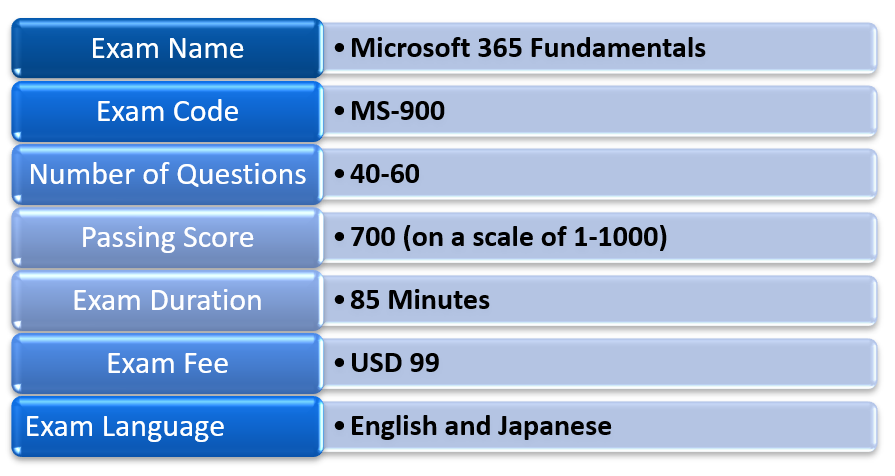
The Course Outline
From our previous experience, we come across so many candidates pay the least importance to the course outline. Therefore, allows us to put you on the right pathway. As an extra benefit, let’s just make you aware of the fact that half of the preparation is done the moment you’re familiar with each topic under course outline. So, we urge not to skip this part, no matter what. In the same light, let’s begin with the exam objectives.
MODULE 1 – Describe Cloud Concepts (5-10%)
Describe the different types of cloud services available
- Describe Microsoft software as a service (SaaS), infrastructure as a service (IaaS), and platform as a service (PaaS) concepts and use cases (Microsoft Documentation – What is Platform as a service (PaaS)? , What is Infrastructure as a service (IaaS)?)
- Describe differences between Office 365 and Microsoft 365
Describe the benefits of and considerations for using a cloud , hybrid, or,on-premises services
- describe public, private, and hybrid models (Microsoft Documentation – What are public, private, and hybrid clouds?)
- compare costs and advantages of cloud, hybrid, and on-premises services (Microsoft Documentation – (Cloud storage vs. on-premises servers and Comparison of cloud and on-premises features)
- Describe the concept of hybrid work and flexible work
MODULE 2 – Describe Microsoft 365 Apps and Services (45-50%)
Describe productivity solutions of Microsoft 365
- Describe the core productivity capabilities and benefits of Microsoft 365 including Microsoft Outlook and Microsoft Exchange, Microsoft 365 apps, and OneDrive (Microsoft Documentation – Describe productivity solutions of Microsoft 365, Describe Microsoft 365 apps and services)
- Describe core Microsoft 365 Apps including Microsoft Word, Excel, PowerPoint, Outlook, and OneNote (Microsoft Documentation – Office applications details, About Microsoft 365 Apps in the enterprise)
- Describe work management capabilities of Microsoft 365 including Microsoft Project, Planner, Bookings, Forms, Lists, and To Do (Microsoft Documentation – Microsoft 365 suite features, Microsoft Project, Planner, To Do, or the Tasks app)
Describe collaboration solutions of Microsoft 365
- Describe the collaboration benefits and capabilities of Microsoft 365 including Microsoft Exchange, Outlook, SharePoint, OneDrive, and Stream (Microsoft Documentation – Describe collaboration solutions of Microsoft 365, Collaborating with Teams, SharePoint, and OneDrive)
- Describe the collaboration benefits and capabilities of Microsoft Teams and Teams Phone (Microsoft Documentation – Welcome to Microsoft Teams, Use Microsoft Teams for collaboration, Phone System features)
- Describe the Microsoft Viva apps (Microsoft Documentation – Microsoft Viva service description, Viva Insights app in Teams and on the web)
- Describe the ways that you can extend Microsoft Teams by using collaborative apps
Describe endpoint modernization, management concepts, and deployment options in Microsoft 365
- Describe the endpoint management capabilities of Microsoft 365 including Microsoft Intune (Configuration Manager and co-management, Endpoint Analytics, and Windows Autopilot)
- Compare the differences between Windows 365 and Azure Virtual Desktop
- Describe the deployment and release models for Windows-as-a-Service (WaaS) including deployment rings (Microsoft Documentation – Overview of Windows as a service, Manage Windows as a service using Configuration Manager)
- Identify deployment and update channels for Microsoft 365 Apps (Microsoft Documentation – Overview of update channels for Microsoft 365 Apps, Change the Microsoft 365 Apps update channel)
Describe analytics capabilities of Microsoft 365
- Describe the capabilities of Viva Insights (Microsoft Documentation – Viva Insights app in Teams and on the web)
- Describe the capabilities of the Microsoft 365 Admin center and Microsoft 365 user portal (Microsoft Documentation – Overview of the Microsoft 365 admin center, Microsoft 365 feature descriptions)
- Describe the reports available in the Microsoft 365 Admin center and other admin centers (Microsoft Documentation – Microsoft 365 Reports in the admin center, Microsoft 365 Reports in the admin center – Microsoft 365 Apps usage)
MODULE 3 – Explain Security, Compliance, Privacy, and Trust in Microsoft 365 (25-30%)
Describe identity and access management solutions of Microsoft 365
- Describe the identity and access management capabilities of Microsoft Entra ID
- Describe cloud identity, on-premises identity, and hybrid identity concepts (Microsoft Documentation – What is hybrid identity with Azure Active Directory?, Azure Active Directory Hybrid Identity Design Considerations)
- Describe how Microsoft uses methods such as multi-factor authentication (MFA), self-service password reset (SSPR), and conditional access, to keep identities, access, and data secure
Describe threat protection solutions of Microsoft 365
- Describe Microsoft Defender XDR, Defender for Endpoint, Defender for Office 365, Defender for Identity, Defender for Cloud Apps, and the Microsoft Defender Portal (Microsoft Documentation – What is Microsoft 365 Defender?, Microsoft 365 Defender portal, Microsoft Defender for Endpoint, Microsoft Defender for Endpoint in Microsoft 365 Defender, Microsoft Defender for Office 365)
- Describe Microsoft Secure Score benefits and capabilities (Microsoft Documentation – Microsoft Secure Score)
- Describe how Microsoft 365 addresses the most common threats against endpoints, applications, and identities (Microsoft Documentation – Protect against threats, Threat investigation and response)
Describe trust, privacy, risk, and compliance solutions of Microsoft 365
- Describe the Zero Trust Model
- Describe Microsoft Purview and compliance solutions such as insider risk, auditing, and eDiscovery (Microsoft Documentation – Describe the eDiscovery and audit capabilities of Microsoft Purview)
- Describe Microsoft Purview Information Protection features such as sensitivity labels and data loss prevention (Microsoft Documentation – Protect your sensitive data with Microsoft Purview)
- Describe how Microsoft supports data residency to ensure regulatory compliance
- Describe the capabilities and benefits of Microsoft Priva (Microsoft Documentation – Learn about Microsoft Priva)
MODULE 4 – Describe Microsoft 365 Pricing, licensing, and Support (10-15%)
Identify Microsoft 365 pricing and billing management options
- Describe the pricing model for Microsoft cloud services including enterprise agreements, cloud solution providers, and direct billing (Microsoft Documentation – Cloud Solution Provider program, Cloud Solution Provider program guide, agreements, price lists, and offers)
- Describe available billing and bill management options including billing frequency and methods of payment (Microsoft Documentation – Understand your bill or invoice for Microsoft 365 for business)
Identify licensing options available in Microsoft 365
- Describe license management (Microsoft Documentation – Understand subscriptions and licenses in Microsoft 365 for business)
- Describe the differences between base licensing and add-on licensing (Microsoft Documentation – Microsoft 365 pricing, licensing, and billing options)
Identify support options for Microsoft 365 services
- Describe how to create a support request for Microsoft 365 services (Microsoft Documentation – Describe support offerings for Microsoft 365 services)
- Describe support options for Microsoft 365 services
- Describe service level agreements (SLAs) including service credits (Microsoft Documentation – Service Level Agreements (SLA) for Online Services)
- Determine service health status by using the Microsoft 365 admin portal or the Microsoft Entra Admin portal (Microsoft Documentation – check Microsoft 365 service health, Service health and continuity)
A Comprehensive Preparatory Guide
Each exam and certification has its own set of requirements. If you’re serious about pursuing this, be sure to carefully review what you need to meet before proceeding. It’s frustrating to spend months preparing for an exam only to find out you can’t take it, or to pass an exam that doesn’t lead to the certification you want. Our easy Microsoft MS-900 Study Guide is designed to help you find relevant information as well and provide you with free MS-900 practice test.

1. Reviewing the Exam Objectives
The moment you begin your preparation for the Microsoft MS-900 Exam, the first thing one must do is to visit the Microsoft official Website. In addition, make sure to review all the exam objectives. Reviewing all the exam objectives will help you configure more about the examination and will definitely make you confident. Since this step constitutes the whole foundation of the MS-900 exam preparation. So, remember to go through with the most trusted the website first and then move on to other learning resources.
2. Download the Official Study Guide
Your next move in the preparation process is to review the official Microsoft MS-900 Study Guide. You can get this guide from Microsoft’s official website. This study guide is a valuable resource to understand the exam thoroughly. It’s like getting to know your opponent before a battle, which is a smart strategy. It helps you plan your exam schedule effectively and concentrate on the crucial topics.
Getting started with Microsoft 365 (MS-900), Use the Study Guide!
3. Try Microsoft Training
Indeed, certification is incomplete without training. Even the MS-900 certification preparatory guide highlights the importance of the two official ways to obtain training for the MS-900 Exam. To enroll in the Microsoft MS-900 training course, Microsoft offers two types of training courses. On one hand, you have free online training and on the other, paid instructor-led training. So, make your decision wisely.
4. Join the Community
Engaging in online forums and study groups is a helpful approach for getting ready for the Microsoft MS-900 Certification Exam. You can connect with fellow candidates through these forums or groups to seek answers to MS-900 Microsoft 365 Fundamentals questions related to the specific topics you find challenging. Joining these groups is optional, but they offer valuable peer support. Plus, you can ask questions about any topic causing you trouble. It’s a way to stay connected with others on the same learning journey as you.
5. Evaluate yourself with MS-900 Practice Exam
And, finally, it’s time for practice sessions. Take it from us, Self Evaluation is the only step you need in the end. The more you’re going to practice, it’s better for you.
Not only does it helps you understand the areas where you lack but also, ensures you’re strengthening your skills as well. So, go through as many Microsoft MS-900 practice exam tests as much as you can.
FOR MICROSOFT MS-900 PRACTICE TEST, CLICK HERE!
Few Tips and Tricks:
Most individuals agree that the most stressful life events revolve around work, finances and health. And on top of that, if you add “preparing for an important certification exam” to that mix. The result can be downright overwhelming. Therefore, in this section, we’re providng with you a few tips and tricks that will come handy.

Use More than one strategy
This must-do is related to the three classic learning modalities, or the ways in which we learn. These include the following-
- Visual (reading, pictures)
- Kinesthetic (physically doing something)
- Auditory (listening to lectures)
Most of us favour one learning modality over the others, but will statistically achieve better results if at least two modalities are engaged. While a few candidates can prepare for an exam just by grinding through a textbook, most of the candidates need something more.
Using video materials for exam preparation adds a visual and auditory dimension, making it more engaging than just reading. If video resources are not available or too expensive, you can find audio-based exam prep materials to listen to on your computer or a portable player. Alternatively, if you’re on a tight budget, you can create your audio study content. Record yourself speaking important concepts from your study materials. If your study guide has practice questions, record yourself reading the questions and answers aloud. Creating your audio study content has an extra advantage: reading information out loud often improves your ability to remember and recall it.
Get a Study-buddy
Mix your individual exam prep with either studying alongside someone else or consider joining a focused study group. This approach involves various ways of learning and helps prevent the boredom of studying alone, leading to more effective and extended study sessions. If you’re on the introverted side and feel nervous about joining a study group, you can simply team up with one study partner. It could be your partner, a roommate, a family member, or even an online friend who can quiz you with practice questions in a fun, game-show style chat session.
Use Good Study Habits
Prepping for a standardized exam is something all of us have done before. The same good study habits that applied to high school and college applications to certification exam preparation. Here are some quick reminders:
- Study during your most alert hours, based on your body clock.
- Make a study schedule and find the Microsoft MS-900 Study Guide.
- Approach studying with a positive mindset.
- Keep hydrated and fed during study sessions.
- Turn off your phone.
- No seriously, turn off your phone.
- Moderate caffeine intake is good; caffeine jitters are not.
- Give yourself a small reward after study sessions.
Expert’s View
Certifications might not seem crucial, but they open up great job opportunities. You need to prove your skills. It’s not sufficient to only ‘know computers’ in today’s IT world. Certifications have become extremely valuable recently. Certified professionals bring extra skills that companies appreciate. Although some people doubted certification’s worth a few years ago, its advantages are clear now. So, don’t hesitate – get certified!


