Elasticsearch is an open-source database that is simple to set up and use. It’s utilised for analytic purposes as well as searching your logs and data. It’s essentially a NoSQL database for storing unstructured data in document format. AWS Elasticsearch, on the other hand, is similar to Amazon in that it is easy to create in the cloud as a service. After building the AWS Elasticsearch, you may use it for a variety of purposes, including online poor checking of logs or data, as well as connecting it to your cloud watch and using it for modelling.
Following the creation of AWS Elasticsearch, there may be numerous ways to upload data or connect it to your logs. We can utilise the API to deliver large amounts of data or files. We may also connect to it automatically by using any of our programmes. Third-party plugins, such as the Amazon s3 River plugin, can be used with AWS Elasticsearch. AWS Elasticsearch simplifies things for users by eliminating the requirement to manually construct an Elasticsearch cluster. In real time, the user may examine, analyse, and search the data.
What is AWS Elasticsearch ?
- Both the Amazon Elasticsearch domain and the Elasticsearch cluster are similar. Domains are clusters that you define in terms of instance type, instance count, settings, and storage resources.
- Within the same domain, it allows us to establish one or more Elasticsearch indexes. When updating the domain, Amazon Elasticsearch uses a blue/green deployment method. It is the practise of running two production environments, one active and the other inactive.
- If you do not act on the required changes within a specific window, AWS will upgrade the service software automatically.
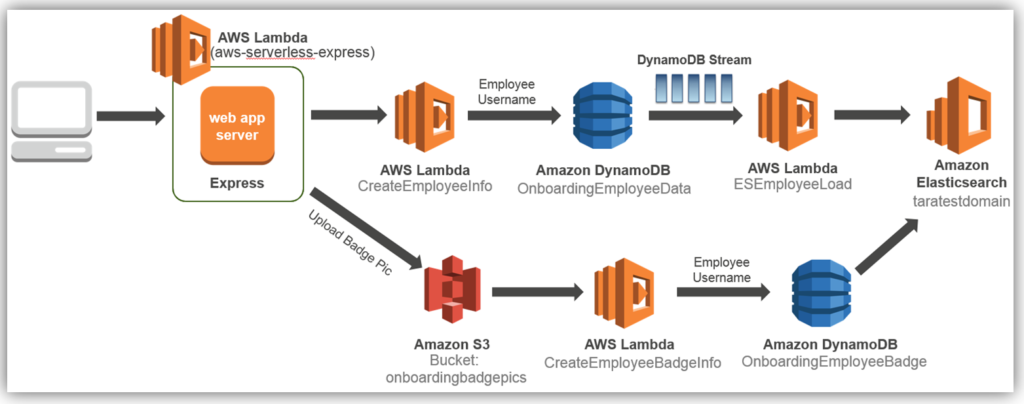
Source: AWS
Benefits of AWS Elasticsearch
- Easily deployed: Using AWS Elasticsearch, a production-ready ElasticSearch cluster can be deployed in a matter of seconds. There is no need to be concerned about Elasticsearch software installation, provisioning infrastructure, or maintenance. All of Amazon ElasticSearch’s services are completely managed, saving time on failure recovery, backup, software patching, and monitoring.
- Supports Open Source APIs and Tools: It is likely that it provides them with direct access to the ElasticSearch Open-Source API without the need for additional software or programming expertise. It works with Logstash, an open-source data intake, loading, and transformation tool. Kibana, an open-source visualisation tool, is also supported.
- Secure: For optimal maintenance of the VPC and Amazon ElasticSearch Service within the AWS network, one can easily set up secure access to Amazon ElasticSearch Service from the VPC. It automatically applies security fixes and keeps the domain up to date at regular intervals to improve performance.
- Highly Available: It is usually built to be highly available employing knowledge of several zones that are between the data of two availability zones in the same location. The services can also monitor the health of clusters on a regular basis and automatically replicate failing nodes.
- Tightly integrated with other Amazon Web Services (AWS) services: For easy data ingestion, the AWS ElasticSearch services include built-in connections with AWS services such as Kinesis Firehose, Amazon CloudWatch Logs, and AWS IOT.
- Easy to Scale: Using Amazon CloudWatch metrics, Amazon ElasticSearch services may easily monitor many clusters. It can also resize the cluster using a single API request and a few clicks in the AWS Management dashboard.
What Is AWS Elasticsearch Client?
Starting with AWS Elasticsearch, it’s a bit perplexing because there are so many different ways to connect Elasticsearch using different clients. There are numerous alternatives for picking up the customer, which is both confusing and beneficial. It can readily meet the needs for increased revenue. Because there are so many clients to meet with, the best option must be made. Elasticsearch on AWS provides a default go-to solution by knowing all of the options and their various qualities, making decision-making easier.
It comes with support for two different protocols by default, which are shown below:
- HTTP: It is a Restful API
- Native Elasticsearch Binary Protocol: It is developed for the main purpose that is Internode Communications with a certain custom protocol.
- Transport Client
- Node Client
- HTTP clients
- Other protocols
– Elasticsearch Index
It’s vital to break out all of the key components in AWS Elasticsearch. As a consequence, the Elasticsearch index should be the first thing you focus on. It’s a group of documents that are linked to each other. Elasticsearch stores data as JSON documents with a unique set of keys for each document. As keys, you may use numbers, Booleans, words, geolocations, value arrays, dates, and other attributes or fields that are associated by their values.
An inverted index is a sort of data structure that Elasticsearch uses. It’s designed to allow for full-text searches to be performed quickly. The inverted index contains every term that appears to be unique and might appear in any of the documents. For each term searched, it will find all documents that include the sought word. Elasticsearch stores the document and creates an inverted index for it during the process.
– AWS Elasticsearch Kibana
AWS Elastic Kibana is a free and open-source data visualisation and exploration tool. It’s mostly utilised for time series analytics and log applications, as well as application monitoring and operational intelligence. It is most popular due of its fantastic features, including as Line Graphs, Heat Maps, Histograms, Pie Charts, and built-in geographic support, which are both simple to use and powerful. The major advantages of AWS Elastic Kibana include high-interactivity charts, mapping capabilities, pre-built aggregations and filters, easy dashboard distribution, and so forth.
The major advantages of AWS Elastic Kibana include high-interactivity charts, mapping capabilities, pre-built aggregations and filters, easy dashboard distribution, and so forth. This AWS ElasticSearch Kibana is a complete geospatial capability that may layer with certain geographical data for easier viewing of results on the map.
The following are the main use cases for AWS ElasticSearch Kibana:
- Log Analytics: One can easily analyze the semi-structured or else unstructured logs that are easily generated with respective servers, mobile devices, applications with a massive range of applications in digital marketing as well.
- Time Series Analytics: It offers a wide range of available charts along with trendy reports for the generated data. The availability of drag time windows and kibana also performs certain aggregations with a certain fly.
- IT Operations Monitoring: This IT Operations Monitoring helps to capture certain server logs and enter them to search for various trends to push into the ElasticSearch cluster. It indexes the large volume of data which also makes it easy to available for certain analysis to enhance revenues.
Features of AWS Elasticsearch
1. Security
- It allows you to control access to AWS Identity and Access Management (IAM).
- The data is encrypted and node-to-node encryption is available.
- Field-level, document-level, and index-level security are all available through AWS Elasticsearch.
- HTTP basic authentication is available for Kibana (a data visualisation tool).
2. Flexibility
- AWS Elasticsearch provides flexibility to its users, such as custom packages to improve search results.
- To interface with BI apps, AWS Elasticsearch provides SQL support (Business Intelligence Application).
3. Scalability
- AWS Elasticsearch is very scalable, as it can store data on up to 3PB of attached storage.
- It also supports UltraWarm storage, which is used to store read-only data. UltraWarm storage is a low-cost method of storing large amounts of data.
- We may configure various CPU, memory, and storage capacities using AWS Elasticsearch.
4. Stability
- One of the most important benefits is that it offers an automated snapshot feature for backing up and restoring Amazon ES domains. The backup and restoration process is handled automatically in this case.
- AWS Elasticsearch provides several geographical locations (called Regions and Availability Zones) for your resources.
- It enables for the distribution of nodes across two or three Availability Zones within the same AWS Region.
- It provides dedicated master nodes to offload cluster management chores.
5. Integration with popular Services
- AWS Elasticsearch can be used in conjunction with a number of other popular services, such as Kibana for data visualisation.
- It is connected with Amazon CloudWatch to monitor the Amazon ES domain metrics and issue alarms.
- It interfaces with many Amazon services, including Amazon DynamoDB, Amazon S3, and Amazon Kinesis, to feed streaming data into Amazon Elasticsearch.
- For auditing configuration API calls to Amazon Elasticsearch domains, AWS Elasticsearch interfaces with AWS CloudTrail.
- If your data exceeds specific levels, Amazon SNS sends out a notice to your users.
How to install Amazon Elasticsearch Service?
The Amazon Elasticsearch Service is an AWS managed service. It simplifies the setup, management, and scaling of Elasticsearch clusters on the cloud. Using Amazon Elasticsearch, we may have direct access to Elasticsearch APIs. To get started with AWS Elasticsearch, you’ll need to take a few steps. These are the actions to take:
Step 1: Create an AWS account.
- To get started, sign up for AWS and establish a new account. To create an AWS account, go to this page and click the Create an AWS Account button in the top right corner.
- Fill in all of the essential information and then click the Continue button.
- After that, enter your contact information and agree to the terms and conditions by checking the box, then click the Create Account and Continue button.
- For Payment Information, you must preserve your debit/credit card information, such as the card number, expiration date, billing address, and so on.
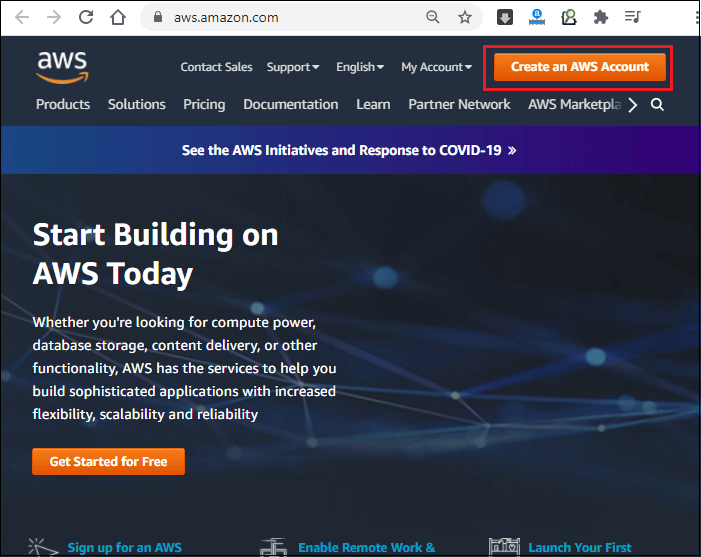
Step 2: Create an Amazon ES domain
Elasticsearch clusters and Amazon ES domains are equivalent. After you’ve set up your AWS account, you’ll be able to build an Amazon Elasticsearch domain. We’ll construct an Amazon ES domain called books in this stage. The steps for setting up and running the Elasticsearch service domain are as follows.
- Create a domain name.
- Set up your cluster
- Create a policy for access.
- Review
Step 3: Uploading data for indexing
The next step is to upload the data so that it may be indexed. We can upload data to the Amazon ES Service domain using the command-line interface or a programming language. We’ll submit a tiny amount of test data in this phase.
You may instal curl on a Windows computer and use it from the command prompt. However, we recommend that you use a programme such as Cygwin. Curl comes pre-installed on MacOS and Linux operating systems. As a result, there’s no need to install curl on it.
Step 4: Searching document in Amazon ES domain
The user can use Elasticsearch Search APIs to search for documents in the Amazon Elasticsearch Service domain. Otherwise, you can search the document in domain using Kibana (a data visualisation tool). Elasticsearch’s search operation is one of its most essential events. When there is a lot of data, it’s a good idea to search it using a specific query string.
Step 5: Delete an Amazon ES domain
We built an Amazon ES domain called books in step 2. This domain was created solely for the purpose of testing. In this stage, we will erase it. Follow the procedures below to delete an Amazon ES domain:
- Use your user name and password to log in to the Amazon Elasticsearch Service console.
- Select the books domain from the My domains drop-down menu on the navigation page.
- Select Action and then Delete Domain from the drop-down menu.
- Finally, select Delete and check the Delete Domain item.
Supported Elasticsearch Version
AWS Elasticsearch, on the other hand, does not support all versions of Elasticsearch. However, AWS Elasticsearch supports the following versions of Elasticsearch:
- 1, 7.4, 7.70, 6.2, 6.3, 6.4, 6.5, 6.7, 6.8
- 1, 5.3, 5.5, 5.6
- 3
- 5
When comparing Elasticsearch 7.x and 6.x to previous versions of Elasticsearch, we can see that 7.x and 6.x have more powerful capabilities. They add features to AWS Elasticsearch that make it more secure, faster, and easier to use.
- Better protection – The latest version of Elasticsearch protects complex queries from degrading the cluster’s performance and stability.
- Improved indexing capabilities – They improve indexing capabilities, which increases data update throughput.
- Vega visualisation – The Vega visualisation language is supported by the most recent version of Elasticsearch. Users can make context-aware queries using the Vega language. It also aids in the integration of multiple data sources into a single graph, as well as the addition of user interactivity to graphs, among other things.
- Java high-level REST client – When compared to a low-level client, the Java REST client simplifies development. The majority of Elasticsearch APIs are supported by AWS Elasticsearch.
AWS Elasticsearch Pricing
With the AWS ElasticSearch Service, you can easily pay for the precise amount of time you use it. There are no contractual obligations, no minimum costs, and no upfront commitments. Otherwise, Amazon ElasticSearch Instance hours, Standard data transfer rates, and Amazon EBS storage will be charged.
With a single AZ t2.micro.elasticsearch or t2.small.elasticsearch instance, one may easily get started with the free tier, which likely provides free usage of up to 750 hours per month. Its AWS ElasticSearch pricing will include 10GB of optional Amazon EBS storage per month, with both magnetic and general purpose options.
To conclude
This is a quick rundown of what AWS Elasticsearch is and how Amazon’s service helps to improve its functioning. Before you start learning how to use Elasticsearch through a tutorial, you should have a fundamental theoretical understanding of the system. When you are comfortable with your conceptual knowledge, go ahead and start building your domain.


