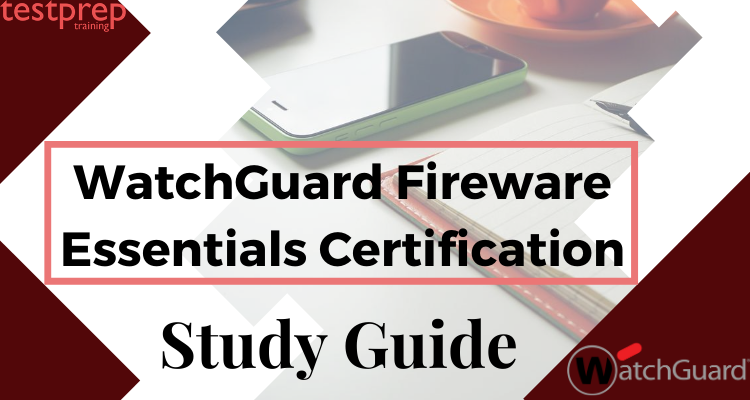Are you preparing for WatchGuard Fireware Essentials certification exam? Don’t know how to begin your preparation? Looking for learning resources then here is an elaborated step-by-step preparation guide to boost your learning for better opportunities. The WatchGuard Fireware Essentials certification exam checks if you know how to set up, control, and watch over a WatchGuard Firebox. It’s meant for network administrators who have worked with Firebox devices using Fireware v12.2.1. Passing this exam shows you have the skills and experience needed. It’s a great way to move forward in your career.
The key concepts : WatchGuard Fireware Essentials Certification
To successfully complete the exam you need to have an understanding of the following key concepts:
Fireware Knowledge
- Firstly, Firebox and XTM device activation and initial setup
- Secondly, Network configuration
- Thirdly, Policy and proxy configuration
- Also, Subscription services configuration
- Moreover, User Authentication n Device monitoring, logging, and reporting
- Lastly, Branch office and mobile VPN configuration
General IT Knowledge
- To begin with, IPv4 networking concepts (DNS, TCP/IP, DHCP, NAT, static routing)
- Also, General understanding of firewalls
Study Guide for WatchGuard Fireware Essentials Exam
The key to crack an exam is by preparing right. Preparations demand consistency and determination. We present you our specially curated Study Guide to help you achieve the WatchGuard Fireware Essentials Certification in the very first attempt. Let’s discuss step by step
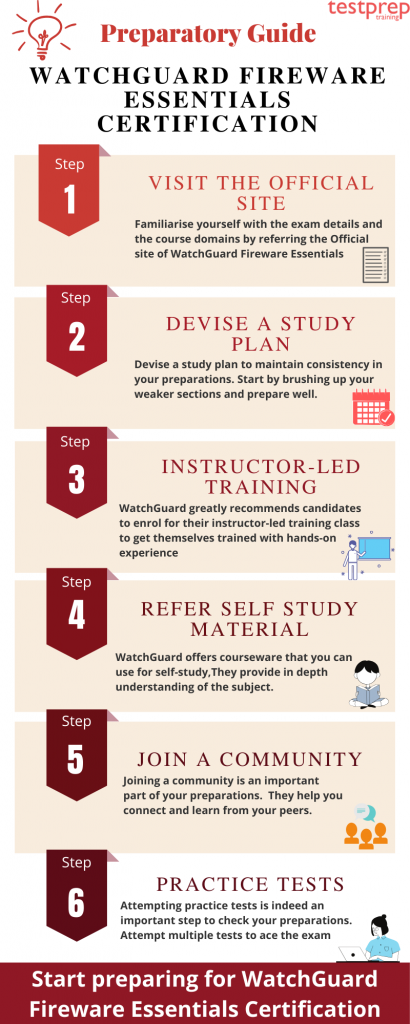
Step 1- Visit the Official Site of WatchGuard Fireware Essentials
The first step is to visit the Official Site and review all the exam objectives. Familiarising yourself with exam course and concepts is indeed important before venturing in the exam preparations. Devote enough time to each topic and have in depth knowledge of the subject. This exam covers the following 7 domains:
Domain 1- Device Administration- 20%
This domain covers the concepts to configure and install a Firebox or XTM device with the default security settings. Also, connect to Fireware XTM Web UI Edit a device configuration in Policy Manager and install a feature key. Further, upgrade and downgrade Fireware XTM OS, create a device backup image and enable remote administration. Moreover, configure role-based administration and understand the default threat protection features of Fireware.
Domain 2- Authentication- 5%
This domain aims at equipping you with the skills to configure Firebox authentication for users and groups. Also, configure user authentication with a third-party authentication server
Domain 3- Device Monitoring, Logging, and Reporting-15%
Further, this domain includes topics like use WatchGuard System Manager and Firebox System Manager to monitor a device, use Dimension to monitor a device and run diagnostic tasks in Firebox System Manager. Also, set up a WatchGuard Log Server, enable logging to a Dimension Log Server or a WatchGuard Log Server, review log messages generated by a Firebox or XTM device and understand how to enabled logging for reports
Domain 4- Networking and Network Address Translation (NAT) -15%
This domain focuses on concepts to configure an external, trusted, optional, or custom interface and configure secondary network on an interface. Also, add a static route, and read the Route table. Additionally, configure WINS and DNS, and why this is important. Understand when to use dynamic NAT, 1-to-1 NAT, static NAT, NAT loopback and configure dynamic NAT, 1-to-1 NAT, and static NAT.
Domain 5- Policies, Proxies, and Application Layer Gateways-15%
Subsequently, this domain covers concepts to understand policy precedence, the function of the default firewall policies and the function of incoming and outgoing proxy actions. Also, configure policies for different users and groups, Firebox authentication for users and groups. Moreover, configure a Firebox to use a third-party authentication server
Domain 6- Subscription Services- 15%
This domain focuses on building the understanding of configuring Application Control, WebBlocker, spamBlocker, Gateway AntiVirus, Intrusion Prevention Service, Data Loss Prevention, Reputation Enabled Defense, and APT Blocker
Domain 7- Virtual Private Networking-15%
Lastly, this domain aims at concepts to understand the differences between the three branch office VPN types. Also, configure a manual BOVPN between two Firebox or XTM devices, use log messages to troubleshoot a branch office VPN tunnel and understand the differences between the four mobile VPN types. Further, configure Mobile VPN with IPSec and Mobile VPN with SSL and configure authentication for mobile VPN users.
Step 2- Devise a Study Plan
The next thing to do is create a study plan for your preparations. Sticking to your plan will keep you on track and prevent you from getting distracted. When making your plan, consider the exam goals and how much time you have left before the real exam. Begin by focusing on the areas where you’re not as strong. Keep in mind that starting early is the key to success, so begin your preparations and stay motivated. Also, it’s important to design your plan based on the topics covered in the course to do well on the exam.
Step 3- Instructor-Led Training
WatchGuard greatly recommends candidates to enrol for their instructor-led training class to get themselves trained with hands-on experience. This is a single 3-day course, that as an added benefit, also incorporates the VPN class. However, these sessions are often held in the regions which are sponsored by the sales or a local WatchGuard distributor. WatchGuard also provides VILT technology-based training as complementary training for its partners. All WatchGuard end-users can register themselves for a session in the WatchGuard Certified Training Partners (WCTPs) network.
Step 4- Refer Self-Study Materials
WatchGuard offers courseware that you can use for self-study, or to reinforce instructor-led training. We recommend that you review all available courseware before you take the exam. Courseware is available on the Technical Training tab in the WatchGuard Portal.
WatchGuard Fireware Essentials Student Guide
The Fireware Essentials Student Guide courseware is used in the instructor-led Fireware Essentials course, and is also available online for self-study and review. If your schedule allows you the time to set up one or more Firebox or XTM devices to complete all of the exercises in the Student Guide, we recommend that you use the Student Guide as your primary self-study material to prepare for the exam.
WatchGuard Fireware Essentials Online Course
This self-paced course is a series of online modules that cover most of the content in the Fireware Essentials instructor led course, but without the hands-on exercises.
Step 5- Join Online Discussion Forums
Joining online forums will help you in discussing your problems with other people taking the same exam. In addition to this, you will be able to get insights into how your competitors are preparing for the exams. Additionally it’s also helps you connect with experts who can share their valuable knowledge and keep you motivated throughout.
Step 6- Attempt Practice Tests
Practice tests are really significant to check your preparations. They provide you with insights about your strengths and weaknesses. Strengthening your weakness will help you ace the exam. Attempt as many practice papers as you can and try to perform better than the previous one each time. There are plenty of practice papers available online. Make sure you choose the right and authentic ones. Start Practising Now!