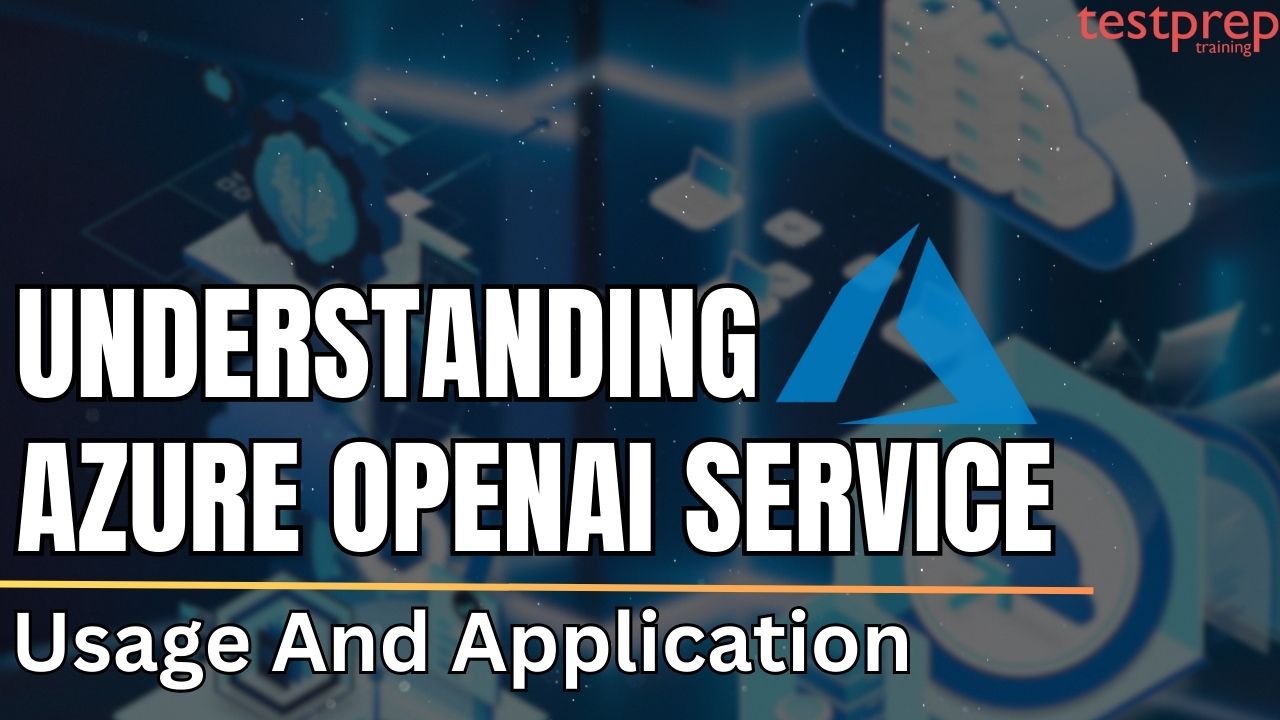Artificial Intelligence (AI) is revolutionizing industries in today’s rapidly evolving technological landscape. At the forefront of this revolution lies Azure OpenAI Service, a powerful platform that empowers developers and businesses to utilize the cutting-edge capabilities of Large Language Models (LLMs). This service provides secure and reliable access to advanced AI models, enabling organizations to unlock new levels of innovation, automate tasks, and enhance customer experiences. By combining the power of OpenAI’s groundbreaking research with Azure’s robust infrastructure and security, this service offers a unique and compelling proposition for businesses looking to harness the transformative potential of AI.
What is Azure OpenAI Service?
Azure OpenAI Service offers REST API access to an array of advanced language models, including o1, o1-mini, GPT-4o, GPT-4o Mini, GPT-4 Turbo with Vision, GPT-4, GPT-3.5-Turbo, and the Embeddings series. These models are highly versatile and can be tailored to various tasks, such as content creation, summarization, image interpretation, semantic search, and converting natural language into code.
The service empowers organizations to seamlessly integrate cutting-edge AI functionalities into their applications, enabling capabilities like text generation, natural language processing, and code suggestions. Utilizing Azure’s secure and scalable infrastructure, developers can confidently build innovative solutions, safeguarded by enterprise-grade security and compliance standards.
Why Choose Azure OpenAI Service?
Azure OpenAI Service provides a compelling platform for businesses and developers seeking to harness the power of advanced AI technologies. Here’s why it stands out:
- Benefit from cutting-edge Large Language Models (LLMs) developed by OpenAI, including the renowned GPT series. These models excel in tasks like text generation, code completion, language translation, and more, allowing organizations to stay ahead in AI innovation.
- Built on the secure Azure cloud, the service offers robust data protection, privacy measures, and compliance with industry regulations. This ensures the safety of sensitive information and helps organizations meet their regulatory requirements with confidence.
- The service simplifies AI integration through pre-built models and user-friendly APIs, enabling rapid development and deployment of AI solutions. This reduces time-to-market and minimizes the need for extensive AI expertise, streamlining the innovation process.
- Using Azure’s global infrastructure, the platform ensures seamless scalability to accommodate growing business needs. With high availability and reliability, it delivers consistent performance, minimizing downtime for mission-critical applications.
- Azure OpenAI Service integrates effortlessly with other Azure services like Azure Cognitive Services, Azure Functions, and Azure Data Factory. This allows businesses to build comprehensive AI solutions while using the full potential of Azure’s ecosystem.
Advanced Features of Azure OpenAI
Azure OpenAI Service offers a comprehensive set of features from with seamless integration with Azure services to enterprise-grade security and scalability, the service provides a robust foundation for building innovative AI solutions. However, the features include:

1. 01-preview and 01-mini
The Azure OpenAI o1 and o1-mini models are meticulously engineered to excel in tasks requiring advanced reasoning, problem-solving, and in-depth analysis. These models go beyond standard language processing by allocating more computational resources and time to deeply understand and interpret user inputs. This deliberate approach enhances their ability to provide accurate and contextually relevant responses, particularly in specialized domains such as science, coding, and mathematics. Compared to earlier iterations, they demonstrate a marked improvement in handling complex queries and delivering precise outputs.
The o1 and o1-mini models are built on cutting-edge architectures specifically designed to address intricate problem-solving scenarios and logical reasoning challenges. They are ideal for applications requiring sustained focus and contextual understanding, such as extended conversations, detailed code generation, and mathematical problem-solving. For scientific inquiries, these models are capable of synthesizing information and delivering comprehensive answers, making them invaluable tools for research and development.
Additionally, the o1-mini variant is optimized for environments where resource efficiency and faster response times are critical, ensuring accessibility without compromising performance. Together, these models empower developers and organizations to tackle advanced use cases with a higher degree of accuracy and reliability, pushing the boundaries of AI-driven innovation.
2. GPT-4o & GPT-4o mini
GPT-4o represents a groundbreaking leap in large language model (LLM) capabilities, delivering exceptional performance across a broad range of applications. With its refined architecture and enhanced functionalities, this model addresses some of the most demanding challenges in AI while providing versatile solutions for various industries.
- GPT-4o excels at complex reasoning, enabling it to tackle multi-step problems with greater accuracy and logical coherence.
- It is adept at understanding nuanced instructions, making it ideal for tasks requiring detailed analysis, such as legal document review, scientific research, and technical problem-solving.
- Extensive advancements have been made to improve the model’s factual accuracy, ensuring that it generates reliable and consistent outputs.
- Efforts to minimize hallucinations significantly reduce the chances of the model producing incorrect or misleading information, making it a trusted choice for applications like customer support, knowledge management, and academic writing.
- With its enhanced creative capabilities, GPT-4o can generate captivating content, including imaginative stories, compelling scripts, and vivid poetry.
- This makes it an excellent tool for creative professionals, content creators, and entertainment industries, allowing them to explore new dimensions of storytelling and artistic expression.
- GPT-4o is designed to handle both text and visual inputs, making it suitable for vision-based AI applications such as image captioning and analysis.
- This multi-modal functionality unlocks new opportunities for businesses to innovate in fields like accessibility, design, and marketing.
Whereas, the GPT-4o Mini model is a compact and efficient variant of GPT-4o, designed to deliver many of its core capabilities with optimized resource usage.
- GPT-4o Mini offers a more resource-efficient option, making it ideal for organizations with limited computational resources or those prioritizing cost-effective deployments.
- Despite its smaller size, GPT-4o Mini maintains strong performance in areas such as reasoning, content creation, and factual accuracy, ensuring reliable results for most use cases.
- The streamlined architecture allows for faster inference speeds, making it suitable for real-time applications, such as chatbots and virtual assistants, where low latency is critical.
Harness the capabilities of this multimodal model series to work seamlessly with text, images, and audio. For lightweight and cost-efficient applications, utilize GPT-4o Mini, a compact and faster variant of GPT-4o. Together, GPT-4o and GPT-4o Mini form a robust and adaptable suite of AI tools, enabling organizations to tackle advanced problem-solving and craft innovative content. By offering solutions that balance high-performance requirements with resource efficiency, these models make state-of-the-art AI technology accessible across diverse industries and use cases.
3. Fine-Tuning Options
Azure OpenAI Service enables you to customize models to align with your unique datasets through a process called fine-tuning. This approach enhances the service’s capabilities, offering:
- Higher Quality Outputs: Achieve superior results compared to what can be obtained solely through prompt engineering.
- Expanded Training Capacity: Train the model on significantly more examples than what fits within the maximum request context.
- Token Efficiency: Reduce prompt length, saving tokens and optimizing costs.
- Improved Latency: Experience faster request processing, especially when leveraging smaller models.
Unlike few-shot learning, fine-tuning enhances the model by training it on a significantly larger volume of examples, enabling better performance across a variety of tasks. By adjusting the base model’s internal parameters, fine-tuning minimizes the need to include extensive examples or detailed instructions in your prompt. This not only lowers the volume of text sent per API call but also reduces token usage, leading to cost savings and improved response times.
Fine-tuning uses LoRA (Low-Rank Approximation), a technique designed to reduce model complexity without compromising performance. LoRA achieves this by replacing the original high-rank matrix with a lower-rank approximation, allowing only a select subset of critical parameters to be fine-tuned during supervised training. This makes the training process faster, more cost-effective, and easier to manage compared to traditional methods.
4. Responsible AI
Azure OpenAI prioritizes the safety and reliability of generative AI applications by enabling Azure AI Content Safety filters by default. While these advanced generative models offer substantial benefits, they also carry the risk of generating inaccurate or harmful content if not managed appropriately. To mitigate such risks, Microsoft has made significant investments in safeguarding against misuse and unintended harm. This includes integrating Microsoft’s responsible AI principles, establishing a Code of Conduct for service use, implementing comprehensive content filters, and providing customers with valuable guidance on ethical AI practices to ensure safe and responsible usage of Azure OpenAI.
Azure OpenAI Service: Use Cases with Examples
Azure OpenAI Service offers a wide range of powerful use cases from enhancing customer service with intelligent chatbots and automating content generation to enabling advanced data analysis and providing planned recommendations, the service empowers businesses to integrate state-of-the-art AI capabilities into their operations.
1. Intelligent Contact Centers
Azure OpenAI’s AI-powered solutions enable businesses to automate customer support, streamline call summarization, and provide real-time agent coaching, resulting in up to a 50% reduction in post-call efforts. By integrating Azure AI-Language and Azure AI Speech, organizations can automate telephony-based customer interactions, offering seamless accessibility across multiple communication channels. These services also support the analysis of call center transcriptions, including the extraction and redaction of personally identifiable information (PII), conversation summarization, and sentiment detection.
Examples of how Azure AI services can be implemented in call and contact centers include:
- Virtual Agents: Conversational AI-powered voice bots and chatbots integrated with telephony for voice-enabled support.
- Agent Assist: Real-time transcription and analysis during calls, providing agents with actionable insights and suggestions to enhance customer service.
- Post-Call Analytics: Analysis of customer conversations post-call to derive insights, improve understanding, optimize quality assurance, ensure compliance, and drive continuous improvement in call handling.
– Azure AI Services for Call Centers
A comprehensive call center solution typically utilizes both Azure Language and Speech services. Audio data, often generated through landlines, mobile phones, or radios, is typically narrowband, with a frequency range of 8 kHz, posing challenges when converting speech to text. Azure’s Speech service is specifically trained to ensure high-quality transcriptions, regardless of the audio capture method. Once the audio is transcribed, the Language service can be used to perform advanced analytics on call center data, such as:
- Sentiment Analysis
- Summarization of Customer Call Reasons and Resolutions
- Extraction and Redaction of PII
2. Content Generation
Use the power of advanced AI models such as GPT-4 and DALL-E to enhance and automate content creation across a variety of applications. With these models, businesses can generate personalized marketing content, automate product descriptions, and even drive the creation of digital art, all tailored to specific needs and objectives.
- GPT-4 can be used to produce high-quality written content, such as blog posts, social media updates, and customized marketing materials. It can also automate routine content tasks, allowing for scalability and efficiency in generating large volumes of text-based content.
- DALL–E, a model designed to generate images from text prompts, enables creative professionals to generate unique, high-quality visuals from simple textual descriptions. This provides businesses and creators with the ability to produce custom digital art, advertisements, and visuals for branding purposes with minimal effort.
- DALL-E 3 is fully available for use through REST APIs, providing a versatile tool for generating detailed images based on user input.
- DALL-E 2 and DALL-E 3 with client SDKs are currently in preview, offering a more interactive approach to integrating image generation capabilities into applications.
– Use Case Example:
A fashion e-commerce brand could use GPT-4 to automatically generate product descriptions for new arrivals, enhancing SEO and improving the customer shopping experience. Meanwhile, DALL-E could be used to create unique promotional images for marketing campaigns, allowing the brand to quickly produce customized visuals for social media or website banners without the need for manual design work.
3. Data-Driven Insights
Azure OpenAI offers powerful tools to analyze proprietary data, enabling organizations to make smarter, more informed decisions and optimize workflows across various industries such as finance, healthcare, and retail. By utilizing advanced AI models such as GPT-3.5 Turbo and GPT-4, businesses can gain deeper insights from their data without the need for extensive training or fine-tuning of the models. This capability allows companies to enhance their decision-making processes by interacting with their data in real time, enabling faster and more accurate analysis.
Azure OpenAI On Your Data empowers organizations to deploy AI models on their own enterprise data. With this feature, you can chat with and analyze data more precisely, ensuring that insights are derived from the latest available information in your designated data sources. The models can reference these sources directly, ensuring that the responses provided are not only relevant but also up-to-date and supported by accurate data. This service is accessible via several interfaces:
- REST API: For seamless integration with existing systems and applications.
- SDK: To connect and work with your data programmatically.
- Web-based Interface in Azure AI Foundry Portal: For users who prefer a user-friendly, interface-driven experience.
Additionally, you can build custom web applications that interact with your data, enabling enhanced chat solutions or directly deploy them as a virtual assistant using the Copilot Studio (currently in preview). This integration provides users with the flexibility to choose how they interact with their data and leverage AI to streamline workflows and improve operational efficiency.
– Use Case Example:
In the healthcare sector, a medical organization could utilize Azure OpenAI to analyze patient records and medical research data, allowing clinicians to make quicker, evidence-based decisions. By leveraging Azure OpenAI On Your Data, doctors could ask the system to analyze the latest research studies in conjunction with patient histories to suggest personalized treatment plans. In finance, analysts could use the same capabilities to evaluate market trends and financial reports in real-time, enhancing investment decisions and strategy formulation.
4. Workflow Automation
Azure OpenAI enables businesses to streamline operations and optimize supply chains by automating routine tasks with custom models, facilitating enhanced efficiency across various workflows. The Assistants API simplifies the process for developers to create advanced applications with copilot-like experiences, enabling the automation of tasks, data analysis, and solution suggestions.
A key feature of the Assistants API is its ability to enable developers to fine-tune the personality and capabilities of the assistant models through specific instructions. This customization allows businesses to create assistants that align with their unique needs and workflows. Additionally, Assistants can access multiple tools simultaneously, including Azure OpenAI-hosted tools like the code interpreter and file search, as well as custom tools that businesses build and host for their specific use cases.
Assistants can also use persistent Threads, which simplify the development process by storing the history of interactions and ensuring the conversation context remains intact. When a conversation exceeds the model’s context length, the thread automatically truncates, ensuring optimal performance. Once a Thread is created, developers can append new messages as users respond, facilitating seamless, continuous interactions.
Moreover, Assistants can access and manage files in various formats, such as documents, images, and spreadsheets. They can create new files—such as generating reports or visual content—and cite referenced files during their interactions. These features enable efficient document management and enhance the assistant’s functionality.
Previously, building custom AI assistants required significant development effort, even for experienced developers. The chat completions API, while powerful, was stateless and required manual management of conversation threads, tool integrations, and data retrieval. With the Assistants API, developers no longer need to handle these complexities themselves. The API offers automatic management of persistent threads and conversation state, alleviating the burden of managing model context constraints. This allows developers to focus on building applications and workflows, rather than managing the technical intricacies of conversation management.
– Use Case Example:
A logistics company could use Azure OpenAI’s Assistants API to automate its supply chain operations. The assistant could manage and track shipments, access order details in real-time, and suggest optimization strategies based on current data. For example, when an employee asks the assistant about potential delays in a particular shipment, the assistant can analyze past interactions, access relevant shipment data, and provide insights on alternative routes or delivery schedules.
Additionally, the assistant can generate reports, create necessary documents like invoices or inventory spreadsheets, and summarize data for quick decision-making, all while maintaining a seamless conversation flow without the need for manual intervention from employees. This leads to improved operational efficiency and reduced human error, allowing the company to focus on higher-value tasks.
5. Accessibility
Azure OpenAI offers innovative solutions designed to promote equal opportunities and improve the quality of life for diverse communities. By utilizing assistive technologies like real-time transcription and other advanced capabilities, organizations can enhance accessibility for individuals with disabilities, ensuring they can fully participate in various aspects of life, both socially and professionally.
Real-time Transcription is a core feature that enables accurate and immediate conversion of spoken language into text, which can be essential in environments such as educational settings, conferences, or business meetings. This functionality provides individuals who are deaf or hard of hearing with the ability to follow conversations, participate in discussions, and access content in real time. Additionally, it supports a more inclusive environment by making communication accessible in both physical and virtual spaces.
Furthermore, Azure OpenAI’s technology can be leveraged to improve interactions for people with other disabilities, such as cognitive or learning disabilities. For example, by simplifying language or breaking down complex concepts, these tools can make information more accessible and comprehensible for all users. The capabilities of Azure OpenAI, combined with assistive tools such as speech-to-text and text-to-speech, also contribute to breaking down barriers in education, the workplace, and other critical sectors.
– Use Case Example:
In an educational environment, a school could integrate Azure OpenAI’s real-time transcription service into its classroom settings. Students who are deaf or hard of hearing would benefit from having all spoken content transcribed instantly, enabling them to follow along with lessons and interact with their peers without missing key information. Similarly, the technology could be used to simplify the language in educational materials, making it easier for students with learning disabilities to understand complex subjects.
In the workplace, a company could implement these solutions to ensure employees with disabilities can participate fully in meetings and collaborate more effectively with their colleagues. For instance, a meeting could be automatically transcribed, allowing employees who are hearing impaired to follow the conversation seamlessly. Additionally, employees with dyslexia or cognitive impairments could utilize text-to-speech functionality to convert written documents into audio, improving their ability to absorb and engage with information.
Getting Started with Azure OpenAI Service
To begin using the Azure OpenAI Service, the first step is to create a resource within your Azure subscription. This resource will serve as the foundation for deploying and interacting with the advanced AI models available through the service.
- Start by following the Create and Deploy an Azure OpenAI Service Resource guide. This comprehensive guide will walk you through the necessary steps to configure your resource. You have the flexibility to create the resource using different tools: the Azure portal, Azure CLI, or Azure PowerShell, depending on your preference or familiarity with these interfaces.
- Once your Azure OpenAI Service resource is set up, you can deploy a model, such as GPT-4o, which will enable you to leverage the model’s powerful language capabilities for various applications.
- After deploying the model, you have multiple ways to explore and interact with its functionalities:
- Azure AI Foundry Portal: You can use the Azure AI Foundry portal playgrounds to test and explore the model’s capabilities. These interactive playgrounds allow you to experiment with various features and get a feel for how the model works before deploying it in a real-world scenario.
- API Calls and SDKs: For more hands-on implementation, you can begin making API calls to the service via the REST API or use the SDKs to integrate the model into your applications. This enables you to automate and extend the model’s capabilities directly within your systems. Additionally, you can test real-time audio processing or use the assistant’s feature, both within the playground and by directly embedding them into your application code.
By following these steps, you can quickly integrate Azure OpenAI’s advanced AI capabilities into your workflows, whether through interactive exploration in the portal or full-scale deployment via API integration.
Certainly, let’s delve deeper into “Responsible AI Considerations” as outlined:
Responsible AI Considerations
Developing and deploying AI systems necessitates a deep commitment to ethical and responsible practices. Azure OpenAI Service prioritizes these considerations by focusing on several key areas:
1. Fairness and Bias Mitigation
- Identifying and Addressing Bias: AI models can inadvertently reflect and amplify biases present in the data they are trained on. These biases can manifest in various forms, such as gender bias, racial bias, and socioeconomic bias.
- Mitigation Strategies: Azure OpenAI Service employs a range of strategies to mitigate bias, including:
- Data Diversity and Inclusivity: Ensuring that training data is diverse and representative of the real-world population.
- Bias Detection and Mitigation Techniques: Utilizing advanced algorithms and techniques to identify and mitigate biases within the models.
- Regular Audits and Evaluations: Conducting regular audits and evaluations to assess and address potential biases in model outputs.
2. Transparency and Explainability
- Understanding Model Decisions: Understanding how AI models arrive at their conclusions is crucial for building trust and ensuring responsible use.
- Explainability Techniques: Azure OpenAI Service explores and implements various explainability techniques, such as:
- Feature Importance Analysis: Identifying the most influential factors that contribute to a model’s predictions.
- Attention Mechanisms: Analyzing the attention patterns of the model to understand which parts of the input are most relevant to its decisions.
- Providing Human-Readable Explanations: Generating human-readable explanations of model outputs, making it easier for users to understand the reasoning behind the AI’s decisions.
3. Safety and Security
- Mitigating Misuse and Harm: Azure OpenAI Service implements robust safety measures to minimize the risk of misuse and harmful outcomes, such as:
- Content Filtering: Implementing filters to prevent the generation of harmful, offensive, or illegal content.
- Abuse Detection: Developing mechanisms to detect and prevent the misuse of AI models for malicious purposes.
- Monitoring and Response Mechanisms: Continuously monitoring the use of AI models and responding to potential issues promptly.
4. Data Privacy and Security
- Protecting User Data: Azure OpenAI Service prioritizes the privacy and security of user data.
- Data Security Measures: Robust security measures are implemented to protect user data from unauthorized access, breaches, and misuse.
- Compliance with Regulations: The service adheres to relevant data privacy regulations, such as GDPR and CCPA, ensuring compliance with legal and ethical standards.
5. Responsible Use Guidelines
- Promoting Ethical AI Development: Azure OpenAI Service provides guidelines and best practices for the responsible development and deployment of AI applications.
- Educating and Empowering Users: The service aims to educate users about the ethical implications of AI and empower them to use AI technologies responsibly.
Conclusion
Azure OpenAI Service enables businesses and developers to use the transformative capabilities of Large Language Models. With access to state-of-the-art AI models, a robust and secure cloud infrastructure, and a commitment to ethical AI practices, this service unlocks endless opportunities across diverse industries. Whether it’s streamlining customer support, enhancing software development, or fueling groundbreaking research, Azure OpenAI Service is at the forefront of AI-driven innovation. By using this advanced technology and upholding responsible AI standards, organizations can boost productivity, gain a competitive advantage, and explore new pathways for growth and innovation in the dynamic digital era.