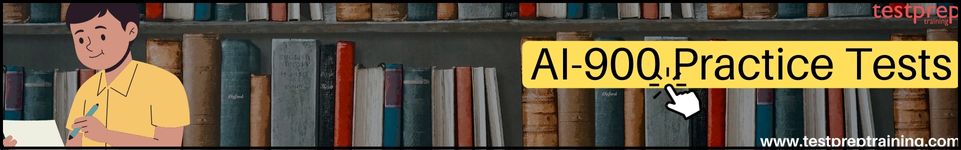Artificial Intelligence (AI) is no longer a futuristic concept but a transformative force across industries in today’s rapidly evolving technological landscape. Azure AI, Microsoft’s comprehensive suite of cloud-based AI services, empowers businesses and developers to leverage the power of AI to innovate, improve efficiency, and gain a competitive edge. This guide provides a comprehensive overview of Azure AI, exploring its core services, key benefits, and real-world applications. We’ll get into how to build and deploy AI solutions effectively on the Azure platform, while also discussing crucial aspects like data security, ethical considerations, and cost optimization. Whether you’re a seasoned data scientist or just starting your AI journey, this guide will equip you with the knowledge and insights to unlock the full potential of Azure AI.
What are Azure AI services?
Azure AI services empower developers and organizations to quickly build intelligent, innovative, and production-ready applications using advanced, prebuilt, and customizable APIs and models. These services cater to a wide range of applications, such as natural language processing for conversations, search optimization, monitoring, translation, speech recognition, vision processing, and decision-making. Key Advantages of Azure AI Services:
- Build Intelligent Applications with Industry-Leading AI. Use Azure AI to develop state-of-the-art applications with minimal effort. These services enable you to rapidly create solutions that integrate seamlessly with cutting-edge AI technologies.
- Accelerate AI Deployment at Market Speed. Easily incorporate generative AI into production workflows using intuitive tools, including Azure AI Studios, SDKs, and APIs. This streamlined process allows faster deployment of intelligent capabilities across applications.
- Access Best-in-Class AI Models. Gain a competitive edge by utilizing foundational AI models from top providers such as Microsoft, OpenAI, Meta, Cohere, and others. These robust models help unlock new possibilities in app development and deliver exceptional user experiences.
- Ensure Responsible and Secure AI Applications. Trust the integrity of your AI-powered solutions with Azure’s built-in responsible AI features, enterprise-grade security, and comprehensive responsible AI tooling. These measures help identify and mitigate potential risks or harmful uses, ensuring ethical and secure AI implementation.
Azure AI is not just a collection of tools; it’s a powerful platform that empowers businesses to harness the transformative potential of AI. By providing a comprehensive set of services, robust infrastructure, and a supportive ecosystem, Azure AI plays a vital role in driving innovation, improving efficiency, and enabling businesses to thrive in the AI-powered future.
Core Azure AI Services
Azure AI offers a diverse range of pre-built and customizable services that empower developers and businesses to easily integrate AI capabilities into their applications. These services are categorized into several key areas:
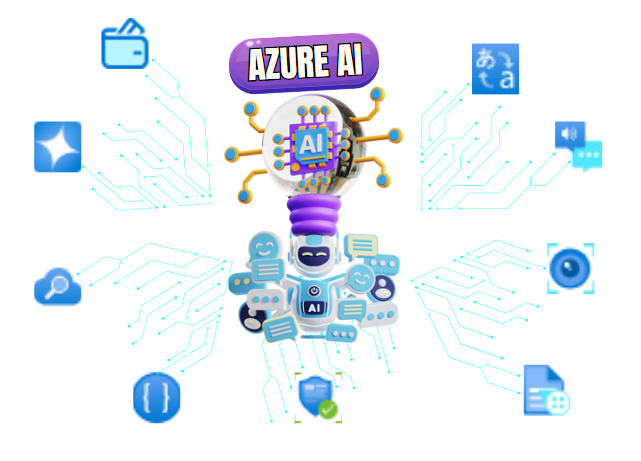
1. Azure AI Search
Azure AI Search, formerly known as Azure Cognitive Search, is a powerful, enterprise-grade information retrieval system designed to handle heterogeneous content. By ingesting data into a search index, it enables organizations to deliver planned search experiences through queries and applications. Built for high performance at any scale, Azure AI Search offers a comprehensive suite of advanced search technologies ideal for modern business needs.
Azure AI Search is the recommended retrieval solution for building Retrieval-Augmented Generation (RAG)-based applications on Azure. It provides seamless integration with large language models (LLMs) via Azure OpenAI Service and Azure Machine Learning, as well as support for non-native models and processes. With multiple strategies for relevance tuning, it ensures accurate and meaningful results for your applications.
Azure AI Search supports both traditional and generative AI search scenarios, including:
- Catalog and Document Search: Perfect for e-commerce, content libraries, and knowledge bases.
- Information Discovery: Facilitates data exploration and insights.
- Conversational Search with RAG: Powers generative AI applications to retrieve contextually relevant information for conversations.
Why Choose Azure AI Search?
- Combine traditional full-text keyword search with next-generation vector similarity search to optimize information retrieval. These dual modalities enable applications to retrieve highly relevant results, leveraging both keyword-based and semantic understanding.
- Consolidate diverse content into a centralized, user-defined search index that includes vectors and text. Retain full control and ownership of your indexed data, ensuring secure and customizable search experiences.
- Integrate data chunking and vectorization seamlessly to enhance generative AI and RAG applications. Azure AI Search transforms large, unstructured content into manageable, searchable components during the indexing process.
- Apply fine-grained access controls at the document level to ensure data security and privacy, catering to organizational compliance requirements.
- Offload indexing and query operations onto a dedicated search service, ensuring high performance for demanding workloads.
- Easily implement essential search features, including:
- Relevance Tuning: Adjust search algorithms to prioritize specific results.
- Faceted Navigation: Enable structured browsing with filters and categories.
- Geo-Spatial Search: Optimize searches based on location-specific data.
- Synonym Mapping and Autocomplete: Enhance user experience with intuitive query suggestions and expanded search terms.
- Transform unstructured text, images, or application files stored in Azure Blob Storage or Azure Cosmos DB into searchable chunks. This is achieved using AI skills that enrich content during the indexing process, such as OCR, entity recognition, and key phrase extraction.
- Use built-in linguistic and custom text analysis tools to enhance search relevance:
- Support for Lucene Analyzers and Microsoft’s natural language processors for multilingual content.
- Customizable analyzers to handle specialized processing tasks, such as removing diacritics or preserving string patterns.
2. Azure OpenAI Service
Azure OpenAI Service provides seamless access to OpenAI’s advanced language models, including o1, o1-mini, GPT-4o, GPT-4o mini, GPT-4 Turbo with Vision, GPT-4, GPT-3.5-Turbo, and the Embeddings model series. These models can be tailored to a wide range of applications, such as content generation, text summarization, image analysis, semantic search, and natural language-to-code translation. Users can interact with the service through REST APIs, Python SDK, or the Azure AI Foundry platform.
Generative AI models, such as those offered in Azure OpenAI, possess immense potential for transformative applications. However, they also require thoughtful design and safeguards to mitigate risks of generating inaccurate or harmful content. Microsoft is committed to fostering responsible AI usage through:
- Responsible AI Principles: Integration of Microsoft’s responsible AI guidelines into the service.
- Code of Conduct: Adoption of a comprehensive Code of Conduct to govern AI usage.
- Content Filters: Implementation of robust filters to minimize the risk of harmful or inappropriate outputs.
- Guidance for Customers: Provision of responsible AI resources and best practices to help users design and deploy models thoughtfully and ethically.
Azure OpenAI Service combines the power of cutting-edge generative AI models with robust safeguards, enabling businesses to innovate responsibly while addressing challenges associated with AI implementation.
3. Bot Framework SDK
Microsoft Bot Framework and Azure AI Bot Service are comprehensive solutions comprising libraries, tools, and services that empower developers to build, test, deploy, and manage intelligent bots. These platforms provide a robust, modular, and extensible Software Development Kit (SDK) that enables developers to create bots capable of leveraging advanced AI capabilities, such as speech recognition, natural language understanding, and intelligent response generation.
With the Bot Framework, developers can design bots that deliver interactive and human-like experiences. These bots can perform various functions, from answering questions and processing commands to handling more complex interactions. For instance, bots can automate routine tasks like booking a table at a restaurant or collecting user profile data, thus reducing the need for direct human intervention. Users can interact with these bots via text, interactive cards, or speech, making the engagement feel more conversational and less like a conventional computer interaction.
– Key Features of Bots
- Conversational Interfaces: Bots act as conversational web applications, allowing users to connect through channels such as Facebook Messenger, Slack, Microsoft Teams, or custom-built applications.
- Flexible Interaction Modes: Depending on the bot’s configuration and channel integration, users can interact through text, speech, images, or videos.
- Intelligent Input Processing: Bots interpret user input to determine intent and process queries. They may request additional information, perform specific tasks, or access external services to fulfill user requests.
- Responsive Communication: Bots provide feedback to users, keeping them informed about the tasks being performed or completed.
– Components of Azure AI Bot Service and Bot Framework
- Bot Framework SDKs: Support bot development in multiple programming languages, including:
- C#
- JavaScript
- Python
- Java
- Command Line Interface (CLI) Tools: Simplify the end-to-end bot development process, offering utilities for creating, managing, and testing bots.
- Bot Connector Service: Acts as a relay for messages and events between bots and their integrated channels.
- Azure Resources: Provide capabilities for managing and configuring bots, ensuring seamless deployment and operation.
4. Azure AI Content Safety
Azure AI Content Safety is a powerful AI service designed to detect and manage harmful or inappropriate content generated by users or AI within applications and services. This service includes robust text and image APIs that enable organizations to identify and mitigate harmful content effectively. Additionally, the Content Safety Studio provides an interactive platform where developers can explore capabilities, experiment with sample code, and test content moderation features across various modalities. Key Features of Azure AI Content Safety:
- Text and Image APIs: These APIs enable automated detection of harmful content in both textual and visual formats, making it easy to implement moderation workflows.
- Content Safety Studio: An intuitive, interactive tool for exploring content moderation capabilities, trying out sample code, and experimenting with content safety across multiple input types.
– Use Cases for Azure AI Content Safety
This service caters to diverse industries and scenarios where content moderation is critical:
- Generative AI Services: Moderating user prompts submitted to generative AI models and reviewing content generated by these models to ensure compliance with safety standards.
- Online Marketplaces: Enforcing content policies by moderating user-generated product catalogs, descriptions, and reviews.
- Gaming Companies: Managing user-generated game artifacts, moderating chatrooms, and ensuring a safe gaming environment.
- Social Messaging Platforms: Screening images, text, and other user-contributed content to maintain platform integrity and prevent harmful material.
- Enterprise Media Companies: Centralizing content moderation workflows to ensure published material adheres to organizational guidelines and standards.
- K-12 Education Solutions: Filtering inappropriate content to create a safe and conducive learning environment for students and educators.
5. Custom Vision
Azure AI Custom Vision is an advanced image recognition service designed to help you create, deploy, and refine custom image identification models. With Custom Vision, you can define your own labels (or tags) and train tailored models to classify images or detect objects based on their unique visual characteristics. This flexibility enables organizations to develop image recognition solutions that align precisely with their specific requirements. Key Features of Azure AI Custom Vision:
- Customizable Image Identification:
- Allows you to specify your own labels, which represent classifications or objects.
- Trains models to recognize these labels by analyzing the visual features of submitted images.
- Machine Learning-Powered Analysis:
- Uses advanced machine learning algorithms to identify custom features within images.
- Accepts labeled datasets comprising images with and without the target characteristics to build and refine models.
- Automatically calculates model accuracy by testing the trained algorithm on the submitted images.
- Iterative Model Development:
- Once trained, models can be tested, retrained, and continuously improved for higher accuracy.
- Models can be integrated into image recognition applications to classify images or detect objects in real time.
- Offers the ability to export models for offline use in edge devices or custom applications.
– Functionality Overview
- Classification: Assigns one or more labels to an entire image based on its overall visual characteristics.
- Object Detection: Identifies specific objects within an image and provides the coordinates of their location, enabling precise analysis.
– Use Case Optimization
The Custom Vision service is optimized for scenarios requiring quick recognition of significant differences between images, allowing for rapid prototyping with minimal data. For example:
- Prototyping: You can start with as few as 50 images per label, enabling faster initial development.
- Object Recognition: Ideal for tasks like categorizing products, identifying brand logos, or detecting specific features in images.
However, it is less suited for applications requiring the detection of subtle variations, such as identifying minor cracks or dents in industrial quality assurance processes.
– Applications of Custom Vision
- Retail: Classify products or detect specific items on shelves.
- Healthcare: Identify anomalies in medical imaging.
- Manufacturing: Recognize components or detect defects in assembly lines.
- Agriculture: Detect pests or classify crops.
- Security: Identify unauthorized items in monitored environments.
6. Azure AI Document Intelligence
Azure AI Document Intelligence is a cloud-based service within the Azure AI portfolio that empowers organizations to build intelligent document processing solutions. Businesses today manage vast volumes of data, encompassing diverse formats stored in forms and documents. Document Intelligence enables organizations to efficiently handle the speed at which this data is collected and processed, driving operational excellence, facilitating data-driven decisions, and fostering innovative breakthroughs.
It uses advanced machine learning to automatically and accurately extract text, key-value pairs, tables, and document structures. This capability transforms unstructured documents into actionable, structured data, enabling businesses to focus on leveraging insights rather than manually compiling information. The service offers flexibility to start with prebuilt models or develop custom models tailored to specific document formats. These models can be deployed seamlessly both on-premises and in the cloud via the AI Document Intelligence Studio or SDK.
– Key Features
- Azure AI Document Intelligence accelerates business workflows by automating text extraction and data organization. It provides prebuilt models, custom form recognition, and layout APIs to extract information efficiently from a wide range of document types, including forms, receipts, invoices, and business cards. This automation eliminates the need for intensive coding, manual data labeling, or maintenance by document type, offering significant time and cost savings.
- Azure AI Document Intelligence offers powerful custom extraction capabilities for scenarios involving non-standard or industry-specific document formats. Organizations can train custom models using as few as five documents, achieving reliable outputs tailored to their unique requirements. This feature supports iterative improvement through human feedback, enabling the development of highly accurate models fine-tuned for specific use cases.
- Azure AI Document Intelligence provides robust deployment options, ensuring flexibility to meet diverse operational needs. Its containerized architecture allows deployment on the edge, on-premises, or in the cloud. Businesses can integrate the solution with Azure Kubernetes Service (AKS), Azure Container Instances, or Kubernetes clusters deployed to Azure Stack. By leveraging the REST interface of the AI Document Intelligence API, organizations can further enhance their workflows by integrating document processing capabilities into Azure Applied AI search indexes, automating business processes, and building custom workflows.
- Through hands-on demonstrations and webinars, Azure AI Document Intelligence showcases its ability to automate document processing, enable knowledge mining, and support the development of customized AI models for specific industries. By eliminating manual processes and enhancing data accuracy, the service empowers organizations to harness the full potential of their document-based data, driving efficiency and unlocking new opportunities for innovation.
7. Azure AI Face Service
The Azure AI Face service offers advanced AI algorithms designed to detect, recognize, and analyze human faces in images. This cutting-edge technology serves many use cases, including personal identification, touchless access control, and automated face blurring for privacy compliance, making it indispensable for modern applications.
The Azure AI Face service can be accessed via a client library SDK or through direct REST API calls, providing flexibility for developers. A quickstart guide is available to streamline the implementation process, enabling organizations to quickly integrate the service into their applications.
– Face Detection and Analysis
Face detection serves as the foundation for all subsequent facial recognition operations. Using the Detect API, the service identifies human faces in images and returns their rectangle coordinates along with a unique ID that corresponds to the stored facial data. This ID plays a crucial role in later operations, such as face identification or verification. In addition to basic detection, the service can extract a range of facial attributes, including:
- Head Pose: Determines the orientation of the face.
- Age: Estimates the person’s age range.
- Emotion: Provides insights into emotional states (e.g., happiness, sadness, or anger).
- Facial Hair: Detects the presence of beards, mustaches, or other facial hair.
- Glasses: Identifies whether the person is wearing glasses.
These attributes, while general predictions rather than definitive classifications, are highly useful for improving application accuracy. For example, if a user is wearing sunglasses, the application can prompt them to remove them to ensure optimal face data quality during enrollment.
– Face Recognition Operations
The Azure AI Face service enables sophisticated face recognition capabilities to support a variety of applications:
- Face Verification (“One-to-One” Matching): This process confirms whether two faces belong to the same person. It is particularly useful for verifying identities in secure applications, such as unlocking a device or authenticating a user for a service.
- Face Identification (“One-to-Many” Matching): Face identification matches a single face against a collection of stored faces in a secure repository. The service returns potential matches ranked by their similarity to the query face. This functionality is vital in scenarios like:
- Access Control: Allowing authorized personnel to enter secure areas, such as office buildings or airports.
- Device Verification: Confirming the identity of a device user based on their face.
– Real-World Applications and Benefits
The Azure AI Face service provides reliable facial recognition capabilities that are highly adaptable to diverse environments and industries. By automating tasks such as identity verification and access control, organizations can improve security, enhance user experiences, and achieve greater operational efficiency. With robust APIs and advanced AI algorithms, the service ensures high accuracy and reliability, making it a valuable tool for businesses looking to integrate intelligent facial recognition solutions.
8. Azure AI Immersive Reader
The Immersive Reader, a feature of Azure AI services, is an inclusively designed tool that uses proven techniques to enhance reading comprehension. It supports diverse audiences, including new readers, language learners, and individuals with learning differences such as dyslexia. By integrating the Immersive Reader client library, developers can bring the same powerful functionality found in Microsoft Word and Microsoft OneNote to their web applications, making reading more accessible and engaging.
– Core Features
Immersive Reader is built to simplify and improve the reading experience for everyone. Here are its key features:
- Content Isolation for Enhanced Readability
- Immersive Reader isolates content to reduce distractions, making it easier for readers to focus on the text.
- Visual Context Through Picture Representation
- It displays pictures for commonly used terms, providing visual cues that aid comprehension, especially for younger readers or language learners.
- Grammar and Parts of Speech Support
- The tool highlights verbs, nouns, pronouns, and other parts of speech to help learners understand sentence structure and grammar.
- Text-to-Speech Functionality
- Built-in speech synthesis allows users to select text and have it read aloud, catering to auditory learners and improving accessibility for individuals with visual or reading impairments.
- Real-Time Translation
- Immersive Reader can translate text into multiple languages in real time, making it an excellent resource for multilingual learners or users navigating content in a non-native language.
- Syllable Breakdown for Word Recognition
- The tool breaks words into syllables, helping users decode and pronounce new or complex words effectively, thereby enhancing literacy.
– How Immersive Reader Works
Immersive Reader operates as a standalone web application, seamlessly integrating into existing web applications. When invoked, it overlays the web application in an iframe, displaying content processed by its intelligent backend services. Here’s how the workflow unfolds:
- Invocation
- Your web application calls the Immersive Reader service, specifying the content to display.
- Content Processing
- The backend service processes the content, enabling features such as text-to-speech, parts-of-speech identification, translation, and more.
- Display and Interaction
- The Immersive Reader client library manages the creation and styling of the iframe, ensuring smooth integration and a consistent user experience. The processed content is presented in an accessible and interactive format.
9. Azure AI Language
Azure AI Language is a cloud-based service that delivers powerful Natural Language Processing (NLP) capabilities for analyzing and understanding text. By leveraging this service, you can develop intelligent applications using the web-based Language Studio, REST APIs, and client libraries. Azure AI Language consolidates and enhances the functionality of the previously standalone Azure AI services: Text Analytics, QnA Maker, and LUIS (Language Understanding Intelligent Service).
– Key Features and Enhancements
Azure AI Language offers advanced NLP capabilities and introduces new features designed to make text analysis more robust and versatile:
- Entity and Data Extraction
- Extract personal data and named entities (e.g., people, events, places, and dates) from unstructured text and documents.
- Summarize articles, conversations, or lengthy documents to provide concise and actionable insights.
- Analyze health records and other specialized text formats using cutting-edge transformer models.
- Multilingual Model Building
- Develop scalable language models for text analysis, intent recognition, and entity extraction tailored to specific domains.
- Train models in one language and seamlessly apply them to multiple other languages, enabling multilingual solutions.
- Flexible Deployment Options
- Deploy AI models wherever your data resides—whether in the cloud or at the edge using containers.
- Build and integrate multilingual assistants and chatbots with Azure AI Translator and generative AI models.
- Generative AI Integration
- Combine Azure AI Language with Azure OpenAI for higher-quality generative AI applications. This integration enhances performance, reduces latency, and supports more efficient conversational solutions.
- Protect user privacy through personal data detection and reduce errors with named entity recognition (NER).
- Conversational Language Understanding (CLU)
- Simplify orchestration of conversational applications by leveraging conversational language understanding to improve chatbot interactions and user experience.
- Named Entity Recognition (NER)
- Named Entity Recognition (NER) is a preconfigured feature that identifies and categorizes entities within unstructured text into predefined categories. This allows for the extraction of meaningful insights from raw data. Categories include:
- People: Names or references to individuals.
- Events: Specific events or occurrences.
- Places: Geographic locations.
- Dates: Specific calendar dates or time references.
- Named Entity Recognition (NER) is a preconfigured feature that identifies and categorizes entities within unstructured text into predefined categories. This allows for the extraction of meaningful insights from raw data. Categories include:
10. Speech
Azure AI Speech Service offers advanced capabilities for speech-to-text, text-to-speech, and speech translation, enabling developers to create innovative, voice-enabled applications. By leveraging a Speech resource, you can transcribe speech with high accuracy, generate natural-sounding synthetic voices, translate spoken audio, and implement speaker recognition for personalized or secure interactions.
– Key Features
- Speech-to-Text Transcription
- Convert spoken words into written text with exceptional accuracy, even in real-time audio streams.
- Adapt transcription to your domain by adding specific terminology or custom vocabularies.
- Text-to-Speech Synthesis
- Generate lifelike, natural-sounding voices for applications, tools, and devices.
- Use custom voices to give your application or assistant a unique and branded auditory experience.
- Speech Translation
- Enable real-time, multi-language speech-to-speech and speech-to-text translation for audio streams or recordings.
- Customize translations to align with specific industry terminologies and context, ensuring relevance and accuracy.
- Speaker Verification and Identification
- Authenticate a user’s identity with speaker verification for secure access to applications.
- Identify who is speaking in meetings or conversations with speaker recognition to enhance collaboration or personalization.
- Custom Models and Domain-Specific Features
- Build and deploy tailored speech models that reflect your organization’s domain-specific needs, including OpenAI Whisper model integration.
- Add industry-specific terms to base vocabularies for better recognition accuracy in specialized applications.
- Flexible Deployment
- Run AI models where your data resides—whether in the cloud or at the edge using containers.
- Develop and integrate applications using the Speech SDK, Speech CLI, or REST APIs for seamless implementation.
- Multilingual Generative AI Applications
- Create multilingual voice-enabled applications with rapid transcription and voice synthesis capabilities.
- Enhance generative AI systems like copilots by integrating branded voices and interactive speech features.
- Audio and Video Translation
- Translate audio and video content across a growing list of supported languages.
- Ensure translations align with your industry’s specific needs to improve accessibility and engagement.
11. Azure AI Translator
Azure AI Translator is a robust neural machine translation service that is part of the Azure AI Services family. Designed for seamless integration with any operating system, Translator enables real-time and batch translations across more than 100 languages. This service powers numerous Microsoft products, such as Word, Teams, and Bing, as well as solutions used by thousands of businesses worldwide for diverse language-related operations.
– Key Capabilities
- Instant and Batch Translation
- Translate text instantly or in bulk across a wide range of languages using the latest advancements in neural machine translation technology.
- Support diverse use cases, including call center translations, multilingual conversational agents, and in-app communication, to improve accessibility and user experience.
- Simplified Integration
- Streamline development with a single REST API call to integrate instant translation into your applications and services.
- Accurately detect the language of source text, leverage a bilingual dictionary for alternative translations, or convert text between scripts for localization.
- Use your preferred programming language, including Python, C#, Java, JavaScript, and Go, for effortless implementation.
- Customizable Translation Models
- Tailor translations to reflect domain-specific terminology by defining how terms are translated based on previously translated documents.
- Build customized translation models to meet specific business or industry requirements—no prior machine learning expertise required.
- Scalable and Reliable Translation Engine
- Utilize a production-ready translation engine that has been rigorously tested at scale across Microsoft products like PowerPoint, Edge, and Visual Studio.
- Seamlessly scale your translation needs up or down to match your business demands, ensuring cost efficiency and optimal performance.
12. Azure AI Vision
The Azure AI Vision service provides cutting-edge algorithms designed to process images and extract valuable insights based on specific visual features. This robust service enables organizations to harness the power of computer vision to analyze and interpret image data effectively. Azure AI Vision is a powerful enabler for various Digital Asset Management (DAM) applications. DAM involves organizing, storing, and retrieving rich media assets while managing associated digital rights and permissions.
For instance, businesses can utilize Azure AI Vision to categorize and identify images based on visual elements such as logos, faces, objects, colors, and more. Additionally, the service can automate tasks like generating image captions and attaching relevant keywords, making images easily searchable and improving content accessibility.
– Unified Vision Capabilities
Azure AI Vision offers a comprehensive suite of computer vision features that can seamlessly integrate into applications without requiring prior machine learning expertise. Key capabilities include:
- Image Analysis and Tagging: Automatically analyze and tag images using prebuilt models. This includes recognizing objects, colors, and scenes to streamline asset categorization.
- Optical Character Recognition (OCR): Extract printed and handwritten text from images, even in cases of mixed languages and diverse writing styles, enabling efficient text digitization.
- Facial Recognition: Incorporate responsible facial recognition for secure and intuitive user authentication, enhancing user experiences in applications.
- Smart Image Cropping: Utilize intelligent cropping to focus on key areas of an image, optimizing visuals for various contexts (currently in preview).
- Custom Image Classification and Object Detection: Tailor image classification and object detection to meet specific business needs with minimal data input, ensuring high accuracy (currently in preview).
- Automatic Captioning: Generate natural-language captions for images to improve accessibility and usability.
- Real-Time Object Detection and Environment Analysis: Track movement and analyze environments in real time, offering dynamic insights for advanced scenarios like surveillance or inventory management.
Azure AI: Real-World Examples Transforming Industries
Azure AI is not merely a collection of tools; it’s a catalyst for transformative change across diverse sectors. By seamlessly integrating AI capabilities into business operations, organizations are unlocking unprecedented levels of efficiency, innovation, and customer value.
1. Revolutionizing Customer Experiences
- Conversational AI Powerhouse: Leading brands leverage Azure Bot Service to create sophisticated chatbots and virtual assistants. These AI-powered interlocutors provide 24/7 customer support, answer FAQs, guide users through complex processes, and even personalize interactions. For instance, a major airline utilizes Azure Bot Service to assist passengers with flight bookings, check-in, and baggage inquiries, significantly enhancing customer satisfaction and freeing up human agents for more complex issues.
- Unveiling Customer Sentiment: Azure Text Analytics empowers businesses to gain deep insights into customer sentiment. By analyzing vast amounts of customer feedback data from social media, reviews, and surveys, companies can identify trends, pinpoint areas of concern, and proactively address customer needs. This data-driven approach enables businesses to refine products, improve services, and foster stronger customer relationships.
2. Healthcare: Elevating Patient Care and Medical Research
- Accelerating Medical Diagnosis: Healthcare providers are leveraging Azure’s powerful image recognition capabilities to assist radiologists in detecting anomalies in medical images like X-rays and MRIs. This not only improves diagnostic accuracy but also accelerates the diagnostic process, enabling faster treatment initiation.
- Predictive Healthcare: Azure AI is playing a crucial role in predictive healthcare. By analyzing patient data, including medical history, lifestyle factors, and genetic information, AI models can predict the likelihood of developing certain diseases. This proactive approach enables healthcare providers to implement preventive measures, personalize treatment plans, and ultimately improve patient outcomes.
3. Manufacturing: Optimizing Operations and Enhancing Quality
- Predictive Maintenance: A Game-Changer: Manufacturing companies are utilizing Azure AI to predict equipment failures before they occur. By analyzing sensor data from industrial machinery, AI models can identify anomalies and predict potential breakdowns. This proactive approach minimizes costly downtime, reduces maintenance expenses, and ensures uninterrupted production.
- Ensuring Quality at Every Stage: Azure Computer Vision is employed to automate quality control processes on the manufacturing floor. By analyzing images and videos of products, AI algorithms can detect defects, inconsistencies, and deviations from quality standards, ensuring that only flawless products reach the market.
4. Financial Services: Enhancing Security and Personalization
- Fortifying Against Fraud: Financial institutions are leveraging Azure AI to combat fraud effectively. Sophisticated AI algorithms analyze transaction patterns, identify anomalies, and detect fraudulent activities in real-time, safeguarding both businesses and customers from financial losses.
- Personalized Financial Experiences: Azure AI is enabling personalized financial experiences for customers. By analyzing customer data, AI models can provide tailored financial advice, recommend suitable investment options, and offer personalized financial products, enhancing customer satisfaction and loyalty.
5. Agriculture: Sustainable and Efficient Farming
- Precision Agriculture: Optimizing Resource Utilization: Azure AI is transforming agriculture by enabling precision farming techniques. By analyzing satellite imagery, weather data, and soil conditions, AI models can optimize irrigation schedules, recommend the most suitable fertilizers, and predict crop yields, leading to increased productivity and reduced environmental impact.
- Disease Detection and Prevention: Azure AI is being used to detect plant diseases and pests early on, enabling farmers to take prompt action to protect their crops. This proactive approach helps to minimize crop losses, reduce the use of harmful pesticides, and ensure food security.
Conclusion
Azure AI represents a powerful suite of cloud-based services that empower businesses and developers to harness the transformative potential of Artificial Intelligence. From sophisticated cognitive services to advanced machine learning platforms, Azure provides a comprehensive ecosystem for building, deploying, and managing AI solutions across various industries. By using Azure AI, organizations can accelerate innovation, improve efficiency, enhance customer experiences, and gain a significant competitive edge in today’s data-driven world. As AI continues to evolve, Azure AI remains at the forefront, offering cutting-edge technologies and a robust platform for developing and deploying responsible and impactful AI solutions. We encourage you to explore the vast possibilities of Azure AI and embark on your AI-powered journey.