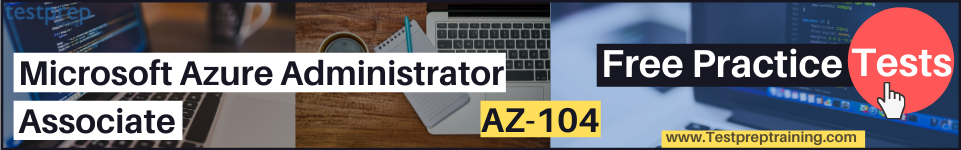The Microsoft Azure cloud platform has more than 200 products and cloud services that can develop new solutions, address current problems, and foresee the future. You can design, run, and manage apps across several clouds, on-premises, and at the edge using your selected tools and frameworks. This is providing support in many areas whether it is for:
- Obtaining security that is built from the ground up, supported by a team of professionals, and proactive compliance that is trusted by businesses, governments, and startups.
- Seamlessly running a hybrid system. Azure service will meet you where you are, on-premises, across various clouds, and at the edge. Utilize hybrid cloud services to manage and combine your environments.
- Building how you want and deploying where you want with a dedication to open source and support for all languages and frameworks.
- Adapting to the future. As Microsoft’s ongoing innovation helps your current development and your long-term product goals.
However, Azure Services is approaching the future of the top business and organizations. And, we are well aware of how widely Azure services are used and the advantages they offer to numerous businesses. But with so many Azure services available, the issue that arises is which one to choose. In order to address this, we have compiled a list of the top Azure services in the market to see in 2023. So let’s find out more about them.
Top Microsoft Azure Services: 2023
Whether it’s for its capacity to provide security, scalability, IaaS, or PaaS capabilities, Microsoft Azure is a high priority for many leading enterprises. 95 percent of Fortune 500 firms rely on Azure for reliable cloud services. Businesses of various sizes and stages of development in their digital transformation use Azure.
Microsoft Azure is a cloud computing platform that offers a wide range of services for building, deploying, and managing applications and infrastructure. Here are some of the top Microsoft Azure services:
1. Azure DevOps
Developer services that Azure DevOps offers help teams organize their tasks, work together on coding projects and create and deliver apps. Azure DevOps is a cloud-based platform provided by Microsoft Azure that helps organizations plan, develop, and deliver software. It provides a range of tools and services for development teams to manage their entire application lifecycle, from idea to deployment.
Furthermore, when you want the following results, choose Azure DevOps Services:
- Fast set-up
- Maintenance-free operations
- Simple collaboration across domains
- Elastic scale
- Solid security
Azure DevOps is a comprehensive platform for software development, providing a range of tools and services to help organizations plan, develop, and deliver their software projects. With its focus on agile planning, CI/CD, and collaboration, Azure DevOps is a popular choice for organizations looking to streamline their software development processes and deliver high-quality software faster.
Features of Azure DevOps:
Through your web browser or an IDE client, you can access integrated functionalities offered by Azure DevOps. Depending on your needs for your business, you can utilize one or more of the following independent services:
- Agile Planning and Portfolio Management: Azure DevOps provides a range of tools for agile planning and portfolio management, making it easy for organizations to plan, prioritize, and track their software projects.
- Continuous Integration and Delivery (CI/CD): Azure DevOps includes a powerful CI/CD pipeline, enabling organizations to automate their build, test, and deployment processes, reducing errors and speeding up delivery.
- Source Code Management: Azure DevOps provides source code management capabilities, including Git-based version control, making it easy to manage and track code changes.
- Test Management: Azure DevOps includes a range of tools for test management, allowing organizations to plan, track, and analyze the results of their testing efforts.
- Collaboration and Feedback: Azure DevOps provides a collaborative platform for development teams, making it easy to communicate, share feedback, and track progress.
- Compliance and Governance: Azure DevOps integrates with other Azure services, such as Azure Policy and Azure Compliance Manager, to help organizations meet regulatory and compliance requirements.
- Customizable Workflows: Azure DevOps provides a flexible platform for customizing workflows and processes, making it easy for organizations to align their development processes with their specific needs.
- Extensibility: Azure DevOps includes a range of APIs and extensions, making it easy for organizations to integrate with their existing tools and systems.
Azure DevOps Pricing: Check here
2. Azure Virtual Machine
Azure Virtual Machines (VMs) is a cloud computing service that allows users to create and manage virtual machines in the cloud. With Azure VMs, you can:
- Create a virtual machine running Windows or Linux.
- Choose from a wide range of configurations and sizes, including options for CPU, memory, and storage.
- Easily scale your virtual machines up or down as needed.
- Use Azure VMs to host a variety of applications and services, including web applications, databases, and file servers.
- Connect to your virtual machines using Remote Desktop Protocol (RDP) or Secure Shell (SSH).
- Automatically back up your virtual machines using Azure Backup.
- Deploy and manage virtual machines at scale using Azure Resource Manager templates.
- Monitor and manage virtual machines using Azure Monitor, Azure Log Analytics, and other tools.
With Azure VMs, you can take advantage of the scalability and reliability of the Azure cloud while maintaining the control and flexibility of on-premises infrastructure. This makes Azure VMs a popular choice for organizations looking to move their applications and services to the cloud.
Features of Azure Virtual Machine:
- Wide range of configurations: Azure VMs offers a variety of configurations, including options for CPU, memory, and storage, to meet the needs of different workloads.
- Operating System options: Azure VMs supports a variety of operating systems, including Windows and Linux, allowing users to run the OS of their choice.
- Easy Scaling: Azure VMs can be easily scaled up or down as needed to accommodate changes in workload demand.
- High Availability: Azure VMs are designed to be highly available, with options for multiple VMs in the same availability set to provide redundancy.
- Remote Access: Azure VMs can be accessed remotely using Remote Desktop Protocol (RDP) or Secure Shell (SSH).
- Disaster Recovery: Azure VMs can be easily backed up and recovered using Azure Backup, making it simple to ensure that data and applications are protected in the event of a disaster.
- Cost Optimization: Azure VMs provides options for cost optimization, including the ability to shut down VMs when not in use to reduce costs.
- Integration with Azure services: Azure VMs integrate seamlessly with other Azure services, such as Azure Storage, Azure Networking, and Azure Active Directory, allowing users to easily build and manage complex solutions in the cloud.
- Security: Azure VMs includes a range of security features, such as Azure Security Center and Azure AD, to help organizations protect their applications and data in the cloud.
3. Azure Function
Azure Functions is a cloud-based serverless computing platform provided by Microsoft Azure. It enables developers to build and run event-driven applications without having to manage the underlying infrastructure.
Azure Functions is a powerful tool for building and running serverless applications, providing a flexible and scalable solution for event-driven computing. With its support for a wide range of programming languages and integration with other Azure services, Azure Functions is a popular choice for organizations looking to build and run applications in the cloud
Features of Azure Functions:
- Serverless Architecture: Azure Functions enables developers to build applications without having to manage the underlying servers, making it easy to scale applications based on demand.
- Event-Driven Computing: Azure Functions is designed for event-driven computing, allowing developers to create and run functions in response to events, such as changes in data or messages in a queue.
- Multi-Language Support: Azure Functions supports a variety of programming languages, including C#, JavaScript, F#, and Java, making it accessible to a wide range of developers.
- Integrations: Azure Functions integrates with other Azure services, such as Azure Event Grid and Azure Service Bus, allowing developers to build complex solutions with ease.
- Scale on Demand: Azure Functions automatically scales applications based on demand, eliminating the need to manage infrastructure and ensuring that applications are always available.
- Cost Optimization: Azure Functions is designed for cost optimization, with the ability to only pay for the compute resources used by an application, reducing costs compared to traditional cloud-based solutions.
- Monitoring and Diagnostics: Azure Functions includes built-in monitoring and diagnostics features, making it easy to track the performance of applications and troubleshoot issues.
- Security: Azure Functions includes a range of security features, such as Azure AD integration and role-based access control, to help organizations secure their applications and data.
4. Azure SQL Database
Azure SQL Database is a fully managed relational database service provided by Microsoft Azure. It is built on Microsoft SQL Server technology and is designed to provide a high-performance, scalable, and secure platform for data storage and management.
Azure SQL Database is a popular choice for organizations looking for a high-performance, scalable, and secure platform for relational database management. With its fully managed service and integration with other Azure services, Azure SQL Database makes it easy for organizations to store, manage, and analyze their data.
Features of Azure SQL Database:
- Scalability: Azure SQL Database provides automatic scalability, allowing organizations to quickly adjust the performance and storage of their databases as their needs change.
- High Availability: Azure SQL Database is designed for high availability, with the ability to automatically failover and recover from outages.
- Security: Azure SQL Database includes a range of security features, such as Azure Active Directory integration, data encryption, and role-based access control, to help organizations secure their data.
- Performance: Azure SQL Database provides fast and predictable performance, with the ability to configure the performance of individual databases to meet specific needs.
- Managed Service: Azure SQL Database is a fully managed service, with automatic backups, patching, and monitoring, reducing the need for manual administrative tasks.
- Integration: Azure SQL Database integrates with a range of Azure services, such as Azure Data Factory, Azure Stream Analytics, and Azure Machine Learning, making it easy to build complex solutions.
- Data Management: Azure SQL Database provides a range of tools for data management, including the ability to import and export data, as well as manage data using Transact-SQL.
5. Azure Kubernetes
Azure Kubernetes Service (AKS) is a fully managed Kubernetes service provided by Microsoft Azure. It allows organizations to deploy and manage containerized applications using Kubernetes, the open-source orchestration system for containers.
Azure Kubernetes Service is a popular choice for organizations looking for a fully managed and scalable platform for deploying and managing containerized applications. With its integration with other Azure services and a strong focus on security, Azure Kubernetes Service provides a powerful and flexible platform for modern application development.
Features of Azure Kubernetes:
- Fully Managed: Azure Kubernetes Service is a fully managed service, taking care of the management and maintenance of the Kubernetes control plane and worker nodes.
- Scalability: Azure Kubernetes Service provides automatic scalability, allowing organizations to quickly adjust the number of worker nodes as their needs change.
- Integration: Azure Kubernetes Service integrates with a range of Azure services, such as Azure DevOps, Azure Monitor, and Azure Container Registry, making it easy to build and manage containerized applications.
- Security: Azure Kubernetes Service includes a range of security features, such as Azure Active Directory integration, role-based access control, and network security, to help organizations secure their applications.
- Application Deployment: Azure Kubernetes Service provides an easy and scalable way to deploy and manage containerized applications, using Kubernetes to automate tasks such as scaling, rolling updates, and resource management.
- Cost-Effective: Azure Kubernetes Service provides a cost-effective way to run containerized applications, with the ability to easily adjust the number of worker nodes as demand changes.
6. Azure Blob Storage
Azure Blob storage is Microsoft’s cloud-based object storage option. Massive volumes of unstructured data can be stored efficiently with blob storage. Text or binary data are examples of unstructured data since they don’t fit into a certain data model or description.
Blob storage is intended for:
- delivering files or graphics directly to a browser.
- storing documents for shared access.
- video and audio streaming
- updating log files.
- archiving, disaster recovery, and backup and restoration objectives.
- storing data for analysis by a service hosted on-premises or on Azure.
Features of Azure Blob Storage:
- Systematically store and use unstructured data:
- You can construct data lakes with Azure Blob Storage to support your analytics needs, and it also offers storage so you can design robust mobile and cloud-native applications.
- Utilize tiered storage to save expenses for long-term data and easily scale up for applications requiring high-performance computation and machine learning.
- Creating robust cloud-native apps:
- Blob storage can meet the scalability, security, and availability requirements of developers of cloud-native, online, and mobile applications. For serverless systems like Azure Functions, use it as the foundation.
- Blob storage is the only cloud storage solution that offers a premium, SSD-based object storage layer for low-latency and interactive applications.
- This supports the most well-liked development frameworks, including Java,.NET, Python, and Node.js.
- Effectively store petabytes of data:
- Using several storage layers and automated lifecycle management, you can cost-effectively store enormous volumes of seldom or occasionally accessed data.
- Use Blob storage instead of tape archives to avoid worrying about hardware generation migration.
- Create robust data lakes:
- A highly scalable and economical data lake solution for big data analytics is Azure Data Lake Storage. To help you accelerate your time to insight, it combines the strength of a high-performance file system with enormous scalability and economics.
- Azure Blob Storage’s capabilities are expanded by Data Lake Storage, which is designed for analytics applications.
- Scale up for HPC:
- Blob storage is scalable enough to accommodate the storing of billions of data points coming in from IoT endpoints while yet meeting the demanding, high-throughput needs of HPC applications.
Azure Blob Storage Pricing: Check here
7. Azure Key Vault
Azure Key Vault refers to a cloud service for safely storing and obtaining secrets. Anything you want to strictly regulate who has access to, such as API keys, passwords, certificates, or cryptographic keys, is considered a secret. Vaults and controlled Hardware Security Module (HSM) pools are the two types of containers that the Key Vault service supports. Software, HSM-backed keys, secrets, and certificates can all be stored in vaults. Only HSM-backed keys are supported by managed HSM pools.
Some of the additional Azure Key Vault terms to consider include:
- Tenant
- Vault customer:
- Administrators of the Managed HSM
- Managed HSM Crypto Officer/User
- Managed HSM Crypto Service Encryption User
- Resource group
- Security principal
- Azure Active Directory (Azure AD)
- Azure tenant ID
- Managed identities
Features of Azure Key Vault:
- Improve data compliance and protection:
- To protect data in the cloud, secure key management is crucial. Encrypt keys and small secrets like passwords that are kept in hardware security modules using Azure Key Vault (HSMs).
- Microsoft processes your keys in FIPS-certified HSMs (hardware and firmware) – FIPS 140-2 Level 2 for vaults and FIPS 140-2 Level 3 for HSM pools – if you want extra confidence. You can import or produce keys in HSMs.
- All the power, none of the task:
- You won’t need to provision, set up, patch, or maintain HSMs or key management software if you use Key Vault. With unified management of keys, secrets, and policies, you can quickly provide additional vaults and keys (or import keys from your own HSMs).
- Simply provide permission for your own and partner applications to utilize them as necessary to maintain control over your keys. Keys are never directly accessible to applications.
- Keys used for Dev/Test are maintained by developers, while those keys that are managed by security operations are smoothly moved to production.
- Boost output and reach a global scale:
- If you store cryptographic keys in the cloud rather than on-premises, your cloud apps will run faster and have lower latency. Without the expense of building specialized HSMs, Key Vault instantly grows to meet the cryptographic requirements of your cloud apps and match peak demand.
- By establishing vaults in Azure global datacenters, you may achieve global redundancy; for further durability, store a duplicate in your own HSMs.
Azure Key Vault Pricing: Check here
8. Azure Databricks
A data analytics platform designed for the Microsoft Azure cloud services platform is called Azure Databricks. Databricks SQL, Databricks Data Science & Engineering, and Databricks Machine Learning are the three environments offered by Azure Databricks for creating data-intensive applications.
- For analysts who wish to perform SQL queries on their data lake, generate several visualization types to analyze query results from various angles, and build and share dashboards, Databricks SQL offers an intuitive interface.
- Data scientists, data engineers, and machine learning engineers may collaborate in an interactive workspace offered by Databricks Data Science & Engineering.
- A manageable service for experiment tracking, model training, feature development and administration, and feature and model serving includes in the complete end-to-end machine learning environment known as Databricks Machine Learning.
Features of Azure Databricks:
- Big data analytics and AI with optimized Apache Spark:
- Build artificial intelligence (AI) solutions with Azure Databricks, unlock insights from all your data, quickly set up your Apache SparkTM environment, autoscale, and work together on shared projects in an interactive workspace.
- Quickly begin in an environment that is optimized for Apache Spark:
- The most recent versions of Apache Spark are available with Azure Databricks, and you can easily include open-source libraries. With Azure’s global scalability and availability, create clusters rapidly in a fully managed Apache Spark environment.
- Increase output by using a common workspace and common languages:
- Regardless matter whether you are a data scientist, data engineer, or business analyst, work efficiently together on an open and unified platform to handle all kinds of analytics workloads. Build in the language of your choosing, such as Python, Scala, R, or SQL.
- Boost machine learning on large datasets:
- Utilize integrated Azure Machine Learning to quickly find appropriate algorithms and hyperparameters utilizing powerful automated machine learning capabilities. Streamline the administration, oversight, and maintenance of machine learning models that are deployed from the cloud to the edge.
- Obtain cutting-edge, high-performance data warehousing:
- Through the use of analytical dashboards and operational reports, you may combine data of any magnitude to get insights.
- Utilize Azure Data Factory to automate data transportation, after which you should put the data into Azure Data Lake Storage, clean it up using Azure Databricks, and finally make it accessible for analyses using Azure Synapse Analytics.
Azure Databricks Pricing: Check here
9. Azure Sphere
With integrated communication and security capabilities for internet-connected devices, Azure Sphere provides a safe, high-level application platform. A customized high-level Linux-based operating system (OS), a protected, connected, crossover microcontroller unit (MCU), and cloud-based security service that offers perpetual, renewable security are all included in it.
Real-time processing and high-level operating system support are combined in the Azure Sphere MCU. A protected, internet-connected device that can be remotely updated, controlled, monitored, and maintained may be built using an Azure Sphere MCU and its operating system and application platform.
Features of Azure Sphere:
- Assisting in the security of intelligent devices from chip to cloud:
- On all fronts (hardware, software, and in the cloud) protect your systems, data, and infrastructure. Use an end-to-end IoT security solution to connect current equipment and develop new IoT devices, and be certain that your data estate is safe.
- Update software and keep a device operational:
- Real-time security patches, OS updates, and application upgrades are used to address new needs and emerging risks. Every Azure Sphere instance has more than ten years’ worth of managed upgrades to Microsoft security services.
- When you’re ready, upload your application and any over-the-air (OTA) updates to the IoT device.
- Increase time to market quickly:
- Set your business plan as a top priority and concentrate on promoting innovation for your company. To create business value, focus your resources and efforts on creating your intelligent edge devices, applications, and experiences.
- Create IoT security solutions:
- Utilize chip-to-cloud solutions that are scenario-focused to address business difficulties that are industry-specific.
- With IoT device security solutions developed by Azure IoT partners, you can connect and use both your new and current devices.
Azure Sphere Pricing: Check here
10. Azure Data Explorer
High-performance, fully-managed Azure Data Explorer is a big data analytics tool that makes it simple to quickly examine large amounts of data. You can get a complete end-to-end solution for data ingestion, query, visualization, and administration with the Azure Data Explorer toolset.
Azure Data Explorer makes it simple to extract critical insights, identify patterns and trends, and develop forecasting models by analyzing structured, semi-structured, and unstructured data over time series.
Features of Azure Data Explorer:
- Low latency input:
- For your particular use cases, Azure Data Explorer offers an increasing variety of ingestion techniques for data from devices, apps, servers, and services.
- Time-series analytics:
- With near-real-time monitoring technologies and procedures, hundreds of time series can be created and analyzed in a matter of seconds. Multiple time series generation, modification, and analysis are all natively supported by Azure Data Explorer.
- Full-service data management:
- This robust, completely managed data analytics service expands itself automatically to match your needs. Avoid upfront charges and termination fees by only paying for the services you actually need. Utilize the huge scalability’s worldwide accessibility.
- Affordable searches and storage:
- Ask as many questions as you like without the expenses rising; you pay by the hour, not the question. You are also in charge of storage expenses.
- Utilize the advantages of a persistent database to add data to the table automatically while maintaining the freedom to select a retention policy based on how long you want to keep the data.
Azure Data Explorer Pricing: Check here
11. Azure Backup
Data backup and recovery from the Microsoft Azure cloud are easy, safe, and affordable with the help of the Azure Backup service. Your on-premises resources may be easily backed up to the cloud using Azure Backup. Avoid deploying complicated on-premises backup systems by getting short- and long-term backup instead.
To prevent the unintentional deletion of original data, it offers independent and isolated backups. The Azure cloud’s inherent strength and limitless scale guarantee high availability with no maintenance or monitoring requirements. The amount of data you can send in or out of Azure Backup is unrestricted, and there are no fees associated with data transfers.
Features of Azure Backup:
- Monitor backup data at scale:
- With Backup center, you can control and keep an eye on all of your backups from a single console.
- Utilize Azure Policy to enforce backups at scale and maintain compliance.
- Using the historical information and trends displayed in Backup reports, audit and evaluate backup data.
- Protect your backups:
- Role-based access control can be used to provide users with fine-grained access for certain backup activities (RBAC).
- By keeping backups for 14 days after a deletion using soft delete, you can avoid unintentional data loss.
- Enable multiple-user authentication as an additional layer of authorization for crucial processes to safeguard data from ransomware assaults.
- Utilizing 256-bit AES encryption with customer-managed keys, you have total control over how to safeguard and access your data.
- Cut expenses:
- Get rid of the unnecessary expenses for additional backup infrastructure and management and scalability costs for storage.
- Right-size your backup storage by optimizing backup costs with trends and insights from backup reports.
- For considerable cost savings in storage and compliance with your long-term retention requirements, send recovery points to the archive tier.
- Protect a wide range of tasks:
- From one spot, you can easily back up all of your infrastructure, databases, and storage workloads.
- Obtain application-consistent snapshots of Windows and Linux-based Azure Virtual Machines.
- Safeguard vital platform-as-a-service (PaaS) and infrastructure-as-a-service (IaaS) databases like SAP HANA and SQL Server in Azure Virtual
Azure Backup Pricing: Check here
12. Azure Cosmos DB
A fully managed NoSQL database for the creation of contemporary apps is referred to as Azure Cosmos DB. Azure Cosmos DB is a globally distributed, multi-model database service provided by Microsoft Azure. It is designed for modern application development, offering a range of features for working with structured and unstructured data.
Azure Cosmos DB’s automated management, updates, and patching save you from the burden of database administration because it is a completely managed service. Additionally, it manages capacity using affordable serverless and automated scaling solutions that adapt to application requirements to balance capacity with demand.
Azure Cosmos DB is a powerful, globally distributed database service for modern application development. With its support for multiple data models, global distribution, and guaranteed performance, Azure Cosmos DB is a popular choice for organizations looking to build high-performance, globally available applications.
Features of Azure Cosmos DB:
- Multi-Model Database: Azure Cosmos DB supports multiple data models, including document, key-value, graph, and column-family, making it easy to work with a wide range of data types.
- Global Distribution: Azure Cosmos DB is globally distributed, with the ability to replicate data to any number of regions, ensuring low latency and high availability for applications.
- Guaranteed Performance: Azure Cosmos DB provides guaranteed performance, with the ability to configure throughput and storage to meet specific performance requirements.
- Scalability: Azure Cosmos DB is designed for scalability, with the ability to automatically scale throughput and storage as demand changes.
- Elasticity: Azure Cosmos DB provides automatic and instant scalability, allowing applications to quickly respond to changes in demand without manual intervention.
- Consistency Models: Azure Cosmos DB supports multiple consistency models, including strong, eventual, and bounded-staleness, allowing organizations to choose the consistency level that best meets their needs.
- Security: Azure Cosmos DB includes a range of security features, including Azure AD integration and role-based access control, to help organizations secure their data.
- Integrations: Azure Cosmos DB integrates with a range of Azure services, such as Azure Functions and Azure Search, making it easy to build complex solutions.
Azure Cosmos DB Pricing: Check here
13. Azure Logic Apps
A platform for building and managing automating workflows that combine your apps, data, services, and systems refers to as Azure Logic Apps. With the help of this platform, you can create highly scalable integration solutions for business-to-business (B2B) and enterprise situations. Azure Logic Apps, a component of Azure Integration Services, makes it easier to link traditional, contemporary, and cutting-edge systems in the cloud, on-premises, and hybrid settings.
Features of Azure Logic Apps:
- Create, deploy, and execute everywhere:
- Install and execute logic apps locally, on-site, or on Azure.
- Enable deployment slots, streamlined virtual network access, and private endpoints.
- Simplify automated deployments and CI/CD pipelines by deploying numerous workflows to a single logic app.
- Boost productivity with business-critical workflows that are frictionless, automated, and code-free:
- Create extensive, intricate workflows and observe more steps simultaneously without scrolling.
- With integrated support for Application Insights, you may get close to real-time telemetry.
- Utilize numerous pre-built connections or make your own:
- Use a wide range of cloud-based and software-as-a-service (SaaS) connections, such as Salesforce, Office 365, SQL, and others.
- Support B2B, business communications, and complicated mapping situations:
- Utilize Electronic Data Interchange (EDI) standards like EDIFACT, X12, AS2, and others to communicate with business partners.
- Your logic apps can host maps and schemas locally and refer to them using new built-in actions.
Azure Logic Apps Pricing: Check here
14. Azure Active Directory
A service for controlling access and identities in the cloud is called Azure Active Directory (Azure AD). The team can easily access the Azure portal, hundreds of other SaaS apps, and outside resources like Microsoft 365 with the help of this solution. Azure Active Directory (Azure AD) is a cloud-based identity and access management solution provided by Microsoft Azure. It provides secure single sign-on (SSO) and access control for applications, including those running in the cloud and on-premises.
Azure AD is for:
- IT administrators: Based on your company’s needs, utilize Azure AD to limit access to your apps’ resources and apps themselves.
- App developers: You can add single sign-on (SSO) to your app using Azure AD as a standards-based method, enabling it to function using a user’s pre-existing credentials.
- Office 365, Azure, Microsoft 365, or Dynamics CRM Online subscribers
Features of Azure Active Directory:
- Single Sign-On: Azure AD enables users to sign in once and access multiple applications without having to re-enter their credentials each time.
- User Management: Azure AD provides a central location for managing users, groups, and permissions, making it easier to control access to applications and data.
- Multi-Factor Authentication: Azure AD supports multi-factor authentication (MFA) to provide an additional layer of security for users and applications.
- Application Integration: Azure AD integrates with thousands of popular SaaS applications, such as Office 365, Salesforce, and Dropbox, making it easy to extend SSO and access control to these applications.
- Mobile Device Management: Azure AD includes mobile device management (MDM) capabilities, allowing organizations to manage and secure mobile devices and the data on them.
- Conditional Access: Azure AD provides conditional access policies that allow organizations to control access to applications based on specific conditions, such as the location of the user or the type of device being used.
- Identity Protection: Azure AD includes identity protection features, such as threat detection and risk-based conditional access, to help organizations identify and prevent security threats.
- Compliance: Azure AD integrates with other Azure services, such as Azure Information Protection and Azure Compliance Manager, to help organizations meet regulatory and compliance requirements.
Azure Active Directory Pricing: Check here
15. Azure Bots
An integrated development environment for constructing bots is offered by Azure Bot Service. Developers of various technical levels can create conversational AI bots due to their connection with Power Virtual Agents, a fully hosted low-code platform, without writing a line of code.
This provides an experience that is more like interacting with a person—or intelligent robot—than it is like utilizing a computer. With the use of bots, you can automate routine, easy operations that once required direct human contact, like making a dinner reservation or collecting profile information. With a bot, users may communicate via text, interactive cards, and speech. A bot interaction might be as simple as a short response to a query or as complex as a lengthy chat that judiciously offers access to services.
Features of Azure Bots:
- Build bots along with fusion teams:
- An effective team with a variety of skills and abilities can create bots inside a single software as a service (SaaS) solution because of the combination of Azure Bot Service and Power Virtual Agents. With the help of Bot Framework Composer, Fusion teams can simply modify bots for challenging situations.
- Increase your audience by using several channels and languages:
- Set up chatbots to communicate with clients and staff in a variety of languages and platforms, such as Facebook, mobile applications, and Microsoft Teams.
- Create experiences that are multimodal and multichannel:
- With few changes to the code, connect to channels like Microsoft Teams and telephone.
- Using centralized management, scale securely:
- To preserve compliance and control, deploy bots securely.
- Quickly construct bots:
- A low-code graphical interface to create, test, and deploy bots.
- Over time, make your bot apps better:
- Track crucial bot telemetry automatically and anticipate upcoming topics.
Azure Bots Pricing: Check here
16. Azure Content Delivery Network (CDN)
Azure Content Delivery Network (CDN) gives developers a worldwide option for quickly sending high-bandwidth material to customers by caching their content at purposefully positioned physical nodes throughout the globe. Through the use of CDN POPs and other network improvements, Azure CDN can also speed up dynamic material that cannot be cached. Route optimization, like in the case of avoiding the Border Gateway Protocol (BGP).
Using Azure CDN to provide website assets has several advantages, including:
- Better user experience and speed for end users, particularly when utilizing apps where loading material requires numerous round-trips.
- Large scaling to better manage sudden high loads, such as the beginning of an event for a product launch.
- Less traffic can route to the origin server due to the distribution of user requests and the direct delivery of content from edge servers.
Features of Azure Content Delivery Network:
- Enhanced user experience and performance:
- By dispersing user requests and immediately providing material from edge servers, content delivery networks minimize latency and enhance performance for high-bandwidth content.
- This provides consumers with better online experiences by bringing the material closer to them and sending less traffic to the origin location.
- Global reach and huge scalability:
- The Content Delivery Network can withstand enormous loads and abrupt traffic spikes because of its dispersed, worldwide presence. Globally dispersed points of presence (PoPs) guarantee quick content delivery while shielding the origin from excessive load.
- Safeguarding the edge:
- Enable the Content Delivery Network so that edge servers act as the first line of defense against assaults and safeguard the origin server.
- Set up sophisticated criteria to deny requests or verify users, and utilize geo-filtering to guarantee that the content is only provided to particular areas.
- Utilize DevOps to automate procedures and workflows:
- You can quickly construct and automate global applications thanks to the speed, dependability, and security provided by Azure APIs and developer tools.
- You may deploy Content Delivery Network endpoints from different providers and manage them in the same way thanks to a uniform API.
Azure Content Delivery Network Pricing: Check here
Final Word
Numerous services that Microsoft Azure offers offer solutions to many businesses and organizations across various industries. However, in order to assist you, we have selected the top trending services that are popular right now. In conclusion, choosing a service is essential to responsibilities. In order to complete the process correctly, you must first determine your needs before choosing a service that meets them.