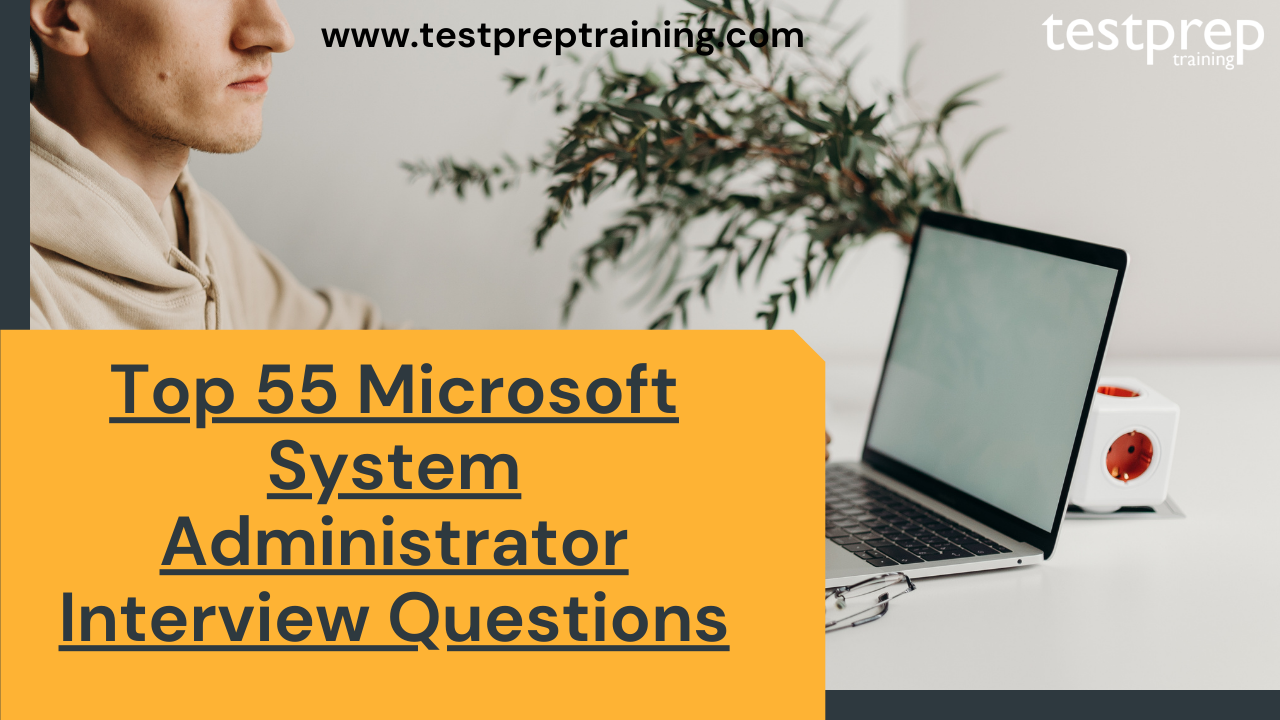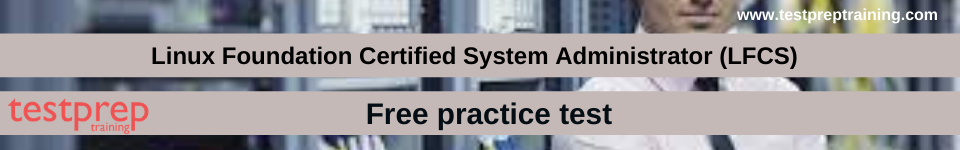As technology continues to advance, so does the demand for skilled professionals who can manage and maintain complex computer systems. For those pursuing a career in the field of IT, becoming a Microsoft System Administrator can be a rewarding and challenging career path. If you are preparing for a Microsoft System Administrator interview, it’s important to familiarize yourself with the commonly asked questions and topics that may come up during the interview process. This will help you feel more confident and prepared, and give you a better chance of impressing the hiring manager.
To help you prepare, we have compiled a list of the top 50 Microsoft System Administrator interview questions. From technical questions about server administration to general questions about your approach to problem-solving, this comprehensive guide will give you an idea of what to expect during the interview and how to best prepare. Whether you are a seasoned IT professional or a recent graduate looking to break into the industry, these questions will help you assess your level of knowledge and expertise in Microsoft System Administration.
Advanced Interview Questions
1. A company is experiencing slow network performance. How would you troubleshoot this issue?
I would start by gathering information about the network infrastructure, such as the number of users, the devices they are using, and the bandwidth available. I would also check for any bottlenecks, such as overloaded switches or routers, and verify that all network devices are functioning correctly. Additionally, I would run network performance tests to identify any issues with network latency or packet loss.
2. An employee’s computer is infected with malware. What steps would you take to remove the malware and prevent future infections?
First, I would isolate the infected computer from the network to prevent the malware from spreading. Then, I would run a malware scan using anti-malware software to identify and remove the malware. I would also review the employee’s computer used to identify any high-risk behaviors, such as downloading suspicious files or visiting unsecured websites. Finally, I would ensure that the employee’s computer has up-to-date anti-virus software and educate them on safe computing practices to prevent future infections.
3. A user reports that they are unable to access a network folder. What steps would you take to troubleshoot and resolve this issue?
First, I would verify the user’s login credentials to ensure that they have the appropriate permissions to access the network folder. If their login credentials are correct, I would then try to access the folder myself using my own credentials to confirm if it’s a broader issue or limited to the user’s account.
If I am also unable to access the folder, I would check if the folder is available on the network and if the server hosting the folder is up and running. I would also check if there are any network connectivity issues that could be preventing the user from accessing the folder. Assuming that the folder is available and the server is up and running, I would then check the folder permissions to ensure that the user has the appropriate access rights to the folder. If the permissions are correct, I would check if there are any restrictions or group policies in place that could be preventing the user from accessing the folder.
If none of these steps help, I would escalate the issue to a higher-level support team, such as the network or system administrator, for further investigation. Additionally, I would ensure that the user is kept informed of the steps being taken to resolve the issue and the expected timeline for a resolution.
In summary, my troubleshooting process for a user unable to access a network folder would involve verifying credentials, checking network connectivity and folder permissions, and escalating to a higher-level support team if necessary.
4. A critical server is running low on disk space. What steps would you take to free up space on the server and prevent this issue from recurring?
First, I would investigate which directories and files are taking up the most space on the server using a disk usage analyzer tool such as “du”. This would help me identify any unnecessary files or directories that can be removed or moved to a different storage location.
Next, I would look for temporary files that are no longer needed and remove them. I would also check the server’s log files and see if they can be cleared or archived to another location. I would then assess the server’s backup configuration and ensure that backups are being stored on a separate storage device or location, and that old backups are being removed periodically to prevent them from taking up unnecessary space.
To prevent this issue from recurring, I would implement regular monitoring and alerting to notify me when the server’s disk usage reaches a certain threshold. I would also establish policies and procedures for managing disk space and regularly review and optimize the server’s storage usage.
5. A new application needs to be installed on multiple servers in the network. What approach would you take to ensure a successful and efficient deployment of the application?
If I were tasked with installing a new application on multiple servers in a network, I would follow the following approach to ensure a successful and efficient deployment of the application:
- Plan the deployment: Before beginning the installation, I would plan the deployment thoroughly. This would involve identifying the servers that need to be updated, the dependencies required by the application, and any potential conflicts that may arise during the installation.
- Create a deployment checklist: Once I have planned the deployment, I would create a deployment checklist that outlines all the tasks that need to be completed during the installation process. This would include tasks such as verifying server configuration, ensuring that all prerequisites are installed, and testing the application after installation.
- Test the installation: Before rolling out the installation to all the servers, I would test the installation on a single server. This would help to identify any issues that may arise during the installation process and allow me to troubleshoot any problems before they affect the entire network.
- Deploy the application: After testing the installation, I would deploy the application to all the servers in the network. I would do this in a phased approach, starting with a small number of servers and gradually increasing the number as the deployment progresses.
- Verify the installation: Once the application has been installed on all the servers, I would verify that it is functioning correctly. This would involve running tests to ensure that the application is running as expected and verifying that all the necessary dependencies are installed and configured correctly.
- Monitor the deployment: After the installation is complete, I would monitor the deployment to ensure that there are no issues that arise after installation. This would involve monitoring server logs and user feedback to identify any issues that may arise and addressing them as necessary.
By following these steps, I would be able to ensure a successful and efficient deployment of the application on multiple servers in the network.
6. The company is experiencing slow network performance. What steps would you take to identify the cause of the issue and improve network performance?
First, I would gather data on the network’s current performance, such as latency, bandwidth usage, and error rates. Then, I would analyze the network topology and configurations to identify any potential bottlenecks or misconfigurations. Next, I would conduct tests to isolate the source of the issue, such as running a packet capture or a network throughput test. Based on the results, I would make changes to the network infrastructure, such as upgrading hardware or optimizing configurations. Finally, I would continue to monitor the network’s performance to ensure that the changes have resolved the issue and improved overall network performance.
7. A user reports that their computer is running very slowly. What steps would you take to identify the cause of the issue and improve the performance of the computer?
- First, I would ask the user to provide more information on when the issue started and what activities they were performing on the computer. Then, I would check the task manager to see if any particular application or process is consuming excessive resources. If so, I would close that program or process.
- Next, I would perform a malware scan to check for any potential viruses or malware. If there is any found, I would remove it using an antivirus software.
- I would also check if there are any unnecessary startup programs and disable them. Then, I would clean up temporary files, old downloads, and empty the recycle bin.
- If the issue persists, I would check the hardware components such as RAM, hard drive, and CPU for any faults. If necessary, I would upgrade the hardware or replace faulty components.
- Lastly, I would advise the user to regularly maintain their computer by performing disk cleanup, defragmentation, and updating the operating system and drivers.
8. A server is experiencing frequent crashes. What steps would you take to diagnose the cause of the crashes and prevent them from happening in the future?
First, I would review the server’s logs to see if there are any error messages or patterns that could indicate the cause of the crashes. I would also check system resources like CPU, RAM, and disk usage to see if the server is overburdened.
If the logs and resource usage don’t provide any clear answers, I would try isolating specific components of the server, such as software applications or hardware components, to see if they are causing the crashes.
To prevent future crashes, I would implement regular software and security updates, optimize server settings and configurations, and monitor system resources to ensure they are not overused. I would also develop a backup and disaster recovery plan to minimize data loss in case of any future crashes.
9. A security vulnerability has been identified in one of the company’s applications. What steps would you take to assess the risk and patch the vulnerability?
First, I would gather all the necessary information about the vulnerability, including its severity, potential impact, and affected systems. Then, I would assess the risk posed by the vulnerability and prioritize its remediation accordingly.
Next, I would work with the development team to identify and implement a patch for the vulnerability, ensuring that it is thoroughly tested and does not introduce any new issues. I would also review the company’s security policies and procedures to identify any underlying weaknesses that may have contributed to the vulnerability and make recommendations for improving security practices going forward.
Finally, I would communicate the details of the vulnerability and the steps taken to remediate it to relevant stakeholders, including management, customers, and any regulatory bodies as required.
10. The company needs to migrate its email system from an on-premise Exchange server to Office 365. What steps would you take to plan and execute the migration?
First, I would assess the current email system to determine the number of users and mailboxes, as well as the size of the data to be migrated. Then, I would develop a migration plan that includes a timeline, budget, and a list of tasks and responsibilities.
Next, I would set up the Office 365 environment and configure it to meet the company’s needs, including user accounts, security settings, and email routing. I would also test the migration process to ensure it runs smoothly.
During the migration, I would communicate with users to inform them of the process and any potential disruptions to their email service. After the migration, I would verify that all data has been successfully transferred and assist users with any issues or questions they may have. Finally, I would perform a post-migration review to ensure that the migration was successful and identify any areas for improvement.
11. A user complains that they are unable to connect to a VPN. What steps would you take to troubleshoot and resolve the issue?
First, I would confirm if the user has the necessary VPN client software installed and properly configured on their device. Then, I would check the user’s network settings to ensure they are configured correctly and can connect to the internet. If the issue persists, I would check if there are any firewall or security settings that may be blocking the VPN connection. If all else fails, I would escalate the issue to the appropriate IT support team for further investigation and resolution.
12. A database on a server has become corrupted, causing data loss. What steps would you take to recover the lost data and prevent similar incidents in the future?
Firstly, I would stop any activity on the corrupted database to prevent further damage. Then, I would perform a backup restore of the most recent clean copy of the database. If a backup is not available, I would attempt to repair the corrupted database using database repair tools or seeking assistance from a database expert.
To prevent similar incidents in the future, I would establish a robust data backup and recovery plan, conduct regular data integrity checks, and implement appropriate security measures such as access controls and firewalls. Additionally, I would ensure that database updates and maintenance tasks are performed on a regular basis.
13. A company’s website is experiencing high traffic, causing slow response times. What steps would you take to optimize the website’s performance and ensure scalability?
I would start by analyzing the website’s current performance metrics and identifying the root cause of the slow response times. This could involve reviewing server logs, monitoring network traffic, and examining the website’s code and database queries.
Once the issue is identified, I would look at potential solutions, such as implementing caching, optimizing database queries, and using content delivery networks (CDNs) to distribute traffic. I would also consider scaling the website’s infrastructure, such as adding more servers or using cloud services.
To ensure scalability, I would design the website with scalability in mind, using techniques such as load balancing and horizontal scaling. I would also regularly monitor performance metrics and adjust the website’s infrastructure as needed to ensure that it can handle increasing levels of traffic.
14. A server’s RAID array has failed, causing data loss. What steps would you take to recover the lost data and ensure that the server is back online as soon as possible?
First, I would assess the extent of the data loss and determine which data is critical and needs to be recovered immediately. Then, I would check if the RAID array has a hot spare that can automatically replace the failed drive. If not, I would replace the failed drive with a new one and rebuild the array. If necessary, I would consult with data recovery specialists to recover any lost data. Finally, I would test the server thoroughly to ensure it is back online and functioning properly.
15. An employee has left the company, and their account needs to be disabled across all systems. What steps would you take to ensure that their access is revoked and data is secured?
Firstly, I would check which systems the employee had access to and the level of access they had. Then, I would inform the IT department or relevant personnel to disable the employee’s account immediately.
Next, I would ensure that all access credentials, such as passwords or security tokens, are changed to prevent any unauthorized access. I would also review any sensitive data that the employee had access to and ensure that it is secured or transferred to another employee with the appropriate clearance.
Finally, I would perform a thorough audit of the systems and data to ensure that no information has been compromised and that all access rights have been revoked. It is crucial to act quickly and efficiently in such situations to prevent any potential security breaches.
16. The company needs to implement a backup and disaster recovery plan. What steps would you take to design and implement a robust backup and recovery strategy?
To design and implement a robust backup and recovery strategy, I would take the following steps:
- Assess the company’s current backup and recovery processes and identify any gaps or weaknesses.
- Determine the company’s Recovery Time Objective (RTO) and Recovery Point Objective (RPO) to understand how quickly they need to recover data and how much data loss they can tolerate.
- Choose the appropriate backup and recovery solution that meets the company’s RTO and RPO, and ensure it aligns with their IT infrastructure.
- Establish backup and recovery policies and procedures, including backup schedules, retention periods, and restoration processes.
- Test the backup and recovery plan regularly to ensure it works and meets the RTO and RPO.
- Ensure proper training is provided to staff on the backup and recovery plan and that they understand their roles and responsibilities.
- Conduct periodic reviews of the backup and recovery plan to make sure it is up-to-date and aligns with any changes in the IT infrastructure or business needs.
17. A network printer is experiencing connectivity issues, preventing users from printing. What steps would you take to troubleshoot and resolve the issue?
First, I would check if the printer is powered on and properly connected to the network. If the connections are fine, I would try to ping the printer’s IP address from a computer to check if it is reachable. If it’s not, I would check the printer’s network settings and ensure that it has a valid IP address, subnet mask, and gateway.
If the printer is still unreachable, I would check if any network settings were recently changed or if there are any network issues that could be affecting the printer’s connectivity. If there are no obvious issues, I would try restarting the printer and checking if it resolves the problem.
If the issue persists, I would check the printer’s event log and error messages to see if there are any hardware or software issues that need to be addressed. If necessary, I would update the printer’s firmware and software to resolve any known issues.
If all else fails, I would escalate the issue to the appropriate vendor or IT team for further assistance.
18. A company is experiencing frequent phishing attacks and security breaches. What steps would you take to enhance the organization’s security posture and prevent similar incidents in the future?
First, I would conduct a thorough assessment of the company’s current security measures and identify any gaps or weaknesses. Based on my findings, I would then develop and implement a comprehensive security strategy that includes employee training on identifying and avoiding phishing attacks, implementing multi-factor authentication, and regularly updating and patching all software and systems. I would also ensure that the company has robust incident response and disaster recovery plans in place in case of any future security breaches. Additionally, I would work with the company’s leadership to establish a culture of security awareness and prioritize ongoing security education and training for all employees.
19. A server running critical applications has become unresponsive. What steps would you take to troubleshoot and resolve the issue as quickly as possible?
I would first check the server’s CPU, memory, and disk usage to see if any of them are maxed out. Then, I would check the server’s event logs to see if there are any errors or warnings that could point to the root cause of the issue. If I don’t find anything there, I would check the network connectivity to ensure that the server is still reachable. If necessary, I would reboot the server as a last resort. Once the server is back up, I would investigate the cause of the issue to prevent it from happening again in the future.
20. A company’s cloud infrastructure needs to be migrated from one provider to another. What steps would you take to ensure a smooth migration with minimal downtime and data loss?
To ensure a smooth migration with minimal downtime and data loss, I would take the following steps:
- Analyze the current infrastructure: I would assess the current cloud infrastructure and identify the applications, data, and dependencies that need to be migrated.
- Create a migration plan: Based on the analysis, I would create a detailed plan that includes timelines, resources required, and contingency plans.
- Test the migration: Before migrating the actual data, I would conduct a trial migration to identify any issues and ensure that the migration process works as expected.
- Schedule a convenient time for migration: To minimize disruption, I would schedule the migration during a low-traffic time, such as outside of business hours.
- Migrate the data: I would migrate the data in stages, starting with the least critical applications and data, and gradually moving to the most critical ones.
- Monitor the migration: Throughout the migration process, I would monitor the progress, and quickly address any issues that arise.
- Verify the migration: After the migration is complete, I would verify that all applications and data are functioning correctly and that there was no data loss.
- Decommission the old infrastructure: Once the new infrastructure is up and running, I would decommission the old infrastructure to avoid any confusion and ensure that resources are not wasted.
Basic Interview Questions
1. What is your experience with Microsoft Active Directory?
I have extensive experience working with Microsoft Active Directory, including creating and managing user accounts, group policies, and security settings.
2. Can you explain the difference between a domain and a workgroup in Windows networking?
A domain is a centralized network where computers, users, and resources are managed through a domain controller. A workgroup is a peer-to-peer network where each computer manages its own resources and security settings.
3. How do you troubleshoot network connectivity issues?
I would start by checking the physical connections, ensuring that all cables are securely plugged in and that there are no hardware faults. Then I would check IP settings, DNS resolution, and firewall rules to identify any potential issues.
4. What is a DHCP server, and how does it work?
A DHCP server assigns IP addresses to devices on a network automatically. It works by broadcasting a request for an IP address, and the DHCP server responds with a unique IP address for that device to use.
5. Can you explain the process of creating a new user in Active Directory?
To create a new user in Active Directory, I would first open the Active Directory Users and Computers console, select the domain where the user will be created, right-click the container where the user will be stored, and select “New User.” I would then enter the user’s name, username, password, and any additional information, such as email address or phone number.
6. How do you monitor system performance in Windows?
I would use the Windows Performance Monitor tool, which allows me to monitor a variety of performance metrics, such as CPU usage, memory usage, and disk usage.
7. What is a Group Policy Object (GPO), and how does it work?
A Group Policy Object (GPO) is a collection of settings that can be applied to users or computers in an Active Directory domain. GPOs are created in the Group Policy Management Console and can be used to enforce security policies, manage software installations, and configure other system settings.
8. How do you troubleshoot a slow boot time in Windows?
I would start by disabling any unnecessary startup programs, removing unused device drivers, and checking for malware or viruses. I would also run a disk cleanup and defragmentation to optimize system performance.
9. How do you manage disk quotas in Windows?
I would use the Disk Quota Management tool in the File Server Resource Manager to set disk quotas for individual users or groups. This allows me to restrict the amount of disk space each user can use on a shared drive.
10. Can you explain the difference between a primary and secondary DNS server?
A primary DNS server is the first server queried when a client needs to resolve a domain name to an IP address. A secondary DNS server is used as a backup if the primary DNS server is unavailable.
11. What is a service account in Active Directory, and how is it used?
A service account is a special type of account used by applications or services to access network resources. Service accounts are created in Active Directory and are given the necessary permissions to access specific resources.
12. Can you explain the process of backing up and restoring Active Directory?
To back up Active Directory, I would use the Windows Server Backup tool to create a system state backup. To restore Active Directory, I would use the same tool to perform a system state restore.
13. What is the difference between a full backup and an incremental backup?
A full backup copies all data on a system, while an incremental backup only copies data that has changed since the last backup. Incremental backups are typically faster and require less storage space than full backups.
14. What are the primary responsibilities of a Microsoft System Administrator?
Answer: A Microsoft System Administrator is responsible for managing and maintaining the software and hardware systems that run on Microsoft operating systems. This includes tasks such as installing and configuring software, troubleshooting system issues, and managing user accounts.
15. What experience do you have with Microsoft Active Directory?
Answer: I have extensive experience with Microsoft Active Directory. I have worked with it for several years and am familiar with tasks such as setting up and managing user accounts, configuring group policies, and managing DNS and DHCP services.
16. How do you ensure the security of a Microsoft system?
Answer: To ensure the security of a Microsoft system, I implement strong password policies, set up firewalls, install and configure antivirus software, and regularly monitor system logs for suspicious activity. I also stay up-to-date with the latest security updates and patches.
17. How do you troubleshoot a Microsoft system issue?
Answer: When troubleshooting a Microsoft system issue, I follow a systematic approach. I start by identifying the problem, gathering information about the issue, and then testing potential solutions. I also consult documentation and resources such as forums and knowledge bases to find solutions to more complex issues.
18. How do you handle software updates and patches?
Answer: To handle software updates and patches, I first test them in a development or testing environment to ensure they do not cause any issues. Once I am confident they are stable, I schedule a time to install them on the production system. I also regularly check for updates and patches to ensure the system is up-to-date and secure.
19. What is your experience with Microsoft Exchange Server?
Answer: I have several years of experience working with Microsoft Exchange Server. I am familiar with tasks such as setting up and managing email accounts, configuring mail flow rules, and troubleshooting email delivery issues.
20. What is your experience with Microsoft SharePoint?
Answer: I have experience working with Microsoft SharePoint. I have configured and managed SharePoint sites, created workflows, and managed user permissions and access.
21. How do you ensure data backup and recovery in a Microsoft system?
Answer: To ensure data backup and recovery, I regularly schedule and perform backups of important data and systems. I also test backup and recovery procedures to ensure they are effective and efficient.
22. How do you monitor system performance in a Microsoft environment?
Answer: To monitor system performance, I use tools such as Performance Monitor and Resource Monitor to track CPU usage, disk usage, and network usage. I also regularly review system logs and event logs to identify potential issues.
23. What is your experience with virtualization technologies in a Microsoft environment?
Answer: I have experience working with virtualization technologies in a Microsoft environment, including Hyper-V and VMware. I have created and managed virtual machines, configured virtual networks, and migrated physical machines to virtual machines.
24. What is your experience with Windows Server Update Services (WSUS)?
Answer: I have experience using Windows Server Update Services to deploy updates to Microsoft Windows servers and client machines. I have configured WSUS to download and approve updates, and scheduled automatic updates to be installed on machines.
25. How do you manage and monitor Active Directory Replication?
Answer: To manage and monitor Active Directory Replication, I use tools such as Repadmin and AD Replication Status Tool. I monitor replication status and troubleshoot replication issues by reviewing replication errors and event logs.
26. How do you handle disaster recovery in a Microsoft system?
Answer: To handle disaster recovery, I develop and implement disaster recovery plans, including procedures for data backup and recovery. I also test the disaster recovery plan to ensure it is effective and can be implemented quickly and efficiently.
27. What is your experience with Microsoft System Center Configuration Manager (SCCM)?
Answer: I have experience using SCCM to manage software deployments and updates, and to monitor and troubleshoot system issues. I have configured and maintained SCCM servers and client machines.
28. How do you configure and manage Microsoft Remote Desktop Services (RDS)?
Answer: To configure and manage RDS, I set up and manage Remote Desktop Session Host servers and Remote Desktop Gateway servers. I also configure and manage RemoteApp programs and Remote Desktop Web Access portals.
29. What is your experience with Microsoft SQL Server?
Answer: I have experience installing and configuring Microsoft SQL Server, creating and managing databases, and configuring and managing database security. I am also familiar with SQL Server reporting and analysis tools.
30. How do you ensure compliance with security policies in a Microsoft environment?
Answer: To ensure compliance with security policies, I regularly review and update security policies, and communicate security policies to users and stakeholders. I also perform security audits and assessments to identify potential security risks and vulnerabilities.