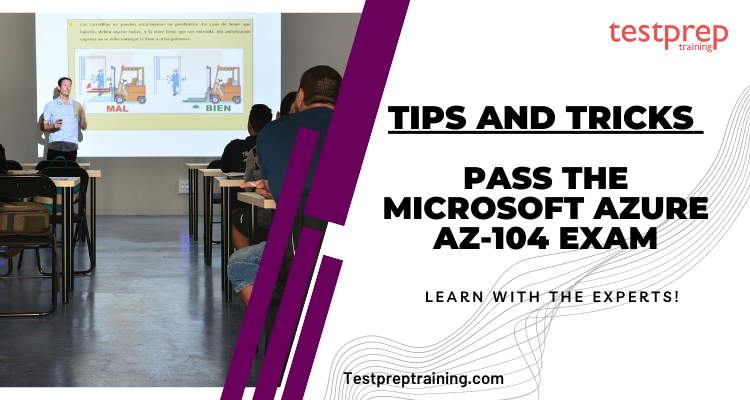One of the most sought-after Microsoft certifications is the AZ-104: Microsoft Certified Azure Administrator Associate. The AZ-104: Microsoft Azure Administrator Associate certification exam is required to begin your career as a certified Azure administrator. The exam measures your ability to manage, implement, and monitor workloads in Azure environments. To pass the exam, you must first understand what skills it assesses, what prerequisites you should have prior to taking the exam, and how to prepare effectively. Let us look at Strategies and Tricks for Passing the Microsoft Azure AZ-104 Exam!
Preparation Guide to pass the Microsoft Azure AZ-104 exam
The possibility of earning a higher salary is one of the most important factors driving people to obtain an Azure certificate. The average annual salary for an Azure Administrator in the United States is around $121,420. These are the important areas you should focus on to clear the exam in just one go –
Step 1 – Know about the exam details
Firstly, you need to fulfill the following basic requirements for AZ-104 certification
- A minimum of six months of hands-on experience in an Azure environment, including working knowledge of core Azure services and workloads.
- A fundamental understanding of Microsoft and hands-on experience with tools such as Office 365, CLI, ARM templates, and PowerShell.
- Working knowledge of virtual machines, virtual networking, and other IT infrastructure concepts is required.
- A fundamental understanding of Active Directory concepts.
- Knowledge of programming languages such as JavaScript and SQL.
- Working knowledge of ASP.NET.
The Microsoft AZ-104 exam has 40-60 questions to answer in 120 minutes. Various types of questions are presented during the exam, such as case studies, short answers, multiple-choice, mark review, drag, and drop, and so on. To pass the exam, the candidate must obtain at least 700 points. The AZ-104 examination costs $165 USD. In addition, the exam is only available in English.
Furthermore, you need to focus on these domains as per the weightage –
Step 2- Exam Objectives
These are the testing parameters for the exam-
Module 1: Manage Azure identities and governance (20-25%)
1.1 Manage Microsoft Entra users and groups
- Create users and groups (Microsoft Documentation: Add or delete users using Azure Active Directory)
- Manage user and group properties
- Manage licenses in Microsoft Entra ID
- Manage external users
- Configure self-service password reset (SSPR) (Microsoft Documentation: Tutorial: Enable users to unlock their account or reset passwords using Azure Active Directory self-service password reset)
1.2 Manage access to Azure resources
- Manage built-in Azure roles
- Assign roles at different scopes
- Interpret access assignments
1.3 Manage Azure subscriptions and governance
- Implementing and managing Azure policy (Microsoft Documentation: Create and manage policies to enforce compliance)
- Configuring resource locks (Microsoft Documentation: Lock resources to prevent unexpected changes)
- Apply and manage tags on resources (Microsoft Documentation: Use tags to organize your Azure resources and management hierarchy)
- Managing resource groups (Microsoft Documentation: Move resources to a new resource group or subscription)
- Managing subscriptions (Microsoft Documentation: Organize and manage multiple Azure subscriptions)
- Manage costs by using alerts, budgets, and Azure Advisor recommendations (Microsoft Documentation: Use cost alerts to monitor usage and spending)
- Configuring management groups (Microsoft Documentation: Create management groups for resource organization and management)
Module 2: Implement and manage storage (15-20%)
2.1 Configure access to storage
- Configure Azure Storage firewalls and virtual networks
- Create and use shared access signature (SAS) tokens
- Configure stored access policies
- Manage access keys (Microsoft Documentation: Manage storage account access keys)
- Configure identity-based access for Azure Files
2.2 Configure and manage storage accounts
- Create and configure storage accounts
- Configure Azure Storage redundancy (Microsoft Documentation: Azure Storage redundancy)
- Configure object replication (Microsoft Documentation: Configure object replication for block blobs)
- Configure storage account encryption
- Manage data by using Azure Storage Explorer and AzCopy (Microsoft Documentation: Get started with AzCopy)
2.3 Configure Azure files and Azure blob storage
- Create and configure a file share in Azure Storage (Microsoft Documentation: Create an Azure file share)
- Create and configure a container in Blob Storage
- Configure storage tiers (Microsoft Documentation: Hot, Cool, and Archive access tiers for blob data)
- Configure snapshots and soft delete for Azure Files
- Configure blob lifecycle management (Microsoft Documentation: Configure a lifecycle management policy)
- Configure blob versioning
Module 3: Deploy and manage Azure compute resources (20-25%)
3.1 Automate deployment of resources by using Azure Resource Manager (ARM) templates or Bicep files
- Interpret an Azure Resource Manager template or a Bicep file
- Modify an existing Azure Resource Manager template
- Modify an existing Bicep file
- Deploy resources by using an Azure Resource Manager template or a Bicep file
- Export a deployment as an Azure Resource Manager template or convert an Azure Resource Manager template to a Bicep file
3.2 Create and configure Virtual Machines
- Create a Virtual Machine (Microsoft Documentation: Create a Windows virtual machine)
- Configure Azure Disk Encryption (Microsoft Documentation: Create and encrypt a Windows virtual machine with the Azure portal)
- Move a virtual machine to another resource group, subscription, or region (Microsoft Documentation: Move a Windows VM to another Azure subscription or resource group)
- Manage virtual machines sizes (Microsoft Documentation: Sizes for virtual machines in Azure)
- Add virtual machines disks
- Deploy virtual machines to availability zones and availability sets
- Deploy and configure an Azure Virtual Machines scale sets (Microsoft Documentation: Create a virtual machine scale set in the Azure portal)
3.3 Provision and manage containers in the Azure portal
- Create and manage an Azure container registry
- Provision a container by using Azure Container Instances
- Provision a container by using Azure Container Apps
- Manage sizing and scaling for containers, including Azure Container Instances and Azure Container Apps
3.4 Create and configure Azure App Service
- Provision an App Service plan
- Configure scaling for an App Service plan
- Create an App Service (Microsoft Documentation: App Service overview)
- Configure certificates and Transport Layer Security (TLS) for an App Service
- Map an existing custom DNS name to an App Service
- Configure a backup for an App Service (Microsoft Documentation: Back up and restore your app in Azure App Service)
- Configuring networking settings for an App Service (Microsoft Documentation: Configuring the Network)
- Configure deployment slots for an App Service
Module 4: Implement and manage virtual networking (15–20%)
4.1 Configure and manage virtual networks in Azure
- Create and configure virtual networks and subnets (Microsoft Documentation: Azure Virtual Network)
- Create and configure virtual network peering (Microsoft Documentation: Virtual network peering)
- Configure public IP addresses
- Configure user-defined network routes (Microsoft Documentation: Virtual network traffic routing)
- Troubleshoot network connectivity
4.2 Configure secure access to virtual networks
- Create and configure network security groups (NSGs) and application security groups (Microsoft Documentation: Network security groups)
- Evaluate effective security rules in NSGs (Microsoft Documentation: Effective security rules view in Azure Network Watcher)
- Implement Azure Bastion (Microsoft Documentation: Azure Bastion)
- Configure service endpoints for Azure platform as a service (PaaS)
- Configure private endpoints for Azure PaaS(Microsoft Documentation: private endpoint)
4.3 Configure name resolution and load balancing
- Configure Azure DNS
- Configure an internal or public load balancer (Microsoft Documentation: Create an internal load balancer)
- Troubleshoot load balancing (Microsoft Documentation: Troubleshoot Azure Load Balancer)
Module 5: Monitor and Maintain Azure resources (10-15%)
5.1 Monitor resources in Azure
- Interpret metrics in Azure Monitor (Microsoft Documentation: Metrics in Azure Monitor)
- Configure log settings in Azure Monitor (Microsoft Documentation: Azure Monitor Logs overview)
- Query and analyze logs in Azure Monitor(Microsoft Documentation: Get started with log queries in Azure Monitor)
- Set up alert rules, action groups, and alert processing rules in Azure Monitor (Microsoft Documentation: Create, view, and manage metric alerts using Azure Monitor)
- Configure and interpret monitoring of virtual machines, storage accounts, and networks by using Azure Monitor Insights (Microsoft Documentation: VM insights)
- Use Azure Network Watcher and Connection Monitor
5.2 Implement backup and recovery
- Create a Recovery Services vault (Microsoft Documentation: Create and configure a Recovery Services vault)
- Create Azure backup vault (Microsoft Documentation: Backup vaults overview)
- Create and configure backup policy
- Perform backup and restore operations by using Azure Backup (Microsoft Documentation: restore Azure VM data in Azure portal)
- Configure Azure Site Recovery for Azure resources (Microsoft Documentation: Azure to Azure disaster recovery architecture)
- Perform failover to a secondary region by using Site Recovery (Microsoft Documentation: Failover Azure VMs to a secondary region)
- Configure and interpret reports and alerts for backups (Microsoft Documentation: Configure Azure Backup reports)
Additionally, You can divide the learning path into three sections
- Going through the freecodecamp video for AZ-104 that is available on YouTube. (5 days, 2 hours per day)
- Following successful completion of the training. Finish the Microsoft learning path (5 days, 2-3 hours per day).
- Exam questions practice (Testpreptraining)
An Azure Administrator’s responsibilities include implementing, managing, and monitoring identity, governance, storage, compute, and virtual networks in a cloud environment, as well as provisioning, sizing, monitoring, and adjusting resources as needed. An Azure Administrator is frequently part of a larger team tasked with implementing your company’s cloud infrastructure.
Let us now look at some resources that will help you ace the exam!
Step 3- Refer Official Page of the Certification
The first step in preparing for the AZ-104 exam is to go to the official certification page. You can access the official certification page of the AZ-104 exam through the Microsoft official website. There, you can find important exam information such as the exam’s availability date, language, and registration fee. On the official certification page, you can also find a direct download link for the AZ-104 exam outline.
Step 4- Refer to Microsoft’s Suggested Learning Paths
The AZ-104 study guide is the next most important thing for candidates. Candidates require the best learning resources and information on where to find them. Microsoft Learn is the best place to begin your preparations. There are free online training and learning paths available. Microsoft Learn’s platform also allows candidates to gain free access to control questions and online labs. Here are some of the suggested learning paths and modules for each AZ-104 preparation guide.
- Administer infrastructure resources in Azure.
- also, Architect storage infrastructure in Azure.
- furthermore, Architect network infrastructure in Azure.
- moreover, Manage resources in Azure.
- also, Architect infrastructure operations in Azure.
- additionally, Architect compute infrastructure in Azure.
- furthermore, Manage identity and access in Azure Active Directory.
- moreover, Architect migration, business continuity, and disaster recovery in Azure.
- also, Manage security operations in Azure.
- furthermore, Implement resource management security in Azure.
- moreover, Administer containers in Azure.
Step 5- Online Training Programs
Another important requirement for AZ-104 exam preparation is a reputable AZ-104 online course provider. For the best online training courses, you can always go with well-known industry names. Aside from the assurance that the course was designed by experts, you can also take advantage of cost and convenience savings.
Step 6- Use Documentation from Microsoft
Candidates should also look for official Microsoft documentation to assist them with their AZ-104 exam preparation. Many candidates are perplexed about how to cover the theoretical aspects required to understand the exam’s subtopics. You can, however, use Microsoft Docs to prepare and study for your AZ-104 exam attempt.
Step 7- Refer to Practice Exams
Candidates must also use the AZ-104 practice exam in addition to the AZ-104 online course. AZ-104 practice exams will be extremely beneficial in helping candidates overcome their fears of taking a new exam. The practice exam will assist candidates in familiarizing themselves with the exam’s topics, format, and environment.
Last words
When you’re confident that you’ve grasped all of the exam objectives, do a thorough review of what you’ve learned. Go over your notes, take as many AZ-104 practice tests as you can, and actively participate in online forums. Finally, you’ll be well-prepared and confident in your ability to pass the Microsoft AZ-104 exam!