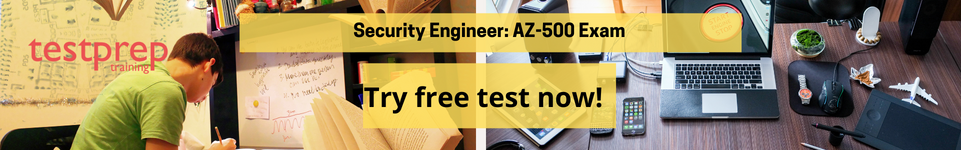Over time, IT security has become increasingly important. Azure’s vulnerabilities expand in lockstep with its expansion. The AZ-500 certification ensures that any employee has the knowledge and skills to be a cloud security expert. The AZ-500 certification not only improves your employability and knowledge, but it also qualifies you for a leadership position.
The Azure Security Engineer is capable of developing security controls and threat prevention, managing identity and access management, and defining organizational structure and policies in all aspects of Azure security. They are also comfortable deploying Azure technologies to provide data protection, network security defenses, collecting and analyzing Azure logs, incident response management, and understanding regulatory considerations.
Let’s look at the strategies that you can use to pass the Azure Security Engineer: AZ-500 Exam!
Preparation Guide for AZ-500 Certification Exam
Becoming a Microsoft Azure security engineer is no laughing matter. It is even more difficult to become a GOOD Azure security engineer. However, if you can improve your skills, you will most likely be well compensated. It is a good idea to take and pass the AZ-500 Exam, which is called Microsoft Azure Security Technologies. You can easily pass the exam if you follow these steps –
Step 1- Gather the exam Details
The Microsoft Azure AZ-500 exam has 40-60 questions that must be answered within 150 minutes. The AZ-500 question format includes a variety of question types such as case study, short answers, multiple-choice, mark review, drag and drop, and so on. According to Microsoft, a candidate must score 700 or more points to pass the AZ-500 exam. Furthermore, the AZ-500 certification fee is USD 165. The exam is also offered in four different languages: English, Japanese, Chinese (Simplified), and Korean.
The Microsoft Azure AZ-500’s target market includes-
- Firstly, Candidates who want to work in the technology field.
- Candidates who want to learn the fundamentals of Azure.
- Furthermore, Individuals with prior experience in advanced security.
- Candidates with prior experience working with Microsoft Azure.
The next important step will be to get acquainted with the exam objectives to get a clear idea about the testing parameters –
Step 2- Exam Objectives
Candidates should always rely on the exam blueprint when preparing for any Microsoft cloud certification exam. The exam blueprint describes the various domains covered in a specific certification exam. Let us look at these focus areas –
Manage identity and access (25–30%)
Manage Microsoft Entra identities
- Secure Microsoft Entra users
- Secure Microsoft Entra groups
- Recommend when to use external identities (Microsoft Documentation: External Identities in Azure Active Directory)
- Secure external identities
- Implement Microsoft Entra ID Protection
Manage Microsoft Entra authentication
- Implementing multi-factor authentication (MFA) (Microsoft Documentation: Azure AD Multi-Factor Authentication)
- Configure Microsoft Entra Verified ID
- Implement passwordless authentication (Microsoft Documentation: Enable passwordless sign-in with Microsoft Authenticator)
- Implement password protection (Microsoft Documentation: Enforce on-premises Azure AD Password Protection for Active Directory Domain Services)
- Implementing single sign-on (SSO) (Microsoft Documentation: What is single sign-on in Azure Active Directory?)
- Integrate single sign on (SSO) and identity providers
- Recommend and enforce modern authentication protocols (Microsoft Documentation: Block legacy authentication with Azure AD with Conditional Access)
Manage Microsoft Entra authorization
- Configure Azure role permissions for management groups, subscriptions, resource groups, and resources (Microsoft Documentation: What are Azure management groups)
- Assign Microsoft Entra built-in roles
- Assign built-in roles in Azure
- Create and assign custom roles, including Azure roles and Microsoft Entra roles
- Implement and manage Microsoft Entra Permissions Management (Microsoft Documentation: What’s Permissions Management?)
- Configure Microsoft Entra Privileged Identity Management
- Configure role management and access reviews by using Microsoft Entra (Microsoft Documentation: What are access reviews?)
- Implement Conditional Access policies (Microsoft Documentation: What is Conditional Access?)
Manage Microsoft Entra application access
- Manage access to enterprise applications in Microsoft Entra ID, including OAuth permission grants (Microsoft Documentation: Grant tenant-wide admin consent to an application)
- Manage Microsoft Entra app registrations
- Configure app registration permission scopes (Microsoft Documentation: Introduction to permissions and consent)
- Managing app registration permission consent (Microsoft Documentation: Configure how users consent to applications)
- Manage and use service principals (Microsoft Documentation: Application and service principal objects in Azure Active Directory)
- Manage managed identities for Azure resources (Microsoft Documentation: What are managed identities for Azure resources?)
- Recommend when to use and configure an Microsoft Entra Application Proxy, including authentication
Secure networking (20–25%)
Plan and Implement security for virtual networks
- Plan and implement Network Security Groups (NSGs) and Application Security Groups (ASGs) (Microsoft Documentation: Application security groups, Network security groups)
- Plan and implement user-defined routes (UDRs)
- Planning and implement VNET peering or VPN gateway (Microsoft Documentation: Configure a VNet-to-VNet VPN gateway connection by using the Azure portal)
- Plan and implement Virtual WAN, including a secured virtual hub (Microsoft Documentation: What is a secured virtual hub?)
- Secure VPN connectivity, including point-to-site and site-to-site (Microsoft Documentation: About Point-to-Site VPN, Create a site-to-site VPN connection)
- Implement encryption over ExpressRoute (Microsoft Documentation: ExpressRoute encryption)
- Configure firewall settings on PaaS resources (Microsoft Documentation: Configure Azure Storage firewalls and virtual networks)
- Monitor network security by using Network Watcher, including NSG flow logging (Microsoft Documentation: Introduction to flow logs for network security groups, Log network traffic to and from a virtual machine using the Azure portal)
Plan and implement security for private access to Azure resources
- Plan and implement virtual network Service Endpoints (Microsoft Documentation: Virtual Network service endpoints)
- Planning and implement Private Endpoints (Microsoft Documentation: What is a private endpoint?)
- Plan and implement Private Link services (Microsoft Documentation: What is Azure Private Link?)
- Plan and implement network integration for Azure App Service and Azure Functions
- Plan and implement network security configurations for an App Service Environment (ASE) (Microsoft Documentation: Networking considerations for App Service Environment, App Service Environment networking)
- Planning and implement network security configurations for an Azure SQL Managed Instance (Microsoft Documentation: Azure SQL Database and SQL Managed Instance security capabilities, Azure SQL Database security features)
Plan and implement security for public access to Azure resources
- Plan and implement Transport Layer Security (TLS) to applications, including Azure App Service and API Management (Microsoft Documentation: Add and manage TLS/SSL certificates in Azure App Service)
- Plan and implement, and manager an Azure Firewall including Azure Firewall Manager and firewall policies (Microsoft Documentation: What is Azure Firewall Manager?)
- Plan and implement an Azure Application Gateway (Microsoft Documentation: Application Gateway infrastructure configuration)
- Plan and implement an Azure Front Door, including Content Delivery Network (CDN)
- Plan and implement a Web Application Firewall (WAF) (Microsoft Documentation: What is Azure Web Application Firewall?)
- Recommend when to use Azure DDoS Protection Standard (Microsoft Documentation: Azure DDoS Protection)
Secure compute, storage, and databases (20–25%)
Plan and implement advanced security for compute
- Plan and implement remote access to public endpoints, including Azure Bastion and just-in-time (JIT) virtual machine (VM) access (Microsoft Documentation: What is Azure Bastion?, Plan for virtual machine remote access)
- Configure network isolation for Azure Kubernetes Service (AKS) (Microsoft Documentation: Network concepts for applications in Azure Kubernetes Service (AKS))
- Secure and monitor AKS (Microsoft Documentation: Monitoring Azure Kubernetes Service (AKS) with Azure Monitor)
- Configuring authentication for AKS (Microsoft Documentation: Access and identity options for Azure Kubernetes Service (AKS))
- Configure security monitoring for Azure Container Instances (ACIs)
- Configure security monitoring for Azure Container Apps (ACAs)
- Manage access to Azure Container Registry (ACR) (Microsoft Documentation: Azure Container Registry roles and permissions)
- Configure disk encryption, including Azure Disk Encryption (ADE), encryption as host, and confidential disk encryption (Microsoft Documentation: Overview of managed disk encryption options, Azure Disk Encryption for Windows VMs)
- Recommend security configurations for Azure API Management (Microsoft Documentation: Azure security baseline for API Management)
Plan and implement security for storage
- Configure access control for storage accounts (Microsoft Documentation: Authorize access to data in Azure Storage)
- Manage life cycle for storage account access keys (Microsoft Documentation: Optimize costs by automatically managing the data lifecycle)
- Selecting and configure an appropriate method for access to Azure Files (Microsoft Documentation: Mount SMB Azure file share on Windows)
- Select and configure an appropriate method for access to Azure Blob Storage (Microsoft Documentation: Authorize access to blobs using Azure Active Directory, Choose how to authorize access to blob data in the Azure portal)
- Select and configure an appropriate method for access to Azure Tables (Microsoft Documentation: Authorize access to tables using Azure Active Directory)
- Selecting and configure an appropriate method for access to Azure Queues (Microsoft Documentation: Get started with Azure Queue Storage using .NET)
- Select and configure appropriate methods for protecting against data security threats, including soft delete, backups, versioning, and immutable storage (Microsoft Documentation: Store business-critical blob data with immutable storage, Data protection overview)
- Configure Bring your own key (BYOK) (Microsoft Documentation: Bring your own key (BYOK) details for Azure Information Protection)
- Enable double encryption at the Azure Storage infrastructure level (Microsoft Documentation: Enable infrastructure encryption for double encryption of data)
Plan and implement security for Azure SQL Database and Azure SQL Managed Instance
- Enable Microsoft Entra database authentication
- Enable database auditing (Microsoft Documentation: Auditing for Azure SQL Database and Azure Synapse Analytics)
- Identify use cases for the Microsoft Purview governance portal (Microsoft Documentation: What’s available in the Microsoft Purview governance portal?)
- Implement data classification of sensitive information by using the Microsoft Purview governance portal (Microsoft Documentation: Data classification in the Microsoft Purview governance portal)
- Plan and implement dynamic masking (Microsoft Documentation: Dynamic Data Masking)
- Implement Transparent Database Encryption (TDE) (Microsoft Documentation: Transparent data encryption (TDE))
- Recommend when to use Azure SQL Database Always Encrypted (Microsoft Documentation: Always Encrypted)
Manage security operations (25–30%)
Plan, implement, and manage governance for security
- Create, assign, and interpret security policies and initiatives in Azure Policy (Microsoft Documentation: What is Azure Policy?)
- Configure security settings by using Azure Blueprint (Microsoft Documentation: What is Azure Blueprints?)
- Deploy secure infrastructures by using a landing zone (Microsoft Documentation: What is an Azure landing zone?)
- Create and configure an Azure Key Vault (Microsoft Documentation: About Azure Key Vault)
- Recommend when to use a dedicated Hardware Security Module (HSM) (Microsoft Documentation: What is Azure Dedicated HSM?)
- Configure access to Key Vault, including vault access policies and Azure Role-Based Access Control (Microsoft Documentation: Provide access to Key Vault keys, certificates, and secrets)
- Manage certificates, secrets, and keys (Microsoft Documentation: Azure Key Vault keys, secrets and certificates overview)
- Configure key rotation (Microsoft Documentation: Configure cryptographic key auto-rotation in Azure Key Vault)
- Configure backup and recovery of certificates, secrets, and keys
Manage security posture by using Microsoft Defender for Cloud
- Identify and remediate security risks by using the Microsoft Defender for Cloud Secure Score and Inventory (Microsoft Documentation: Security posture for Microsoft Defender for Cloud)
- Assess compliance against security frameworks and Microsoft Defender for Cloud (Microsoft Documentation: Improve your regulatory compliance)
- Add industry and regulatory standards to Microsoft Defender for Cloud
- Add custom initiatives to Microsoft Defender for Cloud (Microsoft Documentation: Create custom Azure security initiatives and policies)
- Connect hybrid cloud and multi-cloud environments to Microsoft Defender for Cloud (Microsoft Documentation: What is Microsoft Defender for Cloud?)
- Identify and monitor external assets by using Microsoft Defender External Attack Surface Management
Configure and manage threat protection by using Microsoft Defender for Cloud
- Enable workload protection services in Microsoft Defender for Cloud, including Microsoft Defender for Storage, Databases, Containers, App Service, Key Vault, Resource Manager, and DNS
- Configure Microsoft Defender for Servers (Microsoft Documentation: Onboard Windows servers to the Microsoft Defender for Endpoint service)
- Configure Microsoft Defender for Azure SQL Database (Microsoft Documentation: Microsoft Defender for SQL)
- Manage and respond to security alerts in Microsoft Defender for Cloud (Microsoft Documentation: Manage and respond to security alerts in Microsoft Defender for Cloud)
- Configure workflow automation by using Microsoft Defender for Cloud
- Evaluate vulnerability scans from Microsoft Defender for Server (Microsoft Documentation: Defender for Cloud’s integrated Qualys vulnerability scanner for Azure and hybrid machines)
Configure and manage security monitoring and automation solutions
- Monitor security events by using Azure Monitor (Microsoft Documentation: Azure Monitor overview)
- Configure data connectors in Microsoft Sentinel (Microsoft Documentation: Microsoft Sentinel data connectors)
- Create and customize analytics rules in Microsoft Sentinel (Microsoft Documentation: Create custom analytics rules to detect threats)
- Evaluate alerts and incidents in Microsoft Sentinel (Microsoft Documentation: Investigate incidents with Microsoft Sentinel)
- Configure automation in Microsoft Sentinel
Next, it is very important that you are aware of right resources that will help you to ace the exam –
Step 3- Refer to Microsoft’s official Resources
Microsoft Learning Paths – Microsoft offers new methods for comprehending the material. That is, for each exam, Microsoft provides a variety of learning paths that cover the exam’s subject in modules. These learning paths contain all pertinent information as well as useful reference links.
Microsoft Education – Microsoft offers instructor-led training for the AZ-500 exam. This is an intermediate level that you take to advance your training. However, the following courses are related: Microsoft Azure Security Technologies
Step 4- Obtain community assistance
Online forums and study groups are also excellent additions to the AZ-500 exam preparation process. Candidates may encounter distractions and obstacles as they prepare. Like-minded people who are preparing for the AZ-500 and other Azure certification exams can be found in online forums and study groups. As a result, these solutions provide dependable approaches for improving your preparation while providing ongoing support. The community’s support can help candidates stay focused on their ultimate goals.
Step 5- Training with an Instructor
Instructor-led training is a type of online learning and training in which industry experts or certified instructors conduct the instruction. This training is ideal for anyone who only has a few minutes to spare between chores. These are completely self-paced classrooms where you can schedule classes whenever you want and learn at your own pace. Aspirants benefit from instructor-led training by identifying and correcting their weaknesses, increasing their chances of passing the exam.
Microsoft Instructor-Led Training
Step 6- Using Practice Tests to Assess
The most efficient way to improve your preparation is to begin by assessing yourself with practice tests. After you’ve finished the topics, you can take these tests. This will not only help you improve your replying skills, but it will also provide you with a quick assessment of your strengths and weaknesses. However, there are many providers who offer one-of-a-kind and free practice exams to get you started.
Conclusion
The discussion covered in depth the AZ-500 Microsoft Azure Security Technologies exam. Every exam preparation is dependent on a thorough understanding of the exam itself. As a result, the discussion focused on fundamental information as well as various domains and their weight in the AZ-500 exam. The discussion concluded with a preparation guide containing critical recommendations to aid in your AZ-500 certification preparation. So, use the information above, follow this thorough preparation guide, and work hard to pass the AZ-500 certification exam on the first try!