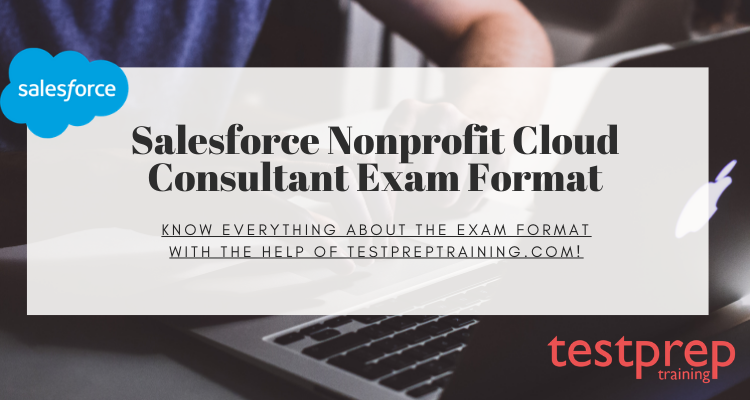Certifications add value to your resume and also displays your commitment towards your career. So, going for professional certifications always adds more weightage to your resume. Salesforce Nonprofit Cloud Consultant Exam is designed for professionals who want to expand their understanding of the Salesforce community. It’s great for those looking to enhance their skills to better serve their company.
Salesforce is a customer relationship management software that brings companies and customers together on a single platform. This platform provides a unified view of each customer for all departments. To succeed in the exam, you’ll need a reliable study guide and learning resources. If you’re aiming for this certification, you’re in the right place. Let’s get started!
About the Salesforce Nonprofit Cloud Consultant Exam
The Salesforce Nonprofit Cloud Consultant Certification program is made for professionals who have the know-how to apply Salesforce Nonprofit Cloud solutions in a customer-facing job. This exam is tailored for those with experience in installing and setting up Salesforce Nonprofit Cloud. Additionally, the exam aims to enhance skills in designing and implementing Nonprofit Cloud solutions that align with customer business needs, are easy to maintain and expand, and contribute to lasting customer success.
Who should take the exam?
In the role of a Salesforce Nonprofit Cloud Consultant, your job involves creating and implementing solutions to back up customer business processes using Salesforce applications. You need to show your expertise in designing solutions using Nonprofit Cloud features and take the lead in implementing these solutions for the customer. It’s advised that as a Salesforce Nonprofit Cloud consultant, you should have experience working with nonprofit organizations and be skilled in Salesforce applications, including the know-how to implement various applications in typical customer situations.
Exam Prerequisites
Individuals aiming to become Salesforce Nonprofit Cloud Consultants want to showcase their skills as experts in implementing cloud computing solutions, with a focus on nonprofits. To achieve the Salesforce Certified Nonprofit Cloud Consultant status, one should have 2 to 5 years of experience as a senior business analyst and possess specific skills, including –
- You should have experience managing implementation projects
- Then, you must possess strong analytical and problem-solving skills
- Furthermore, you should have a working knowledge of Salesforce product lines
- Subsequently, you must have a fair understanding of internet technologies and cloud computing
- In addition, you must have an understanding of data management and database concepts
- Next, you should be familiar with the software development lifecycle
- Lastly, you must possess domain expertise
Exam Format
The exam format is described in the points below, followed by a table in the summarized form –
- The exam we’re talking about is the Salesforce Nonprofit Cloud Consultant, and it doesn’t have a specific code. You’ll be facing 60 questions in this exam. These questions can come in various formats like case studies, short answers, multiple-choice, mark review, drag and drop, and more.
- You’ve got 105 minutes to tackle all these questions, so time management is crucial. Plan wisely to ensure you can both answer and review the questions within the given time.
- This exam is available in English.
- To pass, you need to score at least 63%. With the right information and study materials, reaching this score should be a breeze!
| 1. Exam Name Salesforce Nonprofit Cloud Consultant | 2. Exam Code – NIL |
| 3. Exam Duration 105 mins | 4. Exam Format Multiple Choice and Multi-Response Questions |
| 5. Exam Type Proctored Exam | 6. Number of Questions 60 Questions |
| 7. Eligibility/Pre-Requisite Salesforce Administrator credential | |
| 8. Exam Language English | 9. Pass Score 63% and above |
Let us now look at some of the exam policies that you need to know before sitting for the exam.
How to register for the Salesforce exam?
To register to follow the step below-
- Firstly, Log in to Webassessor at www.webassessor.com/salesforce. If you do not already have a test taker profile in Webassessor, you will need to create one.
- Furthermore, Click Register for an Exam.
- Afterward, find the exam you want to schedule and open the section to see the delivery options. You can opt for onsite proctored or online proctored registration. Simply click the Register button for your preferred delivery method.
- Moreover, if you’re considering online proctored exams, make sure to check all the system requirements. You can find detailed information in our help article titled “Online Proctoring – Completing Your Exam Remotely.”
- Also, If you selected the onsite proctored exam:
- Select a testing centre.
- Select the date and time you would like to take the exam; read the Reschedule and Cancellation Policy, select the acknowledgement checkbox.
- Else, If you selected the online proctored exam:
- Select the date and time you would like to take the exam; read the Reschedule and Cancellation Policy, select the acknowledgement checkbox.
- All online proctored exams are automatically adjusted to the time zone of the location you inputted in your Webassessor profile details.
- Further, Click Select.
- Also, Review the exam and scheduling details for accuracy, click Checkout.
- Next, Enter your payment type. You can enter a voucher/coupon code and/or credit card.
- Subsequently, Certification exams are taxable per local laws; you will see any applicable tax listed during the checkout process.
- Then, Click Submit.
- Also, You will see a purchase confirmation screen. Click Done.
- Finally, An email confirming your purchase and registration will be sent to you
Exam Retaking Policy
The price of retaking the salesforce community consultant exam is 50% the actual amount of taking the exam. Therefore, the price for retaking the exam is $100.
Salesforce refreshes all certification exams three times annually, aligning with their release cycles: Winter, Spring, and Summer. In each cycle, you get three opportunities to attempt the same certification exam, such as the Salesforce Certified Administrator.
- If you don’t pass your first try in a release cycle, you need to wait for 24 hours before you can try again. If the second attempt doesn’t go well, a 14-day waiting period is required before your third try.
- And if, unfortunately, the third attempt isn’t successful within the release cycle, you’ll have to wait until the next release cycle kicks off before you can register for the exam again.
Attempts will reset with the beginning of the next release cycle. So, you can take the same exam 3 times within one release cycle.
Exam Outline
The Salesforce Certified Nonprofit Cloud Consultant exam covers the following topics –
1. Domain Expertise: 20%
- Identify the appropriate Salesforce solutions for fundraising and donor management.
- Identify the appropriate Salesforce solutions for marketing and engagement.
- Identifying the appropriate Salesforce solutions for program and/or volunteer management.
- Distinguish and rationalize the purpose for resource sites like the Power of Us Hub, Trailblazer Community, Trailhead, and AppExchange, etc.(Documentation: Explore Your Customization Options )
2. Nonprofit Cloud Product Configuration: 22%
- Given a set of requirements, modify NPSP Settings for people management (Leads, Contacts, Accounts, Affiliations, Relationships, Addresses) defaults. (Documentation: Import Data )
- Given a set of requirements, configure fundraising features (Opportunities, Payments, Allocations, Gift Entry and Recurring Donations) and batch process handling.
- Given an error message through a Nonprofit Cloud application, determine whether it is a Nonprofit Cloud application issue and appropriate next steps.
- Explain the differences between the Nonprofit Cloud release schedule and the Salesforce release schedule, including considerations for declarative and custom development during the deployment stage of implementation.
- Install Nonprofit Cloud applications and/or solutions.
- Configure the Nonprofit Cloud application security model to meet customer requirements.
3. Implementation Strategies and Best Practices: 18%
- Given a scenario, facilitate a successful Nonprofit Cloud consulting engagement. (Documentation: Prepare for Your Implementation )
- Gather requirements, create user stories, and turn business processes into solution design. (Documentation: Create a Development and Test Environment )
- Create a change management process based on Salesforce best practices for governance.
- Determine and implement the appropriate testing and deployment strategy (sandbox, production, tools, etc.) (Documentation: Salesforce1 Enterprise Deployment Strategy )
4. Solution Design: 20%
- Identify the appropriate Salesforce solution(s) to meet customer requirements.
- Distinguish when it is appropriate to use declarative development (low code), custom code development, or a third-party solution. (Documentation: Selecting Low Code Application Development Frameworks )
- Analyze customer requirements to determine appropriate solution design considering capabilities, limitations, and design trade-offs.
- Determine the appropriate security features to use following Salesforce best practices. (Documentation: Salesforce Security Guide )
5. Integration and Data Management: 15%
- Given a specific data requirement, explain the use cases and considerations for using Salesforce native, third party, or Nonprofit Cloud application data tools.
- Given customer requirements, articulate and implement data migration and/or integration strategies for a Nonprofit Cloud implementation.
- Identify which duplicate management tools to use for a Salesforce implementation.
6. Analytics: 5%
- Given a scenario, determine the appropriate analytics solution (Reports, Dashboards, Einstein Analytics, Tableau, third-party solutions, etc.) in Nonprofit Cloud.
To know in details about the exam and preparation resources, you can also review the Salesforce Nonprofit Cloud Consultant Exam Online tutorial for preparation and in-depth knowledge of this exam.
Learning Resources for Salesforce Nonprofit Cloud Consultant
Ensure the materials you pick are trustworthy in terms of content and provide ample practice, coupled with a solid grasp of the concepts. Whether it’s books, online training, instructor-led sessions, or other options, there are plenty of preparatory resources available. However, it’s crucial to select the top-notch ones to ace the exam successfully. All you have to keep in mind is that practice is the only way which can help in understanding concepts in a better way.
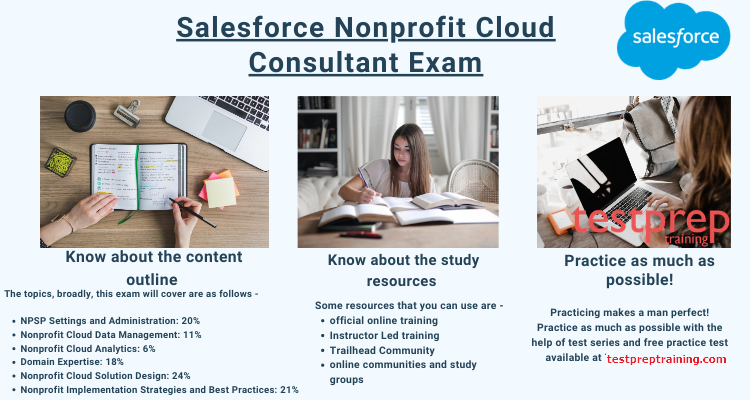
Some resources that you can use include – official online training by Salesforce, Instructor-Led training, Documentations, online communities, Trailhead community and study groups and so on. You can also refer to Salesforce Certified Nonprofit Cloud Consultant Practice Exams and sample papers for the exam which are very necessary to practice in order to pass with flying colours. You can try a free practice test now! The links for the official resources are also listed –
Salesforce suggests a mix of practical experience, finishing training courses, exploring Trailhead trails, and self-study in the specified areas outlined in the Exam Outline section of this exam guide. The self-study materials recommended for this exam include – Trailmix: Nonprofit Cloud Consultants
To review online Documentation, Tip Sheets, and User Guides, search for the topics listed in the Exam Outline section of this guide and study the information related to those topics. Documentation, Tip Sheets, and User Guides can also be accessed through Salesforce Help. To continue developing your Salesforce skill set, visit Trailhead Academy to enroll in expert-led courses.