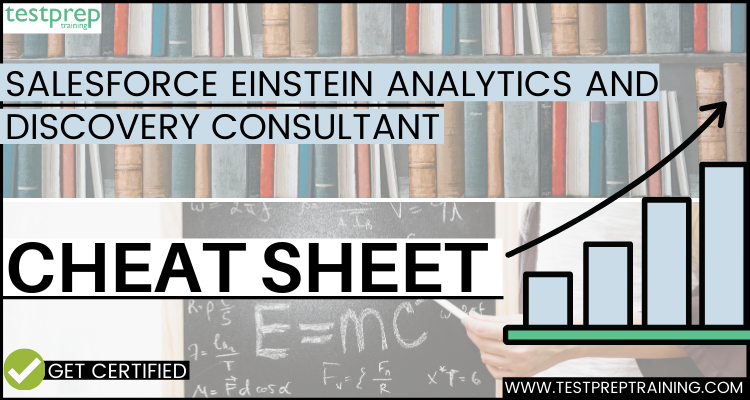Salesforce Einstein Analytics and Discovery, formerly known as Wave Analytics, is a cloud-based data analytics and visualization platform allowing businesses to access and analyze large volumes of data in real time. The platform provides users with advanced data modeling and exploration capabilities, as well as machine learning and artificial intelligence-powered insights to help businesses make data-driven decisions.
As a Salesforce Einstein Analytics and Discovery consultant, you need to have a strong understanding of the platform’s capabilities, features, and functionality. This cheat sheet is designed to help you quickly access key information about Salesforce Einstein Analytics and Discovery, including its architecture, data modeling, and visualization capabilities, as well as tips for working with datasets and creating custom dashboards.
How to prepare your own Cheat Sheet for Salesforce Einstein Analytics and Discovery Consultant exam?
Preparing your own cheat sheet can be a helpful way to reinforce your knowledge and prepare for the Salesforce Einstein Analytics and Discovery Consultant exam. Here are some steps you can follow to create your own cheat sheet:
- The first step is to review the Salesforce Einstein Analytics and Discovery Consultant Exam Guide, which outlines the topics covered in the exam. This will help you identify the key concepts and areas that you need to focus on.
- Next, go through the exam guide and make a list of the key concepts, formulas, and definitions that you need to memorize. This could include things like data modeling, dashboard design, and data security.
- Once you have identified the key concepts, organize the information into a logical format. You could create a table or chart that lists the concept, definition, and example, or you could create a list of formulas and their corresponding uses.
- Remember, the goal of a cheat sheet is to provide a quick reference guide, so it’s important to keep the information concise. Use bullet points and abbreviations to condense the information as much as possible.
- Finally, test yourself on the information to make sure you have a solid understanding. Use the cheat sheet to quiz yourself or have a friend ask you questions.
Some tips to keep in mind:
- Make sure the information is accurate and up-to-date.
- Use visuals, like diagrams or flowcharts, to help you remember complex concepts.
- Keep your cheat sheet organized and easy to read.
- Use color coding or highlighting to draw attention to important information.
Remember, a cheat sheet should be used as a study aid and not as a way to cheat on the exam. Use it to reinforce your knowledge and help you prepare for the exam.
Salesforce Einstein Analytics and Discovery Consultant Cheat Sheet
If you’re studying for the Salesforce Einstein Analytics and Discovery Consultant exam, this cheat sheet is a must-have resource. So let’s begin!
1. Architecture of Salesforce Einstein Analytics and Discovery
Salesforce Einstein Analytics and Discovery is a cloud-based platform built on top of the Salesforce Platform. The platform uses a multi-tenant architecture, which means that multiple organizations can share the same infrastructure while keeping their data secure and isolated from other organizations.
The platform consists of the following components:
- Data Ingestion: Salesforce Einstein Analytics and Discovery allows users to ingest data from a variety of sources, including Salesforce objects, external data sources, and streaming data sources. The platform uses a data flow builder to transform and clean data before it is loaded into the platform.
- Data Modeling: The platform uses a data modeling language called SAQL (Salesforce Analytics Query Language) to create data models. SAQL is similar to SQL, but it has some additional functions and operators for working with hierarchical data.
- Data Exploration: Salesforce Einstein Analytics and Discovery provides users with a range of tools for exploring data, including lenses, dashboards, and datasets. Lenses are visualizations that allow users to interact with data in real-time, while dashboards provide an overview of key metrics and KPIs.
- Machine Learning: Salesforce Einstein Analytics and Discovery uses machine learning algorithms to analyze data and provide insights. The platform provides a range of pre-built models for common use cases, such as churn prediction and product recommendations, as well as the ability to build custom models.
2. Data Modeling in Salesforce Einstein Analytics and Discovery
Data modeling is a key component of Salesforce Einstein Analytics and Discovery. Data models allow users to transform and structure raw data into a format that can be easily analyzed and visualized.
The following are some key concepts related to data modeling in Salesforce Einstein Analytics and Discovery:
- Data Sources: Salesforce Einstein Analytics and Discovery supports a variety of data sources, including Salesforce objects, external data sources, and streaming data sources. Users can configure data sources to specify the fields to include and exclude, as well as any filters to apply.
- Data Flows: Data flows are used to transform and clean data before it is loaded into Salesforce Einstein Analytics and Discovery. Data flows can be configured using a drag-and-drop interface, and they can include transformations such as filtering, aggregation, and joining.
- Data Sets: Data sets are the primary way of representing data in Salesforce Einstein Analytics and Discovery. Data sets are created by combining one or more data sources and applying a data flow to transform the data. Data sets can be used to create lenses and dashboards.
- SAQL: SAQL is the query language used in Salesforce Einstein Analytics and Discovery to create data models. SAQL is similar to SQL, but it has some additional functions and operators for working with hierarchical data. SAQL queries can be used to filter, aggregate, and join data.
3. Visualization in Salesforce Einstein Analytics and Discovery
Visualization is a key feature of Salesforce Einstein Analytics and Discovery. The platform provides users with a range of tools for creating interactive visualizations that allow users to explore and analyze data in real-time.
The following are some key concepts related to visualization in Salesforce Einstein Analytics and Discovery:
- Lenses: Lenses are visualizations that allow users to interact with data in real-time. Lenses can be created by dragging and dropping fields onto a canvas, and they can include a range of visualizations, such as charts, tables, and maps. Lenses can also include filters, which allow users to interactively filter the data.
- Dashboards: Dashboards provide an overview of key metrics and KPIs. Dashboards can include multiple lenses and can be customized to include images, text, and other components. Dashboards can also include filters, which allow users to interactively filter the data.
- Charts: Salesforce Einstein Analytics and Discovery provides a range of chart types, including line charts, bar charts, and scatter plots. Charts can be customized with different colors, axes, and labels.
- Maps: Salesforce Einstein Analytics and Discovery provides mapping capabilities that allow users to visualize data geographically. Maps can be customized with different colors, markers, and labels.
4. Working with Datasets in Salesforce Einstein Analytics and Discovery
Datasets are the primary way of representing data in Salesforce Einstein Analytics and Discovery. Datasets can be created by combining one or more data sources and applying a data flow to transform the data. The following are some tips for working with datasets in Salesforce Einstein Analytics and Discovery:
- Use data flows to transform data: Data flows can be used to transform and clean data before it is loaded into Salesforce Einstein Analytics and Discovery. Data flows can include transformations such as filtering, aggregation, and joining.
- Use data sets to create lenses and dashboards: Data sets are the primary way of representing data in Salesforce Einstein Analytics and Discovery. Data sets can be used to create lenses and dashboards, which allow users to interact with the data in real-time.
- Use filters to interactively filter the data: Filters allow users to interactively filter the data in lenses and dashboards. Filters can be applied to individual lenses or applied globally to a dashboard.
- Use SAQL to create custom queries: SAQL is the query language used in Salesforce Einstein Analytics and Discovery to create data models. SAQL queries can be used to filter, aggregate, and join data.
6. Creating Custom Dashboards in Salesforce Einstein Analytics and Discovery
Custom dashboards provide a way for users to visualize and analyze data in real-time. The following are some tips for creating custom dashboards in Salesforce Einstein Analytics and Discovery:
- Define the dashboard objectives: Before creating a custom dashboard, it’s important to define the objectives and goals of the dashboard. This will help ensure that the dashboard provides relevant and actionable insights.
- Choose the right visualizations: Choose the right visualizations based on the data and the objectives of the dashboard. Use charts, tables, and maps to represent data in a clear and concise way.
- Use filters to interactively filter the data: Use filters to allow users to interactively filter the data in the dashboard. Filters can be applied to individual lenses or applied globally to the entire dashboard.
- Use images and text to provide context: Use images and text to provide context and explain the data in the dashboard. This can help users understand the insights and take action based on the data.
7. Use cases for Salesforce Einstein Analytics and Discovery
Salesforce Einstein Analytics and Discovery has a wide range of use cases across different industries and business functions. Here are some examples:
- Sales forecasting: Sales teams can use Salesforce Einstein Analytics and Discovery to analyze historical sales data and identify trends, patterns, and seasonality. This can help them forecast future sales and adjust their sales strategies accordingly.
- Customer segmentation: Marketing teams can use Salesforce Einstein Analytics and Discovery to segment customers based on demographic, behavioral, and transactional data. This can help them create more targeted and personalized marketing campaigns.
- Supply chain optimization: Operations teams can use Salesforce Einstein Analytics and Discovery to optimize their supply chain by analyzing inventory levels, lead times, and supplier performance. This can help them reduce costs, improve efficiency, and minimize stockouts.
- Financial reporting: Finance teams can use Salesforce Einstein Analytics and Discovery to analyze financial data and generate reports, such as income statements, balance sheets, and cash flow statements. This can help them gain insights into their financial performance and make informed decisions.
- Healthcare analytics: Healthcare organizations can use Salesforce Einstein Analytics and Discovery to analyze patient data, such as medical history, demographics, and outcomes. This can help them improve patient outcomes, reduce costs, and comply with regulatory requirements.
8. Best practices for data preparation
Data preparation is a critical step in any data analytics project, and involves cleaning, transforming, and structuring data so that it can be analyzed effectively. Here are some best practices for data preparation:
- Clean and validate data: Before analyzing data, it’s important to ensure that it is clean and free from errors and inconsistencies. This can involve removing duplicates, fixing formatting errors, and validating data against business rules.
- Transform data: Data may need to be transformed to make it suitable for analysis. This can involve aggregating data, normalizing data, and deriving new variables from existing data.
- Choose the right data sources: It’s important to choose the right data sources for analysis, and to ensure that they are of high quality and relevance to the business problem being solved.
- Use data profiling tools: Data profiling tools can help you understand the quality, completeness, and accuracy of data, and identify potential issues and anomalies.
- Establish data governance policies: It’s important to establish data governance policies to ensure that data is consistent, accurate, and secure. This can involve setting up data access controls, establishing data retention policies, and ensuring compliance with regulatory requirements.
9. Data governance and compliance
Data governance and compliance are important considerations when working with sensitive data. Here are some best practices for ensuring data governance and compliance:
- Set up data access controls: It’s important to control access to sensitive data to prevent unauthorized access and data breaches. This can involve setting up user roles and permissions, and ensuring that data access is granted on a need-to-know basis.
- Establish data retention policies: It’s important to establish data retention policies to ensure that data is retained for the appropriate length of time, and is disposed of securely when it is no longer needed. This can involve setting up retention schedules, and ensuring that data is securely destroyed when it is no longer needed.
- Monitor data usage: It’s important to monitor data usage to ensure that data is being used appropriately, and to detect any unauthorized access or usage. This can involve setting up data usage monitoring tools, and conducting regular audits to ensure compliance with data governance policies.
- Ensure compliance with regulatory requirements: Depending on the industry and jurisdiction, there may be regulatory requirements that govern how sensitive data must be handled. It’s important to ensure compliance with these requirements to avoid legal and financial penalties. This can involve setting up compliance monitoring tools, and ensuring that data is encrypted and secured appropriately.
By following these best practices for data governance and compliance, you can ensure that sensitive data is handled appropriately, and that regulatory requirements are met. This can help to build trust with customers and stakeholders, and avoid legal and financial penalties.
10. Integrating Salesforce Einstein Analytics and Discovery with other Salesforce products
Salesforce Einstein Analytics and Discovery can be integrated with other Salesforce products, such as Sales Cloud and Service Cloud, to provide a more complete view of customer data. Here are some best practices for integrating Salesforce Einstein Analytics and Discovery with other Salesforce products:
- Identify the right data sources: It’s important to identify the right data sources for analysis and to ensure that they are integrated seamlessly with Salesforce Einstein Analytics and Discovery. This can involve setting up data connectors, and ensuring that data is synced in real-time.
- Use data models and schemas: To ensure that data is structured appropriately for analysis, it’s important to use data models and schemas that are compatible with Salesforce Einstein Analytics and Discovery. This can involve creating custom data models, and mapping data fields to corresponding data schemas.
- Leverage pre-built dashboards and reports: To speed up analysis and reporting, it’s often useful to leverage pre-built dashboards and reports that are provided by Salesforce Einstein Analytics and Discovery. This can involve customizing these dashboards and reports to meet specific business needs, and embedding them in Salesforce applications.
- Automate data updates and alerts: To ensure that insights are timely and actionable, it’s important to automate data updates and alerts based on predefined rules and thresholds. This can involve setting up data triggers and defining alert thresholds and notification channels.
Exam Preparation Resources for the Salesforce Einstein Analytics and Discovery Consultant exam
Salesforce Einstein Analytics and Discovery Consultant Certification Overview – This page provides an overview of the certification, including information on the exam format, the topics covered, and the benefits of obtaining the certification. It also provides links to other resources for preparing for the exam.
Salesforce Einstein Analytics and Discovery Study Guide – The study guide provides a comprehensive list of topics covered in the exam, along with links to relevant Trailhead modules and documentation. It also includes tips for preparing for the exam and a checklist to help you track your progress.
Exam Guide – This guide provides detailed information on the exam format, including the number of questions, the time limit, and the passing score. It also provides tips for preparing for the exam and a breakdown of the topics covered.
Practice Exams – These Practice tests are designed to help you assess your knowledge and identify areas where you need to focus your study.
Salesforce Certification Training – This training course is designed to help you prepare for the exam by providing a comprehensive overview of the topics covered. It includes hands-on exercises and case studies to help you apply your knowledge in real-world scenarios.
- Mobile and Desktop Exploration in Einstein Analytics (ANC101)
- Building Lenses, Dashboards, and Apps in Einstein Analytics (ANC201)
Salesforce Trailmix – This Trailmix is a curated list of Trailhead modules and resources that are relevant to the exam. It includes modules on data modeling, dashboard design, and more.
Salesforce Community Group – This community group is a forum for discussing the exam and sharing tips and resources for preparing for it. It’s a great place to ask questions and connect with others who are also studying for the exam.
Overall, these resources provide a comprehensive and effective way to prepare for the Salesforce Einstein Analytics and Discovery Consultant exam. By using them in conjunction with each other, you can gain a deep understanding of the topics covered in the exam and increase your chances of passing.
Expert’s Corner
It’s worth noting that Salesforce Einstein Analytics and Discovery is constantly evolving and improving, with regular updates and new features being added to the platform. Staying up-to-date with these changes and enhancements can help consultants provide the best possible service to their clients and ensure that they are leveraging the latest tools and capabilities to gain insights and drive business growth.
This cheat sheet provides a quick reference for key concepts related to Salesforce Einstein Analytics and Discovery, including its architecture, data modeling, and visualization capabilities, as well as tips for working with datasets and creating custom dashboards. By using these tips and best practices, you can help your clients get the most out of Salesforce Einstein Analytics and Discovery and ensure that they are able to make data-driven decisions based on actionable insights.