The AWS Certified Cloud Practitioner certification is a foundational certification offered by Amazon Web Services (AWS), one of the leading cloud computing platforms in the industry. It is designed for individuals who are new to AWS and want to demonstrate their understanding of basic AWS concepts, services, and best practices.
AWS Certified Cloud Practitioner Glossary
Here is a glossary of key terms related to the AWS Certified Cloud Practitioner certification:
- AWS (Amazon Web Services): A cloud computing platform offered by Amazon that provides a wide range of cloud services, including computing power, storage, databases, networking, analytics, machine learning, security, and more.
- Cloud Computing: The delivery of computing resources, including computing power, storage, databases, networking, and other services, over the internet on a pay-as-you-go basis.
- EC2 (Elastic Compute Cloud): A virtual computing environment provided by AWS that allows users to rent virtual machines (instances) in the cloud to run their applications.
- S3 (Simple Storage Service): A scalable object storage service provided by AWS that allows users to store and retrieve files, such as documents, images, videos, and backups, in the cloud.
- IAM (Identity and Access Management): A service provided by AWS that allows users to manage access to AWS resources securely by creating and managing users, groups, roles, and permissions.
- VPC (Virtual Private Cloud): A virtual private network provided by AWS that allows users to create their own isolated network in the cloud, with complete control over IP addresses, routing, security groups, and other networking features.
- RDS (Relational Database Service): A managed database service provided by AWS that makes it easy to set up, operate, and scale a relational database in the cloud, such as MySQL, PostgreSQL, Oracle, or Microsoft SQL Server.
- CloudFront: A global content delivery network (CDN) provided by AWS that allows users to distribute content, such as web pages, videos, and files, to edge locations around the world for low-latency and high-performance delivery.
- AWS CLI (Command Line Interface): A command-line tool provided by AWS that allows users to interact with AWS services and resources using text commands, making it convenient for automating tasks and managing AWS resources.
- Billing and Cost Management: A set of tools and services provided by AWS that allows users to monitor, analyze, and manage their AWS usage and costs, including budgeting, cost allocation, and cost optimization.
AWS Certified Cloud Practitioner Study Guide
- AWS Certified Cloud Practitioner Exam Guide: This is the official exam guide provided by AWS that outlines the exam objectives, format, and recommended resources for preparation. You can find it on the AWS Certified Cloud Practitioner Exam Guide webpage on the AWS website.
- AWS Certified Cloud Practitioner Training: AWS offers official training courses specifically designed for the AWS Certified Cloud Practitioner exam. These courses provide comprehensive coverage of exam topics and are available in various formats, including instructor-led training, online training, and self-paced training. You can find the official training courses on the AWS Training and Certification website.
- AWS Documentation: AWS provides extensive documentation for all its services, including AWS Whitepapers, AWS FAQs, and AWS Documentation. These resources cover a wide range of topics related to AWS services, best practices, and architectures, and can be a valuable source of information for exam preparation.
- AWS Free Tier: AWS offers a free tier with limited usage of many of its services, allowing you to practice using AWS services without incurring additional costs. This can be a useful way to gain hands-on experience with AWS services and familiarize yourself with their features and functionalities.
- AWS Practice Exams: AWS provides official practice exams for the AWS Certified Cloud Practitioner certification. These practice exams are designed to simulate the actual exam environment and can help you assess your readiness for the exam.
AWS Certified Cloud Practitioner Exam Tips and Tricks
Preparing for the AWS Certified Cloud Practitioner exam can be challenging, but with the right tips and tricks, you can increase your chances of success. Here are some exam tips and tricks to help you in your preparation:
- Review the Exam Guide: Start by thoroughly reviewing the AWS Certified Cloud Practitioner Exam Guide provided by AWS. This guide outlines the exam objectives, format, and recommended resources for preparation.
- Understand AWS Fundamentals: The AWS Certified Cloud Practitioner exam tests your understanding of AWS fundamentals, including AWS services, architecture, pricing, and best practices. Make sure to have a solid understanding of core AWS concepts, such as EC2, S3, IAM, VPC, and RDS, as well as the different AWS service categories, such as compute, storage, networking, and security.
- Take Practice Exams: Practice exams are a great way to assess your readiness for the actual exam. Take official AWS practice exams to familiarize yourself with the exam format, timing, and types of questions.
- Understand AWS Pricing: AWS pricing can be complex, and the exam may include questions related to pricing models, cost optimization, and billing. Make sure to understand the different pricing models, such as on-demand, reserved, and spot instances, as well as other factors that can affect AWS costs, such as data transfer, storage, and data retrieval.
Course Outline
The course outline is the structure of the exam, in other words, it is the piece of a column which gives the candidate about all necessary domains and its contained topics.
Once these domains and its content are understood by any candidate, then it will become easy for them to pass the exam.
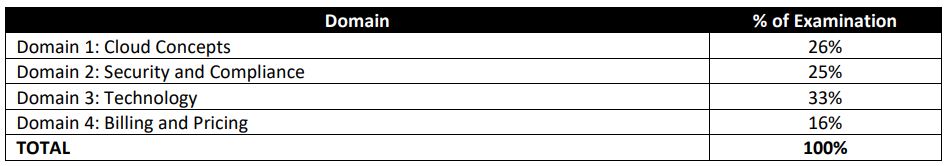
Let’s discuss all the domains in brief:
Domain 1: Cloud Concepts
1.1 Define the AWS Cloud and its value proposition
- Define the benefits of the AWS cloud including:
- Security (AWS Documentation: Advantages of Cloud Security)
- Reliability (AWS Documentation: Reliability)
- High Availability
- Elasticity (AWS Documentation: Elasticity)
- Agility
- Pay-as-you go pricing (AWS Documentation: AWS Pricing)
- Scalability
- Global Reach
- Economy of scale
- Explain how the AWS cloud allows users to focus on business value
- Shifting technical resources to revenue-generating activities as opposed to managing infrastructure (AWS Documentation: Business Value on AWS)
1.2 Identify aspects of AWS Cloud economics
- Define items that would be part of a Total Cost of Ownership proposal
- Understand the role of operational expenses (OpEx)
- Understand the role of capital expenses (CapEx)
- Understanding labor costs associated with on-premises operations (AWS Documentation: AWS Pricing/TCO Tools)
- Understand the impact of software licensing costs when moving to the cloud (AWS Documentation: Cost and licensing)
- Identify which operations will reduce costs by moving to the cloud
- Right-sized infrastructure (AWS Documentation: Right Sizing)
- Benefits of automation (AWS Documentation: Automation, Investing in Cloud Automation)
- Reduce compliance scope (for example, reporting) (AWS Documentation: Minimizing the PCI Compliance Burden Using Containerization, Microservices, and AWS)
- Managed services (for example, RDS, ECS, EKS, DynamoDB) (AWS Documentation: AWS Managed Services)
1.3 Explain the different cloud architecture design principles
- Explain the design principles
- Design for failure (AWS Documentation: Design for Failure)
- Decouple components versus monolithic architecture (AWS Documentation: Decomposing monoliths into microservices)
- Implement elasticity in the cloud versus on-premises (AWS Documentation: Elasticity)
- Think parallel
Domain 2: Security and Compliance
2.1 Define the AWS shared responsibility model
- Recognize the elements of the Shared Responsibility Model (AWS Documentation: Shared Responsibility Model)
- Describe the customer’s responsibility on AWS
- Understand how the customer’s responsibilities may shift depending on the service used (for example with RDS, Lambda, or EC2) (AWS Documentation: Shared Responsibility, Shared Responsibility Model)
- Describe AWS responsibilities Shared Responsibility Model)
2.2 Define AWS Cloud security and compliance concepts
- Identify where to find AWS compliance information (AWS Documentation: AWS Compliance Programs, Compliance Resources)
- Locations of lists of recognized available compliance controls (for example, HIPPA, SOCs) (AWS Documentation: HIPAA, SOC)
- Recognize that compliance requirements vary among AWS services (AWS Documentation: Security and compliance)
- At a high level, describe how customers achieve compliance on AWS (AWS Documentation: AWS Compliance)
- Identify different encryption options on AWS (for example, In transit, At rest) (AWS Documentation: Encryption of Data in Transit, Encryption of Data at Rest)
- Describe who enables encryption on AWS for a given service (AWS Documentation: importance of encryption and how AWS can help)
- Recognize there are services that will aid in auditing and reporting (AWS Documentation: AWS Audit Manager)
- Recognize that logs exist for auditing and monitoring (do not have to understand the logs) (AWS Documentation: Viewing HSM audit logs in CloudWatch Logs)
- Define Amazon CloudWatch, AWS Config, and AWS CloudTrail (AWS Documentation: Amazon CloudWatch, AWS Config, AWS CloudTrail)
- Explain the concept of least privileged access (AWS Documentation: Security best practices in IAM)
2.3 Identify AWS access management capabilities
- Understand the purpose of User and Identity Management
- Access keys and password policies (rotation, complexity) (AWS Documentation: Managing access keys for IAM users, Setting an account password policy for IAM users)
- Multi-Factor Authentication (MFA) (AWS Documentation: Using multi-factor authentication (MFA) in AWS)
- AWS Identity and Access Management (IAM) (AWS Documentation: AWS Identity and Access Management (IAM))
- Groups/users (AWS Documentation: IAM Identities (users, user groups, and roles))
- Roles (AWS Documentation: IAM roles)
- Policies, managed policies compared to custom policies (AWS Documentation: Policies and permissions in IAM, AWS managed policies)
- Tasks that require use of root accounts (AWS Documentation: AWS account root user credentials and IAM user credentials)
- Protection of root accounts (AWS Documentation: best practices for securing my AWS account)
2.4 Identify resources for security support
- Recognize there are different network security capabilities
- Native AWS services (for example, security groups, Network ACLs, AWS WAF) (AWS Documentation: Control traffic to subnets using Network ACLs, Control traffic to resources using security groups, AWS WAF)
- 3rd party security products from the AWS Marketplace
- Recognize there is documentation and where to find it (for example, best practices, whitepapers, official documents)
- AWS Knowledge Center, Security Center, security forum, and security blogs (AWS Documentation: AWS Knowledge Center)
- Partner Systems Integrators (AWS Documentation: Next-Gen MSP Meets Global Systems Integrator on AWS)
- Know that security checks are a component of AWS Trusted Advisor (AWS Documentation: AWS Trusted Advisor check reference)
Domain 3: Technology
3.1 Define methods of deploying and operating in the AWS Cloud
- Identify at a high level different ways of provisioning and operating in the AWS cloud
- Programmatic access, APIs, SDKs, AWS Management Console, CLI, Infrastructure as Code (AWS Documentation: AWS APIs, AWS SDK for JavaScript, AWS Management Console, AWS Command Line Interface, Infrastructure as Code)
- Identify different types of cloud deployment models
- All in with cloud/cloud native (AWS Documentation: Cloud-Native)
- Hybrid (AWS Documentation: Hybrid Cloud with AWS)
- On-premises (AWS Documentation: Deployments on an EC2/On-Premises Compute Platform)
- Identify connectivity options
- VPN (AWS Documentation: AWS VPN)
- AWS Direct Connect (AWS Documentation: AWS Direct Connect)
- Public internet (AWS Documentation: Connect to the internet using an internet gateway)
3.2 Define the AWS global infrastructure
- Describe the relationships among Regions, Availability Zones, and Edge Locations (AWS Documentation: Regions and Zones, Regions and Availability Zones)
- Describe how to achieve high availability through the use of multiple Availability Zones
- Recall that high availability is achieved by using multiple Availability Zones (AWS Documentation: Multi-AZ deployments for high availability, Amazon RDS Multi-AZ)
- Recognize that Availability Zones do not share single points of failure
- Describe when to consider the use of multiple AWS Regions (AWS Documentation: Multi-Region Application Architecture)
- Disaster recovery/business continuity (AWS Documentation: Disaster recovery options in the cloud, Business Continuity Plan (BCP))
- Low latency for end-users (AWS Documentation: Low-latency computing with AWS Local Zones)
- Data sovereignty (AWS Documentation: Embrace Data Sovereignty)
- Describe at a high level the benefits of Edge Locations (AWS Documentation: AWS for the Edge)
- Amazon CloudFront (AWS Documentation: Amazon CloudFront)
- AWS Global Accelerator (AWS Documentation: AWS Global Accelerator)
3.3 Identify the core AWS services
- Describe the categories of services on AWS (compute, storage, network, database) (AWS Documentation: AWS Cloud Products)
- Identify AWS compute services
- Recognize there are different compute families (AWS Documentation: Amazon EC2 Instance Types)
- Recognize that elasticity is achieved through Auto Scaling
- Identify the purpose of load balancers (AWS Documentation: Application Load Balancer)
- Identify different AWS storage services
- Describe Amazon S3 (AWS Documentation: Amazon S3)
- Describe Amazon Elastic Block Store (Amazon EBS) (AWS Documentation: Amazon Elastic Block Store (Amazon EBS))
- Describing Amazon S3 Glacier (AWS Documentation: Amazon S3 Glacier)
- Describe AWS Snowball (AWS Documentation: AWS Snowball)
- Describing Amazon Elastic File System (Amazon EFS) (AWS Documentation: Use Amazon EFS with Amazon EC2)
- Describe AWS Storage Gateway (AWS Documentation: Amazon S3 File Gateway)
- Identify AWS networking services
- Identify VPC (AWS Documentation: Finding information to connect to a VPC)
- Understand security groups (AWS Documentation: Finding information to connect to a VPC)
- Identify the purpose of Amazon Route 53 (AWS Documentation: Amazon Route 53)
- Identify VPN, AWS Direct Connect (AWS Documentation: Identifying a Site-to-Site VPN connection, AWS Direct Connect)
- Identifying different AWS database services
- Install databases on Amazon EC2 compared to AWS managed databases (AWS Documentation: Choosing between Amazon RDS, Amazon EC2, or VMware Cloud)
- Identify Amazon RDS (AWS Documentation: Amazon RDS DB instances)
- Identifying Amazon DynamoDB (AWS Documentation: Amazon DynamoDB)
- Identify Amazon Redshift (AWS Documentation: Getting started with Amazon Redshift)
3.4 Identify resources for technology support
- Recognize there is documentation (best practices, whitepapers, AWS Knowledge Center, forums, blogs) (AWS Documentation: Follow Security Best Practices, AWS Knowledge Center, AWS Whitepapers & Guides)
- Identify the various levels and scope of AWS support
- AWS Abuse (AWS Documentation: report abuse of AWS resources)
- AWS support cases (AWS Documentation: Creating support cases and case management)
- Premium support
- Technical Account Managers (AWS Documentation: AWS Enterprise Support)
- Recognize there is a partner network (marketplace, third-party) including Independent Software Vendors and System Integrators (AWS Documentation: AWS Partner Network, AWS Partner Paths)
- Identify sources of AWS technical assistance and knowledge including professional services, solution architects, training and certification, and the Amazon Partner Network (AWS Documentation: technical support from AWS, AWS Professional Services, Successful solutions architects do these five things)
- Identify the benefits of using AWS Trusted Advisor (AWS Documentation: AWS Trusted Advisor)
Domain 4: Billing and Pricing
4.1 Compare and contrast the various pricing models for AWS
- Identify scenarios/best fit for On-Demand Instance pricing (AWS Documentation: Amazon EC2 On-Demand Pricing, On-Demand Instances)
- Identify scenarios/best fit for Reserved-Instance pricing (AWS Documentation: Reserved Instances, Amazon EC2 Reserved Instances)
- Describe Reserved-Instances flexibility (AWS Documentation: Instance Size Flexibility for EC2 Reserved Instances)
- Describe Reserved-Instances behavior in AWS Organizations (AWS Documentation: Reserved Instances)
- Identify scenarios/best fit for Spot Instance pricing (AWS Documentation: Spot Instances)
4.2 Recognize the various account structures in relation to AWS billing and pricing
- Recognize that consolidated billing is a feature of AWS Organizations (AWS Documentation: Consolidated billing for AWS Organizations)
- Identify how multiple accounts aid in allocating costs across departments (AWS Documentation: AWS Cost Allocation For Customer Bills, Cost Allocation Basics)
4.3 Identify resources available for billing support
- Identify ways to get billing support and information (AWS Documentation: AWS Billing and Cost Management)
- Cost Explorer, AWS Cost and Usage Report, Amazon QuickSight, third-party partners, and AWS Marketplace tools (AWS Documentation: Analyzing your costs with AWS Cost Explorer, AWS Cost and Usage Reports, Amazon QuickSight, AWS Managed Service Provider Partners)
- Open a billing support case (AWS Documentation: Creating support cases and case management)
- The role of the Concierge for AWS Enterprise Support Plan customers (AWS Documentation: AWS Enterprise Support)
- Identify where to find pricing information on AWS services
- AWS Simple Monthly Calculator (AWS Documentation: AWS Pricing Calculator console)
- Next, AWS Services product pages (AWS Documentation: Using the Products page)
- AWS Pricing API (AWS Documentation: AWS Price List API)
- Recognize that alarms/alerts exist (AWS Documentation: Creating a billing alarm to monitor your estimated AWS charges)
- Identify how tags are used in cost allocation (AWS Documentation: Using Cost Allocation Tags)
AWS Certified Cloud Practitioner Online Course: An Overview
The AWS Certified Cloud Practitioner online course is created from absolute scratch and is dedicated to individuals who expect to start their journey into AWS as a cloud practitioner.
With very understanding videos and practice questions, this online course is all that is required to gain the AWS Cloud Practitioner certification.
Becoming an AWS Certified Cloud Practitioner is a supported, free step toward obtaining an Associate-level or Specialty certification.
However, the AWS Certified Cloud Practitioner training is intended for candidates who are looking to construct and validate an understanding of the AWS Cloud.
It is very useful for the candidates in managerial, technical, purchasing, sales, or financial positions who closely work with the AWS Cloud.
In addition, the online course will cover necessary security theories, including best practices and the encryption, Shared Responsibility Model, access management as well as various services managing compliance.
Objectives of online course
In this AWS Certified Cloud Practitioner course, the candidate will learn how to:
- Defining what the AWS Cloud is and the fundamental global infrastructure
- Also, the key duties on the AWS platform and their common use cases
- Then, basic AWS Cloud architectural principles
- Further, describing the fundamental security and compliance features of the AWS platform and the shared security model
- Moreover, account management, billing, and pricing models
- Identifying origins of documentation or technical assistance such as whitepapers, support tickets
- And, Specifying the AWS Cloud value proposition
- Lastly, the basic characteristics of deploying and operating in the AWS Cloud
How does Testpreptraining AWS Certified Cloud Practitioner Online Course help?
The Testpreptraining AWS Certified Cloud Practitioner online course provides a comprehensive summary of cloud theories, AWS services, architecture, security, support and pricing.
Moreover, this course helps the candidate to prepare for the AWS Certified Cloud Practitioner exam.
Also, this online course covers a final preparation to assist and prepare the candidate for the questions that the candidate can anticipate on the exam within a timed environment.
The Exam allows individuals to demonstrate their knowledge with an authorised industry certificate.
Generally, this exam covers four domains comprising cloud concepts, technology, security, billing and pricing.
In addition, Testpreptraining provides free practice papers which help the candidate to recognize their weak areas and improve their knowledge.
Get Ready for the Exam!
The AWS Certified Cloud Practitioner Exam verifies the candidate’s capacity to define AWS Cloud global infrastructure, primary AWS Cloud architectural origins, AWS Cloud value statement, key settings on the AWS platform, fundamental compliance and security aspects of the AWS platform.
The Testpreptraining AWS Cloud Practitioner Certification Preparation learning path is an excellent starting point for non-technical personalities looking to learn Cloud Computing from a business perspective.
With a blend of instructional online courses, hands-on labs, practise tests, quizzes and a preparatory guide, this learning path supports the candidate to develop and skilled the AWS Certified Cloud Practitioner exam.
To get prepared for the exam, the candidate will take approximately 30-45 days to gain good theoretical skills, and knowledge and hands-on experience in working with AWS tools.
Here some tips!
The suggested path to follow in the preparation for the exam is:
- Complete all the steps provided to the learning path.
- Study the exam guide or blueprint, it gives you detailed information about the course structure.
- Take the practise tests a number of times.
- Analyze various AWS whitepapers for further information.
- Visit the official page of AWS and Schedule the exam.
Closing thoughts
The Learning Path for the same is created especially for candidates looking to obtain the knowledge of the theories of cloud computing without technical details.
The exam is regarded as the first move to access the Amazon Web Services. The exam is very challenging and demands effort to prepare and qualify for the exam.
So for getting a digital badge from AWS, start the preparation NOW!

Prepare and become AWS Certified Cloud Practitioner Now! PASS with a 100% guarantee!

