Amazon Web Services has recently announced the upcoming launch of the beta version for the AWS Certified Database Specialty Exam. The announcement is one of the most significant announcements among the upcoming changes in the AWS certification exams. The new exam is the latest inclusion among specialty certifications of AWS. The beta exam aims to test the outline of the new exam before it goes public.
The AWS Database Specialty new exam will come with the code DBS-C01. The exam is a perfect match for IT professionals who are indulged in database-focused roles. The AWS Certified Database Specialty exam accesses the abilities of candidates for a comprehensive understanding of databases. Furthermore, the exam would test the candidate’s knowledge across various concepts, relating to designing, access, migration, maintenance, monitoring, troubleshooting, deployment, security, and automation.
Therefore, in this article, we will be taking a closer look at the biggest news: the new AWS certification. We will be sharing all the relevant details with you which is crucial to be absorbed by anyone who wishes to appear for the new AWS exam. So, without wasting any minute, let’s get into the article.
AWS Certified Database Specialty Beta Examination
All important information about the new AWS certified Database specialty beta exam is available on the official website of AWS. Registrations for the beta exam would start on November 25, 2019.
However, it is important to note here that the registrations for the beta exam would not stay open at all times. Therefore, it is highly recommended to the potential aspirants to register for the beta exam as soon as the bookings get open! But why? Well, for your knowledge, beta exams are tools for AWS to obtain statistical information regarding the exam outline. So, when the AWS fills itself with the adequate beta exam registrations, it stops the registration process.

The all-new AWS Certified Database specialty exam will test the candidates on the basis of the following abilities.
- Firstly, understanding and differentiating key features in the AWS database services
- Secondly, analysis of needs and requirements for designing and providing recommendations for reliable database solutions by leveraging AWS services.
Who should Take the AWS Database Specialty Examination?
You all must be curious to know- who are the ideal candidates for the new AWS Database Sseiciliaty Bet Exam. Well, the time has come to crush your anxiety and have a look at the same
The brand-new addition among AWS Specialty certifications, i.e., Database Specialty, is ideal for IT professionals related to database-focused roles. The newly announced specialty certification by AWS can help you obtain the badge of AWS Certified Database Specialist.
Before you land yourself in the new AWS Database Specialty certification, it becomes important to find out whether you are a befitting candidate for the exam and the role of an AWS database specialist. As a matter of fact, AWS has no special eligibility requirements to appear for the exam. However, these points of knowledge and experience can improve your chances of qualifying the exam in the first attempt.
- First things first, at least 5 years of practical experience and thorough conceptual knowledge regarding common database technologies
- Subsequently, a minimum of 2 years of practical experience in working with AWS
- Last but not least, proven experience and expertise for working with relational and NoSQL databases located on-premises and on AWS Cloud
AWS Database Specialty Exam Details
Once you are exposed to the latest AWS exam, its time to shed some light on the exam details of the AWS Database Specialty Exam.
The registration fees for the AWS Certified Database Specialty exam are not available presently. However, it is possible to derive some estimates out of the pricing f the beta exam. The exam format would possibly involve multiple-choice and multiple-response questions. Further, candidates do not need to qualify for an associate or professional level exam to attend the beta exam.
After passing the beta exam, candidates will receive the latest entrant among AWS Specialty certifications. The scorecard is expected to be received in a time frame of 90 days of termination of the beta period, i.e., January 10, 2020. Most importantly, after qualifying for the beta exam, the certification will be valid for three years.
Course Outline for AWS Database Specialty Exam
The course outline depicts the exam objectives which need proper consideration in order to derive a positive outcome. So, let us take a brief overview of the domains covered in the beta exam, along with their respective weights
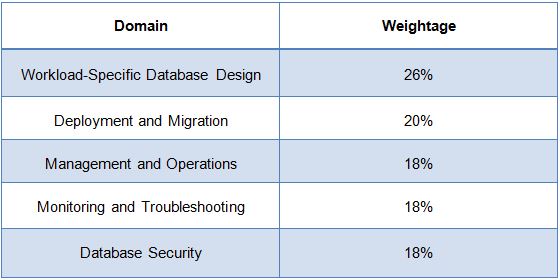
AWS Database Specialty Updated Course Outline
The AWS Certified Database Specialty exam covers the latest and updated course outline –
Module 1: Explain Workload-Specific Database Design (26%)
1.1 Learn to select suitable database services for specific types of data and workloads.
- Understand the differences between ACID vs. BASE workloads
- Understand suitable uses of types of databases including relational, key-value, document, in-memory, graph, time series, ledger (AWS Documentation: Database)
- Understand and identify use cases for persisted data vs. ephemeral data (AWS Documentation: Amazon EC2 instance store)
1.2 Learn about the strategies for disaster recovery and high availability.
- Understanding and selecting Region and Availability Zone placement to optimize database performance (AWS Documentation: Choose Regions and Availability Zones to minimize latency)
- Understanding and determining implications of Regions and Availability Zones on disaster recovery/high availability strategies (AWS Documentation: Disaster recovery options in the cloud)
- Understanding and differentiating use cases for reading replicas and Multi-AZ deployments (AWS Documentation: Multi-AZ deployments for high availability)
1.3 Learn to design database solutions for performance, compliance, and scalability.
- Understanding and recommending serverless vs. instance-based database architecture (AWS Documentation: Understanding database options for your serverless web applications)
- Understanding and evaluating requirements for scaling read replicas (AWS Documentation: Working with MySQL read replicas, Working with read replicas)
- Understanding and defining database caching solutions (AWS Documentation: Database Caching, Caching strategies)
- Understanding and evaluating the implications of partitioning, sharding, and indexing (AWS Documentation: Sharding with Amazon Relational Database Service, Choosing the Right DynamoDB Partition Key)
- Understanding and determining appropriate instance types and storage options (AWS Documentation: Amazon EC2 Instance Types)
- Understanding and determining auto-scaling capabilities for relational and NoSQL databases (AWS Documentation: Managing throughput capacity automatically with DynamoDB auto scaling, AWS Management Console with DynamoDB auto scaling)
- Understanding and determining the implications of Amazon DynamoDB adaptive capacity (AWS Documentation: Best practices for designing and using partition keys effectively)
- Understanding and determining data locality based on compliance requirements (AWS Documentation: Addressing Data Residency with AWS)
1.4 Learn to compare the costs of database solutions
- Understanding and determining cost implications of Amazon DynamoDB capacity units, including on-demand vs. provisioned capacity (AWS Documentation: Read/write capacity mode, Pricing for Provisioned Capacity, Pricing for On-Demand Capacity)
- Understanding and determining costs associated with instance types and automatic scaling (AWS Documentation: Amazon EC2 Auto Scaling)
- Understanding and designing for costs including high availability, backups, multi-Region, Multi-AZ, and storage type options (AWS Documentation: Multi-AZ deployments for high availability, Amazon RDS Multi-AZ)
- Understanding and comparing data access costs (AWS Documentation: Analyzing your costs with AWS Cost Explorer)
Module 2: Explain Deployment and Migration (20%)
2.1 Learn to automate database solution deployments.
- Understanding and evaluating application requirements to determine components to deploy (AWS Documentation: Evaluate your applications)
- Understanding and choosing suitable deployment tools and services (e.g., AWS CloudFormation, AWS CLI) (AWS Documentation: Using the AWS Command Line Interface, AWS CloudFormation best practices)
2.2 Learn to determine data preparation and migration strategies.
- Understanding and determining the data migration method (e.g., snapshots, replication, restore) (AWS Documentation: Restoring from a DB snapshot, Restore an Amazon RDS DB instance from a DB snapshot)
- Understanding and evaluating database migration tools and services (e.g., AWS DMS, native database tools) (AWS Documentation: Migration with native database tools and AWS DMS)
- Understanding and preparing data sources and targets (AWS Documentation: Configuring data target nodes, Creating a dataset from a database)
- Understanding and determining schema conversion methods (e.g., AWS Schema Conversion Tool) (AWS Documentation: AWS Schema Conversion Tool)
- Understanding and determining heterogeneous vs. homogeneous migration strategies (AWS Documentation: Heterogeneous database migration, Homogeneous database migration)
2.3 Learn to execute and validate data migration.
- Understanding and designing and script data migration (AWS Documentation: Best practices for AWS Database Migration Service, Database Migration Step-by-Step Walkthroughs)
- Understand and run data extraction and migration scripts (AWS Documentation: Extracting data from on-premises databases, Migrating data from an on-premises data, Database Migration Step-by-Step Walkthroughs)
- Understanding and verifying the successful load of data (AWS Documentation: Verifying that the data loaded correctly)
Module 3: Explain Management and Operations (18%)
3.1 Learn to determine maintenance tasks and processes.
- Understanding and accounting for the AWS shared responsibility model for database services (AWS Documentation: Shared Responsibility)
- Understanding and determining appropriate maintenance window strategies (AWS Documentation: AWS Systems Manager Maintenance Windows, Maintenance window scheduling and active period options)
- Understanding and differentiating between major and minor engine upgrades (AWS Documentation: Upgrading a DB instance engine version)
3.2 Learn to determine backup and restore strategies.
- Understanding and identifying the need for automatic and manual backups/snapshots (AWS Documentation: Comparing Automatic and Manual Snapshots, Amazon EBS snapshots)
- Understanding and differentiating backup and restore strategies (e.g., full backup, point-in-time, encrypting backups cross-Region) (AWS Documentation: Creating backup copies across AWS Regions)
- Understanding and defining retention policies (AWS Documentation: Implement data retention policies for each class, Work with retention rules)
- Understanding and correlating the backup and restore to recovery point objective (RPO) and recovery time objective (RTO) requirements (AWS Documentation: Plan for Disaster Recovery (DR), Disaster recovery options in the cloud)
3.3 Learn to manage the operational environment of a database solution.
- Orchestrate the refresh of lower environments (AWS Documentation: Updating compute environments, Orchestrating database refreshes for Amazon RDS and Amazon Aurora)
- Implement configuration changes (e.g., in Amazon RDS option/parameter groups or Amazon DynamoDB indexing changes) (AWS Documentation: Working with parameter groups, Best practices for configuring parameters for Amazon RDS)
- Automate operational tasks (AWS Documentation: AWS Systems Manager Automation, Working with runbooks)
- Take action based on AWS Trusted Advisor reports (AWS Documentation: Get started with AWS Trusted Advisor)
Module 4: Explain Monitoring and Troubleshooting (18%)
4.1 Learn to monitor and alert strategies.
- Understanding and evaluating monitoring tools including Amazon CloudWatch, Amazon RDS Performance Insights, database native (AWS Documentation: Overview of monitoring metrics in Amazon RDS, Monitoring DB load with Performance Insights on Amazon RDS)
- Understanding and determining appropriate parameters and thresholds for alert conditions (AWS Documentation: Working with threshold alerts in Amazon QuickSight, Working with alerts)
- Understanding to use tools to notify users when thresholds are breached including, Amazon SNS, Amazon SQS, Amazon CloudWatch dashboards) (AWS Documentation: Using Amazon CloudWatch alarms)
4.2 Learn to troubleshoot and resolve common database issues.
- Understand and identify, evaluate, and respond to categories of failures including troubleshooting connectivity; instance, storage, and partitioning issues) (AWS Documentation: Troubleshoot instances with failed status checks)
- Understanding and automating responses when possible (AWS Documentation: Options for Automating Response)
4.3 Learn to optimize database performance.
- Understanding and troubleshooting database performance issues (AWS Documentation: Troubleshooting for Amazon RDS)
- Understanding and identifying suitable AWS tools and services for database optimization (AWS Documentation: Best practices for Amazon RDS)
- Understanding and evaluating the configuration, schema design, queries, and infrastructure to improve performance
Module 5: Explain Database Security (18%)
5.1 Learn to Encrypt data at rest and in transit.
- Understand to encrypt data in relational and NoSQL databases (AWS Documentation: Encrypting Amazon RDS resources, Using SSL/TLS to encrypt a connection to a DB instance)
- Understand to apply SSL connectivity to databases (AWS Documentation: Using SSL/TLS to encrypt a connection to a DB instance)
- Understand to implement key management (e.g., AWS KMS, AWS CloudHSM) (AWS Documentation: AWS Key Management Service, AWS CloudHSM)
5.2 Learn to evaluate auditing solutions.
- Understand to determine auditing strategies for structural/schema changes (e.g., DDL) (AWS Documentation: Database audit logging, Handling schema updates)
- Understand to determine auditing strategies for data changes (e.g., DML) (AWS Documentation: DML auditing for Amazon DocumentDB (with MongoDB compatibility))
- Understand to determine auditing strategies for data access (e.g., queries) (AWS Documentation: Database audit logging)
- Understand to determine auditing strategies for infrastructure changes (e.g., AWS CloudTrail) (AWS Documentation: AWS CloudTrail)
- Understand and enable the export of database logs to Amazon CloudWatch Logs (AWS Documentation: Exporting log data to Amazon S3)
5.3 Learn to determine access control and authentication mechanisms.
- Recommend authentication controls for users and roles including IAM, native credentials, Active Directory (AWS Documentation: Security best practices in IAM, Using the AWS Directory Service identity provider)
- Recommend authorization controls for users including policies (AWS Documentation: Policies and permissions in IAM)
5.4 Learn to identify potential security vulnerabilities within database solutions.
- Understand to determine security group rules and NACLs for database access (AWS Documentation: Controlling access with security groups, Control traffic to subnets using Network ACLs)
- Understand to identify relevant VPC configurations (e.g., VPC endpoints, public vs. private subnets, demilitarized zone) (AWS Documentation: VPC with public and private subnets (NAT), Amazon VPC)
- Understand to determine appropriate storage methods for sensitive data (AWS Documentation: Best practices for securing sensitive data in AWS data stores)
Registration Process for AWS Database Specialty Exam
Once you go through every exam detail, the next step would be the registration process. Therefore, for your convenience, we have listed down the steps to register for the AWS Database Scaility exam. Make sure, you follow the registration steps rigorously.
- Firstly, go to the official AWS training page
- Secondly, create an AWS account if you don’t have one. If you are existing users, then sign in to your account using your credentials
- After that, click on “Certification”
- Then, create a new AWS certification account by clicking on the “AWS certification account”. You can just sign in to your AWS certification account if you already have one!
- Subsequently, after signing into the AWS certification account, click on “Schedule New Exam” for scheduling your exam
- Further, the page will direct you to PSI, the training vendor. Here you have to select the testing center suitable for you to take the exam.
- Lastly, locate the AWS Certified Database Specialty beta examination option and click on it. Also, follow the subsequent guidelines for completing the registration
Tips and Tricks to prepare for AWS Database Specialty Exam
In order to ace the exam in the first attempt, candidates should maintain their focus on the right AWS certified database specialty exam guide. The exam guide includes nothing but the specific steps to prepare comprehensively for the exam, just like the ones below.
- First things first, the candidate should take a detailed review of the exam blueprint and objectives, including its various subtopics.
- Secondly, joining the official AWS training course or any reliable online certification training provider can add an advantage to the preparatory guide.
- Subsequently, candidates should prepare by understanding each question in detail rather than just mugging up the solutions.
- In addition, candidates should devote some time to learn more about tricks to answer questions accurately and precisely. In other words, candidates can learn how to eliminate wrong answers for multiple-choice questions. Doing so can help speed up your responses without compromising correctness.
- Moreover, you can count on practice or mock tests. There are myriad of practice or mock tests available online which can help you evaluate yourself before you appear for the actual exam.
- Last but surely not least, the final recommendation is to participate in communities and study groups. Since you will prepare for a new certification exam, peer support can be very helpful.
Final Words
Hopefully, the article has provided a better understanding of the AWS Certification changes, covering all assessment points in these new exam guides to ensure that you will be prepared to sit and take these certifications with confidence when they become generally available.
As for now, there is no preparation material available online for this newly announced AWS Database Specialty certification. However, if you preparing for any other AWS certifications and want to earn a digital badge, then we will highly recommend you enroll for the AWS certification training courses and get yourself ready to pass the exam in the first attempt.
Elevate your current status with advanced learning skills and expert tutorials on AWS Database Specialty Exam. Prepare and become a Certified AWS Database Specialty Professional Now!


