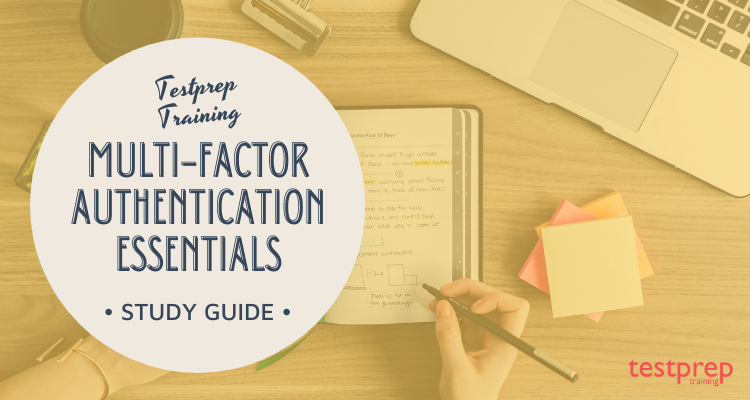Multi-Factor Authentication (MFA) Essentials exam checks if you understand the basics of multi-factor authentication. It also tests your ability to set up and handle multi-factor authentication using WatchGuard AuthPoint. This exam is for network administrators who have experience with configuring and managing AuthPoint.
MFA Key Concepts
Candidates to successfully complete the Multi-Factor Authentication Essentials certification exam should understand the key concepts that include:
AuthPoint Knowledge
- Firstly, Resource configuration
- Secondly, Group and user configuration
- Thirdly, LDAP and RADIUS integration
- Also, Logon App
- Lastly, Troubleshooting
General Authentication and Security Knowledge
- On one hand, LDAP
- On the other hand, RADIUS
- Subsequently, SAML
Now, that you understand the basics regarding the Multi-Factor Authentication Essentials Exam it’s time to get ready and begin with the study guide. However, if you have any queries regarding the exam details and policies or course outline, you can always check out the Multi-Factor Authentication Essentials Exam online tutorial page.
WatchGuard Multi-Factor Authentication Essentials Study Guide
For Multi-Factor Authentication Essentials Exam preparation, WatchGuard provides training and online courseware to help candidates while studying. So, we recommend following this study guide to the very end.
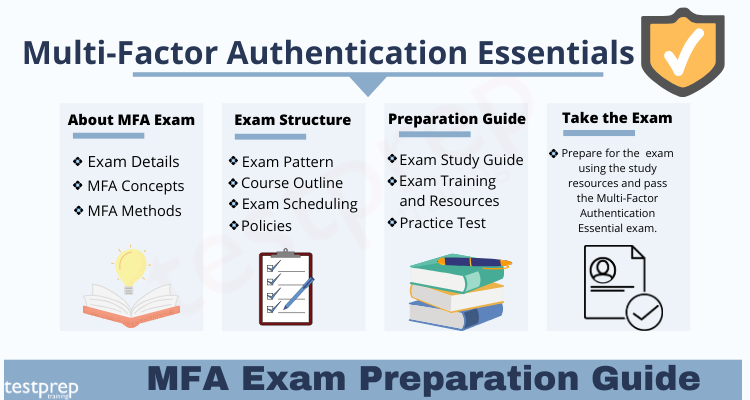
However, the methods and resources described above can help but it is strongly recommended that the candidates should configure and use AuthPoint multi-factor authentication before beginning the exam.
Instructor-Led Training
Instructor-led training will help the candidates in getting hands-on experience through the class. However, the classes are held in the region that is sponsored by sales or a local WatchGuard distributor. Moreover, Watchguard also provides complimentary VILT technology-based training classes for partners. For this, the end-users can register for a class in our network of WatchGuard Certified Training Partners (WCTPs). Partners can register for training using their login. And, end-users can view the current WCTP training schedule on the WatchGuard website.
Online Training
WatchGuard provides candidates video-based courseware that they can use for self-study, or to reinforce instructor-led training. However, to prepare for this exam, review the Multi-Factor Authentication Essentials course. Not to mention, this course is available for partners in the Learning Center in the Partner Portal. And, for end-users, the course is available in the Training & Certification section of WatchGuard Support Center.
Exam Study Guide
The Multi-Factor Authentication Essentials Study Guide helps candidates to study for the Multi-Factor Authentication Essentials certification exam. However, this guide provides in-depth details about the MFA methods, components, resources, and the exam description. Candidates can use this guide in conjunction with instructor-led training, online video training, and the WatchGuard Help Center documentation to prepare to take the exam.
Additional Resources
MFA AuthPoint includes detailed information that expands on the principles presented in the Multi-Factor Authentication training courseware. These resources provide a summary of the basic information covered in training classes, videos, and product documentation. Candidates must get hands-on experience with products and technical resources to enhance their skills.
Introduction to AuthPoint
This covers the basics of authentication and provides a brief introduction about the AuthPoint. It is recommended for candidates to go through sections,
- First of all, Quick Start for Setting Up AuthPoint
- Secondly, AuthPoint Deployment Guide
AuthPoint Mobile App
The mobile app in AuthPoint includes Push, OR code, and OTP authentication methods. This includes ways to help candidates for installing Authpoint mobile apps and activating the token. As a result, it includes the below-mentioned sections:
AuthPoint Resources
The AuthPoint resources cover the basic concepts of RADIUS Client, Logon App, and IdP Portal. Further, it includes the AuthPoint advanced resources such as SAML, ADFS, and RD Web. AuthPoint supports the resources that include:
- Idp Portal: It is a portal page that shows users the SAML resources available to an authenticated user.
- Logon App: This resource is used to configure and define access policies for the Logon app.
- RD Web: This is used to add MFA to Remote Desktop Web Access (RD Web).
- Radius Client: This refers to an application or service that uses RADIUS authentication.
- SAML: This is an application or service that uses SAML authentication.
- ADFS: The resource is used to add MFA to ADFS authentication.
- RESTful API Client: This resource is used to configure and define access policies for a RESTful API client
Groups and Users
This helps the candidates to understand the user management. Moreover, in this, they will learn to add a group and to assign various access policies. As a result, it includes the below-mentioned sections:
AuthPoint Gateway
In this, the candidates will learn about the AuthPoint and LDAP including the basic concepts of AuthPoint Gateway. Therefore, be prepared with this section:
Hardware Tokens
This will provide a brief overview of hardware tokens and concepts of user management. So, this include sections:
- Third-Party Hardware Tokens
- User Management
Practice Tests
Practice tests are a key part of getting ready for the exam. When you use the Multi-Factor Authentication Essentials practice exams, you can see what you’re good at and what needs work. Plus, time is important during the actual exam, so practicing helps you get faster at answering questions. It’s a good idea to start doing practice tests after you finish studying a topic because it helps you review what you’ve learned. So, try free practice tests for Multi-Factor Authentication Essentials Exam.