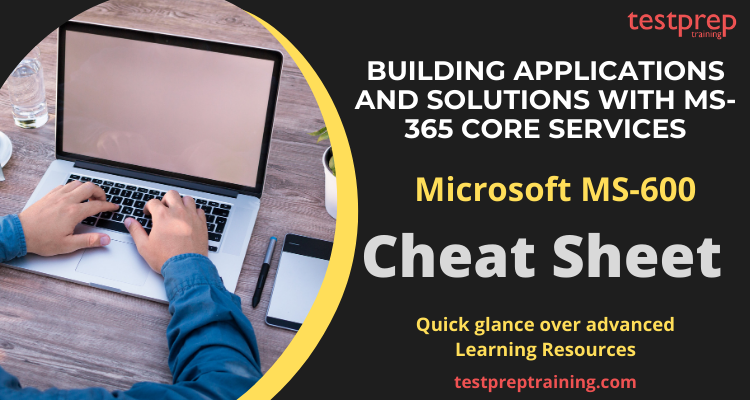Professional certifications make you job-ready and provide a competitive edge. Preparing for a certification exam is just like planning to accomplish any significant goal. Do you have the aspiration to earn the Microsoft MS-600 certification? Then you are in the right place. We offer you our Microsoft MS-600 Building Applications and Solutions with MS-365 Core Services Cheat Sheet. This quick guide gives you a brief overview of the exam and its resources. It’s simple to comprehend and includes convenient links that are useful for your last-minute reviews. But before we dive into your cheat sheet and prepare you for the exam, let’s take a quick look at the exam details.
Microsoft MS-600: Exam Overview
The MS-600: Building Applications and Solutions with MS-365 Core Services certification exam is substantial to earn the Microsoft 365 Certified: Developer Associate certification. The test evaluates a candidate’s ability to perform technical tasks such as managing Microsoft identity, creating applications with Microsoft Graph, customizing SharePoint, extending Teams, and working with MS Office.
Target Audience
Candidates are taking the Microsoft MS-600 exam are primarily Microsoft 365 Developers who are well competent in designing, building, testing and sustaining solutions and applications which are intended to be optimized for the productivity and collaboration requirements of organizations through the effective use of Windows 365 platform.
Recommended Knowledge: Microsoft MS-600 Exam
The candidates seeking to attain the MS-600 Building Applications and Solutions with MS-365 Core Services should be well familiar with Microsoft identity and Microsoft Graph. They must have basic knowledge of the UI elements which include Adaptive Cards and UI Fabric, integration points comprising SharePoint framework, Actionable Messages, Office Add-ins, Microsoft Teams, and determination of workload platform targets. The learners must also have experience in developing solutions on Microsoft Teams, Office Add-ins, or SharePoint Framework through all the phases of software development. Candidates must also possess a fundamental understanding of REST APIs, JSON, OAuth2, OData, OpenID Connect, Microsoft identities, Azure AD B2C, and permission/consent concepts.
Cheat Sheet for Microsoft Exam MS-600
A Cheat Sheet is your ideal instrument for your revisions. It will keep you loaded with the right resources and bridge the gap providing relevant Microsoft MS-600 study guide and resources for preparing better. Furthermore, we will be adding a few quick links to ease your preparation process.
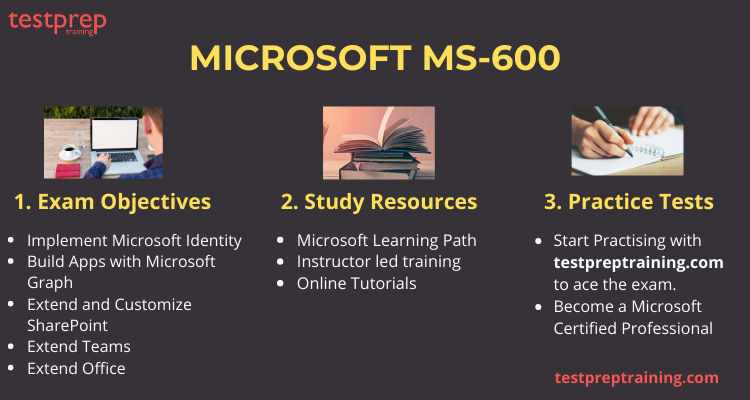
Review the Exam Objectives
To begin, it’s important to focus on the exam goals. Get to know the course outline and understand the exam concepts clearly. This will aid in devising an effective strategy to succeed in the test and obtain the desired certification, leading to lucrative career opportunities. Before starting your review, make sure to go through these areas of study.
Design collaborative app solutions and existing app integration (5-10%)
Assess Microsoft Teams and existing app integration opportunities
- Assess current Teams adoption level using M365 Maturity Model
- Identify opportunities for no-code or low-code development (Microsoft Power Platform, Azure Logic Apps, Dataverse for Teams)
- Assess Teams integration opportunities with existing applications
Design development and production environments
- Design test, acceptance, production, and deployment strategy to meet solution requirements
- Design development environment by using Microsoft 365 developer tenant
- Recommend Azure services for Teams app use cases (serverless compute workflows)
- Specify app requirements for CI/CD integration
- Develop an appropriate tooling strategy for a Teams solution, including the Teams Toolkit vs Yeoman Teams Generator
- Select an appropriate development framework and runtime platform for a Teams solution (including Teams Toolkit for React or Teams Toolkit Blazor)
- Select an appropriate runtime platform for a Teams solution (including Node.js, .NET, and/or SPFx)
Design solution based on technical and business requirements
- Design authentication scenarios, including for guest users and multitenant authentication
- Design UI by using Microsoft Teams UI Library, Fluent UI React Northstar, Adaptive Cards, and Microsoft Teams UI Kit for Figma
Implement Microsoft Identity (15-20%)
Registering an Application
- determine the supported account type (Microsoft Documentation: Supported account types)
- select authentication and client credentials for app type and authentication flow (Microsoft Documentation: Microsoft identity platform and the OAuth 2.0 client credentials flow)
- define app roles (Microsoft Documentation: Add app roles in your application and receive them in the token)
Implementing Authentication
- Configure the JavaScript implementation of Microsoft Authentication Library (MSAL) for endpoint and token cache
- plan and configure scopes for dynamic or static permission (Microsoft Documentation: Permissions and consent in the Microsoft identity platform endpoint
- use the MSAL (JavaScript) login method (Microsoft Documentation: Single sign-on with MSAL.js)
- Implement single sign-on authentication for a bot
- Implement single sign-on authentication for a tab
Configuring Permissions to Consume an API API
- configure Delegated permissions for the app
- configure Application permissions for the app (Microsoft Documentation: Configure a client application to access a web API)
- Specify and implement consent requirements
- Grant consent to an application
Implement authorization to expose or consume an API
- configure incremental consent scopes
- Grant scoped permissions to API
- call MSAL JS using AquireTokenSilent/AquireToken pattern (Microsoft Documentation: Single-page application: Acquire a token to call an API)
Implement Authorization in an API
- validate Access Token (Microsoft Documentation: Microsoft identity platform access tokens)
- configure effective permissions for delegated scopes (Microsoft Documentation: Permissions and consent in the Microsoft identity platform endpoint)
- implement app permissions using roles (Microsoft Documentation: Add app roles in your application and receive them in the token)
- use a delegated access token to call a Microsoft API (Microsoft Documentation: Get access on behalf of a user)
Creating a Service to Access Microsoft Graph
- configure client credentials using a certificate (Microsoft Documentation: Microsoft identity platform and the OAuth 2.0 client credentials flow)
- Consume certificates from Key Vault, including using managed identities
- configure Application permissions for the app (Microsoft Documentation: Configure a client application to access a web API)
- acquire an access token for Microsoft Graph using application permission and client credential certificate (Microsoft Documentation: Get access without a user)
Build Apps with Microsoft Graph (10-15%)
Accessing user data from Microsoft Graph
- Determine whether to retrieve data using a Microsoft Graph SDK or the Graph REST API
- get the signed-in users profile (Microsoft Documentation: Get a user)
- get a list of users in the organization (Microsoft Documentation: List users)
- Get the user object based on the user’s unique identifier
- Access user data from Microsoft Graph
- Create, read, update, and delete data
- Traverse Microsoft Graph to retrieve data
- Upload files larger than 10 mb to Teams
- Implement Microsoft Graph Toolkit
Customize responses by using query parameters
- Use query parameters, including $filter, $select, $orderby, $count, $skip, and $stop
- Expand and retrieve resources using $expand query parameter
- Search for resources using $search query parameter
- Access paged date using $odata.nextLink, $skip, and $skiptoken parameters
- Test queries and responses by using Microsoft Graph Explorer
Optimize usage of Microsoft Graph resources
- monitor for changes using change notifications (Microsoft Documentation: Set up notifications for changes in user data, Use the Microsoft Graph API to get change notifications)
- combine multiple requests using $batch (Microsoft Documentation: Batching requests to Microsoft Graph)
- get changes using a delta query (Microsoft Documentation: Use delta query to track changes in Microsoft Graph data)
- detect and handle throttling
Manage a team lifecycle by using Microsoft Graph
- get the information on a group by id (Microsoft Documentation: Get group)
- Get the list of members in a team
- Get the list of owners of a team
- get the list of Groups where the signed in user is a member (Microsoft Documentation: List memberOf)
- Provision a team using an existing Teams template
- Delete or archive a team
- Update an existing team
- Enable resource-specific consent
Extend and customize Microsoft 365 with SharePoint Framework (15-20%)
Describe the components of a SharePoint Framework (SPFx) solution
- identify the appropriate tool to create an SPFx Web Part project (Microsoft Documentation: Build your first SharePoint client-side web part)
- understand the properties of client-side web parts (Microsoft Documentation: Simplify adding web parts with preconfigured entries)
- Describe Office UI Fabric (Fluent UI) in client-side web parts (Microsoft Documentation: Use Office UI Fabric React components in your SharePoint client-side web part)
- understand when to use an app page (Microsoft Documentation: Using single part app pages in SharePoint Online)
- differentiate between app page and web part
- understand rendering framework options
- describe branding and theming in SharePoint Online
- Describe Adaptive Card Extensions
- Describe Viva Connections and Viva dashboard
- Describe the types of SPFx extensions (Application Customizer, Field Customizer, Command Set extension)
Understanding the process to package and deploy an SPFx solution
- understand the options for preparing a package for deployment (Microsoft Documentation: Deploy your client-side web part to a SharePoint page)
- understand the options for packaging a solution
- understand the requirements of tenant-scoped solution deployment (Microsoft Documentation: Tenant-scoped solution deployment for SharePoint Framework solutions)
- understand the requirements of domain isolated web parts (Microsoft Documentation: Isolated web parts)
- Describe the options to deploy a SPFx solution
- Describe how to build a Microsoft Teams tab by using SPFx
- Manually create an app manifest to deploy a SPFx Web Part to Teams
Understanding the consumption of Microsoft Graph
- understand the purpose of the MSGraphClient object (Microsoft Documentation: Use the MSGraphClient to connect to Microsoft Graph)
- understand the methods for granting permissions to Microsoft Graph (Microsoft Documentation: Microsoft Graph permissions reference)
Describe the consumption of third-party APIs secured with Microsoft Azure Active Directory (Azure AD), part of Microsoft Entra from within SPFx
- understand the purpose of the AadHttpClient object (Microsoft Documentation: AadHttpClient class)
- understand the methods for granting permissions to consume a third party API (Microsoft Documentation: Configure a client application to access a web API)
Understanding Web Parts as Teams Tabs
- understand the considerations for creating an SPFx Web Part to be a Teams Tab (Microsoft Documentation: Building Microsoft Teams Tabs using SharePoint Framework)
- understand the options for deploying an SPFx Web Part as a Teams Tab
Extend Microsoft Teams (30-35%)
Create a Microsoft Teams app manifest
- Configure an app manifest using the Developer Portal
- create an app package for a Microsoft Teams app (Microsoft Documentation: Create an app package for your Microsoft Teams app)
Create and use task modules
- create a card-based task module (Microsoft Documentation: Adaptive card or Adaptive card bot card attachment)
- create an iframe-based task module
- invoke a task module from a tab (Microsoft Documentation: Task modules in tabs)
- invoke a task module from a bot (Microsoft Documentation: Tasks modules from Microsoft Teams bots)
- chain task module invocations
Create a webhook
- create an outgoing webhook (Microsoft Documentation: Add custom bots to Teams with outgoing webhooks)
- create an incoming webhook (Microsoft Documentation: Create incoming webhooks)
Implement custom Teams tabs
- create a personal tab (Microsoft Documentation: Build a personal tab)
- Implement device permissions in a personal tab
- create a channel/group tab (Microsoft Documentation: Build a channel and group tab)
- create a tab with a deep link (Microsoft Documentation: Create deep links to content and features)
- Create an adaptive card tab
Create a messaging extension
- create a search command extension (Microsoft Documentation: What is messaging extension search commands)
- create an action command extension using an adaptive card (Microsoft Documentation: Initiate actions with messaging extensions)
- create an action command extension using parameters
- Add link unfurling
Create conversational, call, and online media bots
- create a personal bot (Microsoft Documentation: Build a bot for Microsoft Teams, Add bot)
- create a group/channel bot (Microsoft Documentation: Channel and Group chat conversations with a Microsoft Teams bot)
- Send actionable messages from a bot
- Create a call bot
- Create an online media bot
- Handle incoming calls
- Transfer incoming calls
Create a meeting extension
- Describe the capabilities of Microsoft Teams meeting apps
- Enable and configure apps for Teams meetings
- Create or integrate apps within the meeting lifecycle
- Implement shared meeting stage
Test, deploy, monitor, and maintain modern enterprise-grade app solutions (5-10%)
Test apps and solutions
- Design test plans, including Bots, Connectors, Messaging extensions, Meeting extensions, SSO, and Adaptive cards
- Specify required sample data for testing
- Deploy sample data by using M365 CLI or PowerShell scripts
- Execute test plans, including Bots, Connectors, Messaging extensions, Meeting extensions, SSO, and Adaptive cards
Deploy apps and solutions
- Create or modify app definitions in the Developer Portal for Teams
- Manage Teams apps packages by using the Developer Portal for Teams
- Upload a custom app to a single user or team
- Upload an app to the App Catalog
- Upload an app to the Developer Portal for Teams
- Automate deployment of Teams apps
Monitor and maintain published apps
- Recommend audit settings using Microsoft 365 Audit logging
- Review and evaluate performance using App Insights
- Monitor Microsoft Graph API permissions by using the Microsoft 365 compliance center
- Assess new SDK versions for impact to published apps
- Analyze logs, usage data, and audit data
Know your Study Resources
Study materials are designed to enhance your learning process and prepare you for the exam. Here are some study resources that will serve as a Microsoft MS-600 exam guide and that you should incorporate into your review journey:
Microsoft Learning Path
Learning paths are the official resources mainly the online classes which are made available by Microsoft for the candidates of Exam MS-600. These are made available absolutely free of cost and can help in preparing by developing crystal clear concepts for the exam topics. You can access them on the official site or through the links mentioned below –
- Firstly, Extend Microsoft 365- Fundamental
- Secondly, Build apps with Microsoft Graph – Associate
- Thirdly, Implement Microsoft identity – Associate
Instructor led training
The instructor led trainings can be the right choice for you if you are inquisitive person and encounter so many doubts. Microsoft offers Course MS-600T00-A: Building applications and solutions with Microsoft 365 core services to help you prepare better for the exam. This is a 5-day instructor-led training of an intermediate level, covering five core elements of Microsoft 365 platform- implementation of Microsoft identity, working with Microsoft Graph, customizing and extending SharePoint, extending Teams and Office. This training is primarily for the ones who are interested in Microsoft 365 Developer Associate certification exam. This course helps students learn the implementation of Microsoft identity and work with Microsoft Graph. The learners also gain skills regarding UI elements, Integration points, and determination of workload platform targets. You will learn the way to access user data, exploring query parameters, accessing files, and optimizing network traffic using Microsoft Graph.
Online Tutorials
The best way to enhance your knowledge is by referring to Online Microsoft MS600 Tutorials. These Tutorials provide an in-depth understanding of the exam and its concepts. Therefore learning with Online Tutorials will result in strengthening your preparation.
Evaluate yourself with Practice Test
No matter how you get ready for the MS-600 Exam, a couple of trial runs can be more beneficial than you think. Engaging in the Microsoft MS-600 practice exam test is a fantastic method to broaden your study approach and guarantee optimal outcomes for the actual test. Evaluating your responses will assist you in recognizing the areas that require extra focus and also provide insight into your alignment with the exam objectives. Therefore, start using the Microsoft MS-600 practice test Now!