The MS-500 exam assesses a person’s skills in handling security and compliance tools in Microsoft 365. This includes managing who can access information, protecting against threats, and keeping data safe. Passing this exam shows that you know Microsoft 365 security well and can use it properly. As organizations increasingly adopt cloud-based solutions, the need for skilled professionals in the realm of security administration has never been greater.
Microsoft 365 gives businesses lots of tools to work online while keeping data safe. This blog is like a detailed plan to help you prepare for the MS-500 exam. It talks about what the exam is about, gives tips, and shares useful stuff to help you get ready and pass the test. If you’re new to Microsoft 365 security or want to do better in your job, this blog can help you succeed.
Glossary for Microsoft 365 Security Administration
Here’s a glossary of terms related to Microsoft 365 Security Administration:
- Microsoft 365: A cloud-based suite of applications and services that includes Office 365, Windows 10, and Enterprise Mobility + Security (EMS).
- Security Administration: The process of managing and implementing security policies and practices to protect an organization’s information systems, data, and network.
- Azure Active Directory (AAD): A cloud service that makes sure you’re allowed to use Microsoft 365 and other online apps by checking who you are and what you can do.
- Conditional Access: A policy-based access control feature that allows administrators to define conditions that must be met before users can access certain resources.
- Multi-factor authentication (MFA): A security measure where users need to provide two or more proofs of identity before getting access to something.
- Azure Information Protection (AIP): A cloud-based service that allows organizations to classify, label, and protect sensitive information.
- Data Loss Prevention (DLP): A set of policies and tools that helps prevent sensitive data from leaving an organization’s network.
- Advanced Threat Protection (ATP): A set of tools and features that help protect against advanced and targeted cyber attacks.
- Microsoft Defender for Endpoint: A security solution that provides endpoint protection against malware and other malicious attacks.
- Security Center: A centralized dashboard that provides visibility into an organization’s security posture and enables administrators to monitor and respond to security threats.
- Compliance Manager: A tool that assists organizations in checking if they follow different rules and standards, like GDPR and HIPAA.
- Information Governance: The process of managing data and content in a way that meets legal and regulatory requirements, while also enabling efficient access and collaboration.
- Cloud App Security: A service that provides visibility into cloud applications and enables administrators to enforce policies to protect against data leakage and other threats.
- Identity and Access Management (IAM): Managing user identities and controlling who can access certain things.
- Secure Score: A tool that provides a scorecard for an organization’s security posture based on a set of best practices and recommendations from Microsoft.
Exam preparation resources for MS-500: Microsoft 365 Security Administration Exam
Here are some official exam preparation resources for the MS-500: Microsoft 365 Security Administration Exam:
- Exam page: The official exam page on Microsoft’s website provides a detailed overview of the exam’s content, structure, and objectives. It also includes links to various resources to help you prepare for the exam.
Link: https://docs.microsoft.com/en-us/learn/certifications/exams/ms-500
- Microsoft Learn: Microsoft Learn offers a range of learning paths and modules to help you prepare for the MS-500 exam. These resources include video tutorials, hands-on labs, and assessments to test your knowledge.
Link: https://docs.microsoft.com/en-us/learn/certifications/exams/ms-500
- Microsoft Official Practice Tests: The Microsoft Official Practice Tests are like practice exams that mimic the real MS-500 exam. You can buy them on Microsoft’s website to prepare better.
Link: https://www.microsoft.com/en-us/learning/exam-ms-500.aspx
- Microsoft Certification Exam Policies: It is important to be familiar with the exam policies and guidelines before taking the exam. The Microsoft Certification Exam Policies page provides all the necessary information about the exam format, duration, registration process, and more.
Link: https://www.microsoft.com/en-us/learning/certification-exam-policies.aspx
- Microsoft Certification Community: The Microsoft Certification Community is a great resource for exam preparation. It offers forums where you can connect with other exam candidates and discuss exam topics, share study tips, and ask questions.
Link: https://trainingsupport.microsoft.com/en-us/mcp/forum/mcp_exams
Target Audience: MS-500
The Exam MS-500: Microsoft 365 Security Administration is aimed at IT Professionals working with the task of a Microsoft 365 security administrator role. This role works together with the Microsoft 365 Enterprise Administrator, business team members, and other administrators to make plans and put security measures in place. It’s important to make sure these security solutions follow the organization’s rules and laws.
Knowledge Required: MS-500
People taking this exam should know their way around Microsoft 365 tools and have a lot of experience with keeping things safe, like protecting identities, information, and guarding against threats. They also need to be good at managing security and making sure data is handled properly. This role involves working with Microsoft 365 systems, including ones that are partly in the cloud and partly on-premises.
Certification Details: MS-500
On passing the Microsoft MS-500 certification Exam certifies you to become Microsoft 365 Certified:Security Administrator Associate.
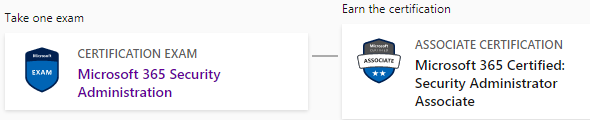
Microsoft MS-500 Study Guide
The roadmap to your success is only complete with the help of right preparatory resources. You need to stay consistent and determined. Moreover you must follow a study pattern while learning from authentic and genuine resources. This study guide will be your helpful companion as you prepare for the exam, guiding you step by step.
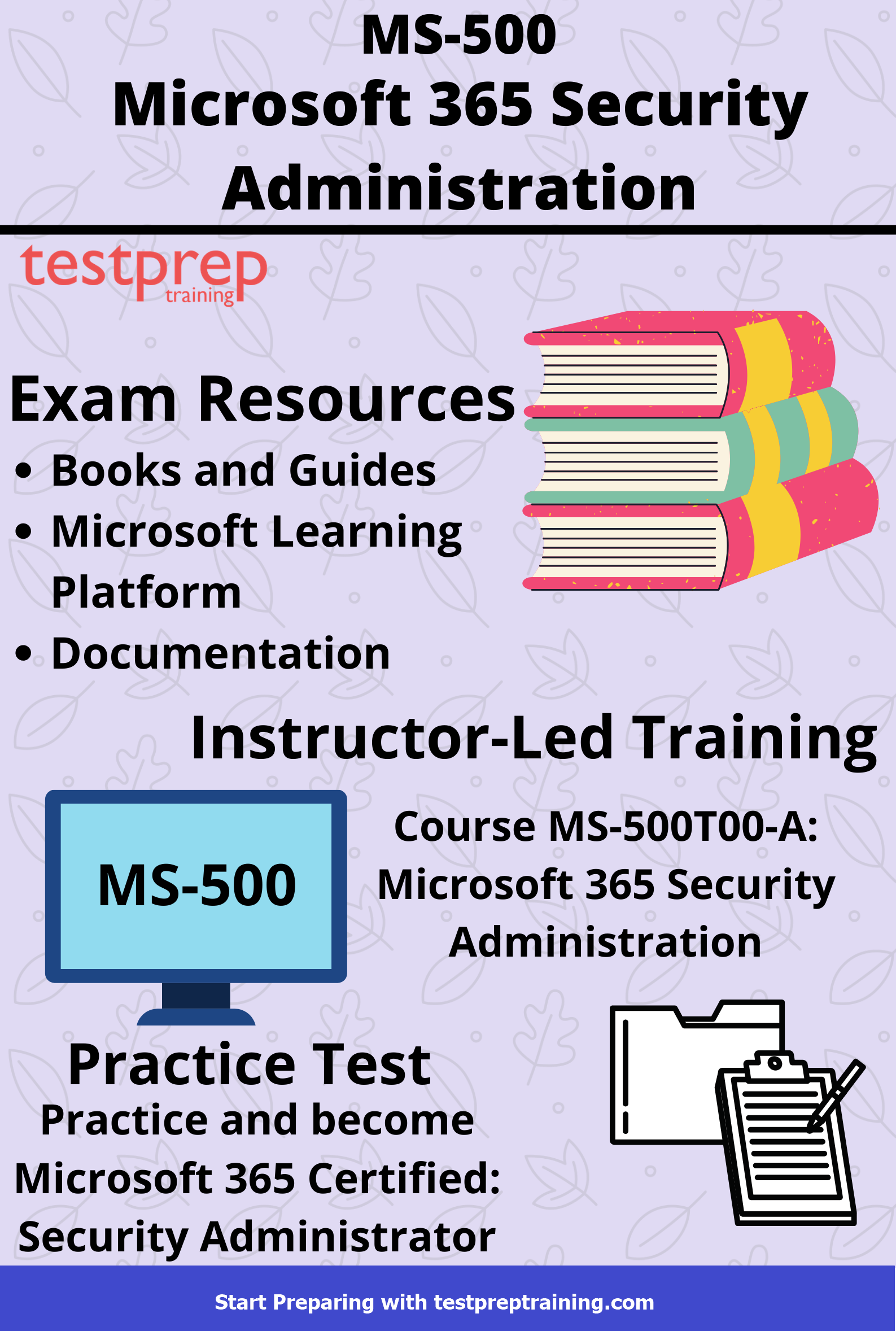
Review the Exam Objectives
Begin your preparation journey by visiting the official website of Microsoft. This is a wise choice as it provides reliable and accurate information. On the website, you can find comprehensive details about the Microsoft MS-500 certification exam, including the exam pattern, modules, and study materials. Take the time to understand all the objectives and course domains of the exam, dedicating sufficient time to each topic for a deep understanding. This thorough preparation will strengthen your knowledge. The exam comprises the following four domains:
Course Outline for Microsoft MS-500 Exam was updated on November 4, 2022.
1. Implement and manage identity and access (25-30%)
Plan and implement identity and access for Microsoft 365 hybrid environments
- Choose an authentication method to connect to a hybrid environment (Microsoft documentation: Choose the right authentication method for your Azure AD Hybrid)
- Plan and implement pass-through authentication and password hash sync (Microsoft documentation: Implement password hash synchronization, Pass-through Authentication)
- Plan and implement Azure AD synchronization for hybrid environments (Microsoft documentation: Configure hybrid Azure AD join, Plan your hybrid Azure Active Directory join implementation)
- Monitor and troubleshoot Azure AD Connect events (Microsoft documentation: Troubleshoot Azure AD Connect connectivity issues, Troubleshoot object synchronization with Azure AD Connect sync)
Plan and implement Identities in Azure AD
- Implement Azure AD group membership (Microsoft documentation: Create a basic group and add members using Azure Active Directory)
- Implement password management, including self-service password reset and Azure AD password protection (Microsoft documentation: Plan an Azure Active Directory self-service password reset deployment)
- Manage external identities in Azure AD and Microsoft 365 workloads (Microsoft documentation: External Identities in Azure Active Directory)
- Plan and implement roles and role groups
- Audit Azure AD
Implement authentication methods
- Implement multi-factor authentication (MFA) by using conditional access policies (Microsoft documentation: Conditional Access: Require MFA for all users)
- Manage and monitor MFA (Microsoft documentation: Manage user authentication methods for Azure AD Multi-Factor Authentication)
- Plan and implement Windows Hello for Business, FIDO, and passwordless authentication
Plan and implement conditional access
- Plan and implement conditional access policies (Microsoft documentation: Plan a Conditional Access deployment)
- Plan and implement device compliance policies (Microsoft documentation: Use compliance policies to set rules for devices)
- Test and troubleshoot conditional access policies (Microsoft documentation: Troubleshooting Conditional Access using the What If tool)
Configure and manage identity governance
- Implement Azure AD Privileged Identity Management (Microsoft documentation: Azure AD Privileged Identity Management)
- Implement and manage entitlement management (Microsoft documentation: Azure AD entitlement management)
- Implement and manage access reviews (Microsoft documentation: Azure AD access reviews)
Implement Azure AD Identity Protection
- Implement user risk policy (Microsoft documentation: Configure and enable risk policies)
- Implement sign-in risk policy (Microsoft documentation: Use risk detections for user sign-ins to trigger Azure AD Multi-Factor Authentication)
- Configure Identity Protection alerts (Microsoft documentation: Azure Active Directory Identity Protection notifications)
- Review and respond to risk events (Microsoft documentation: Remediate risks and unblock users)
2. Implement and manage threat protection (30-35%)
Secure identity by using Microsoft Defender for Identity
- Plan a Microsoft Defender for Identity solution (Microsoft documentation: Plan capacity for Microsoft Defender for Identity)
- Install and configure Microsoft Defender for Identity (Microsoft documentation: Install the Microsoft Defender for Identity sensor)
- Manage and monitor Microsoft Defender for Identity (Microsoft documentation: Microsoft Defender for Identity monitored activities)
- Secure score
- Analyze identity-related threats and risks identified in Microsoft 365 Defender
Secure endpoints by using Microsoft Defender for Endpoint
- Plan a Microsoft Defender for Endpoint solution (Microsoft documentation: Plan your Microsoft Defender for Endpoint deployment)
- Implement Microsoft Defender for Endpoint (Microsoft documentation: Set up and configure Microsoft Defender for Endpoint Plan 1)
- Manage and monitor Microsoft Defender for Endpoint (Microsoft documentation: Microsoft Defender for Endpoint)
- Analyze and remediate threats and risks to endpoints identified in Microsoft 365 Defender
Secure endpoints by using Microsoft Endpoint Manager
- Plan for device and application protection (Microsoft documentation: App protection policies overview)
- Configure and manage Microsoft Defender Application Guard (Microsoft documentation: Application Guard Application Guard testing scenarios)
- Configure and manage Microsoft Defender Application Control (Microsoft documentation: Windows Defender Application Control management with Configuration Manager)
- Configure and manage exploit protection (Microsoft documentation: Enable exploit protection)
- Configure and manage device encryption (Microsoft documentation: Overview of BitLocker Device Encryption in Windows)
- Implement application protection policies (Microsoft documentation: How to create and assign app protection policies)
- Monitor and manage device security status using Microsoft Endpoint Manager admin center (Microsoft documentation: Walkthrough Microsoft Intune admin center, Manage devices with endpoint security in Microsoft Intune)
- Analyze and remediate threats and risks to endpoints identified in Microsoft Endpoint Manager (Microsoft documentation: Enforce compliance for Microsoft Defender, Overview of automated investigations)
Secure collaboration by using Microsoft Defender for Office 365
- Plan a Microsoft Defender for Office 365 solution
- Configure Microsoft Defender for Office 365 (Microsoft documentation: Microsoft Defender for Office 365)
- Monitor for threats using Microsoft Defender for Office 365 (Microsoft documentation: Threat investigation and response)
- Analyze and remediate threats and risks to collaboration workloads identified in Microsoft 365 Defender (Microsoft documentation: Threat investigation and response)
- Conduct simulated attacks using Attack simulation training (Microsoft documentation: Get started using Attack simulation training in Defender for Office 365)
Detect and respond to threats in Microsoft 365 by using Microsoft Sentinel
- Plan a Microsoft Sentinel solution for Microsoft 365 (Microsoft documentation: What is Microsoft Sentinel?)
- Implement and configure Microsoft Sentinel for Microsoft 365 (Microsoft documentation: Onboard Microsoft Sentinel)
- Manage and monitor Microsoft 365 security by using Microsoft Sentinel
- Respond to threats using built-in playbooks in Microsoft Sentinel (Microsoft documentation: Use playbooks with automation rules in Microsoft Sentinel)
Secure connections to cloud apps by using Microsoft Defender for Cloud Apps
- Plan Microsoft Defender for Cloud Apps implementation (Microsoft documentation: Get started with Microsoft Defender for Cloud Apps)
- Configure Microsoft Defender for Cloud Apps (Microsoft documentation: Microsoft Defender for Endpoint integration with Microsoft Defender for Cloud Apps)
- Manage cloud app discovery (Microsoft documentation: Set up Cloud Discovery)
- Manage entries in the Microsoft Defender for Cloud Apps catalog (Microsoft documentation: Working with App risk scores)
- Manage apps in Microsoft Defender for Cloud Apps (Microsoft documentation: Microsoft Defender for Cloud Apps overview)
- Configure Microsoft Defender Cloud Apps connectors and OAuth apps (Microsoft documentation: OAuth app policies)
- Configure Microsoft Defender for Cloud Apps policies and templates (Microsoft documentation: Get started with Microsoft Defender for Cloud Apps)
- Analyze and remediate threats and risks relating to cloud app connections identified in Microsoft 365 Defender
- Manage App governance in Microsoft Defender for Cloud Apps
3. Implement and manage information protection (15-20%)
Manage sensitive information
- Plan a sensitivity label solution (Microsoft documentation: Learn about sensitivity labels)
- Create and manage sensitive information types (Microsoft documentation: Create custom sensitive information types in the Compliance center)
- Configure sensitivity labels and policies. (Microsoft documentation: Create and configure sensitivity labels and their policies)
- Publish sensitivity labels to Microsoft 365 workloads
- Monitor data classification and label usage by using Content explorer and Activity explorer (Microsoft documentation: Get started with content explorer, Get started with activity explorer)
- Apply labels to files and schematized data assets in Microsoft Purview Data Map (Microsoft documentation: Labeling in the Microsoft Purview Data Map)
Implement and manage Microsoft Purview Data Loss Prevention (DLP)
- Plan a DLP solution (Microsoft documentation: Learn about data loss prevention)
- Create and manage DLP policies for Microsoft 365 workloads (Microsoft documentation: Create a DLP policy from a template)
- Implement and manage Endpoint DLP (Microsoft documentation: Learn about Endpoint data loss prevention)
- Monitor DLP
- Respond to DLP alerts and notifications (Microsoft documentation: Configure and view alerts for data loss prevention polices, Send email notifications and show policy tips for DLP policies)
Plan and implement Microsoft Purview Data lifecycle management
- Plan for data lifecycle management (Microsoft documentation: Get started with data lifecycle management)
- Review and interpret data lifecycle management reports and dashboards (Microsoft documentation: How to use the Microsoft data classification dashboard)
- Configure retention labels, policies, and label policies (Microsoft documentation: Create and configure retention policies)
- Plan and implement adaptive scopes
- Configure retention in Microsoft 365 workloads (Microsoft documentation: Manage data retention in Microsoft 365 workloads)
- Find and recover deleted Office 365 data (Microsoft documentation: Recover deleted messages in a user’s mailbox in Exchange Online)
4. Manage compliance in Microsoft 365 (20- 25%)
Manage and analyze audit logs and reports in Microsoft Purview
- Plan for auditing and reporting (Microsoft documentation: Auditing solutions in Microsoft Purview)
- Investigate compliance activities by using audit logs (Microsoft documentation: Microsoft Purview Audit (Premium), Search the audit log in the compliance portal)
- Review and interpret compliance reports and dashboards (Microsoft documentation: Improve your regulatory compliance, How to use the Microsoft data classification dashboard)
- Configure alert policies (Microsoft documentation: Alert policies in Microsoft 365)
- Configure audit retention policies (Microsoft documentation: Manage audit log retention policies)
Plan for, conduct, and manage eDiscovery cases
- Recommend eDiscovery Standards or Premium (Microsoft documentation: Microsoft Purview eDiscovery solutions)
- Plan for content search and eDiscovery (Microsoft documentation: Create a content search, Microsoft Purview eDiscovery solutions)
- Delegate permissions to use search and discovery tools (Microsoft documentation: Assign eDiscovery permissions in the compliance portal, Assign eDiscovery permissions in Exchange Online)
- Use search and investigation tools to discover and respond
- Manage eDiscovery cases (Microsoft documentation: Create and manage an eDiscovery (Premium) case)
Manage regulatory and privacy requirements
- Plan for regulatory compliance in Microsoft 365 (Microsoft documentation: Microsoft 365 guidance for security & compliance, Microsoft Purview Compliance Manager)
- Manage regulatory compliance in the Microsoft Purview Compliance Manager (Microsoft documentation: Get started with Compliance Manager)
- Implement privacy risk management in Microsoft Priva (Microsoft documentation: Learn about Priva Privacy Risk Management)
- Implement and manage Subject Rights Requests in Microsoft Priva (Microsoft documentation: Learn about Priva Subject Rights Requests)
Manage insider risk solutions in Microsoft 365
- Implement and manage Customer Lockbox (Microsoft documentation: Microsoft Purview Customer Lockbox)
- Implement and manage communication compliance policies (Microsoft documentation: Create and manage communication compliance policies)
- Implement and manage Insider risk management policies (Microsoft documentation: Get started with insider risk management)
- Implement and manage information barrier policies (Microsoft documentation: Get started with information barriers)
- Implement and manage privileged access management (Microsoft documentation: Learn about privileged access management)
STEP 1: Microsoft Learning Platform
Microsoft offers various learning paths, you should visit the official website of Microsoft. For this exam, you will find many learning paths and documentations. Finding relatable content on the Microsoft website is quite an easy task. Moreover, there you can explore the MS-500 Microsoft 365 Security Administration Study Guide as well.
STEP 2: Microsoft Documentation
Documentations are an important learning resource while preparing for Exam MS-500: Microsoft 365 Security Administration. The candidate will find documentation on every topic relating to the particular exam. This step is very valuable in preparing for the exam.
STEP 3: Instructor-Led Training
The training programs that Microsoft provides itself are available on their website. The instructor-led training is an essential resource in order to prepare for the exam like MS-500. You can find the instructor-led training on the page of the particular exam on the Microsoft website. There are various Microsoft MS-500 online training courses available prior to one exam. The following is the training program offered by Microsoft.
Course MS-500T00-A: Microsoft 365 Security Administration
STEP 4: Join a Study Group
Joining a forum is an excellent way of preparing for an exam. You’ll get to connect with other like-minded individuals preparing for the same exam. Such groups allow you and others to share tips, doubts, experiences and challenges with each other. You also get to learn from the expertise of your peers and therefore joining a community is an important step while preparing..
STEP 5: Attempt Practice Test
The practice test is a crucial step in your preparation. It helps you assess your readiness and pinpoint areas where you may need improvement. MS-500 practice tests offer precise insights into the actual exam. By taking multiple practice tests, you can enhance your preparation. There are many practice tests to choose from, so be sure to select reliable and authentic ones. Start using Microsoft MS-500 Practice Tests!



