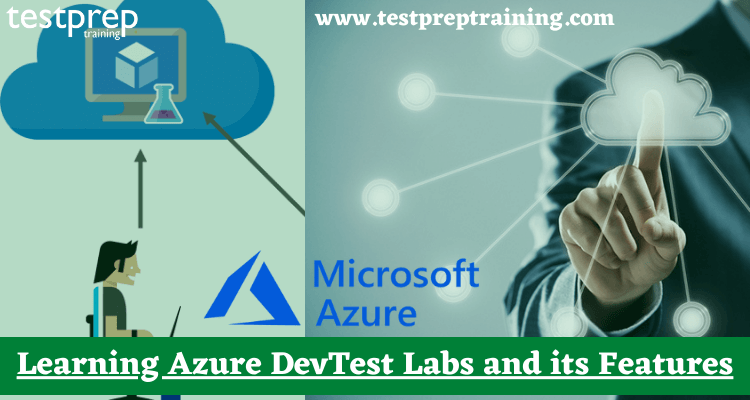Azure DevTest Labs is a powerful and flexible service that provides developers and IT professionals with a range of tools and capabilities for managing and deploying virtual machines and environments in Azure. As in DevOps, we have already determined that Azure offers automation resolutions that can assist one to streamline the improvement and deployment processes. By now, one can establish and work templates in Azure instead of drafting everlasting code and scripts.
But what if we want to balance development? This special article will talk about the key features of DevTest Labs and how DevTest Labs maintains scalability. So let us get started!
Introduction to DevTest Labs
Azure DevTest Labs is a cloud-based service offered by Microsoft Azure that provides developers and IT professionals with a self-service environment for creating, managing, and running virtual machines (VMs) and environments in Azure. This is an innovative developer setting prepared on the Azure platform that gives a cloud service solution for building and practicing Dev and Test lab conditions. There are some problems with working Dev and Test environments on-premises: it can take a longspun time to get infrastructure, the cost is important, and so is the time and energy in building production-like conditions. Many organizations are shifting towards the cloud for Dev & Test conditions; because the environment can be obtained instantly, it has a more economical cost, can be estimated as important, and the developers can begin operating straight with the production-like circumstances.
With Azure DevTest Labs, users can quickly provision and manage virtual machines and environments for development, testing, and other purposes. The service provides a range of features and capabilities, including:
- Self-service creation and management of virtual machines and environments: Users can create and manage their own VMs and environments in Azure, without needing to go through a central IT department.
- Integration with Azure services: Azure DevTest Labs integrates with other Azure services, such as Azure Active Directory, Azure Resource Manager, and Azure Storage, making it easy to manage and deploy resources in Azure.
- Customization of VM and environment configurations: Users can customize VM and environment configurations by specifying settings such as operating system, software, and networking.
- Automated VM and environment shutdown and startup: Azure DevTest Labs can automatically shut down VMs and environments when they are not in use, and start them up again when needed, helping to reduce costs.
- Policies and access controls: Azure DevTest Labs provides policies and access controls to help ensure that users are following best practices and complying with organizational policies.
- Integration with source control: Azure DevTest Labs integrates with popular source control systems such as GitHub and Visual Studio Team Services, enabling users to easily deploy code to their VMs and environments.

Provisioning a New Lab
To create a new lab in Azure DevTest Labs:
- Go to the portal.
- Choose More services > DevTest Labs.
- On the DevTest Labs edge, click on Add.
- On the Create a DevTest Lab side, fill the parameters and choose to Create.
The following resources are generated when you provision a DevTest Lab:
- Storage accounts are provisioned
- Network is formulated
- The lab is built
- A Secret Vault or Key Vault is created.
Key Features of DevTest Lab
Azure DevTest Labs is a setting that Microsoft provides. Azure DevTest Labs executes Virtual Machine Images that one can reuse inside your team for improvement and testing. Azure DevTest Labs provides a powerful set of features that enable developers and IT professionals to quickly and easily create, manage, and run virtual machines and environments in Azure for development, testing, and other purposes.
Resource quotas and policies
- Azure DevTest Labs provides policies and access controls that help to ensure users follow best practices and comply with organizational policies.
- Users can also set quotas to prevent the overuse of resources.
Customizable VM configurations
- Azure DevTest Labs provides users with the ability to customize virtual machine configurations based on their specific requirements, such as operating system, software, and networking.
- Users can also specify resource quotas to prevent the overuse of resources.
Integration with source control
- Azure DevTest Labs integrates with popular source control systems like GitHub and Visual Studio Team Services, enabling users to deploy code to their VMs and environments easily.
Reporting and analytics
- Azure DevTest Labs provides built-in reporting and analytics capabilities that enable users to track VM usage, resource costs, and other metrics, helping to optimize resource allocation and reduce costs.
Simplify cost management
- Fix lab policies to shut down and start up virtual machines automatically.
- Set caps on the lab, like the number of VMs per user and per lab.
- Utilize the lab expense trend to calculate your spending and fix a threshold.
Quickly set up environments
- Utilize custom images to instantly reproduce the environment.
- Place your most modern bits and dev tools on the machine by artifacts.
- Build formulas to quickly change an environment’s arrangement at any time.
Integrate with the existing toolchain
- Practice the REST API to provision dev-test environments straight from the (CI) continuous integration tools.
- Instantly deploy from your release pipeline utilizing the Team Services tasks extension.
- Utilize our command-line device to automate the virtual machine set up and tidy up.
Tailor to your scenario
- Centrally maintain development environments across the team or organization.
- Handling adaptability and automated experiments with reusable environment templates.
- Implement virtual machines for hackathons that expire automatically after the event.
- Utilize the service for various scenarios to suit your requirements.
Balance your application environment provisioning with CloudShell Colony
- Immediately model application-centric templates adjusted to your business requirements.
- Steam time to market with out-of-the-box assistance to your CI/CD pipeline to extend a common environment description from Dev to Production.
- Handle cloud resources efficiently with application-centric charge tracking.
- Increase application quality with made-in Blue/Green deployment to generation.
Capabilities of DevTest Labs!
DevTest Labs gives the following mentioned capabilities to developers striving with the VMs:
- Build VMs instantly by following less than five easy steps.
- Also, pick from a curated listing of VM bases that are approved, configured, and approved by the team lead or central IT.
- Formulate VMs from pre-created form images that have all the software and tools previously installed.
- Then, produce VMs from formulas that are typically custom images consolidated with the most advanced builds of the software that’s established when the VMs are designed.
- In addition, Place artifacts that are additions deployed on VMs after they are provisioned.
- Set auto-start and auto-shutdown schedules on VMs.
- Maintain a pre-created VM without passing through the creation method.
DevTest Labs implements the following capabilities to developers who are operating with PaaS environments:
- Work on Resource Manager to instantly build PaaS environments by supporting less than 3 simple steps.
- Pick from a list of Resource Manager templates authorized and configured by the team lead or central IT.
- Rotate an empty resource accumulation (sandbox) by utilizing a Resource Manager template to traverse Azure within the context of a lab.
Also, DevTest Labs allows central IT to operate to optimize costs on wastes, resources, and linger within budgets by implementing the tasks such as:
- Setting auto-shutdown and auto-start schedules on the VMs.
- Establishing policies on the amount of VMs that users can build.
- Setting strategies on VMs’ dimensions and gallery pictures that users pick from.
- Tracing prices and setting goals on labs.
- Becoming informed on large projected costs for labs so you can take necessary actions.
Benefits of DevTest Labs
Azure DevTest Labs is accurate for the test servers. The capability to install them up with auto-shutdown ensure that the expenses don’t get out of check. You don’t have to spend much for the servers when they are off so you can turn on them, employ them for a while, and closed them directly back off. If you are practicing it for production, DevTest Labs can be very helpful for several test servers, development servers, or other utilities. Holding the VMs near to the rest of your Azure resources is abstract.
- Faster environment setup: With DevTest Labs, developers can create their own virtual machines and environments quickly and easily, without requiring approval from a central IT department. This helps to reduce the time required to set up development and testing environments, allowing developers to focus on their work and deliver applications faster.
- Reduced costs: DevTest Labs provides automated VM shutdown and startup features, enabling users to save on costs by shutting down VMs when they are not in use. Additionally, users can set resource quotas to prevent overuse of resources, which can help to reduce costs even further.
- Increased productivity: DevTest Labs enables developers to create and manage their own environments, reducing the time and effort required to get started with development and testing workloads. This can help to increase productivity and improve the speed of application development and testing.
- Improved collaboration: DevTest Labs integrates with popular source control systems like GitHub and Visual Studio Team Services, enabling developers to collaborate more easily and efficiently on projects.
- Better resource utilization: DevTest Labs provides built-in reporting and analytics capabilities that enable users to track VM usage, resource costs, and other metrics. This information can be used to optimize resource allocation and improve overall resource utilization.
- Greater flexibility: DevTest Labs provides users with the flexibility to customize VM configurations based on their specific requirements. This allows developers to create environments that meet their specific needs, enabling them to work more effectively and efficiently.
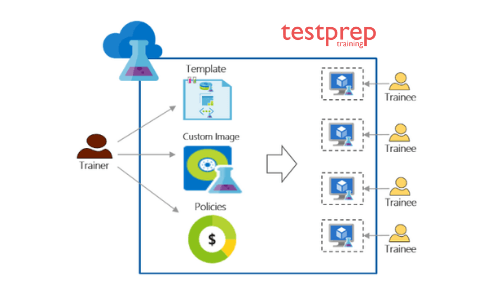
Azure DevTest service
Here, we are mentioning the Azure DevTest services offered. One can know the following services in order to learn Azure DevTest Lab.
Base Images
- VM is based on pictures that can arise from the Azure Marketplace or that one can upload themselves(as VHD).
- Windows Server – Immediately build test machines for 2012, 2008R2, or 2016
- Windows with Visual Studio – for advancement
- Databases – Images with Oracle or SQL Server
- Linux – CentOS, Ubuntu, Redhat, and others
- Microsoft Products – Dynamics, Sharepoint, Biztalk
Artifacts
- VMs contain artifacts. These can be something that requires to be installed, but also things that demand to happen.
- When you build a VM, you can show that you want to supplement artifacts, like Slack and install Git, or build a website shortcut or download a file.
- Also, Artifacts are collected as scripts in the Git repository. By default, they appear from the Public Repo from Microsoft.
- You can combine a Git repo as a source for artifacts and build your own, custom artifacts. Also, you can utilize this to do stuff like download the latest version of source code onto the VM automatically.
Formulas
- When we create a VM, we favor the properties of the VM like the name, the disk type, the base image, the size (pricing tier), etc. In Azure DevTest Labs, one can formulate formulas that allow generating a VM directly. A formula proffers all of the functions pre-filled so that we can create a VM with just several clicks.
Policies
- Further, the Azure DevTest labs allow you to incubate policies for the lab to maintain costs and reduce waste. You can set stuff like the quantity of VMs that each person can practice, the provided VM sizes, auto-shutdown and -startup times for VMs, and more
Final Words
The principal basis for a developer to work DevTest labs is that it gives self-service. One can build the VMs that they require, provision and de-provision them, and have everything available to produce and conduct tests on. One can do all of this by themselves. No more approaching on IT operations. A well-configured DevTest lab has policies fixed up by the Lab Manager (maybe personage from IT operations) and permits developers and testers to set up an environment in a short time without fretting about payments or security. We at Testpreptraining hope that this article helped you! Stay safe and keep practicing!