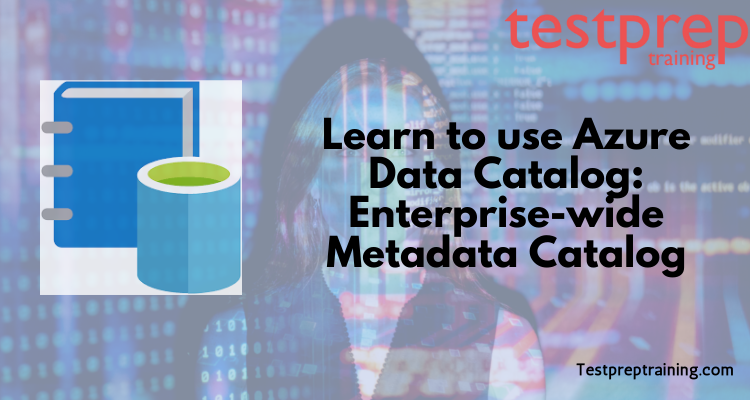In the new data environment, you may spend more time hunting for data than analyzing it. Microsoft’s Azure Data Catalog is an enterprise-wide metadata library that simplifies data asset discovery. It is a fully managed service that allows you to register, enhance, find, interpret, and consume data sources as an analyst, data scientist, or data developer. The globalization of the corporate world has resulted in a rise in the usage of data. The notion of a Data Catalog has grown in popularity as a means of managing these data assets.
What Is Azure Data Catalog?
The Azure Data Catalog service acts as a single store for massive data. It is intended to assist users such as developers, data scientists, and analysts in discovering, verifying, and utilising datasets supplied by the community. The Data Catalog was created using crowdsourced data, annotations, and metadata, and is intended to allow data consumers and collectors to share their work.
After registering data sources in Data Catalog, any user with access can contribute to the metadata to improve the collection. This involves adding tags, descriptions, access request processes, and documentation. Any additional custom metadata is utilised to enhance the structural information given by the data source.

Azure Data Catalog Uses
The Azure Data Catalog may serve numerous customers for a number of objectives, but the two most popular are data centralization and business intelligence –
Central data source registration – The quantity of data generated by businesses may quickly become challenging to handle as they develop. When data gets inventoried, it becomes more difficult to arrange and less helpful since many people in the company may be unaware that it exists. Organizations may guarantee that data is available to all essential business units by registering it in Data Catalog. It may also help companies profit from the collective knowledge and efforts of all of their users and analysts. This covers data advantages for online transaction processing (OLTP) systems, analytics databases, data warehouses, and line-of-business applications.
Research and business intelligence – data sources Creating business intelligence (BI) necessitates the integration of several data sources, including those not designed for BI or analysis. Organizations are less able to acquire, standardise, or apply data to BI goals when data sources are scattered. By aggregating data using Azure Data Catalog, analysts may save some or all of the laborious labour that BI traditionally necessitates.
Analysts can work with internal and external teams to discover sources and guarantee data accuracy and relevance. Once BI is built, analysts may universally communicate their results throughout the business. This collaboration helps to guarantee that additional analyses are not necessary and that all business units are working from the same information. It also allows people to contribute to and enhance data, which can subsequently be utilised to improve BI.
Azure Data Catalog Key Concepts
To guarantee efficient usage of Data Catalog, there are a few crucial aspects to be aware of. This includes data discovery, comprehension, consumption, and users.
Data discovery
Data discovery is the feature that allows you to make data searchable and accessible to people. It guarantees that all data recorded in the catalogue may be found.
Data understanding
Data understanding is the feature that allows the catalog’s data to be interpreted. This comprises metadata, any explanations of the dataset’s content or structure, and any papers outlining how to utilise it.
Data consumption
The usage of data by users is referred to as data consumption. It may encompass several forms of data access and consumption. It may also involve the ability to grant or deny access to or modification of data to subsets of users.
Data users
Anyone who accesses, modifies, consumes, or contributes to data is referred to as a data user. In general, data users are divided into two categories (producers and consumers), albeit someone might be in both. Producers are individuals who are in charge of producing, registering, and managing data. Consumers are individuals who use data that is made accessible for reporting, analysis, or distribution.
How to Use Data Sources in Azure Data Catalog
When utilising Azure Data Catalog, you and your team should be familiar with four typical actions: registering data, discovering data, annotating data, and documenting data sources. The parts that follow provide a quick explanation of how to carry out these activities.
Data sources should be registered.
The registration process entails gathering metadata from your sources and sending it to your catalogue. Only the metadata necessary to identify the data is transported, not the data itself. This allows you to keep regulating data using your existing policies and tools. When you wish to register a data source, you must do the following:
- Begin by launching the Data Catalog data source registration tool. This is accessible via the Data Catalog site.
- Sign in with an account that has correct Azure Active Directory credentials (the same one you use for the portal).
- Select the data source you wish to add to the catalogue and proceed with the registration process.
Once you’ve registered your data source, the service will automatically track its position and index its metadata. Data is discoverable and used after registration is complete.
Discover data sources
Filtering and searching are used to find data in Data Catalog. Filtering allows you to filter data results based on criteria such as source type, tags, object type, and expert users. You may search for data by any included property, such as data annotations. Using a mix of filtering and searching is the most effective technique to discover info. This allows you to locate specific datasets as well as data that you may not have realised existed.
Annotate data sources
The ability to annotate data is one of the most powerful aspects of the Azure Data Catalog. Annotation allows people within your business to add knowledge and experience to the refinement of datasets and what those sets may be in use for. Analysts, for example, may assist define which reports data contributes to, while IT can provide details about how the data can be accessed and legal can clarify which legislation may apply to data. Furthermore, because catalogue visibility does not always imply access, annotations can be in use to assess request data modifications.
For example, if a person notices that data is untrustworthy or incomplete, they may make a note about it so that other users are aware of their worries. Then, without the risk of data being modified, maybe in error, action can be done to validate the issue.
Document data sources
You may use Data Catalog to create an inventory of your data assets. This includes any data you’ve stored in other content repositories, as you may build connections to it in your catalogue. The degree of depth in your paperwork is adjustable based on your requirements. You can provide completely thorough descriptions of data structures or merely the features, value, or purpose of data sources. In general, while generating documentation, you have three choices:
- Only document containers— this determines where data is keep as well as basic data details. This is frequently insufficient information for consumers to make educated judgements about whether data is beneficial to them.
- Only document tables— this describes information unique to the data store but does not define where the data is or how it may be retrieve. This can assist people make data-related decisions, but it can also make data use harder.
- Document containers and tables— this defines data characteristics as well as data usage information. This is the most practical type of documenting, although it may need more upkeep if material is constantly transfer or amend.
Create a data catalog
- Navigate to the Azure interface > Create a resource > Data Catalog.
- Choose a name for the data catalogue, a subscription, a location for the catalogue, and a price tier.
- Then click Create. Navigate to the Azure Data Catalog’s main page and choose Publish Data.
- You may also access to the Data Catalog home page by clicking Get started from the Data Catalog service page.
- Navigate to the Settings page.
- Verify your Azure Data Catalog edition and expand pricing (Free or Standard).
- If you select Standard edition as your price tier, you may extend Security Groups and authorise Active Directory security groups to access Data Catalog, as well as allow automatic payment adjustment.
- To add users to the data catalogue, expand Catalog Users and click Add. You’ve been add to this group by default.
- If you select Standard as your price tier, expand Glossary Administrators and click Add to add glossary administrator users. You’ve been add to this group by default.
- Expand Catalog Administrators and click Add to add more data catalogue administrators. You’ve been add to this group by default.
- Expand Portal Title and enter more text to appear in the portal title.
- After you’ve finished with the Settings page, go to the Publish page.

Azure NetApp Files for Big Data Environments
Azure NetApp Files is a Microsoft Azure file storage solution based on NetApp technology that provides file capabilities in Azure that even your core business applications demand. Get enterprise-grade data management and storage for Azure, allowing you to easily manage your workloads and applications, and migrate all of your file-based apps to the cloud.
Azure NetApp Files addresses availability and performance issues for companies looking to migrate mission-critical programmes to the cloud, including workloads such as HPC, SAP, Linux, Oracle, and SQL Server workloads, as well as Windows Virtual Desktop.
Moving huge data into Azure NetApp Files, in particular, can meet your analytics and high performance compute (HPC) needs. One example is genomics, where gene data is stored in hundreds of files and the quicker the data performs, the faster the study can be completed. Azure NetApp Files has a sub-millisecond access response time, which translates directly to faster processing performance.
Azure Datalog Pricing
The functionalities offered by the Azure Data Catalog Pricing Structure are available in two versions. There are two of them: the Free edition and the Standard edition. While the free version is for the sole purpose of allowing users to test out the service for free. The interested organisation can sign up for free and enrol their users. The standard edition, on the other hand, is to enable the service’s auto-scaling functionality within the company.
This is accomplished by registering a large number of users in the service, providing asset level authorisation, and limiting visibility as needed. The standard edition price structure is as follows:
Conclusion
It is intended to provide a clear perspective of the organisational data source in the form of structural metadata. The time formerly spent interpreting the data may now be employed to analyse the data. As a result, it indicates that the service improves the organization’s capacity to evaluate bigger amounts of data without the need for an analyst. Furthermore, The service is designed in such a manner that the user is informed about the purpose behind the data’s usage.
This approach can also assist the user firmly in selecting data sources based on their data requirements. Simply said, the service makes it possible to view a given data source with the tool of one’s choosing. All of these capabilities work together to assist the user in successfully managing the organization’s whole data estate, resulting in unified data governance and, as a result, better productivity.
You can refer Microsoft.com for more information, all the images used are from Microsoft.com!