Azure Lighthouse is a Microsoft-created solution that delivers enhanced automation on Azure Cloud Services. It ensures that you can manage Azure estates for several clients while also protecting your intellectual property management. Gain complete visibility into service provider activity and regulate access without jeopardizing security. Determine who has access to your tenant, what they can access, and when they may access it. Moreover, Consult with your service providers about adopting these security and access control mechanisms for free using Azure Lighthouse.
To better understand the concept of Learn about Azure Lighthouse: Advanced automation on Azure Cloud Services, read on this blog as we will be covering all the important concepts. Let us Learn about Learn about Azure Lighthouse: Advanced automation on Azure Cloud Services!
What is Azure Lighthouse?
Azure Lighthouse enables cross-tenant and multi-tenant management, which aids in increased automation, scalability, and enhanced governance across resources and tenants. Azure Lighthouse is a control panel that includes portals, IT service management tools, and monitoring tools that allow service providers to monitor and manage installations among tenants.
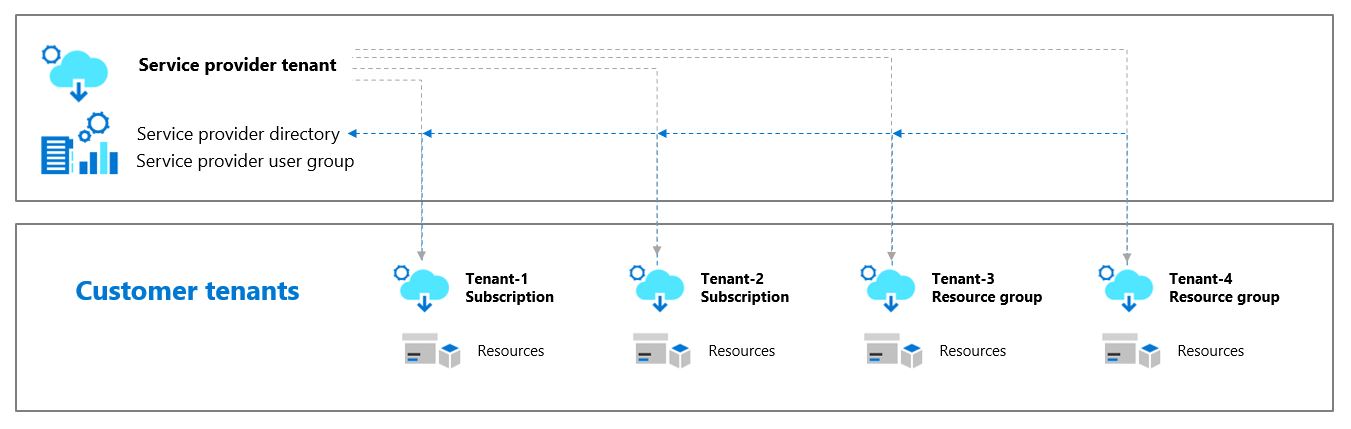 M
M
Service providers may utilize Azure Lighthouse to offer secure managed services with the support of broad and sophisticated management capabilities built into the Azure platform. Furthermore, Customers or clients may be able to regulate who has access to their tenants, resources, and actions. With access control for consumers, Lighthouse also helps business IT companies that manage resources across several tenants.
Examples of Application of Azure Lighthouse
Service Providers: A scenario in which the client pays the bill and desires control over the resources, but pays a third party to manage and maintain the resources.
Application Providers: Some businesses deliver apps on Azure and have developed a management component via which they can bundle these services on the marketplace and allow clients to deploy them as part of their subscription. Later, they may maintain control of some or all of the resources.
Multi-Tenant: Several Azure clients have several tenants for various responsibilities within their company. Moreover, Azure Lighthouse enables these tenants’ resources to be managed in a one location without the need to move tenants.
Benefits of Azure Lighthouse
Using Azure Lighthouse, service providers can easily create and deploy managed services. Let’s go through some of the advantages of using this service:
- Scalable management improves customer interaction, life cycle management, and operations, making customer resource management easier and more scalable. Regardless of where the resources are located, you may utilise existing APIs, management tools, and processes with allocated resources, including computers hosted outside of Azure.
- Customers have more visibility and control over the scopes they provide for management and rights in the Azure environment. Moreover, They may transparently audit service provider behaviour and control and remove access without jeopardising security.
- Comprehensive and Unified Platform Tooling: Azure Lighthouse offers a comprehensive and unified platform tooling experience that addresses critical service provider situations such as numerous licencing types such as EA (Enterprise Agreement), CSP (Cloud Service Provider Program), and pay-as-you-go. Finally, By linking your partner ID, you can measure your influence on customer engagements.
- Risk Mitigation Through Just-In-Time Access: It uses PIM (Privileged Identity Management), a service provided by Azure AD, to offer time-based and approval-based role activation (Azure Active Directory). Furthermore, PIM helps to decrease risk by assigning the exact amount of access necessary per resource and the time required to finish the activity.
How Azure Lighthouse works?
Here’s how Azure Lighthouse works for the managing tenant at a high level:
- Determine which responsibilities your groups, service principals, or users will require in order to handle the customer’s Azure resources.
- Configure this access and onboard the client to Azure Lighthouse by posting a Managed Service offer to Azure Marketplace or installing an Azure Resource Manager template. Furthermore, The above-mentioned onboarding procedure produces the two resources (registration definition and registration assignment) in the customer’s tenancy.
- After the client is onboard, authorized users log in to your controlling tenant and do actions at the appropriate customer scope (subscription or resource group) based on the access that you set. Customers have the ability to examine all actions made and delete access at any moment.
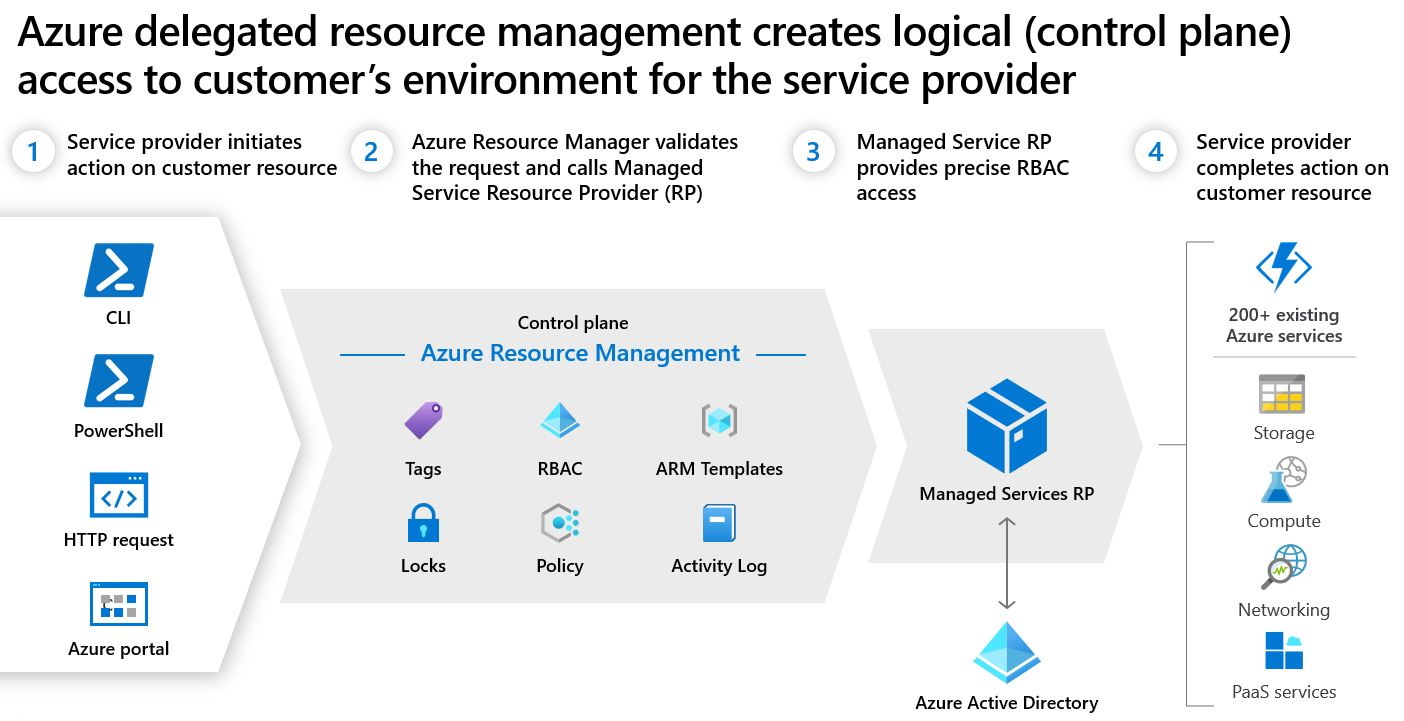
While most customers will have just one service provider managing specific resources, it is possible for the customer to create numerous delegations for the same subscription or resource group, enabling various service providers to have access. This scenario also allows for ISV situations in which resources from the service provider’s tenancy are distributed to many clients.
Capabilities in Azure Lighthouse
There are several methods to streamline engagement and administration with Lighthouse:
Azure Delegated Resource Management: You may safely manage your clients’ Azure resources within your own tenancy without switching context and control planes. In addition, In tenant management, customer subscriptions and resource groups may be assigned to individual users and roles, giving you the opportunity to revoke access as needed.
New Azure Portal Experiences: You may now access cross-tenant management information on the Azure portal’s “My Customers” tab. Moreover, Customers may check and adjust their service provider access using the Azure portal’s “Service Providers” tab.
Templates for Azure Resource Manager (ARM): ARM templates may be used to onboard allotted customer resources and execute cross-tenant management duties.
Managed Service offerings in Azure Marketplace: Furthermore, You may give services to consumers through public or private offers and instantly onboard them to Lighthouse.
Now, let’s go on and learn about some of the principles included in the Azure Lighthouse.
Azure Delegated Resource Management
Azure Delegated Resource Management is a critical component of Azure Lighthouse, allowing logical resource projection from one tenant to another. It helps service providers to simplify client interaction and onboarding while managing delegated resources at scale with agility and precision.
Authorized users can operate clearly in the context of a customer subscription using Azure Delegated Resource Management without having a customer’s tenant account or being a co-owner of the customer’s tenancy.
Cross-Tenant Management Experiences
The Cross-Tenant Management Experiences allow you to operate more efficiently with Azure management services like Azure Policy and Azure Security Center. In addition, All service provider actions are logged in the activity log and saved in the customer’s tenancy, where users in the controlling tenant may access and monitor them. Users in both the managing and managed tenants could immediately identify the individual who was responsible for any changes.
What are Tenants?
Each Azure AD tenant represents a different organisation. Tenants are committed and trustworthy instances of Azure AD that an organisation obtains when joining up for Azure, Microsoft 365, or other Microsoft services and establishing a partnership or agreement with Microsoft. Moreover, Each tenant has no link with the others, and they are independent and autonomous entities. Each renter has a unique tenant ID.
Managed Service Offers
Managed Service Offers make the process of enrolling or onboarding clients to Azure Lighthouse easier and faster. Moreover, It offers resource management services to customers via Lighthouse. When a client purchases an offer on Azure Marketplace, they have the option of specifying which subscriptions or resource groups must be included.
Later, people inside the organisation may operate on these resource groups within your managing tenants using Azure Delegated Resource Management, according to the access you established when the offer was formed.
Enterprise Scenarios
In business situations, Azure Lighthouse is critical. Let’s look at various scenarios with Lighthouse and Enterprise.
First, Single and Multiple Tenants: Managing a single Azure AD tenant in any business is relatively straightforward. For management operations, some businesses require several tenants. Additionally, Azure Lighthouse can aid in the centralization and simplification of management activities.
In addition, Tenant Management Architecture: Azure Lighthouse assists in determining which tenant will require users to undertake management operations on other tenants.
Furthermore, Considerations for Security and Access: With Azure Lighthouse, companies may specify which users have permitted access to delegated resources. Moreover, This guarantees that users only have the rights needed to do the tasks at hand, decreasing the possibility of unintentional mistakes.
Comparison of Azure Lighthouse and Azure Managed Applications
Service providers may utilise Azure Lighthouse to offer secure managed services and execute a variety of administrative operations directly on a customer’s subscription or resource group. Additionally, Service providers or ISVs (Independent Software Vendors) may deliver cloud solutions using Azure Managed Applications, making it easier and simpler for clients to deploy and utilise in their own subscriptions. Furthermore, Let us compare between Lighthouse and Azure Managed Applications –
| Consideration | Azure Lighthouse | Azure Managed Applications |
| Typical User | Multiple renters are managed by service providers or businesses. | Independent Software Vendors (Independent Software Vendors) |
| Scope of cross-tenant access | Subscription services or resource groups | Groups of resources (scoped to a single application) |
| Purchase options in Azure Marketplace | Not at all (Managed Service offers can be published to Azure Marketplace, but customers are charged and billed separately) | Yes |
| IP Protection | Yes, IP protection exists (IP can remain in the tenant of a service provider) | True (By design, the resource group is secured to customers) |
| Deny Assignments | No | Yes |
Who can use Azure lighthouse?
Azure Lighthouse is intended for both managed service providers (MSPs) and end users. Additionally, Azure Lighthouse can help MSPs establish and expand a secure managed services business, while consumers benefit from best practise security features. Enterprise clients also utilise it internally to manage various internal tenants, which is common following a merger or acquisition.
Azure is the only cloud provider that provides consistent, centralised administration and monitoring capabilities for partners to administer on behalf of clients at scale using a single control plane. Furthermore, MS are the only company that allows partners to expand their business by providing management automation across different channels. In addition, unlike other cloud providers, Azure allows ISVs and MSPs to use Azure Lighthouse in joint services and solution packages.
Pricing
Customers and partners can utilise Azure Lighthouse for free. Azure Lighthouse is provided at no additional cost to your service providers. Allow for optimal practices in security without compromising the budget.
What licence(s) are required to enable Azure AD PIM with Lighthouse?
Only the managing tenant need the EMS E5 or Azure AD Premium P2 licence. This is true for all users that activate a position in the managing tenant. Customers are not required to have a licence.
Azure Lighthouse usage is free for customers and partners – It is provided at no additional cost to your service providers. Allow for optimal practices in security without compromising the budget.
This brings us to the end of the Azure Lighthouse blog. We hope you found the essay on Azure Lighthouse useful; we attempted to cover all of the important Lighthouse principles. If you have any questions or concerns, please leave them in the comments below, and we will get back to you.


