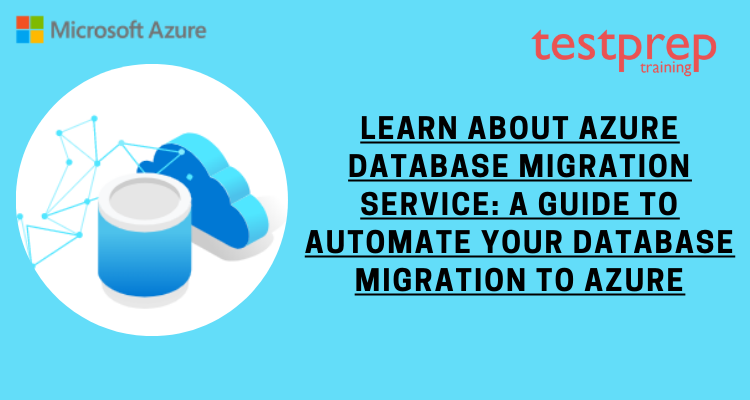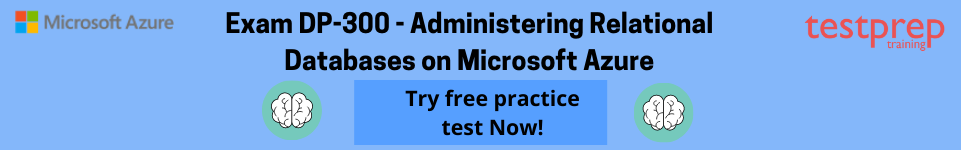The Azure Database Migration Service is a tool offered by Microsoft that enables organizations to migrate their databases to Azure cloud with minimal downtime and data loss. Its purpose is to simplify and streamline the database migration process, saving time and reducing the risk of data loss.
The Azure Database Migration Service is a crucial tool for organizations seeking to migrate their databases to the cloud, providing a reliable and cost-effective solution that minimizes downtime and ensures data integrity.
Let us now look at the Azure Database Migration Service: A Guide to Automate your Database Migration to Azure!
About Azure Database Migration Service
The Azure Database Migration Service is a fully-managed service provided by Microsoft that enables organizations to migrate their on-premises databases to Azure with minimal downtime and data loss. The service supports various database engines such as SQL Server, Oracle, MySQL, PostgreSQL, and MongoDB.
The service works by setting up a replication process between the source database and the target database in Azure. The replication process is done using a migration tool that captures changes in the source database and applies them to the target database in near real-time. Once the replication process is complete, the migration tool performs a final sync to ensure that all data is accurately transferred.
The types of databases that can be migrated using the Azure Database Migration Service include:
- SQL Server databases: On-premises or virtual machines running SQL Server.
- Oracle databases: On-premises or virtual machines running Oracle.
- MySQL databases: On-premises or virtual machines running MySQL.
- PostgreSQL databases: On-premises or virtual machines running PostgreSQL.
- MongoDB databases: On-premises or virtual machines running MongoDB.
Benefits
The Azure DMS is a Microsoft cloud service that is completely managed. It allows users to move databases or data warehouses from on-premises or other cloud platforms to the Azure platform. The following are some of the advantages of using this service: –
- Minimal downtime and data loss during migration
- The streamlined and automated migration process
- Cost-effective migration solution
- Highly scalable and flexible
- Improved data security and compliance
- Simplified management of databases in Azure cloud
Pricing Structure
The cost of using the Azure Database Migration Service depends on various factors such as the size of the database, the number of databases being migrated, and the migration method used. The service offers two pricing options – pay-as-you-go and reserved capacity.
DMS is another name for Azure Database Migration Service. It is a fully managed service created by Microsoft that can be in use in both operational databases and data warehouse migrations. The pricing structure has the following sections:
- Standard Pricing Tier
- Premium Pricing Tier
Both online and offline migrations may be handled by the Basic Price Tier. Customers may get free access to 1-, 2-, and 4-vCore options on this tier. For mission-critical applications that require the least amount of downtime possible, the Premium Price Tier further permits Offline and Online migrations. Online migrations are sometimes referred to as continuous migrations.
Main features in the Azure Database Migration Service
The Azure Database Migration Service has the following features:
- The service conducts a one-time migration process that transports data to the cloud utilising easy techniques. Continuous data replication is use to move data, schemas, and objects to the Azure cloud.
- The technique is user-friendly to a large part since it is simple to grasp.
- Database Migration Service covers popular migration scenarios such as SQL Server, MySQL, PostgreSQL, and others.
- It is a high-resilience, self-healing migrating procedure that delivers consistent results with little downtime.
Limitations and Challenges of Azure Database Migration Service
Limitations and challenges that organizations may encounter when using the Azure Database Migration Service include:
- Limited support for certain database features and configurations.
- Network bandwidth limitations that can affect migration performance.
- Incompatibility issues between the source and target databases.
- Complex data migration scenarios that may require custom solutions.
Workarounds and solutions to these challenges include:
- Research and understand the limitations and compatibility requirements before initiating the migration.
- Optimize network bandwidth by using Azure ExpressRoute or increasing network capacity.
- Use third-party tools or custom solutions to address complex migration scenarios.
Azure DMS Service Models
When utilising Azure Database Migration Service, you have two service tiers to select from Standard and Premium. The ordinary tier gives you access to up to four virtual cores and allows you to migrate offline. It is made for light to medium workloads. The premium version also gives you access to four virtual cores and allows you to migrate both online and offline. It is intended for huge, mission-critical workloads.
Offline vs online
Offline migrations necessitate making a backup of your source database and transferring it to the target. This strategy necessitates downtime until your target database is ready to accommodate your workloads to assure a one-to-one copy of your data.
In contrast, online migration uses a data stream to connect your source and target databases. With asynchronous replication, you may deliver data while caching changes. You will ultimately be able to migrate your workloads and replicate your source and destination databases. This method provides you greater flexibility in shifting workloads while allowing you to continue utilizing your database during migration.
This indicates that the Azure DMS is more capable of providing data security than other public clouds, in addition to managing cloud activities like data migration. Azure supports offline migration for the vast majority of on-premises and Azure-based database combinations, but only a select subset are supported via online migration.
Example of the DMS Process: Migrating SQL Server to Azure SQL Database
Depending on your source and target databases, Azure Database Migration Service may need different steps. To provide you a quick idea of how to use this service, the following describes migrating an on-premises SQL Server to an Azure SQL Database. The Microsoft documentation has been streamlined for the purposes of this tour.
Prerequisites
You will need the following items to complete this workflow:
- SQL Server 2012 or later that supports the TCP/IP protocol
- Data Migration Assistant v3.3 or later on a target database instance in Azure SQL Database
- For the Azure Database Migration Service, create a Microsoft Azure Virtual Network.
- Inbound communication should be enable on ports 443, 53, 9354, 445, and 12000.
- Access to the source and target databases in Windows Firewall
Migration Process
Follow these steps to perform migration –
- Examine your on-premise database for any problems that might thwart a smooth migration. This is possible using DMA. When you receive your assessment report, you must resolve any concerns that are discover before advancing.
- You can migrate your schema using DMA once you’ve resolved any blocking issues. This include entering connection information, deciding which items to migrate, creating a SQL script, and deploying the script.
- The Microsoft.DataMigration resource provider may be register in the Azure Portal under Subscriptions.
- Then, using the Azure interface, create an Azure Data Migration Service instance. After you’ve created your account, you may define your subscription, pick or construct a virtual network, and select your price tier.
- After you’ve built your service, you can use the Database Migration Service console to build a migration project. You may choose the source and target server types, as well as the kind of migration, from here (on or offline). You must also include the source and target details, as well as the connection information and credentials.
- After you’ve define your database information, you may start your migration; and track its progress until the data is successfully transfer.
Checking Migration Readiness and Database Destination
To make the transfer of on-premise databases to the Azure SQL Database as simple as possible, the user firm must first prepare the enterprise workloads before migrating them to Azure. Azure migration planning necessitates the use of a number of Azure Migration tools. It consists of the Microsoft Cloud Adoption Framework, the Strategic Migration Assessment and Readiness Tool, and the Cloud Migration Checklist. These are steps in the database preparation process:
- Discovering the on-premises data estate with Azure Migrate
- Evaluating Data Migration Readiness and
- Finally, decide on a good location for the databases.
The Azure Migrate approach for determining Database Readiness incorporates a variety of features offered by the tool. These can be listed in the following order:
Support for critical migration scenarios across multiple servers, databases, and web applications – This means that a complete strategy may be in use to migrate databases; To destinations such as Azure Virtual Machines, Azure App Service, Azure SQL Database, and others.
Guided experience — Azure Migrate’s end-to-end visibility feature may walk the user through the process of identifying, analysing, and migrating various phases of the source database.
Cost management – As they offer an efficient migration strategy that is included with the Azure Database Migration Service Price range subscription at no additional cost, these services are also known as cost management services.
Data Security in Azure Database Migration
A complete set of security and compliance features are included in the pricing for the Azure Database Migration Service. The accessibility of these features is one of the main benefits of using Azure tools and services. Microsoft’s dedication to maintaining sufficient security for user companies’ organizational data is demonstrated by a number of facts. On them, one can iterate as follows:
- To begin, Microsoft invests more than USD1 billion per year in cybersecurity, research, and development.
- Second, the firm employs approximately 3,500 security professionals to focus on improving the data protection and privacy framework provided by different Azure services, including the Azure Database Migration Service.
- In compared to other cloud providers on the market, the Azure platform offers various compliance certifications.
- Within the Azure platform, there are multiple built-in levels of control. They are present in identity, data, networking, and other application operations. The Azure Security Center’s cloud-native security information in the form of deep insights assists the user firm in receiving continuous data security.
- Compliance with rules is higher than that of the market’s other rivals. As a result, data security in on-premises data estates cannot be compare to security provided in the Azure cloud.
This means that the Azure DMS can not only handle cloud workloads including data migration, but it can also provide greater data security than other public clouds.
Conclusion
In conclusion, the Azure Database Migration Service is a valuable tool for organizations looking to migrate their databases to Azure cloud. It offers a streamlined and automated migration process that minimizes downtime and data loss while providing cost-effective and scalable solutions. While there may be some limitations and challenges to using the service, careful planning, and testing can ensure a successful migration. Overall, the Azure Database Migration Service is an important tool for organizations seeking to modernize their IT infrastructure and improve their data management capabilities.