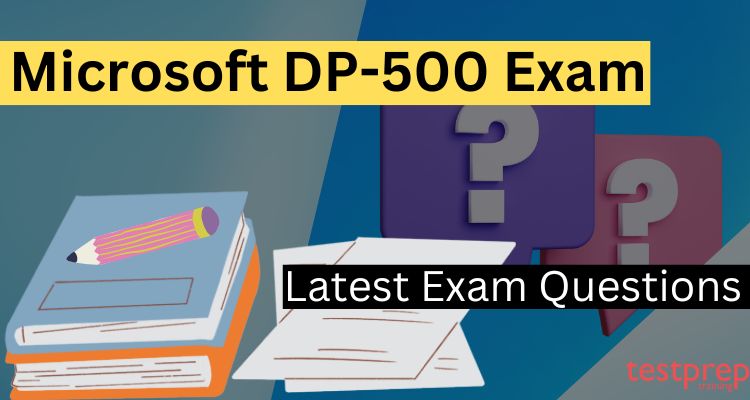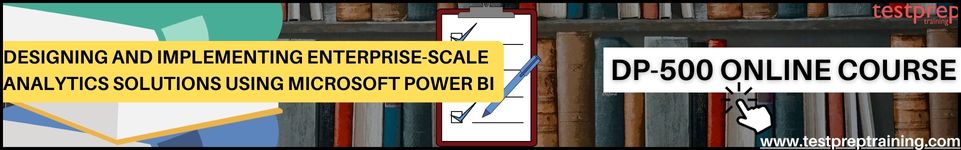As the technology landscape continues to evolve at a rapid pace, it is crucial for aspiring data professionals to stay updated with the latest advancements in the field. To meet this demand, the DP-500 Exam is regularly updated to ensure it remains relevant to the current industry trends and challenges. Therefore latest questions are added to the Microsoft DP-500 Exam that serves multiple purposes –
- Allows you to assess your knowledge and proficiency in utilizing the most recent tools, technologies, and best practices in the Azure data platform ecosystem.
- Accurately evaluate your ability to design, implement, and optimize data solutions using the latest Azure data services.
- Provide an opportunity for candidates to showcase their ability to think critically and solve complex problems.
- New questions challenge you to apply your knowledge of Azure data services in innovative and practical ways.
DP-500 exam is Replaced by Exam DP-600: Implementing Analytics Solutions Using Microsoft Fabric.
Preparing with the Latest questions will ensure that those who pass the exam possess the skills to architect robust, scalable, and efficient data platform solutions that align with modern business requirements. So in this blog, we’ll look at some of the latest questions added to the Microsoft DP-500 exam.
Microsoft Azure DP-500 Exam Latest and Updated Questions
Exam DP-500: Microsoft Certified: Azure Enterprise Data Analyst Associate was updated on February 6, 2023. The update brought some minor changes to the audience profile of the exam. Further, there were some small changes in the course outline such as –
| Previous Section | Updated Section |
| Manage Power BI assets by using Azure Purview | Manage Power BI assets by using Microsoft Purview |
| Identify data sources in Azure by using Azure Purview | Identify data sources in Azure by using Microsoft Purview |
For check out the DP-500 Exam Update Guide.
Below is the list of the most recent questions added with the relevant topic.
Domain 1 – Implement and manage a data analytics environment (25–30%)
Topic 1. Manage Power BI assets with Azure Purview, and analyze the effects of downstream dependencies
What is the purpose of performing an impact analysis of downstream dependencies from dataflows and datasets?
a) To identify the upstream dependencies
b) To identify the downstream dependencies
c) To optimize the performance of dataflows and datasets
d) To create a backup of dataflows and datasets
Answer: b) To identify the downstream dependencies.
Explanation: Performing an impact analysis of downstream dependencies helps to identify which downstream dataflows, reports, dashboards, and other assets are using the data from a specific dataflow or dataset. This information can help to ensure that changes made to the dataflow or dataset do not negatively impact downstream assets that rely on the data.
You are working on a project that involves making changes to a dataflow. Before making the changes, you need to perform an impact analysis to identify the downstream dependencies. Which tool or feature in Microsoft Azure can you use to perform this analysis?
a) Power BI Dataflows
b) Azure Purview
c) Azure Synapse Analytics
d) Azure Data Factory
Answer: b) Azure Purview.
Explanation: Azure Purview is a data governance tool that allows you to discover, manage, and understand your data assets across the enterprise. It includes features such as impact analysis, lineage tracking, and data discovery, which can help you identify the downstream dependencies of your dataflows and datasets.
Which of the following is a benefit of using Azure Purview to manage Power BI assets?
a) Improved performance of Power BI reports and dashboards
b) Increased security of Power BI data
c) Improved collaboration between Power BI users
d) All of the above
Answer: d) All of the above.
Explanation: Azure Purview can help to improve the performance of Power BI reports and dashboards by providing a centralized and governed data catalog. It can also increase the security of Power BI data by providing data classification, access controls, and data lineage tracking. Additionally, it can improve collaboration between Power BI users by providing a shared understanding of the data assets.
You are a data analyst working on a Power BI project. Your team uses Azure Purview to manage their data assets. You need to add a new report to the project. What is the process for adding the report to Azure Purview?
a) Use the Azure Purview portal to create a new report asset.
b) Use the Power BI desktop application to publish the report to Azure Purview.
c) Use the Power BI service to create a new report asset, which will automatically be added to Azure Purview.
d) There is no need to add the report to Azure Purview, as it is automatically added when published to the Power BI service.
Answer: a) Use the Azure Purview portal to create a new report asset.
Explanation: While the Power BI service does integrate with Azure Purview, it does not automatically add reports to the data catalog. Instead, you can use the Azure Purview portal to manually create a new report asset and add it to the catalog. This allows you to control the metadata and other details associated with the report asset.
Topic 2 – Determine a solution’s needs, taking into account functionality, performance, and licensing options.
When identifying requirements for a Power BI solution, which of the following is an important consideration?
a) The number of data sources being used
b) The level of security required for the data
c) The size of the organization
d) All of the above
Answer: d) All of the above.
Explanation: When identifying requirements for a Power BI solution, it’s important to consider factors such as the number of data sources being used, the level of security required for the data, and the size of the organization. These factors can help to determine the features, performance, and licensing strategy that are most appropriate for the solution.
You are working on a Power BI project for a large organization that has multiple data sources and requires a high level of security for its data. What are some requirements you should consider for the solution?
a) The ability to connect to multiple data sources
b) Advanced security features, such as row-level security
c) High performance and scalability
d) All of the above
Answer: d) All of the above.
Explanation: For a Power BI solution for a large organization with multiple data sources and a high level of data security, it’s important to consider requirements such as the ability to connect to multiple data sources, advanced security features such as row-level security, and high performance and scalability.
What is the purpose of an on-premises gateway in Power BI?
a) To provide a secure connection between Power BI and on-premises data sources
b) To enable access to cloud-based data sources
c) To improve the performance of Power BI queries
d) To enable collaboration between multiple Power BI users
Answer: a) To provide a secure connection between Power BI and on-premises data sources.
Explanation: An on-premises gateway in Power BI provides a secure connection between Power BI and on-premises data sources, allowing data to be refreshed and updated in real time.
You are working on a Power BI project that requires access to on-premises data sources. What are some steps you should take to configure an on-premises gateway?
a) Install the gateway software on a server within the organization
b) Create a new gateway data source in Power BI
c) Configure the gateway to connect to the on-premises data sources
d) All of the above
Answer: d) All of the above.
Explanation: To configure an on-premises gateway in Power BI, you will need to install the gateway software on a server within the organization, create a new gateway data source in Power BI, and configure the gateway to connect to the on-premises data sources. This will enable secure access to the data sources and allow data to be refreshed and updated in real time.
Topic 3 – Use the Azure Synapse SQL results window to explore and display data, and the XMLA endpoint
What is the Azure Synapse SQL results pane used for?
a) Querying and manipulating data in Azure Synapse Analytics
b) Creating and managing datasets for use in Power BI
c) Visualizing data in Power BI reports and dashboards
d) All of the above
Answer: a) Querying and manipulating data in Azure Synapse Analytics.
Explanation: The Azure Synapse SQL results pane is used for querying and manipulating data in Azure Synapse Analytics.
You are working on a data analysis project in Azure Synapse Analytics and want to explore and visualize data using the SQL results pane. What are some steps you can take to do this?
a) Write SQL queries to retrieve the data you want to analyze
b) Use the results pane to view and manipulate the data
c) Create visualizations based on the data using Power BI
d) All of the above
Answer: d) All of the above.
Explanation: To explore and visualize data using the SQL results pane in Azure Synapse Analytics, you will need to write SQL queries to retrieve the data you want to analyze, use the results pane to view and manipulate the data, and create visualizations based on the data using Power BI.
What is the XMLA endpoint used for?
a) Deploying and managing datasets in Power BI
b) Querying and manipulating data in Azure Synapse Analytics
c) Automating data integration and processing using Azure Synapse pipelines
d) All of the above
Answer: a) Deploying and managing datasets in Power BI.
Explanation: The XMLA endpoint is used for deploying and managing datasets in Power BI.
You are a Power BI developer and want to deploy and manage datasets using the XMLA endpoint. What are some steps you should take to do this?
a) Connect to the XMLA endpoint using Power BI Desktop
b) Create and configure a dataset for deployment
c) Deploy the dataset using the XMLA endpoint
d) All of the above
Answer: d) All of the above.
Explanation: To deploy and manage datasets using the XMLA endpoint in Power BI, you will need to connect to the XMLA endpoint using Power BI Desktop, create and configure a dataset for deployment, and deploy the dataset using the XMLA endpoint. This will enable you to automate the process of data integration and processing using Azure Synapse pipelines.
Domain 2 – Query and transform data (20–25%)
Topic 1 – Using the Power Query Advanced Editor, create queries, functions, and parameters.
What is the purpose of using the Power Query Advanced Editor?
a) To create queries using SQL code
b) To create queries using M code
c) To create queries using Python code
d) To create queries using R code
Answer: b) To create queries using M code.
Explanation: The Power Query Advanced Editor allows you to create more complex queries using the M language, which is the language used by Power Query to transform and manipulate data. It also allows you to create custom functions and parameters, which can help to make your queries more flexible and reusable.
You are working on a Power BI project that requires you to extract data from multiple sources and transform it using complex logic. Which tool in Power Query can you use to create more complex queries?
a) Query Editor
b) Formula Bar
c) Power Query Advanced Editor
d) Data Model
Answer: c) Power Query Advanced Editor.
Explanation: The Power Query Advanced Editor allows you to create more complex queries using the M language, which is the language used by Power Query to transform and manipulate data. This can be useful when you need to extract data from multiple sources and transform it using complex logic.
Which of the following is a common technique for improving the performance of Power BI queries?
a) Filtering data at the data source
b) Applying transformations in the Power Query Editor
c) Using DirectQuery mode instead of Import mode
d) All of the above
Answer: d) All of the above.
Explanation: Filtering data at the data source, applying transformations in the Power Query Editor, and using DirectQuery mode instead of Import mode are all common techniques for improving the performance of Power BI queries.
You are working on a Power BI report that contains several visuals that are taking a long time to load. What are some techniques you can use to improve the performance of the report?
a) Reduce the amount of data being loaded
b) Use DirectQuery mode instead of Import mode
c) Apply filters to the visuals to reduce the amount of data being displayed
d) All of the above
Answer: d) All of the above.
Explanation: To improve the performance of a Power BI report with slow-loading visuals, you can reduce the amount of data being loaded, use DirectQuery mode instead of Import mode, and apply filters to the visuals to reduce the amount of data being displayed. This can help to speed up the loading times of the report and improve the user experience.
Topic 2. Integrate an existing Power BI workspace with Azure Synapse Analytics
What is a common cause of slow data loading in Power Query?
a) Using too many queries in a single workbook
b) Loading data from multiple data sources
c) Filtering and sorting large data sets
d) All of the above
Answer: d) All of the above.
Explanation: Slow data loading in Power Query can be caused by a variety of factors, including using too many queries in a single workbook, loading data from multiple data sources, and filtering and sorting large data sets.
You are working on a Power BI project and notice that data loading is slow. What are some steps you can take to identify the performance bottleneck?
a) Check the query execution plan to identify slow queries
b) Reduce the number of queries in the workbook
c) Simplify filtering and sorting operations
d) All of the above
Answer: d) All of the above.
Explanation: To identify performance bottlenecks in data loading in Power Query, you can check the query execution plan to identify slow queries, reduce the number of queries in the workbook, and simplify filtering and sorting operations.
What is the purpose of integrating a Power BI workspace into Azure Synapse Analytics?
a) To enable users to access and analyze data from multiple data sources
b) To enable real-time data processing and analytics
c) To improve performance and scalability of Power BI reports and dashboards
d) All of the above
Answer: d) All of the above.
Explanation: Integrating a Power BI workspace into Azure Synapse Analytics enables users to access and analyze data from multiple data sources, enables real-time data processing and analytics, and improves the performance and scalability of Power BI reports and dashboards.
You are working on a Power BI project and want to integrate the Power BI workspace into Azure Synapse Analytics. What are some steps you should take to do this?
a) Create a linked service to connect to the Power BI workspace
b) Create a dedicated workspace in Azure Synapse Analytics for the Power BI data
c) Configure data integration and processing using Azure Synapse pipelines
d) All of the above
Answer: d) All of the above.
Explanation: To integrate an existing Power BI workspace into Azure Synapse Analytics, you will need to create a linked service to connect to the Power BI workspace, create a dedicated workspace in Azure Synapse Analytics for the Power BI data, and configure data integration and processing using Azure Synapse pipelines. This will enable real-time data processing and analytics and improve the performance and scalability of Power BI reports and dashboards.
Topic 3. Recommendations for acceptable file formats for serverless SQL pool queries and commit code in Azure Synapse Analytics.
What is the purpose of serverless SQL pools in Azure Synapse Analytics?
a) To store and manage large volumes of data
b) To enable ad-hoc data analysis and querying
c) To automate data integration and processing using Azure Synapse pipelines
d) All of the above
Answer: b) To enable ad-hoc data analysis and querying.
Explanation: Serverless SQL pools in Azure Synapse Analytics are used to enable ad-hoc data analysis and querying.
You are a data analyst and need to query a serverless SQL pool in Azure Synapse Analytics. What file type(s) would be most appropriate for this task?
a) CSV
b) Parquet
c) JSON
d) All of the above
Answer: d) All of the above.
Explanation: CSV, Parquet, and JSON are all file types that can be used for querying a serverless SQL pool in Azure Synapse Analytics. The appropriate file type(s) to use will depend on the specific data being analyzed.
What is the purpose of committing code and artifacts to a source control repository in Azure Synapse Analytics?
a) To enable version control and collaboration among team members
b) To automate data integration and processing using Azure Synapse pipelines
c) To query and analyze data in Azure Synapse Analytics
d) All of the above
Answer: a) To enable version control and collaboration among team members.
Explanation: Committing code and artifacts to a source control repository in Azure Synapse Analytics is used to enable version control and collaboration among team members.
You are a developer working on a project in Azure Synapse Analytics and need to commit code and artifacts to a source control repository. What are some steps you can take to do this?
a) Create a new repository in Azure DevOps
b) Clone the repository to your local machine
c) Commit code and artifacts to the repository
d) All of the above
Answer: d) All of the above.
Explanation: To commit code and artifacts to a source control repository in Azure Synapse Analytics, you will need to create a new repository in Azure DevOps, clone the repository to your local machine, and commit code and artifacts to the repository. This will enable you to track changes to your code and collaborate with team members.
Topic 4 – Access and query datasets via the XMLA endpoint, and query sophisticated data sources
Which of the following data sources can be queried using Power Query?
a) JSON
b) Parquet
c) APIs
d) All of the above
Answer: d) All of the above.
Explanation: Power Query can be used to query a variety of advanced data sources, including JSON, Parquet, and APIs.
You are building a Power BI report that includes data from an Azure Machine Learning model. How can you incorporate this data into your report?
a) Use Power Query to connect to the Azure Machine Learning model and import the data
b) Use the Azure Machine Learning model’s API to pull the data into Power BI
c) Export the data from the Azure Machine Learning model and import it into Power BI as a flat file
d) None of the above
Answer: b) Use the Azure Machine Learning model’s API to pull the data into Power BI.
Explanation: To incorporate data from an Azure Machine Learning model into a Power BI report, you can use the model’s API to pull the data into Power BI.
What is the XMLA endpoint used for in Power BI?
a) To connect to and query datasets stored in Power BI Premium
b) To create custom roles and manage security in Power BI
c) To analyze data model efficiency using VertiPaq Analyzer
d) None of the above
Answer: a) To connect to and query datasets stored in Power BI Premium.
Explanation: The XMLA endpoint in Power BI is used to connect to and query datasets stored in Power BI Premium.
You are working with a large dataset in Power BI that exceeds the limits of the traditional Power BI interface. How can you use the XMLA endpoint to connect to and query this dataset?
a) Use the Power BI Desktop tool to connect to the dataset using the XMLA endpoint
b) Use Excel to connect to the dataset using the XMLA endpoint
c) Use a third-party tool that supports the XMLA endpoint to connect to the dataset
d) All of the above
Answer: d) All of the above.
Explanation: To connect to and query a large dataset in Power BI using the XMLA endpoint, you can use the Power BI Desktop tool, Excel, or a third-party tool that supports the XMLA endpoint.
Domain 3 – Implement and manage data models (25–30%)
Topic 1 – Design and implement enterprise-scale row-level security and object-level security
What is the purpose of row-level security in Power BI?
a) To restrict access to specific data rows based on user roles
b) To restrict access to specific data sources based on user roles
c) To restrict access to specific Power BI report elements based on user roles
d) None of the above
Answer: a) To restrict access to specific data rows based on user roles.
Explanation: The purpose of row-level security in Power BI is to restrict access to specific data rows based on user roles.
You are designing a Power BI report for a large organization that requires different levels of access for different user roles. How can you implement row-level security to ensure that users only have access to the data they need?
a) Use Power BI’s built-in row-level security features
b) Create custom roles in the data source and use them in Power BI
c) Use Active Directory groups to manage access
d) All of the above
Answer: d) All of the above.
Explanation: To implement row-level security in Power BI, you can use Power BI’s built-in row-level security features, create custom roles in the data source and use them in Power BI, or use Active Directory groups to manage access.
What is VertiPaq Analyzer used for in Power BI?
a) To analyze the efficiency of data models
b) To design and implement row-level security
c) To manage object-level security in Power BI
d) None of the above
Answer: a) To analyze the efficiency of data models.
Explanation: VertiPaq Analyzer is used in Power BI to analyze the efficiency of data models.
You are a Power BI developer and want to optimize the performance of a complex data model. How can you use VertiPaq Analyzer to identify potential issues and improve efficiency?
a) Run VertiPaq Analyzer on the data model to identify potential issues
b) Use the VertiPaq Analyzer report to view detailed information on table sizes and memory usage
c) Use the VertiPaq Analyzer report to identify unused relationships and columns
d) All of the above
Answer: d) All of the above.
Explanation: To optimize the performance of a complex data model in Power BI, you can use VertiPaq Analyzer to run an analysis on the data model, view detailed information on table sizes and memory usage, and identify unused relationships and columns.
Topic 2 – Choose the relevant Azure Synapse pool. Create composite models, including aggregations.
Which of the following factors should be considered when selecting an Azure Synapse pool for analyzing data?
a) The size of the dataset
b) The complexity of the data analysis
c) The expected query response time
d) All of the above
Answer: d) All of the above.
Explanation: When selecting an Azure Synapse pool for analyzing data, it is important to consider factors such as the size of the dataset, the complexity of the data analysis, and the expected query response time.
You are tasked with analyzing a large dataset that requires complex queries and sub-second response times. Which Azure Synapse pool would be the most appropriate for this task?
a) Dedicated SQL pool
b) Serverless SQL pool
c) Spark pool
d) None of the above
Answer: a) Dedicated SQL pool.
Explanation: A dedicated SQL pool is the most appropriate Azure Synapse pool for analyzing a large dataset that requires complex queries and sub-second response times.
Which of the following statements is true about composite models in Power BI?
a) Composite models can include data from multiple data sources
b) Composite models are only useful for small datasets
c) Composite models cannot include calculated columns
d) None of the above
Answer: a) Composite models can include data from multiple data sources.
Explanation: Composite models in Power BI can include data from multiple data sources, allowing for more comprehensive analysis.
You are building a Power BI report that includes a large dataset with many detailed records. How can you improve query performance while maintaining the ability to drill down into individual records?
a) Use aggregations to summarize the data at a higher level
b) Use the DirectQuery mode to query the data in real-time
c) Increase the size of the Azure Synapse pool to improve query performance
d) None of the above
Answer: a) Use aggregations to summarize the data at a higher level.
Explanation: Using aggregations to summarize the data at a higher level can improve query performance while still allowing the ability to drill down into individual records.
Domain 4 – Explore and visualize data (20–25%)
Topic 1 – Design and set up accessible Power BI reports, and improve data sources’ and Power Query’s performance.
What are some best practices for designing Power BI reports for accessibility?
a) Use high-contrast colors and clear fonts
b) Provide descriptive text for images and charts
c) Use table formats for data tables
d) All of the above
Answer: d) All of the above.
Explanation: Best practices for designing Power BI reports for accessibility include using high-contrast colors and clear fonts, providing descriptive text for images and charts, and using table formats for data tables.
You are a Power BI report designer and need to ensure that your report is accessible for users with disabilities. What are some steps you can take to achieve this?
a) Use alternative text for all images and charts
b) Use appropriate color contrast for all elements
c) Use table formats for data tables
d) All of the above
Answer: d) All of the above.
Explanation: To ensure that your Power BI report is accessible for users with disabilities, you should use alternative text for all images and charts, use appropriate color contrast for all elements, and use table formats for data tables.
What are some strategies for improving performance in Power Query and data sources?
a) Use filtering and sorting to limit the amount of data retrieved
b) Use advanced query techniques such as joins and unions
c) Use indexing and partitioning in data sources
d) All of the above
Answer: d) All of the above.
Topic 2 – Utilize native Spark notebook graphics to explore data, or Azure Synapse Analytics to explore data.
You are working with a large dataset in a Spark notebook and need to explore the data visually. Which of the following native visuals can be used to create a scatter plot?
a) Line chart
b) Bar chart
c) Scatter chart
d) Heatmap
Answer: c) Scatter chart.
Explanation: The scatter chart is a native visual in Spark notebooks that can be used to create a scatter plot. A scatter plot is used to visualize the relationship between two variables, with one variable plotted on the x-axis and the other on the y-axis.
Which of the following is NOT a native visual in Spark notebooks?
a) Line chart
b) Scatter chart
c) Heatmap
d) Gauge
Answer: d) Gauge.
Explanation: Gauges are not a native visual in Spark notebooks. Native visuals in Spark notebooks include line charts, scatter charts, bar charts, column charts, area charts, pie charts, donut charts, and heatmaps.
You are working with a large dataset in Azure Synapse Analytics and need to identify the distribution of a particular variable. Which of the following methods can be used to explore the data?
a) Use the SQL editor to query the data
b) Use the built-in visualization tools
c) Use the machine learning capabilities to build a model
d) Use the R or Python language extensions to create custom visuals
Answer: b) Use the built-in visualization tools.
Explanation: Azure Synapse Analytics provides built-in visualization tools that can be used to explore the data, including bar charts, pie charts, line charts, scatter plots, and heatmaps.
Which of the following data sources can be integrated with Azure Synapse Analytics for data exploration?
a) Microsoft Excel
b) Google Sheets
c) Microsoft Access
d) Microsoft Dynamics 365
Answer: a) Microsoft Excel.
Explanation: Azure Synapse Analytics can be integrated with Microsoft Excel for data exploration. Excel can be used to import data into Azure Synapse Analytics, and the data can then be explored using the built-in visualization tools.
Tips to Prepare with Latest Questions for Microsoft DP-500 Exam
Preparing for the latest questions added to Microsoft DP-500 can be challenging, but with the right approach, you can ensure that you are well-prepared for the exam. Here are some tips to help you stay up-to-date with the latest changes to the exam and to prepare for new and unfamiliar questions:
Step 1 – Stay up-to-date with the latest changes to the exam
The DP-500 exam is regularly updated to reflect changes in the field of data platform technologies. To ensure that you are well-prepared for the latest questions added to the exam, you should regularly check for updates and changes to the exam blueprint. The Microsoft Learning website is a great resource to stay informed about changes to the exam.
Step 2 – Practice with real-world scenarios
The DP-500 exam is designed to test your ability to apply your knowledge of data platform technologies to real-world scenarios. To prepare for the latest questions added to the exam, you should practice with real-world scenarios. This can help you develop a deeper understanding of the technologies and how they can be applied in practice.
Step 3 – Develop a strong understanding of the fundamentals
The DP-500 exam covers a broad range of data platform technologies, including data processing, visualization, and management. To prepare for the latest questions added to the exam, you should have a strong understanding of the fundamental concepts and principles of data platform technologies.
Step 4 – Use a variety of study resources
There are many resources available to help you prepare for the DP-500 exam, including books, blogs, online courses, and practice exams. To prepare for the latest questions added to the exam, you should use a variety of study resources to ensure that you have a comprehensive understanding of the technologies.
Final Words
keeping up with the latest changes to the DP-500 exam is critical to passing the exam and earning your certification. To best prepare for the exam in light of the latest changes, it’s important to stay up-to-date with updates to the exam blueprint, practice with real-world scenarios, develop a strong understanding of the fundamentals, use a variety of study resources, and familiarize yourself with new and unfamiliar topics.
Additionally, it’s important to approach the exam with a positive mindset and remain calm and focused during the exam. Take your time and read each question carefully, making sure you understand it before selecting your answer. Don’t take any stress if you come across a question that you are unfamiliar with. Use the preparation knowledge to reason through the question and eliminate any obviously wrong answers. By following these tips and staying committed to your preparation, you can be confident in your ability to pass the DP-500 exam and earn your certification in data platform technologies. Good luck with your exam!