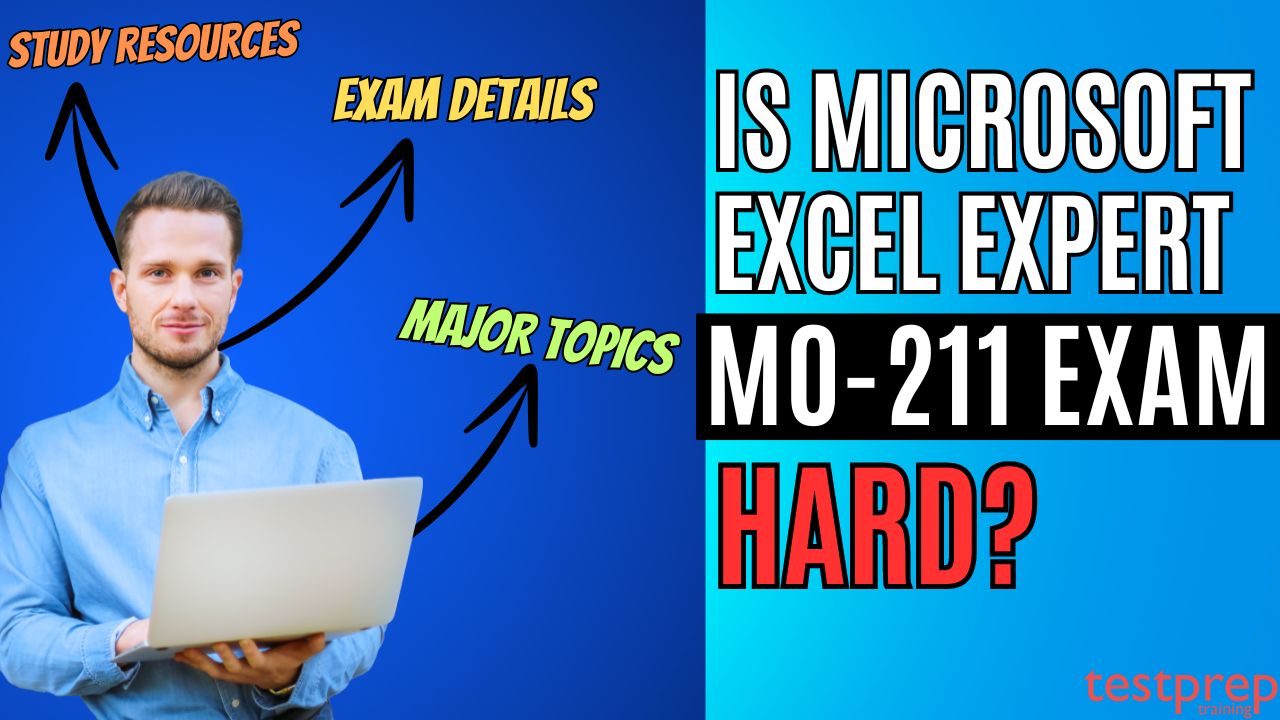The Microsoft Excel Expert (MO-211) certification is a want-to credential for Excel power users. It validates your ability to handle complex tasks and supports advanced features. But before diving in, you might be wondering: Is the MO-211 exam hard? This blog post is here to focus on the difficulty level and help you determine if you’re ready to conquer this Excel challenge. We’ll cover the specific areas tested, explore factors that impact consider difficulty, and provide valuable tips to maximize your chances of success. So, whether you’re a seasoned Excel user or just starting your journey to mastery, get ready to assess your readiness for the MO-211 exam!
Overview of the Microsoft MO-211 Exam
The certification of Microsoft Office Specialist: Excel Expert (Microsoft 365 Apps) signifies your proficiency in creating, overseeing, and distributing advanced spreadsheets and workbooks designed for diverse specialized contexts. The MO-211 exam evaluates your capacity to fulfill Excel settings to:
- Fulfill project requirements.
- Boost efficiency.
Expert Level workbook instances include:
- Customized business templates
- Complex financial charts with multiple axes
- Amortization tables
- Inventory management schedules
Knowledge Requirement:
In pursuing this certification, you should:
- Have roughly 150 hours of guided learning and practical exposure to the software.
- Demonstrate your adeptness at an advanced industry level.
- Be prepared for entry into the workforce.
Skills Measured in the Exam:
The exam measures your skills in various tasks such as:
- Manage workbook options and settings (10–15%)
- Manage and format data (30–35%)
- Create advanced formulas and macros (25–30%)
- Manage advanced charts and tables (25–30%)
Factors Affecting the Microsoft MO-211 Exam Difficulty
The difficulty of the MO-211 exam isn’t a one-size-fits-all situation. Several factors can influence how challenging you’ll find it. This includes:
– Prior Excel Experience:
This is perhaps the biggest factor. Beginners with limited Excel knowledge will likely find the exam very demanding. The MO-211 dives deep into advanced functions and features, requiring a solid foundation in core concepts. Intermediate users with a good grasp of essential tools and formulas will find the exam moderately challenging, but achievable with dedicated preparation. For advanced users already comfortable with complex Excel tasks, the exam will still test their skills, but their existing knowledge base will provide a significant advantage.
– Comfort Level with Taking Certification Exams:
Some individuals get easily comfortable in test-taking environments, while others find them stressful. If you have experience taking and succeeding in certification exams, you’ll likely approach the MO-211 with more confidence and a better understanding of testing strategies like time management. Furthermore, if certification exams cause anxiety, it’s crucial to develop get-through mechanisms and practice effective test-taking techniques beforehand.
– Access to Quality Study Materials and Practice Tests:
The quality of your study resources can significantly impact your experience with the MO-211 exam. Official Microsoft learning materials like practice tests and exam guides are a reliable foundation. However, exploring additional resources like third-party courses, tutorials, and practice exams from reputable sources can offer even more diverse learning methods and a wider range of practice questions. Effective study materials can help you identify your weaknesses, solidify your understanding of complex concepts, and build your test-taking confidence.
Is the MO-211 Exam Hard?
The difficulty of the MO-211 exam depends on your existing Excel knowledge and experience. The MO-211 is designed for Excel power users, and for good reason. It validates your ability to handle complex tasks and leverage advanced features effectively. However, with a clear understanding of your skill level, strategic preparation, and the right resources, even intermediate users can increase their chances of success. Let’s better understand this!
- For Beginners: If you have limited Excel experience, the MO-211 exam will likely be very challenging. It delves into advanced functions and features, assuming a solid foundation in core concepts.
- For Intermediate Users: With a good knowledge of essential tools and formulas, the exam becomes moderately challenging but achievable with dedicated preparation. Focus on areas where you might have gaps in knowledge and practice applying your skills in a timed environment.
- For Advanced Users: The MO-211 will still test your skills, but your existing knowledge base provides a significant advantage. You might find it less daunting compared to beginners or intermediate users.
Tips for Success on the MO-211 Exam
Passing the MO-211 exam and earning your Microsoft Excel Expert certification demonstrates your proficiency in advanced Excel skills. But before you take the test, some strategic preparation can significantly boost your confidence and chances of success. Here are some valuable resources to help you prepare better:
1. Self-Assessment
Begin by honestly evaluating your current Excel abilities. Identify areas where you excel and those requiring improvement. This self-awareness will help you create your study plan effectively.
2. Use Microsoft Learn
Microsoft Learn is a comprehensive platform designed to empower individuals with the knowledge and abilities necessary to learn within the Microsoft environment. Offering a diverse range of complimentary, self-paced learning modules comprising interactive tutorials, hands-on labs, and evaluations, users have the opportunity to delve into various Microsoft technologies. Utilizing adaptive learning paths, the platform guides learners on customized journeys that align with their interests and professional goals.
3. Use Official Resources
Microsoft offers various official learning materials for the MO-211 exam. Utilize practice tests, exam guides, and online tutorials to gain a deep understanding of the exam format, content areas, and question styles.
4. Explore Third-Party Resources
Complement your official study materials with high-quality resources from reputable third-party providers. Consider enrolling in online courses, attending workshops, or utilizing practice exams specifically designed for the MO-211. These can offer diverse learning methods and additional practice opportunities.
5. Practice Tests
Actively apply your knowledge through hands-on practice. Recreate real-world scenarios using Excel and experiment with advanced functions and features tested in the exam. This will solidify your understanding and build problem-solving skills as well as enhance your ability to handle questions effectively, potentially refining your time management during the actual exam.
6. Master Test-Taking Strategies
The MO-211 exam is timed, so effective time management is crucial. Familiarize yourself with the exam format and practice allocating time efficiently across different sections. Develop strategies for tackling challenging questions and avoiding common test-taking pitfalls.
Conclusion
The MO-211 Exam might seem complex at first glance, but with the right preparation and a strategic approach, you can conquer it and validate your advanced Excel expertise. By honestly assessing your strengths and weaknesses, using quality study materials, and actively practicing your skills, you’ll be well-equipped to handle the exam’s challenges. Remember, the MO-211 certification is a valuable credential that demonstrates your ability to take Excel’s full potential. So, take a deep breath, follow the tips outlined above, and begin on your journey to becoming a certified Microsoft Excel Expert!
FAQs: Microsoft Excel Expert (MO-211) Exam
Below are some of the commonly asked questions related to the Microsoft MO-211 Exam:
1. Is the MO-211 exam worth taking?
Yes, earning the Microsoft Excel Expert certification demonstrates your advanced Excel skills and proficiency in handling complex tasks. This valuable credential can enhance your resume and marketability in today’s job market.
2. I’m a complete beginner in Excel. Should I attempt the MO-211 exam?
It’s advisable to build a stronger foundation first. Consider starting with the MOS Excel Associate (MO-201) exam to learn core concepts. Then, focus on building your Excel skills through tutorials, courses, or practice before tackling the MO-211.
3. What resources can help me prepare for the MO-211 exam?
Utilize official Microsoft practice tests and exam guides. Explore high-quality third-party courses, tutorials, and practice exams designed specifically for the MO-211.
4. How much time should I dedicate to studying for the MO-211 exam?
The ideal study time depends on your existing Excel knowledge. Beginners might require more extensive preparation, while advanced users may need to focus on specific areas.
5. What are some effective strategies for taking the MO-211 exam?
Practice time management! Familiarize yourself with the exam format and allocate time efficiently across different sections. Develop strategies for tackling challenging questions and avoiding common test-taking pitfalls. Most importantly, stay calm and confident during the exam.