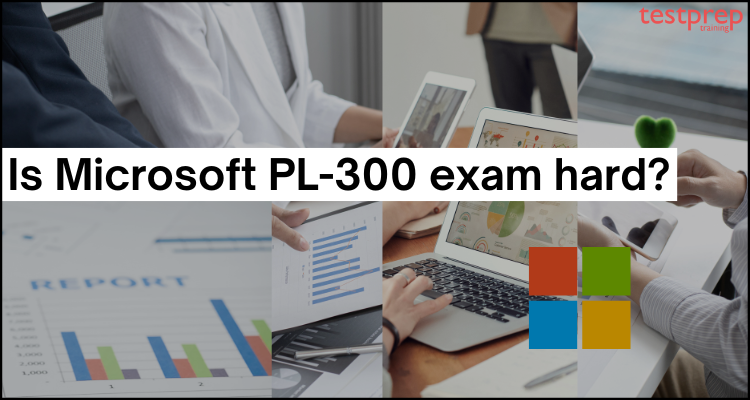Anyone who wants to begin their career in Microsoft Power BI has to go through the Microsoft Power BI Data Analyst (PL-300) exam. However, there have been several changes made to the new PL-300 exam after the DA-100: Analyzing Data with Microsoft Power BI exam. As we know, understanding Power BI’s workings and the methods that set inexperienced users apart from them was the main goal of the DA-100. The DA-100 exam has been replaced with a new exam, PL-300, as part of Microsoft’s redesign of its examinations, in which the old suite of exams was discontinued in favor of role-oriented certifications and a focus on Azure.
To understand the level of modifications, difficulty, and skill for the PL-300 exam, below we will be covering all the major areas to get clarity in passing this exam with a good score.
What is the Microsoft PL-300 Exam?
The Microsoft PL-300 exam is intended especially for:
- Power BI data analyst who uses available data and subject expertise to deliver meaningful insights.
- The Power BI data analyst determines business needs by consulting with significant stakeholders from a variety of sectors, cleans and transforms the data, and then utilizes Power BI to build data models.
- Furthermore, a Power BI data analyst with deployment and configuration capabilities enables others to execute self-service analyses and offers significant business value through easily comprehensible data visualizations.
- Candidates should also be comfortable writing DAX expressions and Power Query queries in order to pass this test.
Exam format:
In order to get a quick overview of the exam, it’s essential to be well-prepared for every certification exam. In other words, PL-300 exam details enable you to better understand the structure and format of the examination.
- Number of questions: 40-60 questions
- Exam cost: $165 USD
- Questions types: Multiple choice, build list, case studies, and additionally, it includes the introductory screens and instructions
- Passing score: 700
- Language: English, Japanese, Chinese (Simplified), Korean, German, French, Spanish, Portuguese (Brazil), Arabic (Saudi Arabia), Russian, Chinese (Traditional), Italian
Is the PL-300 exam difficult to pass?
It’s difficult to pass the exam unless you previously work for a company that has implemented Power BI and are familiar with the deployment and asset maintenance procedures. This indicates that if you like to analyze data and use Power BI to find and uncover data insights, this certification could be suitable for you. This is particularly true if you utilize those insights to create clear data visualizations that may contribute to the success of your team and company.
Furthermore, you will be the best fit for the Microsoft Power BI Data Analyst (PL-300) exam if you are someone who has:
- A fundamental grasp of data repositories and data processes, both on-premises and in the cloud.
- The Ability to use Power BI to help businesses get the most out of their data assets.
- Already worked towards certifications like:
- MCSA: BI Reporting
- MCSA: SQL 2016 BI Development
- Skills for creating scalable data models, cleaning and converting data, and providing sophisticated analytical capabilities that add real value to the business.
- Experience to work together with important stakeholders from different industries to give pertinent insights based on established business needs.
To get a meaningful pathway, below we will go step by step to learn about the various methods and training resources you can use to pass the PL-300 Exam.
Microsoft PL-300 Preparation Pathway
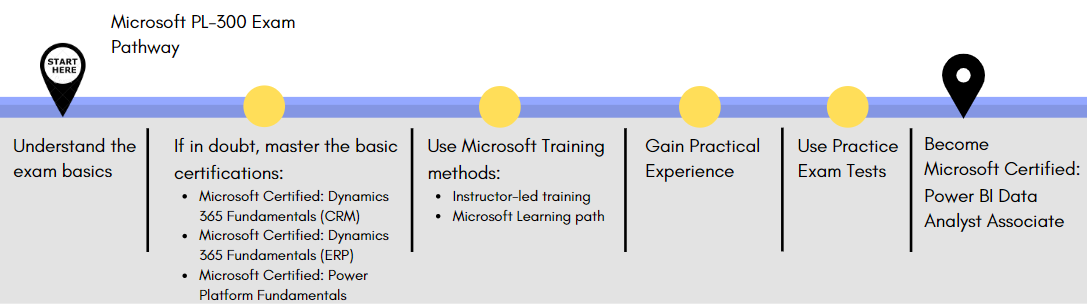
1. Go through the Exam Course Outline
For the Microsoft PL-300 exam, understanding the key concepts and domains using the test topics is essential. Exam objectives can help you study and comprehend the differences more effectively. This lists the objectives, test domains, and weightings for the exam. However, the following are the topics for the PL-300 exam:
Prepare the Data (25-30%)
- Get data from different data sources
- identify and connect to a data source
- Change data source settings, including credentials, privacy levels, and data source locations
- select a shared dataset or create a local dataset (Microsoft Documentation: Share access to a semantic model)
- Choose between DirectQuery, Import, and Dual mode
- change the value in a parameter (Microsoft Documentation: Using parameters)
- Transform and load the data
- Select appropriate column data types (Microsoft Documentation: Data types in Power Query)
- Create and transform columns (Microsoft Documentation: Add a custom column in Power BI Desktop)
- Transform a query
- Design a star schema that contains facts and dimensions (Microsoft Documentation: Understand star schema and the importance for Power BI)
- Identify when to use reference or duplicate queries and the resulting impact
- Merge and append queries
- Identify and create appropriate keys for relationships (Microsoft Documentation: Create and manage relationships in Power BI Desktop)
- Configure data loading for queries (Microsoft Documentation: Best practices for loading data into a dedicated SQL pool in Azure Synapse Analytics)
- Clean the data
- Evaluate data, including data statistics and column properties (Microsoft Documentation: Using the data profiling tools)
- Resolve inconsistencies, unexpected or null values, and data quality issues
- Resolve data import errors (Microsoft Documentation: Resolve data import error messages)
Model the Data (25—30%)
- Design and implement a data model
- Configure table and column properties
- Implement role-playing dimensions (Microsoft Documentation: Understand star schema and the importance for Power BI)
- Define a relationship’s cardinality and cross-filter direction (Microsoft Documentation: Model relationships in Power BI Desktop)
- Create a common date table (Microsoft Documentation: Create date tables in Power BI Desktop)
- Implement row-level security roles (Microsoft Documentation: Row-level security (RLS) with Power BI)
- Create model calculations by using DAX
- Create single aggregation measures (Microsoft Documentation: Work with aggregates (sum, average, and so on) in Power BI)
- Use CALCULATE to manipulate filters (Microsoft Documentation: CALCULATE)
- Implement time intelligence measures
- Identify implicit measures and replace with explicit measures (Microsoft Documentation: Measures in Power Pivot)
- Use basic statistical functions (Microsoft Documentation: Statistical functions)
- Create semi-additive measures
- Create a measure by using quick measures (Microsoft Documentation: Create your own measures in Power BI Desktop)
- Create calculated tables (Microsoft Documentation: Create calculated tables in Power BI Desktop)
- Optimize model performance
- Improve performance by identifying and removing unnecessary rows and columns
- Identify poorly performing measures, relationships, and visuals by using Performance Analyzer (Microsoft Documentation: Use Performance Analyzer to examine report element performance in Power BI Desktop)
- Improve performance by choosing optimal data types
- Improve performance by summarizing data (Microsoft Documentation: Data reduction techniques for Import modeling)
Visualize and Analyze the Data (25—30%)
- Create reports
- Identify and implement appropriate visualizations (Microsoft Documentation: Visualization types in Power BI)
- Format and configure visualizations (Microsoft Documentation: Get started formatting report visualizations)
- Use a custom visual (Microsoft Documentation: Power BI custom visuals)
- Apply and customize a theme
- Configure conditional formatting (Microsoft Documentation: Highlight patterns and trends with conditional formatting)
- Apply slicing and filtering
- Configure the report page (Microsoft Documentation: Configure reporting in Configuration Manager)
- Use the Analyze in Excel feature (Microsoft Documentation: Analyze Data in Excel)
- Choose when to use a paginated report (Microsoft Documentation: Create and use the paginated report visual)
- Enhance reports for usability and storytelling
- Configure bookmarks
- Create custom tooltips (Microsoft Documentation: Customize tooltips in Power BI)
- Edit and configure interactions between visuals (Microsoft Documentation: Change how visuals interact in a Power BI report)
- Configure navigation for a report (Microsoft Documentation: Create page and bookmark navigators)
- Apply sorting
- Configure sync slicers (Microsoft Documentation: Slicers in Power BI)
- Group and layer visuals by using the Selection pane
- Drill down into data using interactive visuals (Microsoft Documentation: Drill mode in the Power BI service)
- Configure export of report content, and perform an export
- Design reports for mobile devices (Microsoft Documentation: About mobile-optimized Power BI reports)
- Enable personalized visuals in a report (Microsoft Documentation: Personalize visuals in a report)
- Design and configure Power BI reports for accessibility (Microsoft Documentation: Design Power BI reports for accessibility)
- Identify patterns and trends
- Use the Analyze feature in Power BI (Microsoft Documentation: Use the Analyze feature to explain fluctuations in report visuals)
- Use grouping, binning, and clustering (Microsoft Documentation:Use grouping and binning in Power BI Desktop)
- Incorporate the Q&A feature in a report (Microsoft Documentation: Create a Q&A visual in a report in Power BI)
- Use AI visuals
- Use reference lines, error bars, and forecasting
- Detect outliers and anomalies (Microsoft Documentation: Anomaly Detection in Endpoint analytics)
- Create and share scorecards and metrics (Microsoft Documentation: Create scorecards and manual metrics in Power BI)
Deploy and Maintain Assets (15—20%)
- Create and manage workspaces and assets
- Create and configure a workspace (Microsoft Documentation: Create a workspace in Power BI)
- Assign workspace roles (Microsoft Documentation: Roles in workspaces in Power BI)
- Configure and update a workspace app (Microsoft Documentation: Publish an app in Power BI)
- Publish, import, or update assets in a workspace
- Create dashboards (Microsoft Documentation: Create a Power BI dashboard from a report)
- Choose a distribution method
- Apply sensitivity labels to workspace content (Microsoft Documentation: Sensitivity labels in Power BI)
- Configure subscriptions and data alerts (Microsoft Documentation: Data alerts in the Power BI service)
- Promote or certify Power BI content
- Manage global options for files (Microsoft Documentation: Change settings for Power BI reports)
- Manage datasets
- Identify when a gateway is required (Microsoft Documentation: What is an on-premises data gateway?)
- Configure a dataset scheduled refresh (Microsoft Documentation: Configure scheduled refresh)
- Configure row-level security group membership (Microsoft Documentation: Row-level security (RLS) in Power BI Report Server)
- Provide access to datasets (Microsoft Documentation: Datasets – Get Datasets)
- Configure automatic page refresh (Microsoft Documentation: Automatic page refresh in Power BI)
2. Gain Practical Experience
Utilize the abilities you’ve learned in your organization in order to gain practical experience. Try generating your own work reports to ensure that the tasks are properly allocated. Connect with professionals to help you or start working on their tasks with them. Make a to-do list to keep track of the things you must do before taking the Microsoft PL-300 test. You will improve your abilities and knowledge in relation to the exam topics by doing this. This consists:
- Working on data analysis and visualization project using Power BI.
- Follow a Power BI data analyst around.
- Completing more Microsoft Docs training.
- Using Power BI Learning catalog for training.
3. Use the effective Instructor-led Training
Microsoft offers instructor-led training for the PL-300 exam. This include:
Microsoft Power BI Data Analyst
- This course will cover a variety of approaches and best practices for modeling, visualizing, and analyzing data with Power BI that are in line with both business and technical needs.
- Additionally, the course will demonstrate how to access and use data from various data sources, including relational and non-relational data.
- Thirdly, the effective implementation of security standards and guidelines throughout the whole Power BI spectrum, including datasets and groups, will also be covered in this session.
- Lastly, the management and deployment of reports and dashboards for sharing and content distribution will also be covered in the course.
Audience Profile:
- The target audience for this course is business intelligence and data professionals who are interested in learning how to correctly analyze data with Power BI.
- Furthermore, this course is also intended for professionals who create data-visualization reports using data platform technologies that are available both on-premises and in the cloud.
4. Grasp concepts more accurately with Microsoft Learning Paths
Microsoft offers learning pathways that are organized down into sections and contain the necessary information to assist you in understanding and learning as you get prepared to take the PL-300 exam. Learning paths for Microsoft Power BI Data Analyst (PL-300) exam are:
– Get started with Microsoft data analytics
Reference: https://docs.microsoft.com/en-us/learn/paths/data-analytics-microsoft/
You will study the skills, tasks, and procedures data analysts use to make a story with their data so that reliable business choices may be made in this learning path. You will discover how a data analyst uses the Power BI tool and service package to create reports and dashboards that tell a compelling story, as well as the necessity of genuine BI in the workplace.
Modules in this learning path:
- Learn about data analysis
- Start creating with Power BI now:
– Prepare data for analysis
Reference: https://docs.microsoft.com/en-us/learn/paths/prepare-data-power-bi/
As you learn to extract data from various data sources and select a storage mode and connectivity type, you will investigate Power Query. However, in order to prepare your data for modeling, you will learn how to profile, clean, and import data into Power BI.
Modules in this learning path:
- Power BI data collection
- Power BI- clean, transform and load data
– Model data in Power BI
Reference: https://docs.microsoft.com/en-us/learn/paths/model-power-bi/
You will discover how to create a data model that is user-friendly, efficient, and straightforward to maintain in this subject. You will gain knowledge of creating measurements using the DAX language. Moreover, you can come up with a wide range of analytical solutions with the aid of those measurements. You’ll also discover how to enhance the efficiency of your Power Query data retrieval jobs.
Modules in this learning path:
- Power BI- create a data model
- An introduction to using DAX to create measurements in Power BI
- Enhance a model’s functionality in Power BI
– Visualize data in Power BI
Reference: https://docs.microsoft.com/en-us/learn/paths/visualize-data-power-bi/
You will discover in this section when to employ which graphic to address which issue. Additionally, you’ll study report formatting and design. You will also learn how to leverage Power BI’s report navigation to construct an engaging, data-driven tale.
Modules in this learning path:
- Making use of Power BI visualizations
- Using Power BI reports, develop a data-driven story
- Power BI dashboard creation
- Make reports that are paginated
– Data analysis in Power BI
Reference: https://docs.microsoft.com/en-us/learn/paths/perform-analytics-power-bi/
In this, you will carefully evaluate your data and Power BI reports before doing a more in-depth analysis to extract value. Additionally, you will discover how to organize data and deliver the report coherently. You will discover how to export data from Power BI and obtain a statistical summary of your data. Further, you will apply and carry out advanced analytics on the report to gain deeper and more insightful data understanding.
Modules in this learning path:
- Analyze data in Power BI
- Work with Power BI’s AI visuals
– Manage workspaces and datasets in Power BI
Reference: https://docs.microsoft.com/en-us/learn/paths/manage-workspaces-datasets-power-bi/
You will discover how to build workspaces in the Power BI service in this Learning Path. Here, you will share and deploy your Power BI artifacts with your users. A connection between Power BI reports and on-premise data sources will also be covered. Moreover, you will set up automatic refresh for your Power BI datasets since you know your users will love seeing the most recent data in your reports.
Modules in this learning path:
- Power BI- create and manage workspaces
- Power BI- manage datasets by
- Activate row-level security
5. Make revision stronger with Practice Exam tests
To advance and level up your preparation, it is crucial to take practice exams. With the help of these tests, you may evaluate yourself and discover your areas of strength and weakness. But getting the best Microsoft PL-300 practice tests is the most important step. There are several PL-300 study materials out there that provide original exam practice questions. However, in order to get the best practice examinations, you must do better research.
6. Be part of Microsoft Community discussions
Join the Microsoft community to discuss best practices and gain access to the most recent Microsoft exam information. You may get assistance from these forums with everything from technical support to help & education on relevant topics. Further, group discussions with subject-matter specialists about your queries will help you keep updated about exam modifications.
Still, getting doubts about the PL-300 exam?
7. Use basic certifications to enhance your skills
To get more confidence before appearing for the PL-300 exam, try to prepare and master the basic level of Microsoft certification.
– Microsoft Certified: Dynamics 365 Fundamentals (CRM)
You could be a great candidate for the Microsoft Certified: Dynamics Fundamentals (CRM) certification if you’d want to:
- Recognize the fundamental features of the Dynamic 365 customer engagement applications.
- Verify your knowledge of Dynamics 365.
- Showcase your knowledge of business operations and consumer interaction.
- Demonstrate competency with Dynamics 365’s client engagement features.
Exam requirement: MB-910: Microsoft Dynamics 365 Fundamentals (CRM)
– Microsoft Certified: Dynamics 365 Fundamentals (ERP)
You could be a good candidate for the Microsoft Certified: Dynamics Fundamentals (ERP) certification if you’d want to:
- Verify that you comprehend the platform’s foundational concepts.
- Showcase your thorough knowledge of Dynamics 365’s apps.
- Show a better grasp of corporate finance and operations and highlight your knowledge of how Dynamics 365 may interface with a variety of apps.
Exam requirement: MB-920: Microsoft Dynamics 365 Fundamentals (ERP)
– Microsoft Certified: Power Platform Fundamentals
You could be a good candidate for the Microsoft Certified: Power Platform Fundamentals certification if you’d want to:
- Show that you have experience using the Microsoft Power Platform to develop solutions.
- Demonstrate your knowledge by using Power Automate to automate common business operations and by building straightforward Power Apps experiences.
- Emphasize your knowledge by creating useful chatbots using Power Virtual Agents and doing data analysis with Power BI.
Exam requirement: PL-900: Microsoft Power Platform Fundamentals
Final Words
Using the study materials listed above, you can master the test topics for the Microsoft PL-300 Certification. Make a study plan so you can complete each topic on time, review it again, and then take a break. You must schedule your study time. To enhance your skills enough to pass the test, start working as a data analyst on projects or volunteer to assist build a project. This will improve your planning and creation of scalable data models and help you gain real experience with Power BI Tools.