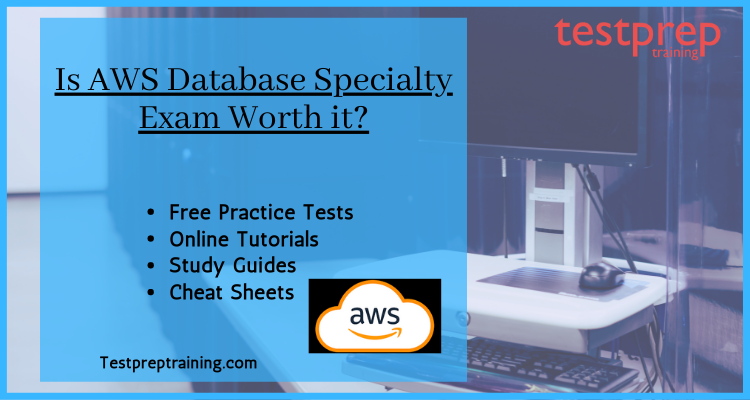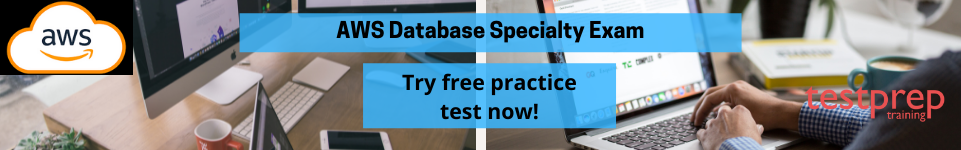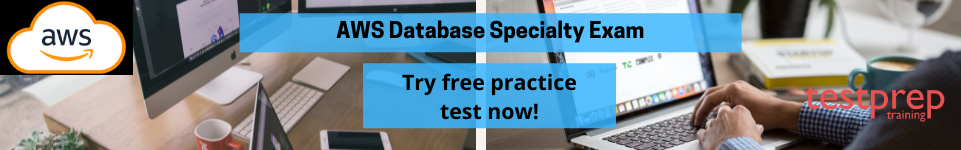Earning an industry-recognized AWS certification validates the candidate’s knowledge about the breadth of AWS database services and stimulates the performance of database technology to drive the organization’s business transformation. The AWS Database Specialty certification is intended for candidates who work in a database-centric role. Let us begin our journey to discover the value of this exam and the resources it takes to qualify for the exam.
About AWS Database Specialty Exam
The AWS Database Specialty Exam is a certification exam offered by Amazon Web Services (AWS) that tests an individual’s expertise in designing, deploying, and managing AWS database solutions. This exam is intended for professionals who have a deep understanding of various AWS database services, their features, and their optimal use cases.
The exam covers a broad range of topics, including database design, migration, deployment, management, monitoring, optimization, troubleshooting, and security. Candidates are expected to have hands-on experience with AWS database services such as Amazon RDS, Amazon DynamoDB, Amazon Redshift, Amazon DocumentDB, and others.
Target Audience:
The AWS Database Specialty Exam is intended for IT professionals who specialize in designing and managing AWS database solutions. The target audience for this exam includes database administrators, database developers, solutions architects, and technical professionals who work with databases on AWS.
More specifically, the AWS Database Specialty Exam is ideal for individuals who have experience with AWS database services such as Amazon RDS, Amazon DynamoDB, Amazon Redshift, Amazon DocumentDB, Amazon Aurora, and others. Candidates should also have a deep understanding of database architecture, design, migration, deployment, management, monitoring, optimization, troubleshooting, and security.
It is recommended that candidates have at least five years of experience with database technologies and at least two years of experience working with AWS database services before attempting this exam. However, this is not a strict requirement, and individuals with less experience may still be able to pass the exam with adequate preparation and study.
Exam Details
The code DBS-C01 will designate the new AWS Database Specialty exam. The exam is ideal for IT professionals who work in database-related roles. The exam will consist of 65 questions, which will be multiple-choice. The AWS Certified Database – Specialty Exam Questions will be completed in 180 minutes by the candidate. The exam is also available in a variety of languages, including English, Japanese, Korean, and Simplified Chinese. The pass mark is 750. Additionally, The cost of the examination is USD 300 (Practice exam: 40 USD).
Let us now jump to the main point of the article –
Is it worth taking AWS Database Specialty Exam?
Yes, the AWS Database Specialty Exam is worth it for IT professionals who specialize in designing and managing AWS database solutions. Here are a few reasons why:
- High demand for AWS database skills: As more organizations move their databases to the cloud, the demand for IT professionals with expertise in AWS database services continues to grow. Earning the AWS Database Specialty certification demonstrates to employers that you have the skills and knowledge needed to design and manage complex database solutions on AWS.
- Career advancement: Earning the AWS Database Specialty certification can help you advance your career by opening up new job opportunities and increasing your earning potential. This certification is highly respected in the industry and is recognized by employers worldwide.
- Personal and professional development: Preparing for the AWS Database Specialty Exam requires you to deepen your understanding of AWS database services, database design principles, and best practices for managing databases on AWS. This process can help you enhance your skills and knowledge, which can benefit you both personally and professionally.
- AWS Partner Network (APN) Requirements: If you work for an AWS Partner Network (APN) member company, achieving the AWS Database Specialty certification may be a requirement for the company to maintain or achieve an APN Partner tier status.
AWS Certified Database Specialty Course Outline
An AWS Certified Database – Specialty course outline contains the exam’s objectives and subtopics. This thorough course overview and associated materials will aid in your learning and comprehension.
AWS Database Specialty Updated Course Outline
The AWS Certified Database Specialty exam covers the latest and updated course outline –
Module 1: Explain Workload-Specific Database Design (26%)
1.1 Learn to select suitable database services for specific types of data and workloads.
- Understand the differences between ACID vs. BASE workloads
- Understand suitable uses of types of databases including relational, key-value, document, in-memory, graph, time series, ledger (AWS Documentation: Database)
- Understand and identify use cases for persisted data vs. ephemeral data (AWS Documentation: Amazon EC2 instance store)
1.2 Learn about the strategies for disaster recovery and high availability.
- Understanding and selecting Region and Availability Zone placement to optimize database performance (AWS Documentation: Choose Regions and Availability Zones to minimize latency)
- Understanding and determining implications of Regions and Availability Zones on disaster recovery/high availability strategies (AWS Documentation: Disaster recovery options in the cloud)
- Understanding and differentiating use cases for reading replicas and Multi-AZ deployments (AWS Documentation: Multi-AZ deployments for high availability)
1.3 Learn to design database solutions for performance, compliance, and scalability.
- Understanding and recommending serverless vs. instance-based database architecture (AWS Documentation: Understanding database options for your serverless web applications)
- Understanding and evaluating requirements for scaling read replicas (AWS Documentation: Working with MySQL read replicas, Working with read replicas)
- Understanding and defining database caching solutions (AWS Documentation: Database Caching, Caching strategies)
- Understanding and evaluating the implications of partitioning, sharding, and indexing (AWS Documentation: Sharding with Amazon Relational Database Service, Choosing the Right DynamoDB Partition Key)
- Understanding and determining appropriate instance types and storage options (AWS Documentation: Amazon EC2 Instance Types)
- Understanding and determining auto-scaling capabilities for relational and NoSQL databases (AWS Documentation: Managing throughput capacity automatically with DynamoDB auto scaling, AWS Management Console with DynamoDB auto scaling)
- Understanding and determining the implications of Amazon DynamoDB adaptive capacity (AWS Documentation: Best practices for designing and using partition keys effectively)
- Understanding and determining data locality based on compliance requirements (AWS Documentation: Addressing Data Residency with AWS)
1.4 Learn to compare the costs of database solutions
- Understanding and determining cost implications of Amazon DynamoDB capacity units, including on-demand vs. provisioned capacity (AWS Documentation: Read/write capacity mode, Pricing for Provisioned Capacity, Pricing for On-Demand Capacity)
- Understanding and determining costs associated with instance types and automatic scaling (AWS Documentation: Amazon EC2 Auto Scaling)
- Understanding and designing for costs including high availability, backups, multi-Region, Multi-AZ, and storage type options (AWS Documentation: Multi-AZ deployments for high availability, Amazon RDS Multi-AZ)
- Understanding and comparing data access costs (AWS Documentation: Analyzing your costs with AWS Cost Explorer)
Module 2: Explain Deployment and Migration (20%)
2.1 Learn to automate database solution deployments.
- Understanding and evaluating application requirements to determine components to deploy (AWS Documentation: Evaluate your applications)
- Understanding and choosing suitable deployment tools and services (e.g., AWS CloudFormation, AWS CLI) (AWS Documentation: Using the AWS Command Line Interface, AWS CloudFormation best practices)
2.2 Learn to determine data preparation and migration strategies.
- Understanding and determining the data migration method (e.g., snapshots, replication, restore) (AWS Documentation: Restoring from a DB snapshot, Restore an Amazon RDS DB instance from a DB snapshot)
- Understanding and evaluating database migration tools and services (e.g., AWS DMS, native database tools) (AWS Documentation: Migration with native database tools and AWS DMS)
- Understanding and preparing data sources and targets (AWS Documentation: Configuring data target nodes, Creating a dataset from a database)
- Understanding and determining schema conversion methods (e.g., AWS Schema Conversion Tool) (AWS Documentation: AWS Schema Conversion Tool)
- Understanding and determining heterogeneous vs. homogeneous migration strategies (AWS Documentation: Heterogeneous database migration, Homogeneous database migration)
2.3 Learn to execute and validate data migration.
- Understanding and designing and script data migration (AWS Documentation: Best practices for AWS Database Migration Service, Database Migration Step-by-Step Walkthroughs)
- Understand and run data extraction and migration scripts (AWS Documentation: Extracting data from on-premises databases, Migrating data from an on-premises data, Database Migration Step-by-Step Walkthroughs)
- Understanding and verifying the successful load of data (AWS Documentation: Verifying that the data loaded correctly)
Module 3: Explain Management and Operations (18%)
3.1 Learn to determine maintenance tasks and processes.
- Understanding and accounting for the AWS shared responsibility model for database services (AWS Documentation: Shared Responsibility)
- Understanding and determining appropriate maintenance window strategies (AWS Documentation: AWS Systems Manager Maintenance Windows, Maintenance window scheduling and active period options)
- Understanding and differentiating between major and minor engine upgrades (AWS Documentation: Upgrading a DB instance engine version)
3.2 Learn to determine backup and restore strategies.
- Understanding and identifying the need for automatic and manual backups/snapshots (AWS Documentation: Comparing Automatic and Manual Snapshots, Amazon EBS snapshots)
- Understanding and differentiating backup and restore strategies (e.g., full backup, point-in-time, encrypting backups cross-Region) (AWS Documentation: Creating backup copies across AWS Regions)
- Understanding and defining retention policies (AWS Documentation: Implement data retention policies for each class, Work with retention rules)
- Understanding and correlating the backup and restore to recovery point objective (RPO) and recovery time objective (RTO) requirements (AWS Documentation: Plan for Disaster Recovery (DR), Disaster recovery options in the cloud)
3.3 Learn to manage the operational environment of a database solution.
- Orchestrate the refresh of lower environments (AWS Documentation: Updating compute environments, Orchestrating database refreshes for Amazon RDS and Amazon Aurora)
- Implement configuration changes (e.g., in Amazon RDS option/parameter groups or Amazon DynamoDB indexing changes) (AWS Documentation: Working with parameter groups, Best practices for configuring parameters for Amazon RDS)
- Automate operational tasks (AWS Documentation: AWS Systems Manager Automation, Working with runbooks)
- Take action based on AWS Trusted Advisor reports (AWS Documentation: Get started with AWS Trusted Advisor)
Module 4: Explain Monitoring and Troubleshooting (18%)
4.1 Learn to monitor and alert strategies.
- Understanding and evaluating monitoring tools including Amazon CloudWatch, Amazon RDS Performance Insights, database native (AWS Documentation: Overview of monitoring metrics in Amazon RDS, Monitoring DB load with Performance Insights on Amazon RDS)
- Understanding and determining appropriate parameters and thresholds for alert conditions (AWS Documentation: Working with threshold alerts in Amazon QuickSight, Working with alerts)
- Understanding to use tools to notify users when thresholds are breached including, Amazon SNS, Amazon SQS, Amazon CloudWatch dashboards) (AWS Documentation: Using Amazon CloudWatch alarms)
4.2 Learn to troubleshoot and resolve common database issues.
- Understand and identify, evaluate, and respond to categories of failures including troubleshooting connectivity; instance, storage, and partitioning issues) (AWS Documentation: Troubleshoot instances with failed status checks)
- Understanding and automating responses when possible (AWS Documentation: Options for Automating Response)
4.3 Learn to optimize database performance.
- Understanding and troubleshooting database performance issues (AWS Documentation: Troubleshooting for Amazon RDS)
- Understanding and identifying suitable AWS tools and services for database optimization (AWS Documentation: Best practices for Amazon RDS)
- Understanding and evaluating the configuration, schema design, queries, and infrastructure to improve performance
Module 5: Explain Database Security (18%)
5.1 Learn to Encrypt data at rest and in transit.
- Understand to encrypt data in relational and NoSQL databases (AWS Documentation: Encrypting Amazon RDS resources, Using SSL/TLS to encrypt a connection to a DB instance)
- Understand to apply SSL connectivity to databases (AWS Documentation: Using SSL/TLS to encrypt a connection to a DB instance)
- Understand to implement key management (e.g., AWS KMS, AWS CloudHSM) (AWS Documentation: AWS Key Management Service, AWS CloudHSM)
5.2 Learn to evaluate auditing solutions.
- Understand to determine auditing strategies for structural/schema changes (e.g., DDL) (AWS Documentation: Database audit logging, Handling schema updates)
- Understand to determine auditing strategies for data changes (e.g., DML) (AWS Documentation: DML auditing for Amazon DocumentDB (with MongoDB compatibility))
- Understand to determine auditing strategies for data access (e.g., queries) (AWS Documentation: Database audit logging)
- Understand to determine auditing strategies for infrastructure changes (e.g., AWS CloudTrail) (AWS Documentation: AWS CloudTrail)
- Understand and enable the export of database logs to Amazon CloudWatch Logs (AWS Documentation: Exporting log data to Amazon S3)
5.3 Learn to determine access control and authentication mechanisms.
- Recommend authentication controls for users and roles including IAM, native credentials, Active Directory (AWS Documentation: Security best practices in IAM, Using the AWS Directory Service identity provider)
- Recommend authorization controls for users including policies (AWS Documentation: Policies and permissions in IAM)
5.4 Learn to identify potential security vulnerabilities within database solutions.
- Understand to determine security group rules and NACLs for database access (AWS Documentation: Controlling access with security groups, Control traffic to subnets using Network ACLs)
- Understand to identify relevant VPC configurations (e.g., VPC endpoints, public vs. private subnets, demilitarized zone) (AWS Documentation: VPC with public and private subnets (NAT), Amazon VPC)
- Understand to determine appropriate storage methods for sensitive data (AWS Documentation: Best practices for securing sensitive data in AWS data stores)
Let us now have a look at some resources that can help you ace the exam in one go –
Familiarize yourself with AWS database services
The exam covers a range of AWS database services, including Amazon RDS, Amazon DynamoDB, Amazon Redshift, Amazon DocumentDB, and Amazon Aurora. Make sure you have a good understanding of these services, their features, and their optimal use cases.
AWS Certified Database – Specialty Training
AWS offers several training courses that cover topics relevant to the AWS Database Specialty Exam. These courses include Database Fundamentals, AWS Certified Database – Specialty Exam Readiness Workshop, and AWS Certified Database – Specialty Exam Readiness Bootcamp. These courses are taught by AWS experts and can help you prepare for the exam.
Read Books and Join Communities
The candidate may also choose to participate in AWS training programs. AWS provides training programs for each exam. The training programs for a specific exam include all exam information such as the description, intended audience, delivery method, duration, and so on. Moreover, To gain knowledge and skills for AWS Certified Database Specialty, the candidate should enrol in a training program.
Joining AWS communities, such as the AWS subreddit or AWS forums, can provide you with a network of professionals who can share their experiences and insights into the AWS database services.
Practice Test
AWS Database Specialty Practice Exams reassure candidates about their preparation. The AWS Database Speciality practice test will assist candidates in identifying their weak points so that they can work on them. There are numerous practice tests available on the internet these days, so the candidate can select which one they prefer.
Expert’s Corner
AWS Database Specialty Exam is a challenging but valuable certification for IT professionals who specialize in designing and managing AWS database solutions. The certification demonstrates a high level of expertise and can help advance careers and personal development.
If your company has a high volume of data and uses AWS databases, earning the AWS Certified Database – Specialty certification is well worth your time. It’s especially beneficial if your job entails making recommendations for improvements, database selection, or migrations. Moreover, if you’re looking for a new job or a promotion that will allow you to do those things, earning the AWS Database is well worth it. So, start practising now!