Microsoft Power Platform is a low-code development platform that enables businesses to create custom applications, workflows, and reports without the need for extensive coding expertise. With its suite of tools, including Power Apps, Power BI, and Power Automate, the platform allows users to build powerful solutions that streamline processes, enhance productivity, and gain insights into business operations.
Whether you’re a business analyst, a developer, or an IT professional, the Microsoft Power Platform provides a range of features and functionalities that can help you achieve your goals. From automating repetitive tasks to analyzing data in real time, the platform’s capabilities are vast and can be customized to meet the specific needs of your organization.
In this blog, we’ll provide an introduction to the Microsoft Power Platform, explore its various components, and showcase some of its real-world applications. We’ll also discuss how the platform can help businesses of all sizes drive innovation, increase efficiency, and stay ahead of the competition.
What is Microsoft Power Platform?
Microsoft Power Platform is a suite of low-code development tools that allow users to build custom applications, automate workflows, and create insightful reports without the need for extensive coding knowledge. The platform consists of four core components:
- Power Apps: A visual development tool that allows users to create custom mobile and web applications.
- Power BI: A data visualization tool that enables users to create interactive reports and dashboards.
- Power Automate: A workflow automation tool that automates repetitive tasks and integrates with over 300 services.
- Power Virtual Agents: A tool that allows users to create chatbots and conversational AI experiences without the need for coding.
With its low-code approach, the Microsoft Power Platform empowers business users to create solutions that meet their specific needs, without relying on traditional IT development methods. The platform provides a powerful set of tools that can be customized to fit a wide range of business needs, from improving productivity and efficiency to analyzing data and gaining insights into business operations.
Glossary for Microsoft Power Platform Terminology
Here is a glossary of Microsoft Power Platform terminology:
- Power Platform: Microsoft’s suite of tools that enables businesses to analyze data, automate processes, and create custom business applications.
- Power Apps: A low-code development platform that allows users to create custom business applications without requiring extensive coding skills.
- Power Automate: A cloud-based service that enables users to create automated workflows between different apps and services.
- Power BI: A business analytics service that provides interactive visualizations and business intelligence capabilities.
- Common Data Service (CDS): A data storage platform that provides a unified view of business data, enabling users to create applications that can access data from multiple sources.
- Canvas Apps: A type of Power App that allows users to create custom applications with a drag-and-drop interface.
- Model-driven Apps: A type of Power App that is built on top of the Common Data Service and provides a more structured approach to app development.
- Dataverse: A cloud-based data platform that provides a secure and scalable way to store and manage data for Power Platform applications.
- Connectors: Pre-built integrations that allow Power Platform users to connect to and work with data from various external systems and services.
- Gateways: Software that allows users to securely connect to on-premises data sources from cloud-based Power Platform applications.
Microsoft Power Platform Key Products:
So before we begin learning about the Microsoft Power Platform let us understand more about its four key products.
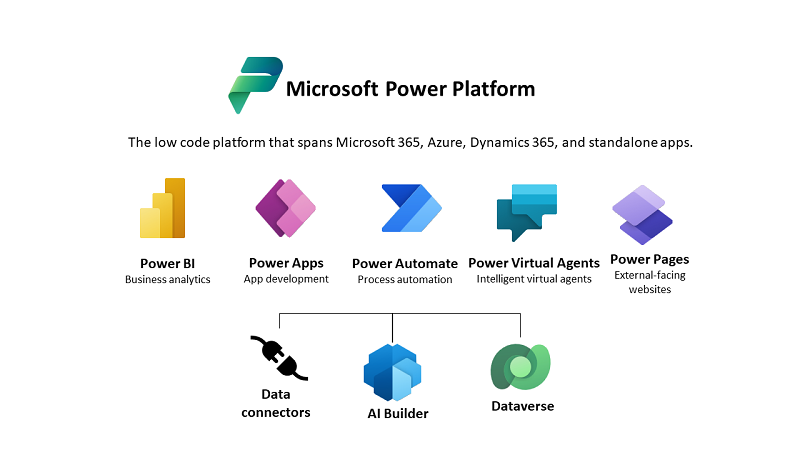
1. Power Apps
Power Apps have been built to facilitate a rapid low code development environment for building custom apps for business needs. Some of the key features of Power Apps include –
- Firstly, power apps consist of services, connectors, scalable data service and app platform to allow simple integration and interaction with existing data.
- Secondly, it enables the creation of web and mobile applications that run on all devices.
- Moreover, power apps allow users for app development with a simple interface thereby facilitating business users or pro developer to build custom apps.
2. Power Automate
Some of the important features of power automate include –
- Firstly, Power Automate allows users to create automated workflows between applications and services.
- Secondly, it helps automate repetitive business processes such as communication, data collections, and decision approvals.
- Also, Power Automate allows the creation of enterprise-grade process automation.
- Moreover, the simple interface permits users to automate work tasks – from entry-level to professional developers.
3. Power BI
In layman’s terms, Power BI is defined as a business analytics service used to deliver insights for analyzing data. Some of the important features include –
- Firstly, Power BI is used to share insights through data visualizations to develop reports and dashboards thereby enabling fast, informed decisions.
- Secondly, Power BI has built-in governance and security thereby allowing businesses to focus on using data more than managing it.
- Moreover, Power BI is regarded as the analysis and insights leg of the Power Platform by allowing display data to users in simpler ways and easier to understand.
- Also, a Power BI dashboard could be used potentially to replace a standing meeting to report out on company metrics including sales data, progress against goals, or employee performance.
4. Power Virtual Agents
Power Virtual Agents has been built to enable users to create powerful chatbots with the help of a guided, and no-code graphical interface. Some of the important features include –
- Firstly, Power Virtual Agents reduces the IT effort involved in deploying and maintaining a custom solution by empowering subject matter experts to develop and maintain their own conversational solutions.
- Secondly, being a part of the Power platform, the Power Virtual Agents allows the integration into existing systems with out-of-the-box integration with Power Automate together with its ecosystems of hundreds of connectors.
- Moreover, users can enable chatbots to perform an action by simply calling a Power Automate flow. Users can utilize existing flows that have been created in their Power Apps environment or they can create a flow within Power Virtual Agents authoring canvas.
Microsoft Power Platform Features
Some of the important features that enable the Power Platform to be leveraged to its full potential include –
- AI Builders:
- AI Builder allows users and developers to add AI capabilities to the workflows and Power Apps they create and use. Moreover, AI Builder is an instant solution that enables users to easily add intelligence to workflows and apps. As well as predict outcomes to help improve business performance without writing code.
- Microsoft Dataverse:
- Microsoft Dataverse is a scalable data service and app platform that allows users to securely store and manage data from multiple sources. Further, it allows integration of that data in business applications using a common data model to ensure ease and consistency to users. Microsoft Dataverse can be defined as a common currency that enables the components of Power Platform to work together. It works as a foundation to allow the consolidation, display, and manipulation of data.
- Data Connectors:
- We may define data connectors as a means to connect apps, data, and devices in the cloud. In the same vein, connectors act as a bridge across which information and commands travel. The Power Platform has more than 275 connectors that enable all the data and actions to connect cohesively.
As we know, Power Platform draws its power with the ability to leverage data across various platforms. Therefore, the components of the Power Platform use connectors. As stated earlier, connectors act as a bridge from your data source to your app or workflow that enables information to be conveyed back and forth. But before we further elaborate on the concept of connectors lets us get more details about data sources.
Data Sources and its applications
In general, data sources use connectors to fetch your data from a specific platform, system, or product. It offers to bring data and additional functionality to your solutions. There are two types of data sources –
- Tabular data – A tabular data source returns data in a structured table format. The Power Apps can directly read and display these tables through galleries, forms, and other controls. Examples of tabular data Source are Microsoft Dataverse, SharePoint, and SQL Server.
- Function-based data – A function-based data source uses functions to interact with the data source. These functions can be used to perform actions including sending an email, updating permissions, or creating a calendar event. Examples of function-based data source are Office 365 Users, Project Online, and Azure Blob Storage.
Microsoft Power Platform has more than 275 data connectors available that act as a bridge from your data source to your app, workflow, or dashboard. Moreover, connectors offer input and output between the data source and Power Platform. This is to accelerate the delivery of Power Platform business solutions.
After establishing your data source and configuring your connectors there are two types of operation that can be performed including –
- Triggers – They are used in Power Automate to prompt a flow to begin. But, remember you will always need a trigger to tell your workflow when to run. These triggers can be either time-based or based on an action.
- Actions – They are used in Power Automate and Power Apps. Such that, actions are prompted by the user or a trigger that allows interaction with your data source by some function.
How to create a custom connector?
Custom connectors can be used in different platforms, including Power Apps, Power Automate, and Azure Logic Apps. Also, custom connectors can be used with your canvas app when a built-in connector is not available. In order to extend your Power app by calling a publicly available API, or a custom API hosted in a cloud provider you can build custom connectors with triggers and actions. Since these connectors are function-based, they call specific functions in the underlying service of the API to return the corresponding data.
There are primarily three ways of creating custom apps.
- Firstly, create custom connector using a blank custom connector
- Secondly, create a custom connector from an OpenAPI definition
- Thirdly, create a custom connector from a Postman collection
Once you are through with understanding the process of creating customized connectors, we shall move towards the last and the most important concept. Now we will discuss concepts and methodologies adopted for data loss prevention, compliance, privacy, and accessibility.
Policies for Data Loss and Prevention
As an IT administrator it is your responsibility to safeguard one of the most important asset that is the organization’s data. The biggest success of an organization is the ability to build apps and automation to use that data. Moreover, Power Apps and Power Automate are used for rapid build and rollout of these high-value apps so that users can measure and act on the data in real time. With the growth in the technology sector, apps and automation are becoming increasingly connected across multiple data sources and multiple services. But we must not overlook the potential for exposure from data leakage to services and users that should not have access to the data.
Therefore, it is suggested to create data loss prevention (DLP) policies that can act as a guard to avoid users from unintentionally exposing organizational data. DLP policies help to strike the right balance between protection and productivity. There are two ways to build DLP policies – Environment level or Tenant level. Now while developing tenant-level policies, you may elaborate the scope to be all environments, or selected environments, or all environments except the ones you specifically exclude.
Types of Connector
- Business Connectors: Connectors that host business-use data should are defined as Business Connectors
- Non-Business Connectors: Connectors that host personal-use data are defined as Non-Business. But when a new policy is created, all connectors default to the Non-Business group. Thereafter you can move them to Business or Blocked connectors as per requirement.
- Blocked Connectors: Connectors that you want to restrict usage across one or more environments are defined as Blocked.
Moreover, at the time of creating or modifying the properties of a DLP policy from the Power Platform admin center, you have the provision to manage connectors. In order to create a DLP policy, you are required to be a tenant admin or have the Environment Admin role.
Steps used in Data Protection
The data in transit between user devices and the Microsoft datacenters, are secured in the following way –
- All the connections established between customers and Microsoft datacenters are encrypted.
- All public endpoints are secured using industry-standard TLS.
- TLS effectively establishes a security-enhanced browser to server connection to ensure data confidentiality and integrity between desktops and datacenters.
- Similarly, API access from the customer endpoint to the server is also protected.
- In general, TLS 1.2 (or higher) is required for accessing the server endpoints.
Power Platform Accessibility
Microsoft ensures that Power Platform should be easily accessible and includes all kinds of users across the world. An accessible canvas app enables users with vision, hearing, or any other impairments to use the app successfully. Additionally, a Power Platform is not only a requirement for many governments and organizations. But, the prescribed guidelines increase usability for all users, irrespective of their abilities. It is suggested to use the Accessibility Checker to review potential accessibility issues in the app.



