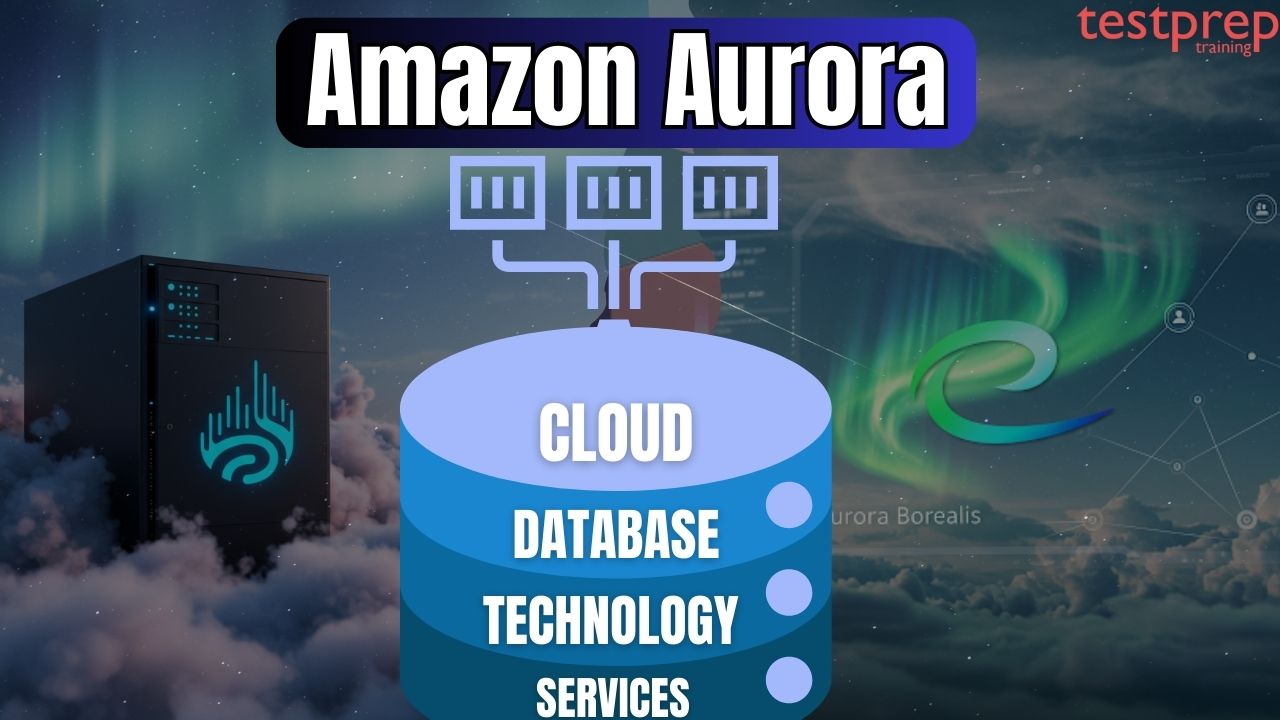Businesses have grappled with the increasing demands of their applications and the need for robust, scalable, and cost-effective data management solutions in the ever-evolving digital landscape. Enter Amazon Aurora, a high-performance, fully managed relational database built for the cloud. Using the power of the cloud, Aurora delivers unmatched speed, availability, and scalability, while maintaining compatibility with popular open-source engines like MySQL and PostgreSQL. This blog post will explore the key features and benefits of Amazon Aurora, enter into its diverse use cases across various industries, and guide you through getting started with this powerful database service. Whether you’re a developer seeking to build high-performance applications, a database administrator looking to optimize performance and availability, or a business leader aiming to drive innovation and reduce operational costs, this comprehensive guide will provide valuable insights into the transformative potential of Amazon Aurora.
Understanding Amazon Aurora
Amazon Aurora (Aurora) is a fully managed relational database engine designed to be compatible with MySQL and PostgreSQL. It combines the speed, reliability, and scalability of high-end commercial databases with the cost-effectiveness and simplicity of open-source solutions. Aurora supports the use of the same code, tools, and applications that you currently use with your MySQL and PostgreSQL databases, enabling seamless migration and integration. For specific workloads, Aurora can deliver up to five times the throughput of MySQL and three times the throughput of PostgreSQL, often without requiring significant modifications to existing applications.
Amazon Aurora delivers a powerful, fully managed relational database solution that balances performance, scalability, and cost-effectiveness. With seamless integration, advanced storage capabilities, and features like DSQL, Aurora meets the demands of modern applications, providing an unmatched database experience for businesses of all sizes.
Why Choose Amazon Aurora?
Amazon Aurora stands out as a premier choice for modern database solutions due to its unique combination of high performance, scalability, and cost efficiency. Unlike traditional databases, Aurora offers:
– High-Performance Storage and Scalability
Aurora is built on a high-performance, distributed storage system tightly integrated with its MySQL- and PostgreSQL-compatible database engines. The storage system automatically scales based on demand, supporting up to 128 tebibytes (TiB) per cluster volume. This eliminates the need for manual storage provisioning. Additionally, Aurora simplifies database operations by automating and standardizing complex tasks like clustering and replication, reducing administrative overhead.
– Distributed SQL (DSQL) Capabilities
Aurora introduces Distributed SQL (DSQL), a cutting-edge feature that enables high-speed, distributed SQL processing. DSQL is PostgreSQL-compatible and designed for virtually unlimited scalability across regions. This eliminates the need for infrastructure management while providing the performance required for large-scale, distributed applications.
– Enterprise-Grade Availability and Security
Aurora is engineered for mission-critical applications, offering up to 99.999% multi-Region availability. It is tailored for globally distributed applications, providing robust enterprise-grade security and broad compliance with industry standards. Aurora’s advanced architecture ensures high performance and reliability, making it an ideal solution for organizations requiring global reach and enterprise-level data management.
– Ease of Migration
Amazon Aurora simplifies the migration process, allowing you to seamlessly transfer your MySQL or PostgreSQL databases to and from Aurora using standard database migration tools. For organizations running legacy SQL Server applications, Aurora offers Babelfish for Aurora PostgreSQL, which enables these applications to run on Aurora PostgreSQL with minimal code changes. This ensures a smooth transition with reduced effort and minimal disruption to existing workflows.
– Cost-Effective Solution
Amazon Aurora is designed to optimize productivity while reducing the total cost of ownership. As a fully managed database service, it eliminates the complexities of database administration and integrates innovative features such as serverless configurations. This enables organizations to focus on developing and enhancing applications that deliver value to their users, rather than managing underlying database infrastructure, ultimately driving efficiency and cost savings.
– Fully Manageable
Aurora simplifies database management with a fully managed setup, allowing quick launches via the Amazon RDS Console, API, or CLI. It provides granular control through DB parameter groups and enables fast application connections with minimal configuration. Monitoring and performance optimization are supported through tools like Amazon CloudWatch, Enhanced Monitoring, RDS Performance Insights, and DevOps Guru, ensuring efficient tracking of key metrics and troubleshooting.
Blue/Green Deployments enhance database updates with zero data loss by creating synchronized staging environments, while automatic software patching ensures updates with minimal downtime. Aurora also offers event notifications, fast cloning for development and testing, and manual start/stop options for cost-effective management.
– Generative AI and Aurora Vector Database Capabilities
Aurora supports machine learning (ML) and generative AI models by enabling real-time interaction with data stored in Aurora without moving it. With the Amazon Aurora PostgreSQL-Compatible Edition, you can leverage vector database capabilities using the pgvector extension to store, search, index, and query ML embeddings. These embeddings, numerical representations of content like text, images, and video, capture the semantic meaning for AI/ML models.
Aurora integrates seamlessly with Amazon Bedrock and SageMaker, enabling you to store embeddings and use Aurora as a Knowledge Base for Bedrock, enhancing foundation models with specific organizational data. Additionally, Aurora ML simplifies incorporating generative AI predictions by exposing ML models as SQL functions, allowing you to query, pass data, and receive predictions or summaries directly in your database.
– Migration Support
Aurora offers seamless migration options for MySQL, PostgreSQL, and commercial databases. For MySQL migrations, you can use standard import/export tools or create a new Aurora database from an RDS for MySQL snapshot, with most migrations completed in under an hour. AWS Database Migration Service (DMS) also provides a straightforward, cost-effective solution for MySQL migrations with minimal setup.
For PostgreSQL, Aurora supports standard tools like pg_dump and pg_restore, along with snapshot imports from Amazon RDS for PostgreSQL and DMS replication. Aurora is also ideal for migrating commercial database workloads, offering enterprise-grade performance and high availability. DMS accelerates this process with features like Schema Conversion and DMS Serverless. Additionally, Babelfish for Aurora PostgreSQL enables compatibility with Microsoft SQL Server applications, reducing the effort required for migrations from SQL Server to Aurora with fewer code changes.
– Developer Productivity with Aurora
Aurora enhances developer productivity with several powerful tools. Trusted Language Extensions (TLE) for PostgreSQL allow developers to quickly build high-performance extensions using popular languages like JavaScript, PL/pgSQL, Perl, and SQL, all while maintaining security and control. TLE is available at no additional cost and gives DBAs fine-grained control over extension permissions.
Aurora also offers seamless machine learning integration, enabling developers to add ML predictions directly from the database using familiar SQL syntax without complex custom setups. Amazon RDS Proxy further boosts application performance by pooling connections, improving scalability, and reducing failover times while enhancing security with AWS IAM and Secrets Manager. The Data API simplifies database interaction by allowing developers to execute SQL queries securely via HTTPS, eliminating the need for database drivers and improving scalability and security. This API can be easily integrated with AWS SDK and AWS AppSync for modern application development.
Amazon Aurora Integration with Amazon RDS
Aurora is a key component of the Amazon Relational Database Service (Amazon RDS), which simplifies the setup, operation, and scaling of relational databases in the cloud. As part of Amazon RDS, Aurora offers an easy-to-use and highly scalable solution with unparalleled performance for MySQL, PostgreSQL, and Distributed SQL (DSQL). It supports 5x the throughput of MySQL and 3x the throughput of PostgreSQL, maintaining full compatibility with both database engines.
Amazon Relational Database Service (Amazon RDS) is a fully managed relational database service designed to optimize the total cost of ownership while simplifying database management. It provides a seamless experience for setting up, operating, and scaling databases to meet evolving demands. Amazon RDS automates routine administrative tasks such as provisioning, configuration, backups, and patching, enabling users to focus on application development and performance optimization. With the ability to create a database in minutes, Amazon RDS offers customization options across eight database engines and two deployment models, ensuring flexibility to suit diverse business needs. Advanced features like Multi-AZ deployments with two readable standbys, optimized write and read operations, and AWS Graviton3-based instances enhance database performance, while multiple pricing models allow cost-efficient management.
Amazon RDS manages the underlying software and infrastructure for DB instances and clusters, while users retain responsibility for optimizing SQL queries to ensure optimal database performance. Query tuning involves refining SQL statements and requires careful consideration of factors such as database schema design, data volume, data distribution, workload characteristics, and query patterns, all of which can vary significantly. Monitoring and performance tuning are tailored processes unique to each use case. Tools like Amazon RDS Performance Insights and other monitoring solutions can assist in identifying and addressing inefficient queries, empowering users to maintain peak database performance.
How Amazon Aurora Integrates with Amazon RDS
Amazon Aurora seamlessly integrates with Amazon Relational Database Service (Amazon RDS), extending the capabilities of standard MySQL and PostgreSQL database engines while using the powerful features of Amazon RDS. Below is a detailed overview of how Amazon Aurora works with Amazon RDS:
- DB Engine Selection
- When setting up new database servers in Amazon RDS, you can select Aurora MySQL or Aurora PostgreSQL as your database engine. These options are purpose-built for high performance and scalability while maintaining compatibility with standard MySQL and PostgreSQL.
- Management and Administration
- Amazon Aurora utilizes the familiar Amazon RDS management tools, including the AWS Management Console, AWS CLI commands, and API operations. These tools streamline routine database administrative tasks such as:
- Provisioning database servers
- Applying patches and updates
- Creating backups and restoring data
- Detecting and recovering from failures
- Performing automatic repairs
- Amazon Aurora utilizes the familiar Amazon RDS management tools, including the AWS Management Console, AWS CLI commands, and API operations. These tools streamline routine database administrative tasks such as:
- Cluster-Based Architecture
- Unlike standard RDS databases that operate as individual instances, Aurora manages entire clusters of database servers. These clusters are synchronized through advanced replication, enabling higher availability and performance. Aurora’s automatic clustering, built-in replication, and dynamic storage allocation simplify the setup and operation of large-scale MySQL and PostgreSQL deployments. This architecture also ensures cost efficiency by minimizing administrative overhead.
- Data Migration and Integration
- Aurora provides seamless data migration capabilities for users transitioning from Amazon RDS for MySQL or PostgreSQL. You can:
- Import data by creating and restoring snapshots of existing RDS databases.
- Set up one-way replication to transfer data from RDS for MySQL or PostgreSQL to Aurora.
- Utilize push-button migration tools to easily convert and migrate existing applications running on RDS for MySQL or PostgreSQL to Aurora, ensuring a smooth and efficient transition.
- Aurora provides seamless data migration capabilities for users transitioning from Amazon RDS for MySQL or PostgreSQL. You can:
Use Cases of Amazon Aurora
Amazon Aurora is a high-performance, fully managed relational database service designed to handle the most demanding applications with ease. Its unique architecture, built for high availability, scalability, and cost-effectiveness, makes it suitable for a wide range of use cases. They are:
– Modernize Enterprise Applications
Amazon Aurora enables businesses to modernize and optimize critical enterprise applications, including customer relationship management (CRM), enterprise resource planning (ERP), supply chain management, and billing systems, ensuring high availability and superior performance. For example, a large retail company could leverage Aurora to run its ERP and supply chain systems, enabling real-time data processing and streamlined operations across global locations. Aurora’s architecture ensures that these applications can scale dynamically to meet increasing demands while maintaining reliable performance during peak periods.
– Build SaaS Applications
Aurora provides the foundation for building reliable, high-performance, multi-tenant Software-as-a-Service (SaaS) applications. By offering flexible scaling options for both instances and storage, businesses can effectively support growing user bases and fluctuating workloads. For instance, a SaaS provider offering project management tools could use Aurora to scale their database infrastructure dynamically, ensuring consistent application performance across multiple customers while maintaining secure data isolation between tenants. This flexibility helps SaaS providers optimize cost while meeting the demands of a diverse customer base.
– Deploy Globally Distributed Applications
Developing and deploying internet-scale applications that require global reach is made easier with Aurora. With its multi-region scalability and built-in resilience, Aurora supports applications such as mobile games, social media platforms, and e-commerce sites that need to serve millions of users worldwide. For example, a mobile gaming company could utilize Aurora to power game leaderboards and player data, ensuring low-latency access to real-time information regardless of player location. This global distribution ensures high availability, fault tolerance, and the ability to scale effortlessly as user demand grows.
– Go Serverless
With Aurora Serverless, businesses can manage databases without the need to manually adjust capacity, paying only for the resources they actually consume. This hands-off approach to capacity management is ideal for applications with variable or unpredictable workloads. For instance, a startup launching a new marketing platform could benefit from Aurora Serverless, where it would only pay for the database resources used during periods of high demand, saving up to 90% in operational costs. The service automatically scales to accommodate traffic spikes, ensuring the application remains responsive while minimizing infrastructure costs.
Amazon Aurora Zero-ETL Integration with Amazon Redshift
Amazon Aurora’s zero-ETL integration with Amazon Redshift enables seamless near real-time analytics and machine learning (ML) on petabytes of transactional data. As soon as data is written into Amazon Aurora, it is instantly made available in Amazon Redshift—eliminating the need to build, manage, or maintain complex data pipelines for extract, transform, and load (ETL) operations.
With zero-ETL integration, data from your Aurora DB cluster is automatically made available in Amazon Redshift in near real-time. Once the data is in Redshift, you can leverage its powerful built-in features to support analytics, ML, and AI workloads. These features include machine learning, materialized views, data sharing, federated access to multiple data sources and data lakes, and seamless integrations with Amazon SageMaker, Amazon QuickSight, and other AWS services. This integration offers several key benefits:
- Comprehensive Insights: Enables the derivation of holistic insights by consolidating data from multiple sources.
- Simplified Data Management: Removes the complexity of building and maintaining ETL pipelines, as Aurora and Redshift handle the provisioning and management of the integration.
- Cost and Operational Efficiency: Reduces the operational burden and associated costs, allowing you to focus on enhancing your applications.
- Advanced Analytics and ML: Provides the ability to leverage Amazon Redshift’s powerful analytics and ML capabilities to extract insights from transactional data and respond swiftly to critical events.
How to get started
To set up the zero-ETL integration, you simply define an Aurora DB cluster as the source and an Amazon Redshift data warehouse as the target. The integration automatically replicates data from Aurora to Redshift, enabling you to immediately start using Redshift’s advanced analytics and ML capabilities. This allows data analysts to immediately start using Redshift’s analytics and ML features on the newly available data.
- Step 1: Create a Custom DB Cluster Parameter Group
- Begin by creating a custom DB cluster parameter group to your specific requirements. This group will define various database parameters and settings for your Aurora DB cluster, ensuring optimal performance and compatibility.
- Step 2: Select or Create a Source DB Cluster
- Next, either select an existing Aurora DB cluster or create a new one to serve as the source of your data. This cluster will store the transactional data that will be replicated to Amazon Redshift.
- Step 3: Set Up the Target Amazon Redshift Data Warehouse
- Create the target Amazon Redshift data warehouse where your Aurora data will be replicated. Ensure that case sensitivity is enabled on the data warehouse for consistency in data handling. Additionally, configure the necessary authorization settings to allow secure access to the Redshift data warehouse, enabling smooth data replication and integration.
Conclusion
Amazon Aurora emerges as a compelling database solution for businesses of all sizes, offering a compelling blend of performance, scalability, and cost-effectiveness. Its compatibility with popular open-source engines like MySQL and PostgreSQL, coupled with its robust feature set, empowers organizations to seamlessly migrate existing applications and unlock new levels of innovation. By leveraging Aurora’s cloud-native advantages, businesses can enhance operational efficiency, reduce costs, and gain a competitive edge in today’s dynamic market. Whether you’re embarking on a new project or seeking to modernize your existing database infrastructure, exploring the capabilities of Amazon Aurora is a crucial step toward achieving your data management goals.