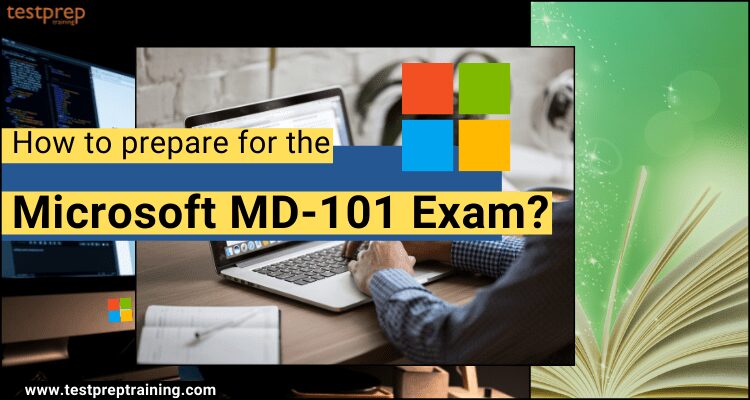The Microsoft MD-101 exam, also known as Managing Modern Desktops, is a certification exam that tests the skills and knowledge of IT professionals in deploying, configuring, and managing Windows 10 and associated technologies. It is intended for those who work in a desktop support or system administration role.
Passing the Microsoft MD-101 exam is important for several reasons. Firstly, it demonstrates a level of proficiency and expertise in managing modern desktops, which is highly valued by employers. Secondly, it can lead to better career prospects and opportunities for advancement. Thirdly, it validates the skills and knowledge of IT professionals, providing them with the confidence to take on new challenges and responsibilities. Finally, obtaining the certification can lead to increased job satisfaction and a sense of accomplishment.
Microsoft Managing Modern Desktops (MD-101) Exam Overview
The Microsoft MD-101 exam is designed for administrators with skills for deploying, configuring, protecting, administering, and monitoring devices and client applications in a corporate environment. This exam requires knowledge of identity, access, policies, updates, and applications management. As an administrator, you’ll usually work with the Microsoft 365 corporate administrator to plan and implement a device strategy that matches the business objectives of a contemporary company.
Knowledge requirement
- Talking about the knowledge areas, you must be familiar with Microsoft 365 workloads.
- Secondly, you should be familiar deploying, configuring, and managing both Windows 10 and non-Windows devices and technologies.
Things you must know
- If you pass this certification exam, you may be eligible for ACE college credit. That is to say, passing Microsoft exams and getting Microsoft certifications can give you college credit.
- Secondly, the amount of applied hours that are recognized for successfully completing a course of study is measured in college credits. It’s important to note that you’ll be given credit for earning the certification rather than for completing the course.
- The American Council on Education (ACE) is the only major higher education group in the United States that represents all sorts of recognised, degree-granting institutions. Morever, two-year, four-year, public, and private colleges and universities are all included. An ACE school educates two out of every three students in the United States.
Microsoft MD-101 Exam Format
Microsoft Managing Modern Desktops (MD-101) Exam will have 40-60 questions with a minimum passing score of 700. The exam costs $165 USD* and can be taken in the English language.
We’ve covered the fundamentals of the Microsoft MD-101 Exam and its structure. It’s time to get started on the exam study guide!
Microsoft MD-101 Exam Study Guide
The Microsoft MD-101 exam is meant to evaluate your understanding of how to deploy, configure, and support Windows 10 and non-Windows devices and technologies. The MD-101 exam being an associate-level exam is quite a task to clear. So, this guide will help you on your way to gaining a better understanding of how to prepare for the exam. Let’s start our journey with the exam study guide!
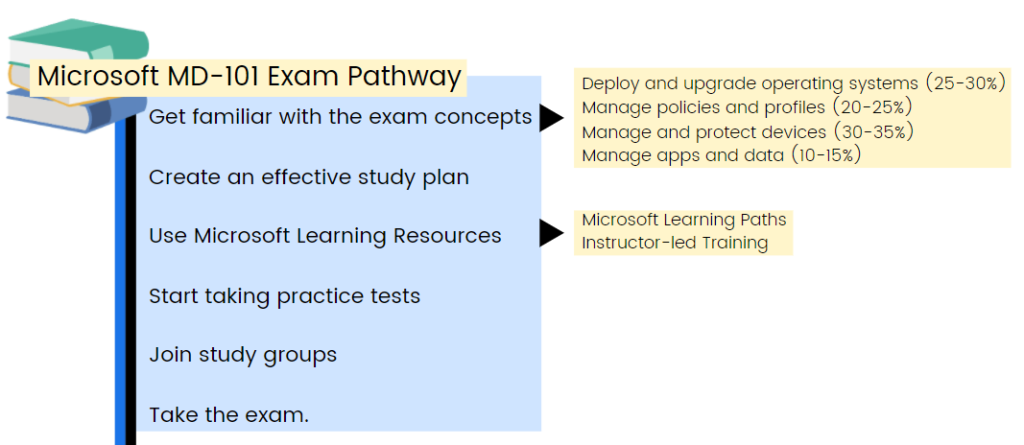
Step 1: Understanding the Exam Topics
Every exam covers topics that are both important and timely. In order to have a better knowledge of the subject, it is also necessary to go through each section. Make a list of the domains you want to examine, as well as the particular sections inside each domain. Then assemble the learning material that is most matched to your requirements. Start with the most difficult topics and, after you’ve grasped them, you’ll be able to determine your speed for the remaining of the domains you’ll need to learn. However, the domains for the Microsoft MD-101 exam, on the other hand, are:
MD-101 Exam Course outline was updated on February 3, 2023.
1. Deploy Windows client (25–30%)
Plan a Windows client deployment
- Assess infrastructure readiness by using Endpoint Analytics (Microsoft Documentation: What is Endpoint analytics?)
- Select a deployment tool based on requirements (Microsoft Documentation: Windows 10 deployment scenarios and tools)
- Choose between migrate and rebuild (Microsoft Documentation: Windows upgrade and migration considerations)
- Choose an imaging and/or provisioning strategy (Microsoft Documentation: Windows 10 deployment considerations, deployment scenarios)
- Plan and implement changes to Windows edition by using subscription activation or MAK license management (Microsoft Documentation: Windows subscription activation, Deploy Windows Enterprise licenses)
Plan and implement Windows client provisioning by using Windows Autopilot
- Choose an Autopilot deployment method based on requirements, including user-driven mode, self-deploying mode, autopilot reset, and pre-provisioning (Microsoft Documentation: Windows Autopilot self-deploying mode, Windows Autopilot user-driven mode, Windows Autopilot for pre-provisioned deployment)
- Configure device registration for Autopilot (Microsoft Documentation: Windows Autopilot registration overview)
- Create, validate, and assign deployment profiles (Microsoft Documentation: Configure Autopilot profiles, Create a device profile in Microsoft Intune)
- Set up the Enrollment Status Page (Microsoft Documentation: Set up the Enrollment Status Page)
- Provision Windows devices by using Autopilot
- Troubleshoot an Autopilot deployment (Microsoft Documentation: Troubleshooting overview)
Plan and implement Windows client deployment by using Microsoft Deployment Toolkit (MDT)
- Plan and implement an MDT deployment infrastructure (Microsoft Documentation: Prepare for deployment with MDT, Get started with MDT)
- Choose configuration options based on requirements, such as boot images, OS images, upgrade packages, task sequences, and drivers (Microsoft Documentation: Task sequence steps, Manage drivers in Configuration Manager, Manage boot images with Configuration Manager, Manage OS images with Configuration Manager)
- Create, manage, and deploy images
- Plan and implement PXE boot by using Windows Deployment Services (WDS) (Microsoft Documentation: Configure a PXE server to load Windows PE)
- Create and use task sequences (Microsoft Documentation: Manage task sequences)
- Manage application and driver deployment (Microsoft Documentation: Manage drivers in Configuration Manager, Get started with MDT)
- Customize an MDT deployment by using customsettings.ini and bootstrap.ini
- Monitor and troubleshoot deployment (Microsoft Documentation: Deployment Monitoring Tool)
- Plan and configure user state migration (Microsoft Documentation: Getting started with the User State Migration Tool (USMT))
2. Manage identity and access (10–15%)
Manage identity
- Register devices in and join devices to Microsoft Azure Active Directory (Azure AD), part of Microsoft Entra (Microsoft Documentation: Azure AD registered devices, Azure AD joined devices)
- Enable users and groups from Azure AD to access Windows client (Microsoft Documentation: Assign users and groups to an application)
- Manage AD DS and Azure AD groups (Microsoft Documentation: What is Azure Active Directory Domain Services?)
- Manage AD DS and Azure AD users
- Configure Enterprise State Roaming in Azure AD (Microsoft Documentation: Enable Enterprise State Roaming in Azure Active Directory)
Plan and implement conditional access policies
- Plan conditional access (Microsoft Documentation: What is conditional access)
- Set up conditional access policies (Microsoft Documentation: Building a Conditional Access policy)
- Determine which users are affected by a conditional access policy (Microsoft Documentation: Conditional Access: Users, groups, and workload identities, Conditional Access: Conditions)
- Troubleshoot conditional access (Microsoft Documentation: Troubleshooting Conditional Access policy changes)
3. Manage compliance policies and configuration profiles (10–15%)
Implement device compliance policies
- Plan device compliance policies (Microsoft Documentation: Use compliance policies to set rules for devices you manage with Intune)
- Implement device compliance policies
- Manage notifications for device compliance policies (Microsoft Documentation: Use compliance policies to set rules for devices you manage with Intune)
- Monitor device compliance (Microsoft Documentation: Monitor results of your Intune Device compliance policies)
- Troubleshoot device compliance policies
Plan and implement device configuration profiles
- Plan device configuration profiles (Microsoft Documentation: Create a device profile in Microsoft Intune)
- Implement device configuration profiles
- Monitor and troubleshoot device configuration profiles (Microsoft Documentation: Monitor device configuration profiles in Microsoft Intune)
- Configure and implement assigned access on public devices, including kiosks and dedicated devices (Microsoft Documentation: Set up a single-app kiosk on Windows 10/11, Set up a multi-app kiosk on Windows 10 devices, Prepare a device for kiosk configuration)
4. Manage, maintain, and protect devices (25–30%)
Manage device lifecycle
- Configure enrollment settings in Intune (Microsoft Documentation: Set up automatic enrollment for Windows 10/11 devices)
- Configure automatic and bulk enrollment in Intune (Microsoft Documentation: Bulk enrollment for Windows devices)
- Configure policy sets (Microsoft Documentation: Use policy sets to group collections of management objects)
- Restart, retire, or wipe devices (Microsoft Documentation: Remove devices by using wipe, retire, or manually unenrolling the device)
Monitor devices
- Monitor devices by using Azure Monitor (Microsoft Documentation: Azure Monitor overview)
- Monitor device hardware and software inventory by using Endpoint Manager Admin Center
- Monitor devices by using Endpoint Analytics (Microsoft Documentation: What is Endpoint analytics?)
Manage device updates
- Plan for device updates (Microsoft Documentation: Feature updates for Windows 10 and later policy in Intune)
- Create and manage quality update policies by using Intune (Microsoft Documentation: Update rings for Windows 10 and later policy in Intune)
- Create and manage feature update policies by using Intune
- Create and manage iOS/iPadOS update policies by using Intune (Microsoft Documentation: Manage iOS/iPadOS software update policies in Intune)
- Manage Android updates by using device configuration profiles
- Monitor updates
- Troubleshoot updates in Intune
- Configure Windows client delivery optimization by using Intune (Microsoft Documentation: Delivery Optimization settings in Microsoft Intune)
- Create and manage update rings by using Intune (Microsoft Documentation: Update rings for Windows 10 and later policy in Intune)
Plan and implement endpoint protection
- Plan endpoint security (Microsoft Documentation: Microsoft Defender for Endpoint)
- Implement and manage security baselines in Intune (Microsoft Documentation: Use security baselines to configure Windows devices in Intune)
- Create and manage configuration policies for Endpoint Security including antivirus, encryption, firewall, endpoint detection and response, and attack surface reduction
- Onboard devices into Microsoft Defender for Endpoint (Microsoft Documentation: Onboard devices and configure Microsoft Defender for Endpoint capabilities)
- Monitor Microsoft Defender for Endpoint (Microsoft Documentation: Microsoft Defender for Endpoint)
- Investigate and respond to threats (Microsoft Documentation: Threat investigation and response)
5. Manage apps (10–15%)
Deploy and update applications
- Deploy apps by using Intune (Microsoft Documentation: Windows 10/11 app deployment by using Microsoft Intune)
- Configure Microsoft 365 Apps deployment by using Office Deployment Toolkit or Office Customization Tool (Microsoft Documentation: Overview of the Office Deployment Tool)
- Manage Microsoft 365 Apps by using Microsoft 365 Apps Admin Center (Microsoft Documentation: Overview of the Microsoft 365 Apps admin center)
- Deploy Microsoft 365 Apps by using Intune (Microsoft Documentation: Add Microsoft 365 Apps to Windows 10/11 devices with Microsoft Intune)
- Manage Office app settings by using group policy or Intune (Microsoft Documentation: Policies for Office apps)
- Deploy apps by using Microsoft Store for Business, Apple store, and Google store (Microsoft Documentation: Distribute apps using your private store)
Implement app protection and app configuration policies
- Plan app protection policies (Microsoft Documentation: App protection policies overview)
- Plan app configuration policies for iOS and Android (Microsoft Documentation: App configuration policies for Microsoft Intune)
- Implement app protection policies
- Implement app configuration policies for iOS and Android (Microsoft Documentation: App configuration policies for Microsoft Intune)
- Manage app protection policies
- Manage app configuration policies
Step 2: Generating a study plan
It’s time to make a study plan after you’ve identified what you need to learn. We’ve covered the exam topics and all of the sections that belong under them. Using this information, carefully schedule your study sessions and keep all of the topics that belong in the same category together. Make sure you’re learning new things about the previous domain and preparing ready for the next one between domains. However, there are a few considerations to consider while creating a study plan:
- When is the best time to study?
- The amount of time you can commit to learning each day or week.
- After that, you’ll need to use recognized study materials and guidance.
- Which training or practice approach should be used for good preparation?
Now that we’ve mentioned training, let’s look at some effective study training approaches for the MD-101 exam in Step 3.
Step 3: Microsoft Essential Training Methods
The official study guide and training resources offered by Microsoft are the greatest methods to improve your preparation. The methods, on the other hand, are as follows:
• Microsoft Learning Path
Microsoft offers innovative ways to learn the topic. That is to say, for each exam, Microsoft provides a variety of study paths, each of which covers the exam’s subjects in modules. For each topic, these comprise all important facts as well as valuable reference links. However, for the Microsoft MD-101 exam, the learning paths include:
This learning path will help you grasp the basic ideas of managing your endpoint environment. However, by completing this learning path, you’ll:
- Firstly, learn:
- What Microsoft Endpoint Manager and endpoints can do for you and your company
- learn about Microsoft Endpoint Manager’s many products, services, and capabilities.
- Secondly, understand:
- endpoint management factors that include the endpoint environment and platforms that are accessible
- the life of device management
- the lifecycle of app management
- how trustworthy users can utilise trusted applications to access corporate resources on trusted devices
- Lastly, learn how to identify and handle issues with endpoint compliance.
Prerequisites:
- Familiarity with,
- basic device concepts
- security and cloud concepts
Learn how to transition your business to Windows devices and Microsoft 365 Apps, including how to use your existing tools and procedures while also incorporating new management strategies and approaches. This learning path will assist you in preparing for the Microsoft 365 Certified: Modern Desktop Associate exam.
Prerequisites:
- Firstly, knowledge of Microsoft 365.
- Secondly, controlling enterprise deployment with Microsoft 365
Control enterprise deployment with modern Microsoft 365 technologies by following this learning path. Furthermore, allow your users and IT to take advantage of Windows devices’ simple deployment and productivity boosts while still complying with your security and manageability rules.
Prerequisites:
- Knowledge of Windows devices and Microsoft 365 Apps
• Microsoft Instructor-led Course
The process of designing and implementing an operating system deployment strategy utilizing current deployment methodologies, as well as the process of adopting an update strategy, will be covered in this course. You’ll also learn about crucial elements of modern management and co-management practices. This course also goes through how to integrate Microsoft Intune into your business. Moreover, you’ll also learn about deployment and administration options for apps and browser-based applications.
In addition, this course will cover fundamental security principles in contemporary management, such as authentication, identities, access, and compliance standards. And, during the course end, you will get familiar with technologies including:
- Azure Active Directory
- Azure Information Protection
- Windows Defender Advanced Threat Protection
Audience Profile:
- The Modern Desktop Administrator has the skills for delivering, configuring, protecting, maintaining, and examining devices and client applications. Managing identification, access, policies, upgrades, and apps are among the responsibilities.
- Secondly, thy works with the M365 Enterprise Administrator for developing and applying a device strategy that meets the demands of a modern business.
- However, they should be knowledgeable with M365 workloads and have extensive knowledge of how to install, configure, and support Windows 10 and non-Windows devices.
- Lastly, instead of on-premises management technology, the MDA position focuses on cloud services.
Step 4: Assess yourself with the Practice tests
Practice exams can assist you to figure out how much time you’ll need to answer each question and how well you grasp each topic. Moreover, the practice tests assist you to focus on single-domain subjects which can be a useful initial step. After understanding the domain, begin taking full-length practice examinations to improve your revision skills. To understand more about your strong and weak areas, begin by completing an MD-101 practice exam.
Step 5: Join Microsoft Study Groups
Joining an online study group for the Microsoft MD-101 test can help you gain a solid grasp on all of the areas you previously had difficulty with. Online study groups will benefit you since you will be surrounded by people who are studying for the same exam or have previously passed it. These people can offer you the greatest advice on the subject and assist you in resolving your issues with their answers.
Final Words
The Microsoft MD-101 Exam is an excellent method to show off your skills. This exam will put your knowledge, skill, and ability for collaborating to the test. As a result, you must focus on all of the critical areas in order for improving your preparation. Only those who put in a serious effort, however, will be successful. To pass the examinations, give it your best and work your hardest. To prepare step-by-step, create a study plan, comprehend test patterns using the materials provided above, and pass the exam.