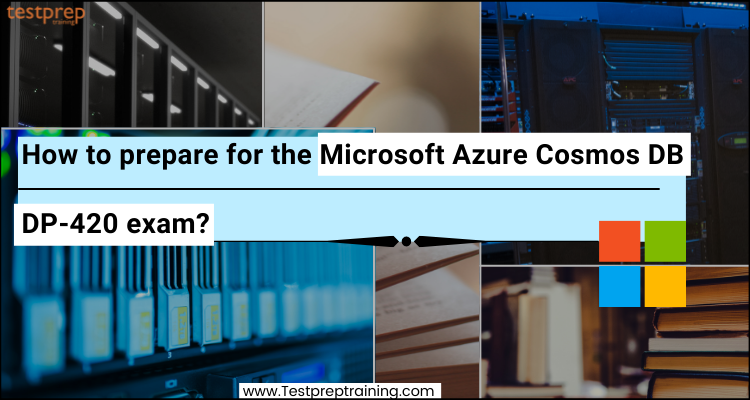Those who are willing to prepare and pass the Designing and Implementing Cloud-Native Applications Using Microsoft Azure Cosmos DB (DP-420) exam have chosen the right path. The Microsoft Azure Cosmos DB DP-420 exam is a certification exam that focuses on testing your knowledge and skills related to the implementation and management of Microsoft Azure Cosmos DB solutions.
Microsoft’s Azure Cosmos DB service is a multi-model, globally distributed database. It’s a fully managed NoSQL database for contemporary app development. It assures speed at any scale with single-digit millisecond reaction times and automated and speedy scaling. With SLA-backed availability and enterprise-grade security, it also ensures business continuity. Further, it also balances capacity and demand with cost-effective serverless and autonomous scaling solutions that adapt to changing application requirements. Talking about the exam, passing the Microsoft DP-420 exam will lead you towards becoming Microsoft Certified: Azure Cosmos DB Developer Specialty.
But who is an Azure Cosmos DB Developer Specialty? Let’s check out.
Azure Certified Cosmos DB Developer Specialty: Responsibilities
For earning Azure Cosmos DB Developer Specialty certification, you should have advanced skills as a subject matter for planning, applying, and monitoring cloud-native applications that store and control data. However, some of the major responsibilities of a certified Azure Cosmos DB Developer Specialty include:
- Designing and implementing partitioning strategies: A Cosmos DB developer is responsible for designing and implementing effective partitioning strategies to ensure optimal performance and scalability of the database.
- Selecting the appropriate APIs: A Cosmos DB developer should be proficient in selecting the right APIs for different use cases and configuring access to data.
- Implementing global distribution of data: A Cosmos DB developer should be able to design and implement the global distribution of data using Azure Cosmos DB, including multi-master replication and automatic failover.
- Designing and implementing security and compliance strategies: A Cosmos DB developer should be familiar with security and compliance regulations and standards and should be able to design and implement security and compliance strategies to protect data and comply with regulations.
- Monitoring and optimizing performance: A Cosmos DB developer should be able to monitor performance and optimize queries and indexes to ensure the database performs at its best.
- Implementing backup and disaster recovery strategies: A Cosmos DB developer should be able to design and implement backup and disaster recovery strategies to ensure data is protected and can be restored in case of a disaster.
Coming onto the exam part!
Step by step guide for Microsoft DP-420 exam
Microsoft DP-420: Designing and Implementing Cloud-Native Applications using Microsoft Azure Cosmos DB exam is designed for those with skills and experience in developing apps for Azure and operating with Azure Cosmos DB database technologies. However, this exam requires proficiency for,
- Firstly, developing applications by using the Core (SQL) API and SDKs
- Secondly, writing efficient queries and creating appropriate index policies
- Thirdly, provisioning and managing resources in Azure
- Then, creating server-side objects with JavaScript
- Lastly, interpreting JSON, reading C# or Java code, and using PowerShell.
The exam measures your abilities in the following areas:
- Designing and implementing data partitioning strategies
- Selecting the appropriate APIs and configuring access to data
- Implementing global distribution of data using Azure Cosmos DB
- Designing and implementing security, compliance, and data protection strategies
- Monitoring and optimizing Azure Cosmos DB performance
- Implementing backup and disaster recovery strategies
Exam Format
Microsoft DP-420: Designing and Implementing Cloud-Native Applications Using the Microsoft Azure Cosmos DB exam is the key towards becoming Microsoft Certified: Azure Cosmos DB Developer Specialty. However, this exam will have 40-60 questions. The minimum passing score for the DP-420 exam is 700. And, this DP-420 exam can be taken in the English language at the cost of $165 USD*.
It’s essential to have all of the necessary materials for a successful revision so that you don’t miss anything. Below are resources and methods for quickly obtaining a good knowledge of the topics as well as clearing up any concerns you may have. So, let’s get this started.
Step 1. Understanding the exam objectives
This guide is designed to provide you with an overview of the concepts you’ll encounter when studying for the test. The exam objectives for the DP-420 exam are the most important thing to start with. It is suggested that you go through and review each of the topics offered for this exam. On the other hand, the topics are organized into sections and sub-sections. Understanding the fundamentals of the topics can help you prepare for the exam more effectively. The main subjects for the Microsoft DP-420 exam are discussed here. This includes the following:
1. Design and Implement Data Models (35–40%)
Design and implement a non-relational data model for Azure Cosmos DB Core for NoSQL
- develop a design by storing multiple entity types in the same container
- developing a design by storing multiple related entities in the same document (Microsoft Documentation: Table design patterns)
- develop a model that denormalizes data across documents (Microsoft Documentation: Data modeling in Azure Cosmos DB)
- developing a design by referencing between documents
- identify primary and unique keys (Microsoft Documentation: Primary and Foreign Key Constraints)
- identify data and associated access patterns
- Specify a default time to live (TTL) on a container for a transactional store (Microsoft Documentation: Configure time to live in Azure Cosmos DB)
Design a data partitioning strategy for Azure Cosmos DB Core for NoSQL
- choose a partitioning strategy based on a specific workload (Microsoft Documentation: Horizontal, vertical, and functional data partitioning)
- choose a partition key (Microsoft Documentation: Partitioning and horizontal scaling in Azure Cosmos DB)
- plan for transactions when choosing a partition key
- evaluate the cost of using a cross-partition query (Microsoft Documentation: Optimize request cost in Azure Cosmos DB)
- calculate and evaluate data distribution based on partition key selection (Microsoft Documentation: Horizontal, vertical, and functional data partitioning)
- calculate and evaluate throughput distribution based on partition key selection
- construct and implement a synthetic partition key (Microsoft Documentation: Create a synthetic partition key)
- Design and implement a hierarchical partition key
- design partitioning for workloads that require multiple partition keys (Microsoft Documentation: Partitioning and horizontal scaling in Azure Cosmos DB)
Plan and implement sizing and scaling for a database created with Azure Cosmos DB
- evaluate the throughput and data storage requirements for a specific workload (Microsoft Documentation: Introduction to provisioned throughput in Azure Cosmos DB)
- choose between serverless and provisioned models (Microsoft Documentation: choose between provisioned throughput and serverless)
- choose when to use database-level provisioned throughput (Microsoft Documentation: Introduction to provisioned throughput in Azure Cosmos DB)
- design for granular scale units and resource governance
- evaluate the cost of the global distribution of data (Microsoft Documentation: Optimize request cost in Azure Cosmos DB)
- configure throughput for Azure Cosmos DB by using the Azure portal
Implement client connectivity options in the Azure Cosmos DB SDK
- choose a connectivity mode (gateway versus direct) (Microsoft Documentation: Azure Cosmos DB SQL SDK connectivity modes)
- implement a connectivity mode (Microsoft Documentation: Connectivity modes and requirements)
- create a connection to a database (Microsoft Documentation: Connecting to the Database Engine)
- enable offline development by using the Azure Cosmos DB emulator (Microsoft Documentation: Install and use the Azure Cosmos DB Emulator)
- handle connection errors
- implement a singleton for the client
- specify a region for global distribution (Microsoft Documentation: Set up Azure Cosmos DB global distribution using the SQL API)
- configure client-side threading and parallelism options (Microsoft Documentation: Performance tips for Azure Cosmos DB and .NET)
- enable SDK logging (Microsoft Documentation: Logging with the Azure SDK for .NET)
Implement data access by using the SQL Language for Azure Cosmos DB for NoSQL
- implement queries that use arrays, nested objects, aggregation, and ordering (Microsoft Documentation: Common query patterns in Azure Stream Analytics)
- implementing a correlated subquery (Microsoft Documentation: Subqueries (SQL Server))
- implement queries that use array and type-checking functions (Microsoft Documentation: Type checking functions (Azure Cosmos DB))
- implementing queries that use mathematical, string, and date functions (Microsoft Documentation: C# Functions and Operators (U-SQL))
- implementing queries based on variable data (Microsoft Documentation: Query expression basics)
Implement data access by using Azure Cosmos DB for NoSQL SDKs
- choose when to use a point operation versus a query operation (Microsoft Documentation: Basic Query Operations (Visual Basic))
- implement a point operation that creates, updates, and deletes documents (Microsoft Documentation: Implement Azure Cosmos DB SQL API point operations)
- implement an update by using a patch operation
- manage multi-document transactions using SDK Transactional Batch (Microsoft Documentation: Transactional batch operations in Azure Cosmos DB using the .NET SDK)
- perform a multi-document load using Bulk Support in the SDK
- implement optimistic concurrency control using ETags
- Override default consistency by using query request options
- implementing session consistency by using session tokens (Microsoft Documentation: Manage consistency levels in Azure Cosmos DB)
- Applying a query operation that includes pagination (Microsoft Documentation: Efficiently Paging Through Large Amounts of Data (C#))
- implement a query operation by using a continuation token (Microsoft Documentation: Pagination in Azure Cosmos DB)
- handle transient errors and 429s
- specify TTL for a document (Microsoft Documentation: Configure time to live in Azure Cosmos DB)
- retrieve and use query metrics

Implement server-side programming in Azure Cosmos DB Core for NoSQL by using JavaScript
- write, deploy, and call a stored procedure (Microsoft Documentation: Create a stored procedure)
- design stored procedures to work with multiple items transactionally (Microsoft Documentation: Transactional batch operations in Azure Cosmos DB using the .NET SDK)
- implement and call triggers (Microsoft Documentation: CREATE TRIGGER (Transact-SQL))
- implement a user-defined function (Microsoft Documentation: User-Defined Functions)
2. Design and Implement Data Distribution (5–10%)
Design and implement a replication strategy for Azure Cosmos DB
- choose when to distribute data (Microsoft Documentation: designing distributed tables using dedicated SQL pool)
- define automatic failover policies for regional failure for Azure Cosmos DB for NoSQL
- perform manual failovers to move single master write regions
- choose a consistency model (Microsoft Documentation: Consistency levels in Azure Cosmos DB)
- identify use cases for different consistency models (Microsoft Documentation: Consistency levels in Azure Cosmos DB)
- Evaluate the impact of consistency model choices on availability and associated request unit (RU) cost
- evaluate the impact of consistency model choices on performance and latency
- specify application connections to replicated data (Microsoft Documentation: Database replication)
Design and implement multi-region write
- choose when to use multi-region write (Microsoft Documentation: Configure multi-region writes in your applications that use Azure Cosmos DB)
- implement multi-region write
- implement a custom conflict resolution policy for Azure Cosmos DB for NoSQL
3. Integrate an Azure Cosmos DB Solution (5–10%)
Enable Azure Cosmos DB analytical workloads
- enable Azure Synapse Link (Microsoft Documentation: Azure Synapse Link for Azure Cosmos DB)
- choose between Azure Synapse Link and Spark Connector (Microsoft Documentation: Azure Synapse Analytics)
- enable the analytical store on a container (Microsoft Documentation: Azure Cosmos DB analytical store)
- Implement custom partitioning in Azure Synapse Link
- enable a connection to an analytical store and query from Azure Synapse Spark or Azure Synapse SQL (Microsoft Documentation: Configure and use Azure Synapse Link for Azure Cosmos DB)
- perform a query against the transactional store from Spark (Microsoft Documentation: Query Azure Cosmos DB with Apache Spark for Azure Synapse Analytics)
- write data back to the transactional store from Spark (Microsoft Documentation: Manage data with Azure Cosmos DB Spark 3 OLTP Connector for SQL API)
- Implement Change Data Capture in the Azure Cosmos DB analytical store
- Implement time travel in Azure Synapse Link for Azure Cosmos DB
Implement solutions across services
- integrate events with other applications by using Azure Functions and Azure Event Hubs (Microsoft Documentation: Azure Event Hubs trigger and bindings for Azure Functions)
- denormalize data by using Change Feed and Azure Functions (Microsoft Documentation: Change feed design patterns in Azure Cosmos DB)
- enforce referential integrity by using Change Feed and Azure Functions (Microsoft Documentation: Optimize databases by using advanced modeling patterns for Azure Cosmos DB)
- aggregate data by using Change Feed and Azure Functions, including reporting (Microsoft Documentation: Use Azure Cosmos DB change feed to visualize real-time data analytics)
- archive data by using Change Feed and Azure Functions
- implement Azure Cognitive Search for an Azure Cosmos DB solution (Microsoft Documentation: Index data from Azure Cosmos DB using SQL or MongoDB APIs)
4. Optimize an Azure Cosmos DB Solution (15–20%)
Optimize query performance when using the API for Azure Cosmos DB for NoSQL
- adjust indexes on the database (Microsoft Documentation: Modify an Index)
- calculate the cost of the query
- retrieve request unit cost of a point operation or query (Microsoft Documentation: Find the request unit charge for operations executed in Azure Cosmos DB SQL API)
- implement Azure Cosmos DB integrated cache (Microsoft Documentation: Azure Cosmos DB integrated cache)
Design and implement change feeds for Azure Cosmos DB for NoSQL
- develop an Azure Functions trigger to process a change feed (Microsoft Documentation: Serverless event-based architectures with Azure Cosmos DB and Azure Functions)
- consume a change feed from within an application by using the SDK (Microsoft Documentation: Change feed in Azure Cosmos DB)
- manage the number of change feed instances by using the change feed estimator (Microsoft Documentation: Use the change feed estimator)
- implement denormalization by using a change feed
- Applying referential enforcement by using a change feed (Microsoft Documentation: Optimize databases by using advanced modeling patterns for Azure Cosmos DB)
- implementing aggregation persistence by using a change feed (Microsoft Documentation: Change feed design patterns in Azure Cosmos DB)
- implement data archiving by using a change feed (Microsoft Documentation: Change feed support in Azure Blob Storage)
Define and implement an indexing strategy for an Azure Cosmos DB for NoSQL
- choose when to use a read-heavy versus write-heavy index strategy
- choose an appropriate index type (Microsoft Documentation: Indexes)
- configure a custom indexing policy by using the Azure portal
- implement a composite index (Microsoft Documentation: CREATE INDEX (Transact-SQL))
- optimize index performance (Microsoft Documentation: Optimize index maintenance to improve query performance)
5. Maintain an Azure Cosmos DB Solution (25–30%)
Monitor and troubleshoot an Azure Cosmos DB solution
- evaluate response status code and failure metrics (Microsoft Documentation: Supported metrics with Azure Monitor)
- monitor metrics for normalized throughput usage by using Azure Monitor (Microsoft Documentation: Monitor and debug with insights in Azure Cosmos DB)
- monitoring server-side latency metrics by using Azure Monitor (Microsoft Documentation: monitor the server-side latency for operations in an Azure Cosmos DB container or account)
- monitor data replication in relation to latency and availability (Microsoft Documentation: Measure Latency and Validate Connections for Transactional Replication)
- configure Azure Monitor alerts for Azure Cosmos DB (Microsoft Documentation: Create alerts for Azure Cosmos DB using Azure Monitor)
- implement and query Azure Cosmos DB logs (Microsoft Documentation: Monitor Azure Cosmos DB data by using diagnostic settings in Azure)
- monitor throughput across partitions (Microsoft Documentation: Monitor and debug with insights in Azure Cosmos DB)
- monitoring distribution of data across partitions (Microsoft Documentation: Horizontal, vertical, and functional data partitioning)
- monitor security by using logging and auditing (Microsoft Documentation: Azure security logging and auditing)
Implement backup and restore for an Azure Cosmos DB solution
- choose between periodic and continuous backup (Microsoft Documentation: Online backup and on-demand data restore in Azure Cosmos DB)
- configure periodic backup (Microsoft Documentation: Configure Azure Cosmos DB account with periodic backup)
- configure continuous backup and recovery (Microsoft Documentation: Continuous backup with point-in-time restore in Azure Cosmos DB)
- locate a recovery point for a point-in-time recovery (Microsoft Documentation: Manage recovery points)
- recover a database or container from a recovery point (Microsoft Documentation: Recover using automated database backups – Azure SQL Database & SQL Managed Instance)
Implement security for an Azure Cosmos DB solution
- choose between service-managed and customer-managed encryption keys (Microsoft Documentation: Customer-managed keys for Azure Storage encryption)
- configure network-level access control for Azure Cosmos DB (Microsoft Documentation: Configure IP firewall in Azure Cosmos DB)
- configure data encryption for Azure Cosmos DB (Microsoft Documentation: Data encryption in Azure Cosmos DB)
- manage control plane access to Azure Cosmos DB by using Azure role-based access control (RBAC) (Microsoft Documentation: Azure role-based access control in Azure Cosmos DB)
- managing data plane access to Azure Cosmos DB by using keys (Microsoft Documentation: Secure access to data in Azure Cosmos DB)
- Manage data plane access to Azure Cosmos DB by using Microsoft Entra ID
- configure Cross-Origin Resource Sharing (CORS) settings (Microsoft Documentation: Cross-Origin Resource Sharing (CORS) support for Azure Storage)
- manage account keys by using Azure Key Vault (Microsoft Documentation: Manage storage account keys with Key Vault and the Azure CLI)
- implementing customer-managed keys for encryption
- implement Always Encrypted (Microsoft Documentation: Configure Always Encrypted by using Azure Key Vault)
Implement data movement for an Azure Cosmos DB solution
- choose a data movement strategy
- move data by using client SDK bulk operations
- moving data by using Azure Data Factory and Azure Synapse pipelines (Microsoft Documentation: Pipelines and activities in Azure Data Factory and Azure Synapse Analytics)
- move data by using a Kafka connector
- moving data by using Azure Stream Analytics (Microsoft Documentation: Azure Stream Analytics)
- move data by using the Azure Cosmos DB Spark Connector (Microsoft Documentation: Manage data with Azure Cosmos DB Spark 3 OLTP Connector for SQL API)
Implement a DevOps process for an Azure Cosmos DB solution
- choose when to use declarative versus imperative operations
- provision and manage Azure Cosmos DB resources by using Azure Resource Manager templates (Microsoft Documentation: Manage Azure Cosmos DB Core (SQL) API resources with Azure Resource Manager templates)
- migrate between standard and autoscale throughput by using PowerShell or Azure CLI (Microsoft Documentation: Provision autoscale throughput on database or container in Azure Cosmos DB – SQL API)
- initiate a regional failover by using PowerShell or Azure CLI
- maintain index policies in production by using ARM templates
Step 2. Get Familiar With The Basic Exam Terms
Here are some key terms related to the Microsoft Azure Cosmos DB DP-420 exam:
- Azure Cosmos DB: A globally distributed, multi-model database service that enables you to store and access data using a variety of APIs.
- API: An interface that enables developers to interact with a software application or service.
- Partitioning: The process of dividing data into smaller subsets and distributing them across multiple physical or logical partitions for improved performance and scalability.
- Consistency: The degree to which all data replicas in a distributed database are synchronized and up to date.
- Availability: The ability of a database system to remain operational and accessible to users even in the event of failures or outages.
- Latency: The time it takes for a database system to respond to a query or request.
- Throughput: The rate at which a database system can process requests or transactions.
- Multi-model database: A database system that supports multiple data models, allowing developers to choose the most appropriate model for each use case.
- Multi-region replication: The process of replicating data across multiple regions or data centers to improve availability and disaster recovery.
- Encryption at rest: A security feature that encrypts data when it is stored on disk or other storage media.
- Identity and access management: A set of processes and technologies that enable administrators to control access to data and resources in a database system.
- Compliance certifications: Certifications that attest to a database system’s compliance with various security and privacy regulations and standards.
Step 3. Using Microsoft Learning Platform
Microsoft provides access to learning platforms with a variety of resources to aid exam preparation. To prepare for the DP-420 exam, visit the Microsoft official website to discover everything that you need to know about the exam, including the learning paths. Furthermore, candidates will benefit from this in terms of better understanding concepts and passing the exam using the official study guide.
Step 4. Taking reference from Microsoft Docs
Microsoft documentation is a knowledge base that contains in-depth information about the exam concepts covered in the DP-420 exam. Furthermore, you may learn about the various scales of Microsoft Azure Cosmos DB services by examining Microsoft documentation. This is composed of modules that will help you learn a lot about the various services and topics included in the exam.
Step 5. Using Microsoft Instructor-led Training
This course teaches developers the process of using the SQL API and SDK for Azure Cosmos DB for constructing applications. Moreover, you will get to learn how to use the SDK for developing efficient searches, indexing policies, managing and supplying resources, and conducting routine activities.
Target Audience:
This course is suitable for:
- Firstly, Software developers who are in charge of developing cloud-native solutions using the Azure Cosmos DB SQL API and its many SDKs.
- Secondly, those having familiarity with C#, Python, Java, or JavaScript.
- Lastly, those having knowledge and experience of writing code that interacts with a SQL or NoSQL database platform.
Course Prerequisites:
Before taking the course, you must enhance:
- Firstly, Microsoft Azure knowledge and the ability to access the Azure portal (AZ-900 equivalent)
- Secondly, intermediate-level writing experience in an Azure-supported language. (Java, C#, JavaScript, Python)
- Lastly, the ability to connect to and operate on a SQL or NoSQL database solution via code. (SQL Server, Oracle, MongoDB, Cassandra, and other comparable databases)
Skills gained during this course:
On successful completion of this course, you will have the skills and knowledge for:
- Firstly, creating and configuring Azure Cosmos DB SQL API account, database, and container
- Secondly, using the .NET SDK for managing resources and executing operations
- Thirdly, executing queries of varying complexity
- Then, planning a data modeling and partitioning strategy
- Next, optimizing queries and indexes depending on the characteristics of an application
- Lastly, using the Azure Resource Manager for managing accounts and resources with CLI or JSON and Bicep templates
Step 6. Using the Online Study Groups
You can benefit from online study groups while studying for exams. Joining study groups, in other words, will allow you to keep in touch with experts and professionals who are already on this path. You may also use this group to discuss your exam-related question or concern, as well as take the DP-420 exam study notes.
Step 7. Evaluate yourself with Practice Test
Practice exams are important for better preparation as they allow you to examine yourself and determine your weak and strong areas. You can begin taking DP-420 exam practise exams, however, this will not only assist you in assessing or evaluating yourself but, will increase your answering abilities, allowing you to save a significant amount of time. And, the ideal time to start conducting practice exams is after you’ve finished one full topic.
Things to understand about Azure Cosmos DB
Entering the Azure Cosmos DB services will allow you to explore a wide range of features. You’ll learn about Cosmos DB’s unique features, such as multi-model, multi-API, and multiple levels of consistency, which may help you pick the appropriate API and model for your application. However, to further understand this, consider some of the service’s most common use cases:
Use Cases for Azure Cosmos DB:
1. IoT and telematics
There are some common trends in how IoT use cases ingest, analyze, and store data.
- Firstly, these systems must consume bursts of data from a variety of device sensors in various locations.
- Second, these systems analyze and evaluate streaming data in order to obtain real-time insights.
- Finally, in preparation for batch analytics, the data is stored in cold storage.
2. Retail and marketing
- Microsoft’s own e-commerce services, such as the Windows Store and Xbox Live mostly use Azure Cosmos DB. It’s also used in the retail business for catalog data storage and event sourcing in order processing pipelines. Azure Cosmos DB is perfect for storing product catalog data since it enables configurable schemas and hierarchical data.
3. Gaming
- In current games that use mobile/console clients for graphics processing, the cloud is used to provide specialized and personalized content such as in-game metrics, social network integration, and high-score leaderboards. The Walking Dead: No Man’s Land by Next Games and Halo 5: Guardians both use Azure Cosmos DB.
Final Words
The exam information, as well as crucial study resources, for the Microsoft DP-420: Designing and Implementing Cloud-Native Applications with Microsoft Azure Cosmos DB exam, have been provided above in a systematic manner. This exam will put your knowledge, skill, and ability to collaborate to the test. As a result, you must concentrate on all of the essential areas in order to improve your preparation. Develop a study timetable and pattern based on the material you’ve been given, and then start the preparation process step by step. However, don’t forget to take revision by completing practice examinations and evaluations. Last but not least, take the exam and pass it!