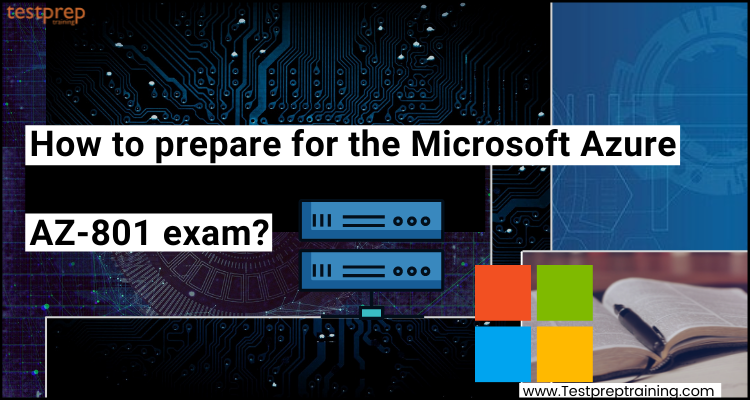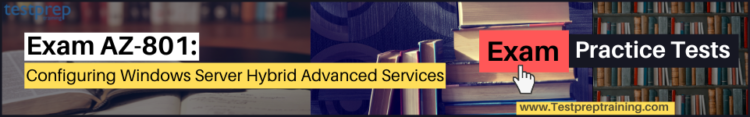Having the right study resources and methods is essential to prepare for Microsoft AZ-801: Configuring Windows Server Hybrid Advanced Services exam. This exam will validate your skills and knowledge in various areas of Azure hybrid, advanced window server, and performing related tasks. So, in order to enhance your level of knowledge in all these, in this blog, we will start understanding the in-depth details of the AZ-801 exam in a step-by-step way. So, let’s begin with the exam study guide to passing the Microsoft AZ-801 exam.
Step by Step Guide to pass the Microsoft AZ-801 exam
It is essential to begin studying for the Microsoft AZ-801: Configuring Windows Server Hybrid Advanced Services examination using solid materials and in a step-by-step manner if you want to pass it. This study guide contains all of the necessary study materials for you to begin your preparation and have a better understanding of the subjects. Let’s get this started.
1. Understanding the Exam Details
Microsoft AZ-801: Configuring Windows Server Hybrid Advanced Services exam is designed for those who have skills for configuring advanced Windows Server services using on-premises, hybrid, and cloud technologies. These professionals should have the advanced skills for applying and controlling on-premises and hybrid solutions, including performing tasks related to security, migration, monitoring, high availability, troubleshooting, and disaster recovery. Moreover, they must be familiar with using administrative tools and technologies like,
- Firstly, Windows Admin Center
- Secondly, PowerShell
- Azure Arc
- Azure Automation Update Management
- Microsoft Defender for Identity
- Then, Azure Security Center
- Azure Migrate
- Lastly, Azure Monitor.
Further, this exam requires advanced experience in working with Windows Server operating systems.
2. Learning about the role of Windows Server Hybrid Administrator Associate
If you want to earn the role of Microsoft Windows Server Hybrid Administrator Associate, then it is necessary to clear all the prerequisites exams. That is to say, you have to pass the Microsoft AZ-801 exam but it is also required to pass the Microsoft AZ-800 exam. Passing both exams will help you earn this certification. However, moving on, let’s understand the top knowledge areas of Windows Server Hybrid Administrator Associate certification.
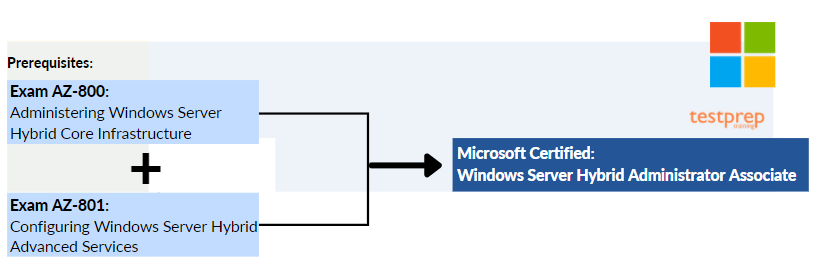
- For the role of Windows Server Hybrid Administrator Associate, you must have the advanced skills and knowledge for setting up and controlling Windows Server on-premises, hybrid, and infrastructure as a service (IaaS) platform workloads.
- Secondly, this role requires combining Windows Server environments with Azure services and managing Windows Server in on-premises networks.
- Thirdly, controlling and managing Windows Server IaaS workloads in Azure, as well as transferring and deploying workloads to Azure, are all capabilities that a Windows Server Hybrid Administrator Associate possesses.
- Lastly, it is important to understand that in the role of Windows Server Hybrid Administrator Associate, you have to collaborate with,
- Azure administrators
- Enterprise architects
- Microsoft 365 administrators
- Network engineers.
In addition, achieving the Microsoft Certified: Windows Server Hybrid Administrator Associate certification will help you land top jobs like:
- Administrator
- Identity And Access Administrator
- Information Protection Administrator
- Network Engineer
- Security Engineer
- Support Engineer
- Technology Manager
3. Understanding the AZ-801 exam format
Microsoft AZ-801 exam is well known for validating your skills and knowledge for executing tasks like:
- Firstly, protecting on-premises and hybrid Windows Server systems.
- Secondly, applying and controlling Windows Server high availability
- Then, applying disaster recovery and moving servers and workloads
- Lastly, checking and diagnosing Windows Server environments.
The exam, however, will consist of 40-60 questions with a minimum passing score of 700. The exam costs $165 USD* and can be taken in English.
4. Getting familiar with the exam objectives
This is an important factor in your preparation. There are topics on every exam that are really important. It’s also crucial to go over each section to have a better understanding of the subject. The Microsoft AZ-801 examination covers a variety of topics, each with its own set of sections and subsections. Let’s take a look at them.
Topic 1: Secure Windows Server on-premises and hybrid infrastructures (25–30%)
Secure Windows Server operating system
- configure and manage exploit protection (Microsoft Documentation: Enable exploit protection)
- configure and manage Windows Defender Application Control (Microsoft Documentation: Windows Defender Application Control management with Configuration Manager)
- configuring and manage Windows Defender for Servers
- configure and manage Windows Defender Credential Guard (Microsoft Documentation: Manage Windows Defender Credential Guard)
- configure SmartScreen (Microsoft Documentation: Microsoft Defender SmartScreen)
- implement operating system security by using Group Policies (Microsoft Documentation: Security policy settings)
Secure a hybrid Active Directory infrastructure
- configure password policies (Microsoft Documentation: Password policy recommendations)
- enable password block lists (Microsoft Documentation: Configure custom banned passwords for Azure Active Directory password protection)
- manage protected users (Microsoft Documentation: Protected Users Security Group)
- manage account security on a RODC (Microsoft Documentation: Read-Only DCs and the Active Directory Schema)
- harden domain controllers
- configure authentication policies silos (Microsoft Documentation: Authentication Policies and Authentication Policy Silos)
- restrict access to domain controllers (Microsoft Documentation: Securing Domain Controllers Against Attack)
- configure account security (Microsoft Documentation: What are security defaults?)
- manage AD built-in administrative groups (Microsoft Documentation: Active Directory Security Groups)
- manage AD delegation (Microsoft Documentation: Delegating Administration by Using OU Objects)
- implement and manage Microsoft Defender for Identity (Microsoft Documentation: What is Microsoft Defender for Identity?)
Identify and remediate Windows Server security issues by using Azure services
- monitor on-premises servers and Azure IaaS VMs by using Sentinel
- identify and remediate security issues on-premises servers and Azure IaaS VMs by using Microsoft Defender for Cloud (Microsoft Documentation: Microsoft Defender for Cloud, Security best practices for IaaS workloads in Azure)
Secure Windows Server networking
- manage Windows Defender Firewall (Microsoft Documentation: Best practices for configuring Windows Defender Firewall)
- implement domain isolation(Microsoft Documentation: Domain Isolation Policy Design)
- implement connection security rules (Microsoft Documentation: Configure the Rules to Require Encryption)
Secure Windows Server storage
- manage Windows BitLocker Drive Encryption (BitLocker) (Microsoft Documentation: BitLocker)
- manage and recover encrypted volumes (Microsoft Documentation: Back up and restore encrypted Azure virtual machines)
- enable storage encryption by using Azure Disk Encryption (Microsoft Documentation: Overview of managed disk encryption options)
- manage disk encryption keys for IaaS virtual machines
Topic 2: Implement and manage Windows Server high availability (10–15%)
Implement a Windows Server failover cluster
- implement a failover cluster on-premises, hybrid, or cloud-only (Microsoft Documentation: Connecting Windows Server to Azure hybrid services)
- create a Windows failover cluster (Microsoft Documentation: Create a failover cluster)
- stretch cluster across datacenter or Azure regions (Microsoft Documentation: Stretched clusters overview)
- configure storage for failover clustering (Microsoft Documentation: Create a failover cluster)
- modify quorum options (Microsoft Documentation: Configure and manage quorum)
- configure network adapters for failover clustering (Microsoft Documentation: Create a failover cluster)
- configuring cluster workload options
- configure cluster sets (Microsoft Documentation: Deploy a cluster set)
- configure Scale-Out File Servers (Microsoft Documentation: Scale-Out File Server for application data overview)
- create an Azure witness (Microsoft Documentation: Deploy a Cloud Witness for a Failover Cluster)
- configure a floating IP address for the cluster (Microsoft Documentation: Guest clustering in a virtual network)
- implement load balancing for the failover cluster (Microsoft Documentation: Configure Azure Load Balancer for an FCI VNN)
Manage failover clustering
- implement cluster-aware updating (Microsoft Documentation: Cluster-Aware Updating overview)
- recover a failed cluster node (Microsoft Documentation: Recover from failover cluster instance failure)
- upgrade a node to Windows Server 2022 (Microsoft Documentation: Install, upgrade, or migrate to Windows Server)
- failover workloads between nodes (Microsoft Documentation: Use Cluster Shared Volumes in a failover cluster)
- install Windows updates on cluster nodes
- manage failover clusters using Windows Admin Center (Microsoft Documentation: Manage Failover Clusters with Windows Admin Center)
Implement and manage Storage Spaces Direct
- create a failover cluster using Storage Spaces Direct (Microsoft Documentation: Storage Spaces Direct overview)
- upgrade a Storage Spaces Direct node (Microsoft Documentation: Upgrade a Storage Spaces Direct cluster to Windows Server 2019)
- implement networking for Storage Spaces Direct (Microsoft Documentation: Deploy Storage Spaces Direct)
- configure Storage Spaces Direct (Microsoft Documentation: Deploy Storage Spaces Direct)
Topic 3: Implement disaster recovery (10–15%)
Manage backup and recovery for Windows Server
- back up and restore files and folders to Azure Recovery Services vault (Microsoft Documentation: Recover files from Azure virtual machine backup)
- install and manage Azure Backup Server (Microsoft Documentation: Install and upgrade Azure Backup Server)
- back up and recover using Azure Backup Server
- manage backups in Azure Recovery Services vault (Microsoft Documentation: Create and configure a Recovery Services vault)
- create a backup policy (Microsoft Documentation: Manage Azure VM backups with Azure Backup service)
- configure backup for Azure Virtual Machines using the built-in backup agent (Microsoft Documentation: Back up an Azure VM from the VM settings)
- recover a VM using temporary snapshots (Microsoft Documentation: How to restore Azure VM data in Azure portal)
- recover VMs to new Azure Virtual Machines
- restore a VM
Implement disaster recovery by using Azure Site Recovery
- configure Azure Site Recovery networking (Microsoft Documentation: About networking in Azure VM disaster recovery)
- configuring Site Recovery for on-premises VMs (Microsoft Documentation: Set up disaster recovery to Azure for on-premises VMware VMs – Classic)
- configure a recovery plan (Microsoft Documentation: Create and customize recovery plans)
- configure Site Recovery for Azure VMs (Microsoft Documentation: Set up disaster recovery to a secondary Azure region for an Azure VM)
- implement VM replication to a secondary datacenter or Azure region
- configure Azure Site Recovery policies (Microsoft Documentation: Set up disaster recovery for Azure VMs)
Protect virtual machines by using Hyper-V replicas
- configure Hyper-V hosts for replication
- manage Hyper-V replica servers (Microsoft Documentation: Set up Hyper-V Replica)
- configure VM replication (Microsoft Documentation: Set up Hyper-V Replica)
- perform a failover (Microsoft Documentation: Create a failover cluster)
Topic 4: Migrate servers and workloads (20–25%)
Migrate on-premises storage to on-premises servers or Azure
- transfer data and share
- cut over to a new server by using Storage Migration Service (Microsoft Documentation: Storage Migration Service overview)
- use Storage Migration Service to migrate to Azure VMs (Microsoft Documentation: Use Storage Migration Service to migrate a server)
- migrate to Azure file shares (Microsoft Documentation: Migrate to Azure file shares)
Migrate on-premises servers to Azure
- deploy and configure Azure Migrate appliance (Microsoft Documentation: Set up an appliance for servers in a VMware environment)
- migrate VM workloads to Azure IaaS (Microsoft Documentation: Migrate VMware VMs to Azure (agentless))
- migrate physical workloads to Azure IaaS (Microsoft Documentation: Migrate machines as physical servers to Azure)
- migrating by using Azure Migrate
Migrate workloads from previous versions to Windows Server 2022
- migrating IIS (Microsoft Documentation: Migrate a Web Site from IIS 6.0 to IIS 7 or above)
- migrate Hyper-V hosts (Microsoft Documentation: Migrate Hyper-V VMs to Azure)
- migrate RDS host servers (Microsoft Documentation: Migrate your Remote Desktop Services deployment to Windows Server 2016)
- migrating DHCP (Microsoft Documentation: Dynamic Host Configuration Protocol (DHCP))
- migrating print servers
Migrate IIS workloads to Azure
- migrate IIS workloads to Azure Web Apps (Microsoft Documentation: Migrate an on-premises web application to Azure App Service)
- migrating IIS workloads to containers
Migrate an AD DS infrastructure to Windows Server 2022 AD DS
- migrating AD DS objects, including users, groups and Group Policies, using AD Migration Tool (Microsoft Documentation: Administer Group Policy in an Azure Active Directory Domain Services managed domain)
- migrate to a new Active Directory forest (Microsoft Documentation: Support information for ADMT and PES)
- upgrade an existing forest (Microsoft Documentation: Upgrade Domain Controllers to Windows Server 2016)
Topic 5: Monitor and troubleshoot Windows Server environments (20–25%)
Monitor Windows Server by using Windows Server tools and Azure services
- monitor Windows Server by using Performance Monitor (Microsoft Documentation: Set up Performance Counters in Windows Performance Monitor)
- create and configure Data Collector Sets (Microsoft Documentation: Creating a Data Collector for Business Central Performance Counters)
- monitor servers and configure alerts by using Windows Admin Center (Microsoft Documentation: Monitor servers and configure alerts with Azure Monitor from Windows Admin Center)
- monitor by using System Insights (Microsoft Documentation: System Insights overview)
- manage event logs (Microsoft Documentation: Collect Windows event log data sources with Log Analytics agent)
- deploy Azure Monitor Agents
- collect performance counters to Azure (Microsoft Documentation: Collect Windows and Linux performance data sources with Log Analytics agent)
- create alerts (Microsoft Documentation: Overview of alerts in Microsoft Azure)
- monitor Azure VMs by using Azure diagnostics extension (Microsoft Documentation: Azure Diagnostics extension overview)
- monitor Azure VMs performance by using VM insights (Microsoft Documentation: Overview of VM insights)
Troubleshoot Windows Server on-premises and hybrid networking
- troubleshooting hybrid network connectivity (Microsoft Documentation: Azure App Service Hybrid Connections)
- troubleshooting on-premises connectivity (Microsoft Documentation: Troubleshoot on-premises network connections)
Troubleshoot Windows Server virtual machines in Azure
- troubleshooting deployment failures (Microsoft Documentation: Troubleshoot common Azure deployment errors with Azure Resource Manager)
- troubleshoot booting failures (Microsoft Documentation: Troubleshoot Windows VM OS boot failure)
- troubleshooting VM performance issues (Microsoft Documentation: Troubleshoot Azure virtual machine performance on Linux or Windows)
- troubleshoot VM extension issues (Microsoft Documentation: Troubleshoot Azure Backup failure: Issues with the agent or extension)
- troubleshooting disk encryption issues (Microsoft Documentation: Azure Disk Encryption troubleshooting guide)
- troubleshoot storage (Microsoft Documentation: Monitor, diagnose, and troubleshoot Microsoft Azure Storage)
- troubleshooting VM connection issues
Troubleshoot Active Directory
- restore objects from AD recycle bin (Microsoft Documentation: Advanced AD DS Management Using Active Directory Administrative Center)
- recover Active Directory database using Directory Services Restore Mode (Microsoft Documentation: Restoring an Active Directory Server)
- recover SYSVOL (Microsoft Documentation: How to rebuild the SYSVOL tree and its content in a domain)
- troubleshoot Active Directory replication (Microsoft Documentation: Troubleshooting Active Directory Replication Problems)
- troubleshooting hybrid authentication issues (Microsoft Documentation: Troubleshoot hybrid Azure AD-joined devices)
- troubleshoot on-premises Active Directory (Microsoft Documentation: Troubleshoot object synchronization with Azure AD Connect sync)
5. Exploring Microsoft Study Resources
Microsoft offers a variety of resources to assist applicants in studying for the AZ-801 exam. This includes the following:
1. Microsoft Learning Path
Microsoft offers innovative ways to learn the topic. That is, for each exam, Microsoft provides a variety of study paths, each of which covers the exam’s topics in modules. For each topic, these comprise all important facts as well as valuable reference links. In addition, you may learn more about test subjects by using the sections that come with a bonus quiz at the end of each module to help you study for the exam.
2. Microsoft Documentation
The documentation provided by Microsoft assists in the understanding and familiarisation of exam topics. For the Microsoft AZ-801 exam, you’ll get a chance to study various ways to administer basic Windows Server workloads using on-premises, hybrid, and cloud technologies. You’ll also get experience utilizing and administering on-premises and hybrid systems, including security, migration, monitoring, high availability, troubleshooting, and disaster recovery responsibilities. You may also learn more about Azure Hybrid simply using the documentation.
3. Microsoft Instructor-led Training
Instructor-led Training is a method of training offered by Microsoft. This training provides short-term courses that include all of the necessary ideas, modules, details, and assessments to help you pass the exam. The main advantage of instructor-led training is that you can study on your own time, at your own speed, and in your own environment; all you have to do is select a traditional classroom training scenario.
4. Online Study Groups
While studying for examinations, candidates can benefit from online study groups. In other words, joining study groups will help you to maintain contact with experts and professionals who are already on this path. You can also use this group to discuss any test-related questions or concerns you may have, as well as to study for the AZ-801 exam. Furthermore, by interacting and engaging with experts who have already passed the AZ-801 exam, these groups will assist you in gaining confidence. This can help you figure out what you need to do next in order to land your ideal job.
6. Assess yourself using Practice tests
It is essential to take exam practice tests in order to improve your preparation. By testing yourself with Microsoft AZ-801 practice tests, you will learn about your weak and strong areas. You will also be able to improve your response skills, allowing you to save a substantial amount of time during the test. Taking the AZ-801 exam sample tests once you’ve finished a topic, on the other hand, is the smart way to go. This can also help in successful revision. So, to prepare for the Microsoft AZ-801 certification exam, go online and look for the best practice exam tests.
Understanding the importance of Azure Hybrid
The Azure Hybrid Benefit is a licensed benefit that helps you save money by allowing you to run your workloads in the cloud. It works by allowing you to use your Software Assurance-enabled on-premises Windows Server and SQL Server licenses on Azure. This benefit is now available for:
- RedHat and SUSE Linux subscriptions.
Further, with the Azure Hybrid Benefit for Windows Server, you may save money by using your on-premises Windows Server licenses to host Windows virtual machines on Azure. Azure Hybrid Benefit for Windows Server may be used to create new virtual machines with the Windows operating system.
Utilizing Azure Hybrid Benefit for Windows Server:
With the Azure Hybrid Benefit, there are a few options for using Windows virtual machines:
- Firstly, on the Azure Marketplace, you may use one of the offered Windows Server images to create virtual machines.
- Secondly, you may use a Resource Manager template or Azure PowerShell to upload a custom VM and deploy it.
- Thirdly, you can choose to operate existing virtual machines with Azure Hybrid Benefit or pay for Windows Server on-demand.
- Lastly, Azure Hybrid Benefit for Windows Server may also be used on a virtual machine scale set.
Final Words
The contents of the Microsoft AZ-801 test, as well as the major study guide, have been explained above in a step-by-step way. This test will put your knowledge, skill, and ability to collaborate to the exam. As a result, you must concentrate on all of the important areas in order to improve your preparation. Take the time to make a study plan and understand exam patterns based on the materials you’ve been given, and then start preparing step by step. We’ve also gone through the Azure hybrid service, learning about the importance of Windows Server in this and how to use it. Lastly, don’t forget to revise everything by using practice tests and assessments. Simply take the exam and pass it!