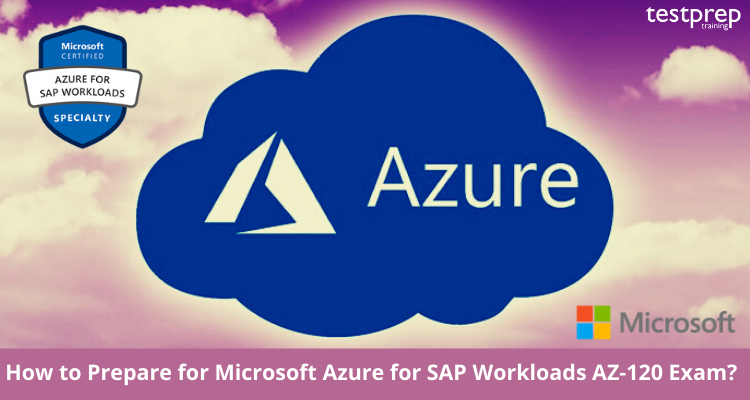Do you want a preparation guide for the Planning and Administering Microsoft Azure for SAP Workloads AZ-120 Exam? If yes, then continue reading this piece of words and you will find all the solutions to your queries.
Microsoft Azure is ever-increasing cloud assistance to support the organisations to fulfil their business challenges.
Also, it is the liberty to build, manage, maintain, and deploy applications on a huge, global network using the favourite tools and frameworks.
The Microsoft Azure AZ-120 exam is one of the most famous exams amongst engineers and architects.
At its core, Microsoft Azure is an unrestricted cloud computing platform with the solutions comprising the Platform as a Service (PaaS), Infrastructure as a Service (IaaS), and Software as a Service (SaaS) that can be utilised for services such as virtual computing, analytics storage, networking and much more.
As a matter of fact, the candidates need to maintain a substantial understanding of the “SAP Landscape Certification” process for the Microsoft AZ-120 exam.
The Microsoft AZ-120 Exam: An Overview
The Microsoft AZ-120 exam centers on the valuation of a candidate’s eligibility for planning for deployment, workload administration, and migration to Azure of SAP workloads.
Candidates for the Microsoft AZ-120 certification exam are designers, architects, and engineers who are proficient in the SAP Landscape Certification method and industry models that are particular to the long-term development of an SAP solution.
Also, candidates make suggestions on services and coordinate resources as appropriate for performance, optimal resiliency, provision, scale, size, and monitoring.
Furthermore, Engineers and architects of Azure for SAP Workloads should possess comprehensive knowledge and expertise of SAP Applications, SAP HANA, S/4HANA, SAP BW, SAP NetWeaver, OS Servers for SAP Databases and Applications, ARM templates, Azure Portal, operating systems, cloud infrastructure, virtualization, storage structures, disaster recovery design, high availability design, data protection concepts, and networking.
AZ-120 Exam Prerequisites
There are no specific requirements for the Microsoft AZ-120 exam.
However, It is well-advised that candidates for the Microsoft AZ-120 exam have an Azure Architect or Azure Administrator certification, in extension to SAP HANA and Linux certifications.
The first thing that applicants should know regarding the Microsoft AZ-120 exam is that it is a specialisation certification exam.
Moreover, the job performance of an SAP on Azure professional also requires optimization of resources for assuring scalability, size, monitoring, optimal resiliency, provisioning, and performance.
In addition, candidates will have to assure agreement with industry standards especially fitting for long-term processes of an SAP solution.
Also, candidates seeking the Microsoft AZ-120 certification should have comprehensive knowledge and expertise in the following areas.
- SAP HANA
- Also, S/4 HANA
- SAP NetWeaver
- Further, OS Servers for SAP Applications and Databases
- SAP BW
- Moreover, Virtualization
- Then, Disaster recovery design
- ARM templates
- Of course, SAP Applications
- Storage structures
- Likewise, Cloud infrastructure
- Furthermore, Data protection concepts
- And, Networking
- In addition, High availability design
- Lastly, Operating systems
Exam Details
Candidates should be informed of the particular areas in which they will be tested in the AZ-120 exam.
The Microsoft AZ-120 exam time duration is 90 minutes for completing the exam which consists of 40-60 questions.
The format of the AZ-120 exam is multiple-choice and multiple-response.
The Microsoft AZ-120 exam passing score is 700 (on the scale of 1-1000).
After qualifying the exam, the candidate will get a “Microsoft Certified: Azure for SAP Workloads” specialisation certification.
Further, the AZ-120 certification exam assists candidates to showcase their skills for using Azure infrastructure to operate SAP workloads.
Consider the following table for some basic additional details.
Course Outline
As the exam basically joins Microsoft Azure with SAP, so that candidates can increase their knowledge on the following domains. The domains covered in the Microsoft Azure AZ-120 exam validate the necessary skills and knowledge required.
In addition, candidates should also know comprehensively about the subtopics in each domain of the exam. The detailed review of the domains covered in the exam can help candidates develop a better impression of the questions to expect in the exam.
1. Migrate SAP workloads to Azure (25—30%)
Identify requirements for target infrastructure
- Estimate target sizing for SAP workloads (Microsoft Documentation: SAP workloads on Azure: planning and deployment checklist)
- Identify supported scenarios for SAP deployments on Azure
- Identify compute, storage, and network requirements for SAP workloads
- Assess constraints imposed by subscription models and quota limits (Microsoft Documentation: Azure subscription and service limits, quotas, and constraints)
- Identify software licensing requirements for target workloads
- Identify cost implications for target workloads
- Specify an Azure support plan for target infrastructure (Microsoft Documentation: Configure infrastructure)
- Choose between lift and shift, lift-shift-migrate, and lift-shift-migrate to HANA
- Choose an appropriate SAP workload migration strategy and tools
Design and implement an Azure environment to support SAP workloads
- Design and implement authorization and access control for SAP workloads (Microsoft Documentation: SAP workloads on Azure: planning and deployment checklist)
- Design and implement governance and compliance by using Azure Policy (Microsoft Documentation: Azure Policy)
- Design and implement authentication for SAP workloads
- Design and implement authentication for SAP software as a service–based (SaaS-based) applications (Microsoft Documentation: integrating SaaS applications with Azure Active Directory)
- Design and implement a management hierarchy, including management groups, subscriptions, and resource groups
- Design Azure landing zones for SAP
2. Design and implement an infrastructure to support SAP workloads on Azure (35—40%)
Design and implement a compute solution for SAP workloads
- Choose an SAP-certified Azure virtual machine for a given SAP workload (Microsoft Documentation: Use Azure to host and run SAP workload scenarios)
- Configure the Azure VM extension for SAP solutions (Microsoft Documentation: Implement the Azure VM extension for SAP solutions)
- Deploy an operating system by using an Azure Marketplace image (Microsoft Documentation: Find and use Azure Marketplace VM images with Azure PowerShell)
- Create a custom image and deploy it to an Azure virtual machine (Microsoft Documentation: Create a golden image in Azure)
- Automate the deployment of Azure virtual machines by using IaC, including Bicep and Azure Resource Manager (ARM) templates (Microsoft Documentation: Use infrastructure automation tools with virtual machines in Azure)
- Automate deployment by using the SAP on Azure Deployment Automation Framework
- Automate deployment by using Azure Center for SAP solutions
Design and implement networking for SAP on Azure Virtual Machines
- Design and implement virtual networks and subnets (Microsoft Documentation: Azure Virtual Network)
- Implement Accelerated Networking for Azure Virtual Machines (Microsoft Documentation: Create a Linux virtual machine with Accelerated Networking using Azure CLI)
- Design and configure proximity placement groups (Microsoft Documentation: Proximity placement groups)
- Design networking to meet SAP workload latency requirements
- Design and implement network flow control (Microsoft Documentation: Traffic flow security in Azure)
- Design and implement network security (Microsoft Documentation: Design and implement network security)
- Design and implement service endpoints and private endpoints for Azure Storage (Microsoft Documentation: Use private endpoints for Azure Storage)
- Design name resolution for integration with Azure DNS (Microsoft Documentation: Name resolution for resources in Azure virtual networks)
- Design and configure Azure ExpressRoute for hybrid connectivity (Microsoft Documentation: Extend an on-premises network using ExpressRoute)
- Design and configure load balancing for a reverse proxy (Microsoft Documentation: Set up and configure reverse proxy in Azure Service Fabric)
Design and implement a storage solution for SAP on Azure Virtual Machines
- Choose a storage type
- Specify when to use disk striping and simple volumes (Microsoft Documentation: Volume Object)
- Design for storage security considerations (Microsoft Documentation: Security recommendations for Blob storage)
- Design and implement data protection (Microsoft Documentation: Data protection considerations)
- Design and implement caching for disks (Microsoft Documentation: Caching guidance)
- Configure Write Accelerator (Microsoft Documentation: Enable Write Accelerator)
- Configure encryption for storage, disks, and data (Microsoft Documentation: Azure Storage encryption for data at rest)
- Design and implement volumes by using Azure NetApp Files
- Design and implement volumes by using Azure Files
3. Design and implement high availability and disaster recovery (HA/DR) (15—20%)
Design and implement a high-availability solution for SAP on Azure Virtual Machines
- Design for service-level agreement (SLA) considerations (Microsoft Documentation: Using business metrics to design resilient Azure applications)
- Design and deploy SAP workloads into availability sets and availability zones (Microsoft Documentation: SAP workload configurations with Azure Availability Zones)
- Design and implement load balancing for high availability (Microsoft Documentation: High Availability and Disaster Recovery)
- Configure clustering for HANA and SAP Central Services (SCS) (Microsoft Documentation: Cluster an SAP ASCS/SCS instance on a Windows failover cluster)
- Configure clustering for SQL
- Configure Pacemaker and STONITH (Microsoft Documentation: Set up Pacemaker on SUSE Linux Enterprise Server in Azure)
- Configure an Azure fence agent or STONITH Block Device (SBD)
- Design and configure storage-level replication for SAP workloads (Microsoft Documentation: Azure Storage types for SAP workload)
- Configure restart of SAP systems, instances, and HANA databases
Design and implement a disaster recovery solution for SAP on Azure Virtual Machines
- Design and implement an Azure Site Recovery strategy for SAP infrastructure (Microsoft Documentation: Set up disaster recovery for a multi-tier SAP NetWeaver app deployment)
- Design a disaster recovery solution with regional considerations (Microsoft Documentation: Create business continuity and disaster recovery solutions with Azure Data Explorer)
- Specify network configurations for disaster recovery (Microsoft Documentation: Set up disaster recovery for Azure VMs)
- Design a backup strategy to meet SLA requirements
- Implement policies for backups and snapshots (Microsoft Documentation: Backup cloud and on-premises workloads to cloud)
- Configure and validate snapshots and backups for SAP workloads (Microsoft Documentation: Perform backups and restores for SAP workloads on Azure)
- Perform backup and restore (Microsoft Documentation: Back up and restore environments)
- Test disaster recovery (Microsoft Documentation: Run a test failover (disaster recovery drill) to Azure)
4. Maintain SAP workloads on Azure (10—15%)
Optimize performance and costs
- Optimize performance and costs for an SAP workload by using Azure Advisor recommendations (Microsoft Documentation: Introduction to Azure Advisor)
- Analyze and optimize network performance (Microsoft Documentation: Plan and optimize network performance for Teams Phone)
- Optimize costs by configuring snoozing and deploying reserved instances
- Optimize performance and cost by resizing Azure Virtual Machines (Microsoft Documentation: Optimize costs from recommendations)
- Optimize storage costs (Microsoft Documentation: Optimize storage performance and costs using Blob storage tiers)
- Optimize performance and cost of SAP application servers and databases (Microsoft Documentation: SAP workloads on Azure: planning and deployment checklist)
Monitor and maintain SAP on Azure
- Monitor Azure virtual machines by using Azure Monitor (Microsoft Documentation: Monitor Azure virtual machines)
- Monitor high availability by using Azure Monitor (Microsoft Documentation: Azure Monitor overview)
- Monitor networking by using Azure Monitor and Azure Network Watcher
- Configure Azure Monitor for SAP solutions
- Manage backups by using Azure Backup
- Start and stop SAP systems by using Azure Center for SAP solutions
- Manage virtual instances by using Azure Center for SAP solutions
- Implement the SAP Landscape Management (LaMa) connector for Azure
AZ-120 Exam Study Guide
The next and most important part of this discussion is the formation of recommended pointers to prepare for the Microsoft AZ-120 exam. Once the candidate decides that they want to take the Microsoft AZ-120 certification exam, the first step is to go to Microsoft’s official website. The official page is the best chance for candidates to stay updated with any adjustments in the exam. As a result, applicants can guarantee that their Microsoft AZ-120 exam preparation begins on the right note!
Another essential thing that the candidate should keep in mind for the Microsoft AZ-120 examination preparation is that Microsoft Azure certifications are performance-based. Therefore, the Microsoft AZ-120 exam would judge the capabilities of an individual to practice on real tasks they would confront.
So, here are some of the best practices for approaching your Microsoft Azure AZ-120 exam preparation with a definitive plan.
Preparation time and catching the study material depend on how much the candidate is already committed in SAP and Azure projects.
However, the preparation for the Microsoft Azure AZ-120 exam may take around from 40 hours to 120 hours, depending on the candidate’s experience with the various topics on this subject.
Revise the Objectives
The AZ-120 exam measures the SAP and Azure skills and knowledge about the following areas. Migrate SAP Workloads to Azure (10-15%)
- Design Azure Solution to Support SAP Workloads (20-25%)
- Build and Deploy Azure SAP Workloads (35-40%)
- Validate Azure Infrastructure for SAP Workloads (10-15%)
- Operationalize Azure SAP Architecture (10-15%)
Check out the Microsoft Azure AZ-120 Exam Preparation Guide!
Enrol in Online Training Courses
The common critical tool that can support the preparations for the Microsoft AZ-120 exam belongs to training courses. Microsoft AZ-120 training courses on online learning platforms can help the candidates to increase their preparations considerably. Also, candidates could determine the free online training pathways on the Microsoft official website or paid courses on committed learning platforms. Course outline of the training program by Microsoft include:
Module 1: Introduction
Contains an overview of the Microsoft and SAP partnership.
Module 2: Foundations of SAP on Azure
Contains brief lessons on Azure networking, Azure compute, SAP HANA for Azure (Large Instances), Azure storage, governance and manageability, identity services, backup and data protection services, and migration services.
Module 3: SAP Certified Offerings on Azure
Includes lessons on general prerequisites, SAP product-specific support for Azure, deployment options of Azure for SAP workloads, storage support of Azure for SAP workloads, operating System support of Azure for SAP workloads, database support for SAP, networking support for SAP, monitoring requirements for SAP, high availability and disaster restoration support for SAP.
Module 4: SAP on Azure Reference Architecture
Accommodates lessons on SAP NetWeaver with AnyDB, SAP HANA on Azure, , SAP S4 HANA on Azure VMs.
Module 5: Implementing SAP Solutions on Azure
Contains lessons on the network, Azure VM compute, and storage considerations.
As well as Azure VM high availability, Azure VM backup considerations, Azure VM security considerations, Azure VM monitoring considerations, and Azure VM authentication and admittance control deliberations.
Module 6: Migrating SAP Workloads to Azure
Holds lessons on policies for moving SAP systems to Microsoft Azure and SAP a workload devising and deployment checklist.
Module 7: Implementing Azure VM-based SAP Solutions
Contains lessons on single-instance implementations, Azure VM deployment methodologies completing HA SAP NetWeaver with AnyDB on Azure VMs, customize the Azure Enhanced Monitoring Extension for the SAP, performing HA SAP HANA on Azure VMs, and implementing AD and Azure AD-based authentication.
Module 8: Deploying HANA Large Instances (HLI)
Contains a lesson on completing HANA Large Instances.
Module 9: Migrating SAP Workloads to Azure
Contains lessons on DMO methodologies, migration options, cloud migration options, and Extremely Large Database Migration to Azure.
Module 10: Maintaining SAP on Azure
Accommodates lessons on performing backups, remote management, and restores, vertical and horizontal scaling, OS and workload updates, and Disaster Recovery (DR).
Module 11: Monitoring and Troubleshooting SAP on Azure
Includes lessons on monitoring SAP HANA on Azure, monitoring Azure VMs, and combining SAP solutions with the Microsoft cloud services.
Practice Tests
Practise tests are the most important step in preparation for such exams. Once the candidate prepares for the Microsoft AZ-120 exam then they should try the practise test.
The candidate should attempt as many practise tests as they can.
Also, there are various free AZ-120 exam practice tests available on the internet. It will be very beneficial for the Microsoft AZ-120 exam.
Additional Learning
Here, we are suggesting the candidate some additional areas of subjects, so that they have proper knowledge of the Microsoft AZ-120 certification exam and it will become easy for them to pass the exam.
Microsoft Learn
SAP-certified offerings for Azure
- Deploy SAP certified offerings on Azure
- Further, Introduction to Azure for SAP workloads
- Moreover, SAP HANA on Azure Compute, Network, and Storage
- In addition, Using IAAS support with Azure for SAP workloads
Planning Azure for SAP workloads
- Planning for implementing SAP solutions on Azure
- Also, utilize Azure for SAP workloads reference architecture
- And, prepare to migrate SAP workloads to Azure
In addition, candidates appearing for the Microsoft AZ-120 exam should also obtain an Azure Architect or Azure Administrator certification.
Furthermore, candidates should also earn SAP HANA and Linux certifications before venturing the Microsoft AZ-120 certification exam.
However, it is necessary to note that these are not essential prerequisites to appear for the Microsoft AZ-120 certification exam, but it will benefit the candidates.
The Final Analysis
Candidates proficient in using the reliability, security features, and scalability features of the Azure infrastructure for the administration of SAP workloads can guarantee encouraging career paths ahead of them. If the candidate prepares with reliable steps for the Microsoft AZ-120 certification exam, then they will clear them easily. Also, don’t forget the importance of training programs and AZ-120 exam practice tests. CLICK HERE FOR PRACTICE TESTS!

Get ready to boost your learning and prepare for Certified Microsoft: Azure for SAP Workloads Specialist. Practice and Prepare for AZ-120 Now!