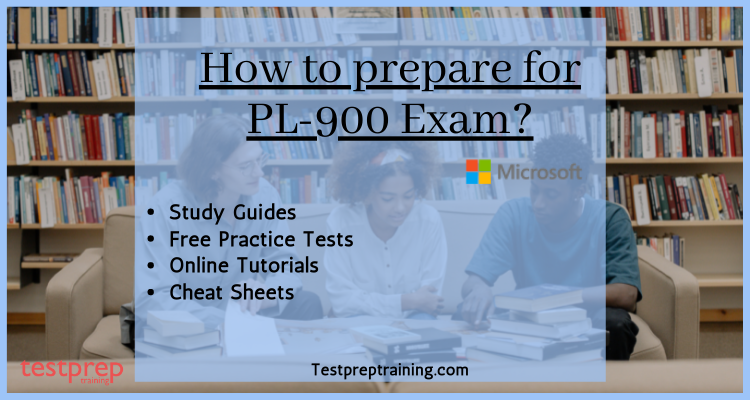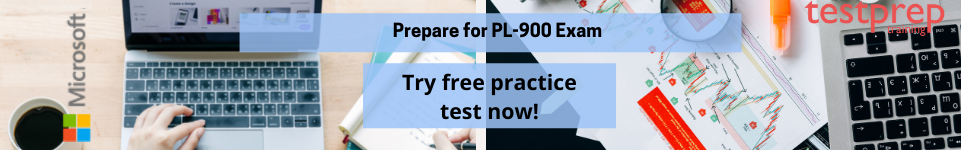The Microsoft Power Platform Fundamentals Certification provides you with a solid understanding of the core concepts and fundamentals required to get started with Power Platform. To obtain this certification, you must first pass the Microsoft PL-900 exam. By passing this test, you’ll learn how to improve efficiency by automating business operations, looking at data to get business insights, and creating straightforward app experiences.
Let us now look at the preparation guide and learning resources to prepare for the PL-900 Exam smoothly!
About Microsoft Exam PL-900
The Microsoft Power Platform Fundamentals exams assess your ability to formulate business value, identify core components, illustrate and interpret Power Platform capabilities, determine Power Automate capabilities, and validate the business value of Power Virtual Agents. Candidates who want to improve and advance their skills by learning Power Platform, Power Automate, and other tools should pursue the Microsoft PL-900 certification. This certification is highly recommended for Business Users, Functional Consultants, and those interested in pursuing careers in related fields.
Targeted Audience
Before you proceed and investigate the process of obtaining this certification, you must determine whether or not you are an ideal candidate for this certification. If you want to work in the following fields, the Microsoft Power Platform Fundamentals certification appears to be a great way to advance your career:
- The Power Platform is driving the development of solutions.
- In collaboration with Power Automate, we automate preferred and standard business methods.
- Data analysis was carried out with the help of Power BI.
- Create Power Apps to streamline the operational process.
- To keep an eye on unified solutions, evolve chatbots and virtual agents.
How hard is the PL-900 Exam?
The PL-900 exam is considered to be an entry-level exam for the Microsoft Power Platform, and its difficulty level is generally considered to be moderate.
The exam tests the foundational knowledge of the Power Platform and its key components, including Power Apps, Power Automate, and Power BI. If you have prior experience working with the Power Platform or related technologies, you may find the exam to be relatively straightforward.
However, if you are new to the Power Platform or have limited experience with it, you may need to spend more time studying and practicing before taking the exam. This is why it’s important to review the exam skills outline, take online courses, practice with sample questions, and get hands-on experience using the platform.
Ultimately, the level of difficulty of the PL-900 exam will depend on your familiarity with the Power Platform and your ability to understand and apply the concepts covered in the exam. With proper preparation, many individuals are able to pass the exam on their first attempt.
Let us now look at the exam format and course outline to get a better idea of what resources can help you in preparing in the best possible manner!
Exam Format
The Microsoft Power Platform Fundamentals (PL-900) exam has 40-60 questions. On the other hand, the PL-900 test questions may be of various types, including case studies, short answers, multiple-choice, mark reviews, drag and drop, and so on. Yet, you will only have 60 minutes to do this test. The Microsoft PL-900 passing score is 700 as well (on a scale of 1000). You will also need to pay $99 for the exam, not including any relevant taxes. Candidates may take the test in English.
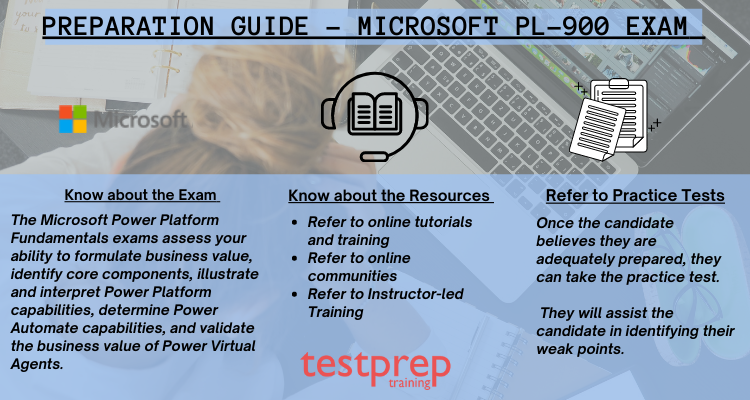
Course Outline
You will be tested on the following domains. We have curated detailed documentation that will assist in preparation for last-minute revision. Prepare with PL-900 Cheat Sheet
Topic 1: Describe the business value of Microsoft Power Platform (20-25%)
1.1 Describe the business value of Microsoft Power Platform services
- Describe the value of Power Apps to build applications (Microsoft Documentation: What is Power Apps?, What are model-driven apps in Power Apps?)
- Describe the value of Power Automate to automate processes (Microsoft Documentation: Get started with Power Automate)
- Describe the value of Power BI to gain insights into data (Microsoft Documentation: Apply insights in Power BI, Find Insights in your reports)
- Describe the value of Power Pages to build websites (Microsoft Documentation: What is Power Pages?)
- Describe the value of connectors to integrate services and data (Microsoft Documentation: Custom connectors)
- Describe the value of Microsoft Dataverse to organize business data (Microsoft Documentation: What is Microsoft Dataverse?)
- Describe the value of Copilots and generative AI features in Microsoft Power Platform
1.2 Describe the business value of extending business solutions by using the Microsoft Power Platform
- Describe how Microsoft Power Platform apps work together with Microsoft Dynamics 365 apps (Microsoft Documentation: Microsoft Power Platform integration with finance and operations apps)
- Describe how Microsoft Power Platform business solutions work together with Microsoft 365 apps and services
- Describe how Microsoft Power Platform apps work together
- Describe how Microsoft Power Platform works with Microsoft Teams (Microsoft Documentation: Power Apps and Microsoft Teams integration)
1.3 Describe Microsoft Power Platform administration and governance
- Describe the Microsoft Power Platform security model (Microsoft Documentation: Security concepts in Microsoft Dataverse, Security in Microsoft Dataverse)
- Describe environments (Microsoft Documentation: Environments overview)
- Describe the different Microsoft Power Platform admin centers and portals
- Describe how Microsoft Power Platform supports privacy and accessibility guidelines (Microsoft Documentation: Compliance and data privacy, Security and governance considerations)
Topic 2: Identify Foundational Components of the Microsoft Power Platform (10-15%)
2.1 Describe Microsoft Dataverse
- Describe the differences between traditional databases and Microsoft Dataverse (Microsoft Documentation: Dataverse is not a database, What is Power Apps?)
- Describe tables, columns, and relationships in Microsoft Dataverse (Microsoft Documentation: Table relationships)
- Describe business logic in Microsoft Dataverse (Microsoft Documentation: Apply business logic in Microsoft Dataverse)
2.2 Describe Connectors
- Describe the components of a connector (Microsoft Documentation: Connectors overview)
- Describe standard, premium, and custom connectors (Microsoft Documentation: Connector reference overview, List of all Premium tier connectors, List of all Standard tier connectors, Custom connectors)
Topic 3: Demonstrate the capabilities of Power BI (10-15%)
3.1 Identify basic Power BI components
- Describe Power BI Desktop and Power BI Service (Microsoft Documentation: Power BI service, Compare Power BI Desktop and the Power BI service)
- Compare and contrast dashboards, workspaces, reports, and paginated reports (Microsoft Documentation: What are paginated reports in Power BI?, When to use paginated reports in Power BI, Create and use the paginated report visual)
- Describe how AI Insights helps identify anomalies and trends in data
3.2 Build a basic dashboard by using Power BI
- Create a Power BI report by adding visualizations (Microsoft Documentation: Add visuals to a Power BI report (part 1), part 2)
- Create a Power BI dashboard (Microsoft Documentation: Create reports and dashboards in Power BI)
- Add visualizations to dashboards by using Q&A (Microsoft Documentation: Use Power BI Q&A to explore your data and create visuals)
- Consume Power BI reports and dashboards (Microsoft Documentation: Introduction to dashboards for Power BI designers)
Topic 4: Demonstrate the capabilities of Power Apps (20-25%)
4.1 Identify basic Power Apps capabilities
- Describe the differences between canvas apps and model-driven apps
- Describe use cases for and capabilities of canvas apps (Microsoft Documentation: Understand canvas-app forms, Canvas component overview)
- Describe use cases for and capabilities of model-driven apps (Microsoft Documentation: What are model-driven apps in Power Apps?)
4.2 Build a basic canvas app
- Connect to data sources by using connectors (Microsoft Documentation: Data sources in Power BI Desktop)
- Create an app from data (Microsoft Documentation: Create a canvas app with data from Microsoft Dataverse)
- Add controls to canvas app screens (Microsoft Documentation: Controls and properties in canvas apps, Add and configure controls in canvas apps)
- Build responsive pages by dragging and dropping containers
4.3 Build a basic model-driven app
- Create a model-driven app from tables (Microsoft Documentation: Build your first model-driven app)
- Modify forms
- Create and modify views
Topic 5: Demonstrate the capabilities of Power Automate (10-15%)
5.1 Identify basic Power Automate components
- Describe use cases for cloud and desktop flows (Microsoft Documentation: Overview of the different types of flows, Introduction to desktop flows, Introduction to other types of desktop flows)
- Describe use cases for cloud flow templates
- Describe how Power Automate cloud flows use connector triggers and actions (Microsoft Documentation: Connectors overview, Get started with triggers)
- Describe Power Automate use cases for approvals, Microsoft Teams, Outlook, SharePoint, and Forms (Microsoft Documentation: Create and test an approval workflow with Power Automate, Get started with approvals)
- Describe the Power Automate apps including Power Automate for Desktop, Power Automate mobile, and the Power Automate portal
- Describe actions for Power Automate desktop flows (Microsoft Documentation: Introduction to desktop flows)
- Describe document processing in Power Automate (Microsoft Documentation: Use a document processing model in Power Automate)
- Describe Process Mining and Task Mining
5.2 Build a basic power automate flow
- Create a flow by using the instant, automated, or scheduled flow template (Microsoft Documentation: Introducing instant flows, Create a flow in Power Automate, Run flows on a schedule)
- Describe how to create cloud flows by using Copilot in Power Automate
- Modify a cloud flow (Microsoft Documentation: Edit desktop UI flows)
- Add flow steps to perform data operations (Microsoft Documentation: Use data operations, Perform data operations in Azure Logic Apps)
- Run a cloud flow (Microsoft Documentation: Watch your flows in action)
- Build a basic desktop flow by recording tasks
Topic 6: Demonstrate the capabilities of Power Pages (1–5%)
6.1 Describe the capabilities of Power Pages
- Describe use cases for Power Pages
- Describe use cases for templates
- Describe how to share data externally
- Describe uses cases for creating sites by using Copilot in Power Pages
Topic 7: Describe the AI authoring experience in Microsoft Power Platform (10–15%)
7.1 Describe Copilot Studio
- Describe use cases for Copilot Studio
- Describe the purpose of topics, entities, and actions (Microsoft Documentation: Use entities and slot filling in Power Virtual Agents bots)
- Create a topic by using Copilot Studio
- Describe the process of building bots by using Copilot Studio)
7.2 Describe the capabilities of AI Builder
- Describe the business value of AI Builder
- Describe use cases for AI Builder
- Describe the lifecycle to create an AI Builder model (Microsoft Documentation: Administer AI Builder)
Let us now move to the learning resources for this exam –
Microsoft Learning Platform
Candidates can use the learning resources on the Microsoft Learning Platform to learn more about the exam. These study resources for the PL-900 exam are available from the official exam page. That is to say, candidates only need to search for the PL-900 exam and the necessary information will be provided to assist you in better understanding it.
Microsoft docs
Microsoft gives candidates access to its documentation library, also known as Microsoft Docs. Candidates will learn about the business value and product capabilities of Power Platform by using Microsoft Docs. They will be able to improve their skills in the following areas:
- Creating a simple Power App
- Connecting data with Common Data Service
- Building a Power BI Dashboard
- Automating the process with Microsoft Automate
Furthermore, candidates will learn about the various scales of different Power platform services by utilizing the modules. Microsoft Docs modules will assist candidates in learning a great deal about the Microsoft Power platform and the various services in a sequential manner.
Familiarize yourself with the Power Platform
The exam covers four key areas: Power Platform fundamentals, creating a canvas app, creating a model-driven app, and creating a Power BI report. Ensure you have a good understanding of the Power Platform as a whole, including Power Apps, Power Automate, and Power BI.
Get hands-on experience
The best way to prepare for the PL-900 exam is to get hands-on experience using the Power Platform. Try building your own apps and reports using the platform, and experiment with different features and functionalities.
Instructor-led Training
Microsoft provides Instructor-led Training courses to assist candidates with their preparation. This Microsoft PL-900 training course is intended for candidates preparing for the PL-900 exam and can improve productivity by automating business processes, analyzing data to generate business insights, and acting more effectively by creating simple app experiences. In this short course, they will learn about the Power Platform’s various capabilities, such as creating and building a Power BI Dashboard and automating a process with Microsoft Flow.
Exam Practice Tests
This essential element will help you to better prepare for the test. In other words, Microsoft PL-900 exam practice tests are crucial since they let you evaluate your strengths and weaknesses. In addition, since practice exams will operate as a kind of revision for you, the optimal time to start is after you have finished one entire topic. Therefore be sure to track down the best practice sources.
Let us now decide if taking this certification is worth the time and effort –
Microsoft PL-900 Exam Worth
The PL-900 exam is definitely worth taking if you are interested in demonstrating foundational knowledge of the Microsoft Power Platform. Here are some reasons why:
- Demonstrates your skills: Passing the PL-900 exam demonstrates that you have a good understanding of the Power Platform and its key components, including Power Apps, Power Automate, and Power BI. This can be a valuable credential to have, especially if you are pursuing a career in the technology or business fields.
- Career opportunities: Many organizations use the Power Platform to create custom business solutions, so having a certification in this area can help you stand out to potential employers. It may also lead to new job opportunities or advancement within your current organization.
- Increased confidence: Studying for and passing the exam can give you a sense of accomplishment and increased confidence in your abilities. This can help you feel more prepared and capable when working with the Power Platform.
- Competitive edge: Having a PL-900 certification can give you a competitive edge over others who do not have this certification. It can demonstrate that you are committed to learning and growing your skills in the Power Platform.