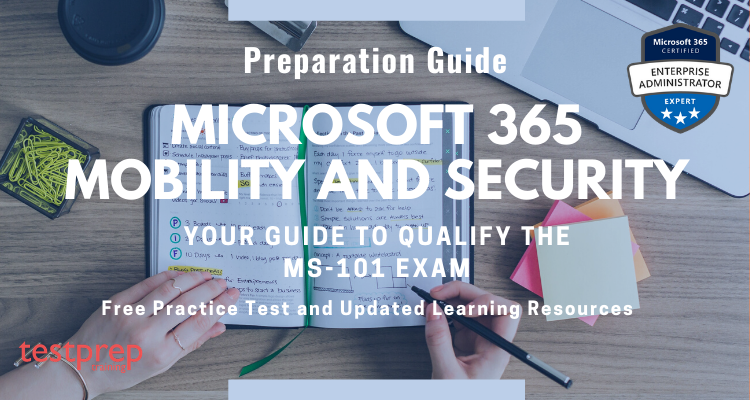MS-101 is a Microsoft certification exam that focuses on Microsoft 365 Mobility and Security. The exam tests an individual’s ability to implement and manage Microsoft 365 security and mobility features. This certification is valuable for IT professionals employed in organizations that use Microsoft 365. It helps them improve their skills and knowledge in security and mobility management.
The MS-101 exam is one of the two exams required to get the Microsoft 365 Certified: Enterprise Administrator Expert certification. So, naturally, in order to become a Microsoft 365 Certified: Enterprise Administrator Expert, one has to qualify for two exams. These include-
In this article, we will discuss how to prepare for the MS-101 exam, including understanding the exam content, familiarizing yourself with Microsoft 365 Mobility and Security, using resources for exam preparation, practicing with sample questions and exams, developing a study plan, and tips for exam day.
Benefits of MS-101 Exam
The MS-101 certification is valuable for IT professionals working with Microsoft 365 in organizations. It shows that a person has the skills to effectively implement and manage Microsoft 365 security and mobility features. Here are some advantages of earning the MS-101 certification:
- Enhance Career Opportunities: Earning the MS-101 certification can enhance an individual’s career opportunities, as it demonstrates to employers that they have the necessary skills and knowledge to manage Microsoft 365 security and mobility features effectively.
- Increased Earning Potential: Holding a Microsoft certification, such as MS-101, can increase an individual’s earning potential, as it demonstrates their expertise in a particular area.
- Improve Job Performance: Preparing for the MS-101 exam requires individuals to learn and understand the different components of Microsoft 365 Mobility and Security. As a result, individuals who earn this certification are better equipped to manage Microsoft 365 security and mobility features effectively in their organizations.
- Validation of Knowledge: Earning the MS-101 certification validates an individual’s knowledge and skills in Microsoft 365 Mobility and Security. This certification is recognized by the industry, and it is an excellent way to showcase one’s expertise in this area.
Now, that you all boost up with confidence to qualify the MS-100 exam. Let’s go through all the exam details for the same.

All Exam Information: MS-101
In this section, we’re providing you with detailed information regarding all the aspects of the Microsoft MS-101 exam. Before we begin with the whole process, just clarifying, this can become a bit of an overwhelming experience. Therefore, stay with us, because the Preparatory Guide mentioned here is a stress reliever.
Now, understand that MS-101 exam validates candidates ability to accomplish the following technical tasks-
- Firstly, implement modern device services;
- Secondly, implement Microsoft 365 security and threat management;
- Thirdly, manage Microsoft 365 governance and compliance.
Also, Microsoft 365 Enterprise Administrators are potential candidates for the Microsoft MS-101 certification exam. These people are involved in the assessment, planning, migration, deployment, and management of Microsoft 365 services. Also, they handle Microsoft 365 tenants for an organization’s identities, security, compliance, and auxiliary technologies.
IMPORTANT NOTICE: MCSE Productivity Solutions Expert Certification is retiring on January 31, 2021. Henceforth MCSE Productivity Solutions Expert Certification will not qualify as a pre-requisite option for Microsoft 365 Certified: Enterprise Administrator Expert Certification after January 31, 2022 (1 year after MCSE is retired).
Target Audience
The target audience for the MS-101 certification exam is IT professionals who work with Microsoft 365 in organizations and are responsible for implementing and managing Microsoft 365 security and mobility features. This certification is suitable for individuals who have experience with Microsoft 365 workloads and want to enhance their knowledge and skills in security and mobility management.
It is also suitable for individuals who want to demonstrate their expertise in Microsoft 365 Mobility and Security to current or prospective employers.
Prerequisites
To take the MS-101 certification exam, Microsoft recommends that candidates have a fundamental understanding of Microsoft 365 workloads and a basic understanding of networking, security, and PowerShell. In addition, candidates should have experience with Microsoft 365 workloads, including Exchange Online, SharePoint Online, Microsoft Teams, and Microsoft Intune. It is also recommended that candidates have experience with Azure Active Directory and Windows 10.
Microsoft offers a range of training resources and courses to help candidates prepare for the MS-101 exam, including instructor-led training, online training, and self-paced study options. Candidates can also use practice exams and other resources to assess their readiness for the exam.
Basic Exam Details
The exam comprises 40-60 questions that must be completed within 180 minutes. And, the Microsoft MS-101 exam questions will be of type:
- Scenario-based single answer question
- Multiple-choice questions
- Arrange in the correct sequence type questions
- Drag & drop questions
- One case study with 5 questions
The exam is available in only two languages. Further, these include- English and Japanese. So, be sure that you are fluent in at least one of the aforementioned languages. The registration price is USD 165 (before taxes) for this event. Moreover, one needs a score of 700 or above to pass.
Also, check out the box below.
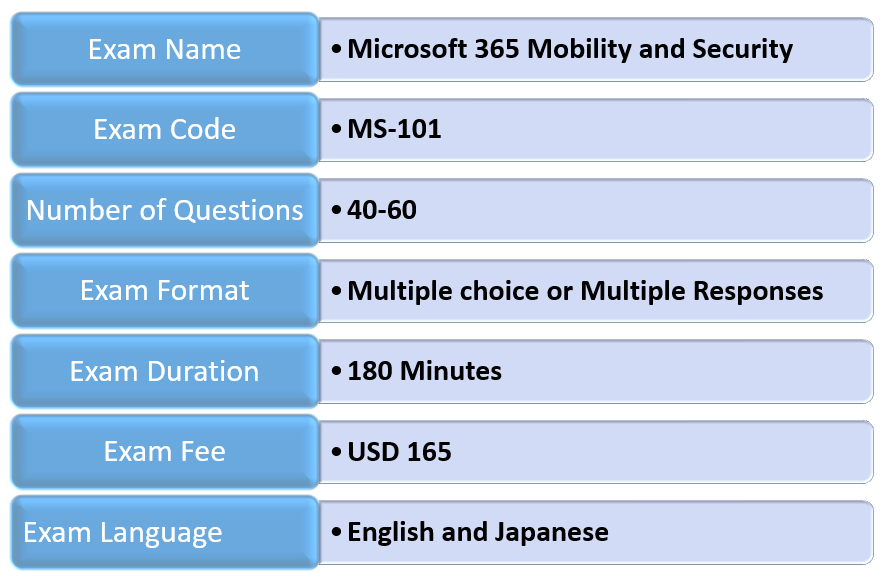
Course Outline: MS-101 Exam
Since the Microsoft 365 Certified: Enterprise Administrator Expert is a combination of both MS-100 and MS-101. Therefore, there is more syllabus to cover for you. As for the exam pattern expect the same 40 -60 questions. Since you can expect questions from different modules. Let’s just have a brief look of the course outline.
The course outline for the Microsoft MS-101 exam was updated on November 2, 2022.
1. Plan and implement device services (35—40%)
1.1 Plan and implement device management by using Microsoft Endpoint Manager
- plan co-management between Endpoint Configuration Manager and Intune (Microsoft Documentation: co-management)
- plan and implement configuration profiles for Windows and MacOS clients (Microsoft Documentation: Create a device profile in Microsoft Intune)
- plan and implement configuration profiles for iOS and Android (Microsoft Documentation: Apply features and settings on your devices, Create a device profile in Microsoft Intune)
- review and respond to issues identified in Microsoft Endpoint Manager (Microsoft Documentation: Use Intune to remediate vulnerabilities)
1.2 Plan and implement device security and compliance by using Microsoft Endpoint Manager
- plan and implement device compliance (Microsoft Documentation: Use compliance policies to set rules)
- plan and implement for attack surface reduction (Microsoft Documentation: Configure attack surface reduction, Attack surface reduction)
- implement and manage security baselines (Microsoft Documentation: Use security baselines, Windows MDM security baseline)
- plan and configure conditional access policies for device compliance (Microsoft Documentation: Plan a Conditional Access deployment)
1.3 Deploy and manage applications by using Microsoft Endpoint Manager
- plan and implement application deployment (Microsoft Documentation: Create and deploy an application with Configuration Manager)
- publish public and private applications by using Microsoft Endpoint Manager (Microsoft Documentation: Getting started with Microsoft Endpoint Manager)
- plan and implement application protection policies (Microsoft Documentation: App protection policies overview)
- plan and implement application configuration policies
- monitor and troubleshoot application deployment (Microsoft Documentation: Deployment Monitoring Tool)
1.4 Plan for Windows client deployment and management
- choose Windows client deployment methods and tools based on requirements, including Windows Autopilot, USMT, Microsoft Deployment Toolkit, and Windows Deployment Services (Microsoft Documentation: Get started with MDT, Windows 10 deployment scenarios and tools)
- plan and implement Windows subscription-based activation (Microsoft Documentation: Windows 10/11 Subscription Activation)
- plan for Windows updates (Microsoft Documentation: Prepare servicing strategy for Windows client updates)
- plan and implement additional Windows client security features (Microsoft Documentation: Security baselines)
1.5 Plan and implement device enrollment
- plan and implement device join or hybrid join to Azure AD (Microsoft Documentation: Plan your hybrid Azure Active Directory join implementation)
- plan and implement device registration to Azure AD (Microsoft Documentation: Plan your Azure Active Directory device deployment)
- plan and implement manual and automated device enrollment into Intune (Microsoft Documentation: Set up enrollment for Windows devices)
2. Manage security and threats by using Microsoft 365 Defender (25— 30%)
2.1 Manage security reports and alerts by using the Microsoft 365 Defender portal
- review and respond to Microsoft 365 Secure Score (Microsoft Documentation: What is Microsoft Secure Score? Assess your security posture)
- review and respond to security alerts in Microsoft 365 Defender (Microsoft Documentation: Alerts in the Security & Compliance Center)
- review and respond to issues identified in security and compliance reports in Microsoft 365 Defender (Microsoft Documentation: Security dashboard in the Security & Compliance Center)
2.2 Plan, implement, and manage email and collaboration protection by using Microsoft Defender for Office 365
- plan and implement policies and rules in Microsoft Defender for Office 365 (Microsoft Documentation: Preset security policies in EOP and Microsoft Defender for Office 365)
- review and respond to issues identified in Microsoft Defender for Office 365, including threats, investigations, and campaigns (Microsoft Documentation: Investigate incidents in Microsoft 365 Defender, Review and manage remediation actions in Office 365)
- unblock users (Microsoft Documentation: Remove blocked users from the Restricted users portal in Microsoft 365)
2.3 Plan, implement, and manage endpoint protection by using Microsoft Defender for Endpoint
- plan Microsoft Defender for Endpoint (Microsoft Documentation: Microsoft Defender for Endpoint)
- onboard devices to Microsoft Defender for Endpoint (Microsoft Documentation: Onboard devices and configure Microsoft Defender for Endpoint capabilities)
- configure Microsoft Defender for Endpoint settings (Microsoft Documentation: Switch to Microsoft Defender for Endpoint – Phase 2)
- review and respond to endpoint vulnerabilities (Microsoft Documentation: Track and respond to emerging threats through threat analytics)
- review and respond to risks on devices (Microsoft Documentation: Review detected threats)
- review and respond to exposure score (Microsoft Documentation: Exposure score in Defender Vulnerability Management)
2.4 Plan, implement, and manage Microsoft Defender for Cloud Apps
- configure the application connector for Office 365 (Microsoft Documentation: set up a multifunction device or application)
- plan and configure Microsoft Defender for Cloud Apps policies (Microsoft Documentation: Get started with Microsoft Defender for Cloud Apps)
- review and respond to Microsoft Defender for Cloud Apps alerts (Microsoft Documentation: Manage alerts)
- review and respond to activity log (Microsoft Documentation: Azure Monitor activity log)
- configure Cloud App Discovery (Microsoft Documentation: Set up Cloud Discovery)
- review and respond to issues identified in Cloud App Discovery (Microsoft Documentation: new in Microsoft Defender for Cloud Apps)
3. Manage Microsoft 365 compliance (30—35%)
3.1 Plan and implement information governance
- plan and implement retention labels and label policies (Microsoft Documentation: Learn about retention policies and retention labels)
- recover deleted data in Exchange Online and SharePoint Online (Microsoft Documentation: Recover deleted messages in a user’s mailbox in Exchange Online)
- implement records management (Microsoft Documentation: Learn about records management)
3.2 Plan and implement information protection
- plan and implement data classification (Microsoft Documentation: Learn about data classification)
- plan and implement sensitivity labels and policies (Microsoft Documentation: Create and configure sensitivity labels and their policies)
- optimize label usage by using Content Explorer, Activity Explorer, and label reports (Microsoft Documentation: Get started with activity explorer)
3.3 Plan and implement data loss prevention (DLP)
- plan and implement DLP for workloads (Microsoft Documentation: Learn about data loss prevention)
- plan and implement Microsoft 365 Endpoint DLP (Microsoft Documentation: Get started with Endpoint data loss prevention)
- review and respond to DLP alerts, events, and reports (Microsoft Documentation: Configure and view alerts for data loss prevention polices)
3.4 Manage search and investigation
- configure auditing in Azure AD, including diagnostic settings(Microsoft Documentation: Integrate Azure AD logs with Azure Monitor logs)
- plan and configure audit retention policies for Microsoft 365 (Microsoft Documentation: Manage audit log retention policies)
- retrieve and interpret audit logs for workloads (Microsoft Documentation: Use audit logs to track and monitor events in Microsoft Intune)
- plan and configure eDiscovery and Advanced eDiscovery (Microsoft Documentation: Microsoft Purview eDiscovery solutions)
- specify a Content Search based on requirements (Microsoft Documentation: Create a content search)
Preparation Guide For MS-101 Exam
Without a doubt, as soon as we begin studying for a test, we are torn between the two crucial questions. They include knowing which subject is most crucial and where to find all the trustworthy information. Our major objective is to supply you with learning materials that will enable you to pass the certification exam on your first try. And if you follow the provided preparation advice, we guarantee that. Afterward, it is assured that you will be certified.
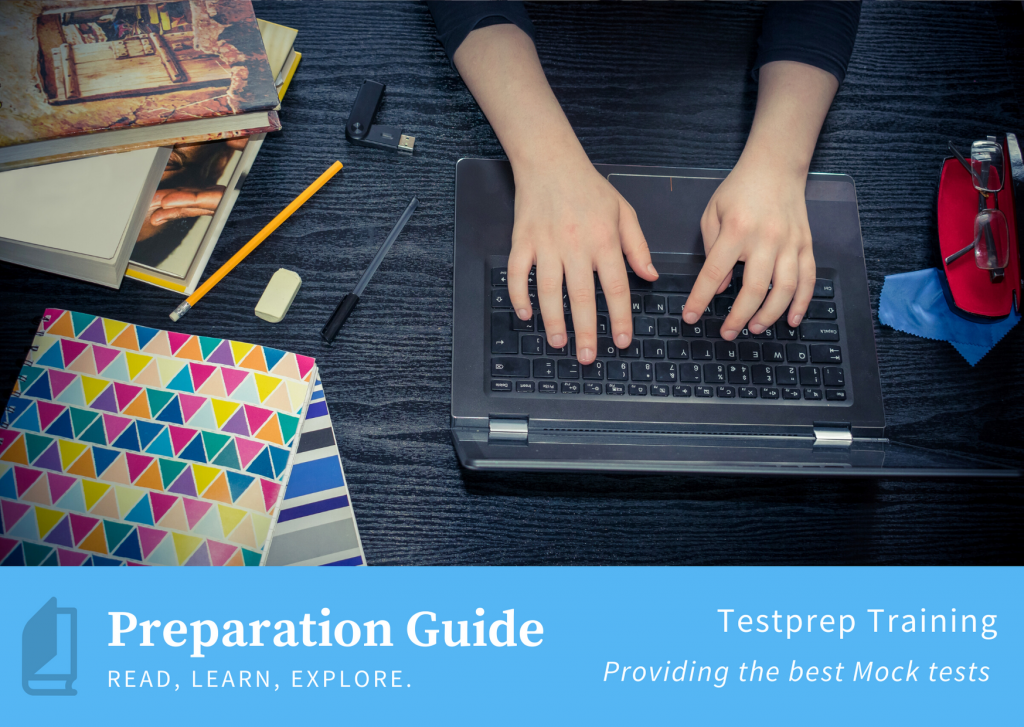
Review all the Exam Objectives
When you start getting ready for the Microsoft MS-101 exam, the first step is to visit the official Microsoft website. Pay close attention to the exam objectives. Going through these objectives helps you understand the test better and boosts your confidence. This stage forms the basis for your whole exam preparation. Remember to begin with the trusted website before exploring other learning resources.
Get handy with Official Blue Print
Reading the official Microsoft MS-101 test Blue Print is the next stage in the study guide. The official Blue Print is available for download on the Microsoft website. The best resource for understanding test specifics before the exam is the MS-101 study guide. This will enable you to arrange the exam effectively and will also allow you to concentrate on the key elements.
Familiarize Yourself with Microsoft 365 Mobility and Security
Microsoft 365 Mobility and Security is a suite of tools and technologies that enable organizations to manage and secure their devices, data, and applications. Here are some ways to familiarize yourself with Microsoft 365 Mobility and Security:
Understanding the different components of Microsoft 365 Mobility and Security:
- Microsoft Intune: A cloud-based service that lets organizations control their mobile devices, apps, and PCs all from one place.
- Azure Active Directory: A cloud-based system that helps with user sign-in and adds extra layers of security for both users and devices.
- Windows Defender ATP: A security solution that provides advanced threat protection and endpoint detection and response capabilities.
- Office 365 Advanced Threat Protection: A service that provides protection against advanced threats like phishing and malware in emails, attachments, and links.
Try Microsoft Training
Indeed, certification is incomplete without training. Even the MS-101 certification preparatory guide highlights the importance of the two official ways to obtain training for the MS-101 exam. Unfortunately, you don’t have any free training course by Microsoft. Therefore, if you can afford Instructor-led Training, we suggest you go for that.
Instructor-led Training: Microsoft 365 Mobility and Security
This particular course offers all the skills you need to gain in order to qualify the examination. This course covers three central elements of Microsoft 365 enterprise administration
- Firstly, Microsoft 365 security management,
- Secondly, Microsoft 365 compliance management, and
- Thirdly, Microsoft 365 device management.
Read a Book Mate
Books are a reliable way to learn and gather knowledge. Microsoft even has its own press store. So, don’t restrict your learning. We strongly suggest the following Microsoft MS-101 course books:
- Exam Ref MS-101 Microsoft 365 Mobility and Security
- Microsoft 365 Mobility and Security – Exam Guide MS 101: Implement threat management, prevent data loss, and manage data governance with the help of this certification guide
Join the Community
A helpful way to prepare for the Microsoft MS-100 certification exam is by using online discussion boards and study groups. So, don’t hesitate to reach out to other candidates through study forums or online groups if you have questions about a challenging topic. However, participation is not mandatory. It’s a very personalized choice. These online communities also keep you connected to others who are on the same path as you, and you might ask a question related to the topic that’s causing you confusion.
Practice Tests
And, finally, it’s time for practice sessions. Take it from us, Self Evaluation is the only step you need in the end. The more you’re going to practice, it’s better for you. Not only does it helps you understand the areas where you lack but also, ensures you’re strengthening your skills as well. So, go through as many Microsoft MS-101 exam practice tests as you can. FOR MORE PRACTICE TEST, CLICK HERE!
Developing a Study Plan for MS-101 Certification Exam
Preparing for the MS-101 certification exam requires a significant amount of time and effort. Having a study plan can help you stay on track and ensure that you cover all the necessary topics before taking the exam. Here are some tips for creating a study plan for the MS-101 exam:
Importance of having a study plan:
- Helps you stay organized and focused.
- Allows you to prioritize topics based on your strengths and weaknesses.
- Provides a structure for your study time.
- Helps you monitor your progress and identify areas for improvement.
Tips for creating a study plan:
- Determine the amount of time you have available to study before the exam.
- Break down the exam topics into manageable sections and assign specific study times for each section.
- Prioritize topics depending on your strengths and weaknesses.
- Create a schedule that fits your learning style and personal preferences.
- Set realistic goals and track your progress.
- Use a variety of study materials, including practice exams, textbooks, online courses, and study groups.
- Schedule regular breaks to avoid burnout.
How to stick to a study plan:
- Create a routine and stick to it as much as possible.
- Eliminate distractions during study time.
- Set reminders and alerts to ensure that you stay on track.
- Hold yourself accountable and stay motivated.
- Reward yourself for achieving study goals.
Exam Day Tips
Preparing for and taking an exam can be a stressful experience, but with the right preparation and mindset, you can increase your chances of success. Here are some tips for exam day for the MS-101 certification exam:
Preparing for the exam day:
- Get a good night’s sleep before the exam day.
- Eat a nutritious breakfast for fueling your brain.
- Double-check your exam time and location.
- Bring all necessary identification and materials, including your ID and exam confirmation email.
Tips for taking the exam:
- Read the instructions carefully before starting the exam.
- Read each question carefully and make sure you understand what is being asked.
- Answer the questions you know first to build confidence.
- Use the process of elimination to narrow down answer choices.
- Manage your time wisely to ensure that you can complete all questions.
In conclusion, preparing for and taking the MS-101 certification exam requires careful planning and preparation. By following these tips, you can improve your chances of success and ensure that you perform to the best of your abilities on exam day. Remember to stay focused, manage your time wisely, and stay confident. Good luck!

A certification is just a test away. So, prepare and become a Microsoft 365 Certified: Enterprise Administrator Expert.