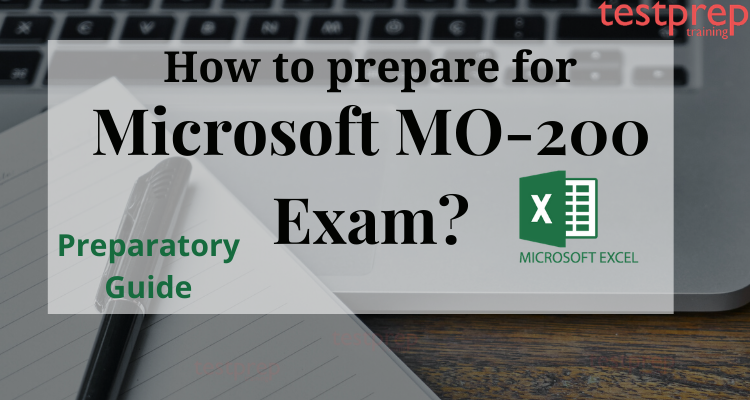Microsoft Excel is one of the most important computer programs in workplaces across the globe. It is a powerful tool for businesses as it performs functions ranging from creating spreadsheets to data analysis. Using Excel for business has no limits; therefore more and more employers are looking out for individuals who have a diverse set and knowledge. This makes a certification in Microsoft Excel a necessity.
MO-200 Microsoft Excel (Excel and Excel 2019) Certification exam is an industry-standard certification that authenticates and validates your skills. Its helps you grab new career opportunities by providing a competitive edge over other potential contenders.
The preparation for Microsoft MO-200 calls for great amount of investment of your time and energy. In this article we provide you with a preparation guide to help you embark on your journey to success. Also, this article will inform you about the new insights of the exam and tips to clear it.
Exam Overview- Microsoft MO-200
The Microsoft MO-200 exam validates your ability to create and edit a workbook with multiple sheets and use a graphic element to represent data visually. Workbook includes professional-looking budgets, financial statements, team performance charts, sales invoices, and data-entry logs. You are expected to demonstrate the correct application of the principal features of Excel and complete tasks independently.
This exam certifies you to become a Certified Microsoft Office Specialist: Excel Associate (Excel and Excel 2019).
Additionally, it also measures your competency in the following domains-
- Firstly, it checks your understanding of fundamentals of creating and managing worksheets and workbooks,
- Then, it also examines your ability to creating cells and ranges, creating tables, applying formulas and functions, and creating charts and objects
- Lastly, it enables you to create and edit workbook using graphical elements for visual representation of data.
Why go for Microsoft MO-200 Exam?
Since, you have gained all about the exam here comes the question of why do you need tis exam? What contribution would this exam make in your professional career?
Hold on as we discuss the benefits of Microsoft MO-200 with you
Worldwide accepted
This industry standard certification is accepted world-wide. Also being certified from Microsoft makes your academic records shine. Your resume grabs the attention of your potential employers thereby enhancing your employability.
Validates your Expertise in Microsoft Excel
The MO-200 exam validates your skills and expertise in managing data on MS Excel. This certification acts as a base for your fluency in Excel and its functions. It also acts as a great step on your professional ladder of your IT Career.
Enables you for Data Analysis
Data management and analysis is of great importance in today’s time. With such humongous data to manage, expertise in MS Excel is of great help. It is the most reliable programme for formatting and summarising data. Also, employers look out for professionals who are ideal for the job of Data Analysis. Hence the exam MO-200 prepares you for the job of Data Analyst which is definitely in high demand.
Higher Salaries and Advanced Career Prospects
Skills validated in MS EXCEL from the completion of MO-200 Exam guarantees advanced career prospects. These skills also help you grab higher salaries with advanced career opportunities that are now open to you. Moreover, this certification at times is a must for you to enter certain job fields.
As you now have all the basic idea about the exam lets dive into the course details. These details are required and act as a base for your preparations
Exam Details: MO-200
| Exam Name MO-200 | Microsoft Excel (Excel and Excel 2019) |
| Exam Code | MO-200 |
| Exam Duration | 90 min |
| Exam Format | Multiple Choice and Multi-Response Questions |
| Exam Type | Microsoft Office |
| Number of Questions | 40-60 Questions |
| Exam Fee | $100 USD |
| Exam Language | English |
Course Outline
The Microsoft MO-200 Exam is divided into the following domains. The percentage against each domain represents its weightage in the exam. Higher the percentage denotes more the number of questions from that particular domain.
Also these domains are further subdivided into various topics to provide clarity about the domains.
1. Manage worksheets and workbooks (10-15%)
Import data into workbooks (Microsoft Documentation: Get data from Excel workbook files)
- Import data from .txt files (Microsoft Reference: Import or export text (.txt ) files)
- Import data from .csv files (Microsoft Reference: Import or export text (.csv) files)
Navigate within workbooks (Microsoft Reference: Two tips for faster worksheet navigation)
- Search for data within a workbook (Microsoft Reference: Find or replace text and numbers on a worksheet)
- Navigate to named cells, ranges, or workbook elements (Microsoft Reference: Find named ranges)
- Insert and remove hyperlinks (Microsoft Reference: Remove or turn off hyperlinks)
Format worksheets and workbooks (Microsoft Reference: Ways to format a worksheet)
- Modify page setup (Microsoft Documentation: Set page setup attributes for more than one sheet in Excel)
- Adjust row height and column width (Microsoft Reference: Change the column width and row height)
- Customize headers and footers (Microsoft Reference: Insert a header or footer)
Customize options and views (Microsoft Reference: Create, change, or customize a view)
- Customize the Quick Access toolbar (Microsoft Reference: Customize the Quick Access Toolbar)
- Display and modify workbook content in different views (Microsoft Reference: Create, apply, or delete a custom view)
- Freeze worksheet rows and columns (Microsoft Reference: Freeze the first two columns)
- Change window views (Microsoft Reference: View display settings in Windows 10)
- Modify basic workbook properties (Microsoft Reference: View or change the properties for an Office file)
- Display formulas (Microsoft Reference: Display or hide formulas)
Configure content for collaboration (Microsoft Documentation: Collaborate with guests on a document)
- Set a print area (Microsoft Reference: Set or clear a print area on a worksheet)
- Save workbooks in alternative file formats (Microsoft Reference: Save a workbook in another file format)
- Configure print settings (Microsoft Documentation: Use Group Policy settings to control printers in Active Directory)
- Inspect workbooks for issues (Microsoft Reference: Remove hidden data and personal information by inspecting documents, presentations, or workbooks)
2. Manage data cells and ranges (20-25%)
Manipulate data in worksheets
- Paste data by using special paste options (Microsoft Reference: Paste options)
- Fill cells by using Auto Fill
- Insert and delete multiple columns or rows (Microsoft Reference: Insert or delete rows, and columns)
- Insert and delete cells (Microsoft Reference: Insert or delete rows, and columns)
Format cells and ranges (Microsoft Reference: Highlight patterns and trends with conditional formatting)
- Merge and unmerge cells (Microsoft Reference: Merge and unmerge cells)
- Modify cell alignment, orientation, and indentation (Microsoft Reference: Align or rotate text in a cell)
- Format cells by using Format Painter (Microsoft Reference: Use the Format Painter)
- Wrap text within cells (Microsoft Reference: Wrap text in a cell)
- Apply number formats (Microsoft Reference: Create and apply a custom number format)
- Apply cell formats from the Format Cells dialog box (Microsoft Documentation: Applying Borders)
- Apply cell styles (Microsoft Reference: Apply, create, or remove a cell style)
- Clear cell formatting (Microsoft Reference: Clear cells of contents or formats)
Define and reference named ranges
- Define a named range (Microsoft Reference: Define and use names in formulas)
- Name a table
Summarize data visually (Microsoft Documentation: Summarize Query Results (Visual Database Tools))
- Insert Sparklines (Microsoft Reference: Create sparklines)
- Apply built-in conditional formatting (Microsoft Reference: Use conditional formatting to highlight information)
- Remove conditional formatting
3. Manage tables and table data (15-20%)
Create and format tables
- Create Excel tables from cell ranges (Microsoft Reference: Create and format tables)
- Apply table styles (Microsoft Reference: Apply a table style)
- Convert tables to cell ranges (Microsoft Reference: Convert to Range)
Modify tables (Microsoft Reference: Create or modify tables or indexes by using a data-definition query)
- Add or remove table rows and columns (Microsoft Reference: Add a column)
- Configure table style options (Microsoft Reference: Format an Excel table)
- Insert and configure total rows (Microsoft Reference: Total the data in an Excel table)
Filter and sort table data (Microsoft Reference: Sort data in a table)
- Filter records (Microsoft Documentation: Sorting, Searching, and Filtering)
- Sort data by multiple columns (Microsoft Reference: Sort data in a table)
4. Perform operations by using formulas and functions (20-25%)
Insert references (Microsoft Reference: Add citations to your document)
- Insert relative, absolute, and mixed references (Microsoft Reference: Switch between relative, absolute, and mixed references)
- Reference named ranges and named tables in formulas (Microsoft Reference: Define and use names in formulas)
Calculate and transform data (Microsoft Reference: Get & Transform in Excel)
- Perform calculations by using the AVERAGE (), MAX (), MIN (), and SUM () functions (Microsoft Documentation: Average, Max, Min, StdevP, Sum, and VarP functions in Power Apps)
- Count cells by using the COUNT (), COUNTA (), and COUNTBLANK () functions
- Perform conditional operations by using the IF () function (Microsoft Reference: IF function)
Format and modify text (Microsoft Reference: Customize or create new styles)
- Format text by using RIGHT (), LEFT (), and MID () functions
- Formatting text by using UPPER (), LOWER (), and LEN () functions (Microsoft Reference: Text functions (reference))
- Format text by using the CONCAT () and TEXTJOIN () functions (Microsoft Reference: TEXTJOIN function)
5. Manage charts (20-25%)
Create charts (Microsoft Reference: Create a chart from start to finish)
- Create charts (Microsoft Reference: Create a chart with recommended charts)
- Create chart sheets
Modify charts (Microsoft Reference: Change the chart type of an existing chart)
- Add data series to charts (Microsoft Reference: Add a data series to your chart)
- Switch between rows and columns in source data (Microsoft Reference: Change how rows and columns of data are plotted in a chart)
- Add and modify chart elements (Microsoft Reference: Format elements of a chart)
Format charts (Microsoft Reference: Present data in a chart)
- Apply chart layouts (Microsoft Reference: Change the layout or style of a chart)
- Apply chart styles
- Add alternative text to charts for accessibility (Microsoft Reference: Add alternative text to a shape, picture, chart, SmartArt graphic, or other objects)
These domains and subtopics sum up the syllabus for your MO-200 exam. This syllabus requires deep understanding and hands on practice. The exam is more of practical oriented than theory hence you need to focus on practising a lot while preparing. You need not worry as we cover that for you. Let’s discuss the Preparatory Guide
Preparatory Guide
The preparatory Guide for MO-200 exam is as follows. This guide helps you embark on your journey towards the exam. Follow the below listed steps to pass the exam in the very first attempt.
Understanding the Course Objectives
Firstly, you need to begin with having a clear understanding of all the course objectives. The Course domains and subtopics are a foundation for your preparation. Therefore clarity about them is of great importance. It helps you build confidence and also plan your preparations.
Refer the Official Guide
Referring the Official Guide by Microsoft for the MO-200 exam is the next step. You can refer the official study guide form Microsoft’s website. This official guide will provide you all information on the exam course and will help you focus on the important aspects. Also it provides details about exam scheduling and registration, which makes referring the official guide a must while preparing.
How do I study for MO 200? Answer is Microsoft MO-200 Study Guide!
Strategize a Study Plan
Fixing a time schedule for your preparations is a must. Devising a study plan keeping in mind the time duration left till your exam is the next step. Beginning early and remaining consistent is the key to excel. Also, a study plan helps you avoid distractions and keeps you steady with your preparations.
Books to your Rescue
Books have always been the most preferred way to prepare for an exam. They provide in-depth clarity of the topics and thus are an essential aid to your preparations. There are plenty of books available for the preparation for the MO-200 exam. We advise you to refer to the book- MOS Study Guide for Microsoft Excel Exam MO-200 by Joan Lambert. This book is part of the Microsoft Study Guide series and is highly recommended.
Go for a Training Course
Preparation for any exam is incomplete without taking a training course. Such courses help you grasp the concepts easily while focusing on the major areas. Microsoft offers its own training course for the preparation of this exam. The Microsoft MO-200 training course offered can be taken up in two modes, either online or through instructor led training. These Courses will help you ace the exam and we recommend you to definitely go for them.
Attempt Practice Tests
Practising is your way ahead while preparing. This exam is practical oriented hence you need enough hands on experience and lots of practising. While preparing it’s also important to analyse your knowledge. Self-Evaluation is necessary and this can be done by attempting practice tests.
Microsoft MO-200 Practice test helps you evaluate your preparations and also identify your weaker areas. Work upon strengthening them by focusing your preparations in the right direction. More the practice tests you attempt more you become thorough with the preparations.
So, make sure you attempt a great amount of practice tests to excel.
Join a Community
Joining Online Forums and study groups are a great way to prepare. These groups help you connect with experts in the field and also with other professionals who are on the same path as you. Joining such groups and participating in their discussions helps you expand your knowledge horizon. Additionally, these group also assist you with clarifying your doubts. So go join online forums and prepare well for the exam
Tips for the Exam Day
The exam day can be really stressful. You may become really anxious and nervous that will negatively impact your performance. Thus, you must follow our last minute tips for the exam day.
- Firstly, stay calm and composed. Being in the best state of your mind is really important to attempt the exam.
- Secondly, avoid all last minute preparations. Such preparations tend to confuse you and make you insecure. Thus last minute study is a big NO!
- Thirdly, while attempting avoid all distractions. Remember you have got a lot many questions to complete in the given time of 90 minutes. Also you need time to revise after completing the exam. hence you primary focus must be on attempting the Questions quickly while maintaining accuracy
- Also, as the exam is a MCQ type you can use the process of Elimination to choose the correct answer.
- Lastly, remember you have prepared well. You know all and just believe in your instincts.
On a Concluding Note
By clearing the Microsoft MO-200 Exam you equip yourself with all the essential skills required to strive in the IT industry. These certifications validate your proficiency with Microsoft Office programs, demonstrating that you can meet globally recognised performance standards. Practising with our specially curated preparatory guide will help you get rid of all your exam jitters. Also, don’t forget to follow the last minute tips for your exam day to ace this exam.

Earn a Competitive Edge over other by earning the Microsoft MO-200 exam credential. Start preparing for your exam NOW!