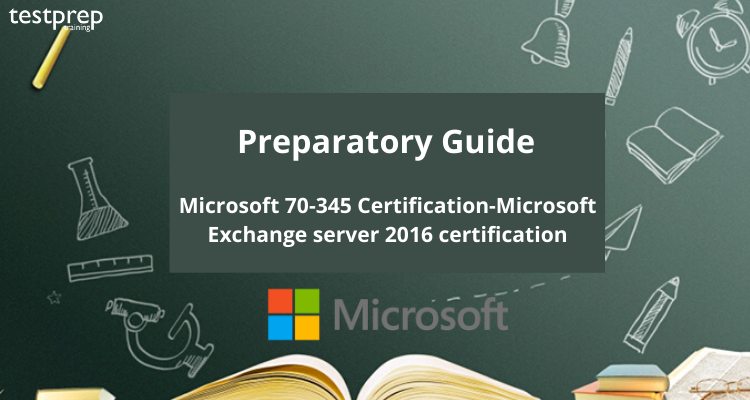The Microsoft 70-345 Certification – Microsoft Exchange server 2016 certification or we can say 70-345: Designing and Deploying Microsoft Exchange Server 2016 exam is geared towards administrators that have a minimum of three years of expertise working with Exchange. In reality, if you want to earn the Microsoft Certified Solutions Expert (MCSE) Productivity Certification, you’ll need to pass the Microsoft 70-345o exam, which is all about Designing and Deploying Microsoft Exchange Server 2016. In this article, we’ll be talking about a guide to help you prepare for this exam.
Unlike previous versions of Exchange Server, where you had to pass two exams, Microsoft has made a change for Exchange Server 2016. Now, there’s just one exam called Microsoft 70-345, focused on Designing and Deploying Microsoft Exchange Server 2016. Passing this single exam gets you closer to earning the MCSE (Microsoft Certified Solutions Expert) certification.

About Microsoft 70-345 exam
The Designing and Deploying Microsoft Exchange Server certification are mainly targeted to those applicants who want to make their career in Microsoft Exchange Server 2016 field. Further, the globally accepted standard for IT professionals (MCSE) – Productivity Solutions Expert examination confirms that the candidate holds the fundamentals. The major of Microsoft 70-345: Designing and Deploying Microsoft Exchange Server 2016 exam includes:
- Deploy and troubleshoot mailbox databases, client admittance services, and transport services.
- Manage Exchange foundation, compliance, recipients, and security, archiving, eDiscovery, and auditing.
- Secure your Exchange Server 2016 support and user accounts.
Basic Details
The Microsoft 70-345 exam which is known as Designing and Deploying Microsoft Exchange Server 2016 exam provides 4 hours to complete the exam. The exam uses Multiple Choice and Multi-Response Questions. You can expect to see anywhere from 40 to 60 questions on the test. It’s also offered in several languages, including English, Chinese (Traditional), French, German, Japanese, and Portuguese (Brazil). You can find additional details in the table below.
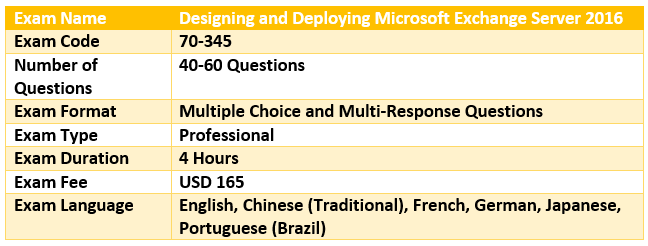
Who should take this exam?
Candidates for this exam are IT experts or senior administrators who act as the technical guidance over a team of administrators. Also, applicants should be familiar with the specifications for integrating Microsoft Exchange Server.
Additionally, candidates should possess a minimum of three years of experience in planning and overseeing Exchange servers. They should also be responsible for managing the Exchange 2016 messaging systems in a business setting.
Course Outline
The course outline is the section which discusses the objectives i.e. topics which a candidate needs to prepare in order to clear the examination successfully. Also, these domains have their sub-topics which a candidate requires to understand and prepare for the exam. Thus, the course outline is a very important step in the preparatory guide for the Microsoft 70-345: Designing and Deploying Microsoft Exchange Server 2016 exam. So, let’s take a look at the domains and their topics.
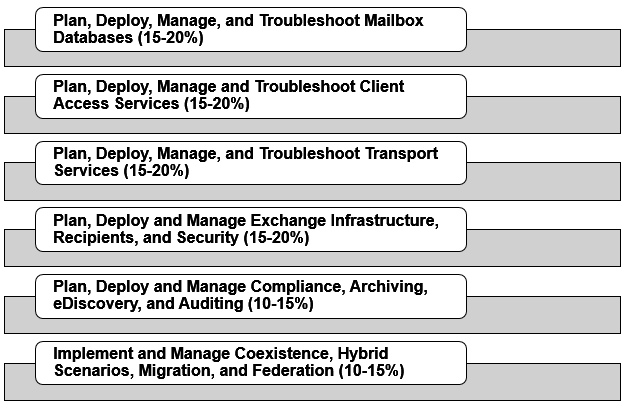
Domain 1: Plan, Deploy, Manage, and Troubleshoot Mailbox Databases (15-20%)
- Planning, deploying and managing mailbox databases
- Likewise, planning, deploying and managing high availability resolutions for mailbox databases
- Of course, planning, deploying and managing a site-resilient Database Availability Group (DAG)
- Monitoring and troubleshooting mailbox databases
- Similarly, planning, deploying and managing backup and recovery solutions for mailbox databases
Domain 2: Plan, Deploy, Manage and Troubleshoot Client Access Services (15- 20%)
- Planning, deploying and managing Client Access services
- And, planning, deploying and managing mobility solutions
- Also, planning, deploying and managing load balancing
- Monitoring and troubleshooting client connectivity
- Further, planning, deploying and managing a site-resilient client access services solution
Domain 3: Plan, Deploy, Manage, and Troubleshoot Transport Services (15-20%)
- Planing, expanding and managing transport services
- Troubleshooting and monitoring transport services
- Making, deploying message hygiene
- Planning and manage site resilience transport services
Domain 4: Plan, Deploy and Manage Exchange Infrastructure, Recipients, and Security (15-20%)
- Planning and configuring Active Directory (AD) Domain Services for Exchange and Organizational settings
- Then, creating and configuring mail-enabled objects
- And, managing mail-enabled purpose permissions
- Further, planning, deploying, maintaining, and troubleshooting Role-Based Access Control (RBAC)
- Planning an assurance security strategy
- In addition, planning, deploying, managing, and troubleshooting IRM with Active Directory Rights Management Services (AD RMS) or Azure RMS
Domain 5: Plan, Deploy and Manage Compliance, Archiving, Discovery, and Auditing (10-15%)
- Planning and configuring Data Loss Prevention (DLP) solutions
- Additionally, configuring and controlling Archiving and Message Records Management (MRM)
- configuring and perform eDiscovery
- Further, maintaining a compliance solution
- Planning, managing and using mailbox and administrative auditing
Dorman 6:Implement and Manage Coexistence, Hybrid Scenarios, Migration, and Federation (10-15%)
- Troubleshooting coexistence with Office 365 (Exchange Online)
- Also, planning, expanding, managing, and troubleshooting Exchange federation
- Further, troubleshooting on-premises concurrence with earlier supported versions of Exchange
- Migrating from earlier supported versions of Exchange
Step By Step Preparatory Guide
Microsoft Certifications or exams validate on-the-job exposure and product knowledge. Additionally, to gauge the willingness to take an exam, the candidate can use this preparatory guide to assist to check the understanding of the skills measured by the exam. Also, define the topics that they acknowledge well and the areas in which the candidate needs more knowledge. Moreover, to help the candidate refresh their skills in specific areas. Also, this Microsoft 70-345 study guide was designed to help the candidates to find materials to study and succeed in the exam.
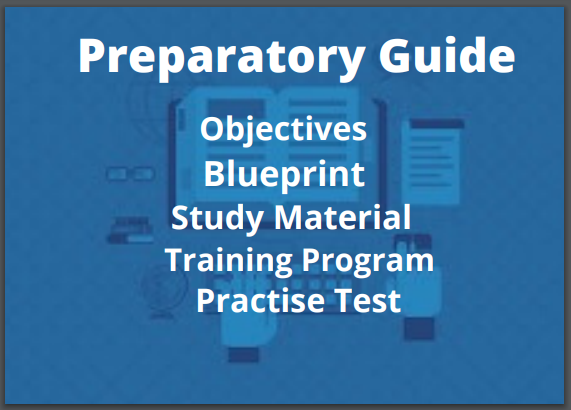
Understand the Objectives
Objectives are the most essential step in the preparatory guide for Microsoft 70-345. When a candidate understands the objectives and its applications, then it becomes very easy for them to successfully pass the exam with good grades. However, objectives are already mentioned in the above course outline, but the candidate can consider the following:
The exam covers six objective domains:
- Plan, deploy, manage and troubleshoot mailbox databases
- Also, plan, deploy, manage and troubleshoot client access services
- Then, plan, deploy, manage and troubleshoot transport services
- Further, plan, deploy and manage an Exchange infrastructure, recipients, and security
- Together with, plan, deploy and manage compliance, archiving, eDiscovery, and auditing
- Moreover, implement and manage coexistence, hybrid scenarios, migration and federation
Refer the Exam Guide
Exam guide or blueprint is the one necessary element which provides all the relevant information regarding the particular exam. The Microsoft AZ-345 exam study guide discusses the objectives, exam basic details, weightage, structure etc. Also, the candidate can download the study guide for the official site of Microsoft.
Training Program
Training programs and online courses are very helpful for exams like Microsoft AZ-345 preparation. Also, there are several online platforms available which provide training programs. Further, the candidate can also opt for the official training programs by Microsoft.
Course 20345-1-B: Administering Microsoft Exchange Server 2016/2019
- Module 1: Deploying Exchange Server
- Then, module 2: Managing Exchange Server 2016 storage
- Module 3: Managing recipient objects
- Also, module 4: Managing recipients and Exchange servers by using Exchange Server cmdlets
- Further, module 5: Implementing client connectivity
- Moreover, module 6: Managing high availability in Exchange Server
Course 20345-2-B: Designing and Deploying Microsoft Exchange Server 2016/2019
- Firstly, module 1: Planning Exchange Server deployments
- Secondly, module 2: Planning and deploying Exchange Server Mailbox services
- Then, module 3: Planning message transport
- Also, module 4: Planning and deploying client access
- Further, module 5: Designing and implementing high availability
- Additionally, module 6: Maintaining Exchange Server
- Of course, module 7: Designing messaging security
- Furthermore, module 8: Designing and implementing message retention and archiving
- Subsequently, module 9: Designing and implementing messaging compliance
- Moreover, module 10: Designing and implementing messaging coexistence
- Module 11: Upgrading to Exchange Server 2019
- Lastly, module 12: Planning a hybrid Exchange Server deployment
Study Material
Finding the correct study material is also a task, so the candidate has to find such books and guides which help them throughout the preparation for the Microsoft 70-345 exam. Further, for assisting, here we are mentioning some books and guides which the candidate can refer to:
- Exam Ref 70-345 Designing and Deploying Microsoft Exchange Server 2016 1st Edition by Paul Cunningham and Brian Svidergol.
- Mastering Microsoft Exchange Server 2016 2nd Edition by Clifton Leonard.
- Microsoft Exchange Server 2016 PowerShell Cookbook – Fourth Edition: Powerful recipes to automate time-consuming administrative tasks by Jonas Andersson, Nuno Mota, Mike Pfeiffer.
- Exchange Server 2016: The Administrator’s Reference by William Stanek.
Practise Test
Practise test is another necessary element in the preparation guide for the Microsoft 70-345 exam. Further, the candidate can choose to practise tests from various websites. Further, the free practise test is also available on many websites. This step can assure the candidate about their preparation and try them to recognize their weak areas and work on them.
To Sum Up!
The Microsoft 70-345 exam, which focuses on designing and setting up Exchange Server 2016, is the certification test for IT professionals. It’s for those who want to become experts in handling Exchange Server 2016, including its design, deployment, and management. To increase your chances of passing the Microsoft MCSE Productivity Solutions Expert certification, we suggest taking authorized training courses, practicing with test exams, and gaining hands-on experience in preparation for the Designing and Deploying Microsoft Exchange Server 2016 (70-345) exam. CLICK HERE!
Make your resume stand out and become a Microsoft Certified Solutions Expert. Practise and pass successfully!