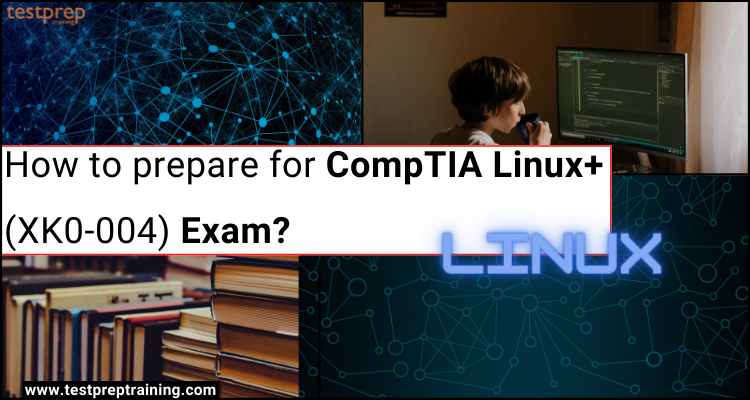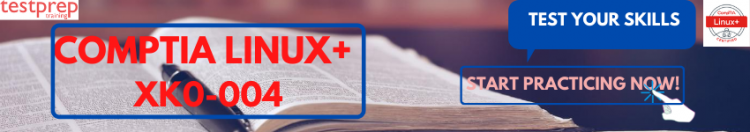The new CompTIA Linux+ (XK0-004) certification is a great way to break into the Linux world and get a solid career. The exam covers tasks related to all major Linux distributions, laying the foundations for advanced vendor knowledge. Moreover, it is pertinent to get familiar with typical activities in major Linux distributions, such as the Linux command line, basic maintenance, installing and configuring workstations, and networking, in order to pass the exam. The CompTIA Linux+ is amongst the top certifications with a job-focused learning path and covers the most up-to-date fundamental skills that organizations are looking for. Unlike prior certifications, the new exam combines both performance-based and multiple-choice questions in order to identify people who are capable of doing the job.
To help you out in this, we will cover all these major and minor areas of the CompTIA Linux+ (XK0-004) Exam, so that you can have a well-proof study guide to learn every concept and pass the exam. Let’s begin with defining the exam details!
What is CompTIA Linux+ (XK0-004) Exam?
The CompTIA Linux+ (XK0-004) test verifies the knowledge of IT professionals with skills and abilities for setting up, examining, and maintaining Linux systems. The following topics are given more attention in the exam:
- Firstly, security, kernel modules, storage & virtualization
- Secondly, device management at an enterprise level
- Then, git & automation
- Networking & firewalls
- Server-side & command line
- After that, server (vs. client-based) coverage
- Then, Troubleshooting
- Lastly, SELinux.
Recommended Experience:
You are suggested to have:
- CompTIA A+
- CompTIA Network+
- 12 months of Linux admin experience
- 9–12 months of practical experience setting, monitoring, and managing Linux-based systems
Coming on the exam format!
CompTIA Linux+ (XK0-004): Exam Format:
The exam format is as follow:
- The CompTIA XK0-004 exam will have 90 questions of types,
- Performance-based
- Multiple Choice (Single Response)
- After that, Multiple Response
- Fill-in-the-Blank
- Secondly, you will be given 90 minutes to complete the XK0-004 exam.
- Then, to pass the exam, you have to obtain a score of a minimum of 720 (on a scale of 100 to 900).
- Next, the exam is available at a cost of $338 USD (See all pricing) in English, Japanese, Portuguese and Spanish language.
- Lastly, talking about retirement, this XK0-004 exam basically retires three years after launch.
Now that we have covered the basic details for CompTIA Linux+ (XK0-004) Exam. It’s the right time, to begin with, the exam study guide!
CompTIA Linux+ (XK0-004) Exam Study Guide
The Linux+ XK0-004 certification exam requires a thorough understanding of Linux principles. As a result, it validates your abilities and establishes that you are an expert with better knowledge. We’ve mapped out a step-by-step plan for passing the CompTIA Linux+ XK0-004 test in this study guide. Further, these steps will assist you in preparing for and passing the examination.
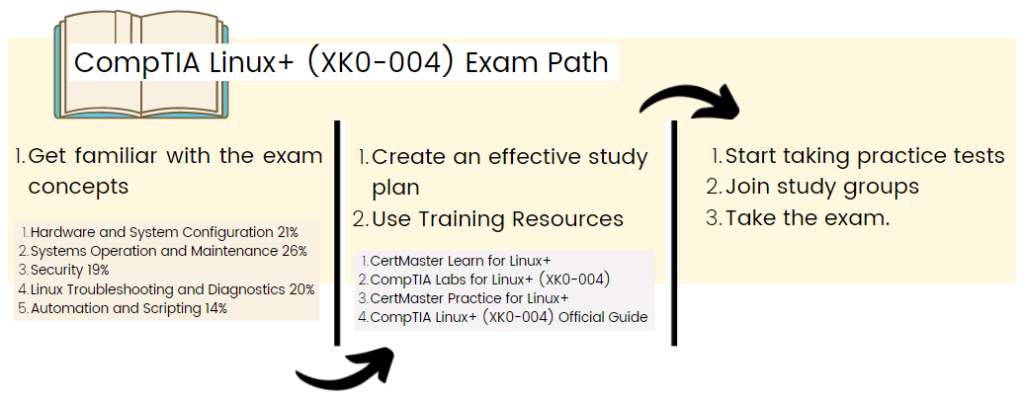
Step 1: Exploring the Exam Topic Areas
It is essential that you go through the Linux+ exam topics to ensure that you grasp what is necessary to pass the certification. The objectives covered, on the other hand, are organized into sections and subsections. Make a list of the topics you want to study into, as well as the specific items inside each section. After that, gather the study materials that are most suited to your requirements. However, it is typically better, to begin with, the most complex areas. The NEW CompTIA Linux+ XK0-005 exam objectives covers the following topics:
System Management (32%)
- Summarize Linux fundamentals.
- Given a scenario, manage files and directories.
- Given a scenario, configure and manage storage using the appropriate tools
- Given a scenario, configure and use the appropriate processes and services.
- Given a scenario, use the appropriate networking tools or configuration files.
- Given a scenario, build and install software.
- Given a scenario, manage software configurations.
Security (21%)
- Summarize the purpose and use of security best practices in a Linux environment.
- Given a scenario, implement identity management.
- Given a scenario, implement and configure firewalls.
- Given a scenario, configure and execute remote connectivity for system management.
- Given a scenario, apply the appropriate access controls.
Scripting, Containers, and Automation (19%)
- Given a scenario, create simple shell scripts to automate common tasks.
- Given a scenario, perform basic container operations
- Given a scenario, perform basic version control using Git.
- Summarize common infrastructure as code technologies.
- Summarize container, cloud, and orchestration concepts.
Troubleshooting (28%)
- Given a scenario, analyze and troubleshoot storage issues.
- Given a scenario, analyze and troubleshoot network resource issues.
- Given a scenario, analyze and troubleshoot central processing unit (CPU) and memory issues.
- Given a scenario, analyze and troubleshoot user access and file permissions.
- Given a scenario, use systemd to diagnose and resolve common problems with a Linux system.
Step 2: Creating Exam Preparation Plan
Understanding where to focus your energy during the preparation is one of the most important steps in studying for the XK0-004 certification exam. You should understand the certification exam’s goals and identify your strengths and weaknesses in relation to the abilities, knowledge areas, ideas, and technologies that will be assessed. Make a study plan to help you prepare for the examination and ensure that you cover all of the exam objectives. Use the essential CompTIA training techniques to grasp the concepts, then use the practice exams to thoroughly review them.
Step 3: Exploring the CompTIA Linux+ Training Methods
Using CompTIA’s various training methods is the best approach to obtain knowledge of the exam concepts. However, the methods are:
CertMaster Learn for Linux+
CertMaster Learn refers to a self-paced, interactive learning environment that integrates instructional classes with videos, practice questions, and performance-based questions for helping you in preparing for certification exams and a career in IT.
CompTIA Labs for Linux+ (XK0-004)
CompTIA Labs for Linux+ (XK0-004) includes the tools you need to gain practical experience with Linux operating systems and prepare for the CompTIA Linux+ certification exam. Moreover, the CompTIA Labs enhances prior training by providing access to real-world equipment and software environments, addressing the practical components of the CompTIA Linux+ exam objectives.
CertMaster Practice for Linux+
CertMaster Practice is a companion tool for knowledge evaluation and certification training. It helps in acquiring information and preparation for the CompTIA exam. Moreover, it helps you reinforce and test what you know while also closing knowledge gaps with its question-first design, real-time learning statistics, and content refreshers.
CompTIA Linux+ (XK0-004) Official Guide
This CompTIA Linux+ Study Guide (XKO-004) was created to assist you in learning how to configure, operate, and troubleshoot Linux systems. This will help you in:
- Firstly, executing basic Linux tasks
- Secondly, managing
- users and group
- permissions and ownership
- storage
- files and directories
- kernel modules
- Thirdly, securing Linux systems
- Then, writing and executing Bash shell scripts
- Automating tasks
- And, planning and performing a Linux installation
Step 4: Assess yourself with the Practice tests
Practice exams can assist you to figure out how much time you’ll need to answer each question and how well you grasp each topic. An excellent initial step is to take practice exams that focus on single-domain subjects. Start taking full-length practice examinations after learning the domain to ensure robust revision. To discover more about your strong and weak areas, you might start by taking a CompTIA practice exam.
Step 5: Join Online Study Groups
Joining an online study group for the CompTIA Linux+ test can help you gain a firm grasp on all of the areas you previously found difficult. Online study groups will aid you since you will be surrounded by others who are studying for the same exam or have previously passed it. These individuals can offer you the greatest advice on the subject and assist you in resolving your issues with their answers.
Step 6: Creating notes on daily basis
You should test yourself on a daily basis to prepare for the CompTIA Linux+ XK0-004 exam. When you’re ready to take your XK0-004 certification test, you’ll have a better sense of what to expect in the exam. Also, always prepare a set of notes when studying to get the most out of it. You can write down the crucial information and brief phrases that you believe are important for the exam. This will further help you in remembering the content, and you will be able to consult these notes throughout the exam. So, when that time comes, these notes will assist you in providing a strong revision.
Scheduling and dealing with the Exam Day
Pearson VUE offers testing centers all around the world, and CompTIA has partnered with them. Pearson VUE allows you to schedule your exam session both offline and online. Coming on the exam, during the exam:
- Firstly, arrive on time at the testing center.
- Before taking an online test, make sure you have a working computer with a camera and a stable internet connection.
- Check to determine if your PC is compatible with the VUE application.
- Make sure you have all of the paperwork you’ll need for the test.
- Lastly, take your time and read each question and response option carefully to make sure you understand the question.
Get the most of Linux+ certification:
You can apply for a variety of jobs after passing the CompTIA Linux+ (XK0-004) Exam, including:
- Linux Administrator
- Network Administrator
- Technical Support Specialist
- Web Administrator
- Systems Administrator
Renewing Certification:
CompTIA’s Continuing Education (CE) program will keep your certification up to date. It’s meant to serve as a constant reminder of your knowledge as well as a means of expanding your skillset. Moreover, it’s also your ace card when it comes to taking the next step in your profession.
Further, you may renew your CompTIA Linux+ certification by participating in a variety of activities and training programs, including higher certifications. And, one way to automatically renew Linux+ certification is to earn at least 50 Continuing Education Units (CEUs) in three years. Then, upload them to your certification account.
Final Words
The CompTIA Linux+ (XK0-004) Exam is an excellent method to show off your Linux systems skills. Only those who put in a significant amount of effort will succeed. As a result, give it your all and work as hard as you can to pass your exams. To prepare step-by-step, create a study plan, comprehend exam patterns using the materials provided above, and pass the exam.