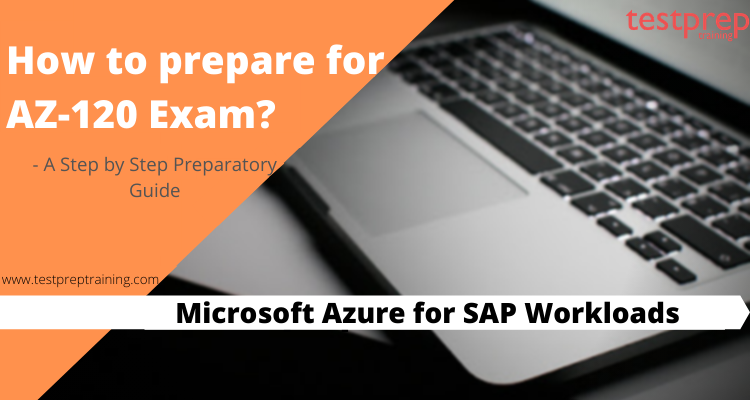The AZ-120 Microsoft Azure for SAP Workloads exam is a test that checks if someone knows how to use Microsoft Azure for SAP work and can manage it well.
This test is meant for IT experts who know about SAP systems and want to figure out how to put them on Azure and keep them running smoothly. It asks questions about different things like how to set up, keep things safe, move data, and keep an eye on SAP work on Azure.
AZ-120 Microsoft Azure for SAP Workloads Exam Glossary
Here are some key terms and concepts that you may encounter on the AZ-120 Microsoft Azure for SAP Workloads exam:
- Azure Virtual Machines: A type of compute resource in Azure that allows you to deploy and run virtual machines in the cloud.
- Azure Site Recovery: A disaster recovery solution in Azure that provides replication and failover capabilities for on-premises and cloud-based workloads.
- Learn Azure Backup: A backup and recovery solution in Azure that allows you to protect and recover data from on-premises and cloud-based workloads.
- Azure ExpressRoute: A private link that connects your in-house data center to Azure. This link gives you fast and reliable internet connection with lots of data capacity and very little delay.
- High Availability: The ability of a system or application to remain operational and accessible in the event of hardware or software failures.
- Disaster Recovery: The ability of a system or application to recover from a catastrophic event, such as a natural disaster or cyber attack.
- SAP HANA: A high-performance, in-memory database platform developed by SAP that is used for real-time data processing and analytics.
- SAP NetWeaver: A technology platform that serves as the foundation for many SAP applications and provides a range of services and tools for SAP developers and administrators.
- Azure Monitor: A monitoring and analytics solution in Azure that provides visibility into the performance and health of Azure resources and applications.
AZ-120 Microsoft Azure for SAP Workloads Exam Guide
Here are some official resources that can help you prepare for the AZ-120 Microsoft Azure for SAP Workloads exam:
- Microsoft Learn: Microsoft Learn is a free website where you can learn about Azure and SAP through various courses. They have courses about using Azure for SAP Workloads, such as “Azure for SAP Workloads: High Availability and Disaster Recovery” and “Moving SAP Workloads to Azure.”
- Azure for SAP Workloads documentation: The Azure documentation provides a wealth of information related to deploying and managing SAP workloads on Azure, including architecture guidance, best practices, and step-by-step tutorials.
- Understand Azure Virtual Machines documentation: The Azure Virtual Machines documentation provides detailed information on how to deploy and manage virtual machines in Azure, which is a key component of running SAP workloads on Azure.
- Azure Site Recovery documentation: The Azure Site Recovery documentation provides guidance on how to implement disaster recovery for SAP workloads on Azure using Azure Site Recovery.
- Azure Backup documentation: The Azure Backup documentation provides guidance on how to protect and recover data from SAP workloads on Azure using Azure Backup.
AZ-120 Microsoft Azure for SAP Workloads Exam Tips and Tricks
Here are some tips and tricks to help you prepare for the AZ-120 Microsoft Azure for SAP Workloads exam:
- Review the exam objectives: When getting ready for a certification test, the initial thing to do is to check what the test will ask you about. The AZ-120 exam includes various subjects like making sure your SAP work on Azure runs smoothly, handling problems, and keeping an eye on it.
- Take advantage of online resources: You can find lots of helpful stuff on the internet to get ready for the AZ-120 test, like classes, guides, and practice tests.
- Get hands-on experience: Hands-on experience is essential when preparing for the AZ-120 exam. Make sure you have access to an Azure subscription and a SAP environment so that you can practice deploying and managing SAP workloads on Azure.
- Use study guides and exam prep books: There are many study guides and exam prep books available that can help you prepare for the AZ-120 exam.
Microsoft AZ-120 Exam: Course Outline
Once you are exposed to the exam details, it becomes equally important to pay equal attention to the exam objectives listed in the course outline. The course outline comprises specific areas on the basis of which candidates will be tested in the AZ-120 exam. In addition, candidates should also know about the subtopics covered in each domain of the exam. The weightage of each domain covered in the exam can also support the Microsoft AZ-120 exam preparation of a candidate considerably.
The updated Microsoft AZ-120 course outline include:
1. Migrate SAP workloads to Azure (25—30%)
Identify requirements for target infrastructure
- Estimate target sizing for SAP workloads (Microsoft Documentation: SAP workloads on Azure: planning and deployment checklist)
- Identify supported scenarios for SAP deployments on Azure
- Identify compute, storage, and network requirements for SAP workloads
- Assess constraints imposed by subscription models and quota limits (Microsoft Documentation: Azure subscription and service limits, quotas, and constraints)
- Identify software licensing requirements for target workloads
- Identify cost implications for target workloads
- Specify an Azure support plan for target infrastructure (Microsoft Documentation: Configure infrastructure)
- Choose between lift and shift, lift-shift-migrate, and lift-shift-migrate to HANA
- Choose an appropriate SAP workload migration strategy and tools
Design and implement an Azure environment to support SAP workloads
- Design and implement authorization and access control for SAP workloads (Microsoft Documentation: SAP workloads on Azure: planning and deployment checklist)
- Design and implement governance and compliance by using Azure Policy (Microsoft Documentation: Azure Policy)
- Design and implement authentication for SAP workloads
- Design and implement authentication for SAP software as a service–based (SaaS-based) applications (Microsoft Documentation: integrating SaaS applications with Azure Active Directory)
- Design and implement a management hierarchy, including management groups, subscriptions, and resource groups
- Design Azure landing zones for SAP
2. Design and implement an infrastructure to support SAP workloads on Azure (35—40%)
Design and implement a compute solution for SAP workloads
- Choose an SAP-certified Azure virtual machine for a given SAP workload (Microsoft Documentation: Use Azure to host and run SAP workload scenarios)
- Configure the Azure VM extension for SAP solutions (Microsoft Documentation: Implement the Azure VM extension for SAP solutions)
- Deploy an operating system by using an Azure Marketplace image (Microsoft Documentation: Find and use Azure Marketplace VM images with Azure PowerShell)
- Create a custom image and deploy it to an Azure virtual machine (Microsoft Documentation: Create a golden image in Azure)
- Automate the deployment of Azure virtual machines by using IaC, including Bicep and Azure Resource Manager (ARM) templates (Microsoft Documentation: Use infrastructure automation tools with virtual machines in Azure)
- Automate deployment by using the SAP on Azure Deployment Automation Framework
- Automate deployment by using Azure Center for SAP solutions
Design and implement networking for SAP on Azure Virtual Machines
- Design and implement virtual networks and subnets (Microsoft Documentation: Azure Virtual Network)
- Implement Accelerated Networking for Azure Virtual Machines (Microsoft Documentation: Create a Linux virtual machine with Accelerated Networking using Azure CLI)
- Design and configure proximity placement groups (Microsoft Documentation: Proximity placement groups)
- Design networking to meet SAP workload latency requirements
- Design and implement network flow control (Microsoft Documentation: Traffic flow security in Azure)
- Design and implement network security (Microsoft Documentation: Design and implement network security)
- Design and implement service endpoints and private endpoints for Azure Storage (Microsoft Documentation: Use private endpoints for Azure Storage)
- Design name resolution for integration with Azure DNS (Microsoft Documentation: Name resolution for resources in Azure virtual networks)
- Design and configure Azure ExpressRoute for hybrid connectivity (Microsoft Documentation: Extend an on-premises network using ExpressRoute)
- Design and configure load balancing for a reverse proxy (Microsoft Documentation: Set up and configure reverse proxy in Azure Service Fabric)
Design and implement a storage solution for SAP on Azure Virtual Machines
- Choose a storage type
- Specify when to use disk striping and simple volumes (Microsoft Documentation: Volume Object)
- Design for storage security considerations (Microsoft Documentation: Security recommendations for Blob storage)
- Design and implement data protection (Microsoft Documentation: Data protection considerations)
- Design and implement caching for disks (Microsoft Documentation: Caching guidance)
- Configure Write Accelerator (Microsoft Documentation: Enable Write Accelerator)
- Configure encryption for storage, disks, and data (Microsoft Documentation: Azure Storage encryption for data at rest)
- Design and implement volumes by using Azure NetApp Files
- Design and implement volumes by using Azure Files
3. Design and implement high availability and disaster recovery (HA/DR) (15—20%)
Design and implement a high-availability solution for SAP on Azure Virtual Machines
- Design for service-level agreement (SLA) considerations (Microsoft Documentation: Using business metrics to design resilient Azure applications)
- Design and deploy SAP workloads into availability sets and availability zones (Microsoft Documentation: SAP workload configurations with Azure Availability Zones)
- Design and implement load balancing for high availability (Microsoft Documentation: High Availability and Disaster Recovery)
- Configure clustering for HANA and SAP Central Services (SCS) (Microsoft Documentation: Cluster an SAP ASCS/SCS instance on a Windows failover cluster)
- Configure clustering for SQL
- Configure Pacemaker and STONITH (Microsoft Documentation: Set up Pacemaker on SUSE Linux Enterprise Server in Azure)
- Configure an Azure fence agent or STONITH Block Device (SBD)
- Design and configure storage-level replication for SAP workloads (Microsoft Documentation: Azure Storage types for SAP workload)
- Configure restart of SAP systems, instances, and HANA databases
Design and implement a disaster recovery solution for SAP on Azure Virtual Machines
- Design and implement an Azure Site Recovery strategy for SAP infrastructure (Microsoft Documentation: Set up disaster recovery for a multi-tier SAP NetWeaver app deployment)
- Design a disaster recovery solution with regional considerations (Microsoft Documentation: Create business continuity and disaster recovery solutions with Azure Data Explorer)
- Specify network configurations for disaster recovery (Microsoft Documentation: Set up disaster recovery for Azure VMs)
- Design a backup strategy to meet SLA requirements
- Implement policies for backups and snapshots (Microsoft Documentation: Backup cloud and on-premises workloads to cloud)
- Configure and validate snapshots and backups for SAP workloads (Microsoft Documentation: Perform backups and restores for SAP workloads on Azure)
- Perform backup and restore (Microsoft Documentation: Back up and restore environments)
- Test disaster recovery (Microsoft Documentation: Run a test failover (disaster recovery drill) to Azure)
4. Maintain SAP workloads on Azure (10—15%)
Optimize performance and costs
- Optimize performance and costs for an SAP workload by using Azure Advisor recommendations (Microsoft Documentation: Introduction to Azure Advisor)
- Analyze and optimize network performance (Microsoft Documentation: Plan and optimize network performance for Teams Phone)
- Optimize costs by configuring snoozing and deploying reserved instances
- Optimize performance and cost by resizing Azure Virtual Machines (Microsoft Documentation: Optimize costs from recommendations)
- Optimize storage costs (Microsoft Documentation: Optimize storage performance and costs using Blob storage tiers)
- Optimize performance and cost of SAP application servers and databases (Microsoft Documentation: SAP workloads on Azure: planning and deployment checklist)
Monitor and maintain SAP on Azure
- Monitor Azure virtual machines by using Azure Monitor (Microsoft Documentation: Monitor Azure virtual machines)
- Monitor high availability by using Azure Monitor (Microsoft Documentation: Azure Monitor overview)
- Monitor networking by using Azure Monitor and Azure Network Watcher
- Configure Azure Monitor for SAP solutions
- Manage backups by using Azure Backup
- Start and stop SAP systems by using Azure Center for SAP solutions
- Manage virtual instances by using Azure Center for SAP solutions
- Implement the SAP Landscape Management (LaMa) connector for Azure
AZ-120 Exam Preparation Guide
Just having information about the exam isn’t enough. You need a clear plan to make passing the exam easy. Our experts have made a step-by-step guide to help you get ready. Keep reading to find what you need.

Step 1: Mandatory visit to the Official Certification Page
First things first, you need to know what is more important when you start your preparation process. In other words, you need to keep your act together and make an immediate visit to Microsoft’s official website. You may have complete and thorough knowledge about the exam, however, there is no harm in giving a second look. The official certification page is no less than a boon to candidates who want to stay updated with any changes to the exam. As a result, candidates can ensure that their Microsoft Azure AZ-120 exam preparation starts on the right note.
Step 2: Become best friends with Study Guide
Next, the study guide can be a great help for someone getting ready for the AZ-120 certification test. You can find the AZ-120 exam study guide on the official certification website. Plus, you can easily download it, so you can read it whenever and wherever you want. This guide makes your preparation better by showing you what skills and abilities the exam checks. It also helps you manage your study time better.
Check out the Microsoft Azure AZ-120 Exam Preparation Guide!
Step 3: Enroll in Online Training Courses
Subsequently, you can get yourself enrolled in the online AZ-120 training courses as they can be one of the most critical tools to support you in the preparation process. Training courses from trusted learning platforms like Microsoft’s official website can help you create a strong base of knowledge. The free Microsoft Azure AZ-120 learning path on Microsoft’s official website includes two courses titled “Planning Azure for SAP workloads” and “SAP certified offerings for Azure.” These courses are intended to cover an in-depth understanding of all exam topics along with promising support and guidance for preparation.
Step 4: Feel free to join Community
In addition, candidates can feel free to join community centers in order to pace the preparation process. Since preparing for the Microsoft AZ-120 certification exam can take a lot of effort. Therefore, joining study groups or online forums can help you share your problem with other people who are on the journey with you. One of the biggest advantages that come with the community is the knowledge of experienced or industry professionals. These industry professionals can provide you essential insights into the proven practices for qualifying for the exam.
Step 5:Perform as many as Practice Tests
Last but surely not least, Microsoft AZ-120 practice tests can help you improve your confidence and become better for the exam. They are believed to be exceptional alternatives for testing your skills. The main objective is to provide real exam world experience to the candidates. Practice tests are useful for figuring out what you’re good at and where you need improvement. They also help you get used to the timing and format of the exam. Start Your Evaluation Here!
Final Words
The need for professional certifications for the Microsoft Azure platform is prominently evident due to the increasing expanse of Azure services. Microsoft Azure for SAP Workloads provides a huge versatility and career growth. Moreover, this particular certification exam by Microsoft Azure provides considerable opportunities for aspiring IT professionals to establish their careers. By now, you must have a plan on how to get started and what all steps are required to become certified. We hope that this article serves as an ultimate game-changer for you.
Escalate your career with advanced learning skills and expert tutorials on Microsoft AZ-102 Microsoft Azure for Workloads Exam. Prepare and become a Certified Now!