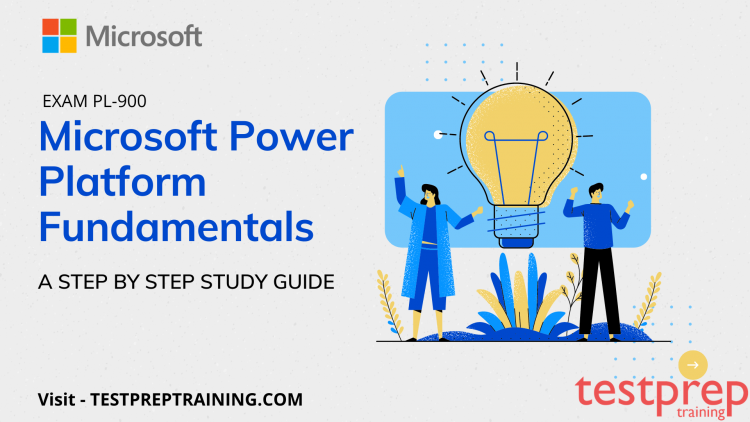The Microsoft PL-900 exam is part of the Microsoft Power Platform Fundamentals certification track. It is designed to examine a candidate’s knowledge of the Power Platform and its core components, including Power Apps, Power BI, Power Automate (formerly Microsoft Flow), and Power Virtual Agents.
The exam is intended for individuals who are new to the Power Platform and want to demonstrate their foundational knowledge of the platform’s capabilities and features. It is also suitable for professionals who are interested in using the Power Platform to build custom business solutions and automate workflows.
Microsoft PL-900 Exam Glossary
Here are some key terms and concepts that are covered in the Microsoft PL-900 exam:
- Power Platform: A low-code platform developed by Microsoft that gives users access for creating custom business applications, automating workflows, and analyzing data.
- Power Apps: Power Apps is a tool in the Power Platform that lets people make their own business apps without having to be computer programmers.
- Learn Power BI: A business analytics service that allows users to create interactive dashboards, reports, and data visualizations.
- Power Automate: A service within the Power Platform that allows users to create automated workflows that connect various systems and applications.
- Power Virtual Agents: A service within the Power Platform that allows users to create custom chatbots and virtual assistants.
- Common Data Service: A cloud-based data storage and management service that allows users to store and manage business data within the Power Platform.
- Connectors: Pre-built integrations that allow the Power Platform to connect with various data sources, applications, and services.
- Canvas Apps: A type of Power App that allows users to create custom user interfaces and experiences.
- Model-driven Apps: A type of Power App that is designed to be used as a business application with pre-built components and features.
- Dataflows: A Power BI feature that lets you take data from different places, change it to make it useful, and then put it into a Common Data Service.
- AI Builder: A service within the Power Platform that allows users to add artificial intelligence capabilities to their applications and workflows.
- Power Platform Admin Center: A web-based management console for administering and monitoring the Power Platform environment.
Microsoft PL-900 Exam Guide
Here are some official resources provided by Microsoft to help you prepare for the PL-900 exam:
- Exam page: The Microsoft PL-900 exam page provides an overview of the exam, including its format, content, and registration details. It also includes a link to the exam objectives and skills measured.
- Microsoft Learn: Microsoft Learn is a free online learning platform that offers a wide range of courses and modules on various Microsoft technologies, including the Power Platform. The platform offers both guided learning paths and individual modules for PL-900.
- PL-900 Study Group: The PL-900 Study Group is a community-driven initiative that offers resources, tips, and support for individuals preparing for the PL-900 exam. The group includes a dedicated channel on the Microsoft Power Platform Community site.
- Exam Replay: Exam Replay is a certification exam voucher that includes one retake of the same exam at no additional cost, if the first attempt is unsuccessful. It also includes a practice test to help you in exam preparation.
- Microsoft Docs: Microsoft Docs is a comprehensive documentation site that covers a wide range of Microsoft technologies, including the Power Platform. The site includes tutorials, guides, and reference materials that can help you prepare for the PL-900 exam.
Microsoft PL-900 Exam Tips and Tricks
Here are some tips and tricks to help you prepare for the Microsoft PL-900 exam:
- Review the exam objectives: Start by reviewing the exam objectives and skills measured, which are provided on the Microsoft exam page. This will give you a clear idea of the topics and concepts that are covered in the exam.
- Use official Microsoft resources: Microsoft provides a range of official resources, such as Microsoft Learn and the Power Platform Community site, that are designed to help you prepare for the exam. Use these resources to supplement your learning and gain a deeper understanding of the Power Platform.
- Practice with hands-on exercises: The best way to prepare for the PL-900 exam is to get hands-on experience with the Power Platform. Microsoft offers a range of hands-on exercises and labs that can help you build your skills and confidence with the platform.
- Take a practice test: Microsoft offers practice tests for the PL-900 exam, which can help you identify areas where you need to focus your study efforts. The practice test will help you get used to how the exam is set up and what kinds of questions you’ll see.
- Join a study group: Joining a study group or online community can be a great way to get support and guidance from other individuals who are preparing for the PL-900 exam. The Power Platform Community site offers a dedicated channel for the PL-900 study group, where you can connect with other learners and share tips and resources.
- Read the questions carefully: When taking the exam, make sure to read each question carefully and understand what is being asked. Don’t rush through the questions and take the time to consider each answer choice before selecting your answer.
Microsoft PL-900 Course Outline
We shall now be describing the Microsoft PL-900 Course outline.
Topic 1: Describe the business value of Microsoft Power Platform (20-25%)
1.1 Describe the business value of Microsoft Power Platform services
- Describe the value of Power Apps to build applications (Microsoft Documentation: What is Power Apps?, What are model-driven apps in Power Apps?)
- Describe the value of Power Automate to automate processes (Microsoft Documentation: Get started with Power Automate)
- Describe the value of Power BI to gain insights into data (Microsoft Documentation: Apply insights in Power BI, Find Insights in your reports)
- Describe the value of Power Pages to build websites (Microsoft Documentation: What is Power Pages?)
- Describe the value of connectors to integrate services and data (Microsoft Documentation: Custom connectors)
- Describe the value of Microsoft Dataverse to organize business data (Microsoft Documentation: What is Microsoft Dataverse?)
- Describe the value of Copilots and generative AI features in Microsoft Power Platform
1.2 Describe the business value of extending business solutions by using the Microsoft Power Platform
- Describe how Microsoft Power Platform apps work together with Microsoft Dynamics 365 apps (Microsoft Documentation: Microsoft Power Platform integration with finance and operations apps)
- Describe how Microsoft Power Platform business solutions work together with Microsoft 365 apps and services
- Describe how Microsoft Power Platform apps work together
- Describe how Microsoft Power Platform works with Microsoft Teams (Microsoft Documentation: Power Apps and Microsoft Teams integration)
1.3 Describe Microsoft Power Platform administration and governance
- Describe the Microsoft Power Platform security model (Microsoft Documentation: Security concepts in Microsoft Dataverse, Security in Microsoft Dataverse)
- Describe environments (Microsoft Documentation: Environments overview)
- Describe the different Microsoft Power Platform admin centers and portals
- Describe how Microsoft Power Platform supports privacy and accessibility guidelines (Microsoft Documentation: Compliance and data privacy, Security and governance considerations)
Topic 2: Identify Foundational Components of the Microsoft Power Platform (10-15%)
2.1 Describe Microsoft Dataverse
- Describe the differences between traditional databases and Microsoft Dataverse (Microsoft Documentation: Dataverse is not a database, What is Power Apps?)
- Describe tables, columns, and relationships in Microsoft Dataverse (Microsoft Documentation: Table relationships)
- Describe business logic in Microsoft Dataverse (Microsoft Documentation: Apply business logic in Microsoft Dataverse)
2.2 Describe Connectors
- Describe the components of a connector (Microsoft Documentation: Connectors overview)
- Describe standard, premium, and custom connectors (Microsoft Documentation: Connector reference overview, List of all Premium tier connectors, List of all Standard tier connectors, Custom connectors)
Topic 3: Demonstrate the capabilities of Power BI (10-15%)
3.1 Identify basic Power BI components
- Describe Power BI Desktop and Power BI Service (Microsoft Documentation: Power BI service, Compare Power BI Desktop and the Power BI service)
- Compare and contrast dashboards, workspaces, reports, and paginated reports (Microsoft Documentation: What are paginated reports in Power BI?, When to use paginated reports in Power BI, Create and use the paginated report visual)
- Describe how AI Insights helps identify anomalies and trends in data
3.2 Build a basic dashboard by using Power BI
- Create a Power BI report by adding visualizations (Microsoft Documentation: Add visuals to a Power BI report (part 1), part 2)
- Create a Power BI dashboard (Microsoft Documentation: Create reports and dashboards in Power BI)
- Add visualizations to dashboards by using Q&A (Microsoft Documentation: Use Power BI Q&A to explore your data and create visuals)
- Consume Power BI reports and dashboards (Microsoft Documentation: Introduction to dashboards for Power BI designers)
Topic 4: Demonstrate the capabilities of Power Apps (20-25%)
4.1 Identify basic Power Apps capabilities
- Describe the differences between canvas apps and model-driven apps
- Describe use cases for and capabilities of canvas apps (Microsoft Documentation: Understand canvas-app forms, Canvas component overview)
- Describe use cases for and capabilities of model-driven apps (Microsoft Documentation: What are model-driven apps in Power Apps?)
4.2 Build a basic canvas app
- Connect to data sources by using connectors (Microsoft Documentation: Data sources in Power BI Desktop)
- Create an app from data (Microsoft Documentation: Create a canvas app with data from Microsoft Dataverse)
- Add controls to canvas app screens (Microsoft Documentation: Controls and properties in canvas apps, Add and configure controls in canvas apps)
- Build responsive pages by dragging and dropping containers
4.3 Build a basic model-driven app
- Create a model-driven app from tables (Microsoft Documentation: Build your first model-driven app)
- Modify forms
- Create and modify views
Topic 5: Demonstrate the capabilities of Power Automate (10-15%)
5.1 Identify basic Power Automate components
- Describe use cases for cloud and desktop flows (Microsoft Documentation: Overview of the different types of flows, Introduction to desktop flows, Introduction to other types of desktop flows)
- Describe use cases for cloud flow templates
- Describe how Power Automate cloud flows use connector triggers and actions (Microsoft Documentation: Connectors overview, Get started with triggers)
- Describe Power Automate use cases for approvals, Microsoft Teams, Outlook, SharePoint, and Forms (Microsoft Documentation: Create and test an approval workflow with Power Automate, Get started with approvals)
- Describe the Power Automate apps including Power Automate for Desktop, Power Automate mobile, and the Power Automate portal
- Describe actions for Power Automate desktop flows (Microsoft Documentation: Introduction to desktop flows)
- Describe document processing in Power Automate (Microsoft Documentation: Use a document processing model in Power Automate)
- Describe Process Mining and Task Mining
5.2 Build a basic power automate flow
- Create a flow by using the instant, automated, or scheduled flow template (Microsoft Documentation: Introducing instant flows, Create a flow in Power Automate, Run flows on a schedule)
- Describe how to create cloud flows by using Copilot in Power Automate
- Modify a cloud flow (Microsoft Documentation: Edit desktop UI flows)
- Add flow steps to perform data operations (Microsoft Documentation: Use data operations, Perform data operations in Azure Logic Apps)
- Run a cloud flow (Microsoft Documentation: Watch your flows in action)
- Build a basic desktop flow by recording tasks
Topic 6: Demonstrate the capabilities of Power Pages (1–5%)
6.1 Describe the capabilities of Power Pages
- Describe use cases for Power Pages
- Describe use cases for templates
- Describe how to share data externally
- Describe uses cases for creating sites by using Copilot in Power Pages
Topic 7: Describe the AI authoring experience in Microsoft Power Platform (10–15%)
7.1 Describe Copilot Studio
- Describe use cases for Copilot Studio
- Describe the purpose of topics, entities, and actions (Microsoft Documentation: Use entities and slot filling in Power Virtual Agents bots)
- Create a topic by using Copilot Studio
- Describe the process of building bots by using Copilot Studio)
7.2 Describe the capabilities of AI Builder
- Describe the business value of AI Builder
- Describe use cases for AI Builder
- Describe the lifecycle to create an AI Builder model (Microsoft Documentation: Administer AI Builder)
Microsoft PL-900 Study Guide
First and foremost, to crack the exam you need to study smart. So follow this guide that will help you prepare for the exam. Furthermore, covering all aspects of the exam, this guide will provide you the necessary resources for smooth exam preparation. Also, the last-minute approach is not suited for the Microsoft PL-900 exam, you have to be thorough with the preparations. You can achieve the Microsoft Power Platform Fundamentals certification by following the provided resources.
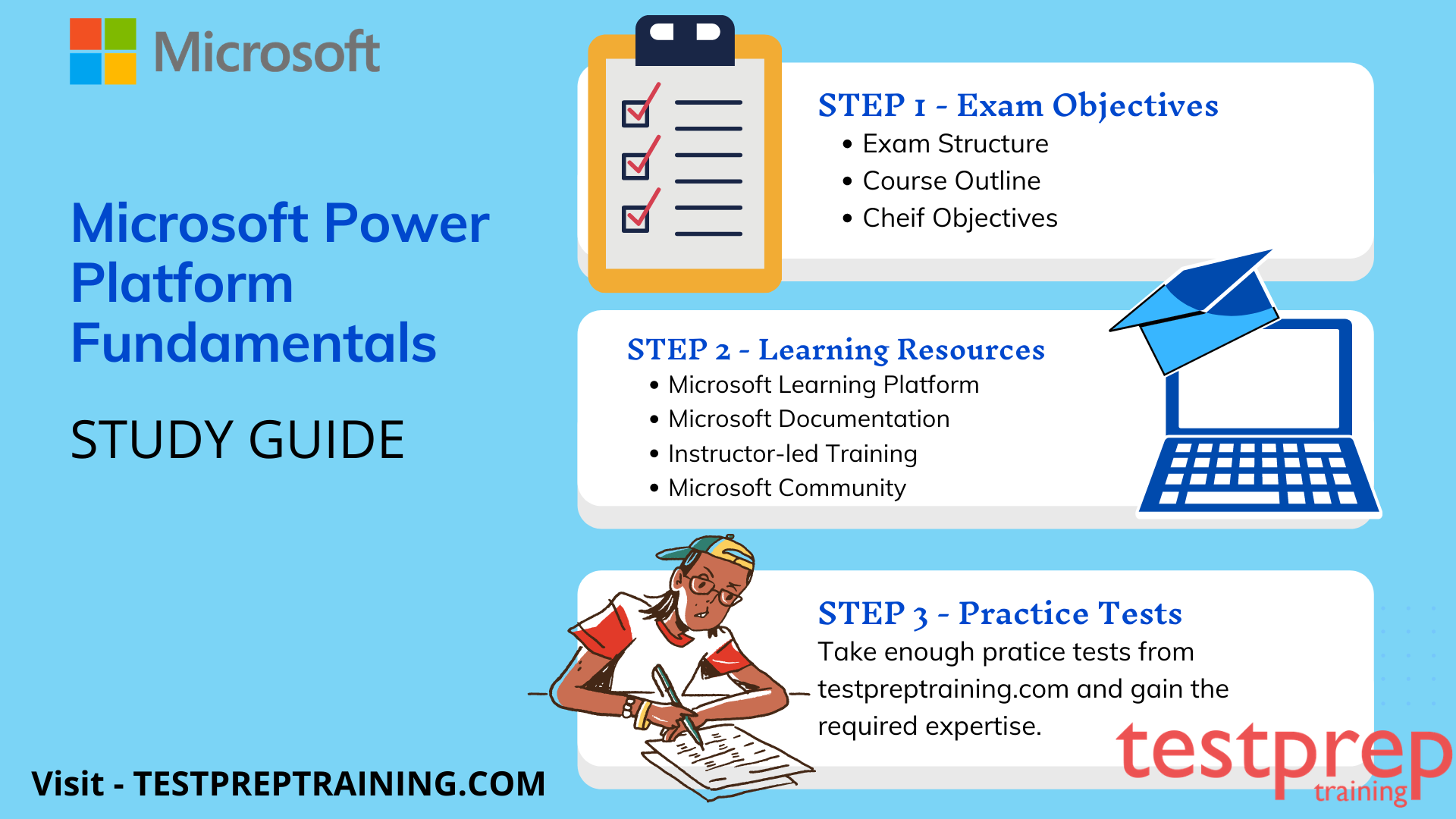
Microsoft Learning Platform
For the candidates preparing for different Microsoft certifications, Microsoft offers a Learning Platform to allow the exam takers to gain knowledge about the exams. Subsequently, the learning platform will help you know where you stand as per your current knowledge. Hence, enabling you to polish your skills for taking the exam. Moreover, it offers several learning resources for the exam takers to help them prepare well for the certification exam.
Microsoft Documentation
Microsoft also provides candidates with well-organized documentation called Microsoft Docs. It will enable you to gain expertise in the business value and product capabilities of the Power Platform. Subsequently, with the Microsoft documentation, you’ll gain hands-on command in the given fields –
- Firstly, you’ll learn about creating a simple Power App
- Then, you will gain knowledge in connecting data with common data service
- You will also learn building a Power BI Dashboard
- Finally, you’ll gain command on the Automating process with Microsoft Automate
Instructor-led Training
Microsoft offers exam-specific instructor-led training for Microsoft certification aspirants. Saying so, completing the instructor-led training is the most essential part of your quest for the Microsoft PL-900 certification. The Course PL-900T00-A covers all necessary areas of the exams, to enable you to gain enough practice for taking the exam. Moreover, the Microsoft PL-900 training are designed by Power Platform experts, to help you experience the real-life scenarios you’ll encounter as a certified professional.
Joining the Microsoft Community
Well, becoming a part of a professional community has its own benefits. Here are some these benefits –
- Firstly, the Online community acts as a resource library/archive – Joining an online forum or community will help you get a ticket to different question papers, Pdf formats of books, notes, essays, and raw paperwork, all for free from other students, educators, teachers or leagues.
- Secondly, you get to shop new skills – Learning online by reading different students’ and educators’ paperwork will help you get insight into their study, this will help an individual to gain new soft skills.
- Finally, it acts as a Support group – Online forum/ community members also encourage and initiate activities to boost other members’ confidence. They also help sweep away the anxiety and fear of the examination as they turn out to be an online family. It might not be true for all but in some cases, people become friends and motivators.
Evaluate your skills with Practice Tests
Practice tests can prove to be one of the most beneficial things to do. It has its own sets of benefits. Firstly, the Microsoft PL-900 practice tests helps you in aligning yourself with the exam pattern and in identifying your concept gaps. Moreover, you get to easily track your progress. Finally, taking practice tests will create a concrete base for your preparation, and helps you in memorizing better. Start Preparing for Microsoft Power Platform Fundamentals (PL-900) Exam Now!