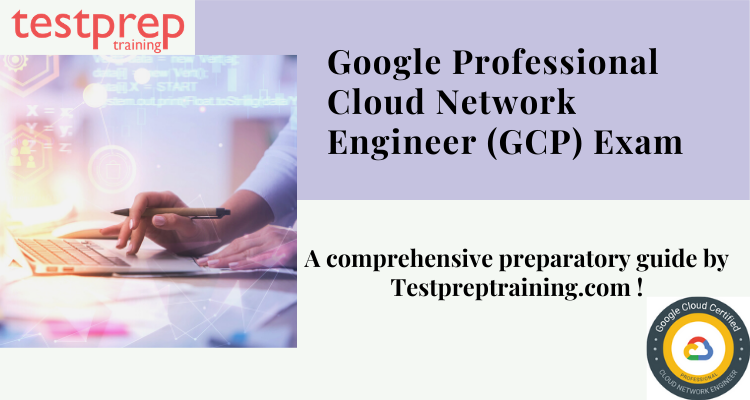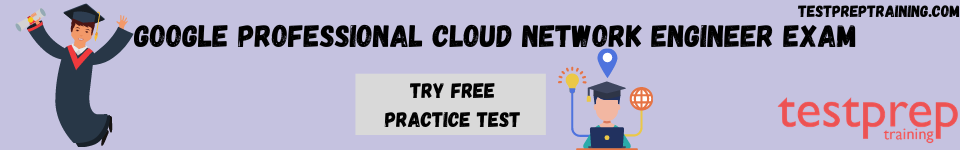Any certification exam is difficult to pass, but it adds a lot of value to your career. Gathering the ideal combination of materials and studying with the assistance of a thoroughly planned approach is the most feasible means of passing any exam. In the Google Cloud Platform, a Google Professional Cloud Network Engineer implements and oversees network infrastructures. They help in designing, implementing, and managing Google Cloud Platform (GCP) networking solutions.
Therefore, Google Professional Cloud Network Engineer certification can be a valuable credential for IT professionals who work with GCP networking and want to validate their skills and knowledge in this area. It requires dedication, continuous learning, and hands-on experience, but the rewards can be significant. All the statistics have also proven how valuable this certification can be for your career. Let us look into the details of the Google Professional Cloud Network Engineer.

What is Google Professional Cloud Network Engineer?
The role of a Google Professional Cloud Network Engineer is to design, implement, and manage Google Cloud Platform (GCP) networking solutions for organizations. Here are some of the key responsibilities of a Google Professional Cloud Network Engineer:
- Design and implement network architectures: A network engineer is responsible for designing and implementing network architectures that meet the organization’s business requirements, taking into account factors such as scalability, availability, and security.
- Configure network services: Network engineers are responsible for configuring GCP network services such as Virtual Private Cloud (VPC), Cloud Load Balancing, and Cloud DNS, to ensure optimal network performance and availability.
- Ensure network security: A network engineer is responsible for ensuring network security by configuring firewall rules, intrusion detection and prevention systems, and virtual private networks (VPN).
- Optimize network performance: Network engineers must optimize network performance by monitoring network traffic and performance, troubleshooting issues, and implementing performance optimization techniques.
- Collaborate with cross-functional teams: A network engineer must work collaboratively with cross-functional teams such as developers, security teams, and operations teams to ensure that network solutions meet the organization’s needs.
So, now that we know what the Google Professional Cloud Network Engineer Certification is all about, we’ll go on to the next phase of acquiring fundamental test information.
About the exam:
The Google Professional Cloud Network Engineer certification is designed for IT professionals who want to demonstrate their expertise in designing, implementing, and managing Google Cloud Platform (GCP) networking solutions. Here are some key details about the certification:
- Time allowed: 2 hours
- Registration fee: $200 (plus tax where applicable)
- Languages: English.
- Exam format: Multiple choice and multiple select, taken in person at a test center
- Prerequisites: None
- Recommended experience: 3+ years of industry experience including 1+ years designing and managing solutions using GCP.
After this, there comes an important step of knowing the detailed course outline for the exam. Let us jump to that step.
Detailed Course Outline
These are the topics on which a candidate will be evaluated in the Google Professional Cloud Network Engineer Course
Topic 1: Designing, planning, and prototyping a Google Cloud network (26%)
1.1 Designing the overall network architecture. Considerations include:
- High availability, failover, and disaster recovery strategies (Google Documentation: Overview of the high availability configuration, Enabling and disabling high availability on an instance,Disaster recovery scenarios for applications)
- DNS strategy (e.g., on-premises, Cloud DNS) (Google Documentation: Cloud DNS)
- Security and data exfiltration requirements
- Load balancing
- Applying quotas per project and per VPC
- Hybrid connectivity (e.g., Google private access for hybrid connectivity) (Google Documentation: Google Cloud Hybrid Connectivity, Configuring Private Google Access for on-premises hosts)
- Container networking (Google Documentation: Network overview)
- IAM roles (Google Documentation: IAM)
- SaaS, PaaS, and IaaS services (Google Documentation: About Google Cloud services)
- Microsegmentation for security purposes (e.g., using metadata, tags, service accounts) (Google Documentation: Google Cloud networking)
1.2 Designing a Virtual Private Cloud (VPC) instances. Considerations include:
- IP address management and bring your own IP (BYOIP) (Google Documentation: IP Addresses, Reserving a static internal IP address)
- Standalone vs. shared VPC (Google Documentation: Shared VPC overview, Provisioning Shared VPC)
- Multiple vs. single (Google Documentation: Best practices and reference architectures for VPC design)
- Regional vs. multi-regional
- VPC Network Peering (Google Documentation: VPC Network Peering overview)
- Firewall (e.g., service account-based, tag-based) (Google Documentation: VPC firewall rules overview)
- Custom Routes (Google Documentation: Routes overview)
- Using managed services (e.g., Cloud SQL, Memorystore)
- Third-party device insertion (NGFW) into VPC using multi-NIC and internal load balancer as a next hop or equal-cost multi-path (ECMP) routes
1.3 Designing a hybrid and multi-cloud network. Considerations include:
- Dedicated Interconnect vs. Partner Interconnect
- Multi-cloud connectivity
- Direct Peering (Google Documentation: Carrier Peering overview, Direct Peering overview)
- IPsec VPN (Google Documentation: Cloud VPN overview)
- Failover and disaster recovery strategy (Google Documentation: Disaster recovery scenarios for applications, Best practices for Cloud Router)
- Regional vs. global VPC routing mode
- Accessing multiple VPCs from on-premises locations (e.g., Shared VPC, multi-VPC peering topologies) (Google Documentation: Options for connecting to multiple VPC networks)
- Bandwidth and constraints provided by hybrid connectivity solutions (Google Documentation: Network bandwidth, Connect to Google Cloud on your terms)
- Accessing Google Services/APIs privately from on-premises locations (Google Documentation: Configure Private Google Access for on-premises hosts)
- IP address management across on-premises locations and cloud (Google Documentation: IP addresses)
- DNS peering and forwarding (Google Documentation: Cloud DNS overview)
1.4 Designing a container IP addressing plan for Google Kubernetes Engine (Google Documentation: Network overview)
- Public and private cluster nodes (Google Documentation: About private clusters)
- Control plane public vs. private endpoints
- Subnets and alias IPs (Google Documentation: Subnets, Alias IP ranges)
- RFC 1918, non-RFC 1918, and privately used public IP (PUPI) address options (Google Documentation: Configuring privately used public IPs for GKE)
Topic 2: Implementing a Virtual Private Cloud (VPC) Instances (21%)
2.1 Configuring VPCs. Considerations include:
- Google Cloud VPC resources (e.g., networks, subnets, firewall rules) (Google Documentation: VPC networks)
- VPC Network Peering (Google Documentation: VPC Network Peering overview)
- Creating a Shared VPC network and sharing subnets with other projects
- Configuring API access to Google services (e.g., Private Google Access, public interfaces) (Google Documentation: Overview of API access)
- Expanding VPC subnet ranges after creation (Google Documentation: Create and manage VPC networks)
2.2 Configuring routing. Tasks include:
- Static vs. dynamic routing (Google Documentation: Routes)
- Global vs. regional dynamic routing (Google Documentation: Set the dynamic routing mode)
- Routing policies using tags and priority
- Internal load balancer as a next hop (Google Documentation: Set up internal passthrough Network Load Balancer for third-party appliances)
- Custom route import/export over VPC Network Peering (Google Documentation: VPC Network Peering)
2.3 Configuring and maintaining Google Kubernetes Engine clusters. Considerations include:
- VPC-native clusters using alias IPs (Google Documentation: Creating a VPC-native cluster)
- Clusters with shared VPC (Google Documentation: Setting up clusters with Shared VPC)
- Creating Kubernetes Network Policies (Google Documentation: Configure network policies for applications)
- Private clusters and private control plane endpoints (Google Documentation: About private clusters)
- Adding authorized networks for cluster control plane endpoints (Google Documentation: Add authorized networks for control plane access)
2.4 Configuring and managing firewall rules. Considerations include:
- Target network tags and service accounts (Google Documentation: Configuring network tags, VPC firewall rules overview)
- Rule Priority (Google Documentation: VPC firewall rules overview)
- Network protocols (Google Documentation: VPC firewall rules overview)
- Ingress and egress rules (Google Documentation: VPC firewall rules overview)
- Firewall rule logging (Google Documentation: Firewall Rules Logging)
- Firewall Insights (Google Documentation: Firewall Insights)
- Hierarchical firewalls (Google Documentation: Hierarchical firewalls)
2.5 Implementing VPC Service Controls. Considerations include:
- Creating and configuring access levels and service perimeters (Google Documentation: Service perimeter details and configuration)
- VPC accessible services (Google Documentation: VPC accessible services)
- Perimeter bridges (Google Documentation: Creating a Perimeter bridges)
- Audit logging (Google Documentation: IAM Audit logging)
- Dry run mode (Google Documentation: Manage dry run configurations)
Topic 3: Configuring network services (23%)
3.1 Configuring load balancing. Considerations include:
- Backend services and network endpoint groups (NEGs) (Google Documentation: Network endpoint groups overview)
- Firewall rules to allow traffic and health checks to backend services (Google Documentation: Use health checks)
- Health checks for backend services and target instance groups
- Configuring backends and backend services with balancing method (e.g., RPS, CPU, Custom), session affinity, and capacity scaling/scaler (Google Documentation: Backend services overview)
- TCP and SSL proxy load balancers (Google Documentation: TCP Proxy Load Balancing overview, SSL Proxy Load Balancing overview)
- Load balancers (e.g., External TCP/UDP Network Load Balancing, Internal TCP/UDP Load Balancing, External HTTP(S) Load Balancing, Internal HTTP(S) Load Balancing) (Google Documentation: Internal passthrough Network Load Balancer overview)
- Protocol forwarding (Google Documentation: Protocol forwarding)
- Accommodating workload increases using autoscaling vs. manual scaling (Google Documentation: Introduction to slots autoscaling)
3.2 Configuring Google Cloud Armor policies. Considerations include:
- Security policies (Google Documentation: Security policies)
- Web application firewall (WAF) rules (e.g., SQL injection, cross-site scripting, remote file inclusion) (Google Documentation: Google Cloud Armor preconfigured WAF rules overview)
- Attaching security policies to load balancer backends (Google Documentation: Configure Google Cloud Armor security policies)
3.3 Configuring Cloud CDN. Considerations include:
- Enabling and disabling (Google Documentation: Setting up Cloud CDN with a backend bucket, Using Cloud CDN)
- Cloud CDN (Google Documentation: Cloud CDN)
- Cache keysInvalidating cached objects (Google Documentation: Invalidate cached content)
- Signed URLs (Google Documentation: Signed URLs)
- Custom origins (Google Documentation: Origins)
3.4 Configuring and maintaining Cloud DNS. Considerations include:
- Managing zones and records (Google Documentation: Managing Zones)
- Migrating to Cloud DNS (Google Documentation: Migrating to Cloud DNS)
- DNS Security Extensions (DNSSEC) (Google Documentation: DNS Security (DNSSEC))
- Forwarding and DNS server policies
- Integrating on-premises DNS with GCP (Google Documentation: DNS Best practices, Cloud DNS Overview)
- Split-horizon DNS (Google Documentation: DNS zones overview)
- DNS peering (Google Documentation: Create a peering zone)
- Private DNS logging
3.5 Configuring Cloud NAT. Considerations include:
- Addressing
- Port allocations (Google Documentation: Tune NAT configuration)
- Customizing timeouts (Google Documentation: Set request timeout (services))
- Logging and monitoring
- Restrictions per organization policy constraints (Google Documentation: Introduction to the Organization Policy Service)
3.6 Configuring network packet inspection. Considerations include:
- Packet Mirroring in single and multi-VPC topologies (Google Documentation: Packet Mirroring)
- Capturing relevant traffic using Packet Mirroring source and traffic filters
- Routing and inspecting inter-VPC traffic using multi-NIC VMs (e.g., next-generation firewall appliances) (Google Documentation: Multiple network interfaces)
- Configuring an internal load balancer as a next hop for highly available multi-NIC VM routing
Topic 4: Implementing hybrid Interconnectivity (14%)
4.1 Configuring Cloud interconnect. Considerations include:
- Dedicated Interconnect connections and VLAN attachments (Google Documentation: Create VLAN attachments)
- Partner Interconnect connections and VLAN attachments
4.2 Configuring a site-to-site IPsec VPN. Considerations include:
- High availability VPN (dynamic routing) (Google Documentation: Cloud VPN overview)
- Classic VPN (e.g., route-based routing, policy-based routing) (Google Documentation: Networks and tunnel routing)
4.3 Configuring Cloud Router:
- Border Gateway Protocol (BGP) attributes (e.g., ASN, route priority/MED, link-local addresses) (Google Documentation: Cloud Router Overview, Establish BGP sessions)
- Custom route advertisements via BGP (Google Documentation: Advertise custom address ranges)
- Deploying reliable and redundant Cloud Routers (Google Documentation: Cloud Router Overview)
Topic 5: Managing, monitoring, and optimizing network operations (16%)
5.1 Logging and monitoring with Google Cloud’s operations suite. Considerations include:
- Reviewing logs for networking components (e.g., VPN, Cloud Router, VPC Service Controls) (Google Documentation: VPC Service Controls audit logging)
- Monitoring networking components (e.g., VPN, Cloud Interconnect connections and interconnect attachments, Cloud Router, load balancers, Google Cloud Armor, Cloud NAT)
5.2 Managing and maintaining security. Considerations include:
- Firewalls (e.g., cloud-based, private) (Google Documentation: VPC firewall rules)
- Diagnosing and resolving IAM issues (e.g., Shared VPC, security/network admin) (Google Documentation: Troubleshoot common issues)
5.3 Maintaining and troubleshooting connectivity issues. Considerations include:
- Draining and redirecting traffic flows with HTTP(S) Load Balancing (Google Documentation: Traffic management overview for a classic Application Load Balancer, Enable connection draining)
- Monitoring ingress and egress traffic using VPC Flow Logs (Google Documentation: Use VPC Flow Logs)
- Monitoring firewall logs and Firewall Insights (Google Documentation: View and understand Firewall Insights)
- Managing and troubleshooting VPNs (Google Documentation: Troubleshooting)
- Troubleshooting Cloud Router BGP peering issues (Google Documentation: Troubleshoot BGP sessions)
5.4 Monitoring, maintaining, and troubleshooting latency and traffic flow. Considerations include:
- Testing network throughput and latency
- Diagnosing routing issues (Google Documentation: Troubleshoot BGP routes and route selection)
- Using Network Intelligence Center to visualize topology, test connectivity, and monitor performance (Google Documentation: Network Intelligence Center)
So, now we are done with the syllabus details. Now we’ll move on to the most crucial part of the preparation process: the study guide and materials.
Study Resources for Google Professional Cloud Network Engineer
How thoroughly you prepare for the exam will impact how well you do. To ace, the exam, select the materials that are most suited to your learning style and level of comprehension. There are several tools available to help you prepare for the Exam. Let’s take a look at some of the resources that our Google Professional Cloud Network Engineer Study Guide has to offer.
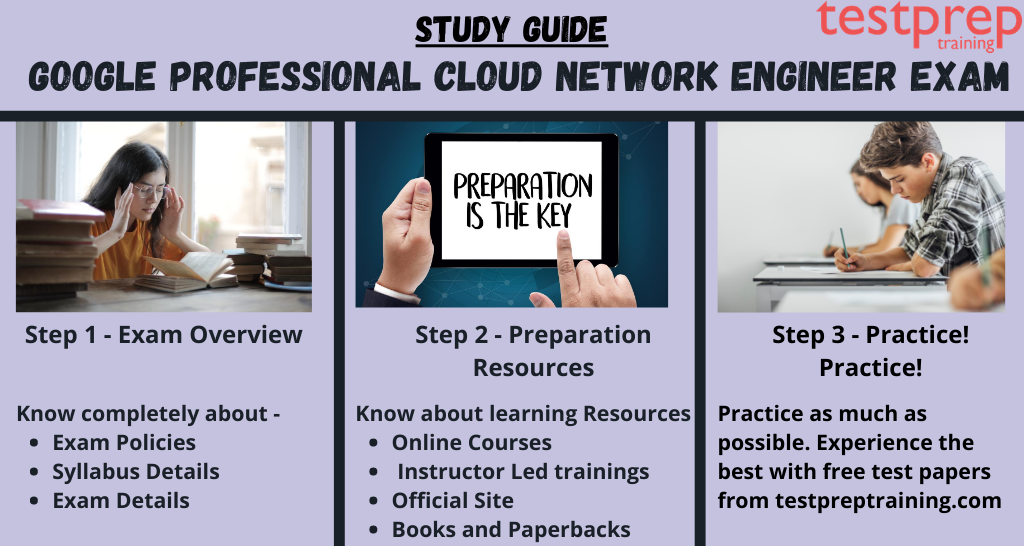
Resource 1: the Official site visit
The exam’s official website contains information on the exam’s numerous technical aspects. Professional Collaboration Engineer Practice Exam and G Suite Administration Specialization are among the materials mentioned on the official site. Google also provides a platform for hands-on test practice. The purpose of this exam is to assess technical abilities linked to the employment function. Use the hands-on labs offered on Qwiklabs to learn about G Suite integrations in addition to familiarizing yourself with the day-to-day duties carried out by the G Suite administrator.
Resource 2: Get familiar with the basic key terms
Here are some important terms related to the Google Professional Cloud Network Engineer exam:
- Google Cloud Platform (GCP): GCP is a suite of cloud computing services offered by Google. It includes services such as compute, storage, networking, and security.
- Virtual Private Cloud (VPC): A VPC is a private network that you create within GCP. It allows you to isolate your resources and control network access.
- Cloud Load Balancing: Cloud Load Balancing is a service that distributes incoming network traffic across multiple GCP instances to ensure optimal resource utilization and availability.
- Cloud DNS: Cloud DNS is a scalable, authoritative DNS service that allows you to manage your domain names and IP addresses in GCP.
- Firewall rules: Firewall rules are used to control network traffic by allowing or blocking specific types of traffic based on source IP address, destination IP address, protocol, and port number.
- VPN: A virtual private network (VPN) is a secure, encrypted connection between two networks over the internet.
- Network Address Translation (NAT): NAT is a technique used to map one IP address space into another by modifying network address information in the IP header of packets while they are in transit.
- Google Cloud Interconnect: Google Cloud Interconnect is a service that provides a dedicated connection between your on-premises infrastructure and GCP.
- Route-based VPN: A route-based VPN is a VPN that uses routing protocols to determine the appropriate path for network traffic.
- Cloud CDN: Cloud CDN is a content delivery network that caches content at Google’s global edge locations to improve website and application performance.
Resource 3: The books and the communities
You can use any book that you are acquainted with and that best matches your comprehension level. You may also consult Google’s recommended Google Professional Cloud Network Engineer Books. Visiting libraries and conducting research on the best books on the market can assist you in boosting the quality of your preparation to a larger extent. You may also consult Google’s documentation. You may even try out Testpreptraining.com’s online learning lessons!
Furthermore, you can join various communities. Joining a study group can provide a supportive environment where you can discuss exam topics with peers, share resources, and get feedback on your progress.
Resource 4: Practice papers and test series
Practice papers and exam series might help you figure out where you stand in terms of your preparation. They will assist you in identifying weak areas of your preparation and reducing stupid errors. Practicing for the test in this manner will reveal your flaws and lower your chances of making mistakes on exam day. Numerous reputable sources, such as many online educational sites, give high-quality content. Try a free Google Professional Cloud Network Engineer Practice Exam now!
Resource 5: Online trainings and instructor led courses
Online courses, such as those offered by Coursera, can provide a structured learning path for GCP networking. These courses cover the topics covered in the exam and provide hands-on exercises to reinforce the concepts.
For preparation, you can choose from Google Professional Cloud Network Engineer Training and instructor-led courses. They are sufficiently engaging and give a forum for serious discussion. They also give pertinent study materials like notes and taped lectures to ensure that everything is clear.
These were only a few of the many options open to us. You can select any of these or any other based on your preferences.
Final Views on GCP Cloud Network Engineer Exam
The Google Professional Cloud Network Engineer exam is designed to test an individual’s skills and knowledge in designing, implementing, and managing Google Cloud Platform (GCP) networking solutions. By passing the exam, individuals can validate their expertise in this area and demonstrate their commitment to ongoing learning and development.
Achieving the Google Professional Cloud Network Engineer certification can enhance an individual’s credibility with potential employers, clients, and colleagues. It can demonstrate that they have the skills and knowledge necessary to design and implement effective networking solutions on GCP. Further, the certification can open up new career opportunities for individuals who work with GCP networking solutions. It can demonstrate to employers that the individual has the skills and knowledge necessary to take on new roles and responsibilities.
Overall, taking the Google Professional Cloud Network Engineer exam can help individuals demonstrate their expertise in GCP networking, enhance their credibility, expand their career opportunities, and keep up with industry trends.