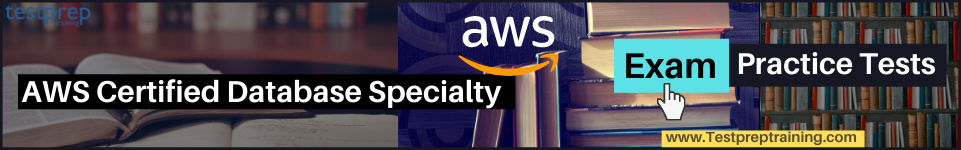Modern application architectures now include a larger selection of database technologies that are more closely linked with the data access and processing patterns demanded by the business operations they serve. Talking about the AWS Database Specialist, this role has shown a great peak in the market sector. Furthermore, this role verifies your knowledge of AWS database services. You may choose from over 15 database engines on the AWS platform, including relational, key-value, document, in-memory, graph, time series, and ledger databases.
Coming on to the AWS Certified Database Specialty exam, allows you to demonstrate the ability to evaluate requirements and build suitable database solutions, as well as the ability to design, suggest, and manage the best AWS database solution for a use case. So, without any waiting! Let’s start learning more about the database in order to achieve the role of AWS Database Specialist!
Who is a Database Specialist?
Database specialists use the most up-to-date information security tools to organize massive volumes of data and assist corporate processes. They are in charge of ensuring that data is correctly kept and backed up, as well as implementing the required security procedures to ensure data security. They collaborate closely with organization management to ensure that the database is up to date and running well. However, you can prepare for this field by earning a bachelor’s degree in computer science or information technology.
Further, some of the tasks of a database specialist include:
- Firstly, they work with businesses and organizations to create databases.
- Secondy, they can be in charge of ensuring that data is secure and accessible.
- Thirdly, they have to work on industry-standard database systems, such as Oracle, Microsoft SQL Server, Filemaker Pro, or Sybase.
- Then, they are responsible for database design, implementation, and maintenance.
- Lastly, they frequently handles the system testing and database backups.
Market Value:
Based on the salaries report, an early career Database Administrator (DBA) with 1-4 years of experience gets an average total compensation of ₹504,000 (including tips, bonus, and overtime pay). However, a mid-career Database Administrator (DBA) with 5-9 years of experience makes an average total salary of ₹1,200,000.
Moving on, in the next section, we will cover the exam area as well as the study guide to passing the exam.
Prepare for the AWS Database Specialist Exam
The first and most crucial step on the path to becoming an AWS Database Specialist is to understand the exam requirements. This phase is necessary so that you are thoroughly educated about the abilities and information required for the test before you begin studying for it. So, let’s get started!
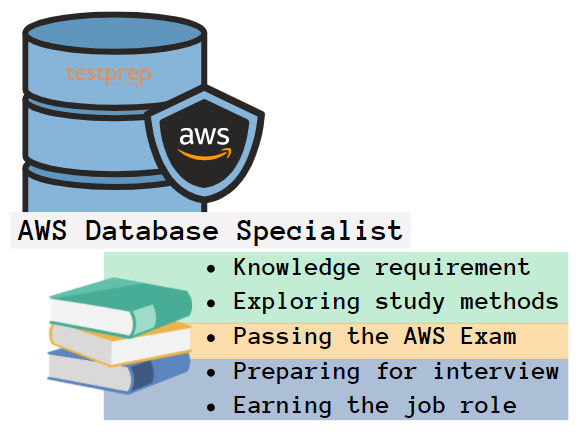
Step 1. Passing the AWS Database Specialty Exam
If you work in a database-focused role then you should take the AWS Certified Database Specialty (DBS-C01) exam. This exam verifies a candidate’s knowledge of databases, covering design, migration, deployment, access, maintenance, automation, monitoring, security, and troubleshooting principles. However, this exam demands knowledge and experience with relational and non-relational databases on-premises and in the AWS Cloud. Further, it is recommended that you should have the following things before taking this exam:
- Firstly, experience with standard database technologies for five years
- Secondly, two years of hands-on experience and skill with relational and NoSQL databases on-premises and in the AWS Cloud.
- Thirdly, understanding and distinguishing the essential aspects of AWS database services
- Lastly, the ability to use AWS services to assess needs and requirements in order for creating and suggesting suitable database solutions.
Step 2. Working on understanding the exam topics
Exam objectives play an important role in the preparation. That is to say, if you have an understanding of the exam topics and concepts then, passing this exam is not a difficult task. Because this covers all the major areas of the exam divided into sections and subsections. However, the topics covered for the AWS Database Specialty exam are:
AWS Database Specialty Updated Course Outline
The AWS Certified Database Specialty exam covers the latest and updated course outline –
Module 1: Explain Workload-Specific Database Design (26%)
1.1 Learn to select suitable database services for specific types of data and workloads.
- Understand the differences between ACID vs. BASE workloads
- Understand suitable uses of types of databases including relational, key-value, document, in-memory, graph, time series, ledger (AWS Documentation: Database)
- Understand and identify use cases for persisted data vs. ephemeral data (AWS Documentation: Amazon EC2 instance store)
1.2 Learn about the strategies for disaster recovery and high availability.
- Understanding and selecting Region and Availability Zone placement to optimize database performance (AWS Documentation: Choose Regions and Availability Zones to minimize latency)
- Understanding and determining implications of Regions and Availability Zones on disaster recovery/high availability strategies (AWS Documentation: Disaster recovery options in the cloud)
- Understanding and differentiating use cases for reading replicas and Multi-AZ deployments (AWS Documentation: Multi-AZ deployments for high availability)
1.3 Learn to design database solutions for performance, compliance, and scalability.
- Understanding and recommending serverless vs. instance-based database architecture (AWS Documentation: Understanding database options for your serverless web applications)
- Understanding and evaluating requirements for scaling read replicas (AWS Documentation: Working with MySQL read replicas, Working with read replicas)
- Understanding and defining database caching solutions (AWS Documentation: Database Caching, Caching strategies)
- Understanding and evaluating the implications of partitioning, sharding, and indexing (AWS Documentation: Sharding with Amazon Relational Database Service, Choosing the Right DynamoDB Partition Key)
- Understanding and determining appropriate instance types and storage options (AWS Documentation: Amazon EC2 Instance Types)
- Understanding and determining auto-scaling capabilities for relational and NoSQL databases (AWS Documentation: Managing throughput capacity automatically with DynamoDB auto scaling, AWS Management Console with DynamoDB auto scaling)
- Understanding and determining the implications of Amazon DynamoDB adaptive capacity (AWS Documentation: Best practices for designing and using partition keys effectively)
- Understanding and determining data locality based on compliance requirements (AWS Documentation: Addressing Data Residency with AWS)
1.4 Learn to compare the costs of database solutions
- Understanding and determining cost implications of Amazon DynamoDB capacity units, including on-demand vs. provisioned capacity (AWS Documentation: Read/write capacity mode, Pricing for Provisioned Capacity, Pricing for On-Demand Capacity)
- Understanding and determining costs associated with instance types and automatic scaling (AWS Documentation: Amazon EC2 Auto Scaling)
- Understanding and designing for costs including high availability, backups, multi-Region, Multi-AZ, and storage type options (AWS Documentation: Multi-AZ deployments for high availability, Amazon RDS Multi-AZ)
- Understanding and comparing data access costs (AWS Documentation: Analyzing your costs with AWS Cost Explorer)
Module 2: Explain Deployment and Migration (20%)
2.1 Learn to automate database solution deployments.
- Understanding and evaluating application requirements to determine components to deploy (AWS Documentation: Evaluate your applications)
- Understanding and choosing suitable deployment tools and services (e.g., AWS CloudFormation, AWS CLI) (AWS Documentation: Using the AWS Command Line Interface, AWS CloudFormation best practices)
2.2 Learn to determine data preparation and migration strategies.
- Understanding and determining the data migration method (e.g., snapshots, replication, restore) (AWS Documentation: Restoring from a DB snapshot, Restore an Amazon RDS DB instance from a DB snapshot)
- Understanding and evaluating database migration tools and services (e.g., AWS DMS, native database tools) (AWS Documentation: Migration with native database tools and AWS DMS)
- Understanding and preparing data sources and targets (AWS Documentation: Configuring data target nodes, Creating a dataset from a database)
- Understanding and determining schema conversion methods (e.g., AWS Schema Conversion Tool) (AWS Documentation: AWS Schema Conversion Tool)
- Understanding and determining heterogeneous vs. homogeneous migration strategies (AWS Documentation: Heterogeneous database migration, Homogeneous database migration)
2.3 Learn to execute and validate data migration.
- Understanding and designing and script data migration (AWS Documentation: Best practices for AWS Database Migration Service, Database Migration Step-by-Step Walkthroughs)
- Understand and run data extraction and migration scripts (AWS Documentation: Extracting data from on-premises databases, Migrating data from an on-premises data, Database Migration Step-by-Step Walkthroughs)
- Understanding and verifying the successful load of data (AWS Documentation: Verifying that the data loaded correctly)
Module 3: Explain Management and Operations (18%)
3.1 Learn to determine maintenance tasks and processes.
- Understanding and accounting for the AWS shared responsibility model for database services (AWS Documentation: Shared Responsibility)
- Understanding and determining appropriate maintenance window strategies (AWS Documentation: AWS Systems Manager Maintenance Windows, Maintenance window scheduling and active period options)
- Understanding and differentiating between major and minor engine upgrades (AWS Documentation: Upgrading a DB instance engine version)
3.2 Learn to determine backup and restore strategies.
- Understanding and identifying the need for automatic and manual backups/snapshots (AWS Documentation: Comparing Automatic and Manual Snapshots, Amazon EBS snapshots)
- Understanding and differentiating backup and restore strategies (e.g., full backup, point-in-time, encrypting backups cross-Region) (AWS Documentation: Creating backup copies across AWS Regions)
- Understanding and defining retention policies (AWS Documentation: Implement data retention policies for each class, Work with retention rules)
- Understanding and correlating the backup and restore to recovery point objective (RPO) and recovery time objective (RTO) requirements (AWS Documentation: Plan for Disaster Recovery (DR), Disaster recovery options in the cloud)
3.3 Learn to manage the operational environment of a database solution.
- Orchestrate the refresh of lower environments (AWS Documentation: Updating compute environments, Orchestrating database refreshes for Amazon RDS and Amazon Aurora)
- Implement configuration changes (e.g., in Amazon RDS option/parameter groups or Amazon DynamoDB indexing changes) (AWS Documentation: Working with parameter groups, Best practices for configuring parameters for Amazon RDS)
- Automate operational tasks (AWS Documentation: AWS Systems Manager Automation, Working with runbooks)
- Take action based on AWS Trusted Advisor reports (AWS Documentation: Get started with AWS Trusted Advisor)
Module 4: Explain Monitoring and Troubleshooting (18%)
4.1 Learn to monitor and alert strategies.
- Understanding and evaluating monitoring tools including Amazon CloudWatch, Amazon RDS Performance Insights, database native (AWS Documentation: Overview of monitoring metrics in Amazon RDS, Monitoring DB load with Performance Insights on Amazon RDS)
- Understanding and determining appropriate parameters and thresholds for alert conditions (AWS Documentation: Working with threshold alerts in Amazon QuickSight, Working with alerts)
- Understanding to use tools to notify users when thresholds are breached including, Amazon SNS, Amazon SQS, Amazon CloudWatch dashboards) (AWS Documentation: Using Amazon CloudWatch alarms)
4.2 Learn to troubleshoot and resolve common database issues.
- Understand and identify, evaluate, and respond to categories of failures including troubleshooting connectivity; instance, storage, and partitioning issues) (AWS Documentation: Troubleshoot instances with failed status checks)
- Understanding and automating responses when possible (AWS Documentation: Options for Automating Response)
4.3 Learn to optimize database performance.
- Understanding and troubleshooting database performance issues (AWS Documentation: Troubleshooting for Amazon RDS)
- Understanding and identifying suitable AWS tools and services for database optimization (AWS Documentation: Best practices for Amazon RDS)
- Understanding and evaluating the configuration, schema design, queries, and infrastructure to improve performance
Module 5: Explain Database Security (18%)
5.1 Learn to Encrypt data at rest and in transit.
- Understand to encrypt data in relational and NoSQL databases (AWS Documentation: Encrypting Amazon RDS resources, Using SSL/TLS to encrypt a connection to a DB instance)
- Understand to apply SSL connectivity to databases (AWS Documentation: Using SSL/TLS to encrypt a connection to a DB instance)
- Understand to implement key management (e.g., AWS KMS, AWS CloudHSM) (AWS Documentation: AWS Key Management Service, AWS CloudHSM)
5.2 Learn to evaluate auditing solutions.
- Understand to determine auditing strategies for structural/schema changes (e.g., DDL) (AWS Documentation: Database audit logging, Handling schema updates)
- Understand to determine auditing strategies for data changes (e.g., DML) (AWS Documentation: DML auditing for Amazon DocumentDB (with MongoDB compatibility))
- Understand to determine auditing strategies for data access (e.g., queries) (AWS Documentation: Database audit logging)
- Understand to determine auditing strategies for infrastructure changes (e.g., AWS CloudTrail) (AWS Documentation: AWS CloudTrail)
- Understand and enable the export of database logs to Amazon CloudWatch Logs (AWS Documentation: Exporting log data to Amazon S3)
5.3 Learn to determine access control and authentication mechanisms.
- Recommend authentication controls for users and roles including IAM, native credentials, Active Directory (AWS Documentation: Security best practices in IAM, Using the AWS Directory Service identity provider)
- Recommend authorization controls for users including policies (AWS Documentation: Policies and permissions in IAM)
5.4 Learn to identify potential security vulnerabilities within database solutions.
- Understand to determine security group rules and NACLs for database access (AWS Documentation: Controlling access with security groups, Control traffic to subnets using Network ACLs)
- Understand to identify relevant VPC configurations (e.g., VPC endpoints, public vs. private subnets, demilitarized zone) (AWS Documentation: VPC with public and private subnets (NAT), Amazon VPC)
- Understand to determine appropriate storage methods for sensitive data (AWS Documentation: Best practices for securing sensitive data in AWS data stores)
Step 3. Exploring the useful study resources
As it is said, if you have the right study resources then understanding the concepts is easy. So, keeping that in mind, we will talk about the major study resources, practice tests, and training methods by AWS that will help you enhance your preparation level.
AWS Recommended Training
AWS itself offers a variety of training methods for all its exam. These courses cover all the valid details, objectives, and questions that will lead you towards better preparation.
AWS Certified Database – Specialty Exam Readiness
This course will help you prepare for the exam by introducing you to the topics covered in the exam and familiarising you with the question style and exam structure. The course walks you through sample test questions for each topic area and teaches you how to examine the topics being assessed so you can eliminate incorrect responses faster.
Further, this course covers the below topic:
- Firstly, database architecture customized to various workloads
- Secondly, migration and deployment
- Thirdly, operations and management
- Then, troubleshooting and monitoring
- Lastly, security of the database
AWS Database Offerings
This self-paced course helps in understanding the database technologies and architectures, as well as provides a brief about the AWS database services. Moreover, the concept of a purpose-built database, which eliminates the traditional one-size-fits-all system, is also discussed in the course.
Intended Audience:
- IT Professional
- Database Engineer
- Developer
- Architect
Planning and Designing Databases on AWS
This course will show you how to plan and construct relational and nonrelational AWS databases. It will teach you how to use workload demands to generate database design considerations, as well as examine the features and capabilities of the eight AWS database services. However, by the end of the course, you’ll be able to decide which AWS database service is best for your workloads and then, create a database as per your requirements.
Further, you will learn about:
- Firstly, implementing database concepts, database management, and data modeling techniques
- Secondly, examining hosting databases on Amazon EC2 instances
- Then, examining relational AWS database services and their features
- Lastly, examining nonrelational AWS database services and their features
Knowledge requirement:
- Firstly, AWS Database Services knowledge (equal to AWS Database Offerings digital training)
- Secondly, understanding of relational and nonrelational database design ideas and/or data modelling
- Then, familiarity with,
- cloud computing concepts
- general networking and encryption concepts
- Lastly, knowledge of three V’s of data (volume, velocity, and variety)
Assess yourself with Practice Tests
Starting by evaluating yourself with practice exams is the most efficient way to improve your preparation. You can take these practice tests after finishing the topics. This will not only assist you in improving your replying abilities, but it will also allow you to quickly identify your strengths and flaws. There are, however, a few providers that offer unique and free practice examinations to get you started.
Step 4. Summarizing the important AWS Database Specialty Exam Area
1. Understanding which workloads are suitable for every purpose-built database service on AWS
The speed, scalability, and availability characteristics of AWS database services might vary greatly. However, understanding each service’s capabilities and being able to match workload characteristics to the various services is a critical skill that is severely examined on the exam.
2. Understanding strategies for disaster recovery and high availability
Understanding how to structure database architectures to accomplish recovery-point and recovery-time objectives is crucial when implementing databases on AWS. This is a test topic that covers high-availability and disaster-recovery settings for a range of database services.
3. Understanding the process of automating database solution deployments
On AWS, you may accomplish this using AWS CloudFormation. Infrastructure as code is a fundamental enabler of DevOps principles, bringing together developers and operations to cooperate on scaling application delivery.
4. Deciding backup and restore strategies
Data-protection options include the ability to take manual snapshots and the usage of automated backups or continuous backups.
5. Deciding monitoring and alerting strategies
You’ll need to be familiar with AWS databases’ monitoring capabilities and how they interact with other AWS monitoring and alerting technologies.
6. Understanding the process of optimizing database performance
For the examination, you’ll need to analyze database performance issues, fine-tune database architecture and performance, and select the most useful and cost-effective AWS tools and services for database situations.
7. Encrypting data in transit and at rest
On AWS, data encryption at rest is a key component of data security. AWS database services are one-of-a-kind, and data protection is frequently implemented in a variety of methods. It is important to understand how to utilize AWS Key Management Service (AWS KMS) for encryption key management to establish encryption keys and specify the policies controlling their usage.
Step 5. Taking the exam
We’ve gone through the AWS Database Specialty exam requirements as well as the primary topics you’ll need to study. Furthermore, we have learned about the training approaches that will help in your test preparation. You may also begin taking practice examinations as stated above to improve your level of preparedness. You can take these tests once you’ve finished with the topics. Not only will this help you improve your answering abilities, but it will also provide you with a rapid assessment of your strengths and weaknesses. So, prepare well for the exam and pass it with good marks.
Step 6. Preparing for Job Interview
After passing the exam and gaining hands-on experience, the next step is to get a top job in the market. And, you must know that becoming an AWS Database Analyst is the best method to start your career in the database field. This industry-recognized certification verifies your comprehensive knowledge of the databases, covering design, migration, deployment, access, maintenance, automation, monitoring, security, and troubleshooting principles. To prepare for the interview, you must go over all of the theoretical and practical aspects, as well as all of the topics. If you’ve previously gained practical experience and worked on the project, you’ll have no trouble passing an interview. That is to say, prior experience is usually advantageous. And, as a reference you can the top interview questions for database roles, that can be easily accessed online.
Further, some of the top companies hiring for this role are:
- Amazon
- Genpact
- TCS
- Deloitte
- Pwc
- NTT Data services
Final Words
The AWS Certified Database Specialty certification allows architects and IT engineering professionals to demonstrate their understanding of how to manage databases on AWS by validating their expertise. Preparing for a certification exam is a great way to update your technical knowledge. Taking this exam will not only help you get a job as a database specialist, but it will also help you grow your career. Begin using the learning tools, digital courses, free practice tests, and exam preparation courses available. Now is the time to study for and pass the AWS Exam!