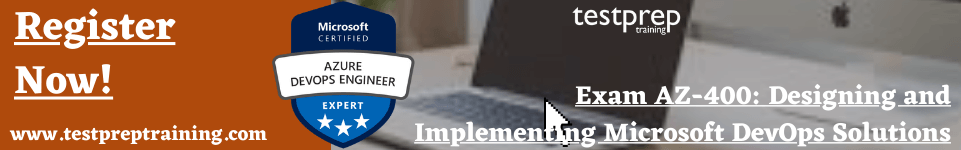Azure Developers are amongst the top profiles sought-after in the cloud ecosystem, and 58% of respondents indicated that DevOps is amongst the most valuable ability to have when initiating a profession in the Azure. Among the popular DevOps tools employed by respondents were Jenkins, Ansible, and Terraform. The applicants who are applicants for the DevOps engineer specialist credential are recommended to understand the subject matter essentials to obtain expertise in operating with people, getting familiarized with different methods, and employing many technologies. All of these fundamental expertise perspectives will help people to use Azure DevOps to calculate the business value to the end results.
Responsibilities of a Microsoft Azure DevOps Engineer:
- Responsibilities for the role of Microsoft Azure DevOps Engineer involve designing and executing procedures for collaboration, coding, source control, infrastructure, compliance, security, delivery, constant integration, testing, monitoring, and feedback.
- Azure DevOps Engineer connect people, methods, and technologies to constantly fulfill valuable products and assistance that satisfy end-user requirements and business objectives.
- These Azure DevOps Engineer streamline goods delivery by optimizing practices, enhancing connections and collaboration, and building automation. They create and implement plans for application code and foundation that provide for constant testing, integration, monitoring, delivery, and feedback.
Essential Knowledge and Skills:
Azure DevOps Engineers must have a viewpoint on developing, creating, maintaining, and testing various cloud services and apps on Azure. Characters with this qualification may be involved in all aspects of cloud-oriented development within a company, including development, deployment, design, and maintenance. They must also keep an eye on execution monitoring and improvements.
Getting this certification will validate that the candidate will able to:
- Make an instrumentation strategy
- Generate a (SRE) Site Reliability Engineering strategy
- A security and compliance plan
- Managing source control
- Facilitating collaboration and communication
- Defining and implementing constant integration
- Defining and implementing a constant delivery and release management plan
It’s time to understand the important domains and topics!
Exam AZ-400 Course Outline
Here comes the most important part, the subject topics which are literally the base of the exam. So, grab a pen and notebook, and jot down all the essential domains and their topics.
AZ-400 Exam updates in the course outline as on July 13, 2022.
1. Configure processes and communications (10—15%)
Configure activity traceability and flow of work
- Plan and implement a structure for the flow of work and feedback cycles (Microsoft Documentation: How Microsoft plans with DevOps)
- Identify appropriate metrics related to flow of work, such as cycle times, time to recovery, and lead time (Microsoft Documentation: Lead Time and Cycle Time widgets)
- Integrate pipelines with work item tracking tools, such as Azure DevOps and GitHub (Microsoft Documentation: Use links to view dependencies and track related work)
- Implement traceability policies decided by development (Microsoft Documentation: End-to-end traceability)
- Integrate a repository with Azure Boards (Microsoft Documentation: Connect Azure Boards to GitHub (Cloud))
Configure collaboration and communication
- Communicate actionable information by using custom dashboards in Azure DevOps (Microsoft Documentation: About dashboards, charts, reports, & widgets)
- Document a project by using tools, such as wikis and process diagrams (Microsoft Documentation: Create a wiki for your project)
- Configure release documentation, including release notes and API documentation (Microsoft Documentation: Releases, Releases – List)
- Automate creation of documentation from Git history (Microsoft Documentation: Understand Git history simplification)
- Configure notifications by using webhooks (Microsoft Documentation: Set up notifications for changes in resource data)
2. Design and implement source control (15—20%)
Design and implement a source control strategy
- Design and implement an authentication strategy (Microsoft Documentation: Design authentication and credential strategies)
- Design a strategy for managing large files, including Git LFS and git-fat
- Design a strategy for scaling and optimizing a Git repository, including Scalar and crossrepository sharing (Microsoft Documentation: Git limits)
- Implement workflow hooks (Microsoft Documentation: Webhooks)
Plan and implement branching strategies for the source code
- Design a branch strategy, including trunk-based, feature branch, and release branch (Microsoft Documentation: Adopt a Git branching strategy)
- Design and implement a pull request workflow by using branch policies and branch protections (Microsoft Documentation: Branch policies and settings)
- Implement branch merging restrictions by using branch policies and branch protections (Microsoft Documentation: About branches and branch policies)
Configure and manage repositories
- Integrate GitHub repositories with Azure Pipelines, one of the services in Azure DevOps (Microsoft Documentation: Azure DevOps and GitHub integration overview)
- Configure permissions in the source control repository (Microsoft Documentation: Set Git repository permissions)
- Configure tags to organize the source control repository (Microsoft Documentation: Set Git repository settings and policies)
- Recover data by using Git commands (Microsoft Documentation: Git command reference)
- Purge data from source control (Microsoft Documentation: Remove access to version control files)
3. Design and implement build and release pipelines (40—45%)
Design and implement pipeline automation
- Integrate pipelines with external tools, including dependency scanning, security scanning, and code coverage (Microsoft Documentation: Securing Azure Pipelines)
- Design and implement quality and release gates, including security and governance (Microsoft Documentation: Deployment gates)
- Designing integration of automated tests into a pipeline (Microsoft Documentation: Design a CI/CD pipeline using Azure DevOps)
- Design and implement a comprehensive testing strategy (Microsoft Documentation: Testing strategy)
- Implement orchestration of tools, such as GitHub Actions and Azure Pipelines (Microsoft Documentation: Compare and contrast GitHub Actions and Azure Pipelines)
Design and implement a package management strategy
- Design a package management implementation that uses Azure Artifacts, GitHub Packages, NuGet, and npm (Microsoft Documentation: Get started with NuGet packages in Azure Artifacts)
- Design and implement package feeds, including upstream sources (Microsoft Documentation: Upstream sources)
- Design and implement a dependency versioning strategy for code assets and packages, including semantic versioning and date-based (Microsoft Documentation: Implement a versioning strategy, Package versioning)
- Design and implement a versioning strategy for pipeline artifacts (Microsoft Documentation: Implement a versioning strategy)
Design and implement pipelines
- Select a deployment automation solution, including GitHub Actions and Azure Pipelines (Microsoft Documentation: Deploy to App Service using GitHub Actions)
- Design and implement an agent infrastructure, including cost, tool selection, licenses, connectivity, and maintainability
- Develop and implement pipeline trigger rules (Microsoft Documentation: Trigger one pipeline after another)
- Develop pipelines, including classic and YAML (Microsoft Documentation: Create your first pipeline)
- Design and implement a strategy for job execution order, including parallelism and multi-stage (Microsoft Documentation: Task Parallel Library (TPL), jobs.job.strategy definition)
- Develop complex pipeline scenarios, such as containerized agents and hybrid (Microsoft Documentation: Define container jobs (YAML))
- Configure and manage self-hosted agents, including virtual machine (VM) templates and containerization (Microsoft Documentation: Run a self-hosted agent in Docker)
- Create reusable pipeline elements, including YAML templates, task groups, variables, and variable groups (Microsoft Documentation: Define variables)
- Design and implement checks and approvals by using YAML environments (Microsoft Documentation: Release deployment control using approvals)
Design and implement deployments
- Design a deployment strategy, including blue/green, canary, ring, progressive exposure, feature flags, and A/B testing (Microsoft Documentation: Progressive experimentation with feature flags)
- Design a pipeline to ensure reliable order of dependency deployments (Microsoft Documentation: Add stages, dependencies, & conditions)
- Plan for minimizing downtime during deployments by using VIP swap, load balancer, and rolling deployments (Microsoft Documentation: Swap or switch deployments in Azure Cloud Services)
- Design a hotfix path plan for responding to high-priority code fixes (Microsoft Documentation: Using a hotfix production environment)
- Implement load balancing for deployment, including Azure Traffic Manager and the Web Apps feature of Azure App Service (Microsoft Documentation: Traffic Manager)
- Implement feature flags by using Azure App Configuration Feature Manager (Microsoft Documentation: Manage feature flags in Azure App Configuration)
- Implement application deployment by using containers, binary, and scripts (Microsoft Documentation: App Service overview)
Design and implement infrastructure as code (IaC)
- Recommend a configuration management technology for application infrastructure (Microsoft Documentation: Configuration Manager)
- Implement a configuration management strategy for application infrastructure, including IaC (Microsoft Documentation: infrastructure as code (IaC))
- Define an IaC strategy, including source control and automation of testing and deployment (Microsoft Documentation: infrastructure as code (IaC))
- Design and implement desired state configuration for environments, including Azure Automation State Configuration, Azure Resource Manager, Bicep, and Azure Policy guest configuration (Microsoft Documentation: Desired State Configuration extension with Azure Resource Manager templates)
Maintain pipelines
- Monitor pipeline health, including failure rate, duration, and flaky tests (Microsoft Documentation: Manage flaky tests)
- Optimize pipelines for cost, time, performance, and reliability (Microsoft Documentation: Tradeoffs for performance efficiency)
- Analyze pipeline load to determine agent configuration and capacity (Microsoft Documentation: Azure Pipelines agents)
- Design and implement a retention strategy for pipeline artifacts and dependencies (Microsoft Documentation: Set retention policies for builds, releases, and tests)
4. Develop a security and compliance plan (10—15%)
Design and implement a strategy for managing sensitive information in automation
- Implement and manage service connections (Microsoft Documentation: Manage service connections)
- Implement and manage personal access tokens (Microsoft Documentation: Use personal access tokens)
- Implement and manage secrets, keys, and certificates by using Azure Key Vault, GitHub secrets, and Azure Pipelines secrets (Microsoft Documentation: Use Azure Key Vault secrets in Azure Pipelines)
- Design and implement a strategy for managing sensitive files during deployment (Microsoft Documentation: Azure data security and encryption best practices)
- Design pipelines to prevent leakage of sensitive information (Microsoft Documentation: Design a data loss prevention policy)
Automate security and compliance scanning
- Automate analysis of source code by using GitHub code scanning, GitHub secrets scanning, pipeline-based scans, and SonarQube
- Automate security scanning, including container scanning and OWASP ZAP (Microsoft Documentation: Develop secure applications on Azure)
- Automate analysis of licensing, vulnerabilities, and versioning of open-source components by using WhiteSource and GitHub Dependency Scanning (Microsoft Documentation: DevSecOps with GitHub Security)
5. Implement an instrumentation strategy (10—15%)
Configure monitoring for a DevOps environment
- Configure and integrate monitoring by using Azure Monitor (Microsoft Documentation: Azure Monitor overview)
- Configure and integrate with monitoring tools, such as Azure Monitor and Application Insights (Microsoft Documentation: Application Insights overview)
- Manage access control to the monitoring platform (Microsoft Documentation: Manage access to Log Analytics workspaces)
- Configure alerts for pipeline events (Microsoft Documentation: Azure Monitor Alerts task)
Analyze metrics
- Inspect distributed tracing by using Application Insights (Microsoft Documentation: distributed tracing)
- Inspect application performance indicators (Microsoft Documentation: Application Insights overview)
- Inspect infrastructure performance indicators, including CPU, memory, disk, and network (Microsoft Documentation: Supported metrics with Azure Monitor)
- Identify and monitor metrics for business value (Microsoft Documentation: Using business metrics to design resilient Azure applications)
- Analyze usage metrics by using Application Insight (Microsoft Documentation: Application Insights overview)
- Interrogate logs using basic Kusto Query Language (KQL) queries (Microsoft Documentation: Log queries in Azure Monitor)
Now comes the learning resources!
Preparatory Guide for Microsoft Exam: AZ-400
It is time to remember some extraordinary knowledge supporters for becoming the Microsoft Certified Azure DevOps Engineer
Microsoft Learning Platform – Microsoft administers the AZ-400 learning paths, the aspirant should visit the official site of Microsoft. The claimant can get all possible knowledge on the site. Also, they will find diverse Configuring and Operating a Hybrid Cloud with Microsoft Azure Stack Hub learning pathways and documentation. Also, one can reach the guide for Exam AZ-400: Designing and Implementing Microsoft DevOps Solutions on the sanctioned site of Microsoft.
Microsoft Documentations– Microsoft Documentations are necessary learning support while presenting for Exam AZ-400: Designing and Implementing Microsoft DevOps Solutions. The candidates will receive documentation on all topics correlating to the exam. This step is very essential in order to become an Azure DevOps Engineer.
- About dashboards, charts, reports, & widgets
- Defining the Azure Cost Management
- Linking work items to the deployments etc.
Refer to the above-mentioned course core for all Microsoft Documentations!
Instructor-Led Training– The Exam AZ-400: Designing and Implementing Microsoft DevOps Solutions training contributions that Microsoft impersonates itself are presented on their website. The instructor-led training is necessary to support in order to provide for an exam. The candidate can recognize the instructor-led training on the page of the exam on the Microsoft website. The following is the training plan proposed by Microsoft.
Course AZ-400T00-A: Designing and Implementing Microsoft DevOps solutions
Refer to Online Tutorials– Exam AZ-400: Designing and Implementing Microsoft DevOps Solutions Online Tutorial improves your knowledge and produces a pitch understanding of the exam theories. Additionally, they also include exam details and procedures. Nevertheless, these online tutorials give in-depth information associated with the examination.
Join a Study Group – For becoming the Azure DevOps Engineer, the candidate demands to get and engage in education. So, we are insinuating you to hop some studies associations where everyone can study the plans with the people that have the equal goal. This will influence the applicant completely in their preparation.
Evaluate with Practice Test– The most important action is to halt hands-on practice tests. The Microsoft AZ-400 Practice tests are the one that ensures the claimant about their learning. There are many practice tests achievable on the internet now, the candidate can choose whichever they need. The practice test is helpful in implementing the Exam AZ-400: Designing and Implementing Microsoft DevOps Solutions. So, Start Preparing Immediately!
Expert Corner
Microsoft is continually expanding its learning courses and groups to help candidates meet their needs in today’s frightening and fostering IT environments. This enticing enhanced certification will enhance the candidate’s awareness, allowing them to maintain energy with today’s well-known delegations. So, get right into the content with Testpreptraining!