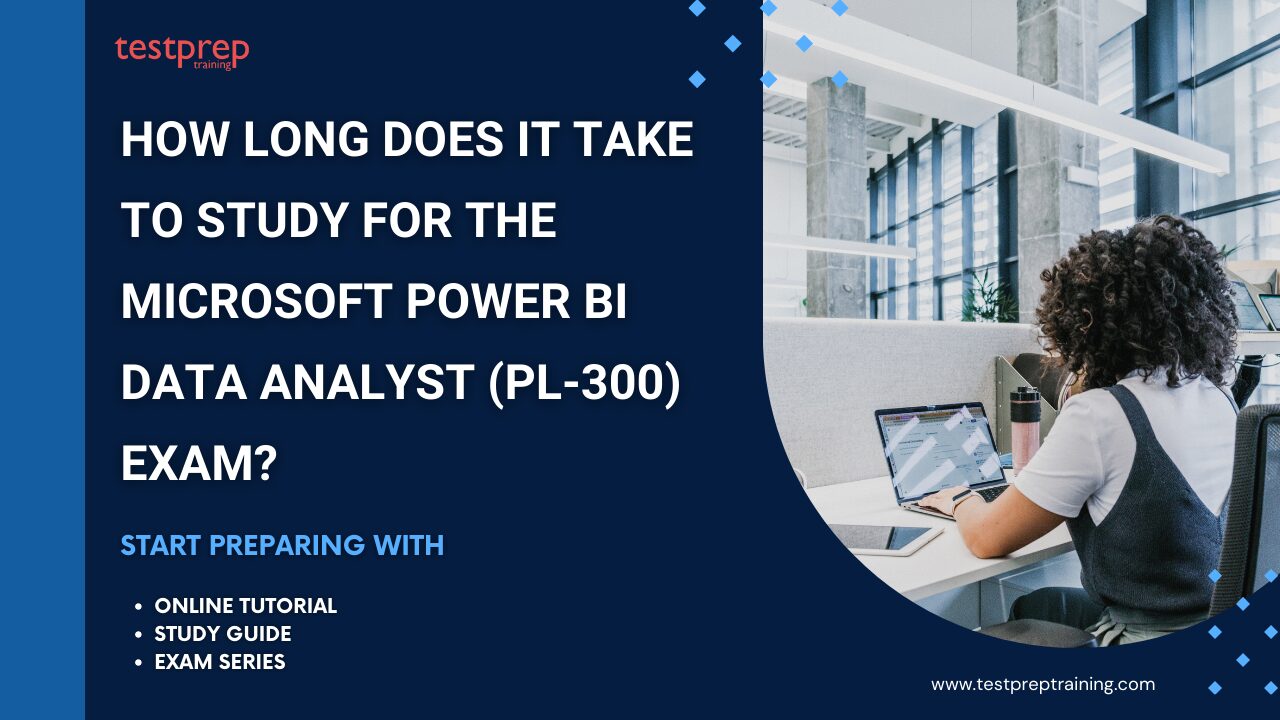In today’s data-driven world, businesses rely on powerful tools to extract actionable insights from their data. Microsoft Power BI stands out as one of the leading platforms for business intelligence, offering a range of features that make data analysis and visualization both intuitive and impactful. The Microsoft Power BI Data Analyst PL-300 Exam is designed for professionals who want to demonstrate their expertise in using Power BI to help organizations make informed decisions based on their data. This certification not only validates your skills but also enhances your career prospects by proving your capability to transform raw data into meaningful insights.
Preparing for the PL-300 exam involves a strategic approach to mastering various aspects of Power BI, from data modeling to creating interactive reports and dashboards. The journey to certification requires a well-structured study plan, practical experience with the tool, and a deep understanding of data analysis concepts. In this blog, we shall explore how long it typically takes to prepare for the PL-300 exam and offer tips to streamline your study process for optimal results.
Introduction to Microsoft Power BI
Microsoft is a collection of software services, applications, and connectors called Power BI that combine disparate data sources to produce cohesive, interactive, and visually stunning insights. it enables customers to efficiently generate, share, and use business insights and comes with Power BI Desktop, the Power BI service, and mobile apps, it is extremely utilized for reporting data, visualization, and business intelligence. With the help of Microsoft Power BI, users may share insights and visualize Data through their company or incorporate it into an application website, Power BI offers:
- Interactive Visualization: use a drag-and-drop interface to create visually appealing reports.
- Business Intelligence: convert unprocessed data into insightful knowledge.
- Integration: Establish connections to hundreds of cloud-based and on-premises data sources
- Real-time analytics: use current data to get insights in real-time
Significance of Power BI in Data analysis
Data analysts may easily convert complicated data sets into clear, interactive reports and dashboards may easily convert complicated data sets into clear, interactive reports and dashboards using Power BI. Numerous data sources are supported such as Excel, SQL Server, and cloud-based data. professionals use Power BI because of its capabilities in Data modeling, data modeling transformation and advanced analytics.
Is the PL 300 Exam worth it?
The Microsoft PL-300 Certification is unquestionably worthwhile
- The certification raises your stature as a Power BI data analyst because it is widely accepted in the field.
- Professional Certifications are valued by employers, which makes it simpler to stand out in a crowded employment market.
- Career Advancement: A lot of technical workers say that getting certified helped them get paid more and get promoted in their careers.
- Pay Increase: Professionals with Certifications typically receive better compensation than those without certifications,
- Validation of Practical Skills: Obtaining the certification attests to your proficiency with Power BI.
- You might be able to obtain College credit from the American Council on Education(ACE) if you pass the PL300 Exam.
Who can Apply for the Exam of Power BI(PL-300)
- Those who are Business intelligence Professionals are eligible to take this certification exam.
- Analysts of data.
- Professionals in IT management who utilize Power BI.
- Professionals in Data Science Managing Data for Decision making anyone wishing to learn the Microsoft Power BI Tool in detail.
Skills Measured in Exam PL-300
There are four primary portions of the Exam, each of which focuses on a different facet of Power BI, each segment a particular competencies that is essential to the work of a Data analyst:
1. Prepare the data
A. Get the Data from the different sources:
- Locate a data source and make a connection to it.
- Modify the locations, passwords, and privacy settings of the data sources.
- Choose from a shared dataset or start working on a local one.
- Select from Dual mode, import and Direct Query
- Modify the parameter’s value.
B. Clean the Data
- Analyze data, taking into account column attributes and data statistics
- Address data quality concerns unexpected or null values and discrepancies
- Fix the issue with data import.
C. Transform and Loading
- Construct and modify columns
- Choose the right column data types
- Create a star scheme with dimensions and data
- Combine add inquiries
- Determine the impact of using reference or duplicate queries and when to use them
- Combine and add inquiries.
- Determining and making the right relationship keys
- Set up the query data loading
2. Model the data
A. Get knowledge about Data model design and implementation
- Set up column and table properties
- Incorporate role-playing elements
- Determine the cardinality and direction of the cross filter in a relationship
- Establish a shared data table
- Establish row-level security positions.
B. Use DAX to create model computations
- Make a single measure of aggregation
- To adjust filters, use CALCULATE
- Put time intelligence measure into action
- Determine which measures are implicit and replace them with explicit ones
- Employ fundamental statistical functions
- Create semi-additive measures
- Make tables with calculations.
C. Enhance the performance of the model.
- Enhance efficiency by determining superfluous rows and columns
- Use a performance analyzer to pinpoint underperforming metrics, relationships and visualizations
- Enhance performance by selecting the best kinds of data
- Enhance efficiency by compiling information
3. Visualize the data
- Create Reports and Dashboards
- Select and put into use the right visuals
- Prepare and set up visual aids
- Make use of a unique image
- Install and personalize a theme
- Set up the formatting conditionally
- Slice and filter as needed
- Setup the page for reports
- Make use of the Excel analysis tool
- Select which report should be paginated
- Enhance report for usability and storytelling
- Set up bookmarks
- Make unique tooltips
- Modify and setup how images interact with one another
- Make navigation setting for a report
- Utilize sorting
- Setup the sync slicers
- Organize and arrange images using the selection pane
- Utilize interactive visualizations to delve deeper into data
- Set up the report content export and carry out the export
- Create a report specifically for mobile devices
- Add the Q&A section to the report
4. Analyze the data
Analyze trends and patterns
- Make use of Power BI’s Analyze function
- Apply clustering, binning and grouping
- Make use of AI graphics
- Make use of predictions, error bars, and reference lines
- Detect abnormalities and outliers
- Create and distribute metrics and scorecards
5. Deploy and maintain Assets
A.Manage files and Datasets
- Establish and set up a workplace
- Assign roles to the workspace
- Setup and maintain a workspace application
- Publish, bring in, or modify resources within the workspace
- Make a dashboards
- Select a distribution strategy
- Label sensitive items in the workspace
- Setup data alerts and subscriptions
- Promote or accredit Power BI
- content file global options
B. Manage data set Refresh
- Determine when you need a Gateway
- Establish a scheduled refresh for the Dataset
- Setup membership in Row level security groups
- Make Data sets accessible
How to prepare for Microsoft Power BI Data Analyst PL-300 Exam?
It takes a planned approach to prepare for the PL-300 Exam, integrating practical experience with theoretical understanding. this all-inclusive study schedule will help you with the preparation
Step 1. Understand the content of the Exam
Examine the official Microsoft test skills outline. The precise information and skill areas that will be tested in the exam are listed in this document. Make sure you cover all the topics by using it as a checklist
Step 2. Assemble Study Resources
- Get the Microsoft study guide for the PL Exam first then go over the topics and functional groupings in it.
- Utilize the free resources from Microsoft
- Take a practical look at the Power BI Tool
- Begin the process of learning
- Understand the PL Exam structure
- Take a practice exam to get a feel for the format and kinds of questions that will be asked
- All exam objectives are covered in the free learning modules and pathways offered by Microsoft these are great resources because they are useful and engaging
- A book of Daniil Maslyuk’s “Exam Ref PL-300 Microsoft Power BI Data Analyst “is suggested for reading
- There are online courses available on sites like LinkedIn Learning, Coursera, and Udemy that are specially made for the PL-300 Exam.
Step 3. Create a study Schedule
Over the course of 14 days, we will cover all exam objectives in detail so you will be prepared for every question that comes along. Of course, you may adjust the speed to fit your schedule, depending on your current knowledge and the amount of time studying each day, here are suggested timeline:
DAY 1. Prepare the data
A. Learn about data analysis:
Focus on learning about data analysis and its functions, Finding relevant and helpful information through the identification, cleansing, transformation, and modeling of data is the process of data analysis here are four perspectives:
- Diagnostic
- Cognitive
- Prescriptive
- predictive
B.Building with Power BI
In this section, you will explore Power BI including its building blocks:
- A semantic modal makes all linked data, transformations, relationships, and computations.
- A visualization is used to create the reports pages to make the insights easy It is best to keep each page straightforward and filled with relevant data, Power BI allows to “Drag and Drop” Data
Day 2. Start learning about preparing data for analysis. As you learn to extract data from various sources and select a storage mode and connectivity type, you will investigate Power Query. In order to prepare your data for modeling, you will learn how to profile, clean, and import data into Power BI
How to retrieve data from a wide range of data sources such as relational databases, Microsoft Excel and NoSQL data stores will be covered, you will discover how to pivot data, alter data types, rename objects, and simplify complex models. additionally, you will learn how to identify which columns contain the important data you need for more in-depth analysis:
- Choose a storage option
- Obtain data from relational data
- Obtain data from Internet services
- Obtain data from Azure Analysis Services
DAY 3. Begin learning how to create a Data model that is easy to use, performs well and requires little maintenance. You will discover how to design measures using the DAX language. These steps will assist you in developing a broad range of analytical solutions
Model the Data
- With Power BI, building a complex Data model is a simple procedure. You may find yourself dealing with many dozen tables if your data is flowing in from multiple transactional systems.
- Simplifying the chaos is the first step in creating a fantastic data model. In this subject, you will learn about the terminology and implementation of the star scheme, which is one technique to simplify Data.
- A scripting language called Data Analysis Expressions(DAX) is used in Microsoft Power BI to create custom tables, measurements, and calculated columns
- A formula also known as an expression, can utilize this set of functions, operators, and constants to compute and return one or more values
- You can generate new information from data that is already in your model by using DAX to tackle a variety of calculations and data analysis difficulties.
Day 4. Begin to learn how to optimize a model for Power BI’s performance and when to use which visuals to address a given issue, Additionally, you will learn about report formatting and design. You will also see how to use Power BI’s report navigation feature to create an engaging, data-driven narrative. Dashboards will assist your users in customizing report visuals to their own requirements. You can build pixel-perfect report artifacts such as purchase orders, sales invoices, transaction statements, medical records, and much more with the aid of paginated reports.
Improve a Power BI model performance
Performing tuning and optimization is the process of altering the data model’s present configuration to increase efficiency. To put it simply, an efficient data model works better.
Visualize and Analyze Data
You will discover how to select among the outstanding images that Power BI provides. Visuals can be more easily viewed and understood by formatting them to draw the user’s attention to the precise location you desire.
Utilizing key performance indicators will also be covered.
Day 5.
- We will study how to incorporate Power BI reports with other apps on Day 5
- The user may see exactly which data is appealing to them by allowing Power BI graphics to interact with one another.
- In order to build and create a data-driven narrative using the Power BI reports module and construct dashboards
- Build Dashboard in Power BI
- A Power BI can have visualization from several datasets
- Create paginated reports through Power BI
- It artifacts with strictly regulated rendering specifications may be created by report developers
- Purchase orders, sales invoices, receipts, and tabular data are all the best created with paginated reports
- You will learn how to build reports in this module along with adding parameters Deal with tables and charts in paginated reports.
DAY 6.
Now, We have almost finished 85% of the PL-300 syllabus. We will also begin practicing the PL-300 Practice Test Questions. With capabilities like Q&A and exporting, we will begin to discover new things to improve their reports for analytical insights in their data.in addition, we will carefully review data and reports before doing a more thorough analysis to draw conclusions. You will also learn how to organize data, create report presentations, export data, and obtain a statistical summary of your data.
Deploy and maintain Assets
- Identify outliers in your data, group data together, and bin data for analysis
- Just a few of the data analytical tasks you will learn how to accomplish with Power BI
- Additionally, you will learn how to analyze time series
- Lastly, you will work with Power BI’s sophisticated analytical tools, including analyzing functional insights and Quick insights
DAY 7.
Cover the final module of the PL-300 exam and learn how to set up workspaces within the Power BI service, your Power BI artifacts will be shared with your users and deployed here. Additionally, the process of linking Power BI reports to on-premise data sources will be covered, with row-level security you may generate a single report.
Utilize Power BI to manage workspaces and datasets
- It’s time to deploy your Power BI datasets and reports when you have finished creating them so users can benefit from all of your hard work
- In Power BI, create and maintain workspaces
- Provide a report or dashboard
- Track performance and consumption and suggest a development life cycle approach
- Set up Data Security
Day 8 till Day 13
To get more confidence and pass your exam on the first try, we only need to finish the practice tests starting on day 8 and aim for a score of 90%.
Day 14.
- Rest, Review the reading, and go over the answers to the practice exams.
- You learn the concepts you have been learning better when you revise
- Don’t disregard your health, Eating and sleeping well are essential for effective study skills
- When your brain fatigues from lack of sleep or rest you are unable to process any information
Step 4 . Practice Practice Practice
Gaining experience with Power BI requires practical application. To create reports, dashboards, and data models, either start your own projects or work with sample data. You will get more accustomed to the tool the more you use it.
Step 5. Take exam Practice
Take practice tests frequently to gauge your preparedness and knowledge. Examine your responses, paying particular attention to the ones you got wrong in order to identify and rectify your errors.
PL-300 Exam Retake Policy
- You will not be allowed to retake the exam for 24 hours after failing it on your first try
- There is a 14-day waiting time in between each attempt, with a maximum of 5 attempts
- The same exam may not be taken more than five times in a 12-month period following your initial attempt
- You will be able to repeat the exam 12 months after your first try if you fail it five times
- A previously passed exam cannot be retaken unless your certification has expired
- Keep in mind that, if necessary you will have to pay to retake the exam.
Benefits of the PL-300 Exam
- Promotion in careers: Professionals with certifications frequently have more employment prospects and higher earning potential. Because the certification shows a recognized degree of Power BI knowledge, employers value it.
- Enhancement of Skills: The certification procedure aids in your comprehension of Power BI’s sophisticated features. By using this information in practical situations, you will become a more proficient data analyst
- Acknowledgment of profession: Having a Microsoft certification gives you respect and recognition in the business. Microsoft is a major technology corporation. It distinguishes you from non-certified experts by confirming your abilities and expertise.
- Opportunities for Networking: Networking opportunities arise when one joins the community of credentialed professionals. You can establish connections with other qualified people, exchange expertise, and benefit from one another’s experience.
Exam Tips
Make sure you have a restful night’s sleep the night before the exam. You will be more attentive and concentrated during the test if you get enough sleep.
- Technical Readiness: Make sure your computer, internet connection, and surroundings are suitable for taking the exam online. Before the exam, make sure your setup is tested and free of any potential disturbances.
- Time Administration: Throughout the exam, efficiently manage your time. take your time reading each question and try not too much time on one particular one. Mark the question if you are not sure and come back to it later.
- Remain Calm: Stay composed and at ease throughout the test. Breathe deeply and maintain attention because anxiety might negatively impact your performance. Recall that you have done a lot of preparation for this.
Expert Corner
Your ability to use Power BI for data analysis is validated by passing the Microsoft Power BI Data Analyst (PL-300) exam, which is a thorough certification. You can prepare for the exam successfully by being aware of its objectives, obtaining relevant study materials, and adhering to a well-organized study schedule. Getting this certification can help you advance professionally, improve your abilities and advance professionally and advance your career. I wish you luck as you pursue certification as a Microsoft Power BI Data Analyst. These are the key lessons to remember about the switch from DA-100 if you plan to take the Pl exam.
The Microsoft PL-300 exam’s level of difficulty is determined by your past knowledge and experience with Power Platform topics. You may improve your chances of passing the exam and becoming Microsoft Certified: Power Platform Solution Architect by properly preparing for it.
For individuals, this certification improves efficiency and confidence as skills and job opportunities, the PL -300 Certification guarantees that data analyst are well prepared to manage contemporary data analysis, and achieve success in the data-driven world of today.