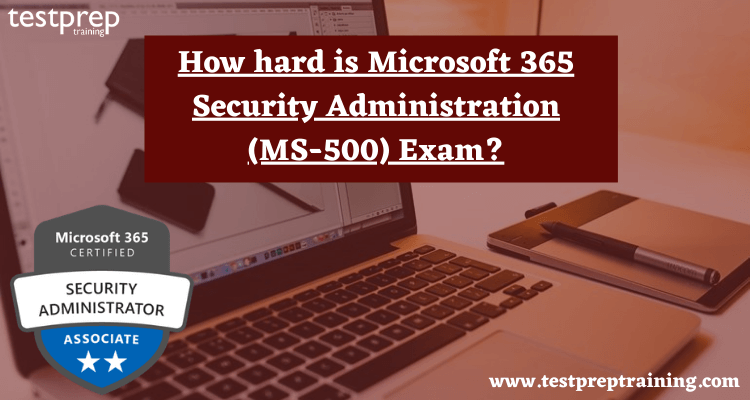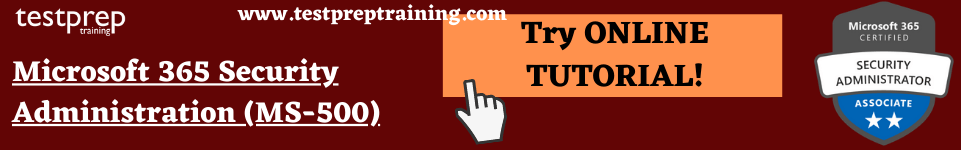The MS-500 exam is designed to test your knowledge and skills in Microsoft 365 security administration. This includes areas such as identity and access management, threat protection, information protection, and governance and compliance.
While the difficulty of any exam can vary depending on your level of experience and preparation, the MS-500 exam is widely considered to be a challenging test. It requires a thorough understanding of the Microsoft 365 platform and its various security features, as well as the ability to apply this knowledge in real-world scenarios.
In this blog post, we’ll take a closer look at the MS-500 exam, what you can expect from it, and some tips to help you prepare and succeed. So, whether you’re a seasoned IT professional or just starting out, read on to learn more about the MS-500 exam and how to tackle it with confidence!
Microsoft 365 Security Administration Glossary
Here is a glossary of some key terms and concepts related to Microsoft MS-500, which is the certification exam for Microsoft 365 Security Administration:
- Microsoft 365: Microsoft’s cloud-based suite of productivity and collaboration tools that includes Office 365, Windows 10, and Enterprise Mobility + Security.
- Microsoft 365 Security Administration: A role that involves managing security and compliance solutions for Microsoft 365, including Azure AD, Exchange Online, SharePoint Online, and OneDrive for Business.
- Azure AD: Microsoft’s cloud-based identity and access management service that provides secure authentication and authorization for users and applications.
- Conditional Access: A feature in Azure AD that allows administrators to control access to cloud-based applications based on specific conditions such as location, device, and user identity.
- Exchange Online: Microsoft’s cloud-based email and messaging platform that provides secure communication and collaboration features for businesses.
- Data Loss Prevention (DLP): A feature in Microsoft 365 that helps protect sensitive data by identifying and preventing its unauthorized disclosure or leakage.
- Microsoft Defender for Endpoint: A comprehensive endpoint security solution that provides protection against malware, phishing, and other types of attacks on Windows and macOS devices.
- Multi-Factor Authentication (MFA): A security mechanism that requires users to provide two or more forms of authentication, such as a password and a biometric factor, to access their accounts.
- SharePoint Online: Microsoft’s cloud-based platform for sharing and managing documents, lists, and other types of content.
- Threat Intelligence: Information about cybersecurity threats and attacks, including their sources, methods, and potential impact, used to improve security defenses.
About the Security Administrator Associate Exam:
- The Microsoft 365 Security Administration (MS-500) exam measures the candidate’s ability to perform technical tasks such as:
- implementing and managing identity and access
- implementing and managing threat protection
- managing information security
- managing governance and compliance characteristics in Microsoft 365.
- Candidates for Microsoft 365 Security Administration (MS-500) exam should know how to implement, maintain and monitor security and compliance solutions for Microsoft 365 and hybrid environments.
- Further, the Microsoft 365 Security Administrator proactively secures Microsoft 365 enterprise situations, answers to threats, conducts investigations, and enforces data governance.
- In addition, the Microsoft 365 Security Administrator collaborates with the Microsoft 365 Enterprise Administrator, marketing stakeholders, and other workload administrators to design and implement security policies and guarantees that the solutions comply with the procedures and regulations of the organization.
- Also, they are familiar with Microsoft 365 workloads and have strong abilities and experience with identity security, information protection, threat safeguard, security management, and data governance, etc. Further, this position concentrates on the Microsoft 365 environment and includes hybrid environments.
Exam guide for Microsoft MS-500 Exam
Here’s a guide with links to resources that can help you prepare for the Microsoft MS-500 Exam:
- Microsoft’s official certification page for MS-500: https://docs.microsoft.com/en-us/learn/certifications/exams/ms-500
- Exam topics and skills measured: https://query.prod.cms.rt.microsoft.com/cms/api/am/binary/RE3VdGljOi8vbWVkaWEtb3JnLmFtYXpvbmF3cy5jb20vMjAyMS8wNy9hY2NvdW50L2V4YW1zL2ZpbHRlcnMvMjAyMS0wNy0xMC1NUy01MDBfVG9waWNfU2tpbGxfTWVhc3VyZS5wZGY=
- Microsoft’s official training course for MS-500: https://docs.microsoft.com/en-us/learn/certifications/courses/ms-500t00
- Microsoft’s official study groups and forums: https://docs.microsoft.com/en-us/learn/certifications/study-groups/ms-500
MS-500 Course Outline
Now, the candidate should get a view of the course structure. Below, we are mentioning the course outline that the candidate should know in order to pass the MS-500 exam.
Course Outline for Microsoft MS-500 Exam was updated on November 4, 2022.
1. Implement and manage identity and access (25-30%)
Plan and implement identity and access for Microsoft 365 hybrid environments
- Choose an authentication method to connect to a hybrid environment (Microsoft documentation: Choose the right authentication method for your Azure AD Hybrid)
- Plan and implement pass-through authentication and password hash sync (Microsoft documentation: Implement password hash synchronization, Pass-through Authentication)
- Plan and implement Azure AD synchronization for hybrid environments (Microsoft documentation: Configure hybrid Azure AD join, Plan your hybrid Azure Active Directory join implementation)
- Monitor and troubleshoot Azure AD Connect events (Microsoft documentation: Troubleshoot Azure AD Connect connectivity issues, Troubleshoot object synchronization with Azure AD Connect sync)
Plan and implement Identities in Azure AD
- Implement Azure AD group membership (Microsoft documentation: Create a basic group and add members using Azure Active Directory)
- Implement password management, including self-service password reset and Azure AD password protection (Microsoft documentation: Plan an Azure Active Directory self-service password reset deployment)
- Manage external identities in Azure AD and Microsoft 365 workloads (Microsoft documentation: External Identities in Azure Active Directory)
- Plan and implement roles and role groups
- Audit Azure AD
Implement authentication methods
- Implement multi-factor authentication (MFA) by using conditional access policies (Microsoft documentation: Conditional Access: Require MFA for all users)
- Manage and monitor MFA (Microsoft documentation: Manage user authentication methods for Azure AD Multi-Factor Authentication)
- Plan and implement Windows Hello for Business, FIDO, and passwordless authentication
Plan and implement conditional access
- Plan and implement conditional access policies (Microsoft documentation: Plan a Conditional Access deployment)
- Plan and implement device compliance policies (Microsoft documentation: Use compliance policies to set rules for devices)
- Test and troubleshoot conditional access policies (Microsoft documentation: Troubleshooting Conditional Access using the What If tool)
Configure and manage identity governance
- Implement Azure AD Privileged Identity Management (Microsoft documentation: Azure AD Privileged Identity Management)
- Implement and manage entitlement management (Microsoft documentation: Azure AD entitlement management)
- Implement and manage access reviews (Microsoft documentation: Azure AD access reviews)
Implement Azure AD Identity Protection
- Implement user risk policy (Microsoft documentation: Configure and enable risk policies)
- Implement sign-in risk policy (Microsoft documentation: Use risk detections for user sign-ins to trigger Azure AD Multi-Factor Authentication)
- Configure Identity Protection alerts (Microsoft documentation: Azure Active Directory Identity Protection notifications)
- Review and respond to risk events (Microsoft documentation: Remediate risks and unblock users)
2. Implement and manage threat protection (30-35%)
Secure identity by using Microsoft Defender for Identity
- Plan a Microsoft Defender for Identity solution (Microsoft documentation: Plan capacity for Microsoft Defender for Identity)
- Install and configure Microsoft Defender for Identity (Microsoft documentation: Install the Microsoft Defender for Identity sensor)
- Manage and monitor Microsoft Defender for Identity (Microsoft documentation: Microsoft Defender for Identity monitored activities)
- Secure score
- Analyze identity-related threats and risks identified in Microsoft 365 Defender
Secure endpoints by using Microsoft Defender for Endpoint
- Plan a Microsoft Defender for Endpoint solution (Microsoft documentation: Plan your Microsoft Defender for Endpoint deployment)
- Implement Microsoft Defender for Endpoint (Microsoft documentation: Set up and configure Microsoft Defender for Endpoint Plan 1)
- Manage and monitor Microsoft Defender for Endpoint (Microsoft documentation: Microsoft Defender for Endpoint)
- Analyze and remediate threats and risks to endpoints identified in Microsoft 365 Defender
Secure endpoints by using Microsoft Endpoint Manager
- Plan for device and application protection (Microsoft documentation: App protection policies overview)
- Configure and manage Microsoft Defender Application Guard (Microsoft documentation: Application Guard Application Guard testing scenarios)
- Configure and manage Microsoft Defender Application Control (Microsoft documentation: Windows Defender Application Control management with Configuration Manager)
- Configure and manage exploit protection (Microsoft documentation: Enable exploit protection)
- Configure and manage device encryption (Microsoft documentation: Overview of BitLocker Device Encryption in Windows)
- Implement application protection policies (Microsoft documentation: How to create and assign app protection policies)
- Monitor and manage device security status using Microsoft Endpoint Manager admin center (Microsoft documentation: Walkthrough Microsoft Intune admin center, Manage devices with endpoint security in Microsoft Intune)
- Analyze and remediate threats and risks to endpoints identified in Microsoft Endpoint Manager (Microsoft documentation: Enforce compliance for Microsoft Defender, Overview of automated investigations)
Secure collaboration by using Microsoft Defender for Office 365
- Plan a Microsoft Defender for Office 365 solution
- Configure Microsoft Defender for Office 365 (Microsoft documentation: Microsoft Defender for Office 365)
- Monitor for threats using Microsoft Defender for Office 365 (Microsoft documentation: Threat investigation and response)
- Analyze and remediate threats and risks to collaboration workloads identified in Microsoft 365 Defender (Microsoft documentation: Threat investigation and response)
- Conduct simulated attacks using Attack simulation training (Microsoft documentation: Get started using Attack simulation training in Defender for Office 365)
Detect and respond to threats in Microsoft 365 by using Microsoft Sentinel
- Plan a Microsoft Sentinel solution for Microsoft 365 (Microsoft documentation: What is Microsoft Sentinel?)
- Implement and configure Microsoft Sentinel for Microsoft 365 (Microsoft documentation: Onboard Microsoft Sentinel)
- Manage and monitor Microsoft 365 security by using Microsoft Sentinel
- Respond to threats using built-in playbooks in Microsoft Sentinel (Microsoft documentation: Use playbooks with automation rules in Microsoft Sentinel)
Secure connections to cloud apps by using Microsoft Defender for Cloud Apps
- Plan Microsoft Defender for Cloud Apps implementation (Microsoft documentation: Get started with Microsoft Defender for Cloud Apps)
- Configure Microsoft Defender for Cloud Apps (Microsoft documentation: Microsoft Defender for Endpoint integration with Microsoft Defender for Cloud Apps)
- Manage cloud app discovery (Microsoft documentation: Set up Cloud Discovery)
- Manage entries in the Microsoft Defender for Cloud Apps catalog (Microsoft documentation: Working with App risk scores)
- Manage apps in Microsoft Defender for Cloud Apps (Microsoft documentation: Microsoft Defender for Cloud Apps overview)
- Configure Microsoft Defender Cloud Apps connectors and OAuth apps (Microsoft documentation: OAuth app policies)
- Configure Microsoft Defender for Cloud Apps policies and templates (Microsoft documentation: Get started with Microsoft Defender for Cloud Apps)
- Analyze and remediate threats and risks relating to cloud app connections identified in Microsoft 365 Defender
- Manage App governance in Microsoft Defender for Cloud Apps
3. Implement and manage information protection (15-20%)
Manage sensitive information
- Plan a sensitivity label solution (Microsoft documentation: Learn about sensitivity labels)
- Create and manage sensitive information types (Microsoft documentation: Create custom sensitive information types in the Compliance center)
- Configure sensitivity labels and policies. (Microsoft documentation: Create and configure sensitivity labels and their policies)
- Publish sensitivity labels to Microsoft 365 workloads
- Monitor data classification and label usage by using Content explorer and Activity explorer (Microsoft documentation: Get started with content explorer, Get started with activity explorer)
- Apply labels to files and schematized data assets in Microsoft Purview Data Map (Microsoft documentation: Labeling in the Microsoft Purview Data Map)
Implement and manage Microsoft Purview Data Loss Prevention (DLP)
- Plan a DLP solution (Microsoft documentation: Learn about data loss prevention)
- Create and manage DLP policies for Microsoft 365 workloads (Microsoft documentation: Create a DLP policy from a template)
- Implement and manage Endpoint DLP (Microsoft documentation: Learn about Endpoint data loss prevention)
- Monitor DLP
- Respond to DLP alerts and notifications (Microsoft documentation: Configure and view alerts for data loss prevention polices, Send email notifications and show policy tips for DLP policies)
Plan and implement Microsoft Purview Data lifecycle management
- Plan for data lifecycle management (Microsoft documentation: Get started with data lifecycle management)
- Review and interpret data lifecycle management reports and dashboards (Microsoft documentation: How to use the Microsoft data classification dashboard)
- Configure retention labels, policies, and label policies (Microsoft documentation: Create and configure retention policies)
- Plan and implement adaptive scopes
- Configure retention in Microsoft 365 workloads (Microsoft documentation: Manage data retention in Microsoft 365 workloads)
- Find and recover deleted Office 365 data (Microsoft documentation: Recover deleted messages in a user’s mailbox in Exchange Online)
4. Manage compliance in Microsoft 365 (20- 25%)
Manage and analyze audit logs and reports in Microsoft Purview
- Plan for auditing and reporting (Microsoft documentation: Auditing solutions in Microsoft Purview)
- Investigate compliance activities by using audit logs (Microsoft documentation: Microsoft Purview Audit (Premium), Search the audit log in the compliance portal)
- Review and interpret compliance reports and dashboards (Microsoft documentation: Improve your regulatory compliance, How to use the Microsoft data classification dashboard)
- Configure alert policies (Microsoft documentation: Alert policies in Microsoft 365)
- Configure audit retention policies (Microsoft documentation: Manage audit log retention policies)
Plan for, conduct, and manage eDiscovery cases
- Recommend eDiscovery Standards or Premium (Microsoft documentation: Microsoft Purview eDiscovery solutions)
- Plan for content search and eDiscovery (Microsoft documentation: Create a content search, Microsoft Purview eDiscovery solutions)
- Delegate permissions to use search and discovery tools (Microsoft documentation: Assign eDiscovery permissions in the compliance portal, Assign eDiscovery permissions in Exchange Online)
- Use search and investigation tools to discover and respond
- Manage eDiscovery cases (Microsoft documentation: Create and manage an eDiscovery (Premium) case)
Manage regulatory and privacy requirements
- Plan for regulatory compliance in Microsoft 365 (Microsoft documentation: Microsoft 365 guidance for security & compliance, Microsoft Purview Compliance Manager)
- Manage regulatory compliance in the Microsoft Purview Compliance Manager (Microsoft documentation: Get started with Compliance Manager)
- Implement privacy risk management in Microsoft Priva (Microsoft documentation: Learn about Priva Privacy Risk Management)
- Implement and manage Subject Rights Requests in Microsoft Priva (Microsoft documentation: Learn about Priva Subject Rights Requests)
Manage insider risk solutions in Microsoft 365
- Implement and manage Customer Lockbox (Microsoft documentation: Microsoft Purview Customer Lockbox)
- Implement and manage communication compliance policies (Microsoft documentation: Create and manage communication compliance policies)
- Implement and manage Insider risk management policies (Microsoft documentation: Get started with insider risk management)
- Implement and manage information barrier policies (Microsoft documentation: Get started with information barriers)
- Implement and manage privileged access management (Microsoft documentation: Learn about privileged access management)
What makes the Microsoft MS-500 Exam Difficult?
Every business needs professional candidates that can work on the machines professionally and are useful in managing operations whilst decreasing time wastage. In the MS-500 exam, the candidate will be required to learn to implement, maintain and monitor security and compliance solutions for Microsoft 365 and hybrid environments. Also, they should be familiar with Microsoft 365 workloads and have strong abilities and experience with identity security, security management, information protection, threat safeguard, and data governance, etc. A lot of this makes the Exam MS-500 a little difficult.
Some questions are quite difficult, so make sure you grasp the words and choose the best solution in a real-world situation. Furthermore, there is no simple formula for passing the exam. As a result, the candidate must have access to the appropriate resources in order to deepen their learning and expand their knowledge base. Take a look at the learning resources below!
Important MS-500 Study Guide
1. Microsoft Learning Platform
Microsoft offers recommended learning paths, the candidate should visit the official website of Microsoft. On the official website, the candidate will discover all of the necessary information. There are numerous learning courses and documentations available for this exam. It’s not difficult to find relevant content on the Microsoft website. You may also find the study guides here.
2. Microsoft Documentation
Microsoft Documentations are an important learning resource while preparing for exams. The candidate will find documentation on every topic relating to the particular exam.
3. Instructor-Led Training
The training programs that Micorosft provides itself are available on their website. The instructor-led training is an essential resource in order to prepare for an exam like Microsoft 365 Security Administration (MS-500).
Course MS-500T00-A: Microsoft 365 Security Administration
4. Online Tutorials
Microsoft 365 Security Administration (MS-500) Online Tutorial enhances your knowledge and provides a depth understanding of the exam concepts. Additionally, they also cover exam details and policies. Therefore learning with Online Tutorials will result in strengthening your preparation.
5. Evaluate yourself with Practice Test
Practice tests are the one who ensures the candidate about their preparation. The practice exam will assist applicants in identifying their areas of weakness so that they can focus on improving them. Nowadays, the candidate can choose from a variety of practice examinations available on the internet. We also provide practice exams at Testprep Training, which are quite useful for those who are prepared.
We hope that this blog helped you to plan better to prepare for the MS-500 exam! For better preparation, you should also focus on learning resources and practice tests to ensure good results. We wish you good luck with your exam!