The Docker Certified Associate (DCA) Exam is a certification offered by Docker to test one’s proficiency in using Docker’s technology and tools to develop and deploy containerized applications. The certification has gained significant importance in the tech industry, given the increasing demand for containerization and Docker’s popularity in this domain.
As with any certification exam, the difficulty level of the DCA exam is subjective and can vary based on various factors. This blog will give you a detailed look at the DCA exam, covering its format, content, and how challenging it is. We’ll also share tips and strategies to assist you in preparing for and excelling in the exam. Whether you’re a Docker enthusiast or aiming to advance your career in the tech industry, keep reading to learn more about the Docker Certified Associate Exam.
About Docker Certified Associate Exam
The Docker Certified Associate (DCA) exam is created to confirm your skills using real-world questions crafted by seasoned Docker practitioners. Positioned as the initial step in a thorough professional certification program, the DCA acts as a fundamental standard for practical Docker abilities within the container industry.
Glossary of Docker Certified Associate Terminology
Here are some important Docker Certified Associate (DCA) terminologies with their definitions:
- Docker: A platform for developers and sysadmins to build, run, and share containerized applications.
- Container: A lightweight and portable executable package that contains everything needed to run an application, including the code, libraries, and system tools.
- Image: A read-only template that contains the instructions for creating a container.
- Registry: A storage and distribution system for Docker images.
- Dockerfile: A text file that contains the instructions for building a Docker image.
- Compose: It’s a tool used to define and operate Docker applications with multiple containers.
- Swarm: A Docker-native clustering and orchestration system for managing Docker hosts and containers.
- Service: A logical grouping of one or more container replicas that perform the same task.
- Node: A physical or virtual machine that is part of a Docker swarm.
- Overlay network: A virtual network that connects containers across multiple Docker hosts.
- Volume: A persistent data storage mechanism for containers.
- Docker Hub: A public repository for Docker images that can be used to store, share, and collaborate on Docker images.
- Kubernetes: An open-source container orchestration system for automating deployment, scaling, and management of containerized applications.
Exam preparation resources for the Docker Certified Associate exam
Here are some official exam preparation resources for the Docker Certified Associate exam, along with links:
- Official Docker Certified Associate Exam Guide: This guide provides a comprehensive overview of the exam, including the topics covered and the exam format. It also includes links to other resources that can help you prepare for the exam. You can find the guide at https://www.docker.com/sites/default/files/dca_exam_guide.pdf.
- Docker Certified Associate Exam Study Guide: This guide provides detailed information on the topics covered in the exam, including Docker architecture, image creation and management, Docker networking, and Docker security. It also includes practice questions and exercises to help you prepare for the exam. You can find the guide at https://www.docker.com/sites/default/files/dca_study_guide_v1.1.pdf.
- Docker Certified Associate Exam Sample Questions: These sample questions provide an idea of the types of questions you can expect on the exam. You can find the sample questions at https://success.docker.com/certification/sample-questions.
- Docker Certified Associate Exam Preparation Course: This course is designed to help you prepare for the Docker Certified Associate exam. It covers all the topics included in the exam and includes hands-on labs and quizzes to test your knowledge. You can find the course at https://training.docker.com/certification.
- Docker Certified Associate Practice Exam: This practice exam is designed to simulate the actual exam experience. It includes 50 multiple-choice questions and provides detailed explanations for each answer. You can find the practice exam at https://training.docker.com/certification/practice-exam.
Note that some of the resources listed above may require you to create an account on the Docker website before you can access them.
Skills Acquired
This certification has to offer you –
- Firstly, Recognition for your Docker skills with an official Docker credential
- Secondly, the Digital certificate and use of the Docker Certified Associate logo
- Thirdly, Online verification of Docker Certified status by potential employers
- Lastly, Exclusive access to the Docker Certified professional network on LinkedIn and invites to the certified-only event
Let us now look at the prerequisites for the exam and some of the basic details.
Docker Certified Associate Exam Prerequisites
The knowledge and skills required at this level should include all of the following objective components:
- Firstly, 6-months experience with Docker
- Secondly, Exposure to Docker Enterprise Edition
- Thirdly, Experience with container security
- Fourthly, Experience with at least 1 cloud provider
- Also, Understanding of Docker Best Practices
- Furthermore, Experience with configuration management tools
- Lastly, Experience with Linux and/or Windows Server
Docker Certified Associate Exam details
Starting with the Docker Certified Exam questions, it comprises 55 multiple questions. To complete these 55 questions candidates are provided with only 90 minutes. In addition, this exam is only available in the English language. Not to mention, the fee for the DCA exam is 195 USD without taxes. More important information is given in brief in the below-mentioned table –
| 1. Exam Name Docker Certified Associate | 2. Exam Code DCA |
| 3. Exam Duration 90 Minutes | 4. Exam Format Multiple Choice and Multi-Response Questions |
| 5. Exam Type Remotely proctored on your Windows or Mac computer | 6. Number of Questions 55 Questions |
| 7. Passing Score Result delivered immediately | 8. Exam Fee $195 USD or Euro 175 purchased online |
| 9. Exam Language English | 10. Validity Validate Professional with minimum 6 – 12 months of docker experience |
Let us now look at exam content details so that we could access how difficult the exam is!
Docker Certified Associate Exam Course Outline
The Docker Certified Associate exam objectives include:
Domain 1: Orchestration (25% of exam)
- Complete the setup of a swarm mode cluster, with managers and worker nodes.
- Furthermore, Describe and demonstrate how to extend the instructions to run individual containers into running services under the swarm.
- Describe the importance of quorum in a swarm cluster.
- Also, Describe the difference between running a container and running a service.
- Interpret the output of “docker inspects” commands.
- Convert an application deployment into a stack file using a YAML compose file with “docker stack deploy”
- Manipulate a running stack of services.
- In addition to, Describe and demonstrate orchestration activities.
- Increase the number of replicas.
- Add networks, publish ports.
- Mount volumes.
- Describe and demonstrate how to run replicated and global services.
- Apply node labels to demonstrate the placement of tasks.
- Also, Describe and demonstrate how to use templates with “docker service create”.
- Identify the steps needed to troubleshoot a service not deploying.
- Describe how a Dockerized application communicates with legacy systems.
- Also, Describe how to deploy containerized workloads as Kubernetes pods and deployments.
- Describe how to provide configuration to Kubernetes pods using config maps and secrets.
Domain 2: Image Creation, Management, and Registry (20% of exam)
- Firstly, Describe the use of Dockerfile.
- Describe options, such as add, copy, volumes, expose, entry point.
- Also, Identify and display the main parts of a Dockerfile.
- Describe and demonstrate how to create an efficient image via a Dockerfile.
- Furthermore, Describe and demonstrate how to use CLI commands to manage images, such as list, delete, prune, rmi.
- Describe and demonstrate how to inspect images and report specific attributes using filter and format
- Subsequently, Describe and demonstrate how to tag an image.
- Describe and demonstrate how to apply a file to create a Docker image.
- Subsequently, Describe and demonstrate how to display layers of a Docker image
- Describe and demonstrate how to modify an image to a single layer.
- Also, Describe and demonstrate registry functions.
- Deploy a registry.
- Furthermore, Log into a registry.
- Utilize search in a registry.
- Push an image to a registry.
- Also, Sign an image in a registry.
- Pull and delete images from a registry.
Domain 3: Installation and Configuration (15% of exam)
- Describe sizing requirements for installation.
- Moreover, Describe and demonstrate the setup of the repo, selection of a storage driver, and installation of the Docker engine on multiple platforms.
- Also, Describe and demonstrate the configuration of logging drivers (Splunk, journals, etc.).
- Describe and demonstrate how to set up a swarm, configure managers, add nodes, and set up the backup schedule.
- Also, Describe and demonstrate how to create and manage user and teams.
- Describe and demonstrate how to configure the Docker daemon to start on boot.
- Furthermore, Describe and demonstrate how to use certificate-based client-server authentication to ensure a Docker daemon has the rights to access images on a registry.
- Describe the use of namespaces, groups, and certificate configuration.
- In addition, Describe and interpret errors to troubleshoot installation issues without assistance.
- Describe and demonstrate the steps to deploy the Docker engine, UCP, and DTR on AWS and on-premises in an HA configuration.
- Lastly, Describe and demonstrate how to configure backups for UCP and DTR.
Domain 4: Networking (15% of exam)
- Describe the Container Network Model and how it interfaces with the Docker engine and network and IPAM drivers.
- Subsequently, Describe the different types and use cases for the built-in network drivers.
- Describe the types of traffic that flow between the Docker engine, registry and UCP controllers.
- Furthermore, Describe and demonstrate how to create a Docker bridge network for developers to use for their containers.
- Describe and demonstrate how to publish a port so that an application is accessible externally.
- Identify which IP and port a container are externally accessible on.
- Subsequently, Compare and contrast “host” and “ingress” publishing modes.
- Describe and demonstrate how to configure Docker to use external DNS.
- Furthermore, Describe and demonstrate how to use Docker to load balance HTTP/HTTPs traffic to an application (Configure L7 load balancing with Docker EE).
- Understand and describe the types of traffic that flow between the Docker engine, registry, and UCP controllers
- Describe and demonstrate how to deploy a service on a Docker overlay network.
- Subsequently, Describe and demonstrate how to troubleshoot container and engine logs to resolve connectivity issues between containers.
- Describe how to route traffic to Kubernetes pods using ClusterIP and NodePort services.
- Lastly, Describe the Kubernetes’ container network model.
Prepare for the Docker Certified Associate exam using the Study Guide!
Domain 5: Security (15% of exam)
- Describe security administration and tasks.
- Also, Describe the process of signing an image.
- Describe default engine security.
- Also, Describe swarm default security.
- Describe MTLS.
- Furthermore, Describe identity roles.
- Compare and contrast UCP workers and managers.
- Describe the process to use external certificates with UCP and DTR.
- Also, Describe and demonstrate that an image passes a security scan.
- Describe and demonstrate how to enable Docker Content Trust.
- Subsequently, Describe and demonstrate how to configure RBAC with UCP.
- Describe and demonstrate how to integrate UCP with LDAP/AD.
- Lastly, Describe and demonstrate how to create UCP client bundles.
Domain 6: Storage and Volumes (10% of exam)
- Identify the correct graph drivers to uses with various operating systems.
- Furthermore, Describe and demonstrate how to configure device mapper.
- Compare and contrast object and block storage and when they should be used.
- Describe how an application is composed of layers and where these layers reside on the filesystem.
- Also, Describe the use of volumes is used with Docker for persistent storage.
- Identify the steps to take to clean up unused images on a filesystem and DTR.
- Describe and demonstrate how storage can be used across cluster nodes.
- Also, Describe how to provision persistent storage to a Kubernetes pod using persistent volumes.
- Describe the relationship between container storage interface drivers, storage class,
- Persistent volume claim and volume objects in Kubernetes.
You can also visit the online tutorials on Docker Certified Associate Exam by testpreptraining.com to know more about the exam details such as important policies and FAQs.
How difficult is Docker Certified Associate Exam?
Well, the difficulty level of the exam is an issue which cannot be agreed upon easily. However, everything in the world comes with an opportunity cost. You have to let go of all the leisure activities at least for once in order to clear the exam. The reason for which the exam is considered difficult is because the exam has a lot of prerequisites and technicalities. You need to be well versed with all the prerequisites and the content of the exam because there is high probability that experience based question is asked.
Another reason for which the exam may be considered difficult is because there are limited resources available for preparation. So, you are in a situation where you have to utilize the resources available in a way that you are able to learn maximum out of them. Let us now look at some resources that can help you ace the exam.
How to prepare for Docker Certified Associate Exam?
There are countless resources available for exam preparation. However, it’s crucial to choose the Docker Certified Associate exam preparation guide and resources wisely, as they play a vital role in your exam success. Merely memorizing won’t be sufficient; you also need to reinforce your understanding of key concepts to pass the exam and secure your desired job. Let’s explore some of the resources that can aid in your preparation.
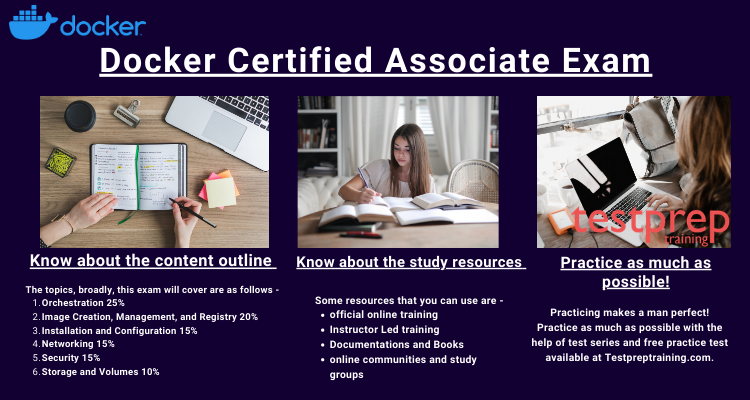
Docker Official Website
Visiting the Docker official website is an imperative step while preparing for the exam like Docker Certified Associate. Moreover, The official site offers a lot of reliable information and sources like the Docker Certified Associate (DCA) exam guide which is very helpful in preparing for the exam. The resources such as study guide, sample papers, whitepapers, documentation, FAQs, etc. The candidate can find all such important things on the official page.
Docker Training
The candidate can also opt for the Docker training programs. The training programs for a particular exam contain all information of the exam such as Docker Certified Associate exam syllabus, description, intended audience, delivery method, duration, etc. The Docker offers training programs on every exam. The candidate should join a training program to gain knowledge and skills for Docker Certified Associate.
Practice Test
Practice tests play a crucial role in confirming a candidate’s preparation. The Docker Certified Associate practice exam test assists candidates in identifying their weak areas, allowing them to focus on improvement. With numerous practice tests available online, candidates have the flexibility to choose the ones that suit them. You can even explore a free practice test to get started.

Join a Study Group
Feel free to ask questions and clarify doubts on online forums where individuals who have passed the same or similar exams share their experiences. Learning from someone with experience provides unique insights. Joining study groups is beneficial for boosting your confidence and developing self-assurance. Studying in a group fosters a competitive spirit that can enhance your overall performance.
Boost your skills by cracking the Docker Certified Associate Exam. Try a free Docker Certified Associate (DCA) practice tests now!


