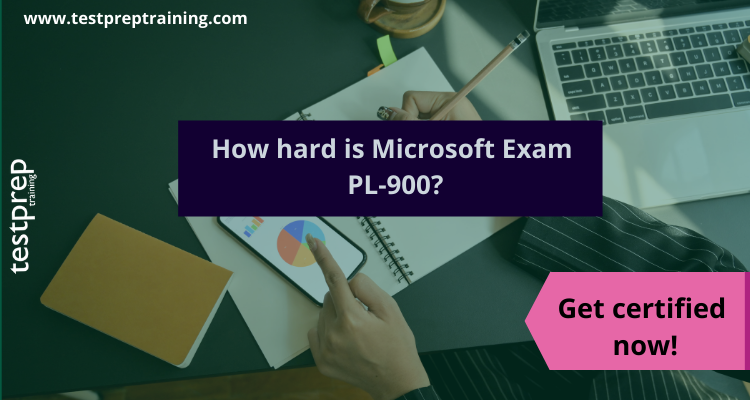It might be easy to crack some examinations, but when it comes to the AWS developer Associate examination all you need is the right study material and guide. The AWS Developer Associate Exam is designed to test an individual’s expertise in designing, deploying, and troubleshooting cloud-based applications on the Amazon Web Services (AWS) platform. So, you need to get the right resources available in the market without getting confused.
To help you out, we’ve included all of the pertinent material, including study tools, that you’ll need to ace the exam. So, let’s get this party started:
About AWS developer Associate Examination:
The AWS Developer Associate Exam is a certification exam offered by Amazon Web Services (AWS) that tests an individual’s knowledge and skills in designing, deploying, and troubleshooting cloud-based applications on the AWS platform. The exam is intended for individuals who have experience in developing and maintaining applications on the AWS platform, and who are familiar with AWS core services, including Amazon Elastic Compute Cloud (EC2), Amazon Simple Storage Service (S3), Amazon Relational Database Service (RDS), and Amazon DynamoDB.
Recommended Knowledge for the exam:
Nothing comes easy right, for the AWS Certified Developer – Associate Certification examination, you need to have the following knowledge –
- Firstly, More than 1 year of hands-on experience developing and maintaining an AWS based application
- Secondly, In-depth knowledge of at least one high-level programming language
- Thirdly, Understanding of core AWS services, uses, and basic AWS architecture best practices
- Subsequently, Proficiency in developing, deploying, and debugging cloud-based applications using AWS
- Furthermore, the ability to use the AWS service APIs, AWS CLI, and SDKs to write applications
- To add on, the Ability to identify key features of AWS services
- Understanding of the AWS shared responsibility model and of application lifecycle management
- Ability to use a CI/CD pipeline to deploy applications on AWS and to use or interact with AWS services
- Ability to apply a basic understanding of cloud-native applications to write code and to write code using AWS security best practices (e.g., not using secret and access keys in the code, instead of using IAM roles)
AWS developer Associate Exam Details
The AWS Developer Associate examination consists of case studies, short answers, multiple-choice, mark review, etc. Since there are different types of questions, you can complete the case study questions first. Subsequently, they are the most time-consuming ones. Next, you can go for short answers, followed by multiple-choice.
Further, you will have 130 minutes to complete the examination, so, manage your time wisely. Remember to choose your preferred language since this test is offered in English, Japanese, Korean, and Simplified Chinese. Last but not least, the exam’s results are given as a score between 100 and 1000, with a minimum passing score of 720.
Exam Terms to Focus
Here are some terms and concepts that you may encounter on the AWS Developer Associate Exam:
- Amazon Elastic Compute Cloud (EC2): A web service that provides scalable compute capacity in the cloud.
- Amazon Simple Storage Service (S3): A scalable, high-speed, web-based storage service designed for online backup and archiving of data.
- Amazon DynamoDB: A fast and flexible NoSQL database service for applications that require consistent, single-digit millisecond latency at any scale.
- Amazon Relational Database Service (RDS): A web service that makes it easy to set up, operate, and scale a relational database in the cloud.
- AWS Elastic Beanstalk: An easy-to-use service for deploying and scaling web applications and services developed with Java, .NET, PHP, Node.js, Python, Ruby, and Docker.
- AWS Lambda: A compute service that lets you run code without provisioning or managing servers, enabling you to build serverless applications.
- AWS Identity and Access Management (IAM): A web service that helps you securely control access to AWS resources.
- AWS CloudFormation: A service that helps you model and set up your AWS resources so you can spend less time managing those resources and more time focusing on your applications that run in AWS.
- AWS Elastic Load Balancer (ELB): A service that automatically distributes incoming application traffic across multiple targets, such as EC2 instances, containers, and IP addresses.
- AWS Elasticache: A web service that makes it easy to deploy, operate, and scale an in-memory cache in the cloud.
AWS developer Associate Exam Outline
The AWS Developer Associate examination covers the following topics:
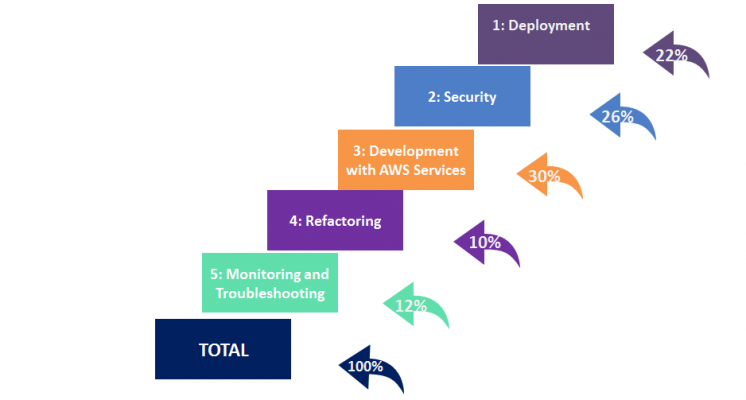
Domain 1: Deployment
1.1 Deploy written code in AWS using existing CI/CD pipelines, processes, and patterns.
- Commit code to a repository and invoke build, test and/or deployment actions (AWS Documentation: Create a commit in AWS CodeCommit, Add a CodeBuild build action, AWS CodePipeline with AWS CodeBuild to test code and run builds)
- Use labels and branches for version and release management (AWS Documentation: Create a branch in AWS CodeCommit, Working with branches in AWS CodeCommit repositories)
- Use AWS CodePipeline to orchestrate workflows against different environments (AWS Documentation: Multi-environment CI/CD pipelines with AWS CodePipeline and open source tools)
- Apply AWS CodeCommit, AWS CodeBuild, AWS CodePipeline, AWS CodeStar, and AWS CodeDeploy for CI/CD purposes (AWS Documentation: Complete CI/CD with AWS CodeCommit, CI/CD on Amazon EKS)
- Perform a roll back plan based on application deployment policy (AWS Documentation: Deployment policies and settings, Canceling environment configuration updates and application deployments, Automating rollback of failed Amazon ECS deployments)
1.2 Deploy applications using AWS Elastic Beanstalk.
- Utilize existing supported environments to define a new application stack (AWS Documentation: Create an example application)
- Package the application (AWS Documentation: Create an application source bundle, Installing your application’s dependencies)
- Introduce a new application version into the Elastic Beanstalk environment (AWS Documentation: Managing application versions, Deploy a new version of your application)
- Utilize a deployment policy to deploy an application version (i.e., all at once, rolling, rolling with batch, immutable) (AWS Documentation: AWS Elastic Beanstalk Deployment Strategies, Deployment policies and settings)
- Validate application health using Elastic Beanstalk dashboard (AWS Documentation: Basic health reporting, Enhanced health reporting and monitoring)
- Use Amazon CloudWatch Logs to instrument application logging (AWS Documentation: Using Elastic Beanstalk with Amazon CloudWatch Logs, Viewing logs from Amazon EC2 instances)
1.3 Prepare the application deployment package to be deployed to AWS.
- Manage the dependencies of the code module (like environment variables, config files and static image files) within the package (AWS Documentation: Managing Dependencies with AWS SDK for Java, Serving static files, Advanced environment customization with configuration files, Environment properties and other software settings)
- Outline the package/container directory structure and organize files appropriately (AWS Documentation: Structuring your project folder, AppSpec File structure)
- Translate application resource requirements to AWS infrastructure parameters (e.g., memory, cores)
1.4 Deploy serverless applications.
- Given a use case, implement and launch an AWS Serverless Application Model (AWS SAM) template (AWS Documentation: AWS Serverless Application Model (AWS SAM), AWS Serverless Application Model (AWS SAM) specification)
- Manage environments in individual AWS services (e.g., Differentiate between Development, Test, and Production in Amazon API Gateway)
Domain 2: Security
2.1 Make authenticated calls to AWS services.
- Communicate required policy based on least privileges required by application. (AWS Documentation: Techniques for writing least privilege IAM policies, Approaching Least Privilege)
- Assume an IAM role to access a service (AWS Documentation: Delegate access across AWS accounts using IAM roles, configure a Lambda function to assume an IAM role)
- Use the software development kit (SDK) credential provider on-premises or in the cloud to access AWS services (local credentials vs. instance roles) (AWS Documentation: Working with AWS Credentials, Using a credential provider)
2.2 Implement encryption using AWS services.
- Encrypt data at rest (client side; server side; envelope encryption) using AWS services (AWS Documentation: Encryption of Data at Rest, Protect Data at Rest with Amazon EC2 Instance Store Encryption, Protecting data using client-side encryption, Client-side and server-side encryption)
- Encrypt data in transit (AWS Documentation: Encryption of Data in Transit)
2.3 Implement application authentication and authorization.
- Add user sign-up and sign-in functionality for applications with Amazon Cognito identity or user pools (AWS Documentation: Amazon Cognito hosted UI for sign-up and sign-in, Add social sign-in to a user pool)
- Use Amazon Cognito-provided credentials to write code that access AWS services. (AWS Documentation: Accessing AWS services)
- Use Amazon Cognito sync to synchronize user profiles and data (AWS Documentation: Amazon Cognito Sync, Synchronizing data)
- Use developer-authenticated identities to interact between end user devices, backend authentication, and Amazon Cognito (AWS Documentation: Developer authenticated identities (identity pools), Integrating Amazon Cognito using developer authenticated identities, integrate third-party IdP using developer authenticated identities)
Domain 3: Development with AWS Services
3.1 Write code for serverless applications.
- Compare and contrast server-based vs. serverless model (e.g., micro services, stateless nature of serverless applications, scaling serverless applications, and decoupling layers of serverless applications) (AWS Documentation: Microservices, Design Your Serverless Apps for Massive Scale, Building scalable serverless applications, Decoupling larger applications with Amazon EventBridge)
- Configure AWS Lambda functions by defining environment variables and parameters (e.g., memory, time out, runtime, handler) (AWS Documentation: change the environment variables in a published version, Using AWS Lambda environment variables)
- Create an API endpoint using Amazon API Gateway (AWS Documentation: Amazon API Gateway Private Endpoints, Creating a private API in Amazon API Gateway)
- Create and test appropriate API actions like GET, POST using the API endpoint (AWS Documentation: Set up a method request in API Gateway, Use the API Gateway console to test a REST API method)
- Apply Amazon DynamoDB concepts (e.g., tables, items, and attributes) (AWS Documentation: Core components of Amazon DynamoDB)
- Compute read/write capacity units for Amazon DynamoDB based on application requirements (AWS Documentation: Read/write capacity mode)
- Associate an AWS Lambda function with an AWS event source (e.g., Amazon API Gateway, Amazon CloudWatch event, Amazon S3 events, Amazon Kinesis) (AWS Documentation: Using AWS Lambda with Amazon API Gateway, Using AWS Lambda with scheduled events, Using an Amazon S3 trigger to invoke a Lambda function, Using AWS Lambda with Amazon Kinesis)
- Invoke an AWS Lambda function synchronously and asynchronously (AWS Documentation: Understanding the Different Ways to Invoke Lambda Functions, Synchronous invocation, Asynchronous invocation)
3.2 Translate functional requirements into application design.
- Determine real-time vs. batch processing for a given use case (AWS Documentation: AWS Batch Use cases, streaming data)
- Determine use of synchronous vs. asynchronous for a given use case (AWS Documentation: Synchronous invocation, Asynchronous invocation)
- Determine use of event vs. schedule/poll for a given use case (AWS Documentation: Poll for Job Status (Lambda, AWS Batch))
- Account for tradeoffs for consistency models in an application design (AWS Documentation: Tradeoffs)
3.3 Implement application design into application code.
- Write code to utilize messaging services (e.g., SQS, SNS) (AWS Documentation: Using Lambda with Amazon SQS, Using AWS Lambda with Amazon Simple Notification Service)
- Use Amazon ElastiCache to create a database cache (AWS Documentation: Boosting MySQL database performance)
- Use Amazon DynamoDB to index objects in Amazon S3 (AWS Documentation: Building and Maintaining an Amazon S3 Metadata Index without Servers)
- Write a stateless AWS Lambda function (AWS Documentation: Implementing statelessness in functions)
- Write a web application with stateless web servers (Externalize state) (AWS Documentation: Stateful or Stateless, Stateless web tier)
3.4 Write code that interacts with AWS services by using APIs, SDKs, and AWS CLI.
- Choose the appropriate APIs, software development kits (SDKs), and CLI commands for the code components (AWS Documentation: AWS Command Line Interface)
- Write resilient code that deals with failures or exceptions (i.e., retries with exponential back off and jitter) (AWS Documentation: Error handling and automatic retries in AWS Lambda, Error retries and exponential backoff in AWS, Exponential Backoff And Jitter)
Domain 4: Refactoring
4.1 Optimize applications to best use AWS services and features.
- Implement AWS caching services to optimize performance (e.g., Amazon ElastiCache, Amazon API Gateway cache) (AWS Documentation: Boosting application performance and reducing costs, Amazon ElastiCache performance boost with Amazon EC2 M5 and R5 instances, Enabling API caching to enhance responsiveness)
- Apply an Amazon S3 naming scheme for optimal read performance (AWS Documentation: Amazon S3 Performance Tips & Tricks, Bucket naming rules)
4.2 Migrate existing application code to run on AWS.
- Isolate dependencies (AWS Documentation: Applying the Twelve-Factor App Methodology to Serverless Applications)
- Run the application as one or more stateless processes (AWS Documentation: Applying the Twelve-Factor App Methodology to Serverless Applications)
- Develop in order to enable horizontal scalability (AWS Documentation: Horizontal scaling, Scaling Your Amazon RDS Instance Vertically and Horizontally, Horizontal Scaling and Request Parallelization for High Throughput, Architecting for Reliable Scalability)
- Externalize state
Domain 5: Monitoring and Troubleshooting
5.1 Write code that can be monitored.
- Create custom Amazon CloudWatch metrics (AWS Documentation: Publishing custom metrics)
- Perform logging in a manner available to systems operators (AWS Documentation: Complexities and Best Practices for AWS Lambda Logging, Logging requests using server access logging)
- Instrument application source code to enable tracing in AWS X-Ray (AWS Documentation: Enable Tracing for a Project, Tracing AWS Lambda functions in AWS X-Ray, configure AWS X-Ray tracing for your AWS Batch jobs)
5.2 Perform root cause analysis on faults found in testing or production.
- Interpret the outputs from the logging mechanism in AWS to identify errors in logs (AWS Documentation: Viewing Amazon OpenSearch Service Error Logs)
- Check build and testing history in AWS services (e.g., AWS CodeBuild, AWS CodeDeploy, AWS CodePipeline) to identify issues (AWS Documentation: View build details in AWS CodeBuild, View pipeline details and history (CLI), View pipeline details and history (console))
- Utilize AWS services (e.g., Amazon CloudWatch, VPC Flow Logs, and AWS X-Ray) to locate a specific faulty component (AWS Documentation: Using filter expressions to search for traces in the console)
How difficult is AWS developer Associate Exam?
The AWS Developer Associate Exam can be challenging, especially for those who are new to the AWS platform. However, with the right preparation and study, passing the exam is achievable.
The exam covers a broad range of topics, including AWS core services, developing and maintaining applications for AWS, writing code for serverless applications, and troubleshooting issues with AWS applications and services. The questions on the exam can be complex, and test-takers will need to have a deep understanding of AWS services and how they can be used to solve real-world problems.
The difficulty level of the exam may vary depending on an individual’s experience and familiarity with the AWS platform. Those who have extensive experience developing and maintaining applications on AWS may find the exam less challenging than those who are new to the platform.
To increase your chances of passing the AWS Developer Associate Exam, it’s recommended to take an official training course, review AWS documentation and whitepapers, and practice with sample questions and practice exams. With adequate preparation and study, passing the exam is achievable.
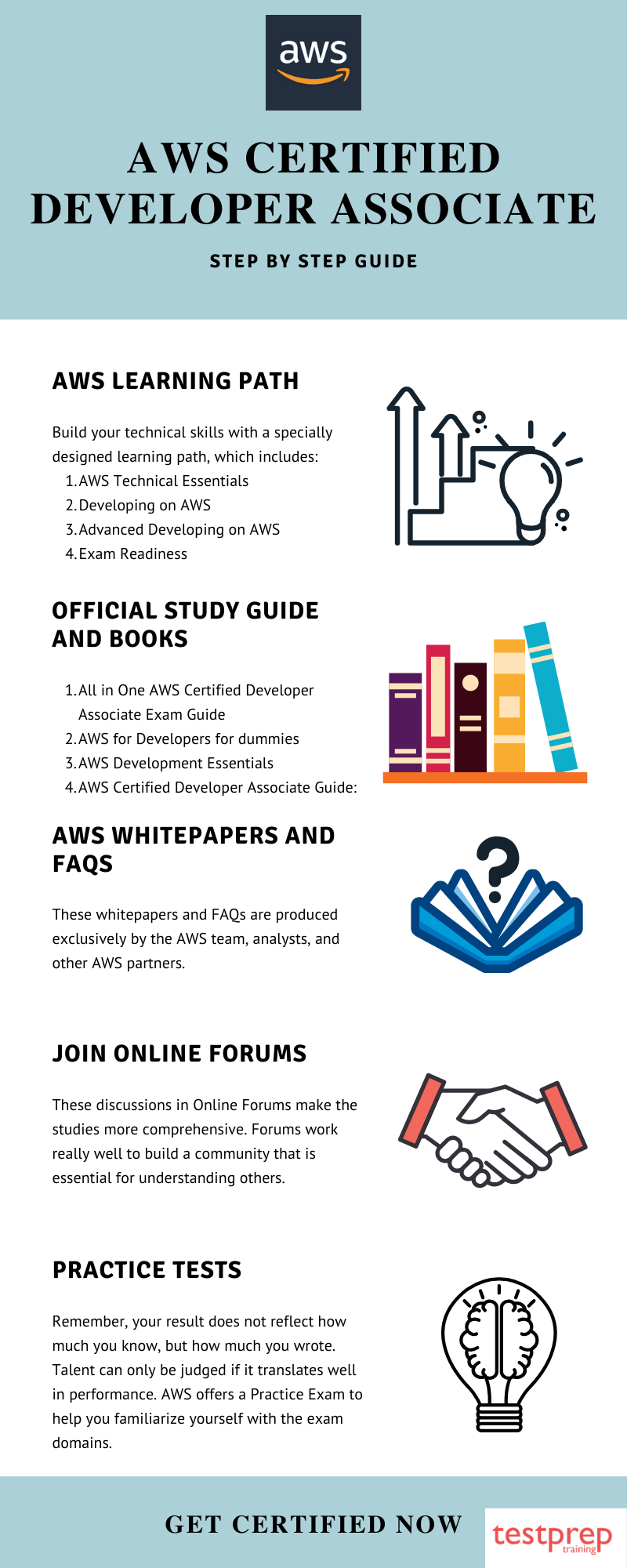
1. AWS Learning Path
AWS learning path is for candidates looking to build and validate their overall understanding of the AWS Cloud. Also, this course is beneficial for anyone who deals with the Amazon Cloud in technical, administrative, sales, buying, or financial jobs.
2. AWS Whitepapers & Learning Resources
After, this you must go through AWS whitepapers. With these, you will expand your knowledge of the cloud with AWS technical content. Also, you’ll find various technical whitepapers, technical guides, reference material, and reference architecture diagrams. You can to go through the following-
- Overview of Amazon Web Services
- Architecting for the Cloud: AWS Best Practices
- How AWS Pricing Works
- Compare AWS Support Plans
Refer to official AWS Whitepapers
3. Join a Community
Engagement with others who share your goals is crucial. You will not only be able to get your questions answered, but you will also be able to learn more about the Amazon Developer Associate test. Join some study groups so you may talk about the ideas with others who share the same objectives. The applicant will follow this throughout their preparation.
To know more about the details of the exam you can also visit the AWS developer Associate Exam Online Tutorials by Testpreptraining.com!
4. Evaluate with Practice Test
Before you decide to take the official exam, it is generally wise to take some practice tests after your preparation is complete. This will not only increase your self-assurance but also help you identify the areas of your preparation that need more attention and effort. You may overcome exam anxiety and exam pressure by taking live practice exams. Start your learning with AWS developer Associate Free Practice Test now!
Summarizing Exam Preparation Tips
- Understand the AWS infrastructure: Understand the core services offered by AWS and their functionality. Be familiar with the core concepts such as Elastic Compute Cloud (EC2), Simple Storage Service (S3), Relational Database Service (RDS), and more.
- Familiarize yourself with AWS CLI: AWS Command Line Interface (CLI) is a powerful tool for managing AWS services. Be familiar with the different commands and options.
- Understand security and identity access management (IAM): AWS IAM allows you to manage user access to AWS resources. Be familiar with policies, groups, roles, and permissions.
- Understand serverless computing: AWS offers serverless computing services such as AWS Lambda, API Gateway, and more. Be familiar with the serverless architecture and its benefits.
- Practice with AWS services: The best way to prepare for the exam is by practicing with AWS services. Use the AWS Free Tier to get hands-on experience with different services.
- Use AWS documentation: AWS documentation is a great resource for learning and understanding AWS services. Use it to clarify any concepts or questions you may have.
Value of AWS Developer Associate Exam
The AWS Developer Associate exam is designed for developers who have experience developing and maintaining applications on the AWS platform. There are several reasons why someone might choose to take this exam:
- Career advancement: Achieving the AWS Developer Associate certification can help advance your career by demonstrating your proficiency in AWS development and opening up new job opportunities.
- Demonstrating skills to potential employers: Having an AWS Developer Associate certification can be a valuable asset on your resume and show potential employers that you have the skills and knowledge necessary to develop and maintain applications on the AWS platform.
- Building expertise: Preparing for the AWS Developer Associate exam requires a deep understanding of AWS development concepts and practices. This process can help you build your expertise and become a better developer.
- Meeting AWS partner program requirements: If you are a member of the AWS Partner Network, you may need to achieve the AWS Developer Associate certification as part of your partner program requirements.
- Meeting AWS certification requirements: If you are pursuing a higher-level AWS certification, such as the AWS Solutions Architect Professional, the AWS Developer Associate certification may be a prerequisite.